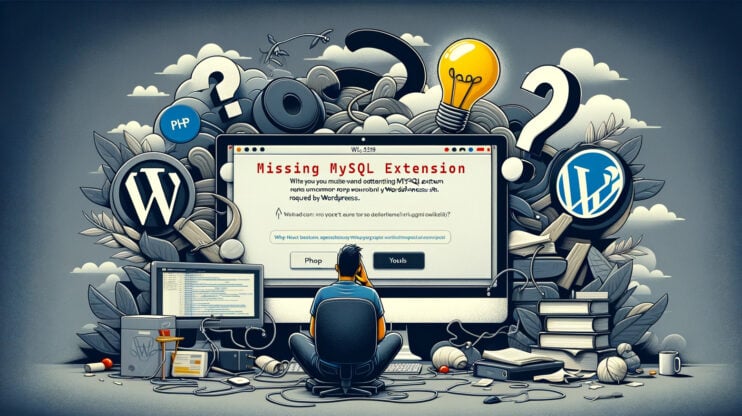When you’re knee-deep in database management, encountering MySQL Error 1452 can throw a wrench into your workflow. This error, signaling a violation of a foreign key constraint, essentially means you’re trying to add or update a child row with a reference that doesn’t exist in the parent table. It’s like trying to link a book to an author in your database, but the author doesn’t exist in the corresponding table.
Let’s dive deep into what this entails and how you can fix it, ensuring your database remains coherent and reliable.
The heart of MySQL error 1452: foreign key constraints
The crux of MySQL Error 1452 lies in the attempt to insert or update values in a table, where these values do not exist in the referenced (parent) table.
When a column in one table is dependent on a column in another table, this dependency is termed a Foreign Key.
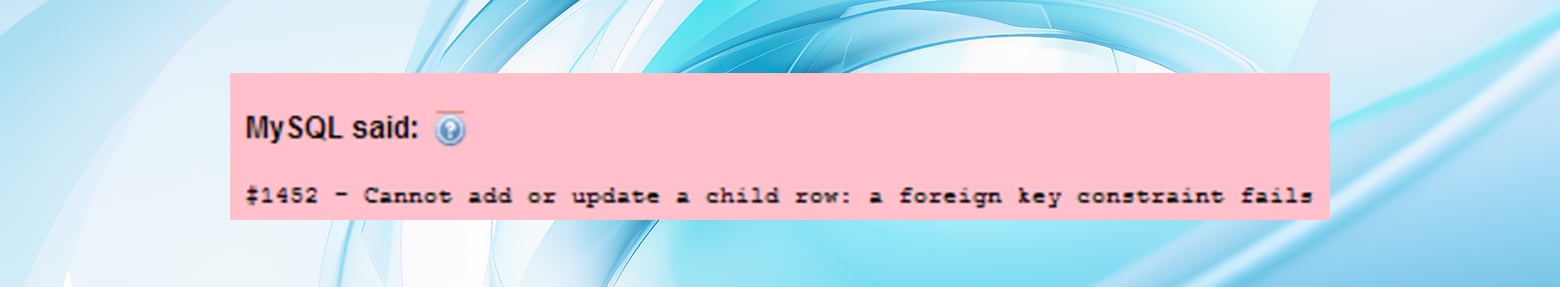
Imagine a table named Authors that catalogs authors with their unique IDs and another table called Books to maintain a record of various books and their corresponding authors.
In such a scenario, the author_id column in the Books table would reference the id column of the Authors table to establish a link between each book and its author, as illustrated below:
CREATE TABLE Books ( bookName varchar(255) NOT NULL, author_id int unsigned NOT NULL, PRIMARY KEY (bookName), CONSTRAINT books_ibfk_1 FOREIGN KEY (author_id) REFERENCES Authors (id) )
In the example provided, a CONSTRAINT named books_ibfk_1 is created for the author_id column, referencing the id column in the Authors table.
This CONSTRAINT ensures that only values existing in the id column of Authors can be used in the author_id column of Books.
Attempting to insert an author_id that doesn’t match any id in the Authors table triggers MySQL error 1452:
ERROR 1452 (23000): Cannot add or update a child row:
a foreign key constraint fails
(test_db.Books, CONSTRAINT books_ibfk_1
FOREIGN KEY (author_id) REFERENCES Authors (id))
This error message indicates a violation of the foreign key constraint, as the attempted insertion or update refers to an author ID that is not present in the Authors table.
Identifying the root cause of MySQL error 1452
Before you can fix this error, you need to understand where it’s coming from. There are a few checks you’ll want to perform:
Foreign key relationships: Ensure the foreign key in your child table (say, Books) correctly points to a primary key in the parent table (Authors).
SHOW CREATE TABLE your_child_table;
Data consistency: Double-check that the values you’re inserting or updating in the child table exist in the parent table. If you’re referencing an author that doesn’t exist, you’ll hit a wall.
Data types match: The foreign key field in the child table and the corresponding primary key in the parent table must have matching data types and lengths. An INT should match an INT, a VARCHAR(100) a VARCHAR(100), and so forth.
How to resolve MySQL error 1452
Facing an ERROR 1452 in MySQL can be a bit of a snag, especially when you’re in the thick of database operations.
We’ve outlined two effective strategies to tackle this issue. Let’s break down these solutions for a smoother database management experience.
Add the value to the referenced table
The most straightforward method to solve MySQL ERROR 1452 is to ensure that the foreign key value you’re trying to insert into one table exists in the referenced table. This approach maintains the integrity of your data relationships and is generally the recommended practice.
Step-by-step guide:
- Identify the missing value: Determine the specific value that is causing the ERROR 1452. This value is mentioned in the error message itself.
- Insert the missing value: Add this missing value to the referenced table. This is crucial for maintaining referential integrity between tables.
SQL example: If you’re adding an author_id to the Books table that doesn’t exist in the Author table, first insert the required author_id into the Author table:
INSERT INTO Authors (author_id, author_name) VALUES ('missing_value', Author Name');
Now insert into the original table: With the missing value now present in the referenced table, you can proceed to insert your original data into the Books table without encountering the error.
Adjust data to match constraints
To maintain the integrity of your database, it’s crucial that the data in child tables aligns perfectly with the existing data in parent tables. This alignment ensures that all foreign key relationships are consistent and valid, preventing MySQL error 1452 and data anomalies.
Step-by-step guide:
- Identify the discrepancy: Review the constraints defined on your child table and compare them with the data in your parent table. Look for mismatches in data types, lengths, or values that are not present in the parent table.
- Modify the data: Once you’ve pinpointed the discrepancies, update the data in the child table to ensure it aligns with the parent table’s data. This may involve updating or deleting records in the child table that violate the foreign key constraints.
SQL example: To update a specific record to match the parent table, you might use:
UPDATE child_table SET foreign_key_column = 'new_value' WHERE condition;
Modifying foreign key constraints
There might be situations where you’re faced with MySQL error 1452, but adjusting the data isn’t feasible or desirable. In such cases, modifying the foreign key constraints to better fit your data requirements could be the way to go.
Step-by-step guide:
- Evaluate your data model: Consider whether the existing foreign key constraints accurately reflect the relationships between your tables. Sometimes, the constraints might be too strict or incorrectly defined.
- Alter the foreign key constraint: Use the ALTER TABLE statement to modify the constraints. This might involve changing the referenced columns, updating the constraint rules, or altering the data type of the foreign key column to match the corresponding column in the parent table.
SQL command: To modify a foreign key constraint, you might use:
ALTER TABLE your_child_table MODIFY COLUMN foreign_key_column data_type;
Disabling foreign key checks
Sometimes, you might be in a scenario where temporarily bypassing the foreign key constraint checks is necessary, especially during bulk data imports or migrations where not all foreign key values are guaranteed to be present immediately.
Step-by-step guide:
Check FOREIGN_KEY_CHECKS status: It’s a good practice first to check whether foreign key checks are enabled.
SHOW GLOBAL VARIABLES LIKE 'FOREIGN_KEY_CHECKS';
Disable FOREIGN_KEY_CHECKS:
For temporary session-based operations:
SET FOREIGN_KEY_CHECKS=0;
For global operations (affects all sessions):
SET GLOBAL FOREIGN_KEY_CHECKS=0;
Important considerations:
Re-enable FOREIGN_KEY_CHECKS: Don’t forget to re-enable the foreign key checks after your operations to ensure the integrity of future data operations.
For the current session:
SET FOREIGN_KEY_CHECKS=1;
Globally, for all sessions:
SET GLOBAL FOREIGN_KEY_CHECKS=1;
While disabling FOREIGN_KEY_CHECKS allows for flexibility during certain operations, it should be used with caution.
Turning off these checks can lead to data inconsistencies, especially if foreign keys are supposed to reference non-existent values. Always aim to re-enable FOREIGN_KEY_CHECKS as soon as you’ve resolved the MySQL error 1452.
In addition, consider using this approach primarily in controlled environments, like staging or during batch data uploads where you manage the integrity checks manually.
Best practices for foreign key constraints
Aligning data and structure in databases, particularly in managing foreign key constraints, requires a thoughtful approach to ensure data integrity and operational efficiency
- Regular data integrity checks: Periodically run integrity checks on your data to ensure that all foreign key relationships are valid and consistent.
- Consistent data types and lengths: When designing your database schema, ensure that the data types and lengths of foreign key columns match exactly with those in the referenced columns of parent tables.
Conclusion
In summary, dealing with ERROR 1452 in MySQL efficiently requires a clear understanding of your data and its relationships. Whether you opt to maintain strict integrity by adding missing values or choose to disable foreign key checks for practical reasons temporarily, both approaches are valid. Just remember to weigh the pros and cons according to your specific scenario, keeping data integrity and consistency as your guiding principles.