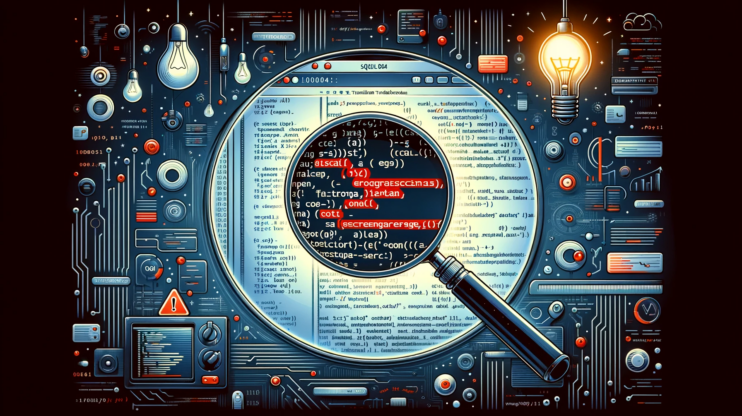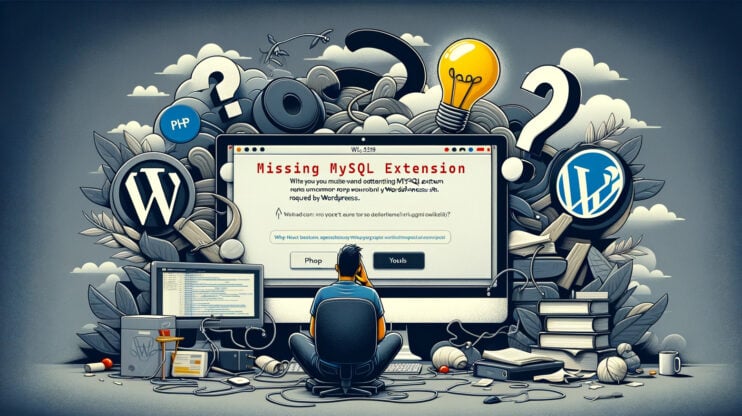Have you encountered the MySQL error 1046? You have probably received it with the “no database selected” message. When working with databases, this means you’re trying to run a command or a query, but MySQL doesn’t know which database you’re talking to because you haven’t told it yet.
As with any system, MySQL has its share of errors that users might encounter. These errors range from connection issues, syntax errors, to the specific error 1046 which signals a missing database selection.
In this guide, we’ll talk you through resolving the “no database selected” issue, i.e., MySQL error 1046. At the end of the article, you’ll have a thorough understanding of why this error pops up and know how to resolve it.
Say goodbye to website errors
Achieve peace of mind with 99.99% uptime on 10Web Managed
WordPress Hosting, powered by Google Cloud.
Understanding MySQL Error 1046
Understanding MySQL errors is crucial for efficient database management and maintenance. Each MySQL error code offers insights into potential issues within your database operations, enabling you to diagnose and resolve problems quickly.
MySQL error 1046 occurs simply because you haven’t stated in your query which database to select the columns and table from. It’s similar to communicating with the database without specifying the information you need.
Imagine you’re working with a table named ՝order_details՝ that stores information about customer orders. If you try to fetch all the records from this table without specifying which database it’s in, your SQL query might look like this:
SELECT * FROM order_details;
This query assumes you know where ՝order_details՝ is, but MySQL doesn’t. Without the database name, MySQL responds with error 1046, “no database selected,” because it needs to know exactly where to look for ՝order_details՝ among potentially multiple databases. This example highlights the necessity of specifying the target database to ensure your SQL queries are executed correctly.
After running the query `SELECT * FROM order_details;`, the error message from MySQL will look like this:
ERROR 1046 (3D000): No database selected
Fixing this error means making sure you let MySQL know which database you want your commands to apply to, ensuring an uninterrupted workflow.
Key concepts to deal with MySQL Error 1046
Understanding and fixing MySQL Error 1046 involves two primary methods: direct database selection and using the database name in queries. This we will discuss shortly. Besides that, two commands, `SHOW ERRORS;` and `SELECT DATABASE();`, are particularly useful for diagnosing and addressing this error.
Diagnosing errors with `SHOW ERRORS;`
The `SHOW ERRORS;` command in MySQL is a way to diagnose any error information, excluding warnings and notes. This command can be useful immediately after a query has failed, giving you insight into what has gone wrong.
To manage the errors displayed, you can use `SHOW ERRORS LIMIT [offset,] row_count;` to specify the number of errors to show, starting from a certain offset if needed.
Checking the current database with `SELECT DATABASE();`
Another helpful command is `SELECT DATABASE();`, which tells you the current or default database your session is connected to. If no database has been selected, this command returns NULL, indicating that any database-specific queries will result in an error unless you specify the database directly in the query or set one with the `USE` command.
Let’s get to the fixing methods!
Say goodbye to website errors
Achieve peace of mind with 99.99% uptime on 10Web Managed
WordPress Hosting, powered by Google Cloud.
Fixing MySQL Error 1046
When dealing with MySQL error 1046, you shouldn’t get frustrated, rather approach it tactically with simple and effective methods. Having solved it once, you will restrain from it later. Let’s discuss 2 very straightforward approaches for fixing this annoying “no database selected”, MySQL error 1046.
Direct database selection
Direct database selection is a very proactive way to fix the error. This method is about being upfront about where you want your query to act.
- List available databases:Type SHOW DATABASES; into your MySQL command line interface → hit enter.
MySQL will then present you with a list of all available databases on the server.
SHOW DATABASES;
- Select the database you want:
From the available databases, decide which one you want to work with. Let’s say you want to work with a database named `ShopDB`. To select this database, use the `USE` command followed by the name of the database.
USE ShopDB;
After executing this command, MySQL will set `ShopDB` as the current database for all subsequent queries. Any table you reference in your queries from this point forward is assumed to be within `ShopDB` unless you specify otherwise.
By selecting your database explicitly at the beginning of your session with the `USE` command, you clear up any confusion for MySQL about where your queries are meant to be executed. You will, thus, avoid any “no database selected” issue when working with MySQL.
Using database name in queries
When you go back and forth between the tasks across multiple databases or simply prefer to specify your target directly in each query, including the database name in your SQL queries is a quick trick.
This method adds specificity to your commands, ensuring there’s no confusion about where they’re supposed to execute. Here’s how to incorporate this approach into your workflow:
Include the database name in the query itself by using the syntax `FROM databaseName.tableName;`. Here’s how to apply this method:
Syntax Overview
When writing your SQL query, start with the action you want to perform (e.g., `SELECT *`), followed by FROM, then the database name, a period (`.`), and finally, the table name. This direct way ensures your query knows exactly where to go.
SELECT * FROM ShopDB.order_details;
When dealing with multiple databases, this method frees you from switching your current database context with the `USE` command. This method brings clarity, as each query stands independently, clearly stating its intended database and table.
Wrapping up MySQL Error 1046
Even though MySQL Error 1046 seems frustrating at first glance, as you can see it can be fixed with ease. The “No database selected” message is an alert that the communication with MySQL is not clear or specific.
We discussed two simple, yet effective, ways to sidestep this error: direct database selection with the `USE` command, and including the database name within your SQL queries.
Each method offers a straightforward approach to setting up your working database right at the start.
As we conclude, remember that at the heart of resolving MySQL error 1046 is the principle of specificity—clearly indicating your database either at the session’s start or within each query. By following this principle and utilizing the discussed commands (`SHOW DATABASES;, `SELECT DATABASE();, `USE databaseName;`, and specifying the database in queries with `FROM databaseName.tableName;)`, using MySQL becomes a more intuitive and error-free process.
Say goodbye to website errors
Achieve peace of mind with 99.99% uptime on 10Web Managed
WordPress Hosting, powered by Google Cloud.