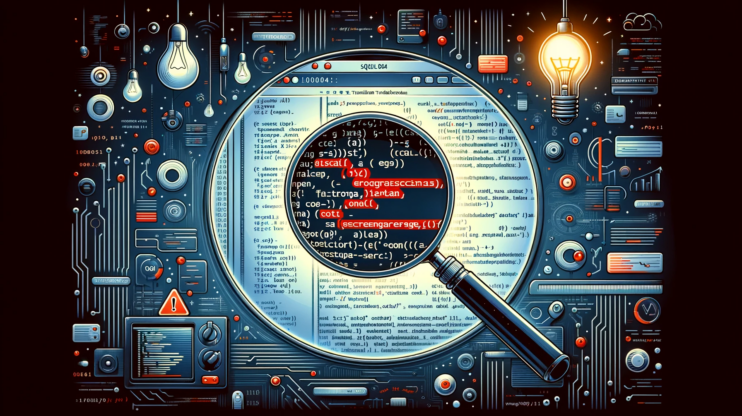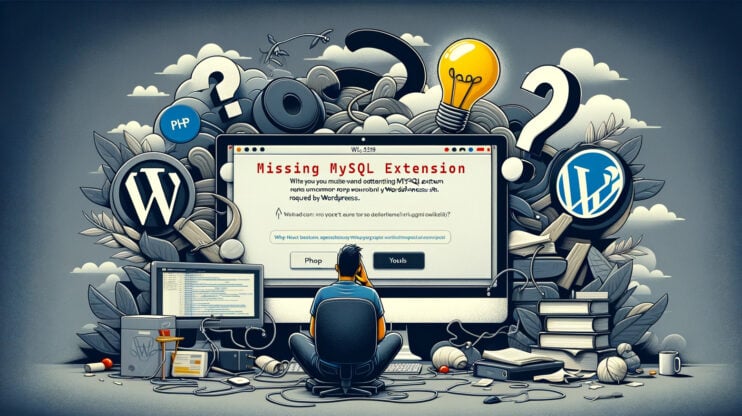Ah, the infamous MySQL Error Code 1366. This one’s a classic case where your data feels like a square peg being forced into a round hole because of mismatched character sets. Let’s delve into this error, shall we?
At its core, Error 1366, or as MySQL likes to phrase it, “Incorrect string value,” pops up when there’s a clash between the character set of your incoming data and the character set defined in your table schema. This is the digital equivalent of trying to fit a piece of the puzzle where it doesn’t belong, leading to all sorts of frustrations when storing or fetching data.
What’s the big deal with MySQL error 1366?
Error Code 1366 isn’t just a random number; it’s a cry for help from your database, signaling that it’s struggling to digest the data you’re feeding it.
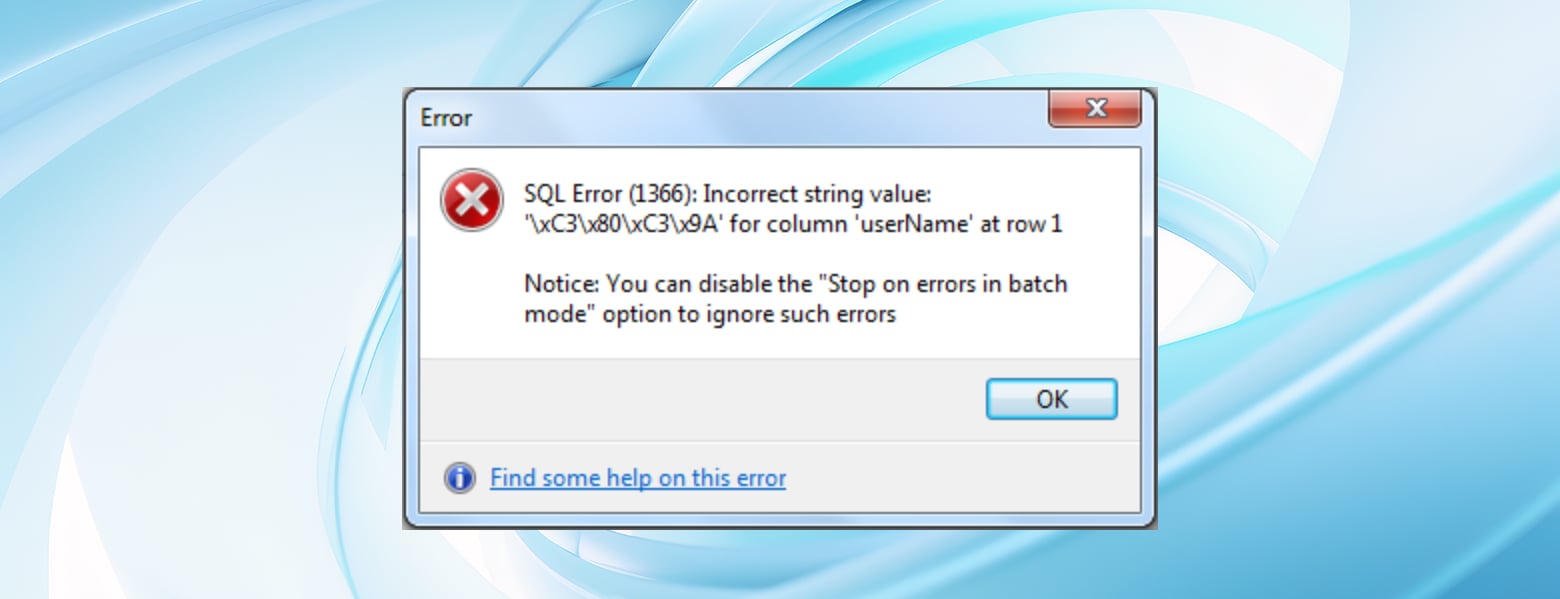
This is especially true when your data includes characters from the vast spectrum of human writing systems not covered by the default character set. If your database isn’t set up to handle emojis, Arabic, Chinese, or any other non-Latin characters properly, you’re going to run into this error.
How to resolve MySQL error 1366 by checking and updating the database character set
Let’s dive into how you can check your database and table character sets, update them if necessary, and ensure your data flows smoothly without any charset-related interruptions.
Check your database and table character set
First things first, let’s understand what’s happening under the hood.
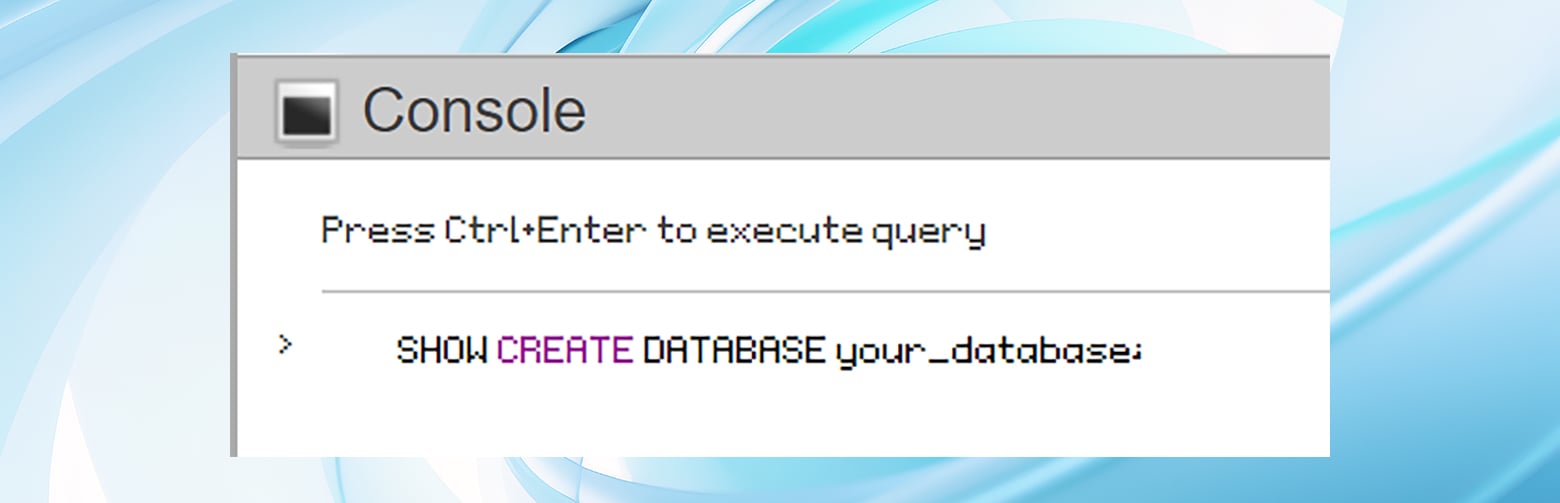
Your database and tables have a specific character set and collation that dictate how data is stored and compared. When there’s a misalignment with the character set of your incoming data, Error 1366 makes its grand entrance.
How to check:
To see what you’re working with, log into your database management tool or terminal and execute the following SQL commands:
SHOW CREATE DATABASE your_database_name;
SHOW CREATE TABLE your_table_name;
These commands will reveal the current character set and collation for both your database and tables. If you notice they’re not set to a character set that fully supports your data (like utf8mb4 for comprehensive Unicode support), you’ve found a likely culprit for your troubles.

Update database and table character sets
If the investigation above points to a character set mismatch, fear not. Altering your database and tables to a more suitable character set, such as utf8mb4, can be a straightforward fix.
How to update:
For databases, run:
ALTER DATABASE your_database_name CHARACTER SET = utf8mb4 COLLATE = utf8mb4_unicode_ci;
For tables, run:
Execute: ALTER TABLE your_table_name CONVERT TO CHARACTER SET utf8mb4 COLLATE utf8mb4_unicode_ci;
Modify column character set
Sometimes, the issue lies not with the entire table but with specific columns. Modifying these columns directly can address your charset woes.
How to modify:
Use the following SQL command for each problematic column:
ALTER TABLE your_table_name MODIFY column_name VARCHAR(255) CHARACTER SET utf8mb4 COLLATE utf8mb4_unicode_ci;
Ensure connection character set compatibility
It’s crucial that the character set of your database connection matches your database’s character set to avoid any encoding mishaps.
How to ensure compatibility:
At the start of your session, set the connection character set:
SET NAMES 'utf8mb4';
Check client and server settings
External settings from your client or server can sometimes override your carefully configured database settings, leading to unexpected errors.
How to check:
Run these SQL commands to inspect the current settings:
SHOW VARIABLES LIKE 'character_set_client';
SHOW VARIABLES LIKE 'character_set_server';
Correct data already in the database
If some incorrect data has already slipped through, you may need to take the extra step of exporting, converting, and re-importing your data using tools like mysqldump. It’s a bit of a hassle, but it’s necessary for clean-up.
Handling MySQL error 1366 in stored procedures and triggers
Ensuring the correct character set declaration within these components is key for those encountering this error within stored procedures or triggers.
Monitor and prevent future issues
To avoid future run-ins with Error 1366, keep a close eye on your database and application logs. Implementing thorough input validation in your application can also save you a lot of headaches by ensuring only compatible data makes its way to your database.
Conclusion
Tackling Error 1366 boils down to ensuring your database, tables, and even specific columns speak the same language as your data—literally. By carefully checking and updating character sets, you can ensure data integrity and smooth operation. Remember, a little bit of proactive configuration can prevent a lot of frustration down the line.