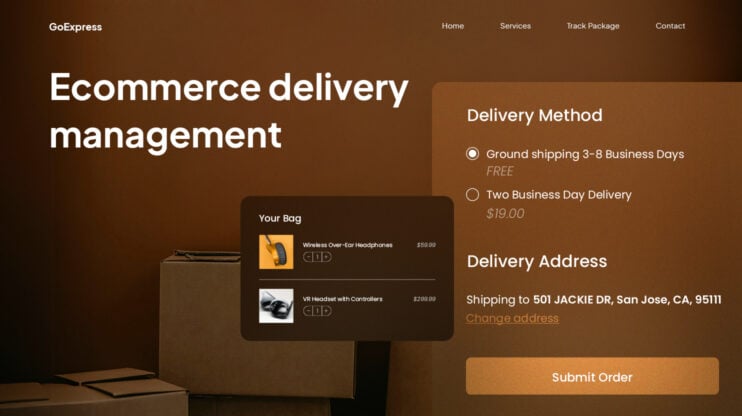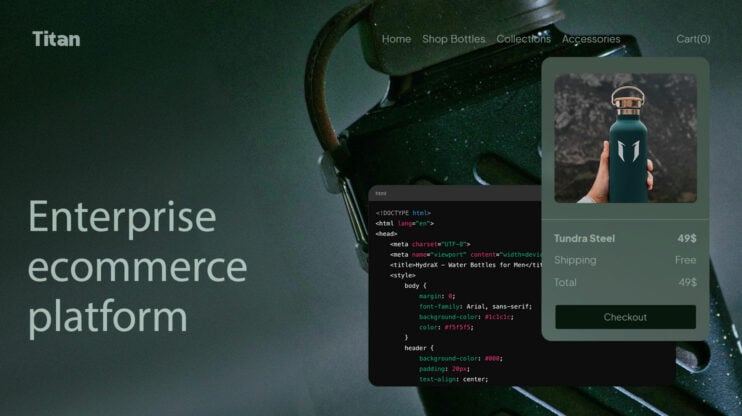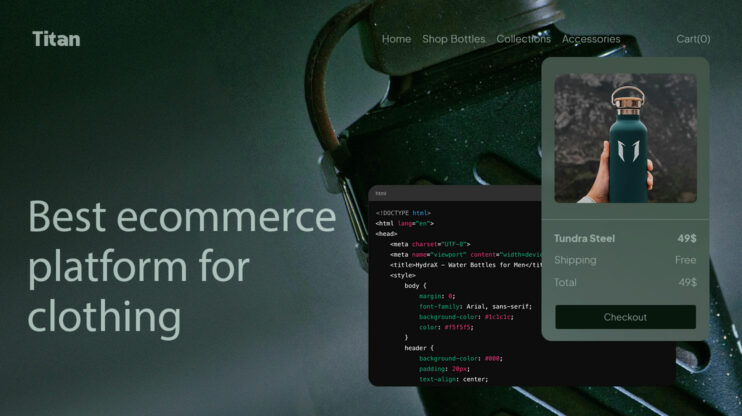Imagine selling products online without ever touching a single item. That’s the convenience of dropshipping. You make the sale, your supplier ships it – simple as that. No stock, no shipping stress. WooCommerce makes dropshipping even easier. It’s free, flexible, and built for WordPress. You can customize your store and automate everything from orders to inventory updates.
Let’s walk through everything you need to launch and grow a successful WooCommerce dropshipping store. You’ll find everything here – setting up your site, connecting with trustworthy suppliers, automating orders, and boosting sales. You’ll also learn how to avoid common mistakes, make the process simpler, and scale your business.

Create your online store in minutes!
Looking to sell online? Develop and launch your store with 10Web AI Ecommerce Website Builder.
What is WooCommerce dropshipping and why it’s a smart choice
First and foremost, dropshipping is a low-risk, cost-effective way to jump into ecommerce – perfect for entrepreneurs looking to start small without big upfront costs. For instance, let’s say you’re selling custom phone cases. A customer orders a case from your store, but you don’t handle the actual packaging, shipping, and everything in between. Your supplier prints the design and ships it directly to the buyer, while you focus on marketing and growing your brand. But should you consider WooCommerce for this? Let’s explore.
Why choose WooCommerce for dropshipping?
For starters, WooCommerce is a free plugin that you should install on your WordPress. Using WooCommerce, you can customize your store to fit your unique style and business needs, thanks to a huge library of plugins and extensions. Want to connect with suppliers, automate orders, and keep track of products without lifting a finger? WooCommerce makes it easy by handling the hard work with simple tools and automatic features. Plus, it works smoothly with payment gateways and marketing tools, giving you full control over your store from day one.
WooCommerce dropshipping has its benefits, however, it also has its challenges.
The good stuff:
- Low startup costs: You don’t need to buy inventory upfront, which keeps risks (and costs) low.
- Easy to set up: WooCommerce is user-friendly, even if you’re not a tech pro.
- Highly customizable: Tons of themes and plugins let you tweak your store exactly how you want.
- Automation-friendly: Handle orders, marketing, and inventory with minimal effort.
- Scalable: Start small and grow big by expanding product lines and reaching international markets.
The challenges:
- Supplier reliability: You’re counting on third parties for product quality and shipping times—if they slip up, your customers notice.
- Thin profit margins: Since you’re not buying in bulk, your profits per sale might be lower.
- Inventory headaches: If your suppliers don’t update stock levels in real-time, you could end up selling products that are out of stock.
- Tough competition: The low barrier to entry means lots of sellers are in the game, so standing out requires smart marketing.
Setting up your WooCommerce dropshipping store
Launching a WooCommerce dropshipping store might look complicated at first, but it gets easier once you know where to start and what to do. Let’s take a look at some tips to help you go from idea to launch without getting stuck in the technical stuff and start making sales.
Choose the perfect domain name and hosting provider
Think of your domain name as your store’s front door – it’s the first thing people see, so you need to make it count! Choose something catchy and relevant to what you’re selling. Short and simple works best. If you’re selling eco-friendly products, a name like ‘GreenGadgets’ or ‘EcoFinds’ is memorable and tells customers exactly what to expect. 10Web’s free Business Name Generator tool can help you with that.
Once you’ve nailed the name, it’s time to find a good hosting provider. Since WooCommerce needs a bit of power under the hood, you need to go for a hosting that’s fast, reliable, and secure. You want your customers to enjoy a smooth and secure shopping experience without any slow-loading pages or downtime. 10Web’s WooCommerce hosting is a great option – it’s optimized for speed and performance, keeping your store running smoothly while handling all the technical details for you.

Create your online store in minutes!
Looking to sell online? Develop and launch your store with 10Web AI Ecommerce Website Builder.
Build your woocommerce dropshipping store with 10Web
Let’s be honest – manually downloading WordPress, installing WooCommerce, and handling all the technical stuff can be a headache. It’s time-consuming, frustrating, and can make you want to give up before you even get started. Hiring developers? That can take weeks and cost a fortune.
But there’s a better way. 10Web AI Ecommerce Website Builder makes it incredibly easy to launch a professional-looking WooCommerce dropshipping store – no coding required. Built on WordPress and fully compatible with WooCommerce, 10Web simplifies everything from product management and payment processing to inventory tracking. It’s an all-in-one platform that takes care of hosting, domain setup, security, and backups. With this, you can skip the tech headaches and focus on what really matters: growing your business.
Getting started is simple. Head over to the 10Web AI Ecommerce Website Builder and follow those steps:
- Enter your website name: Fill in your website’s name.
- Add a brief description: Describe your website in a few words and click Generate Your Website.
- Review details: Confirm the website name and description are accurate, and adjust if needed.
- Review AI-generated structure: Click Next to check the AI-generated website layout.
- Customize design: Click Next to choose colors, fonts, and styles that fit your brand.
- Generate your website: Click Generate to apply your customizations and finalize your site.
You’ll get a sleek, professional site made specifically to fit your brand. If you would want to modify the colors, fonts, or even more, that’s not a problem. You can customize everything to match your vibe. A few clicks, and you’re ready to launch.

Create your online store in minutes!
Looking to sell online? Develop and launch your store with 10Web AI Ecommerce Website Builder.
Choose a dropshipping-friendly theme
Your theme isn’t just about looks – it’s about how your store feels to shoppers. You want something that’s responsive, fast, and optimized for ecommerce. 10Web offers a fantastic selection of WooCommerce-friendly themes perfect for dropshipping. These themes are easy to customize – change the layout, colors, and fonts without touching a line of code. Plus, they’re designed to enhance user experience, helping you turn browsers into buyers.
Finding and integrating suppliers
You probably have some products in mind that you’re excited to sell – maybe even a full brand idea with different product lines. But the real challenge is finding a reliable supplier. With thousands of options out there, it can feel overwhelming. There’s no denying it – your supplier directly impacts product quality, delivery times, and keeping your customers happy. Let’s look into how you can connect your store with the best suppliers and keep things running like clockwork.
Integrating AliExpress with WooCommerce
If you’re new to dropshipping, AliExpress is the first platform you’ll hear about – and for good reason. It’s packed with affordable products across every niche imaginable, and most importantly, integrating it with WooCommerce is easy.
Use plugins like AliDropship or WooDropship to import products directly from AliExpress to your store. For example, you are launching a store focused on home office essentials. Using AliDropship, you can quickly import ergonomic chairs, desk organizers, and stylish lighting directly from AliExpress, complete with product images and descriptions.
These tools also automate order processing, keep your prices and inventory updated in real-time, and even handle product descriptions. This means less manual work for you and a seamless shopping experience for your customers.
Other suppliers to check out
While AliExpress is a great starting point, diversifying your supplier base is a smart move. Platforms like Spocket, SaleHoo, and Modalyst offer a wide variety of products and often work with suppliers in the US, Canada, and Europe. That means faster shipping times and better product quality – a win-win for you and your customers.
I understand that those three are not enough for alternatives, so, if you want more options, check out this list of dropshipping suppliers to find the perfect partners for your WooCommerce store. The more diverse your supplier network, the more flexible and resilient your business will be.
Adding and managing local suppliers
One thing you should consider in your choice for the perfect supplier is their location. Working with local suppliers is a great way to reduce shipping times. Plus, supporting local businesses can be a unique selling point for your store.
To integrate local suppliers into your WooCommerce store, you can manually add products or use supplier-specific plugins if they offer them. Building strong relationships is key here – communicate regularly about inventory levels, shipping schedules, and product updates. And don’t forget to keep your product listings and stock information up-to-date to avoid overselling.
Try Amazon affiliate integration for a low-risk option
Thinking twice about starting with traditional dropshipping? No problem. You can integrate Amazon’s affiliate program with WooCommerce for a low-risk, low-maintenance approach.
With plugins like WooCommerce Amazon Affiliates, you can add Amazon products to your store and earn commissions on every sale – without worrying about inventory or shipping. Plus, you get to use Amazon’s trusted brand and fast delivery services. It’s a great way to offer a wide range of products without the typical dropshipping headaches.
Managing supplier inventory with CSV imports
If you’re juggling multiple suppliers, managing your inventory can get tricky. CSV (Comma-Separated Values) imports can help you here. They let you upload product data in bulk, saving you time on manual updates.
Many suppliers provide CSV files with all the info you need – product descriptions, prices, stock levels, you name it. Use plugins like WP All Import to automate these updates and keep your inventory accurate. No more scrambling to update product info manually!
Bottom line: Good suppliers are key to your WooCommerce dropshipping store. By connecting with different sources – like AliExpress, local vendors, or Amazon – you can offer more products and keep things running smoothly. The better you manage these supplier relationships, the more time you’ll have to grow your business.
WooCommerce dropshipping made easy: from product imports to pricing
Once your suppliers are connected and your store is set up, it’s time to dive into the day-to-day of running your WooCommerce dropshipping business. From importing products to setting smart pricing strategies, here’s how to make the most of WooCommerce and keep your store running. Mastering these tools and strategies will help you make your WooCommerce dropshipping operations more optimized and set your store up for long-term success.
Import products
When it comes to adding products in WooCommerce, you’ve got options:
- Bulk imports: Great for quickly filling your store with a variety of products.
- Individual imports: Perfect if you want more control over product selection and customization.
Depending on your strategy, you might mix and match both methods to build a product catalog that’s just right for your audience.
As I mentioned before, you can even use plugins like AliDropship to import products from AliExpress straight into your WooCommerce store. There are even chrome extensions like Oberlo that remove any need for manually importing your products. Just browse AliExpress, pick the products you like, and with one click, they’ll be added to your store – images, descriptions, pricing, and all. It’s a huge time-saver and cuts down on the boring data entry.
Customize product descriptions, images, and variations
To truly stand out from the competition, your product listings need to be unique. WooCommerce’s built-in editing tools will help you to:
- Rewrite product descriptions in your brand’s voice
- Upload high-quality, eye-catching images
- Adjust product variations like size, color, and material
With 10Web you can do this using AI. You can describe your product and have AI generate the description:
- Navigate to the Ecommerce section
- Click on Products
- Select the product you want to edit
- Look for the Generate with AI button on the upper right corner of the description box
- Click it to create your AI-generated description
Optimization tip: Want more people to find your products? Write unique, keyword-rich descriptions that answer common customer questions. Use clear headings, bullet points, and naturally integrate relevant keywords – without keyword stuffing for better search visibility and engagement.

Create your online store in minutes!
Looking to sell online? Develop and launch your store with 10Web AI Ecommerce Website Builder.
Set smart pricing and manage profit margins
Pricing isn’t set-it-and-forget-it. With dynamic pricing, you can adjust your prices based on market trends, demand, and what your competitors are doing. WooCommerce pricing plugins help you to automate price changes, offer discounts, and run promotions. This keeps your store competitive, attracts deal-hunting customers, and ensures you’re still making a healthy profit.
Clear profit margins mean you stay in the green while offering competitive prices that keep customers coming back.
Managing finances and legal must-knows
You need more than just good products and sales to run a WooCommerce dropshipping store. Make sure you track your money and follow the rules. Here’s what you need to do to keep your store running well.
Setting up payment gateways (and managing fees)
Getting paid is the fun part, but you’ll want to set it up right. WooCommerce supports popular payment gateways like PayPal, Stripe, and Square. Choose ones that your customers trust and are easy to use. But pay attention, since each gateway has its own fees. Some take a small cut per transaction, and those fees can add up fast.
Or, you can make things really simple with 10Web Payments (if you’re building your website with 10Web) – it’ll feel like your payment process is running itself. It has really small transaction fees and it makes your life a lot easier when you’re using 10Web.
Take a moment to compare fees across gateways and factor them into your pricing strategy. WooCommerce even has handy extensions to help you track and manage these fees, so you’re not left guessing where your profits are going. Also an important element is where the main audience is located. You have to make sure that their payment gateway works in that country or region.
Handling taxes without losing your mind
Taxes get complicated fast, especially when selling across states or countries. But WooCommerce makes it easier. Extensions like WooCommerce Tax and Avalara handle sales tax automatically based on your customer’s location. No manual calculations, no compliance headaches.
Just make sure you keep your tax settings updated, especially if there are any changes in tax laws. Staying on top of this will save you from potential legal troubles down the line.
Privacy policies and terms of service
Nobody loves the legal fine print, but it’s important for protecting your business and earning your customers’ trust. You’ll need clear privacy policies and terms of service for your WooCommerce store.
Not sure where to start? WooCommerce offers templates and plugins that make drafting these documents easier. Your privacy policy should spell out how you collect, store, and use customer data – transparency is key here. Your terms of service should lay down the rules of your store, covering everything from shipping to returns and liability.
If legal jargon isn’t your thing, consider consulting a professional to make sure your policies are rock-solid and compliant with local laws. Better safe than sorry.
Tips for long-term dropshipping success
Building a sustainable WooCommerce dropshipping business isn’t just about picking the right products, suppliers and plugins. To thrive long-term, you’ll need to fine-tune your operations, prioritize customer satisfaction, and keep an eye on performance. Here’s how to set yourself up for lasting success.
1. Simplify your order fulfillment (and save time)
Let’s face it – manually handling orders can be a time-sink and prone to mistakes. Lucky for you, you can automate the entire process. Use reliable dropshipping plugins like AliDropship or WooCommerce Dropshipping to sync orders directly with suppliers, track shipments in real-time, and keep inventory levels updated without lifting a finger.
Why it matters: The smoother your fulfillment process, the faster your customers get their orders – and the happier they’ll be. Plus, automation frees up your time to focus on growing your business instead of micromanaging logistics.
2. Deliver outstanding customer support
You should note this about dropshipping: you can’t always control shipping times or product quality. But you can control how you handle your customers. Stellar customer service can make all the difference.
Use support plugins like Help Scout or Freshdesk to manage inquiries efficiently. Keep your customers in the loop with proactive order updates, respond quickly to questions, and handle complaints with care. And don’t forget – a hassle-free return policy goes a long way in building trust.
Pro tip: Happy customers lead to repeat business and glowing reviews, which are gold for any online store.
3. Use data to make smart decisions
Flying blind is never a good strategy. Regularly dig into your store’s data using WooCommerce analytics tools. You can easily see everything you need in 10Web’s dashboard as well. Keep tabs on key metrics like:
- Conversion rates: How many visitors are turning into customers?
- Cart abandonment: Where are people dropping off?
- Customer acquisition costs: Are your marketing efforts paying off?
Use this data to identify your best-selling products, modify pricing strategies, and refine your marketing campaigns. The more you understand what’s working (and what’s not), the better you can adapt and stay ahead of the competition.
4. Grow and scale your business
Once you’ve got the basics down, it’s time to think bigger. WooCommerce and 10Web make scaling easy. Here’s how to level up:
- Expand your product range: Add complementary products to attract a wider audience.
- Target new markets: Go global by offering multi-currency support and international shipping options.
- Work with multiple suppliers: Diversify your supply chain to reduce risk and offer more variety.
You can also supercharge your store with plugins for advanced marketing automation, improved site speed, and better customer experiences. The key is to keep optimizing and expanding – that’s how you ensure consistent growth over time.
Bottom line: Long-term dropshipping success comes down to smart automation, stellar customer service, data-driven decisions, and scaling strategically. Get these right, and you’ll be set for the long haul.
Conclusion
WooCommerce dropshipping is a super flexible, low-cost way to kick off your ecommerce business without the headaches of managing inventory or shipping. With low startup costs, an easy setup, and tons of customization options, it’s perfect if you’re ready to dive into online selling. Plus, with all the handy plugins out there, automating your store is a breeze.
But setting up your store is just the beginning. To keep things running, focus on finding reliable suppliers, optimizing your store, and offering amazing customer service. Use data to figure out what’s working, keep your pricing competitive, and always look for ways to level up.
Ready to turn your dropshipping dream into a reality? With WooCommerce and 10Web AI Ecommerce Website Builder, you’ll be set up for success from day one. Start building your store today and watch your business grow!

Create your online store in minutes!
Looking to sell online? Develop and launch your store with 10Web AI Ecommerce Website Builder.
FAQ
Is WooCommerce good for dropshipping? How do I add dropshipping to WooCommerce? What is the best dropshipping supplier for WooCommerce? Which platform is best for dropshipping? How do I add a supplier? How do I customize order notifications? How will my drop-ship supplier bill me for the order? Why is a PDF not included in my notification emails? How do I bulk import and export local suppliers' dropshipping products? Can I bulk-assign suppliers to my existing products? Why am I not getting an email for downloadable and virtual products? How do I send the supplier a packing slip with my purchase price instead of the selling price? Can the plugin be used to import shipping costs from AliExpress? What does the error “Uncaught Error: Call to undefined function cal_days_in_month()” mean, and how do I fix it? How do I access the Supplier Dashboard Account?

Create your online store in minutes!
Looking to sell online? Develop and launch your store with 10Web AI Ecommerce Website Builder.