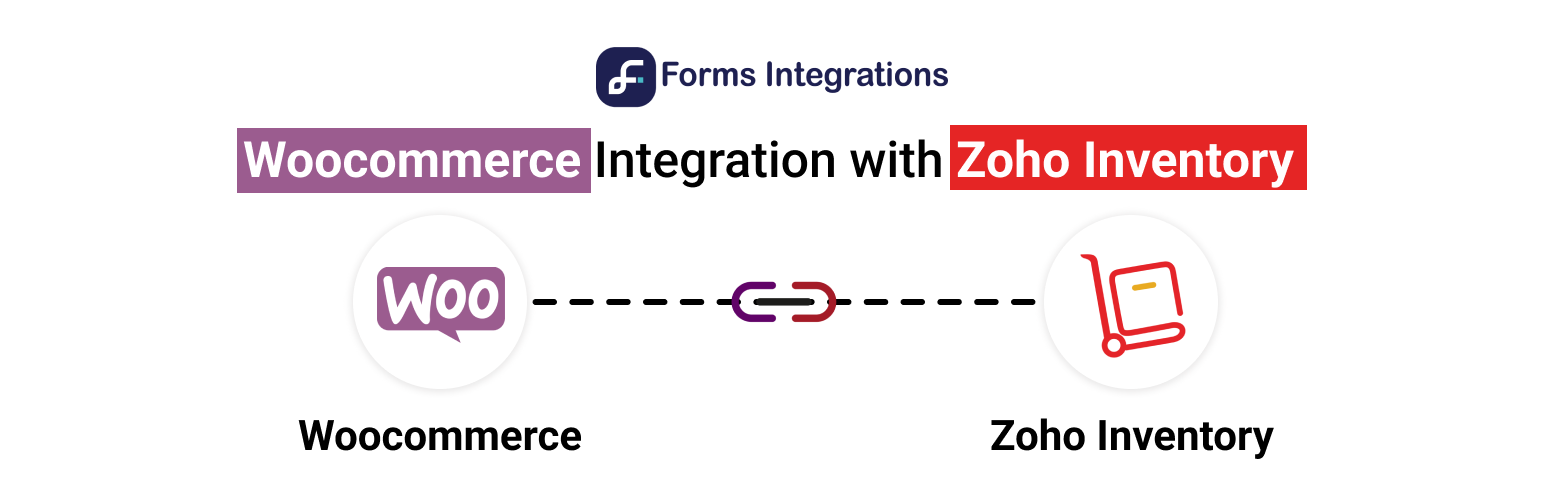Do you run an ecommerce store on WooCommerce? If so, WooCommerce inventory management is essential for your online store’s success. There are WooCommerce inventory management plugins that help businesses efficiently track stock levels, optimize product availability, and improve customer satisfaction. In this article, we will discuss the tools, techniques, and benefits of WooCommerce inventory management, highlighting how they streamline operations, improve stock accuracy, and result in better business outcomes.
WooCommerce inventory management saves businesses time by reducing manual work, planning for customer demand, and avoiding having too much or too little stock. This makes it easier for businesses to grow smoothly while keeping customers happy.
FAQ
Does WooCommerce do inventory management?
How to set inventory in WooCommerce?
How do I enable stock management in WooCommerce?
Can WordPress be used for inventory management?
How to manage multi-location stock?
Is ATUM a good option for WooCommerce?
What features should I look for in a plugin?
How to track stock across multiple warehouses?
What WordPress options exist for stock control?
Understanding WooCommerce inventory management
WooCommerce inventory management helps you keep track of your online store’s products. It’s a way to watch your stock levels and make sure you don’t run out of items to sell. With good inventory management, you can see how many products you have left. You’ll know when to order more before you run out. This keeps your customers happy because they can buy what they want.
These tools often come as plugins you can add to your WooCommerce store. They give you a dashboard to see all your stock info in one place. You can check things like:
- How many of each item you have
- Which products sell the most
- What items are running low
Some plugins can even tell you when to order more stock. They look at how fast things sell and suggest when to buy more.
9 WooCommerce inventory management plugins
The right plugins will make all the difference in managing your WooCommerce inventory. Let’s discuss the top 9 options, each offering unique features—from shipping solutions to advanced stock management tools and more.
WooCommerce Shipping
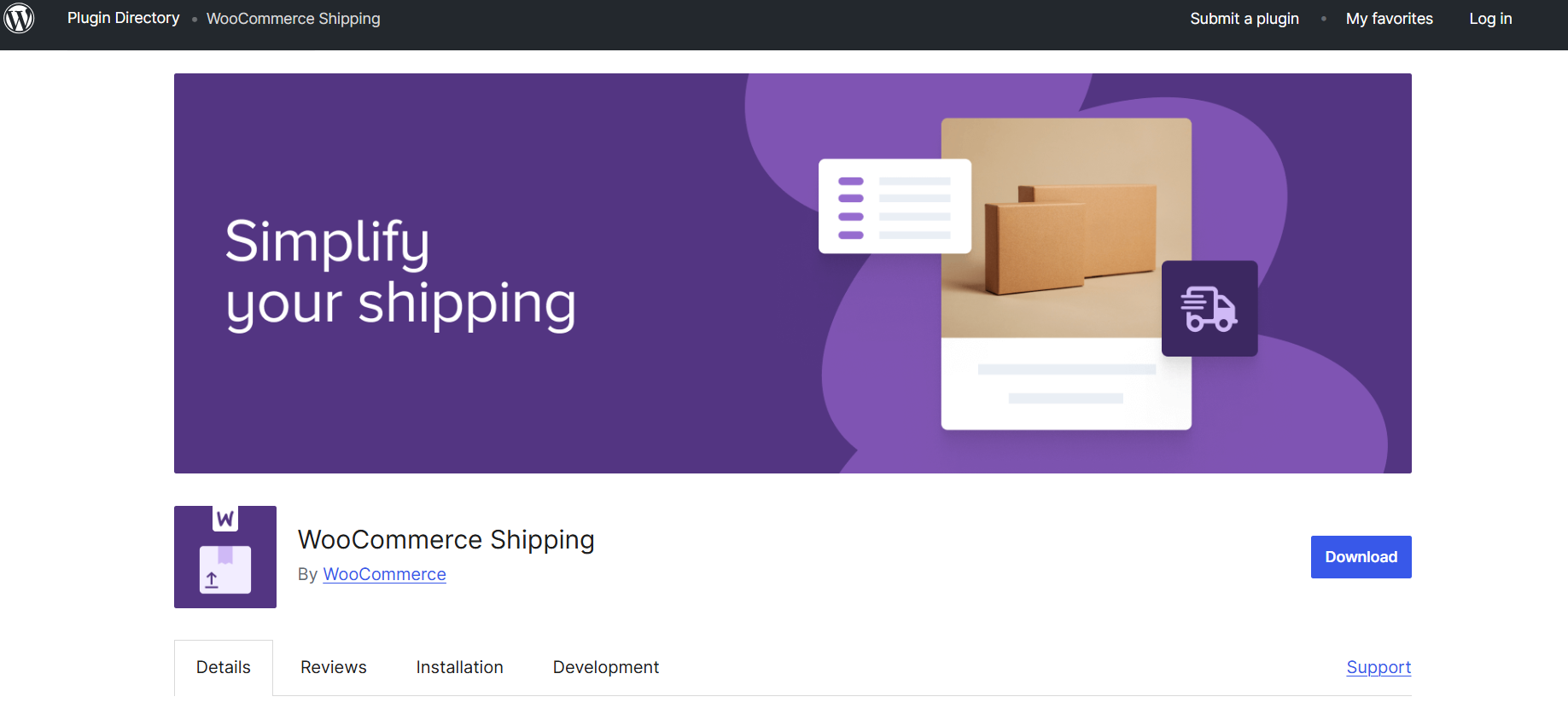 WooCommerce shipping plugins help you manage your online store’s shipping process. These tools let you set up shipping rates, print labels, and track orders. Some popular WooCommerce shipping plugins include Table Rate Shipping, Advanced Shipping, and ShipStation. They offer features like real-time carrier rates, custom shipping rules, and automated label printing.
WooCommerce shipping plugins help you manage your online store’s shipping process. These tools let you set up shipping rates, print labels, and track orders. Some popular WooCommerce shipping plugins include Table Rate Shipping, Advanced Shipping, and ShipStation. They offer features like real-time carrier rates, custom shipping rules, and automated label printing.
These plugins work well for small to large businesses selling physical products. They’re useful for retail, manufacturing, and ecommerce companies. You can find both free and paid WooCommerce shipping plugins. Free options often have basic features, while paid ones offer more advanced tools.
| Pros | Cons |
|---|---|
| Easy to set up and use | Some plugins can be costly |
| Save time on shipping tasks | May need tech skills to set up complex rules |
| Improve customer experience | Can slow down your site if not optimized |
Bulk Stock Management
Bulk stock management lets you update inventory for many products at once. This saves time when you have lots of items to change. You can use WooCommerce plugins to make bulk updates easier.
Some plugins offer spreadsheet-like views. These views show all your products in a grid. You can quickly edit stock levels, prices, and other details for multiple items. Other tools let you import and export product data. This is helpful for big inventory changes. You can update a spreadsheet offline, then upload it to your store.
Look for plugins with filtering options. These help you find the exact products you need to update. You might filter by category, stock status, or price range. Automation features can also help with bulk management. Some plugins can automatically reorder products when stock gets low. Others can adjust prices based on inventory levels.
| Pros | Cons |
|---|---|
| Saves time on inventory updates | May have a learning curve |
| Reduces data entry errors | Some features may require paid upgrades |
| Helps manage large product catalogs | Can be overwhelming for small stores |
Zoho Inventory
Zoho Inventory is a plugin that connects your WooCommerce store with Zoho’s inventory management system. It syncs your product data and orders real-time, letting you manage your online shop from within Zoho.
The plugin offers a 7-day free trial. After that, it costs €10 per month. This makes it affordable for small to medium-sized businesses. With Zoho Inventory, you can track stock levels, manage orders, and update product info across platforms. It helps you avoid overselling and keeps your inventory accurate.
You can use this tool if you run an ecommerce business on WooCommerce. It’s good for retailers, wholesalers, and dropshippers who need to keep tabs on their stock.
| Pros | Cons |
|---|---|
| Real-time syncing | Monthly fee required |
| Affordable pricing | Requires Zoho account |
| Free trial available | May have a learning curve |
Order Scheduler Pro
Order Scheduler Pro helps you manage delivery times and inventory for your WooCommerce store. You can set cut-off times for orders and show when your store is open or closed. This plugin makes it easier to get products to customers quickly.
With Order Scheduler Pro, you can set up store hours and show a countdown when you’re about to close. This lets shoppers know when they can expect their orders. You can also manage your inventory better by setting limits on what can be ordered.
This tool works well for online stores that offer local delivery or pickup. Food shops, florists, and gift stores often use it to organize their orders. It’s good for small to medium businesses that want to improve how they handle orders and deliveries.
| Pros | Cons |
|---|---|
| Sets order cut-off times | May be complex for new users |
| Shows store open/closed status | Requires proper time settings |
| Helps manage inventory | Limited free features |
ATUM Inventory Management for WooCommerce
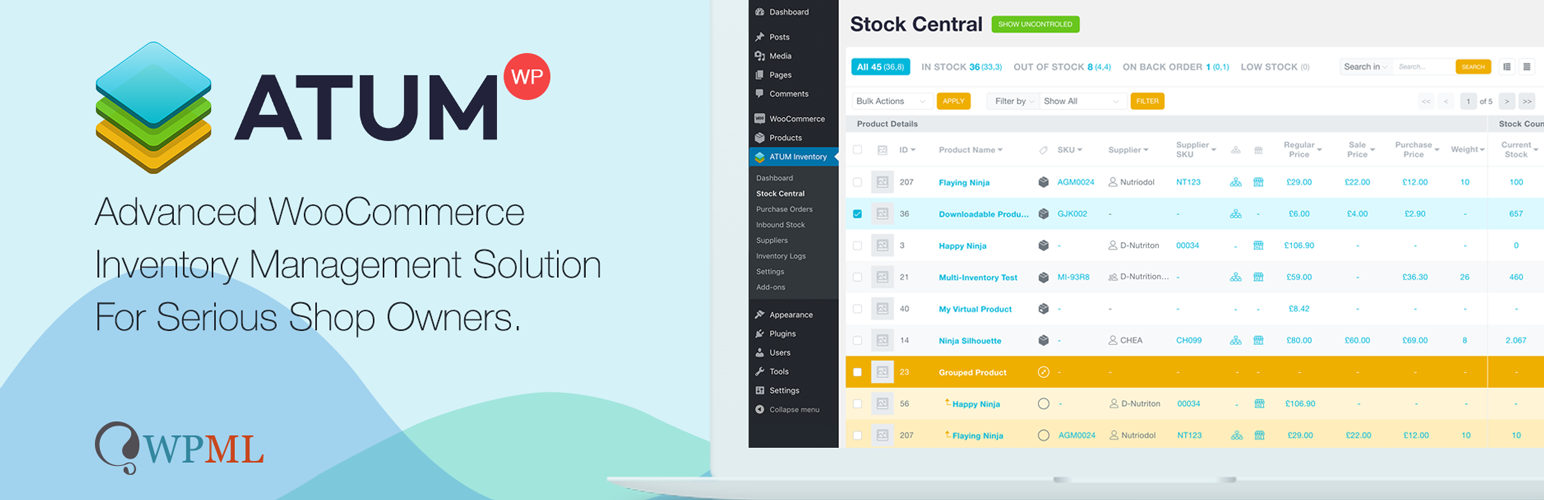 ATUM is a free WooCommerce inventory management plugin. It helps you keep track of your stock and manage your inventory. ATUM offers many useful features. You can view your stock levels, track sales, and manage suppliers. The plugin also lets you create purchase orders and log inventory changes. The Stock Central feature gives you a clear view of your inventory. You can see all your products and their stock levels in one place. This makes it easy to spot low stock items and reorder when needed.
ATUM is a free WooCommerce inventory management plugin. It helps you keep track of your stock and manage your inventory. ATUM offers many useful features. You can view your stock levels, track sales, and manage suppliers. The plugin also lets you create purchase orders and log inventory changes. The Stock Central feature gives you a clear view of your inventory. You can see all your products and their stock levels in one place. This makes it easy to spot low stock items and reorder when needed.
ATUM works well for small to medium-sized online stores. It’s popular with retailers who sell physical products. Businesses in fashion, electronics, and home goods often use this plugin.
| Pros | Cons |
|---|---|
| Free to use | Some advanced features require paid add-ons |
| Easy to set up | May be too complex for very small stores |
| Regular updates | Requires some time to learn all features |
Stock Sync for WooCommerce
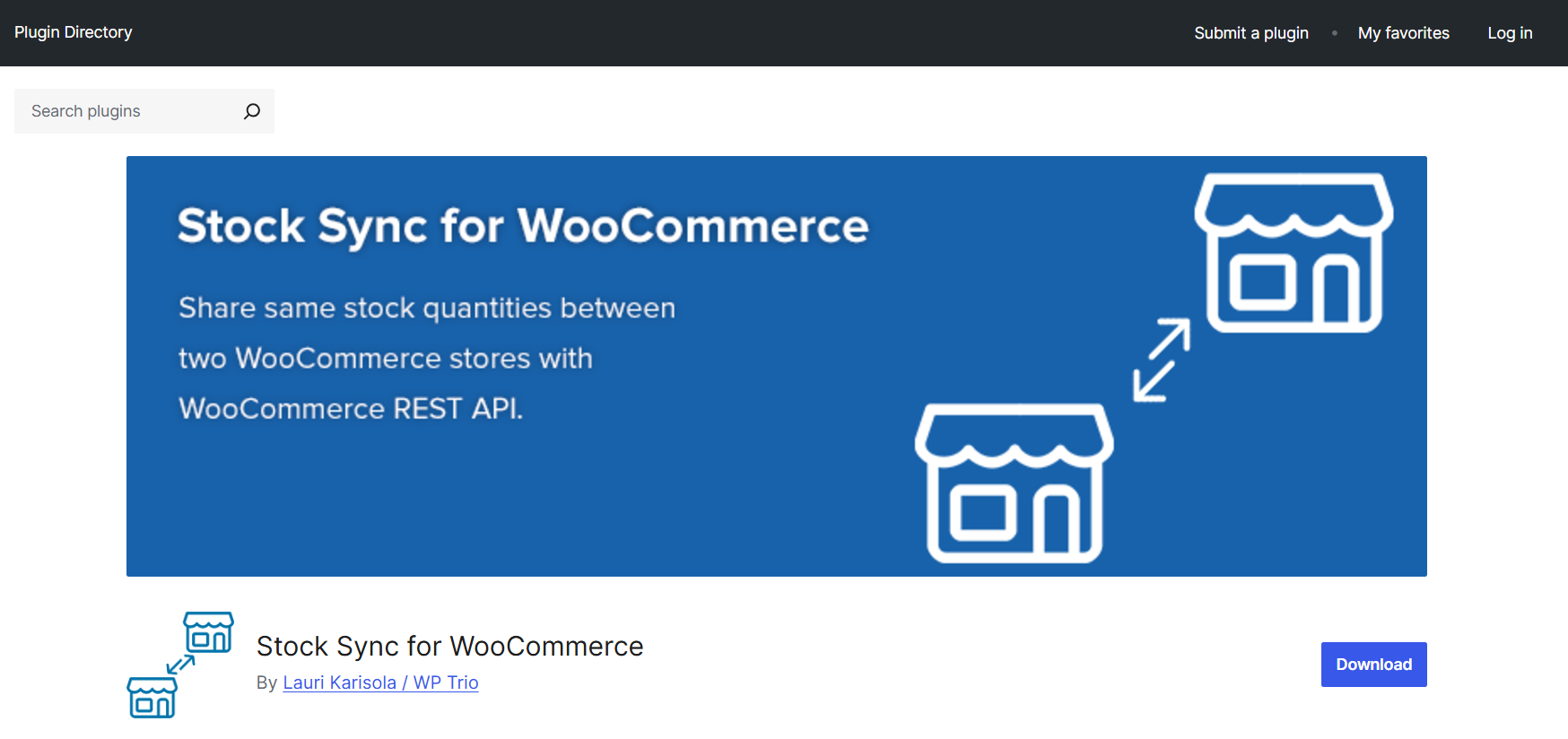 This plugin helps you manage your WooCommerce store inventory using Google Sheets. You can update product details like stock levels, names, and prices in both directions between your store and a spreadsheet.
This plugin helps you manage your WooCommerce store inventory using Google Sheets. You can update product details like stock levels, names, and prices in both directions between your store and a spreadsheet.
The tool syncs data automatically. When you change something in your Google Sheet, it updates on your website too. This makes it easier to keep track of your products. You can use this plugin if you run an online store with WooCommerce. It’s helpful for businesses of all sizes that want to simplify their inventory management.
Small to medium-sized ecommerce businesses often find this tool useful. It works well for stores with lots of products that change often.
| Pros | Cons |
|---|---|
| Easy to use with Google Sheets | Needs Google Sheets knowledge |
| Updates stock in real-time | May slow down with large inventories |
| Works with product names and prices too | Relies on internet connection |
Inventory Management for WooCommerce
 Inventory Management for WooCommerce is a plugin that helps online store owners keep track of their products. It gives you a daily forecast for each item in your shop. This tool looks at how your store is doing and suggests how many products you should order. It aims to boost your profits and reduce waste.
Inventory Management for WooCommerce is a plugin that helps online store owners keep track of their products. It gives you a daily forecast for each item in your shop. This tool looks at how your store is doing and suggests how many products you should order. It aims to boost your profits and reduce waste.
The plugin works right out of the box. You don’t need to spend time setting it up. It updates your inventory real-time as customers make purchases. Store owners of all sizes can benefit from this plugin. It’s beneficial for shops with many products or fast-moving stock.
Small to medium-sized businesses often use this tool. It helps them compete with larger stores by making smart inventory choices.
| Pros | Cons |
|---|---|
| Easy to set up | May be too complex for very small stores |
| Daily order recommendations | Requires consistent sales data for best results |
| Helps reduce waste | Some features may need paid upgrades |
WooCommerce Multi-locations Inventory Management
This plugin helps you manage stock for WooCommerce products across different locations. You can track inventory in multiple warehouses, stores, or other sites. The tool lets you set up separate stock levels for each location. You can see how many items are available at each place. This makes it easier to keep track of your products.
When customers order, the plugin can pick the best location to ship from. It looks at stock levels and other factors to decide. You can also set rules for how orders are filled. For example, you might want to use up stock at one warehouse before shipping from another.
The plugin works with WooCommerce’s existing features. You can still use things like low-stock alerts and reports. Small and medium-sized businesses often use this tool. It’s helpful for companies that have more than one physical store or warehouse.
| Pros | Cons |
|---|---|
| Manage stock across locations | May be complex for very small businesses |
| Smart order routing | Needs setup time to work well |
| Works with WooCommerce features | Could slow down your site if not set up right |
Megaventory Inventory Management
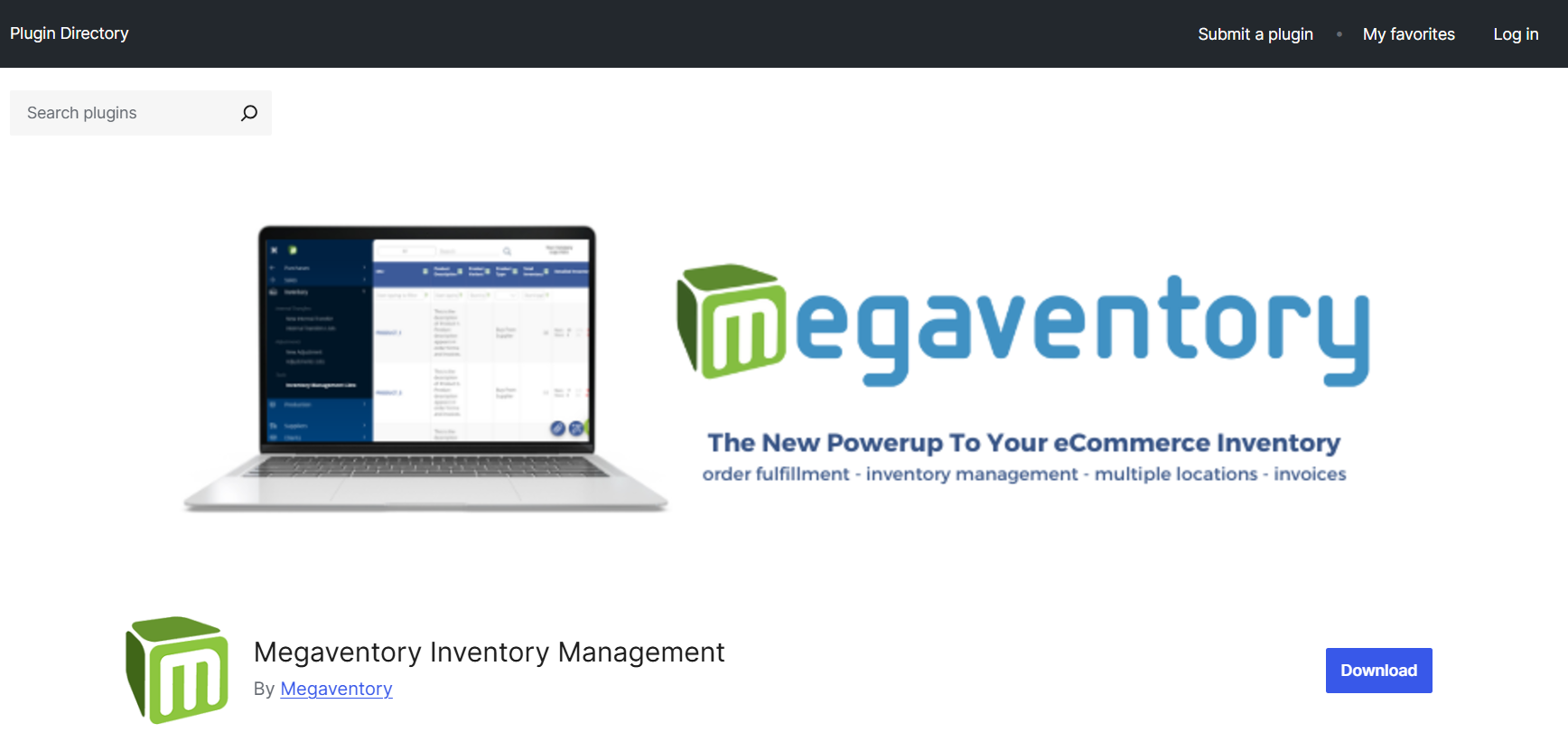 Megaventory is a web-based inventory and order management tool for medium-sized businesses. It works well with WooCommerce to help you manage your online store’s stock. The Megaventory plugin for WooCommerce keeps your products and customers in sync across both platforms. This means you can track inventory real-time across multiple locations.
Megaventory is a web-based inventory and order management tool for medium-sized businesses. It works well with WooCommerce to help you manage your online store’s stock. The Megaventory plugin for WooCommerce keeps your products and customers in sync across both platforms. This means you can track inventory real-time across multiple locations.
You can process orders faster with Megaventory’s support for High-Performance Order Storage. This feature lets you handle more transactions without slowing down your site. To use Megaventory with WooCommerce, you’ll need to set up a few settings and do an initial sync. After that, it runs smoothly in the background.
| Pros | Cons |
|---|---|
| Real-time inventory tracking | Requires initial setup |
| Works with multiple locations | Designed for medium-sized businesses |
| Faster order processing | May be complex for small shops |
Conclusion
Efficient inventory management is essential for any WooCommerce store. By using the right plugins, businesses can simplify operations, maintain accurate stock levels, and enhance customer satisfaction. Tools like ATUM, Zoho Inventory, and bulk stock management plugins offer features for forecasting, multi-location tracking, and easy integrations.
These solutions save time, reduce errors, and optimize stock handling, enabling smarter decisions and smoother business growth. Choosing the right inventory management tools ensures your store runs efficiently and is ready to scale while keeping customers happy.