In the contemporary fast-paced world, AI assistants have become a valuable tool in helping us manage our daily tasks. These tools offer many features and benefits, from setting reminders and making appointments to helping us stay organized. But with so many AI assistants available, finding the one that’s right for you can be challenging.
In this article, we will explore the top 30 AI assistants. By understanding what each tool offers, you can find the one that best suits your needs and preferences while setting realistic expectations for what AI assistants can do.
To help inspire you further, we’ve interviewed two prominent figures in the tech content creation space, Jan Mraz (design lead and co-founder of Atheros) and Domagoj Lalk Vidovic (front-end developer, tech content creator, and founder of Tech Wizzdom).
In This Article
Finding out what assistance you need
When it comes to selecting an AI assistant, it’s important first to understand what kind of assistance you need. AI assistants have different capabilities, each designed to perform specific tasks. Here are a few things to consider:
- The main motive of the AI assistant: The first step in selecting an AI assistant is identifying the tool’s main purpose. Determine what you want the AI assistant to do. For instance, do you need it to help you manage your schedule, organize your inbox, conduct research, or perform other specific tasks?
- Type of tasks: After identifying the main purpose of the AI assistant, consider the specific tasks that you want it to perform. Some AI assistants are designed to answer customer inquiries, while others can help with administrative tasks such as data entry or expense reporting. Some AI assistants may also be designed to provide specialized services, such as legal or medical assistance. Selecting an AI assistant that can handle the specific tasks you need it to perform can help you streamline your workflow and increase your efficiency.
- Level of automation: Determine how much automation you want from the AI assistant. Some AI assistants are fully automated, meaning they can perform tasks without human intervention.
- Level of customization: Consider how much customization you require from the AI assistant. Some AI assistants offer personalized recommendations, while others provide a more generic service.
- Integration capabilities: Consider whether you need the AI assistant to integrate with other tools or services. Selecting good AI assistants that integrate your existing tools and services can increase your efficiency and productivity.
- User interface: Evaluate the user interface of the AI assistant. Is it easy to use and provides a good user experience? An AI assistant with a user-friendly interface can help you easily navigate its features and streamline your workflow. A complex or confusing interface can lead to frustration and decreased productivity.
- Budget: Determine your budget for an AI assistant. A lot of different AI assistants come in different price ranges, which is why it is so crucial to have a solution that sits right with your budget.
Setting realistic expectations from AI assistants
AI assistants are designed to help us accomplish tasks more efficiently, but it’s important to set realistic expectations about what they can do. Here are some ways to set expectations from AI assistants realistically:
- Understand the limitations: AI assistants have limitations regarding their capabilities, and it’s important to recognize them. Despite the continuous evolution and advancement of AI technology, the algorithms and data that current AI assistants are trained on still impose limitations on their capabilities. It’s crucial to understand the specific tasks an AI assistant is designed to perform and not expect it to do things beyond its capabilities. For example, while some AI assistants can answer basic customer inquiries, they may not be able to provide complex technical support. Jan recommends always double-checking your results of using AI tools to make sure they bring actual value. These should only be treated as assistants or additions to your work or design process.
- Account for errors: AI assistants are not perfect, and they may make mistakes. It’s important to recognize the possibility of errors when using an AI assistant and to factor this into your expectations. AI assistants can make mistakes for various reasons, such as errors in the underlying algorithms, incorrect or insufficient data, or unexpected user input.
- Recognize the need for human intervention: While AI assistants can automate many tasks, they may still require human intervention. It’s important to be realistic about when human intervention is required and to provide it when necessary. In Jan’s case, he found the most success in using AI tools that already align with his current work process, toolkit, and skills. While Domagoj always believes in a mindset of using AI tools to users’ advantage, rather than being afraid that these tools will replace humans.
- Invest in quality AI assistants: The quality of the AI assistant can significantly impact its performance. Investing in high-quality AI assistants can help you achieve better results and minimize errors. Quality AI assistants are often designed with more robust algorithms and trained on larger, more diverse datasets. While higher-quality AI assistants may come at a higher cost, the investment can often pay off in increased efficiency and better outcomes. Domagoj believes in only using the AI tools that improve your work and life the most, instead of splitting your focus between too many. He uses tools like There’s An AI for That and Twitter to find top AI recommendations.
6 best AI personal assistants
AI personal assistants have become ubiquitous in today’s tech landscape as they are designed to make our lives easier by answering questions and providing information. Let’s look at our top 6 picks!
Alexa
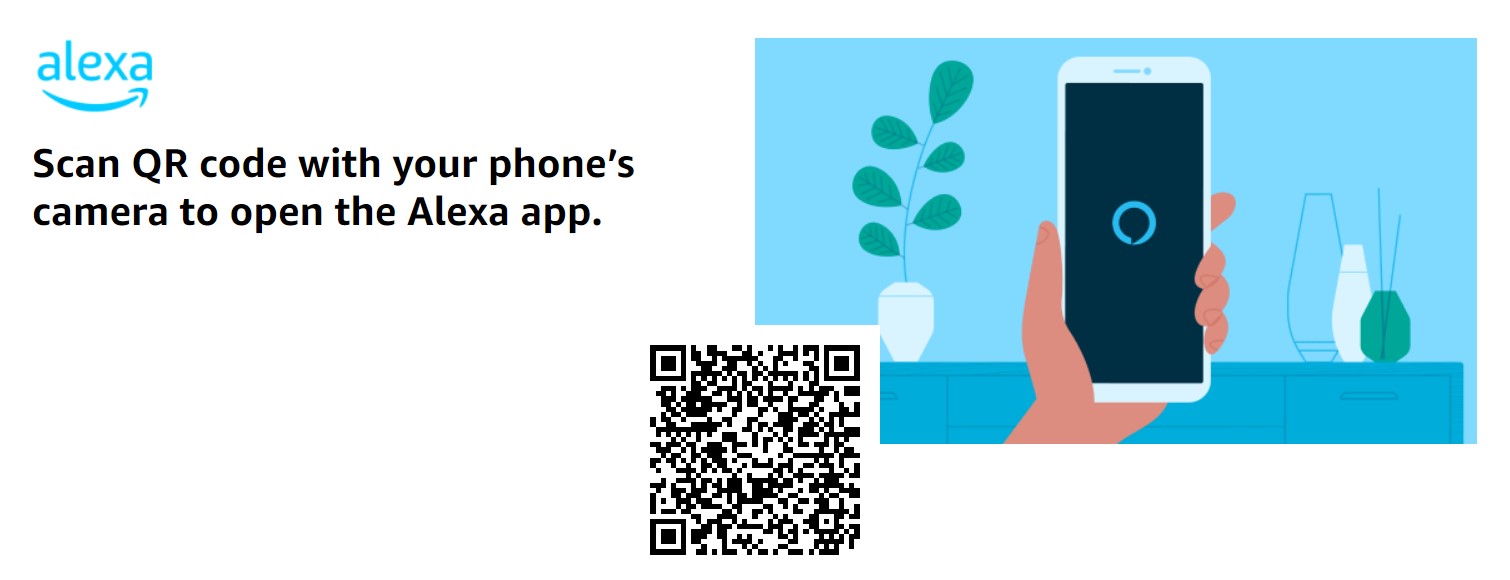
Amazon’s Alexa has become one of the most popular AI-powered virtual assistants available, offering a range of features across various devices.
These features include:
- Voice interaction
- NLP
- Voice queries
- Create to-do lists
- Set up alarms
- Stream podcasts
Pricing:
Alexa voice assistant is free to use, which means that you won’t have to pay a monthly subscription or equipment fees. There is only a one-time charge for your Amazon Echo device, which varies depending on the model. The Echo Dot (speaker) costs between $40-$100, the Echo Studio (speaker) costs $200, and the Echo Show (display + speaker) costs between $40-$330.
Google Assistant
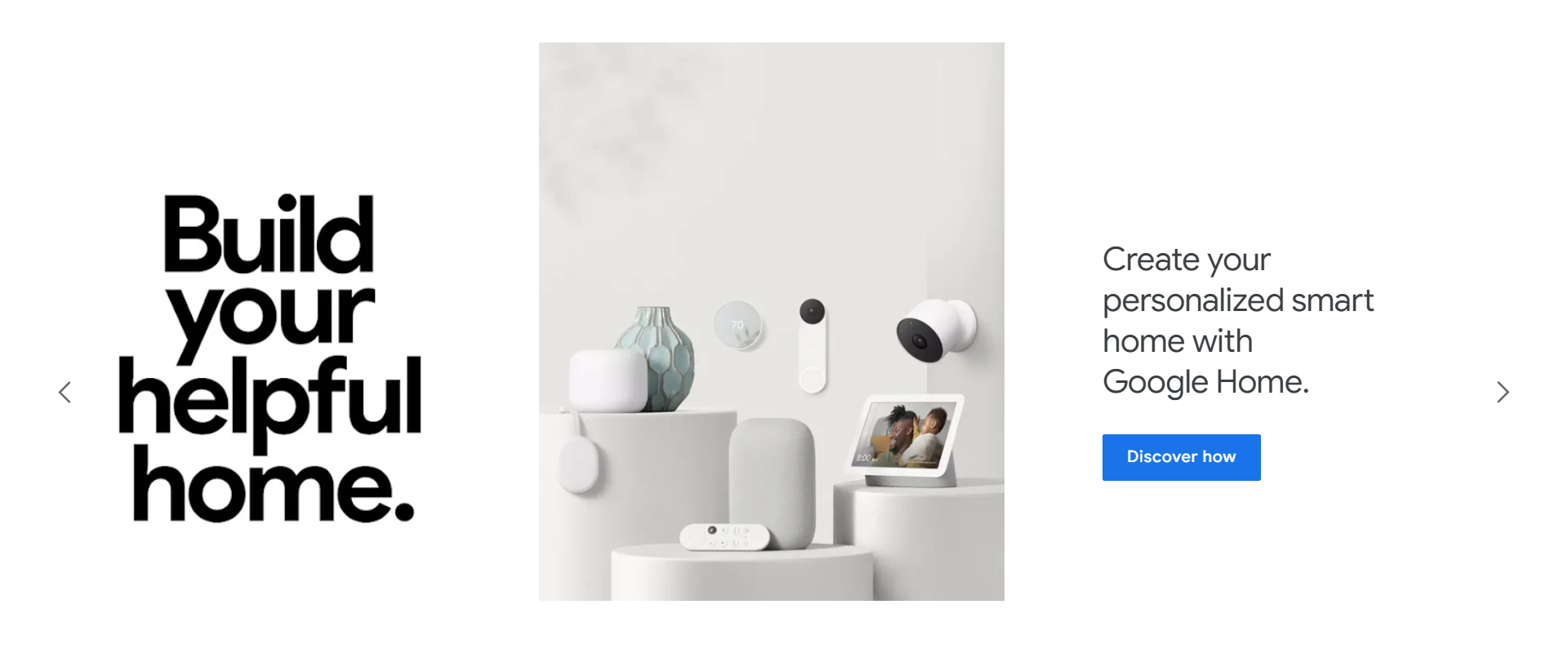
Google Assistant is another popular name in our list of the best AI personal assistants. It is a virtual assistant capable of performing a wide range of tasks. It is available on Android and iOS devices, as well as on Google Home and other smart speakers.
Features:
- Voice-activated speaker
- Smart home control
- Hands-free calling
- Music streaming
Pricing:
It is completely FREE to use. You will only pay for the devices in case you don’t owe one.
Docus AI Doctor
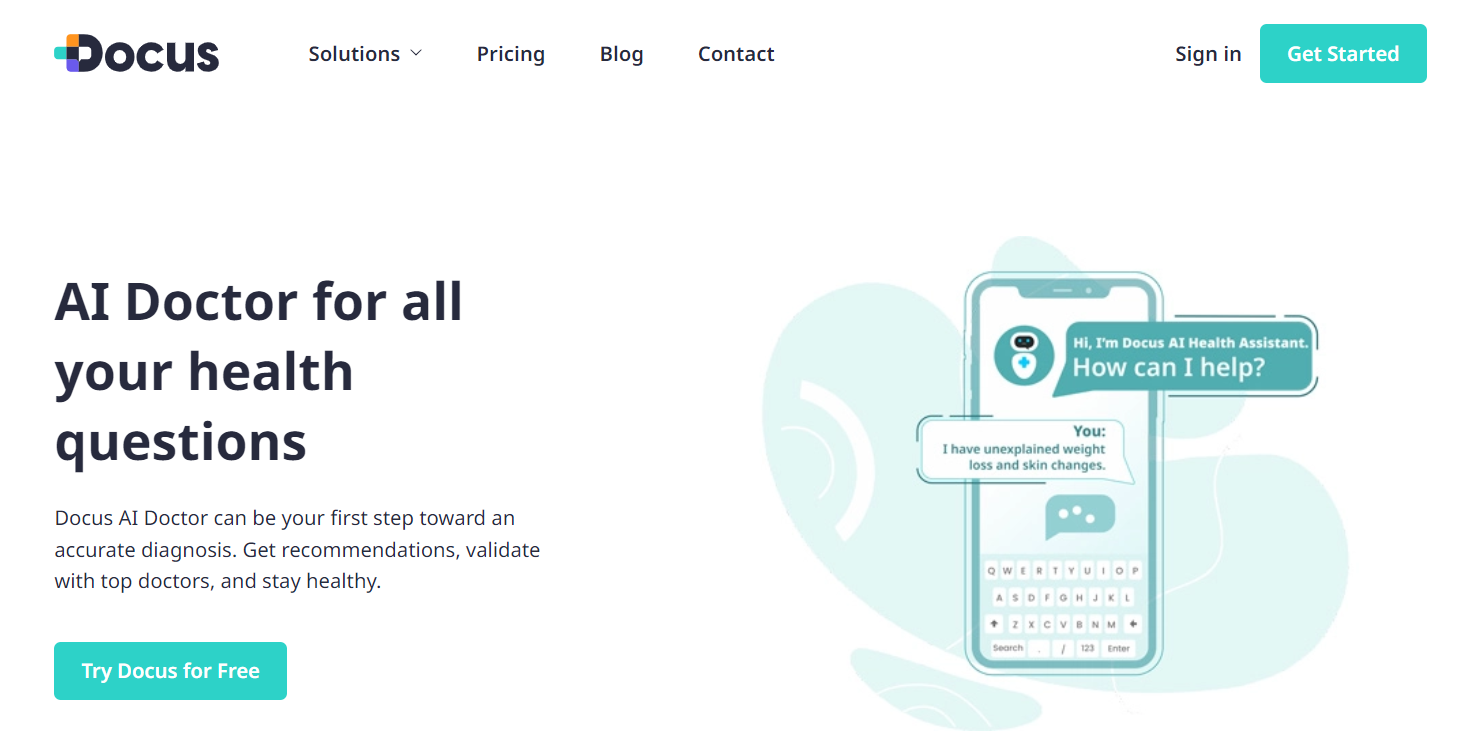
Docus AI Doctor offers personalized health guidance with 24/7 availability. It provides diagnoses, treatment options, and health reports based on user conversations. The AI is backed by natural language models and validated by top doctors. It empowers everyday individuals to manage their own health concerns in a convenient way and can help those who have difficulty accessing in-person healthcare.
Features:
- Personalized 24/7 health guidance
- Natural language model-driven diagnoses
- Validation by 300+ top doctors
Pricing:
- Free – $0/forever
- Pro – $14.99/month
- Premium – $49.99/month
Fyle
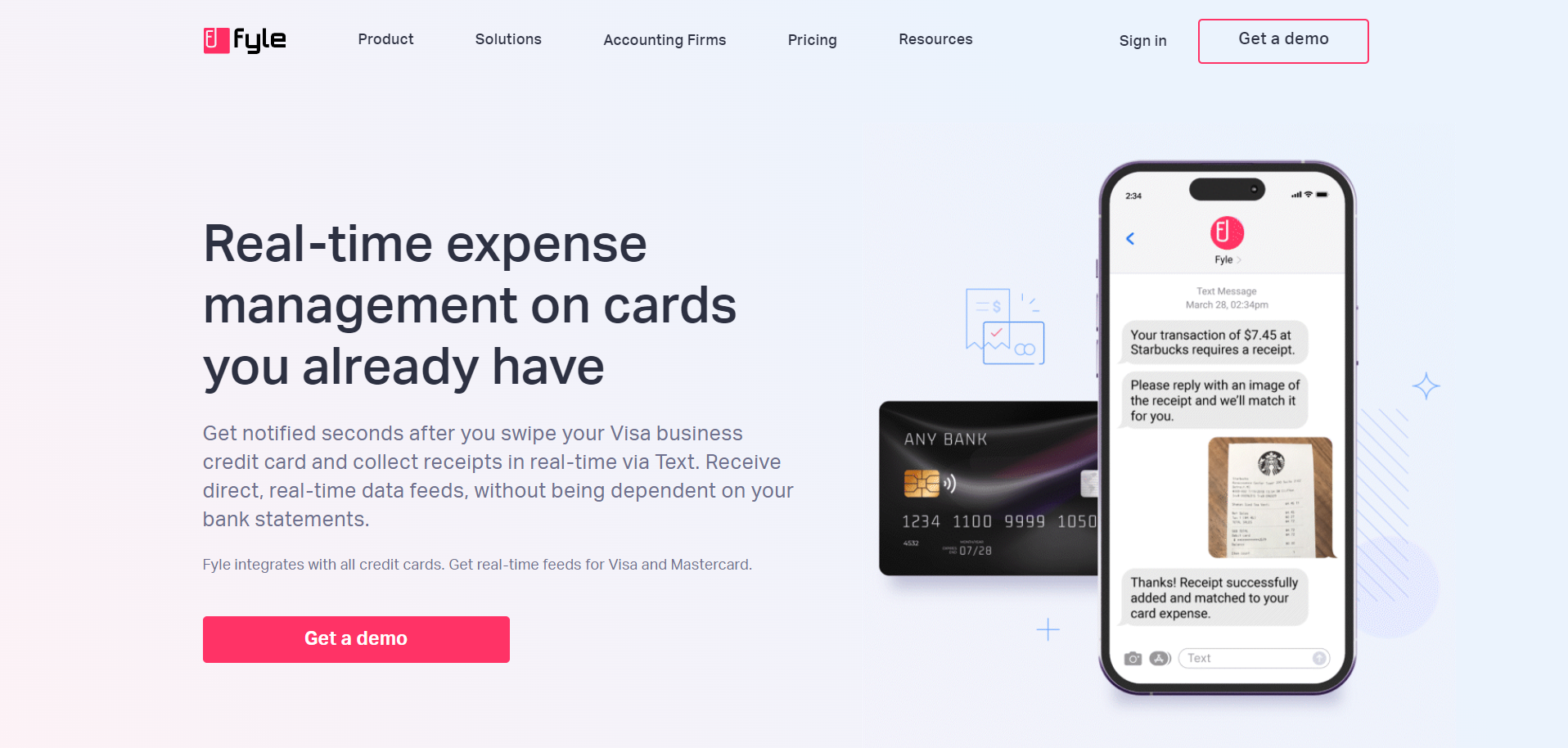
Fyle is one of the topmost AI assistants recommended if you’re looking for an AI-driven expense management application. This versatile AI assistant is compatible with iOS, Android, and desktop devices and is considered one of the leading solutions for intelligent expense management.
Features:
- Automatic data extraction engine
- Custom approval hierarchy
- Expense audit trail
Pricing:
- Standard Plan: $6.99 per active user/month
- Business Plan: $11.99 per active user/month
- Enterprise Plan: Custom Pricing
Kore.ai
Kore.ai is an exceptional AI personal assistant that supports a broad spectrum of channels and necessitates minimal coding. This platform offers a complete solution for creating and implementing virtual assistants, process assistants, and conversational digital applications that incorporate artificial intelligence across over 30 digital and voice channels.
Features:
- Code-free development
- Multi-language
- Live chat
Pricing:
Price depends on the product you choose.
ELSA Speak
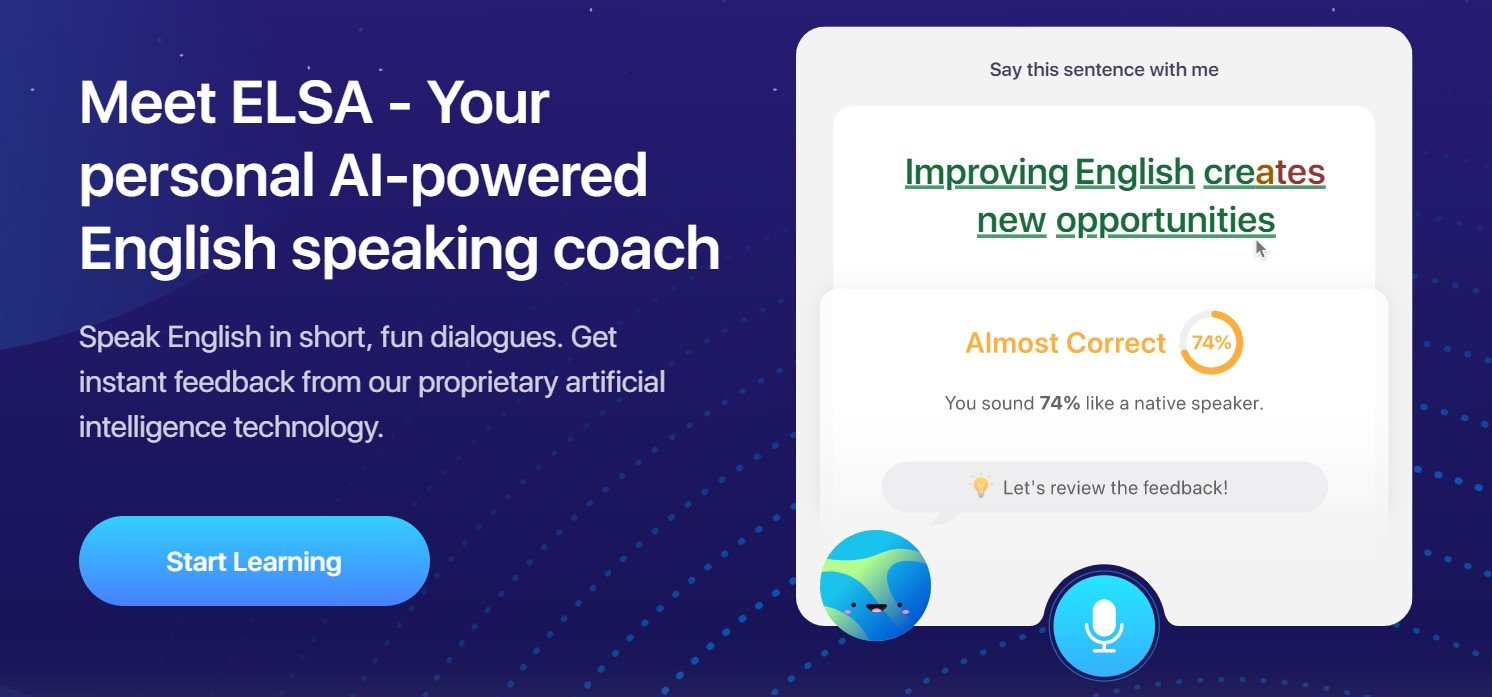
ELSA Speak is another extremely impressive addition to our list of AI personal assistants. It is an English pronunciation app that employs AI technology to aid in improving one’s English pronunciation. It utilizes voice data from individuals with diverse accents who speak English, allowing the app to detect the speech patterns of non-native speakers.
Features:
- Relevant English vocabulary
- Wide variety of exercises
- Voice dictionary
Pricing:
Personal ELSA has both free and pro versions. ELSA for business and school plans have the following pricing:
- Lite (5-50 users) – $103.50/user/year
- Medium (51-100 users) – $100.30/user/year
- Premium (101+ users) – Custom
Aido
Aido is a voice-enabled tool in our list of the top AI personal assistants that are smart, customizable, and user-friendly. This technology is designed to assist and entertain its users in exceptional ways.
Features:
- Interactive multimedia projector with 2” woofers and 10-watt speakers
- Advanced speech recognition
- Face detection
Pricing:
Aido robot was available for preorder at $549 on Indiegogo. However, the current price of the Aido robot is not available on the official website.
6 best AI voice assistants
The way we interact with our devices has been transformed by AI voice assistants. With a mere voice command, we can obtain data about anything, manage smart home devices, and even perform daily basic tasks. Below are our top six picks!
Siri

Siri is a voice-enabled virtual assistant developed by Apple Inc. for its iOS, iPadOS, watchOS, macOS, and tvOS operating systems. It uses natural language processing and machine learning algorithms to interpret voice commands and carry out tasks such as setting reminders, making phone calls, sending messages, and providing information on a wide range of topics.
Features:
- Send messages
- Make calls
- Set reminders
- Schedule meetings
- Check the weather
- Get Directions
- Play Music
- Set alarms
Pricing:
Siri is not a paid service. It comes pre-installed on Apple devices and is available for free to use.
Cortana
Cortana is another addition to our countdown of the top AI voice assistants that is created by Microsoft for various platforms such as Windows 10, Windows 10 Mobile, Windows Phone 8.1, Xbox One, iOS, Android, and others. By utilizing natural language processing, it can answer inquiries, set reminders, place phone calls, send messages, and provide information on a range of topics.
Features:
- Set reminders
- Check the weather
- Get directions
- Send emails
Pricing:
Cortana is a free service that is pre-installed on Windows 10 and 11 devices. It is available for free to use.
Podcastle
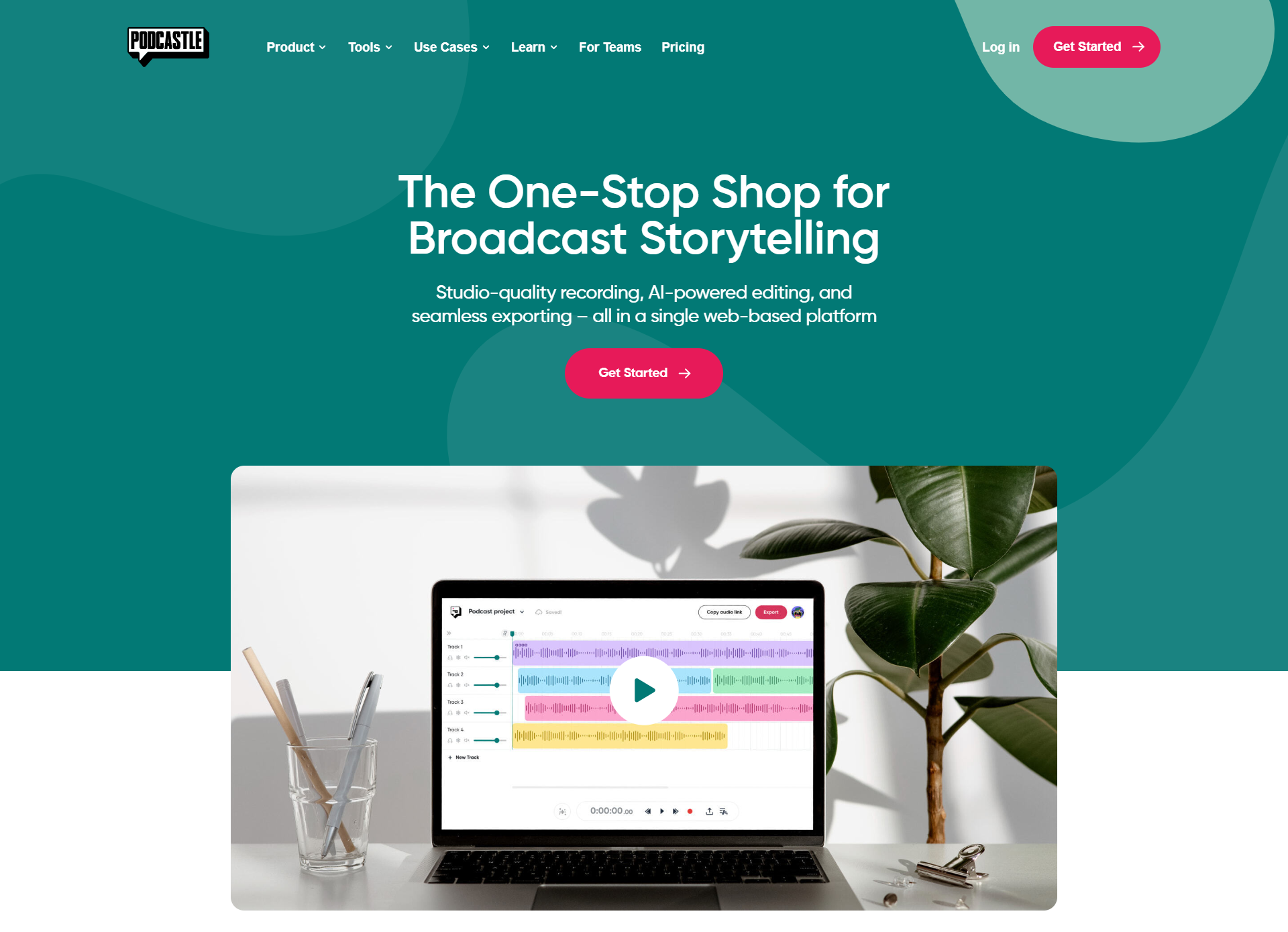
It’s another great addition to our list of the best AI voice assistants. Podcastle is an AI-powered podcast generation tool allowing users to record, edit, and enhance their audio from a single web-based platform. With features such as studio-quality recording and AI-powered editing, Podcastle makes it simple for novice and expert podcasters to produce professional podcasts without the need for costly equipment or advanced audio editing abilities. Podcastle’s voice cloner, which enables users to produce a digital duplicate of their voice that can be used to generate podcast episodes, audiobooks, and other audio material, is one of its most notable features.
Features:
- Studio-quality recording
- AI-powered editing
- Magic dust and revoicing
- Text to speech, audio to text, video to text
- Silence removal
Pricing:
- Basic – $0
- Storyteller – $11.99/month (billed yearly)
- Pro – $23.99/month (billed yearly)
Bixby
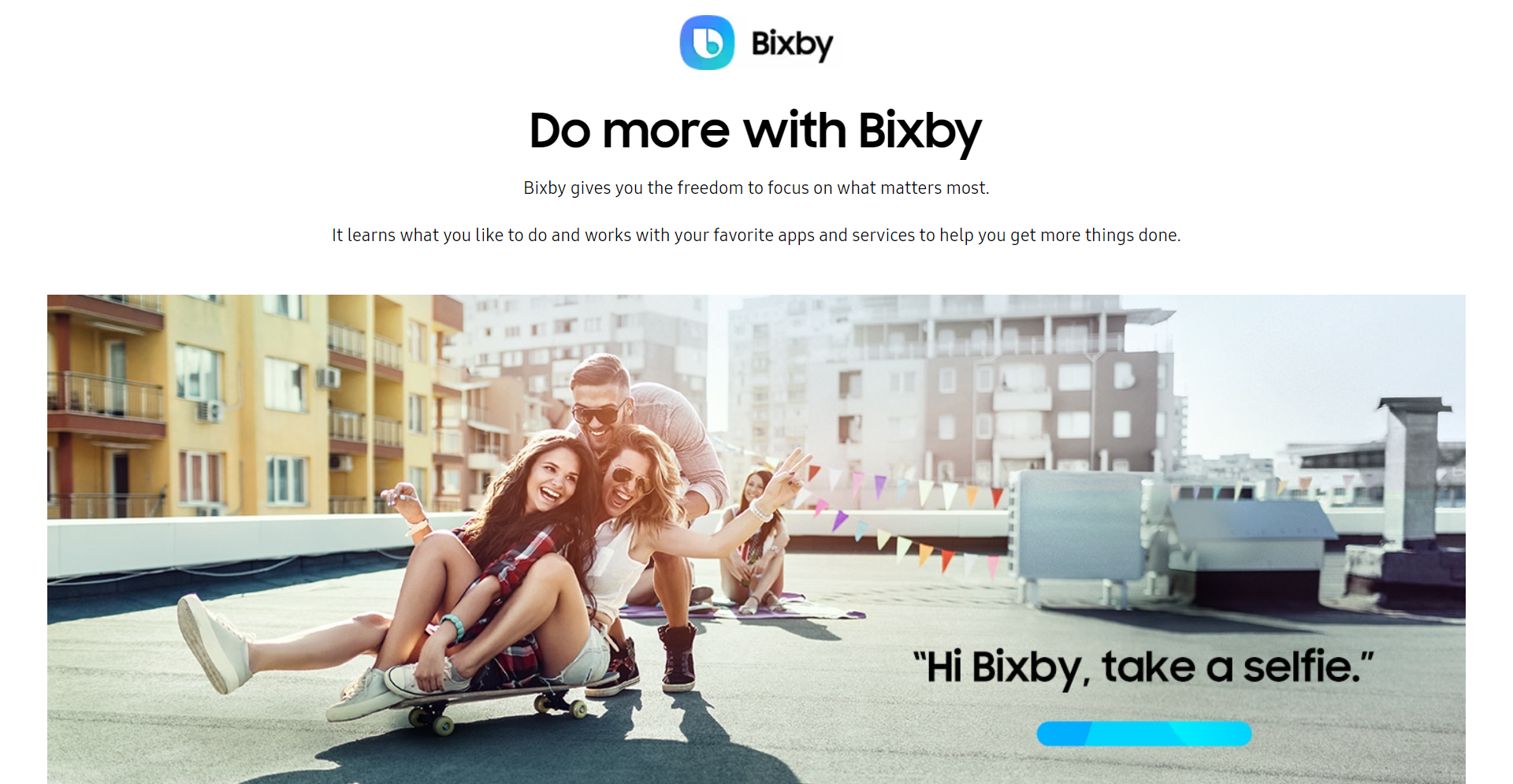
Samsung has developed Bixby, a virtual assistant that is intended to function across various Samsung products. In addition, Bixby is integrated into a variety of other devices, such as Samsung’s Family Hub fridges and TVs. It is a voice assistant, meaning you interface with it using voice commands.
Features:
- Send text messages
- Check scores for sports
- Adjust screen brightness
- Keep an eye on the calendar
Pricing:
Bixby is not a paid service. It comes pre-installed on Samsung devices and is available for free.
Replika
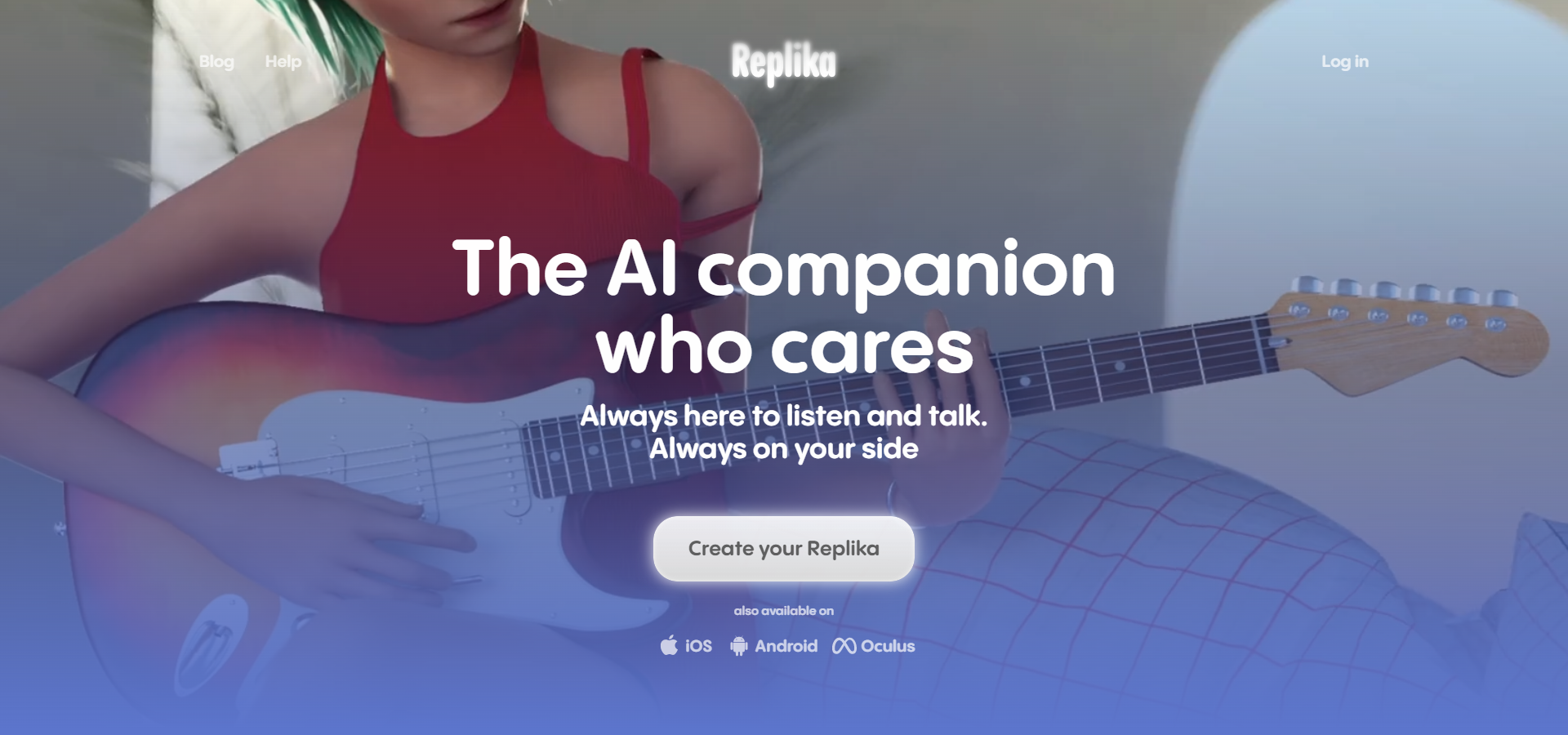
Replika is one of the best AI assistants that learns from your conversations and mimics your personality. It is designed as a virtual companion to assist or accommodate you in your work and personal life. Replika gives users a virtual best friend with whom they can talk and share their feelings anytime.
Features:
- Learns from your conversations and mimics your personality
- Automatically replies to your questions
- Generates its own unique responses
Pricing:
It is not a paid service. The app is available for free on both the App Store and Google Play Store.
Fireflies
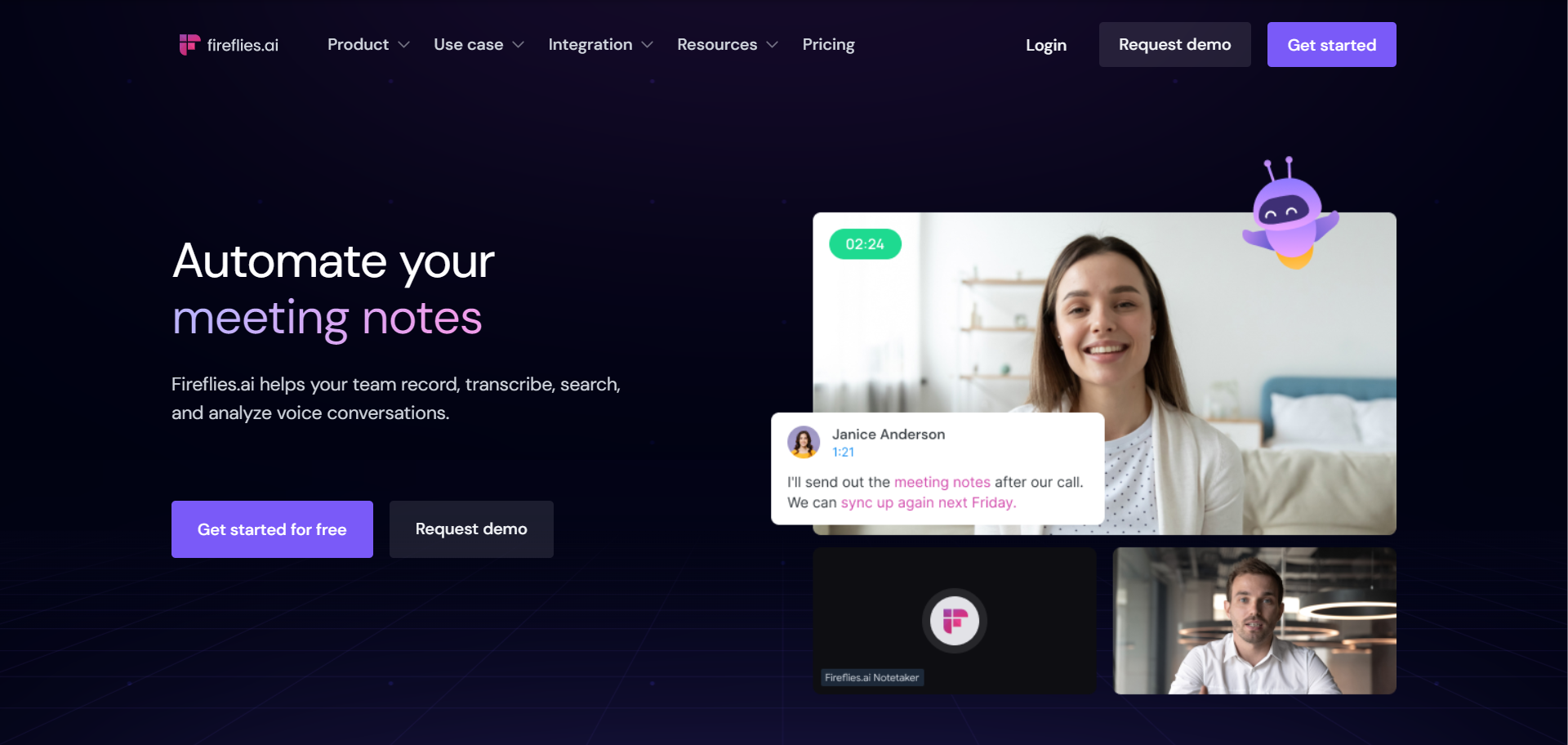
Fireflies.ai is an AI-powered voice assistant that can assist with transcribing, taking notes, and executing tasks during meetings.
Features:
- Recording
- Transcription
- Captures video and audio and generates transcripts in minutes
Pricing:
- Free – $0
- Pro – $10 per user per month
- Business – $19 per user per month
- Enterprise – Customizable
9 best AI writing assistants
Writing is an essential skill in today’s digital age, and AI-powered writing assistants have made the process easier and more efficient than ever before. This section will introduce you to the 7 best AI writing assistants available today and what makes them stand out!
10Web AI Writing Assistant
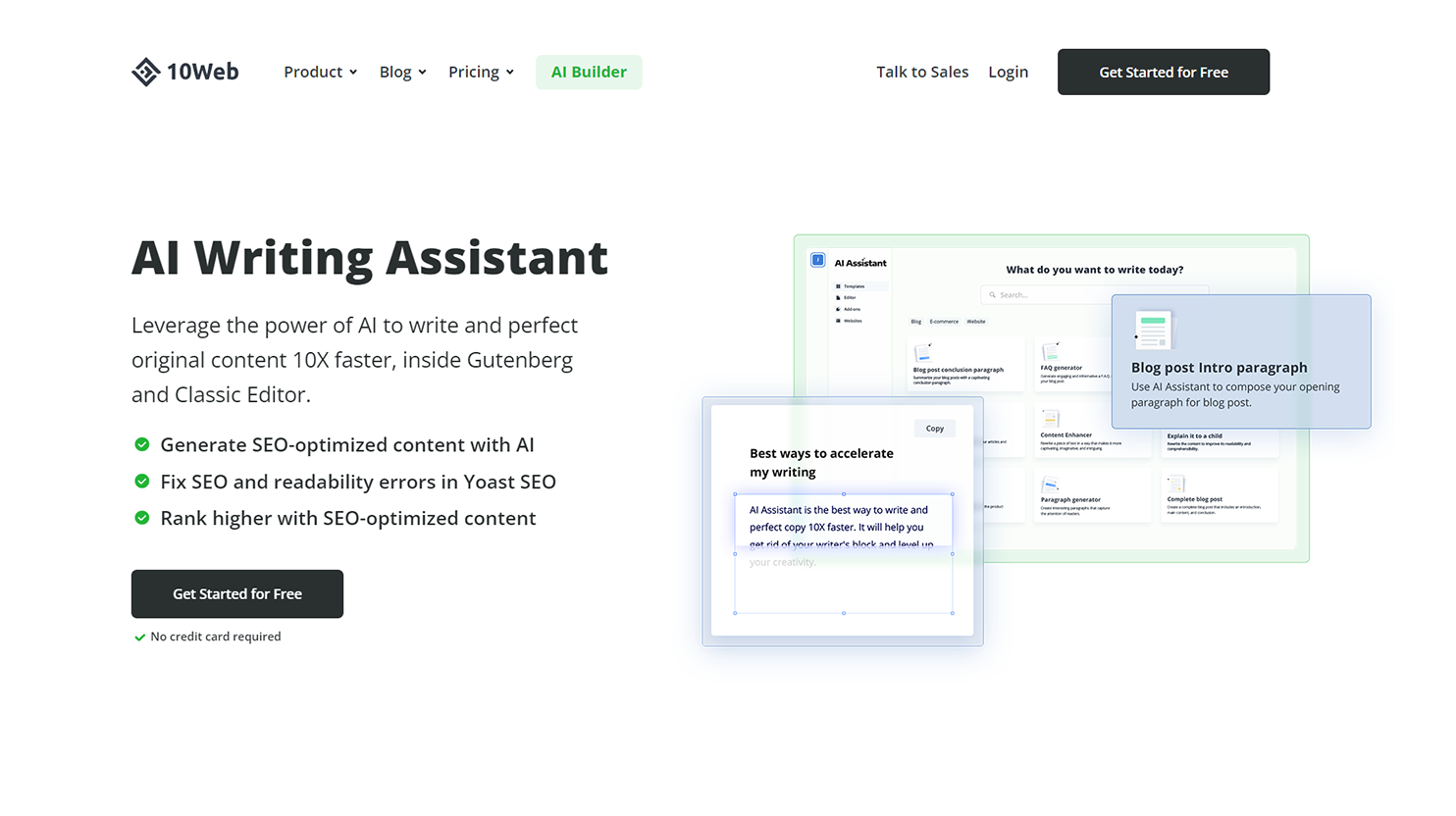
10Web AI Writing Assistant is a great addition to our top AI writing assistants list. This innovative tool is designed to assist users in creating engaging, informative, and error-free content. One of the best features of this tool is that apart from generating the content, it also fixes SEO issues directly in Yoast, such as generating or paraphrasing meta descriptions and titles, fixing paragraph/sentence length errors, and more. Overall, it is a one-stop, end-to-end solution for all your writing assistance needs.
Features:
- Generate SEO-optimized content with AI
- Fix SEO and readability errors in Yoast SEO
- AI Assistant for Gutenberg and Classic Editor
- Paragraph generator
- Paraphrase
Pricing:
- Personal plan (10.000 words) – $10/month
- Premium plan (30.000 words) – $30/month
- Agency plan (100.000 words) – $100/month
Rytr

Rytr is an AI-powered writing assistant that enables users of all writing proficiency levels to make written content in moments. This makes it easy to write descriptions and commands about the desired tone.
Features:
- Sentence rephraser
- Sentence formatting
- Tone checker
- Grammar corrections
- Autocorrect
Pricing:
- Free plan – $0
- Saver plan – $9/month
- Unlimited plan – $29/month
Writerly AI
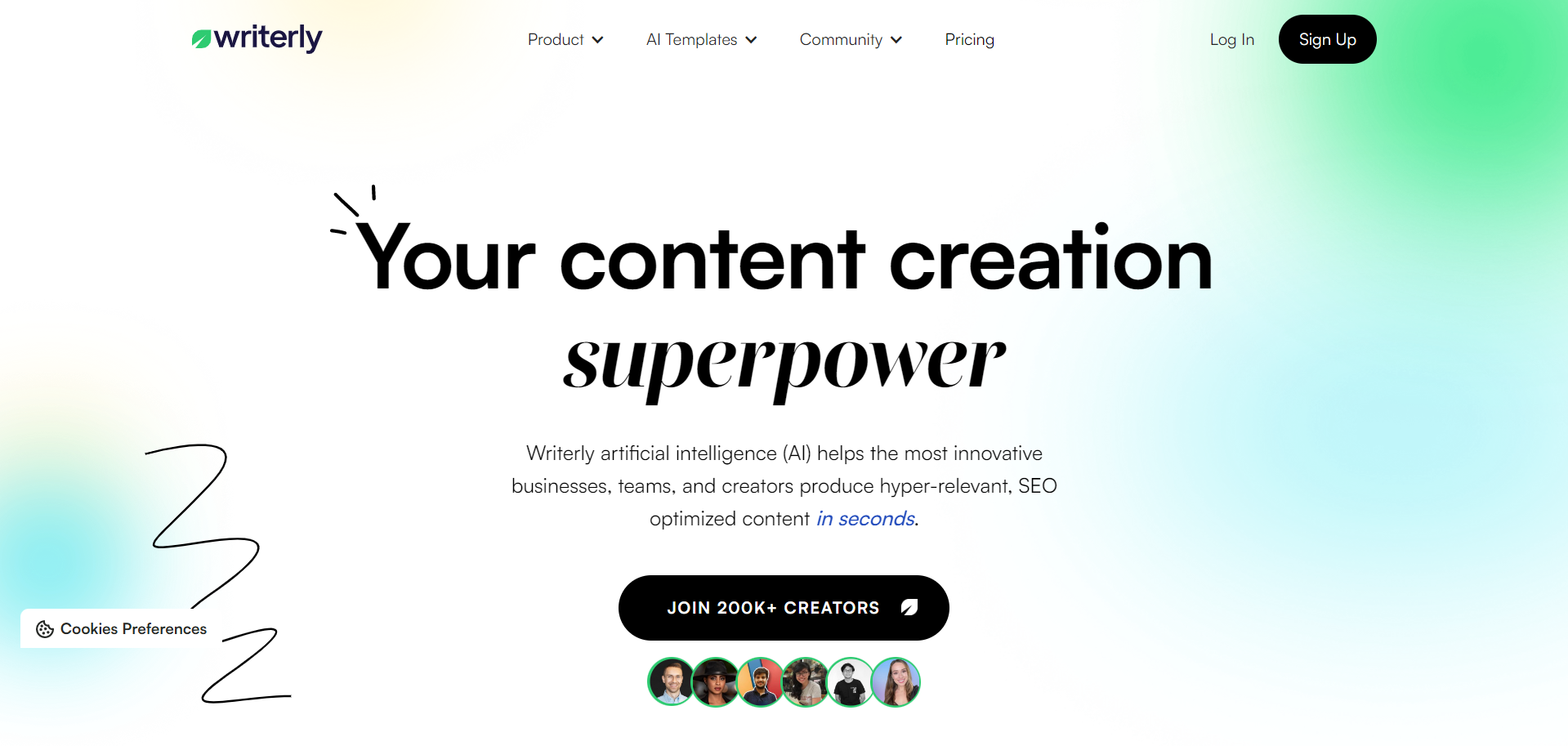
Writerly.ai is one of the most recognized AI writing assistants known for that aids users in generating unique and excellent content in significantly less time than manual writing would take.
Features:
- Customizable templates
- SEO optimization
- Dual-wielding feature to integrate two templates at the same time
- Supports more than 25 languages
Pricing:
- Free plan – $0
- Starter plan – $9
- Creator plan – $19
- Professional plan – $39
- Team plan – $99
Writesonic

Writesonic serves as a writing tool that enables users to create high-quality, original content in significantly less time than manual writing would require. It has a wide range of templates available to choose from, including websites, product descriptions, SEO, email, blogs, business, advertising, education, marketing, and social media.
Features:
- Supports more than 25 languages
- Expand keywords into the different styles of text
- Bulk upload for up to 1000s of content pieces
Pricing:
- Long form plan starting at $12.67/month
- Custom plan for teams and businesses
Scalenut
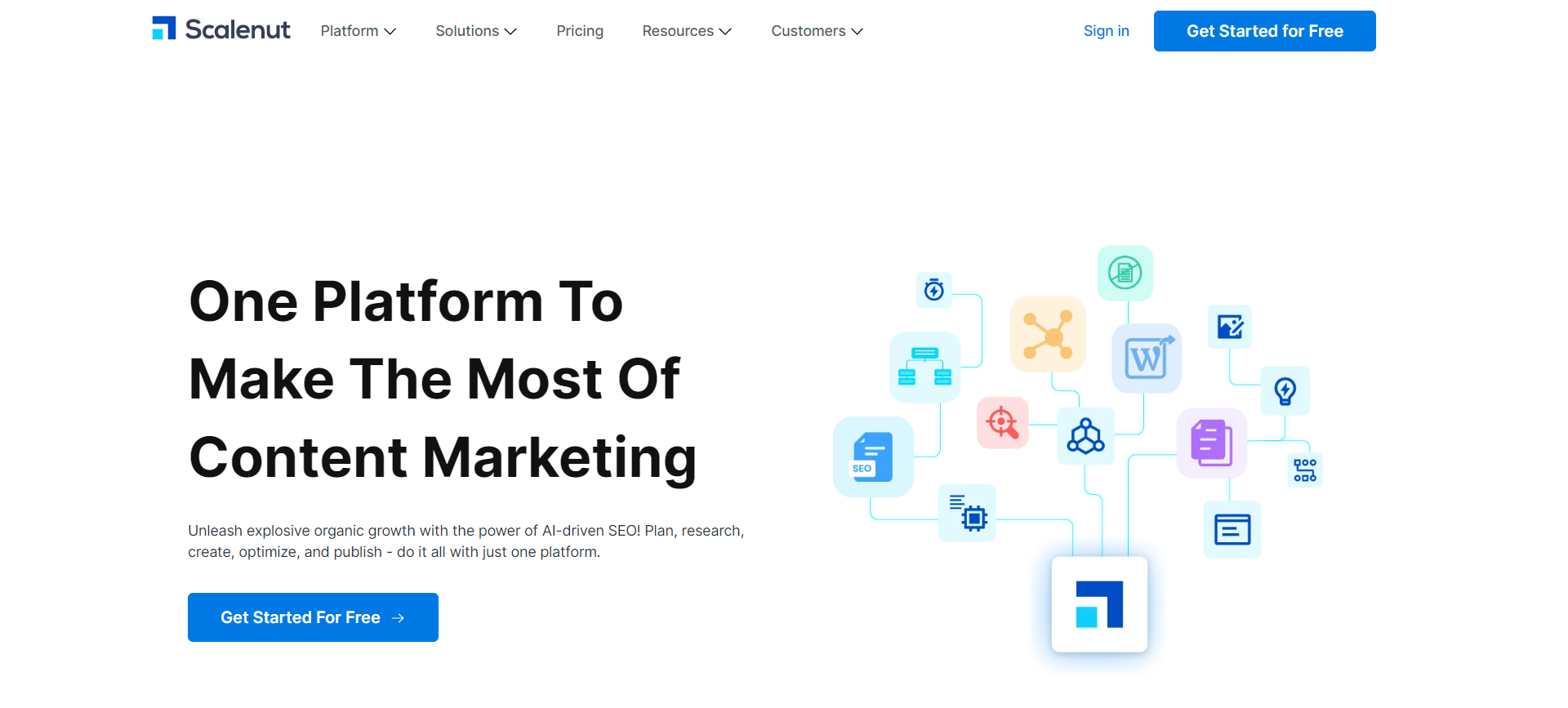
Scalenut is also one of the leading AI writing assistants that are known for assisting users in producing unique, high-quality content in a considerably shorter time than manual writing. You can write SEO-friendly content like blogs, web content, infographics, product descriptions, landing pages, emails, and more using 40+ templates.
Features :
- Streamline the entire process of creating an article
- NLP analysis
- SEO hub to optimize your content for search engines
Pricing :
- Essential plan – $23/month
- Growth plan – $47/month
- Pro – $89/month
Wordtune
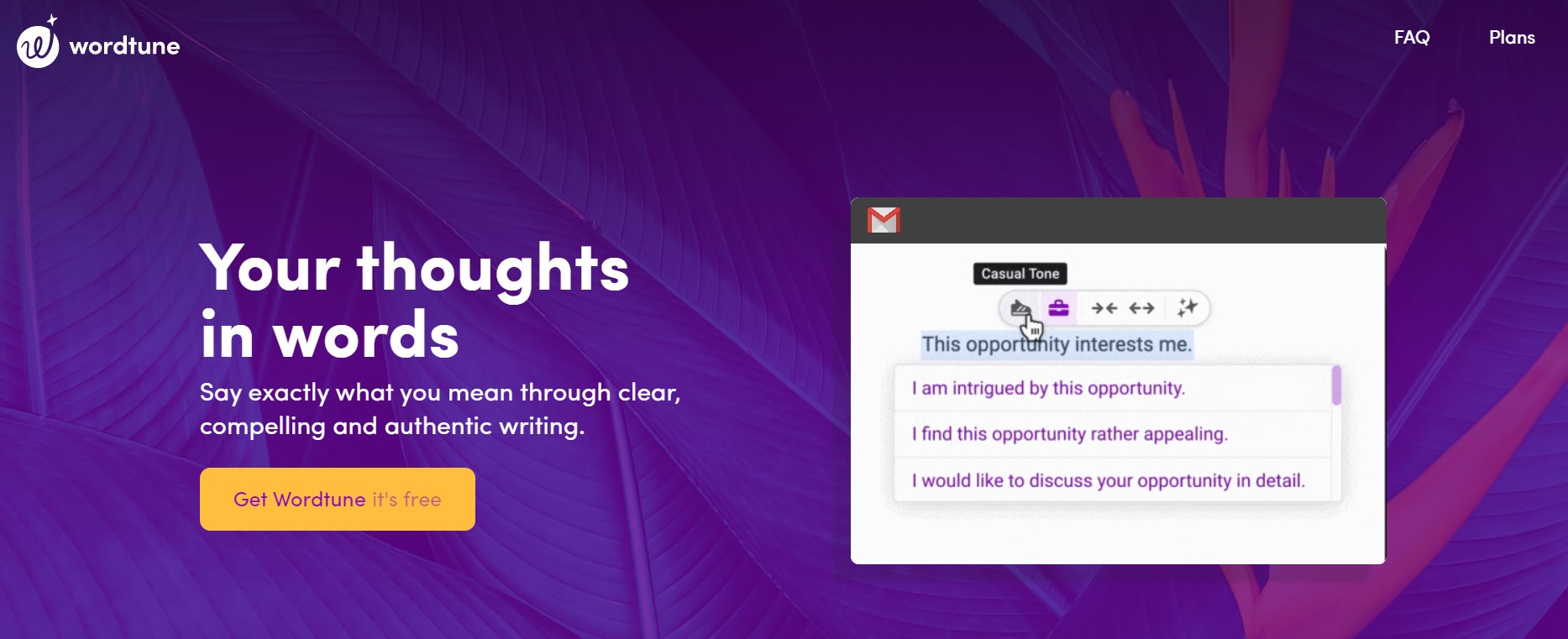
Wordtune is an absolute helping hand for the best AI writing assistants. It provides you with feedback on your writing style, grammar, and spelling. Unlike other AI writing assistants, Wordtune is built with deep-AI technology that allows it to understand the context of your writing and provide you with more accurate feedback.
Features:
- Sentence rephraser
- Tone checker
- Style editor
Pricing:
- Free plan
- Premium plan – $9.99/month
- Premium for teams – Custom
TextCortex AI
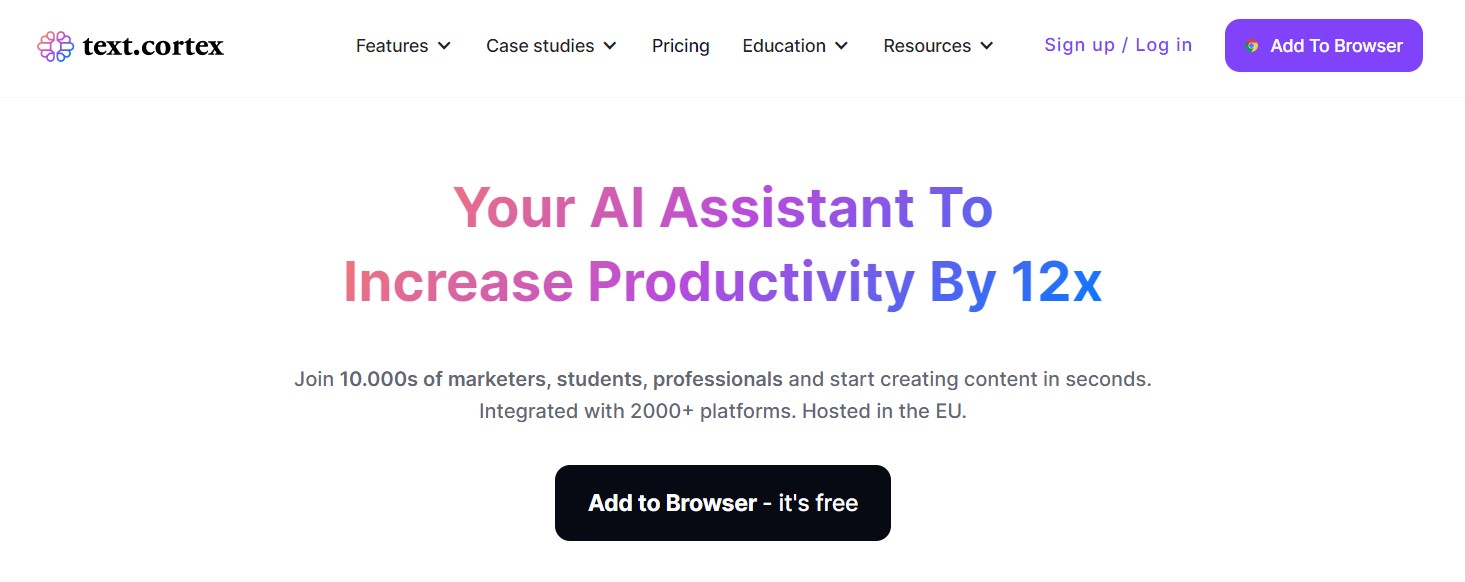
TextCortex is one of the AI writing assistants that can generate unique and natural-sounding content on any topic. It is because it utilizes deep learning models that are trained on millions of best practices.
Features:
- Sentence rephraser
- Engagement metrics
- Plagiarism check
Pricing:
- Free
- Pro – $19.99/month
- Business – $49.99/month
ChatGPT
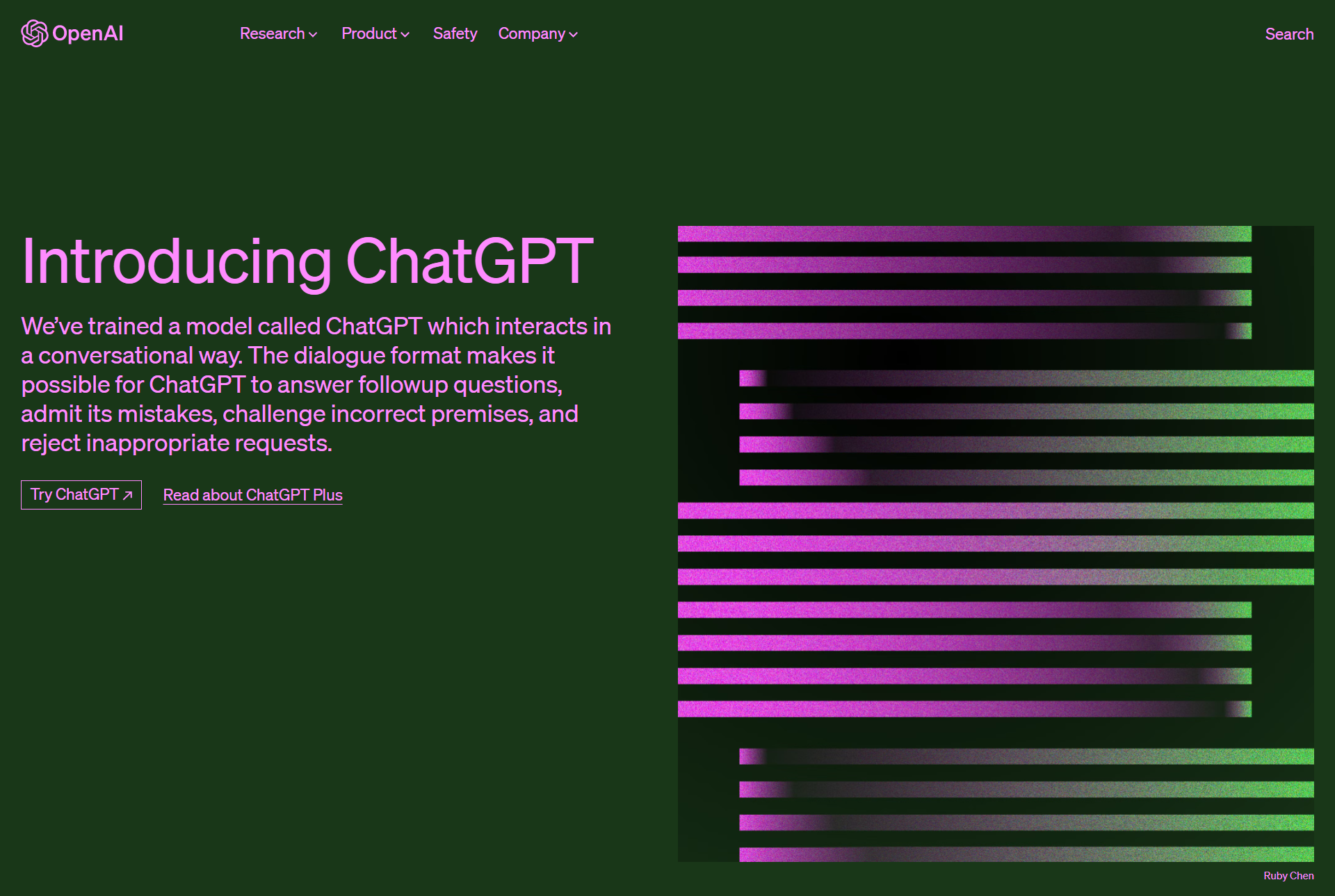
We all know about ChatGPT by now, the sophisticated AI language model developed by OpenAI that engages in human-like text-based conversations. While not an AI writing assistant as such, both Jan and Domagoj use ChatGPT to improve and speed up their writing process. Specifically, Jan uses ChatGPT to brainstorm new content ideas, as well as create social media posts. As a developer, Domagoj uses ChatGPT to help with coding-related queries as well as to answer random questions.
Features:
- Sentence rephraser
- Engagement metrics
- Plagiarism check
Pricing:
- Free Plan
- Pro – $20/month
Grammarly
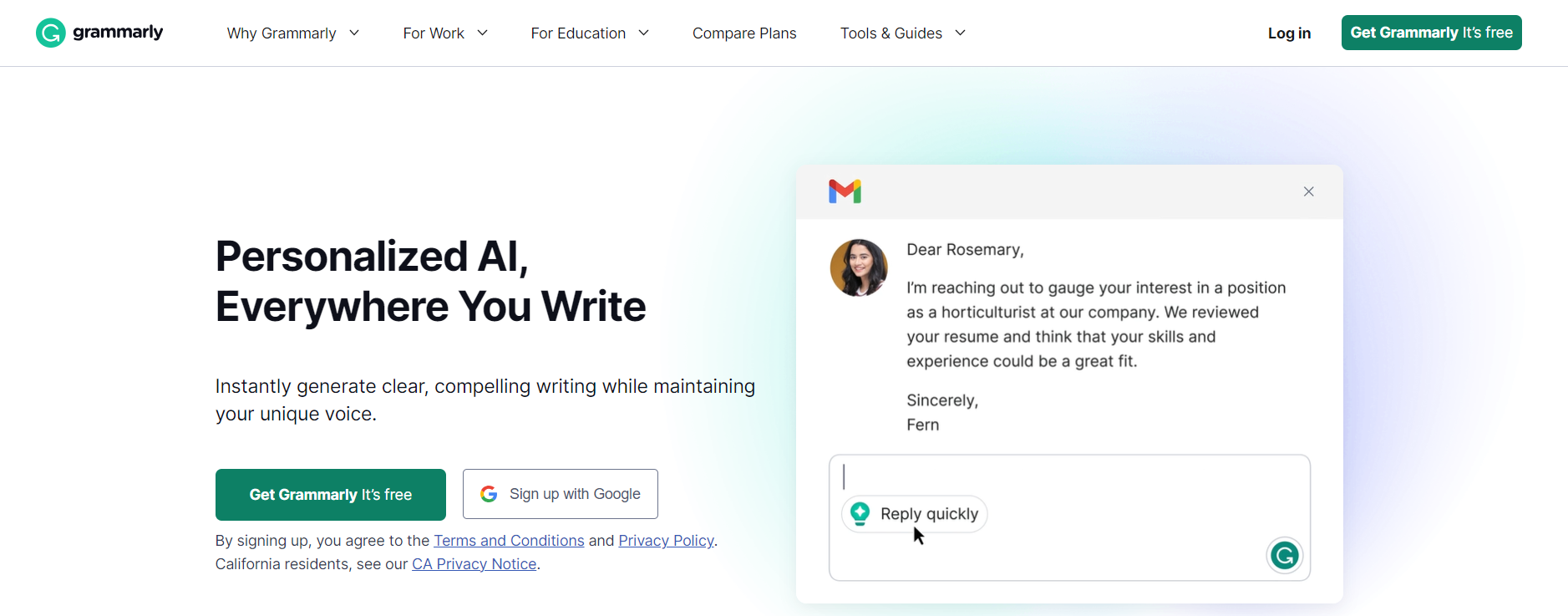
Grammarly is an advanced writing tool that uses artificial intelligence to identify and correct grammar, punctuation, spelling, and style errors in written content, enhancing clarity and professionalism. It offers real-time suggestions and explanations, and can even help you detect potential plagiarism. Jan claims that it’s actually his most-used AI tool to improve the overall quality of his writing.
Features:
- Grammar and spelling correction
- Recommendations for style and clarity
- Plagiarism detection
Pricing:
- Free Plan
- Premium – $12/month
- Business – $15/month
8 AI virtual assistants to increase your productivity
AI virtual assistants can help you streamline your daily tasks and increase productivity. From scheduling appointments to managing your inbox, these assistants can take on many mundane tasks that take up your time. Let’s look at the best ones on our list!
Krisp
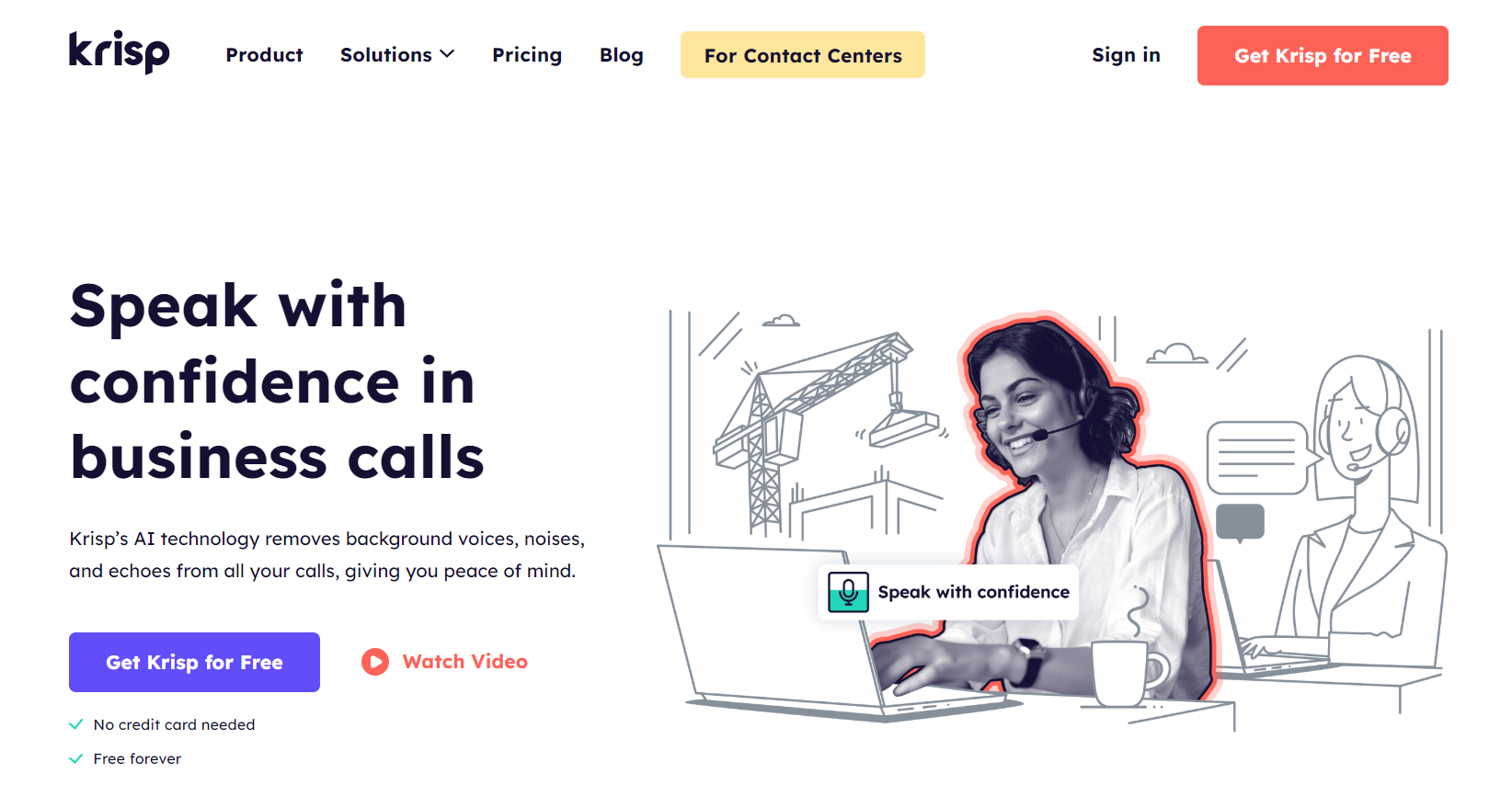
Krisp is another powerful name among the top AI virtual assistants that help in increasing your productivity by eliminating background noise during calls and meetings. You can try out the magic of Krisp by toggling it on and off to see the difference in the call quality.
Features:
- Noise Cancellation
- Echo Cancellation
- Call Insights
- Widget
Pricing:
- Free
- Pro – $ 8 per month/per seat
- Enterprise – Custom pricing
Beautiful.ai
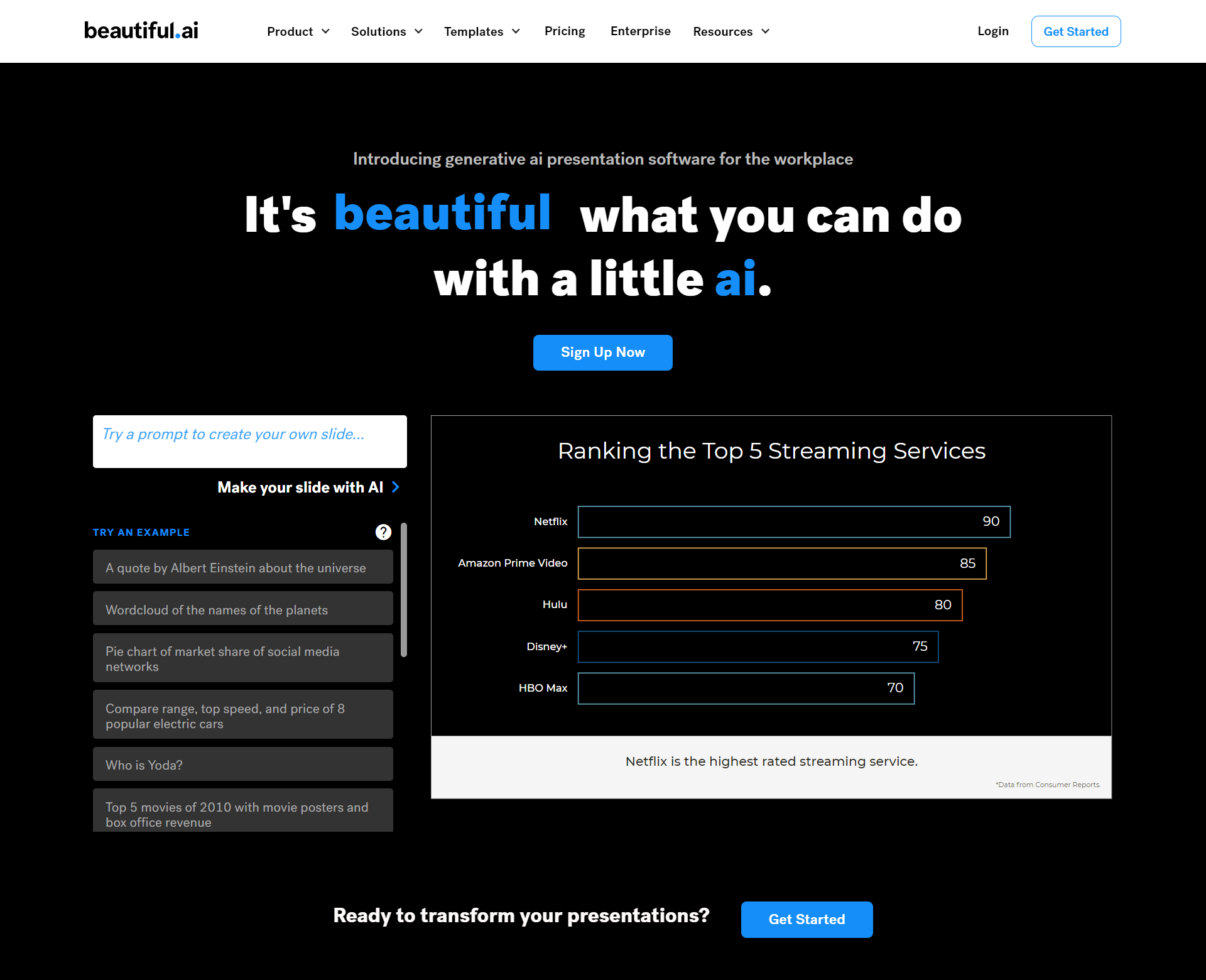
Beautiful.ai is a cloud-based presentation software that leverages the power of artificial intelligence to assist users in creating visually stunning and professional-looking presentations. Its intelligent templates and automatic formatting features make creating, engaging and persuasive presentations faster and simpler for users of all skill levels.
Features:
- 65+ Smart Slide templates with a pre-designed slide gallery
- Automatic slide animations
- Advanced slide analytics to track performance
Pricing:
- Pro – $12/ month
- Team – $40/ month
- Enterprise – Custom
Calendly
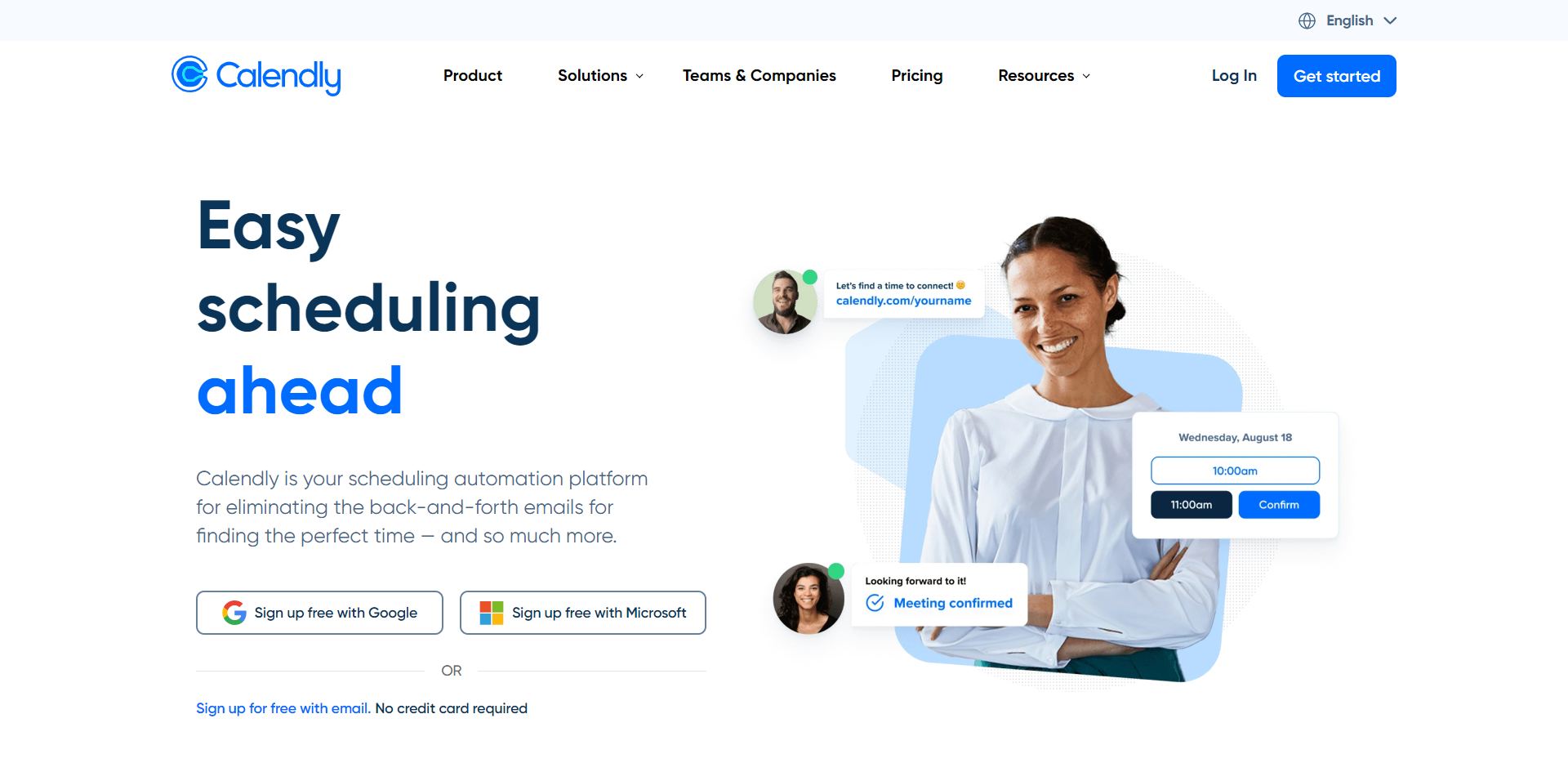
Calendly is a scheduling tool that simplifies scheduling meetings and appointments. It allows users to create customized event types, share availability with others, and automate the scheduling process through integration with popular calendar platforms. All in all, it is one of the AI virtual assistants designed to save you time, improve customer service, and increase sales.
Features:
- Profile customization
- Access Calendly with web, iOS, and Android apps
- Creating and customizing unlimited event types
Pricing:
- Essential – $ 8/seat/month
- Professional – $ 12/seat/month
- Teams – $ 16/seat/month
- Enterprise – Custom pricing
StayFocusd
StayFocusd is a productivity extension available for the Google Chrome web browser. It allows users to set limits on the amount of time spent on specific websites, thereby helping to reduce distractions and improve focus. StayFocusd offers several features, such as a “nuclear option” that temporarily blocks access to all websites, and a “require challenge” feature that asks users to solve a math problem before accessing restricted sites.
Features:
- Restricts the amount of time you can spend on time-wasting websites
- Can be easily tailored to suit specific needs
Pricing:
StayFocusd is a free productivity extension available as a browser extension for Google Chrome and Microsoft Edge.
Time Doctor
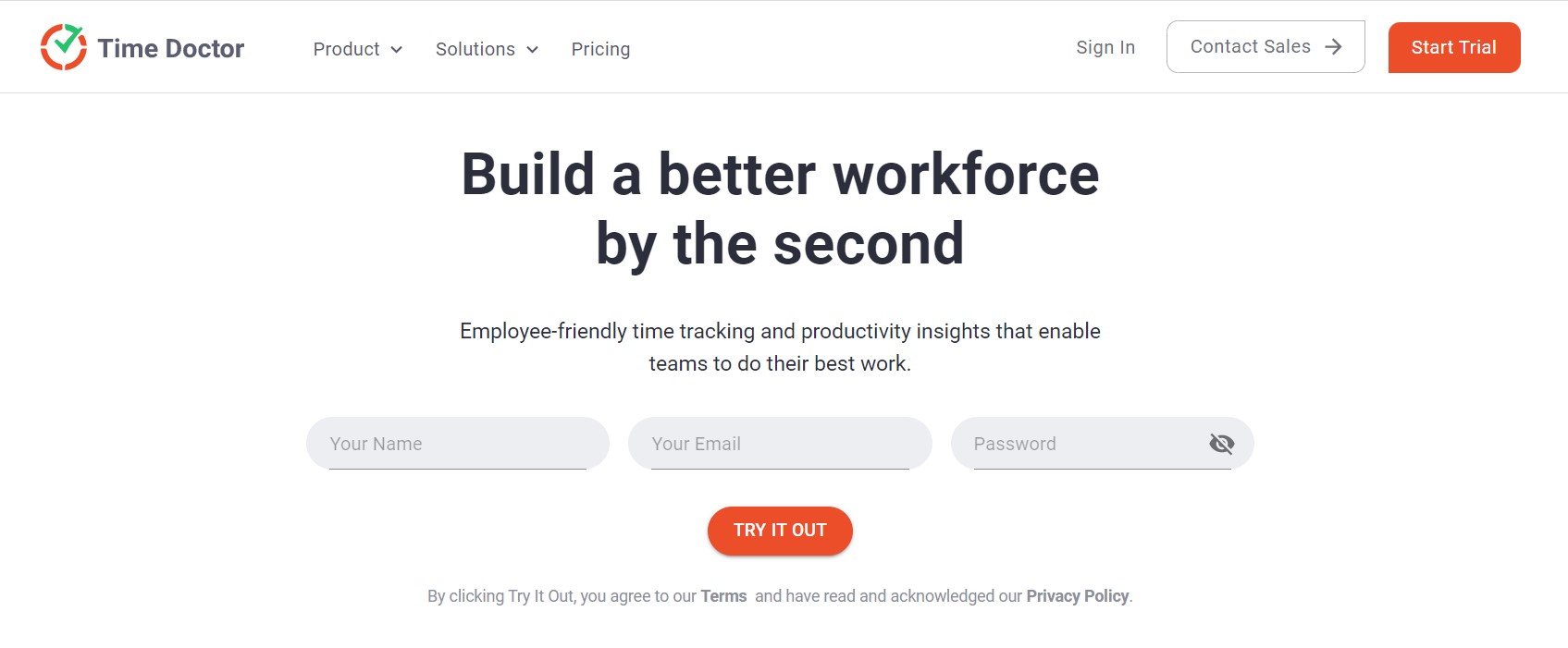
It is a time-tracking and productivity tool that helps you and your team get much more done daily. It is designed to help you stay focused on your work and avoid distractions, which makes it a great tool for remote teams.
Features:
- Time tracking
- Productivity tracking
- Project management
- Payroll management
- Employee monitoring
Pricing:
- Basic – $70/year
- Standard – $100/year
- Premium – $200/ year
SaneBox
SaneBox is a powerful email management tool that offers many benefits to its users. One of the key benefits is that it prioritizes your inbox by filtering out unimportant messages. This means that you can focus on the emails that matter most and not waste time on ones that are not relevant to you.
Features:
- Filters unimportant messages from your inbox
- Organizes emails into folders
- Helps you stay focused on important tasks
Pricing:
- Snack – $7/month
- Lunch – $ 12/month
- Dinner – $ 36/month
ClickUp
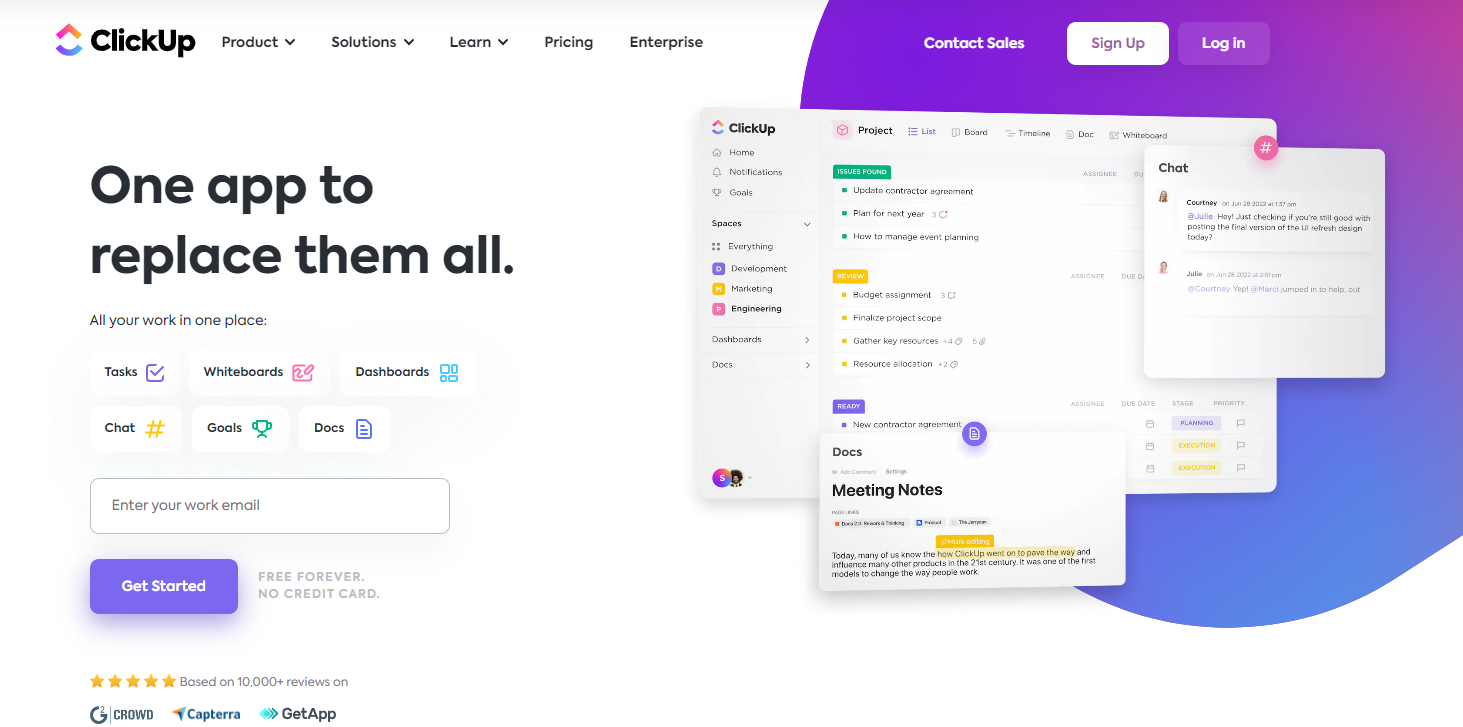
ClickUp AI enhances task management and productivity by utilizing artificial intelligence to automate repetitive tasks, optimize workflows, and provide actionable insights for improved project coordination and efficiency. In our interview, Jan revealed that he often uses Clickup AI for planning new projects and carrying out documentation tasks.
Features:
- Predictive task prioritization
- Data-driven recommendations
- Automated task assignment
Pricing:
- $5/month/workspace member
Midjourney
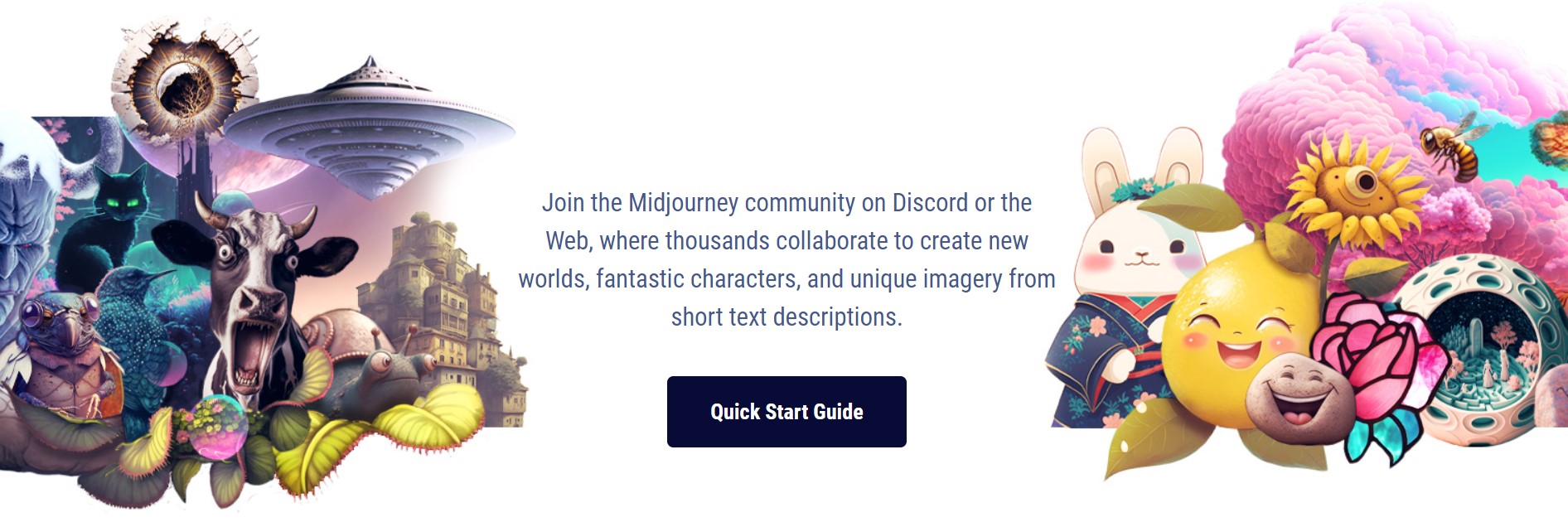
Midjourney is a generative, text-to-image AI tool that can create unique images from human prompts. Both Jan and Domagoj frequently use Midjourney to create unique and relevant graphics and images for use throughout their projects and for their content.
Features:
- Generate a wide range of graphics and photorealistic images.
- Accepts complex prompts with specific parameters.
- Returns 4 variations so you can choose the best one.
Pricing:
- Free use
- Basic – $10
- Standard – $30
- Pro – $60
- Mega – $120
Conclusion
According to Jan, “Incorporating AI assistants into the design process (as Figma introduced its own AI) improves the quality of the output as well as the speed.” However, it’s not only designers that will benefit from the rise of AI. Domagoj, points to the way in which ChatGPT itself has evolved and changed our lives in less than a year since its release. He believes that soon “we’ll be able to automate tasks and solve problems that were completely impossible before.”
While AI may replace some jobs, Domagoj doesn’t believe it’s a cause for alarm. As an analogy, he himself states that his job as a YouTuber did not exist before the dawn of the internet. Likewise, AI will open up new opportunities and create better jobs.
AI assistants have transformed the way we live and work, providing us with unprecedented levels of assistance and support. While AI assistants can automate many tasks and make our lives easier, it’s important to remember that they are imperfect and have limitations. Therefore, it is crucial to set realistic expectations and understand their capabilities to make the most out of them. With the right one, you can increase your productivity, stay organized, and achieve your goals while taking advantage of their unique features and benefits.








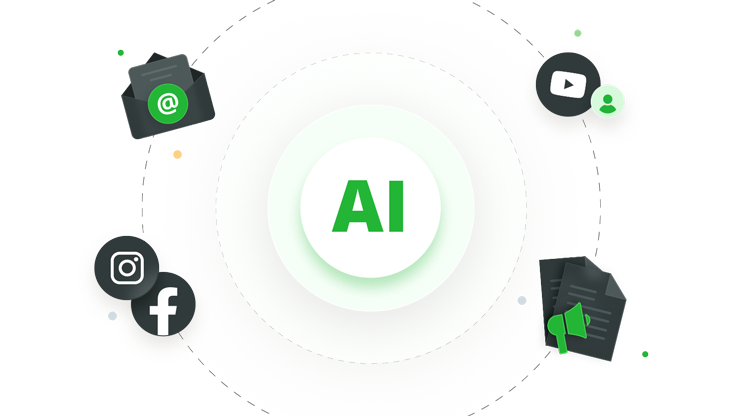
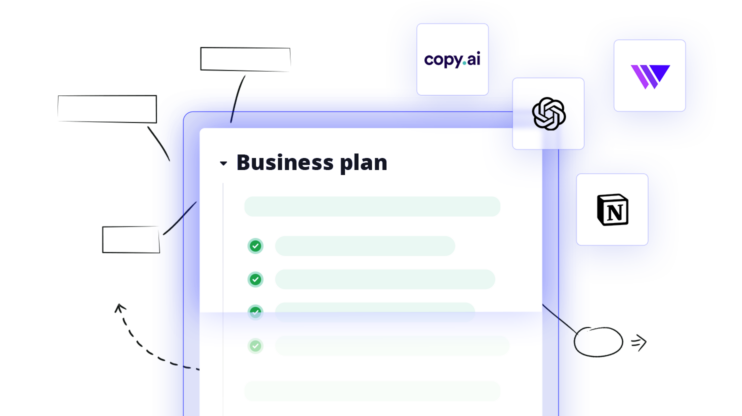
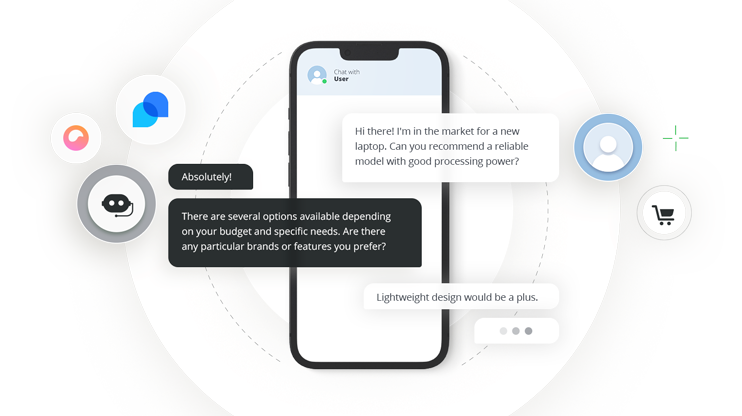
I am looking for the best AI tool to help me with my workflow and will definitely adopt some type soon. I just need to find one that fits, thanks for narrowing things down.