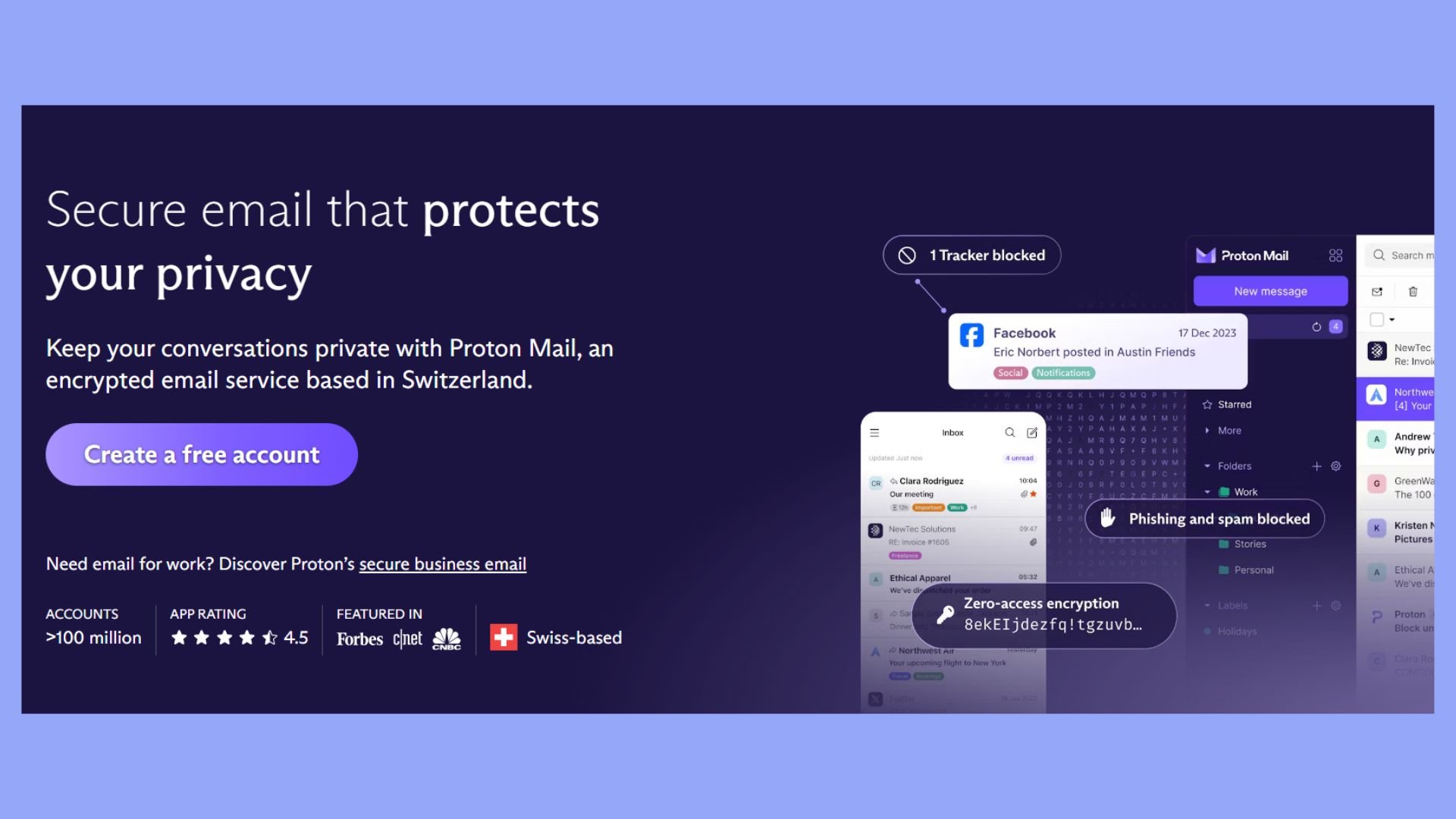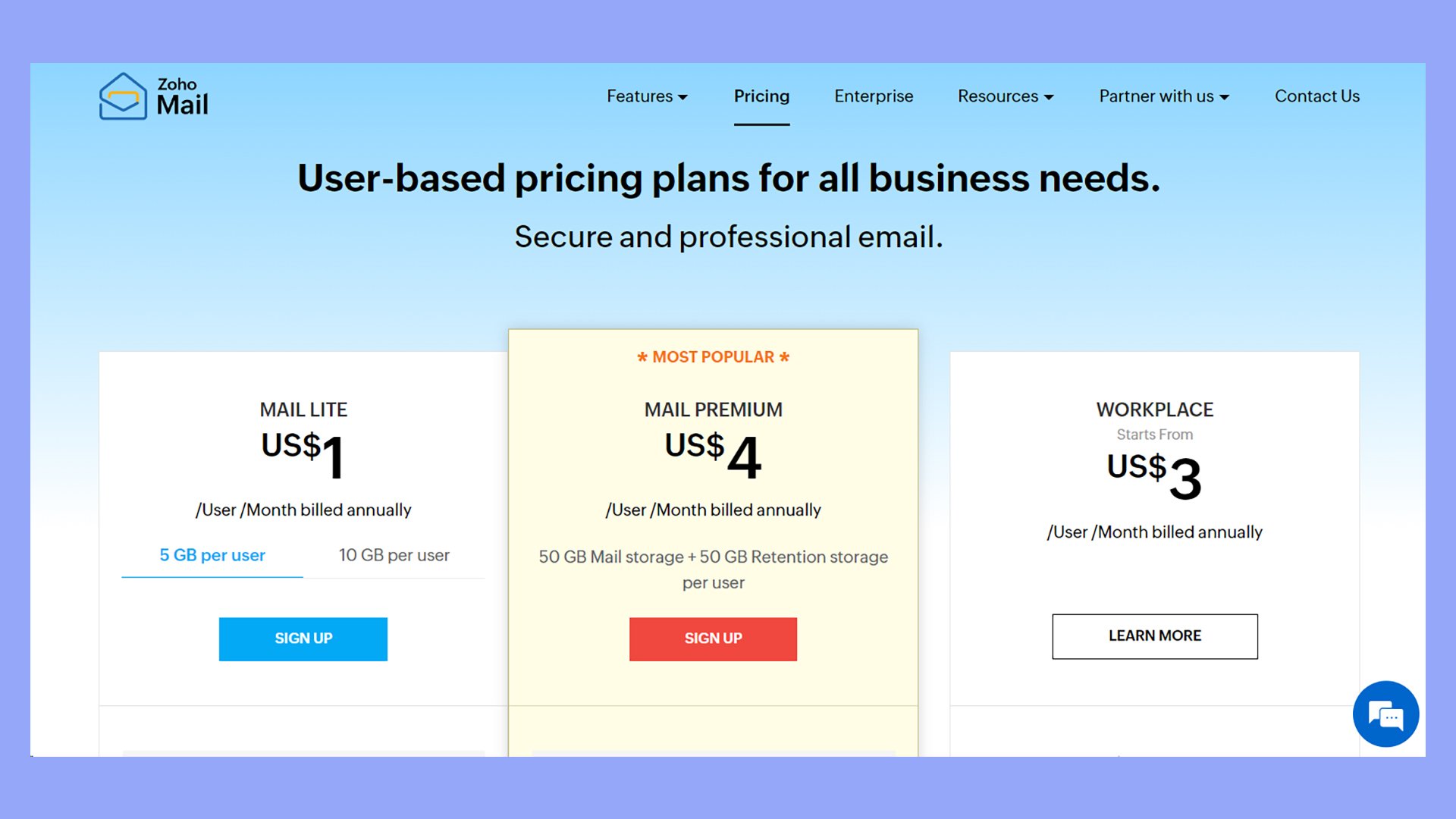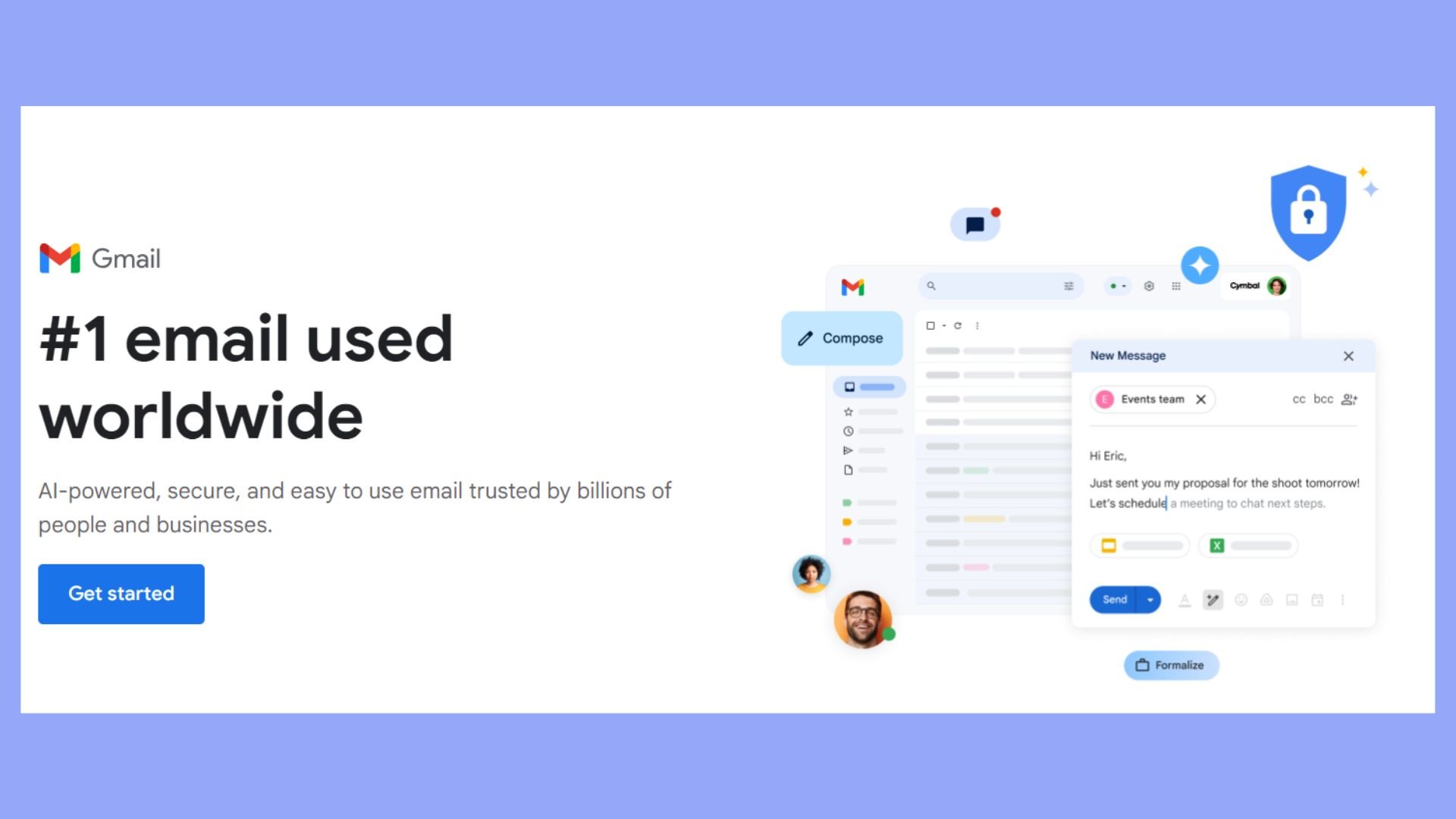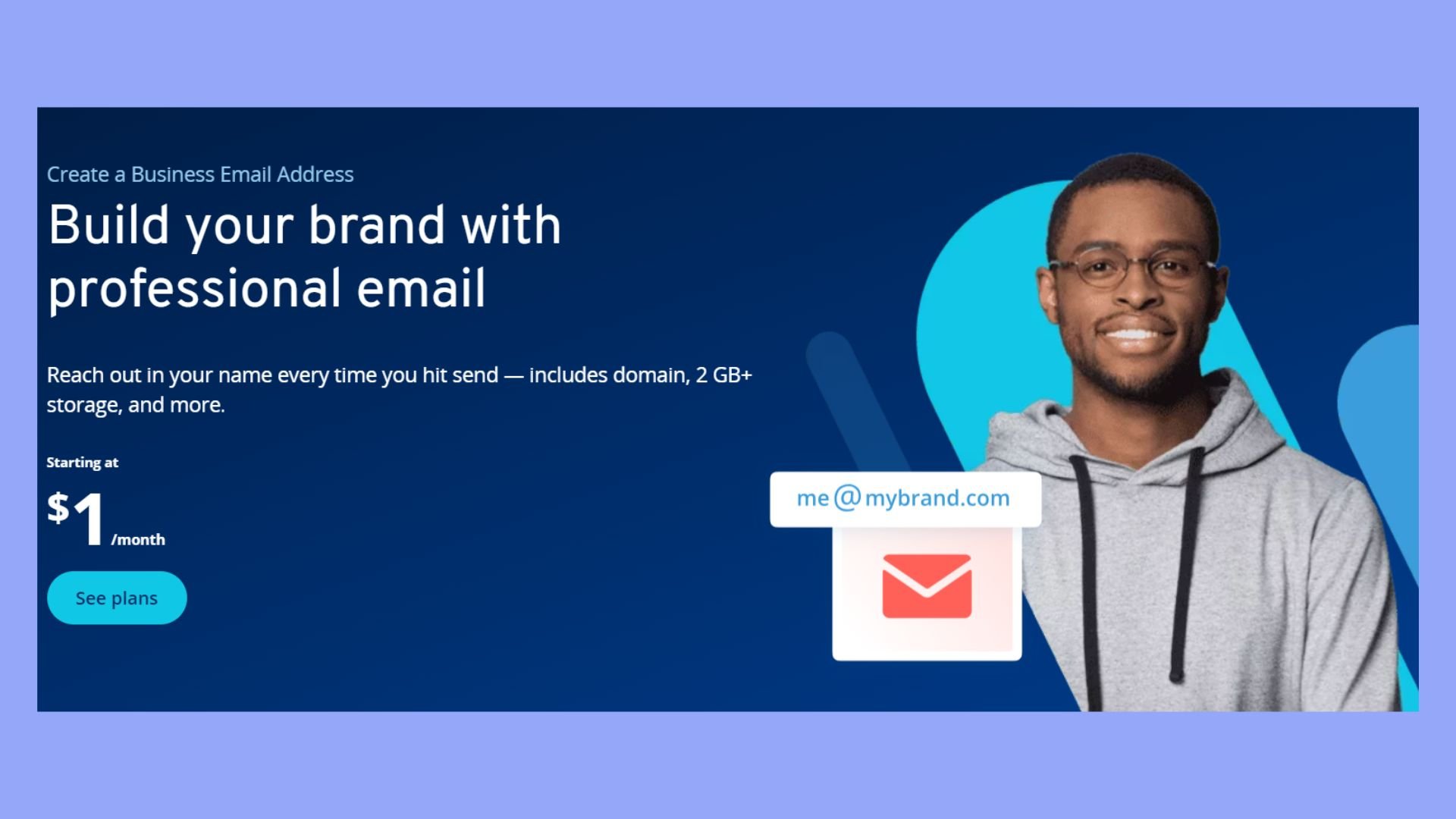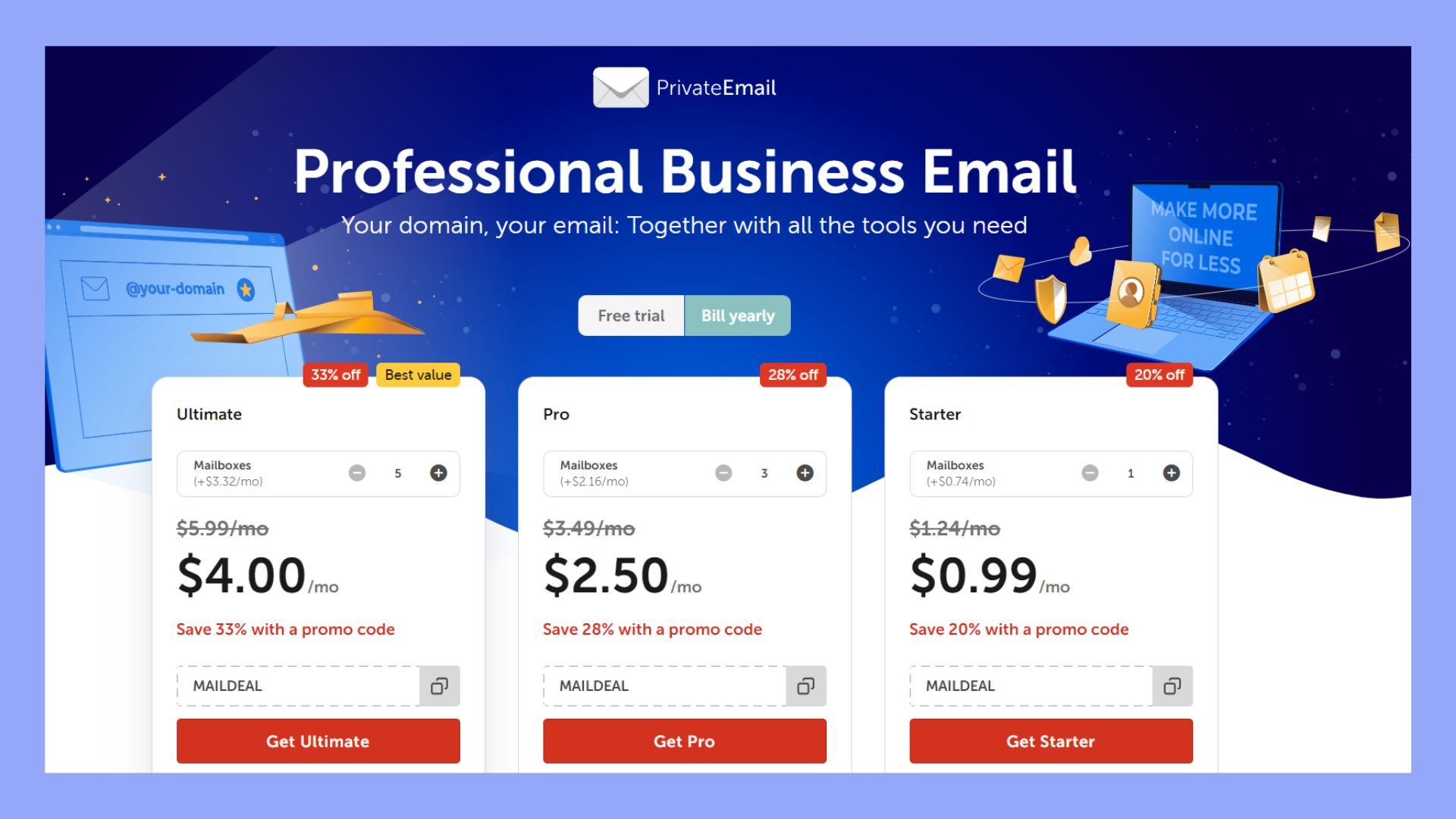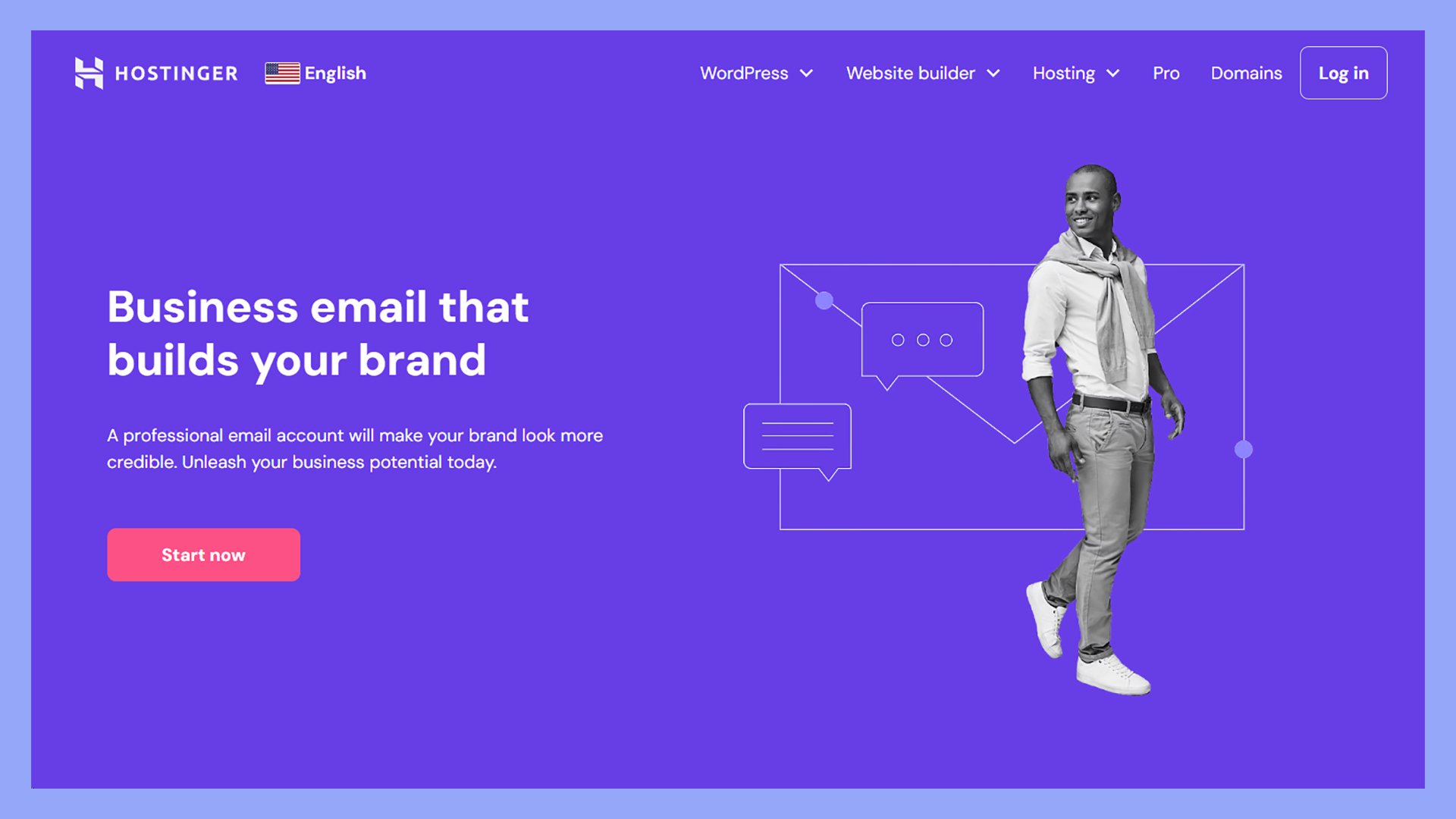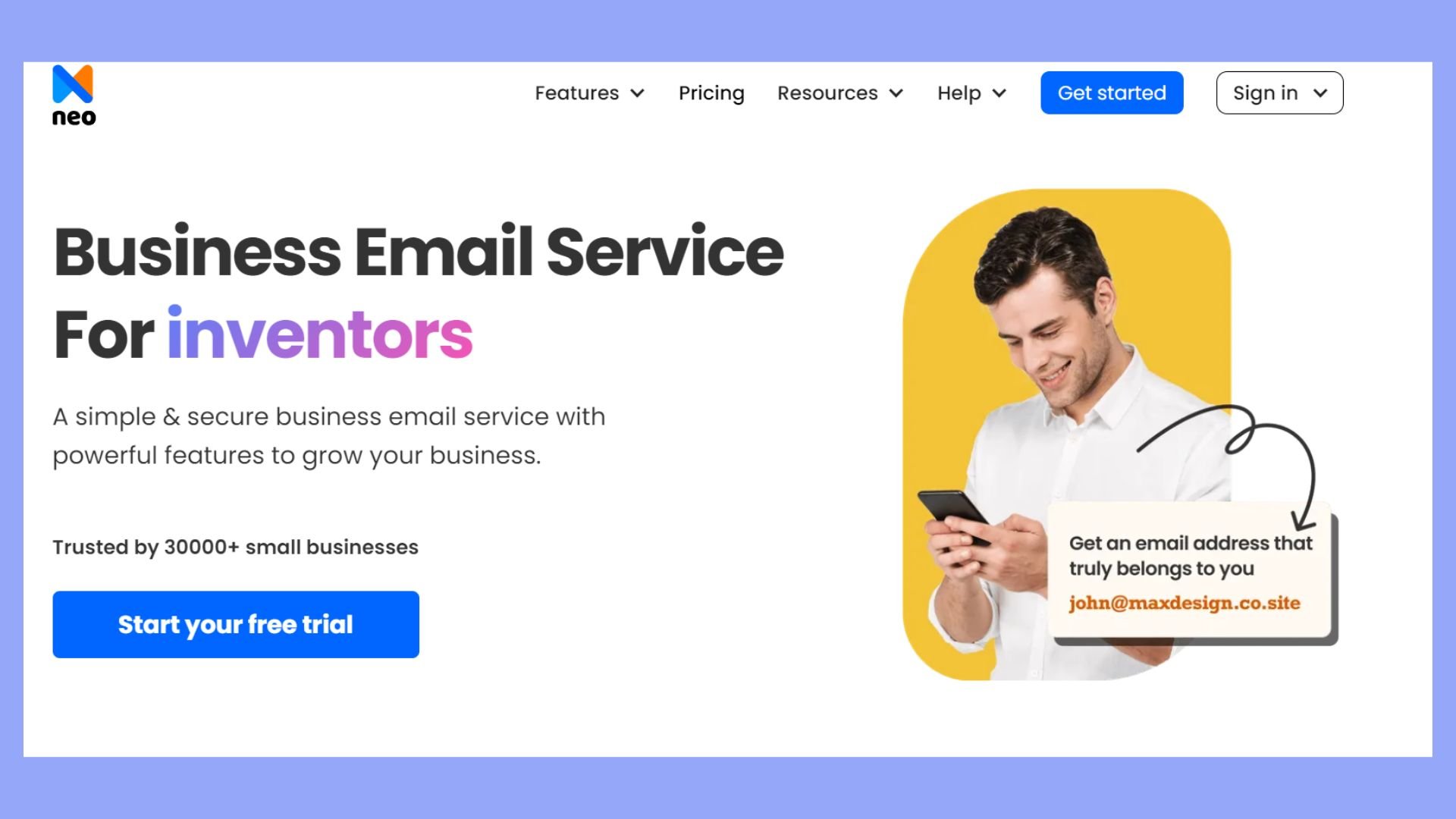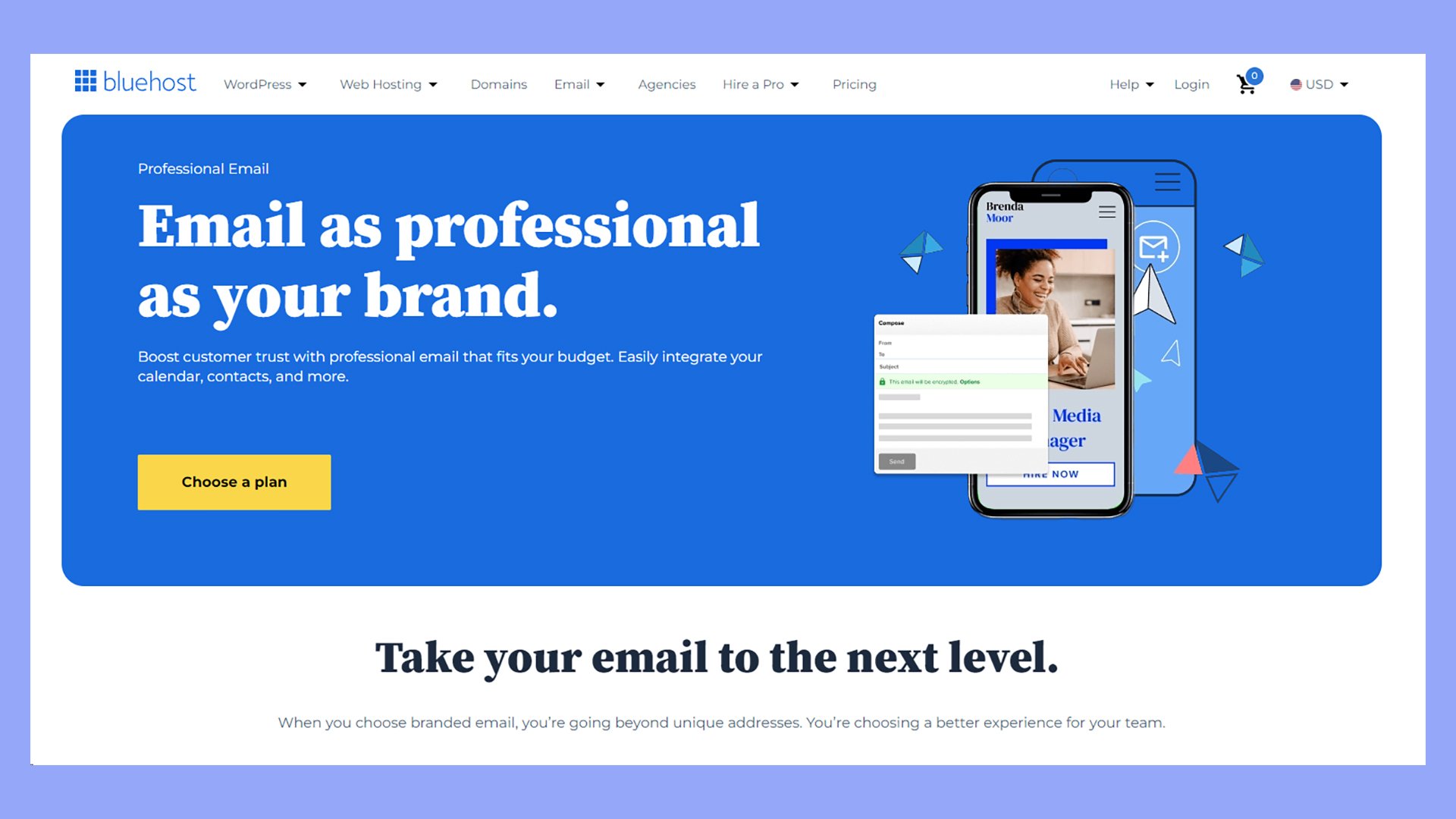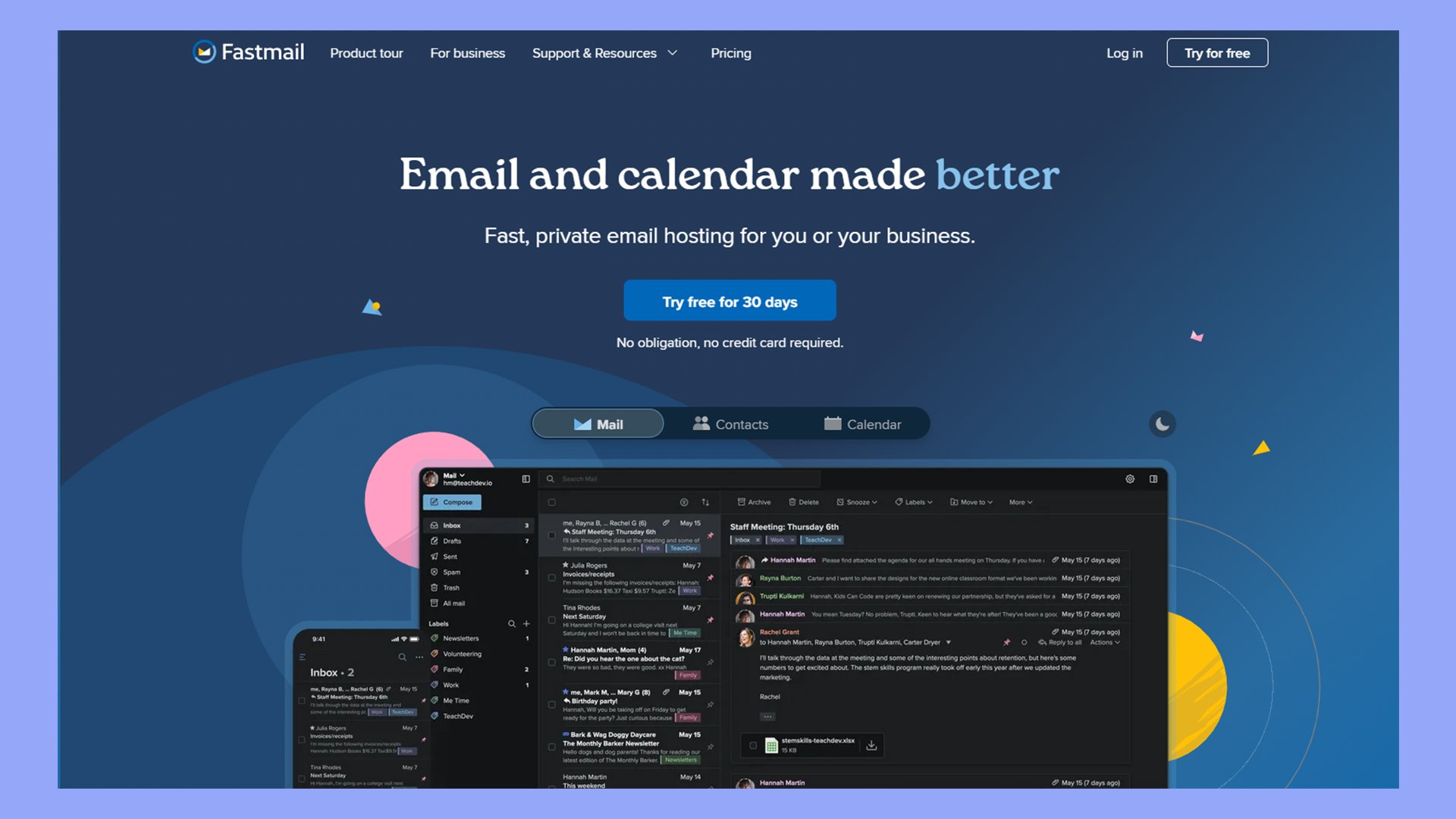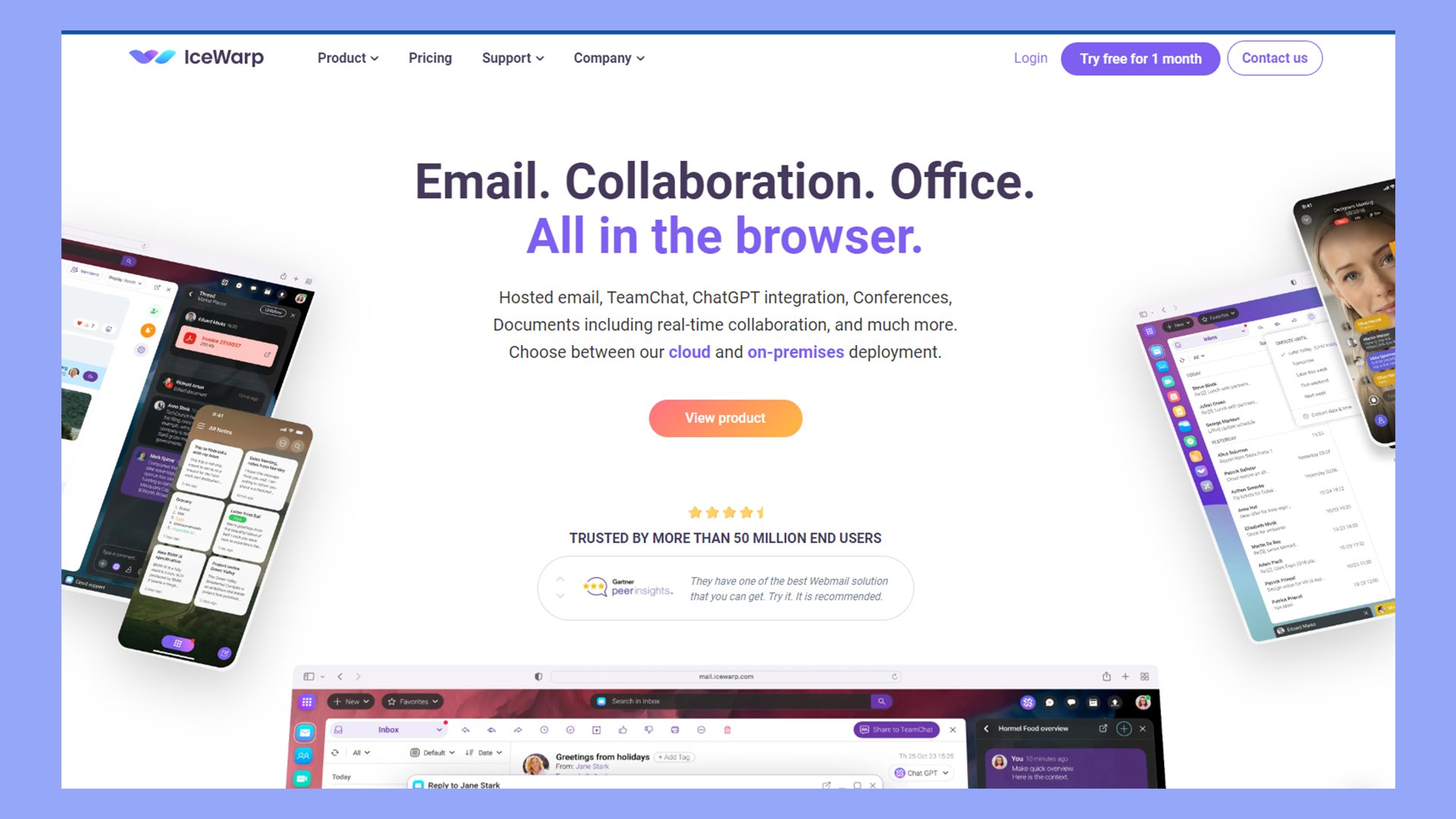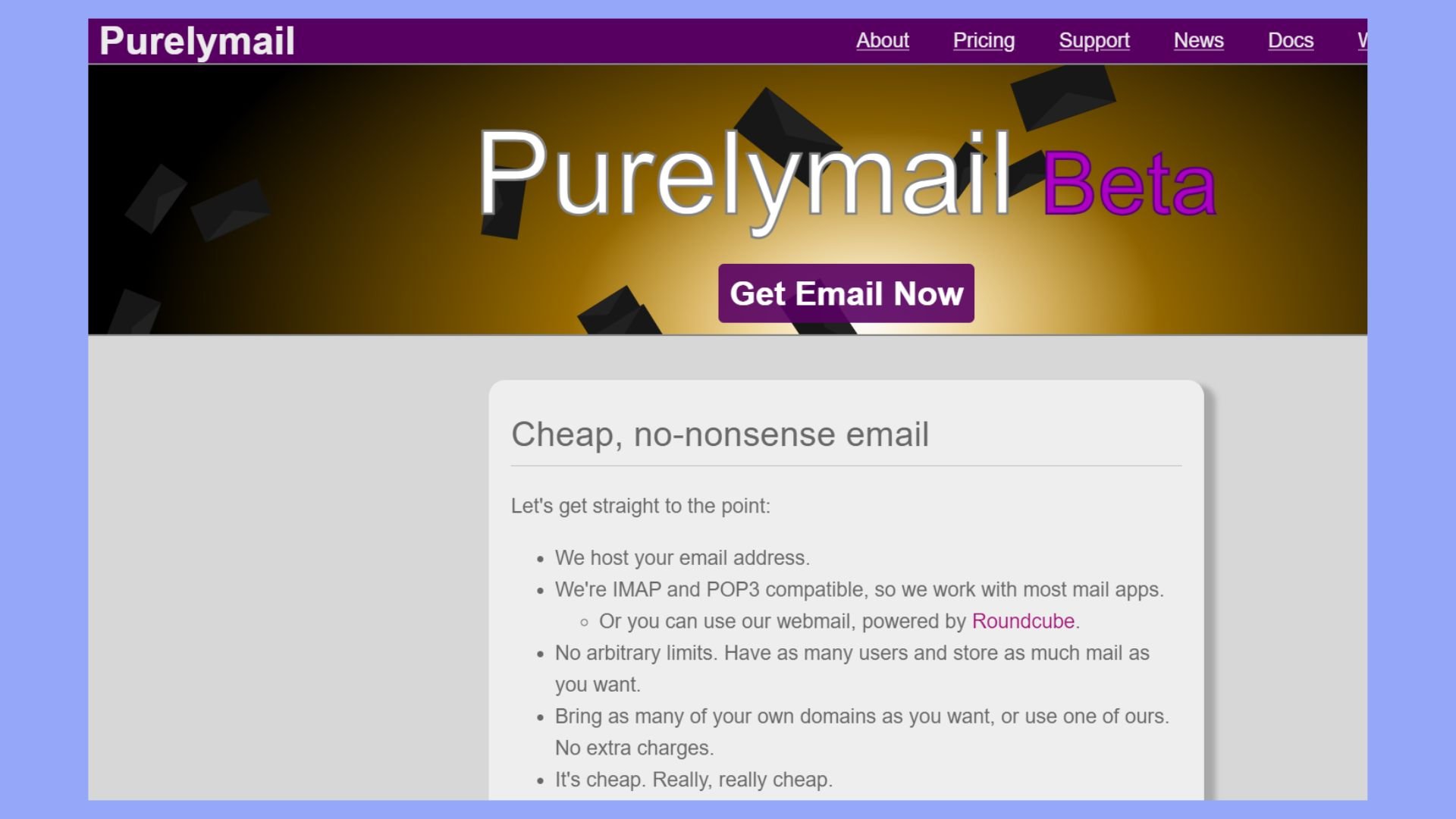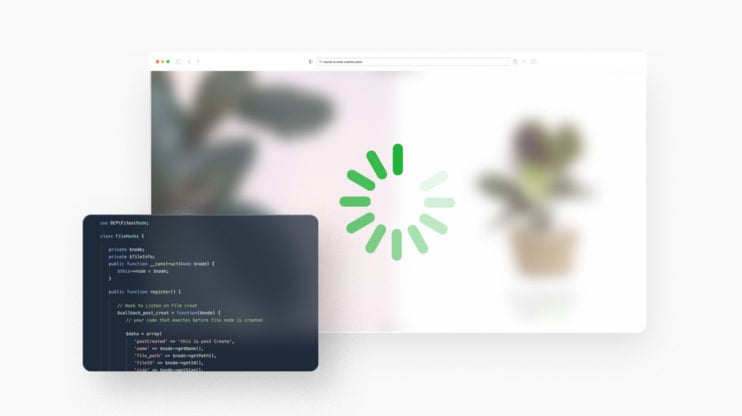For any business, you want your first impression to be professional. An email is likely to be the primary channel through which your first customers will reach out – or your main tool for reaching out to them. Fortunately, there are great free email hosting options available with impressive features.
I wanted to find the best free options out there – ones that look professional but don’t cost anything. After trying out different services, I put together this list of 13 free email hosting providers. I looked at their features, figured out who they work best for, and tested how well they actually perform.
Some bigger names like Gmail made the list, but I also found some surprisingly good options you might not know about. Each one offers something different – from custom domain support to extra storage space. I’ll break down exactly what you get with each one, so you can pick what works for your needs.
Try 10Web for free, and enjoy all the benefits of a secure Google Cloud Partner hosting and 10Web's AI Website Builder.![]()
#1 Managed WordPress Hosting
Understanding free email hosting
Free email hosting lets you send and receive emails using your own website name, like [email protected], for free. It’s perfect if you’re just starting a business or want your emails to look more professional without spending money.
What is email hosting?
Email hosting runs special email servers that handle your messages. It lets you create business email addresses that use your website name – like [email protected] instead of [email protected]. The hosting service stores all your messages and makes them available through any email app or website you prefer.
On a more technical level, email hosting is similar to web hosting, but for your emails. Just like a website lives on a specific server, email hosting stores your correspondence under your designated email address. This means your emails have a dedicated digital home, much like how a website has its own web server.
I’ve found that hosted email comes with extra features you won’t get from basic free accounts. You’ll typically see bigger storage space, stronger protection against spam, and better security tools to keep your messages safe.
Benefits of free email hosting
Free email hosting works well for small businesses and individuals who want professional email without extra costs. Here are the main advantages:
- Professional appearance: A business email address like [email protected] looks more trustworthy than using gmail.com or yahoo.com. Customers take businesses more seriously when they see a company-branded email.
- Custom domains: Custom domains means using your own website name in your email address. This matches your business name, helps people remember your brand better, and instills trust.
- Cost savings: New businesses can save money by using free email hosting. The basic tools work well enough to start, and there’s no need to spend money on expensive email plans right away.
- Basic features: Free email hosts include important tools like spam blockers and security protection. Most even offer support if something goes wrong with your email.
- Room to grow: Many free services let businesses upgrade later. This means starting with free tools and switching to paid features only when the business needs them.
Overall, if you are focused on professionalism, cost-efficiency, and brand alignment, free email hosting provides a good foundation for you.
Types of email hosting
There are different ways to handle business emails, and which one you pick matters because it affects how you’ll send, get, and keep your messages safe. Before choosing, think about:
- Will it grow with your business?
- How much control do you want?
- And what’s your budget?
Let me show you the main options out there, from simple ones to the type where you run everything yourself.
IMAP email servers
IMAP (Internet Message Access Protocol) servers store your emails online, similar to how cloud storage works. When you check email on your phone, computer, or tablet, you’re seeing the same messages everywhere because they are on the server. The server acts like a central hub that keeps everything in sync.
This setup means you won’t lose emails when switching devices, and any changes you make appear everywhere. The system takes up more server space since it keeps copies of all messages online, but this extra storage lets you access your full email history from any device.
POP3 email servers
POP3 (Post Office Protocol) servers handle email in a simple way – they download messages straight to your computer or phone. Think of it like picking up physical mail: once you take it home, it’s no longer at the post office. When you check your email, POP3 grabs all new messages and saves them on your device.
This setup works well for people who mainly check email from one device and want their messages available offline. But since messages get removed from the server after download, you won’t see them on other devices. You also need to download attachments before you can view them, and some images won’t show up right away.
Dedicated hosting
Dedicated email hosting means having your own private email server that no other business uses. Like having your own private mailroom instead of sharing one with other companies. The server handles only your messages, which makes it faster and more secure.
Big companies or businesses dealing with private information often choose this option. While it costs more than shared hosting, it ensures messages move quickly and safely even when lots of people are sending emails at once.
Cloud email hosting
Cloud email hosting keeps your messages on big virtual storage systems instead of physical computers in your office. Your emails stay online, ready to access whenever you connect to the internet from any device.
This system grows easily with your business – you won’t run into space limits like you would with regular servers. Your email keeps working even if something goes wrong, since the service stores backup copies of everything. The only downside is that you’ll need to trust the provider to handle your messages instead of controlling everything yourself.
Shared hosting
Shared hosting means your email system shares space on a server with other businesses – like sharing an office building instead of owning your own. This makes it cheaper, but you’ll have limited storage space and might notice slower service during busy times.
Small businesses and personal users often pick this option because it works well enough for basic needs and saves money. Just remember that if your business sends lots of emails or needs fast service all the time, sharing server space might not work best.
Try 10Web for free, and enjoy all the benefits of a secure Google Cloud Partner hosting and 10Web's AI Website Builder.![]()
#1 Managed WordPress Hosting
13 best free email hosting providers (+ the ones with free trial)
I tested a bunch of free email providers last month to see which ones actually work well. Here’s my list of the top 13 services, plus some with free trials worth checking out. I’ll tell you exactly what each one offers and who it works best for.
ProtonMail
Overview
Key features
Pros



Cons



Price: $0 per month with 1GB of storage per user.
ProtonMail locks your emails so only you and your recipient can read them. Think of it as a digital safe for your messages. The company is based in Switzerland, where privacy laws are extra strict. This helps keep your information away from prying eyes.
And lately, they’ve grown beyond email. Now you can use their calendar, save files, browse privately, and store passwords – all with the same focus on privacy.
Features
- End-to-end encryption: Your messages stay locked from the moment someone hits send until they’re opened. The only people who have the key are the sender and recipient.
- Zero-access encryption: ProtonMail uses a security system where they can’t read anyone’s emails. They’ve designed it this way so they couldn’t peek even if someone asked them to.
- Anonymous creation: Anyone can sign up without sharing who they are. There’s no need for a phone number or personal details.
- Self-destructing emails: Each sent email can disappear at a time of your choosing. It works like a timer that makes messages vanish after a set time.
- Two-factor authentication (2FA): This feature combines your password with a second check (typically a code on your phone) for extra account security.
- Mobile app: ProtonMail comes with a phone app that’s easy to navigate.

Customer support
ProtonMail’s support system is built to help you get answers fast. You can find clear guides in their help center if you’re using the free version.
If you pay for Proton Unlimited or Business, you’ll get quick email support from their team who really know their stuff. They don’t have phone or chat options, but honestly, their help guides and email support handle most problems just fine.
Performance
ProtonMail delivers reliable performance with consistent uptime and fast email delivery. Its minimalist interface ensures quick load times, and emails are stored securely on ProtonMail’s private servers in Swiss data centers. Even with its heavy emphasis on security, the service remains user-friendly and efficient.
Why we chose it
I picked ProtonMail as the top free email service because it takes privacy seriously. It locks down emails with end-to-end encryption, unlike most free services.
The free version gives you the security tools you need while staying simple to use. They are pretty open about their business and privacy practices – it shows they take user privacy seriously.
Best for
I see ProtonMail as a perfect fit for professionals who work with sensitive information. As a journalist, doctor, or lawyer, you need your emails totally secure. The same goes if your business handles private data or must follow strict privacy rules.
Zoho Mail
Overview
Key features
Pros



Cons



Price: $0 per month for 5 users with 5 GB of storage per user.
Zoho Mail focuses on business email that works with other Zoho tools. It’s part of Zoho’s bigger collection of business apps that all connect together.
The service keeps your emails private and doesn’t cost much. What makes it special is how it links with other Zoho programs – like their customer tracking system (CRM), document storage, and calendar.
Features
- Free plan with custom domain: You can have your own website name for email addresses (like [email protected]). You get 5 accounts with 5 GB storage each at no cost.
- No ads: Unlike most free email services, Zoho Mail’s inbox stays completely free of ads. Both free and paid accounts maintain a clean, professional look.
- Smart organization tools: Emails get sorted automatically with filters, while folders help keep everything tidy. Messages can be forwarded wherever they’re needed.
- Works with other Zoho tools: The email system connects smoothly with Zoho’s other apps. Users can write documents, manage their calendar, and handle tasks all in one place.
- Web-based email: Zoho Mail works through any web browser. For those wanting to use Outlook or their phone’s email app, there’s an option to upgrade to a paid plan.

Customer support
They have a solid support system. Free users get detailed guides and community forums to solve problems. If you pay for a plan, you’ll get email support, with faster help on premium tiers. Their team responds quickly with real solutions – exactly what you need when running a business.
Performance
Zoho Mail keeps running smoothly with a 99.9% uptime – meaning it’s almost never down. You can count on your emails going through fast since they use data centers around the world. The whole system runs in the cloud, so you get reliable service no matter which plan you’re on.
Why we chose it
I recommend Zoho Mail for free email hosting because it lets you use your own domain name without paying. It gives you lots of storage space and doesn’t show any ads. The service works perfectly with other Zoho apps too.
Also, 10Web helps set up your Zoho Mail correctly, by walking you through important steps like domain verification and security settings. Though 10Web doesn’t handle the actual emails, it makes sure everything connects properly with your custom domain.
Best for
Zoho Mail works great for small businesses and freelancers who want professional email without high costs. If you’re already using Zoho’s other tools, everything works together smoothly. And if your site runs on 10Web, I found setup especially easy – just one click in the control panel does it.
GoogieHost
Overview
Key features
Pros


Cons



Price: $0 per user per month with storage of 1000MB.
GoogieHost gives you free email and web hosting together – great for starting your business online without costs. They focus on quality service while keeping it free, perfect when you’re watching your budget.
Features
- Free custom domain email: You can have two email addresses with your website name (like [email protected]). Website hosting comes included at no cost.
- Unlimited storage: There’s no limit to how many emails someone can store – space is endless. Old messages can stay without making way for new ones.
- 99% uptime guarantee: The email service stays working almost all the time. GoogieHost has promised to keep everything running except during occasional maintenance breaks.
- Team tools: Everything stays organized with built-in calendars, address books, and file storage. These features help teams collaborate more effectively.
- Safe file sharing: Files of any size can be sent securely. All connections are locked (encrypted) so shared documents remain private.

Customer support
GoogieHost keeps support simple. You get basic guides and ticket support through their website. While the free support isn’t fancy, it covers the essentials with tutorials and FAQs. I noticed premium users get faster help when problems come up.
Performance
The provider keeps your email running 99% of the time, which is solid for a free service. You can always get to your emails and files when you need them. They take security seriously with encrypted file sharing and strong passwords. While paid services might be faster, it works reliably for new businesses watching their budget.
Why I chose it
I selected GoogieHost as a top free email host because it delivers professional features without any cost. You get custom domain emails, unlimited storage, and tools to help you stay organized—all for free. It’s a complete package that’s usually only found with paid services.
Best for
GoogieHost works well if you’re just starting out and want a professional email with your website name, all for free. You get unlimited storage plus useful tools like calendars and contacts – everything grows with your business without costing more.
Google Workspace and Gmail
Overview
Key features
Pros



Cons



Price: 14-day free trial. Plans start at $6 per user per month for 30GB of storage.
Gmail for business can help companies manage email and teamwork efficiently. The service runs on Google’s secure systems and includes custom email addresses with company domain names. Teams can access Google’s work tools (Docs, Sheets, Drive, and Meet), strong security features, and simple collaboration options through the Google Workspace platform. Many users value its easy interface and broad capabilities.
Features
- Custom email domains: Email addresses can include your company name (like [email protected]). These look more professional than regular Gmail addresses.
- Big storage space: You have access to between 30 GB and unlimited storage, based on your plan. There’s plenty of room for emails and files.
- Google Workspace connection: The email system works smoothly with other Google tools. Everything’s connected – Drive for files, Docs for writing, Calendar for scheduling, and Meet for video calls.
- Security controls: All of Google’s best security features come included: spam blocking, sensitive data protection (DLP), and mobile device management. Administrators can view account activity and set rules from a single control panel.
- Always-on support: Help is available from Google’s support team 24/7 through chat, phone, or email. They’re ready to solve problems quickly at any time.

Customer support
Gmail for business provides 24/7 support through multiple channels – chat, phone, and email. The support team handles everything from setup assistance to security concerns. You can also find answers in Google’s help center, community forums, and training guides.
Performance
Gmail for business delivers reliable email service with 99.9% guaranteed uptime. The system uses Google’s worldwide servers for quick message delivery and data backup protection. Strong filters block spam and scam attempts, making it a secure email platform.
Why we chose it
I picked Gmail for business because it packs everything companies need into one service. The 14-day free trial lets you test it before spending money. You get professional email, plenty of storage space, and tools that help teams work together.
If your website runs on 10Web, setting up Gmail for your business is simple. The support team can help you connect your domain name to Gmail and get all Google’s tools working properly.
Best for
Gmail hosting works well for businesses using Google’s tools and independent contractors. Emails sync perfectly with documents and project management features. Users on 10Web can set up and control their business email directly through the 10Web dashboard.
Microsoft 365 and Outlook
Overview
Key features
Pros



Cons



Price: 1-month free trial. Plans start at $5 per user per month with 50GB of storage.
Outlook for Business combines email hosting with scheduling, tasks, and contact tools in one platform. The system offers strong security features and advanced business capabilities. Direct connection with Microsoft’s tools like Teams and OneDrive helps teams work together smoothly.
Features
- Professional email address: Business names can be part of email addresses (like [email protected]). This looks more credible than a regular email address.
- Big mailbox storage: You get between 50GB to 1TB of email storage depending on your plan. That’s enough room for years of messages and attachments.
- Strong security: Emails stay safe with business-level protection. The security includes message encryption, data protection tools, and virus blocking for guarding communications.
- Works with Microsoft tools: Everything connects smoothly with other Microsoft programs like Word, Excel, Teams, and SharePoint. Teams can work together easily.
- Built-in organizer: Meetings, reminders, and tasks can all be managed right from the email interface. Everything stays in one convenient place.
- Use anywhere: Emails are accessible from computers, phones, or web browsers. Messages stay synced across all devices.

Customer support
Outlook for Business provides 24/7 support through phone and online help. The support staff handles everything from account setup to technical problems. You can also access Microsoft’s help guides, articles, and community forums. Large business clients get special support and personal account managers.
Performance
The hosting runs on a reliable system with 99.9% guaranteed uptime. Emails move quickly through Microsoft’s worldwide data centers with consistent performance. Regular system updates and strong security features keep the service running smoothly.
Why we chose it
I chose Outlook for Business as a top email host because it combines strong security with excellent Microsoft 365 tools. While you have to pay for it, you get access to all Microsoft’s business apps along with your email service.
Best for
Outlook for Business works best for companies that already use Microsoft’s office tools. It works especially well in larger companies that need strong security and want all their work tools connected. The service protects company data and manages work phones automatically. Even smaller companies find it useful when they want their email, documents, and team chats all working together in one system.
IONOS
Overview
Key features
Pros



Cons



Price: $1 per month per user with 2GB of storage.
IONOS provides affordable email hosting with useful business features. The service includes a free domain name, web-based email access, and protection from spam. Users can check their emails on any device through synchronization.
Features
- Free domain: Each email plan includes a domain name (e.g., yourname.com), perfect for those without an existing website.
- Low cost: Plans start at just $1 per month with 2 GB of storage, providing a budget-friendly option for professional email needs.
- Easy access everywhere: Emails can be accessed via any web browser or email app, thanks to IMAP, POP3, and SMTP compatibility.
- No advertisements: The inbox is free of ads, ensuring a clean and professional appearance.
- Safety features: Built-in spam and virus filters keep your inbox safe and clutter-free.

Customer support
The provider has direct support through phone, chat, and email channels. Each client gets a personal support contact for technical help and setup. This dedicated support helps users move their existing emails to IONOS using a simple transfer tool.
Performance
IONOS operates email servers in certified data centers that follow strict privacy rules. All email traffic uses encryption for security. It has reliable email hosting, though specific uptime numbers aren’t published.
Why I chose it
I picked IONOS as a top email host because it offers amazing value for almost no cost. It’s not completely free, but at just $1 monthly, you get professional email without ads. The free domain name that comes with it makes the deal even better.
The service stands out from free options because you get better features while paying very little. For businesses wanting professional email without spending much, IONOS hits the sweet spot.
Best for
IONOS’s email hosting works well for small business owners and freelancers who need basic email storage. You get professional email addresses with your own domain at low cost. If your team is small, you can start with simple pricing that matches your exact needs.
Namecheap
Overview
Key features
Pros



Cons



Price: $0.99 per month per user with 5GB of storage.
Namecheap is known for selling affordable domains and email services. Their email plans start at $0.99 monthly for the first year, making them perfect for both personal use and growing businesses. They keep your email safe with spam blocking and two-step login verification (2FA). You can also check your email through any web browser.
Features
- Cheap starter plan: The cost is 99 cents monthly (with yearly billing) for the first year, then $1.24 after that. One mailbox comes with 5 GB storage – this is among the lowest prices available.
- Easy to grow: Additional mailboxes are available for 74 cents each per month. Each extra box includes 5 GB space, which works well for expanding teams.
- Spam blocker: Junk mail gets filtered out automatically. The inbox stays clean without any extra effort.
- Two-factor authentication (2FA): Login security combines your password with a second check (like a phone code) for better protection.
- Access anywhere: Email is accessible through any web browser or can connect to apps like Outlook and Thunderbird.
- Make it yours: The email interface can be customized with colors, logos, and personal email signatures.

Customer support
Namecheap’s support team works around the clock through chat and help tickets. Their online help center has clear guides and answers for common problems. The support staff responds quickly and helps with both basic questions and complex technical issues.
Performance
The email service runs smoothly and keeps messages safe. They use spam filters, two-step login (2FA), and message encryption to protect accounts. Emails arrive quickly, and their system stays up and running, which makes them good for businesses that need reliable email.
Why I chose it
I selected Namecheap for its mix of useful features and low prices. It beats free email services by offering spam filters and two-step login security that can grow with your needs. The simple setup and quick support team make it better than other cheap email options.
Best for
Namecheap works best for small businesses and independent workers who want cheap email hosting. It’s perfect when you need to start small but grow quickly – you can add more email accounts without spending much. The service handles everything in one place: your website name, web hosting, and email. This makes things simpler when you want to build a website later.
Try 10Web for free, and enjoy all the benefits of a secure Google Cloud Partner hosting and 10Web's AI Website Builder.![]()
#1 Managed WordPress Hosting
Hostinger
Overview
Key features
Pros



Cons



Price: $1.59 per month per user with 10GB of storage.
Hostinger is recognized as a web hosting that also offers low-cost email plans. They keep it simple with just two plans to pick from. Their basic plan costs $1.59 monthly and gives you 10 GB of storage space and up to 50 different email addresses (aliases), making it a good choice for affordable email service.
Features
- Budget-friendly plan: The cost is $1.59 monthly (with yearly billing) for one mailbox with 10 GB storage. The pricing is competitive compared to other services.
- Multiple email addresses: Up to 50 different email addresses (aliases) can connect to one mailbox. Different roles can be managed without the cost of extra accounts.
- Safety features: Spam, viruses, and scam emails are blocked automatically. The inbox stays protected from online threats.
- Use anywhere: Email is accessible through a website or can connect to apps like Outlook, Thunderbird, and Apple Mail.
- Works on phones: Email syncs with iPhone and Android devices. Users stay connected when away from their desk.
- Smart tools: Up to 10 rules are available for forwarding emails and creating automatic replies. Messages can be managed more efficiently.

Customer support
Their support team works 24/7 through chat and help tickets. They have clear guides online to help you set up and fix common problems. The team responds quickly and solves issues well, which helps if you need tech support.
Performance
Hostinger’s email service keeps messages safe with filters for spam, malware, and scam emails. While they don’t promise specific email uptime, their web hosting runs 99.9% of the time. Emails deliver fast and work reliably for everyday use.
Why I chose it
I chose Hostinger for its good features at a low price of $1.59 monthly. It works better than free email with more storage and security features. Since they also offer web hosting and domain names, you can manage everything in one place.
Best for
Hostinger works best for solo workers and small businesses who want cheap email hosting. It works best for people who might need a website later on, since Hostinger handles everything from email to web hosting under one roof. You can start small and add more storage or features as your business grows, without switching to a different service.
Neo
Overview
Key features
Pros




Cons



Price: 15-day free trial. Plans start at $1.25 per user per month with 30GB of storage.
Neo offers professional email hosting made for independent workers, solopreneurs, and business owners. It keeps things simple while offering advanced tools to help you work better. You get a free website name and simple website with your email, helping you build a complete online brand.
Features
- Free website extras: A free website name and simple one-page website come included with the email service.
- Easy to use: The email system is simple to understand. No special training is needed to get started and stay organized.
- Smart features: You can see when your emails are read, get reminders for follow-ups, and keep important messages at the top of your inbox.
- Check anywhere: Neo works on phones and computer browsers. Email stays in sync across all devices.
- Brand your email: Email addresses can match your business name (like [email protected]), for a more professional look.

Customer support
Neo’s support team helps through email and chat when you have questions. They provide guides and FAQs to help you use all features. While they don’t list exact support hours, Neo focuses on making their service easy to use with help when you need it.
Performance
Although Neo doesn’t list specific uptime promises, it has your email running smoothly. It has helpful tools like read receipts and reminders to help you manage emails better.
Why I chose it
I chose Neo for its complete package. It gives you email, a free website name, and a simple website. At $1.25 monthly per user after a free 15-day trial, Neo offers good tools at a fair price.
Best for
Neo’s email hosting works perfectly for people running their own business by themselves or with a small team. It helps most when you want a professional-looking email service that won’t empty your pockets. The service takes care of everything – your email, website name, and online presence – all in one simple package, so you don’t have to juggle multiple services.
Bluehost
Overview
Key features
Pros




Cons



Price: 14-day free trial. Plans start at $7.80 per user per month with 30GB of storage.
Bluehost helps businesses manage both their websites and emails in one place. Their main service is web hosting, but they also offer professional email hosting that works smoothly with their website tools. Small business owners and freelancers can handle all their online needs through a single, budget-friendly Bluehost account.
Features
- All-in-one hosting: Websites and email can be managed in one place. Bluehost combines these services for simpler management.
- Lots of storage: There’s plenty of room for storing emails without space concerns. Important messages can stay without the need to delete old ones.
- Safety features: Spam and harmful content are blocked automatically. Email stays secure with protected login systems.
- Works everywhere: Email is accessible through a website or familiar apps like Outlook, Apple Mail, and Thunderbird.
- Phone friendly: Email connects to iPhone and Android devices. You can stay in touch wherever you are.
- Room to grow: More email accounts and storage are available as businesses expand. The service grows alongside the business.

Customer support
Bluehost’s support team is available 24/7 through phone, chat, and tickets. They help with everything from getting started to fixing technical problems. Users can also find answers in Bluehost’s online guides and tutorials, which cover most common issues step by step.
Performance
The provider keeps your email running 99.9% of the time, so you stay connected for business. Their system blocks spam, encrypts messages, and stops malware attacks before they reach your inbox. Regular backups and strong security make Bluehost a safe choice for professional email.
Why I chose it
I picked Bluehost because they include email with their web hosting at a good price. Their plans handle both website and email needs in one place. I appreciate their solid security and helpful support team – it works much better than free email services.
Best for
Bluehost works best for small business owners that want their website and email in one account. You can start small and add more email accounts as your business grows. The prices stay reasonable even when you need more storage space.
Fastmail
Overview
Key features
Pros



Cons


Price: 30-day free trial. Plans range from $3 to $9 per user per month from 2GB to 100GB of storage.
Fastmail protects your privacy while keeping email simple and secure. Their clean interface has no ads or distractions, making it ideal for professionals. You get custom domain options, built-in calendars, and strong spam filters in one complete package.
Features
- No advertisements: The inbox stays clean with no ads. Fastmail keeps email private and distraction-free.
- Professional addresses: Email addresses can include your own website name (like [email protected]).
- Built-in organizer: Email, calendar, and address book are all available in one place. Meetings and contacts can be managed from a single location.
- Blocks junk mail: Smart filters catch spam before it reaches the inbox. Unwanted messages stay away automatically.
- Use anywhere: Email is accessible on phones (iPhone or Android), through websites, or with any favorite email program.

Customer support
Their support team answers emails with quick, helpful solutions. While they don’t offer phone or chat support, users can find answers in their detailed online guides. Email support works well for solving problems, even without 24/7 availability.
Performance
Fastmail keeps your email running smoothly on all devices with very little downtime. They handle large amounts of messages quickly and protect your data with 2FA, encryption, and backups. These security features make Fastmail a solid choice for anyone wanting private, reliable email.
Why I chose it
I chose Fastmail because it delivers quality email without compromising privacy. You pay for a clean interface with no ads, strong security, and reliable service. The custom domains and spam protection make it worth the cost for users who need secure, efficient email.
Best for
Fastmail works great for anyone from solo workers to growing companies. People use it mainly for two things: getting professional email addresses with their own website names, and keeping their work organized with built-in calendars and contact lists. The service runs smoothly, keeps your information private, and doesn’t clutter your screen with ads or distractions.
IceWrap
Overview
Key features
Pros



Cons



Price: 14-day free trial. Plans start at $3.50 per user per month with storage dependent on the plan.
IceWarp has grown from a simple email service into a complete business communication tool. They combine email with team chat, shared calendars, and resource planning in one platform. Companies can pick which features they need, making it work for both small teams and large organizations.
Features
- Simple dashboard: All tools – email, calendar, and chat – are in one place. Users can switch between them easily without jumping between apps.
- Team tools: Calendars, tasks, and company address books can be shared. Teams can work together more effectively.
- TeamChat feature: Email blends with instant messaging. Files can be shared, teammates mentioned, and work done in private group spaces.
- Resource planner: Meeting rooms and company cars are easy to book. Everyone can see who’s using what and when.
- Flexible growth: You can start with just the features you need. More tools are available as businesses expand.
- Strong security: Messages stay protected with encryption and spam blocking. The system meets industry safety standards for private communications.

Customer support
IceWarp’s support team helps you fix problems through email, phone, or chat. You’ll find guides and answers in their help documents that explain how to set up your email and work tools. Big companies get their own support person who makes sure everything runs smoothly for large teams.
Performance
IceWarp keeps your messages flowing fast and secure, even for big teams. The system stays online and reliable for daily work. Built-in security tools encrypt your messages and block spam while keeping them easy to access.
Why I chose it
I picked IceWarp for what it offers beyond basic email. The platform combines messaging, teamwork tools, and resource tracking in one place. Its mix of strong security, easy scaling, and simple controls makes it ideal for businesses that need everything in one system.
Best for
IceWarp’s email hosting works best for companies that need their teams to work together online. Small companies can start with basic email and add more tools when they need them. Larger companies get everything in one package – email, team chat, and scheduling tools. IceWarp grows with your business, so you only pay for what you use right now.
Purelymail
Overview
Key features
Pros



Cons




Price: $0.83 per month for unlimited users with unlimited storage.
Purelymail offers affordable email hosting with a simple, no-extras approach. The service provides unlimited users and storage, focusing on basic email needs. It includes features like security and encryption, working with most email clients. Purelymail is designed for budget-conscious users who want reliable and “pure” email hosting without extras.
Features
- No user or storage limits: You can include any number of team members, and there’s space for unlimited emails. There aren’t any caps on storage or accounts.
- Yearly budget price: The cost is just $10 per year (about 83 cents monthly). This is one of the most affordable email services that includes professional features.
- Strong security: Account protection includes two-factor authentication (2FA), and all stored emails stay encrypted. Messages remain private.
- Works with email apps: You can connect to familiar email programs like Outlook, Thunderbird, or Apple Mail. Email access is also available through any web browser.
- Blocks spam: The service includes SpamAssassin software for catching junk mail. Unwanted messages stay out of inboxes automatically.

Customer support
Purelymail doesn’t have 24/7 support but tries to answer questions in about a day. They are a small company, so constant service isn’t available. Most support is by email. The product is in beta, so there may be some problems at times.
Performance
Purelymail is built on AWS (Amazon Web Services) and is reliable with few outages. Despite being in beta, email protocols ensure delivery even if disrupted. Encryption and 2FA boost security for dependable basic email hosting.
Why I chose it
I selected Purelymail as a top email host because it gives you the most freedom at a tiny cost. It charges just $0.83 monthly, but instead it lets you add as many users and storage as you need.
I like how they keep my emails private and safe without trying to sell me things I don’t want. It’s perfect for you if you need simple, reliable email hosting without any fuss.
Best for
Purelymail works best for small businesses and independent workers who want simple, low-cost email. It helps most when your storage needs keep changing – you won’t hit any frustrating limits here. The service keeps your information private and never shows ads in your inbox. You get basic email that just works, without paying for extra features you don’t need.
Try 10Web for free, and enjoy all the benefits of a secure Google Cloud Partner hosting and 10Web's AI Website Builder.![]()
#1 Managed WordPress Hosting
Comparing best free email hosting solutions
After reviewing the given options in detail, you can make your choice.
I made this table to help you with the final choice, by highlighting important details and allowing you to compare the best free email hosting options based on price and features:
| Email Hosting | Price | Free Trial | Storage | Security Features | Performance |
| ProtonMail | $0/month (1GB) | N/A | 1GB | End-to-end encryption, 2FA | Reliable, fast, secure |
| Zoho Mail | $0/month (5 users, 5GB each) | N/A | 5GB per user | Privacy-focused, ad-free | 99.9% uptime, reliable |
| GoogieHost | $0/month (1,000MB) | N/A | Unlimited | Encryption, spam filtering | Varies, good for startups |
| Google Workspace (Gmail) | $7/user/month (30GB) | 14-day trial | 30GB+ | Advanced security, spam filters | 99.9% uptime, highly reliable |
| Microsoft 365 (Outlook) | $5/user/month (50GB) | 1-month trial | 50GB+ | Encryption, data loss prevention | 99.9% uptime, secure |
| IONOS | $1/month (2GB) | N/A | 2GB | Spam filtering, encryption | Reliable |
| Namecheap | $0.99/month (5GB) | N/A | 5GB | 2FA, spam protection | Smooth performance |
| Hostinger | $1.59/month (10GB) | N/A | 10GB | Spam and virus filters, 2FA | 99.9% uptime |
| Neo | $1.25/user/month (30GB) | 15-day trial | 30GB | Encryption, privacy-focused | Smooth and user-friendly |
| Bluehost | $7.80/user/month (30GB) | 14-day trial | 30GB | Spam filtering, strong security | 99.9% uptime |
| Fastmail | $3-$9/user/month (2-100GB) | 30-day trial | 2-100GB | 2FA, spam protection | Reliable, no ads |
| IceWarp | $3.50/user/month (varies) | 14-day trial | Varies | Encryption, spam filters | Reliable |
| Purelymail | $0.83/month (unlimited users) | N/A | Unlimited | Encryption, 2FA | Beta status, reliable |
Conclusion
Securing a professional email service is important for your online reputation. Protect your communications, boost credibility, and streamline your digital presence by choosing the right email hosting provider today. Take action now: compare ProtonMail, Zoho Mail, Google Workspace and more to find the perfect fit for your business needs and start building your professional image.
Take the first step toward a polished and professional online presence. Explore the best free email hosting options today, and find the perfect solution to enhance your communication and credibility!
FAQ
What are the top free email hosting services? Can I use my own domain for free email hosting? How to set up free email for small business? What is the best free email for privacy? Are there free email hosting services with custom domains? What are the limitations of free email hosting?
Try 10Web for free, and enjoy all the benefits of a secure Google Cloud Partner hosting and 10Web's AI Website Builder.![]()
#1 Managed WordPress Hosting