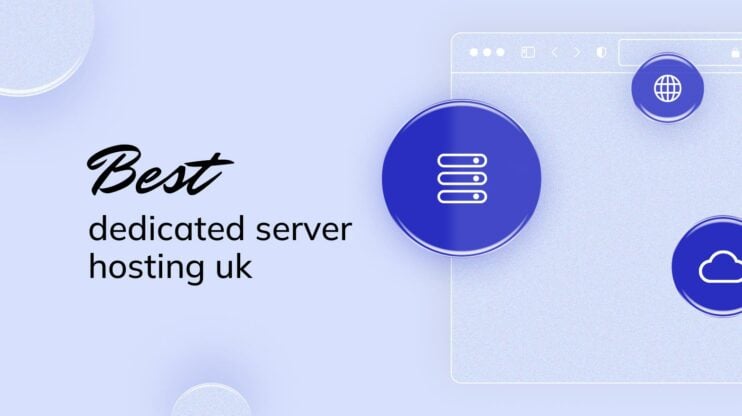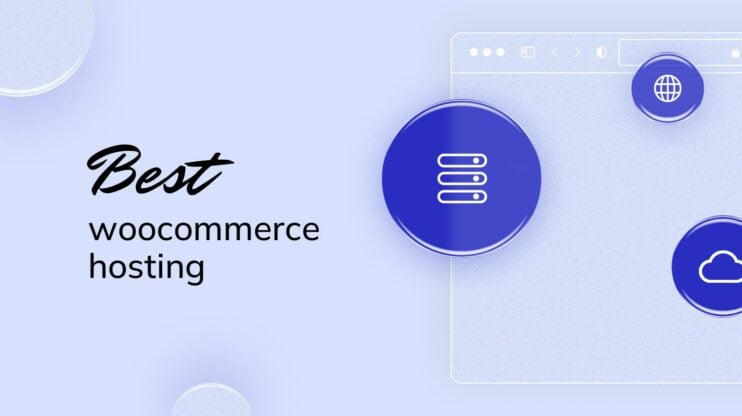Your website’s success depends greatly on its visibility in search engine results, and the quality of your hosting service is a key factor in this. In this article, we’ll explore the best SEO hosting options and how selecting the right provider can dramatically improve your website’s performance and rankings. Optimized hosting guarantees faster load times and improved online visibility—critical components for gaining a competitive edge in the digital landscape.
FAQ
Which hosting is good for SEO?
Which platform is best for SEO?
What is the best SEO site?
What is the best SEO service?
#1 Managed WordPress Hosting
Try 10Web for free, and enjoy all the benefits of a secure Google Cloud Partner hosting.
Understanding SEO hosting
It’s important to understand what SEO hosting is and why it’s important. Knowing these key points can greatly impact your website’s performance in search engine results.
What is SEO hosting?
SEO hosting involves choosing a hosting provider that offers specific features to improve your site’s search engine rankings. This can include faster server speeds, better uptime, and advanced SEO tools. Some providers also offer IP diversity, allowing you to host multiple sites with unique IP addresses, which can be beneficial for link building.
WordPress is often recommended for SEO due to its user-friendly interface and built-in SEO tools. Approximately 43% of websites use WordPress, making it a popular choice for those focusing on organic traffic.
Types of web hosting
There are various web hosting options available:
Shared hosting
Best for: Beginners, small, and low-traffic websites.
Shared hosting is the most affordable hosting option. Your website shares server resources with others, meaning CPU, RAM, and bandwidth are distributed among multiple users. It’s a great choice for small websites or those new to hosting due to its cost-effectiveness and ease of use. However, performance may suffer if other sites on the same server experience high traffic or resource-heavy activity. It’s most suitable for personal blogs, small businesses, or websites with low to moderate traffic.
WordPress hosting
Best for: WordPress users, bloggers, and small to medium-sized businesses.
WordPress hosting is tailored for WordPress websites, often including pre-installed software to simplify setup and management. Providers typically offer optimized support and configurations to ensure smooth operation. Features may include automatic updates, enhanced security, and caching for faster loading. It’s ideal for users seeking a seamless WordPress experience, from personal blogs to business websites.
VPS hosting
Best for: Growing websites, medium-sized businesses, and developers.
VPS (Virtual Private Server) hosting strikes a balance between shared and dedicated hosting. It provides a portion of a physical server divided into virtual servers, each with dedicated resources. This allows for greater control, flexibility, and better performance than shared hosting. Users can install custom software, select their operating system, and have root access. It’s perfect for websites that need more than shared hosting but don’t require a dedicated server. It works well for medium-sized businesses, high-traffic blogs, and developers who need a customizable environment.
Dedicated servers
Best for: Large websites, ecommerce sites, and businesses with special requirements.
Dedicated server hosting gives your website exclusive use of a physical server, allowing full control over resources, configurations, and security. It offers optimal performance, reliability, and customization. This hosting type is ideal for large websites with high traffic, ecommerce sites, or businesses that need significant data storage and high-level security. It’s especially beneficial for handling heavy traffic and resource-intensive applications without being impacted by other users.
Cloud hosting
Best for: Growing websites, ecommerce sites, and applications with high availability needs.
Cloud hosting utilizes a network of interconnected servers to host websites, guaranteeing high uptime and scalability. Your site can access resources from multiple servers, so if one fails, another steps in, reducing downtime. This flexibility makes it ideal for growing websites, ecommerce sites, and applications with fluctuating traffic. Cloud hosting’s pay-as-you-go model also helps manage costs more effectively.
WooCommerce hosting
Best for: Ecommerce businesses, WordPress users, and entrepreneurs.
WooCommerce hosting is specifically designed to optimize the performance, security, and scalability of WooCommerce stores. It’s tailored to meet the demands of online shops, including high traffic, secure transactions, and large product catalogs.
Reseller hosting
Best for: Entrepreneurs, web designers and developers, and businesses adding hosting services.
Reseller hosting allows you to buy hosting resources from a provider and resell them to your clients. This is ideal for entrepreneurs, web designers, or businesses wanting to include hosting in their service offerings. Most plans come with a control panel for managing client accounts, custom pricing, and resource allocation. It’s a cost-efficient way to start a hosting business without needing to invest in your own infrastructure. You can rebrand the services and offer additional solutions like website design and maintenance.
Email hosting
Best for: Businesses, professionals, and organizations with specific email needs.
Email hosting offers dedicated services for email on your domain, providing professional features like custom domain addresses, enhanced security, and good performance. Plans often include spam and virus protection, larger storage, and support for IMAP, POP3, and SMTP protocols. This solution is best for businesses or professionals requiring secure, dependable email communications.
The significance of SEO in web hosting
SEO and web hosting are closely linked. A poor hosting service can lead to slow loading times, affecting your site’s user experience and search engine ranking. Search engines prioritize fast and reliable websites, making the process of understanding which hosting provider is the best for your website important.
Many hosting providers offer built-in SEO tools to help optimize your site. Features like automatic updates, SSL certificates, and caching solutions contribute to better site performance. Cloudways, for instance, offers dependable hosting with excellent uptime and performance across popular cloud providers like Google Cloud and AWS.
Investing in a strong SEO hosting provider can make a significant difference in your site’s visibility and overall performance.
12 best SEO hosting providers
1. 10Web
Overview
Key features
Pros



Cons


Price: Starting from $10 per month
10Web is an innovative hosting provider specializing in AI-powered managed WordPress hosting. It simplifies website creation, optimization, and management with automation tools like an AI website builder and automated backups. Offering features like free SSL, 24/7 live chat support, and scalable resources, 10Web is tailored for users who prioritize ease of use and high performance.
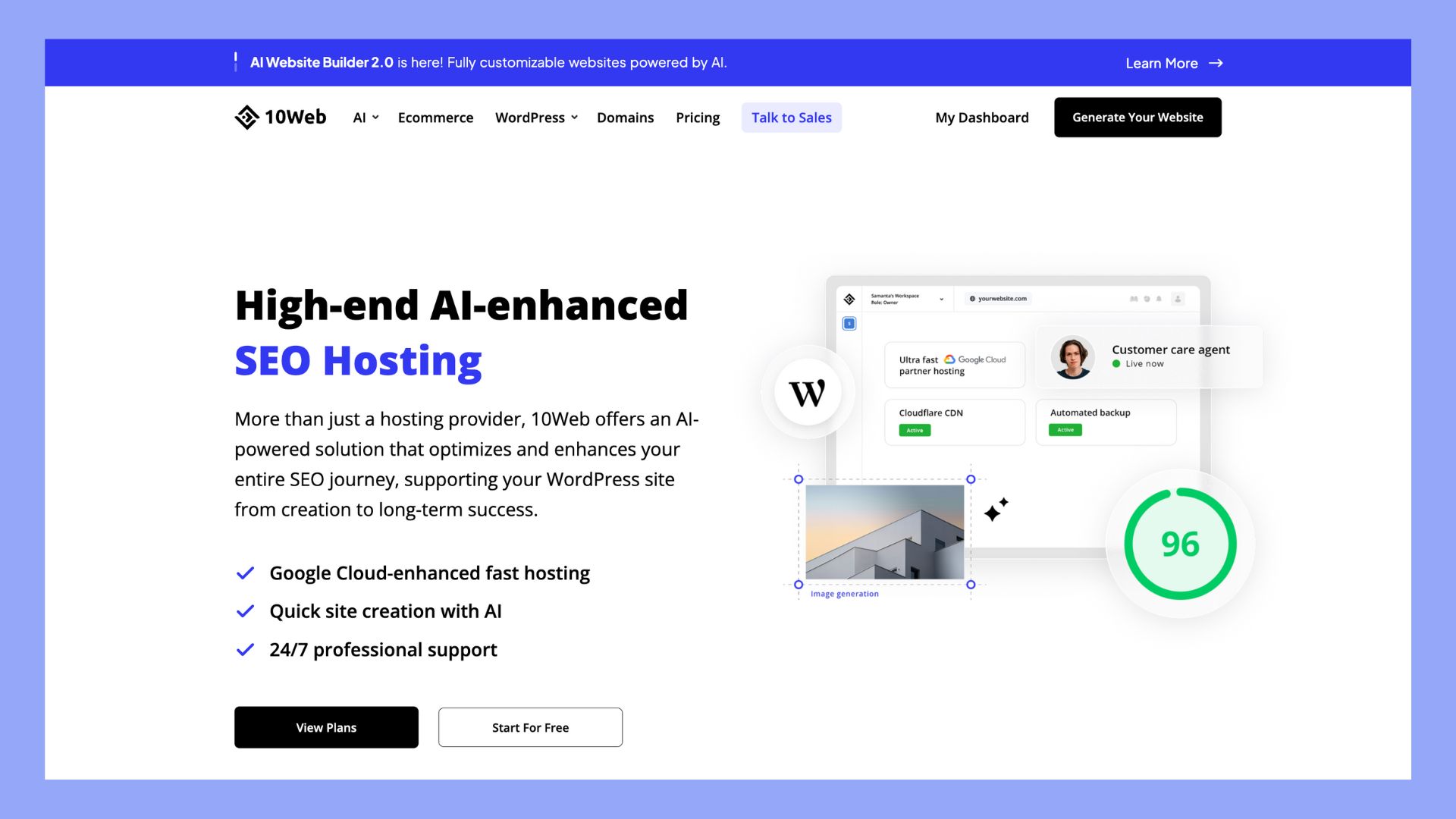
Features
- AI website builder: Build or migrate WordPress sites quickly using AI.
- Automated backups: Daily backups for easy recovery.
- Website optimization: Boost website speed and performance automatically.
- One-click migration: Migrate WordPress sites effortlessly.
- Free domain: Free domain with one-year hosting commitment.
- Ecommerce integration: Easy setup for online stores.
- Free SSL certificates: Included for secure connections.
- Unlimited bandwidth: Handle high traffic without extra costs.
- Scalable resources: Expand as needed for growth.
- 24/7 live chat support: Around-the-clock customer service.
Hosting types
- WordPress hosting
- Shared hosting
- Managed hosting
- WooCommerce hosting
- Cloud hosting
- VPS hosting
- Dedicated hosting
Customer support
10Web provides 24/7 live chat support with fast response times, guaranteeing any issues are addressed promptly. The support team is knowledgeable in WordPress-related queries and offers extensive assistance with the AI-driven platform. Additionally, 10Web provides a help center with detailed documentation and tutorials that walk users through troubleshooting and getting the most out of the platform’s features. This combination of real-time and self-service support makes 10Web a reliable choice for both beginner and experienced users.
Performance
Performance is a core strength of 10Web, with their hosting platform built on Google Cloud infrastructure. This guarantees top-tier performance, including high-speed page loads and minimal downtime. With the 10Web Booster, users can further enhance their site’s performance through automated optimization, reducing page load times. The platform guarantees 99.9% uptime, ensuring that websites remain consistently accessible. Combined with strong caching and performance enhancements, 10Web provides an excellent environment for high-traffic sites and ecommerce stores.
Why we chose it
We selected 10Web because of its unique AI-driven approach to website creation and management, which simplifies and speeds up the development process. The platform’s automation features, including backups and site optimization, allow users to focus on growth while minimizing the time spent on maintenance. Its scalability and powerful security features make it an ideal solution for users seeking long-term hosting for their WordPress sites.
Best for
10Web is best for WordPress users, ecommerce businesses, and agencies seeking an all-in-one solution that combines AI technology, strong performance, and scalability. It’s especially ideal for users looking to automate many aspects of their website’s management, such as backups, security, and performance optimization.
2. Hostinger
Overview
Key features
Pros



Cons


Price: Starting from $1.99 per month
Hostinger is a global web hosting provider known for its budget-friendly hosting solutions. With data centers located worldwide, Hostinger assures fast and reliable website performance. They are known for their low pricing and feature set, making them a top choice for budget-conscious users.
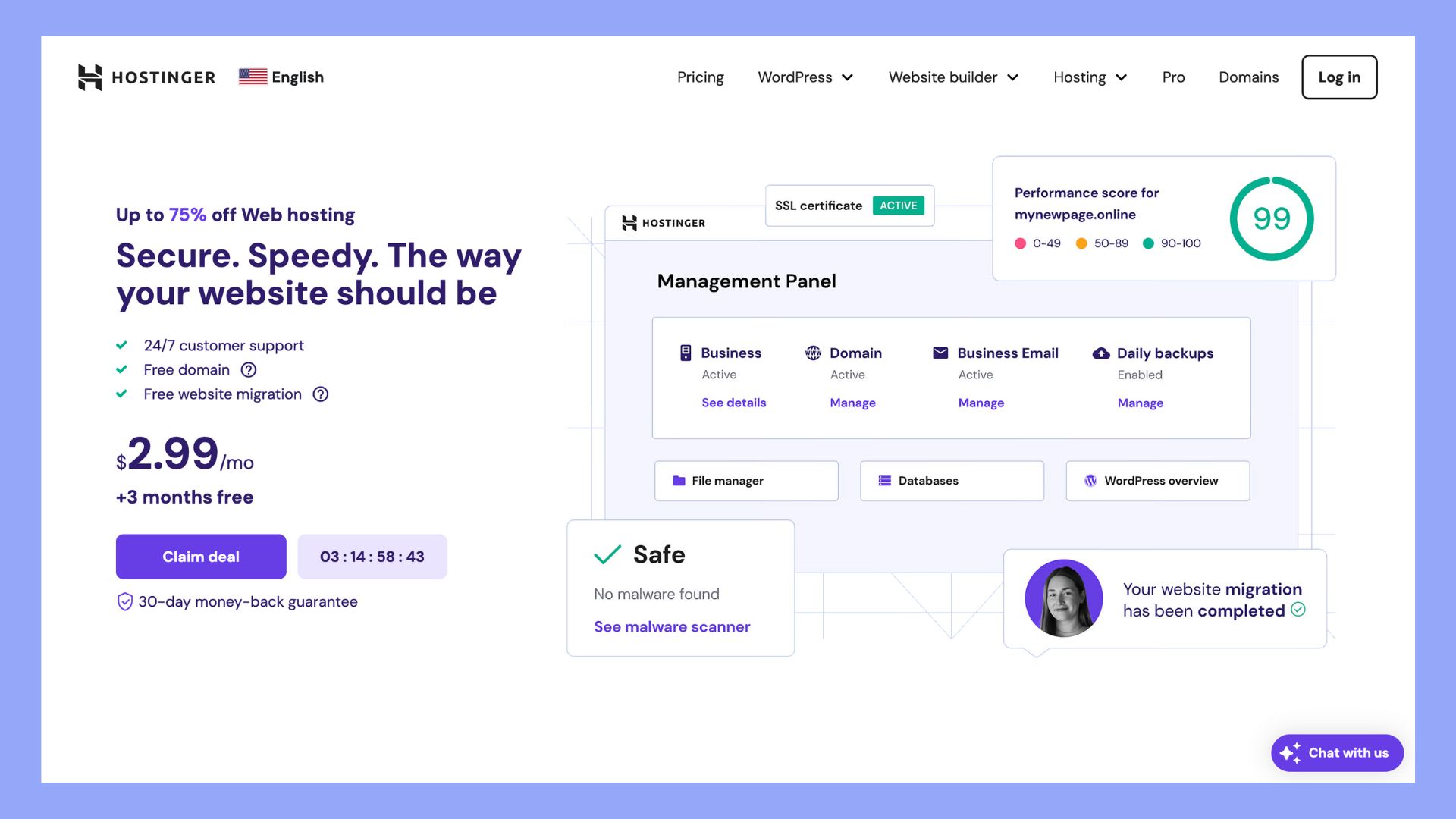
Features
- Affordable pricing: Shared hosting plans start as low as $1.99 per month.
- Free SSL and domain: Enhances security and branding on certain plans.
- 24/7 customer support: Available via live chat for any inquiries.
- Website builder: Easy-to-use tool for building websites quickly.
- Global data centers: Guarantees fast site load times for users worldwide.
- Unmetered bandwidth and email accounts: Provided in premium plans for growing websites.
Hosting types
- Shared hosting
- VPS hosting
- Cloud hosting
- WordPress hosting
- Ecommerce hosting
Customer support
Hostinger provides 24/7 customer support, primarily through live chat. Their support team is knowledgeable and quick to respond, but some users on basic plans might find fewer channels available for support, such as no phone support. For users who prefer a self-service approach, Hostinger has a broad knowledge base that covers a wide range of topics, allowing users to troubleshoot issues independently. Premium plans come with prioritized support, guaranteeing faster response times for those needing immediate assistance.
Performance
This hosting provider stands out for its impressive performance, especially given its low price point. The platform uses LiteSpeed servers, which significantly improve loading times. Coupled with a built-in caching feature and Cloudflare CDN integration, websites hosted on Hostinger experience fast speeds even during traffic spikes. Uptime is guaranteed at 99.9%, providing reliability for users. Hostinger’s data centers are spread across multiple locations worldwide, helping to maintain consistent performance regardless of where visitors are located.
Why we chose it
We chose Hostinger for its affordability and impressive performance relative to its price. The inclusion of LiteSpeed technology assures fast load times, even for budget users, and the custom hPanel makes it a user-friendly option for beginners and small businesses. The hosting provider strikes an excellent balance between cost and performance, offering premium features typically found in higher-priced plans from competitors.
Best for
Best suited for individuals, small businesses, and beginners looking for affordable hosting without sacrificing speed and performance. It’s also ideal for users seeking an intuitive control panel and fast, good support.
3. SiteGround
Overview
Key features
Pros



Cons



Price: Starting from $3.99 per month
SiteGround is a well-established hosting provider known for its excellent customer service and high-performance infrastructure. It caters especially well to WordPress users, offering managed hosting, daily backups, free SSL, and email hosting. SiteGround is designed for users seeking reliability, with a 99.9% uptime guarantee and responsive customer support teams available 24/7.
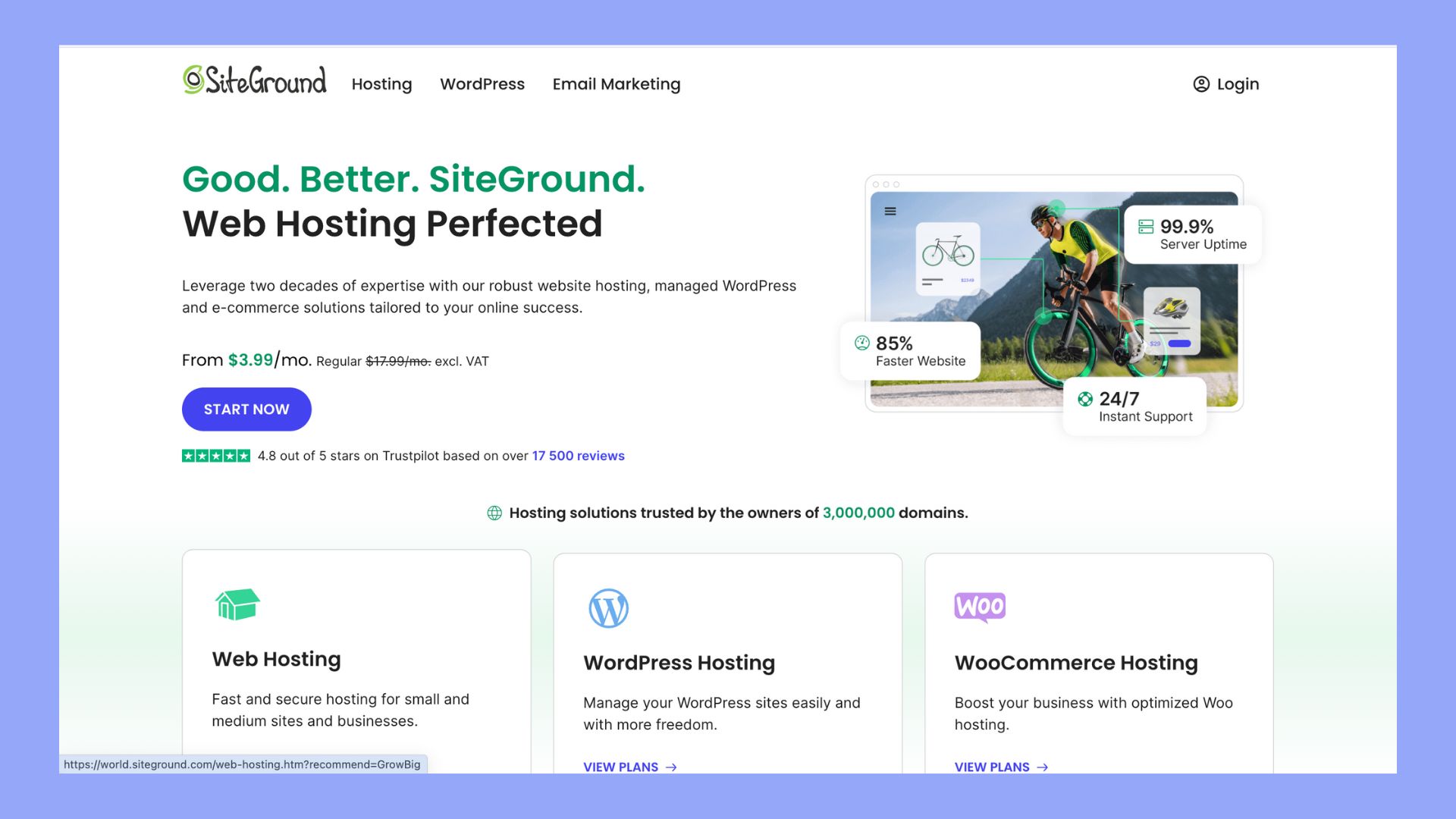
Features
- Free SSL certificates: Included with all plans to ensure secure connections.
- Daily backups: Automatic backups keep data safe and easily recoverable.
- Email hosting: Custom professional email addresses with your domain.
- Managed WordPress hosting: Streamline management with automatic updates and security.
- User-friendly interface: Intuitive control panel for easy navigation.
- Free CDN: Faster global performance with a free Content Delivery Network.
- SuperCacher technology: Boosts website speed through advanced caching.
- Staging environment: Test site changes before pushing them live.
- 24/7 support: Trustworthy assistance via chat, phone, or tickets.
Hosting types
- Shared hosting
- Cloud hosting
- Dedicated hosting
- Managed WordPress hosting
- Reseller hosting
Customer support
SiteGround is renowned for its customer support, which is available 24/7 through live chat, phone, and a ticketing system. Their support team is not only fast and responsive but also highly knowledgeable and capable of resolving complex technical issues efficiently. In addition to real-time support, SiteGround offers extensive tutorials, webinars, and a broad knowledge base to help users navigate any challenges they might encounter. This level of support makes SiteGround a preferred choice for those who prioritize quick and effective help.
Performance
Performance is a key selling point for SiteGround, thanks to its combination of SSD storage, SuperCacher technology, and global data centers. This results in consistently fast loading times and minimal downtime. The hosting platform offers a 99.9% uptime guarantee and uses cutting-edge technologies like NGINX and HTTP/2 for enhanced performance. With a free CDN service and advanced caching, SiteGround assures that websites load quickly for visitors regardless of their location.
Why we chose it
We chose SiteGround for its industry-leading customer support, good performance, and user-friendly experience. The platform’s focus on speed, security, and WordPress optimization makes it an excellent choice for users who want dependable hosting with minimal technical hassle. The added benefits of daily backups, free CDN, and SuperCacher technology make it a standout option for users focused on performance and uptime
Best for
SiteGround is best for WordPress users, developers, and businesses that require reliable, high-performance hosting with excellent customer support. It’s especially suitable for those looking for managed WordPress hosting, fast loading times, and a user-friendly interface.
4. A2 Hosting
Overview
Key features
Pros



Cons



Price: Starting from $2.99 per month
A2 Hosting is a versatile and performance-driven hosting provider that emphasizes speed, security, and developer-friendly tools. Known for its Turbo Servers and SSD storage, A2 Hosting guarantees fast loading times and reliable service with a 99.9% uptime guarantee. Their plans come with free SSL certificates, HackScan security, and 24/7 customer support. A2 Hosting caters to a wide range of users, from small businesses to developers, offering scalable solutions from shared hosting to dedicated servers.
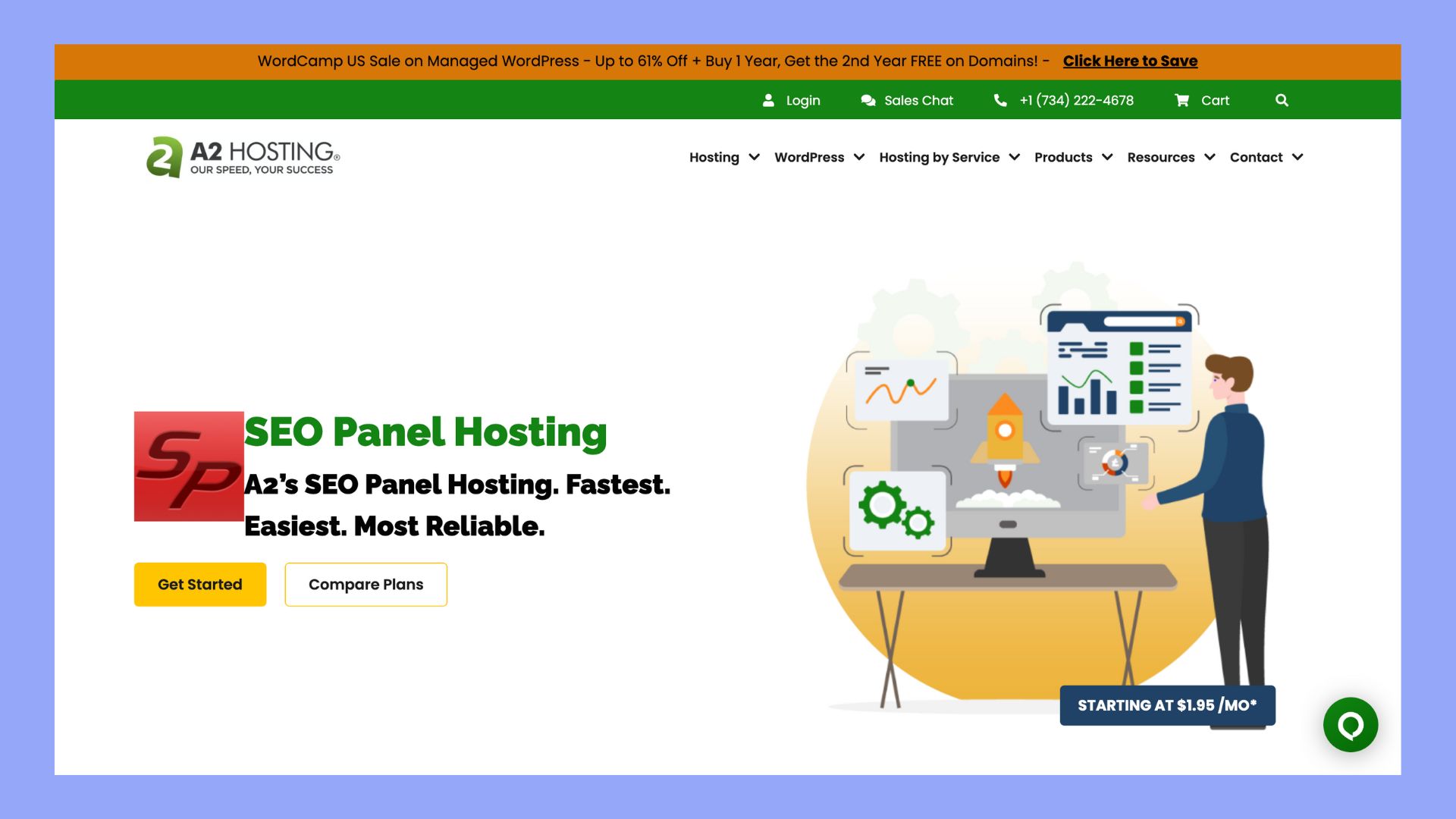
Features
- Speed and performance: Uses SSD storage and Turbo Servers for optimal loading times.
- Uptime guarantee: Offers a 99.9% uptime guarantee to ensure website availability.
- Security: Free SSL certificates, DDoS protection, and HackScan monitoring for strong security.
- Developer-friendly: Supports multiple programming languages (PHP, Ruby, Python, Perl) and databases (MySQL, PostgreSQL).
- Scalability: Shared, VPS, and dedicated hosting options for growth.
- User-friendly: Easy control panel and one-click installations for WordPress, Joomla, and Drupal.
- Customer support: 24/7/365 support via live chat, phone, and email.
Hosting types
- Shared hosting
- VPS hosting
- Dedicated hosting
- Reseller hosting
- Managed WordPress hosting
Customer support
Offers 24/7/365 customer support through live chat, phone, and email. Their Guru Crew support team is known for being highly responsive and knowledgeable, making it easy for users to troubleshoot issues or seek guidance. In addition to direct support, A2 provides a wide knowledge base, complete with guides, tutorials, and a community forum where users can find answers to common issues. This combination of accessible support channels makes A2 Hosting a good choice for users who need constant assistance.
Performance
This hosting provider is renowned for its speed and reliability. Their infrastructure is optimized for performance with the use of SSD storage, Turbo Servers, and performance-enhancing features like Cloudflare CDN integration. Turbo Servers, available on higher-tier plans, can deliver up to 20x faster page loading speeds, making them ideal for websites that require high performance. Coupled with a 99.9% uptime guarantee and data centers spread across multiple continents, A2 Hosting guarantees minimal downtime and fast load times, which are critical for SEO and user experience.
Why we chose it
We chose A2 Hosting because of its focus on speed and reliability, two critical factors for SEO. The Turbo Servers and SSD storage ensure that websites load quickly, which can directly influence search engine rankings. The anytime money-back guarantee adds peace of mind for users who want flexibility, while the developer-friendly tools make A2 Hosting a great option for advanced users and developers. The provider also offers a range of hosting solutions, guaranteeing scalability as websites grow.
Best for
A2 Hosting is best for developers, small businesses, and technical users who need fast and dependable hosting with advanced features. It is particularly well-suited for those who require a developer-friendly environment, along with businesses focused on optimizing website performance for SEO and user experience. Its powerful security features and performance enhancements also make it ideal for ecommerce websites and high-traffic sites looking to maximize uptime and speed.
5. HostArmada
Overview
Key features
Pros



Cons


Price: Starting from $2.49 per month
HostArmada is a cloud-based hosting provider offering a variety of services that focus on speed, security, and reliability. With 11 data centers across four continents, HostArmada assures global accessibility and high performance. Their hosting plans include free SSL certificates, daily automated backups, cPanel integration, and a 99.99% uptime guarantee. HostArmada is designed for users looking for affordable, feature-rich hosting with strong cloud infrastructure.

Features
- Free cPanel integration: Manage websites easily with a user-friendly cPanel interface.
- Softaculous apps: Access 1-click installs for WordPress and other popular applications.
- Daily backups: Automated daily backups ensure your data is always secure and recoverable.
- Web application firewall (WAF): Protect your site from cyber threats with a built-in WAF.
- Free SSL encryption: Secure your website and improve SEO rankings with free SSL.
- Free website migration: HostArmada offers free migration services for moving websites to their servers.
- Redundant cloud servers: High reliability and scalability powered by cloud infrastructure.
- Global data centers: 11 data centers across Europe, the U.S., Asia, and Australia ensure fast global performance.
- 45-day money-back guarantee: Provides a long refund window for risk-free hosting.
Hosting types
- Shared hosting
- Cloud SSD VPS hosting
- Dedicated CPU hosting
- WordPress hosting
Customer support
Customers can expect 24/7 support through live chat, email, and phone, assuring assistance is available whenever needed. The support team, often praised for its technical expertise and swift responses, can handle anything from basic setup issues to complex troubleshooting. Beyond direct support, HostArmada offers a wide knowledge base with tutorials and guides, making it easy for users to solve common problems independently if preferred. This balance of hands-on help and self-service resources creates a solid support system.
Performance
Built on a redundant cloud infrastructure, this hosting service offers exceptional speed and reliability. SSD storage assures faster load times, while the 99.99% uptime guarantee provides peace of mind that your website will remain accessible. Multiple data centers worldwide reduce latency, helping your site perform well no matter where your visitors are located. Features like built-in caching and Cloudflare CDN integration further enhance performance, making this host an excellent choice for high-traffic or resource-intensive websites.
Why we chose it
We chose HostArmada for its cloud-based hosting infrastructure, which is critical for fast website loading and minimal downtime—both essential factors for SEO. The inclusion of free daily backups, SSL encryption, and a web application firewall guarantee the security and stability of hosted websites. HostArmada’s 11 global data centers allow for fast page speeds across various locations, which further helps improve user experience and search engine rankings. Additionally, their 45-day money-back guarantee gives users the flexibility to test the service risk-free.
Best for
HostArmada is ideal for small businesses, bloggers, and developers seeking cloud-based hosting with excellent performance at an affordable price. Its global network of data centers and security features make it perfect for users focused on optimizing SEO and providing fast, secure experiences for their website visitors. HostArmada is also a great choice for users who require easy-to-use hosting with strong customer support and free migration services.
6. Bluehost
Overview
Key features
Pros



Cons



Price: Starting from $1.99 per month
Bluehost is a well-known hosting provider, especially recognized for its strong integration with WordPress. Officially recommended by WordPress.org, Bluehost has built a reputation for providing dependable, beginner-friendly hosting services. Starting at $1.99 per month, Bluehost offers plans that include a free domain for the first year, SSL certificates, and 24/7 support. The provider delivers solid uptime and performance while offering a user-friendly interface to manage websites. Bluehost’s plans cater to various needs, from basic websites to more complex WordPress and ecommerce sites.
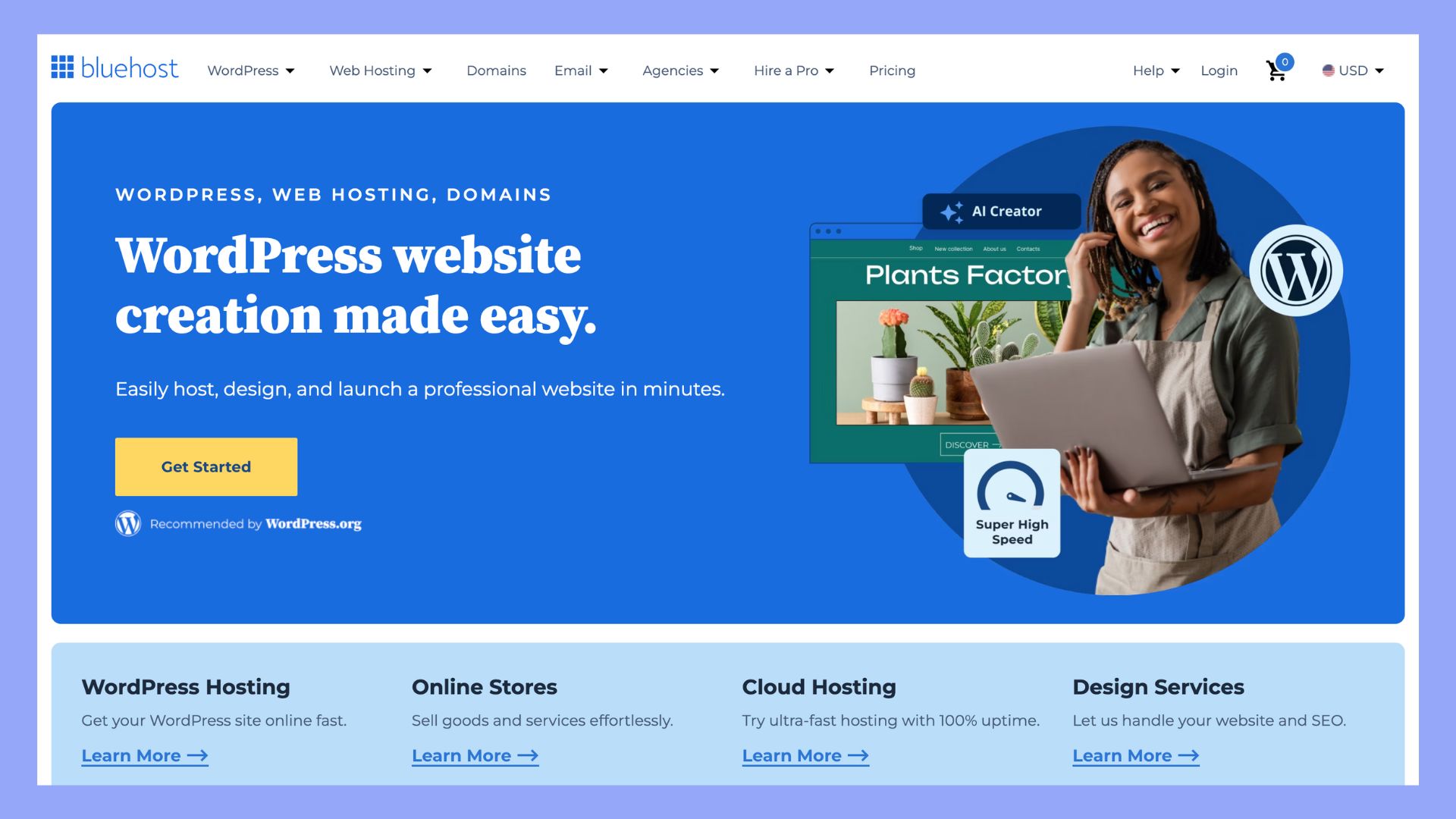
Features
- Beginner-friendly plans: Affordable hosting plans designed to be accessible to new users.
- Free domain: First-year domain name included with all hosting plans.
- SSL certificates: Free SSL guarantees secure connections, boosting SEO and user trust.
- 24/7 live chat support: Support available at any time for any issue, particularly helpful for WordPress users.
- Solid uptime and performance: Good uptime with minimal downtime and fast loading speeds.
- User-friendly interface: Bluehost’s intuitive control panel makes website management easy for beginners.
- Additional services: Includes email hosting, marketing tools, and site-building resources.
Hosting types
- Shared hosting
- VPS hosting
- Dedicated hosting
- Managed WordPress hosting
- WooCommerce hosting
Customer support
Customer service at Bluehost is available 24/7 through live chat, phone, and email, assuring that users can get help whenever needed. The support team is known for its WordPress expertise, making it a valuable resource for users of the platform. Additionally, Bluehost offers an extensive knowledge base filled with tutorials, articles, and guides, allowing users to find solutions to common issues independently. The combination of broad support channels and self-help resources assures that both beginners and advanced users receive the assistance they need.
Performance
Bluehost delivers good performance, backed by a 99.9% uptime guarantee. The platform uses high-performance servers and integrates advanced caching technologies to ensure fast page load times. These features, combined with the use of a global CDN (Content Delivery Network), help optimize site performance and ensure that websites load quickly for users around the world. For SEO, fast loading speeds are important, and Bluehost’s infrastructure assure that your website performs well, even during high-traffic periods.
Why we chose it
The decision to choose Bluehost comes from its combination of affordability, ease of use, and proven performance, especially for WordPress users. Bluehost is officially recommended by WordPress.org, which reinforces its reliability and optimization for WordPress sites. The hosting platform’s seamless integration with WordPress and its beginner-friendly interface make it an attractive option for first-time website owners. Additionally, Bluehost’s 24/7 support and extensive resources offer peace of mind for users looking to build and manage their websites with minimal hassle.
Best for
Bluehost is best suited for beginners, WordPress users, and small to medium-sized businesses looking for affordable and good hosting. It’s particularly beneficial for bloggers and ecommerce site owners who want optimized performance and ease of use, without sacrificing important features like security and customer support. Bluehost’s wide range of hosting plans also makes it an excellent choice for users who plan to scale their websites as they grow.
7. Wix
Overview
Key features
Pros



Cons



Price: Starting at $9 per month.
Wix is a popular website builder that makes it easy for anyone to create a professional website without needing coding skills. Known for its drag-and-drop builder and vast selection of templates, Wix allows users to quickly design and launch websites tailored to specific industries and use cases. While the platform is beginner-friendly, it also offers flexibility with its App Market, enabling users to add ecommerce functionality, blogs, and other features. Wix offers a free plan, making it a great option for budget-conscious users looking to build small websites.
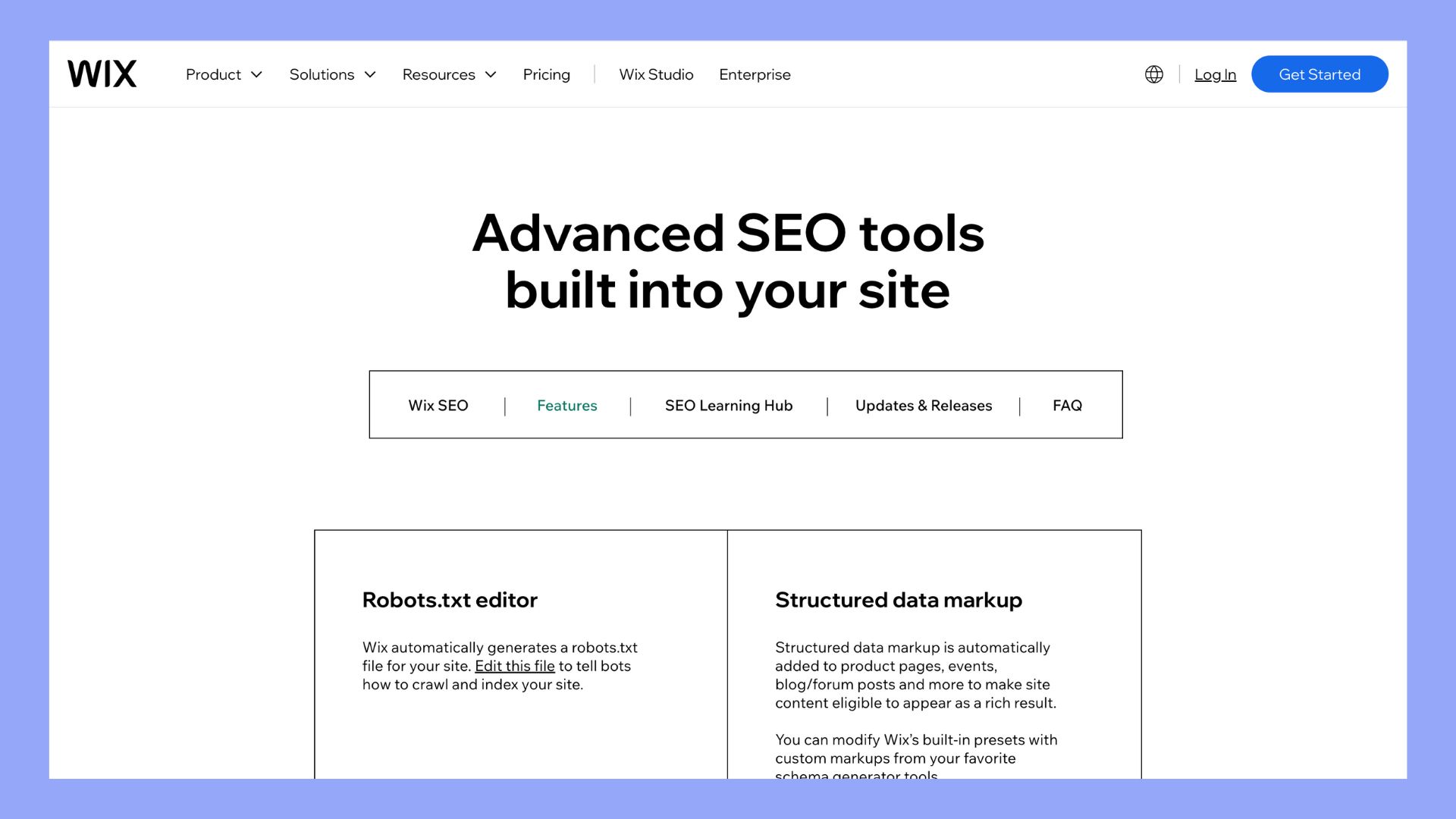
Features
- Drag-and-drop builder: Create websites with ease, no coding required.
- 100s of templates: Professionally designed templates for various niches and industries.
- App Market: Add functionality like ecommerce, forms, and booking systems through Wix’s App Market.
- Ecommerce functionality: Easily set up an online store with Wix’s integrated ecommerce tools.
- Free plan: Start building your site at no cost, with the option to upgrade for more features.
- Free domain for one year: Available with premium plans.
- SEO tools: Integrated SEO tools help optimize your site for search engines.
- 14-day money-back guarantee: Test Wix’s premium features risk-free.
Hosting types
- Website builder hosting
- Ecommerce hosting
Customer support
Customers have access to multiple support options, including a 24/7 ticketing system, email assistance, and premium phone support for upgraded plans. The platform’s help center offers tutorials, guides, and video instructions to walk users through common issues and advanced tasks. With a well-structured community forum, users can also find support from fellow creators and exchange ideas. The combination of these resources assure that users of all skill levels can easily navigate and solve problems when needed.
Performance
Fast page load times and good uptime are maintained through cloud-based infrastructure, though specific uptime guarantees are not provided. Built-in performance optimizations like automatic caching enhance site speed, while mobile optimization tools help boost rankings in search engines. Even though the free plan has some SEO limitations, premium plans allow for more SEO optimization, enabling users to fine-tune their site’s performance and visibility.
Why we chose it
The decision to recommend this platform stems from its user-friendly approach, particularly for non-technical users looking to build a website quickly. Its drag-and-drop editor, coupled with customizable templates and the ability to add features through the App Market, makes it a flexible choice for a wide variety of website types. The built-in SEO tools and ecommerce functionality also provide added value for users looking to enhance visibility and functionality without requiring extensive coding knowledge.
Best for
Wix is ideal for individuals, small business owners, and entrepreneurs who need a simple and affordable solution to create a professional website. It is particularly suited for those who value ease of use, design flexibility, and the ability to add features like ecommerce or booking systems as needed. Whether launching a personal blog, portfolio, or small online store, it offers all the essential tools to get started without advanced technical expertise.
8. IONOS
Overview
Key features
Pros



Cons


Price: Starting from $1 per month
IONOS is a highly secure and performance-driven hosting provider, especially well-suited for ecommerce sites. Its dual-platform technology, which integrates web servers and storage, assure fast page load times. With advanced security features such as DDoS protection, automatic backups, and a wildcard SSL certificate, IONOS provides a strong hosting environment. The platform includes additional ecommerce tools like abandoned cart recovery and social selling, which makes it an effective solution for online businesses focused on growth and security.
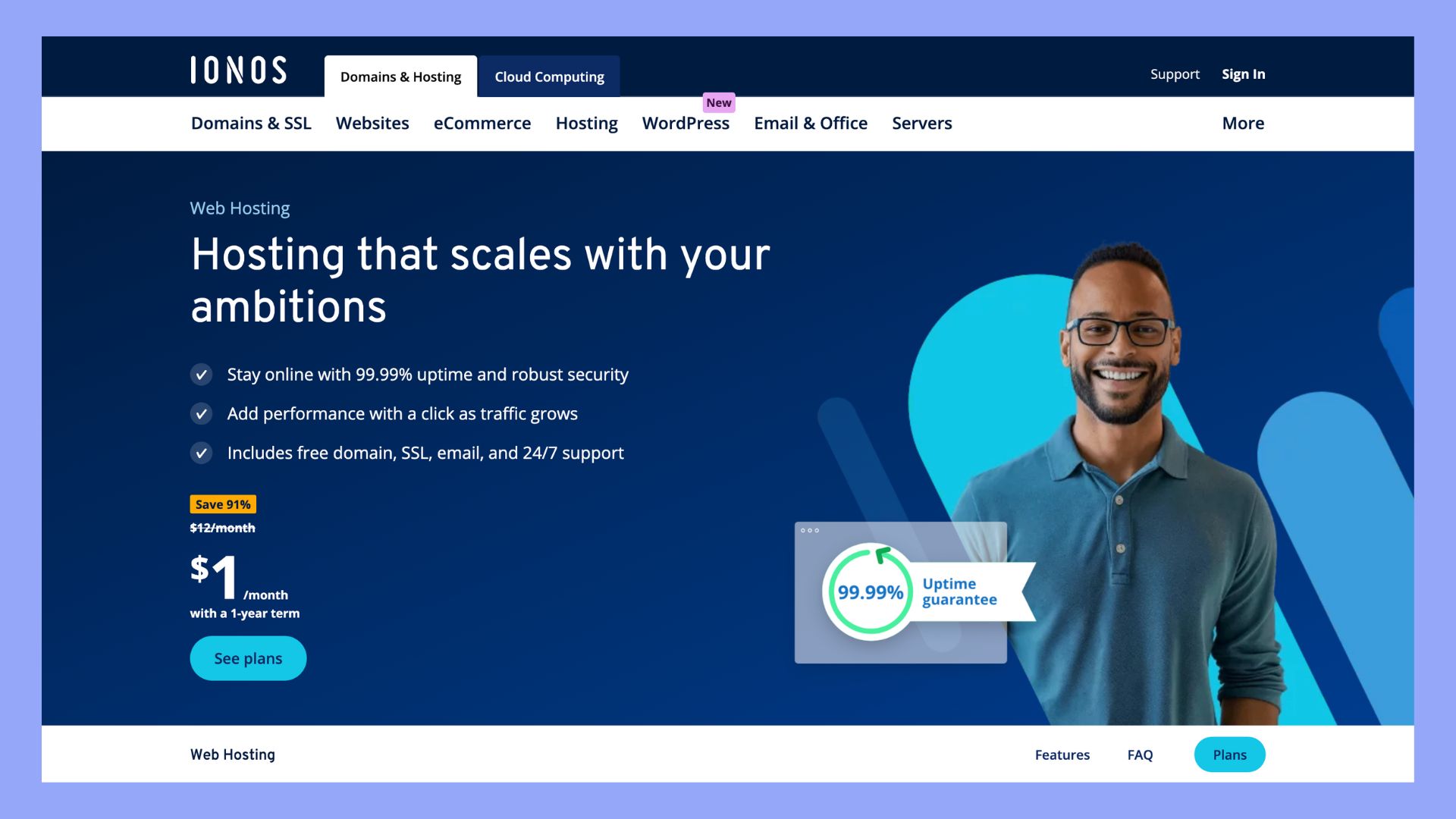
Features
- Dual-platform technology: Combines web servers and storage for faster, more efficient performance.
- HTTP/2 protocol: Optimizes load times, important for ecommerce performance.
- DDoS protection: Shields against malicious attacks that could bring your website down.
- Automatic backups: Regular backups for up to six days ensure data protection.
- Wildcard SSL certificate: Secures your entire website, enhancing customer trust.
- CDN integration: Boosts site speed globally, improving accessibility.
- Mobile admin app: Manage your store on the go, with full control over site operations.
- Abandoned cart recovery: Helps recover lost sales by targeting customers who leave items in their carts.
- Social selling: Integrates with social media platforms to drive sales.
Hosting types
- Shared hosting
- VPS hosting
- Dedicated hosting
- Cloud hosting
- Ecommerce hosting
Customer support
IONOS offers 24/7 customer support through live chat and phone, assuring that users can resolve issues quickly at any time. The support team is known for being highly responsive and knowledgeable, especially regarding ecommerce needs. For those who prefer self-help, IONOS provides a knowledge base with detailed tutorials, FAQs, and user guides, empowering users to troubleshoot common issues independently.
Performance
Optimized performance is a hallmark of IONOS, powered by its dual-platform technology, which hosts both web servers and storage on the same platform. This setup, paired with the HTTP/2 protocol, guarantees faster page loading and a smoother user experience—essential for ecommerce websites. The global content delivery network (CDN) further enhances performance by distributing content efficiently, guaranteeing your site loads quickly no matter where visitors are located. These features, combined with a 99.9% uptime guarantee, make IONOS a dependable and high-performance choice for SEO-focused websites.
Why we chose it
IONOS was selected for its focus on delivering high-speed performance and enhanced security, both of which are essential for ecommerce websites. The dual-platform technology guarantees faster site performance, while its DDoS protection and automatic backups offer a strong security backbone. Additionally, the inclusion of ecommerce-specific tools like abandoned cart recovery and social selling provides valuable features that enhance the platform’s overall appeal to businesses looking to scale efficiently.
Best for
This hosting provider is ideal for ecommerce businesses and online stores that need a high-performance, secure hosting environment. The platform’s advanced features, including dual-platform technology and CDN, make it especially suited for high-traffic websites that require speed and reliability. IONOS is also a great fit for businesses that want to leverage social selling and recovery tools to maximize revenue from their customer base.
9. Liquid Web
Overview
Key features
Pros


Cons


Price: Starting from $5 per month
Liquid Web is a high-performance hosting provider, specializing in SSD VPS hosting with lightning-fast provisioning and powerful infrastructure. Known for delivering speed superior to major competitors like AWS and Rackspace, Liquid Web guarantees 100% network and power uptime. With real-time server monitoring, built-in backups, and flexible OS options (Windows or Linux), the platform is built to handle the most demanding websites and applications. Liquid Web’s Heroic Support team, available 24/7, assures users have expert assistance at all times.
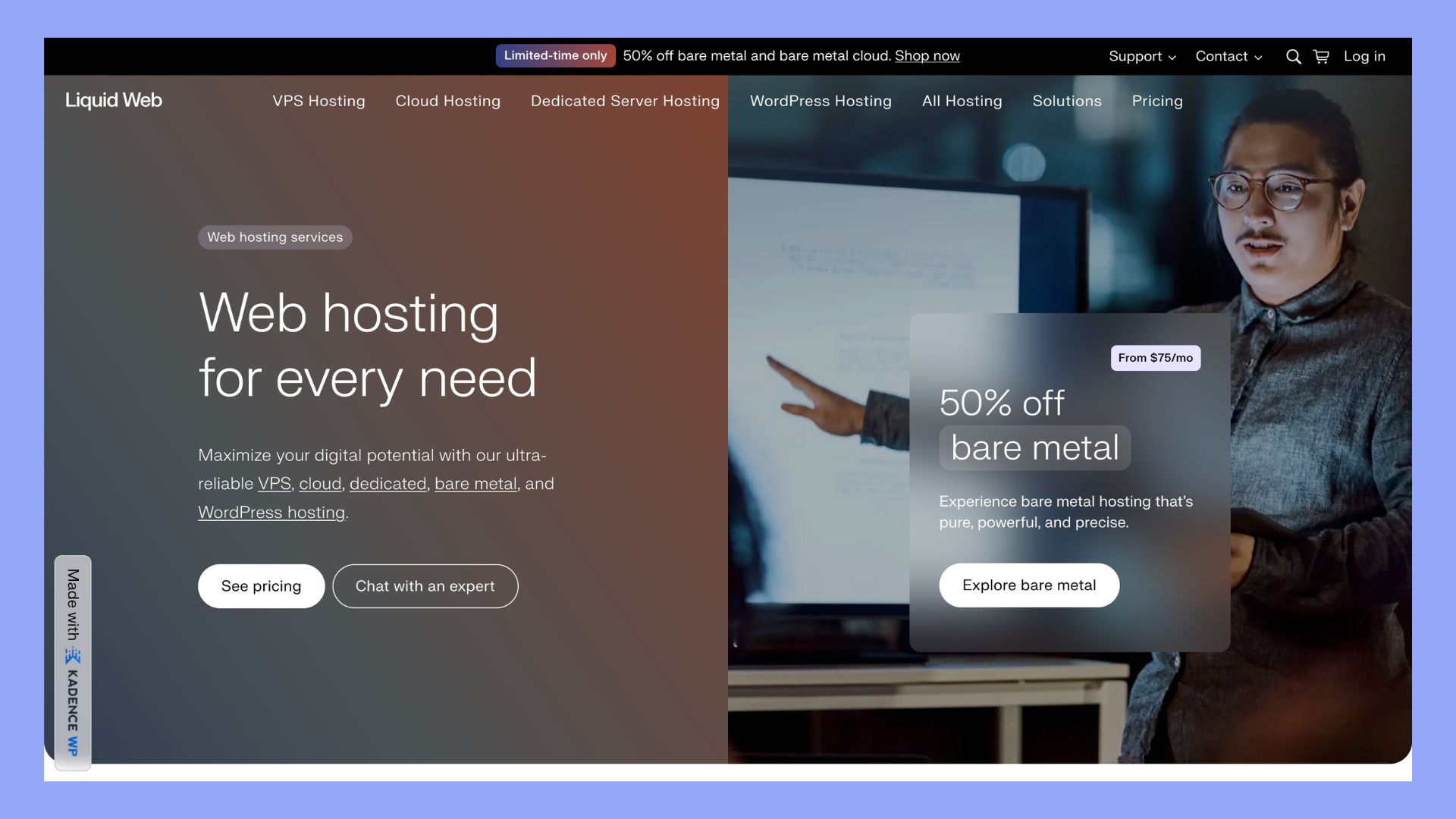
Features
- SSD storage: High-speed SSDs offer rapid data access and loading times for websites.
- Instant provisioning: Get your VPS server up and running in minutes.
- 100% uptime guarantee: Liquid Web guarantees both network and power uptime, guaranteeing uninterrupted service.
- Real-time server monitoring: Proactive monitoring helps detect and resolve issues before they affect performance.
- Built-in backups: Automatic backups ensure data is protected and recoverable in case of issues.
- Flexible OS choices: Choose between Windows or Linux, with cPanel or Plesk for simplified management.
- Heroic Support™: 24/7 expert support from a dedicated team.
- Customizable VPS plans: Options for scaling resources (CPU, RAM, disk space) as needed.
Hosting types
- VPS hosting
- Dedicated hosting
- Cloud hosting
- Managed WordPress hosting
- WooCommerce hosting
Customer support
24/7 support is offered through live chat, phone, and email, with the Heroic Support™ team providing fast and knowledgeable assistance. Whether you’re troubleshooting routine issues or dealing with complex technical challenges, the team’s expertise is highly rated by users. Liquid Web also provides a comprehensive knowledge base, packed with tutorials, articles, and FAQs that allow users to handle common issues independently if needed. With multiple support channels and a knowledgeable team, users can expect quick resolutions.
Performance
Exceptional speed and reliability are guaranteed with Liquid Web, thanks to its SSD-based infrastructure and 100% uptime guarantee for both network and power. The instant provisioning feature assures that VPS servers are ready within minutes, while real-time server monitoring helps to quickly detect and resolve issues before they affect performance. The platform also integrates built-in backups, adding another layer of security. With these features, users experience fast page load times and high uptime, both necessary for SEO and maintaining a seamless user experience.
Why we chose it
The decision to select Liquid Web is driven by its focus on reliability, performance, and security. The 100% uptime guarantee for both network and power provides peace of mind for mission-critical websites, and the speed of SSD VPS hosting guarantees that sites run quickly. With expert 24/7 support through the Heroic Support™ team, businesses can rely on immediate assistance for any technical needs. Its scalability, combined with strong performance metrics, makes Liquid Web a top choice for high-traffic and resource-heavy websites.
Best for
This hosting solution is ideal for businesses, developers, and organizations that require high-performance hosting with guaranteed uptime. Websites with complex infrastructure or high traffic, such as ecommerce stores or enterprise-level platforms, will benefit from Liquid Web’s VPS and dedicated hosting plans. Users who prioritize security, speed, and top-tier support will find Liquid Web to be a highly dependable hosting option.
10. Squarespace
Overview
Key features
Pros



Cons


Price: Starting from $16 per month
Squarespace is an all-in-one website builder designed for users who want a beautiful, professional website without needing coding skills. With its drag-and-drop builder, professionally designed templates, and built-in SEO tools, Squarespace offers everything needed to create and manage a website. The platform includes ecommerce functionality, blogging, and built-in analytics, making it suitable for personal websites, portfolios, and small businesses.
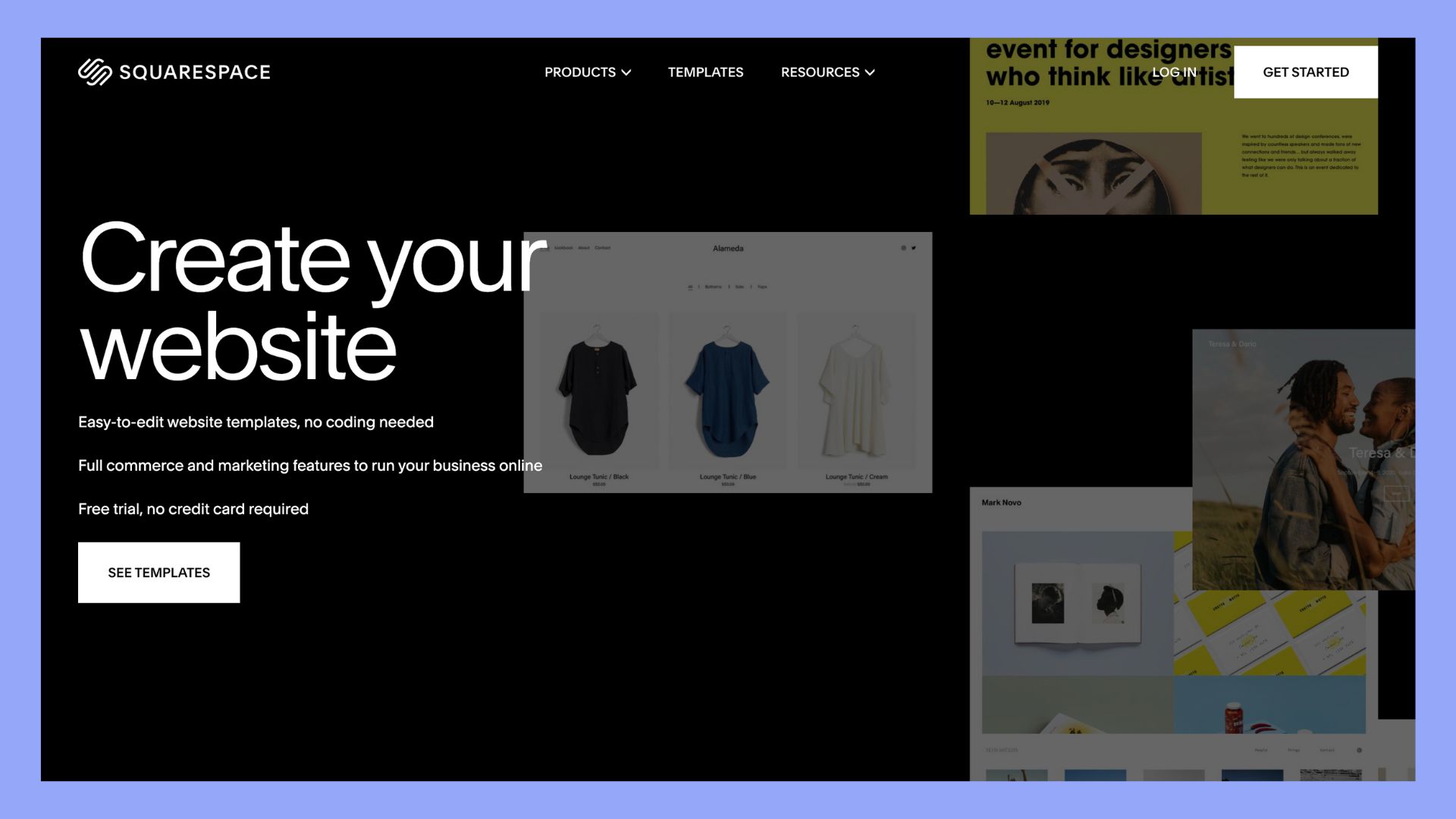
Features
- Drag-and-drop builder: Easily create websites without coding.
- Responsive templates: Professional templates that look great on mobile and desktop.
- Integrated SEO tools: Features like clean URLs, sitemaps, and keyword management help boost search engine rankings.
- Ecommerce functionality: Built-in tools to manage online stores.
- Analytics: Track visitor data and site performance.
- Free domain: Included with an annual plan.
Hosting types
- Website builder hosting
- Ecommerce hosting
Customer support
24/7 customer support is available via live chat and email. Squarespace’s support team is responsive and helpful, especially for new users or those unfamiliar with website building. A comprehensive knowledge base with tutorials and how-to guides is also available to assist users in troubleshooting common issues. With a focus on customer service, Squarespace assures users can build and maintain their websites with ease.
Performance
Performance is consistent with Squarespace’s cloud-based infrastructure, assuring fast load times and minimal downtime. Built-in optimizations, such as mobile responsiveness and clean code, help improve SEO rankings and user experience. The platform’s CDN ensures global reach and fast site loading, regardless of visitor location. Regular updates and security patches keep the platform running smoothly.
Why we chose it
The simplicity of Squarespace’s drag-and-drop builder, combined with its professionally designed templates, makes it a standout choice for users who prioritize aesthetics. Its integrated SEO tools and mobile optimization features make it ideal for users who want a platform that helps improve search engine rankings without requiring deep technical knowledge. The platform’s ease of use and built-in tools for ecommerce and blogging make it a well-rounded solution.
Best for
Squarespace is best for creatives, small businesses, and individuals who want a visually appealing website with minimal technical effort. It’s perfect for portfolio sites, blogs, and small online stores that require both design flexibility and built-in SEO features. Those who prioritize aesthetics and ease of use will find Squarespace an ideal solution.
11. Kinsta
Overview
Key features
Pros


Cons


Price: Starting from $30 per month
Kinsta is a premium managed WordPress hosting provider built on Google Cloud’s premium tier network. Known for its fast performance, durable infrastructure, and excellent uptime, Kinsta is a top choice for users who prioritize speed, security, and SEO optimization. While it is not the cheapest option, Kinsta delivers dependable hosting with features like free CDN and SSL certificates. However, it does not offer email hosting or domain registration, so users will need to manage these services separately.

Features
- Google Cloud infrastructure: High-performance hosting powered by Google’s premium-tier network.
- Free CDN and SSL: Both included to improve site speed and security, which are important for SEO.
- Global data centers: 24 locations around the world to ensure faster content delivery.
- Daily backups: Automatic backups are taken daily for added security.
- Automatic scaling: Kinsta automatically scales resources based on your site’s traffic.
- User-friendly dashboard: Easy-to-navigate custom dashboard for managing sites.
Hosting types
- Managed WordPress hosting
Customer support
Kinsta provides 24/7 support via live chat, with a team of WordPress experts ready to assist. The support team is known for quick and knowledgeable responses, helping users troubleshoot any hosting-related issues effectively. Kinsta also offers an extensive knowledge base filled with tutorials and guides to help users get the most out of their hosting service. The focus on premium customer support ensures a smooth experience, especially for users running mission-critical WordPress sites.
Performance
Performance is a key strength of Kinsta, thanks to its use of Google Cloud’s premium-tier infrastructure. With 24 global data centers, users can choose the closest server to their target audience, minimizing latency and boosting page load times. Kinsta also includes a free Content Delivery Network (CDN) and SSL certificates, both of which are essential for SEO and secure connections. Its high-speed architecture ensures consistently fast load times, which helps improve search engine rankings and user experience.
Why we chose it
We chose Kinsta because of its focus on performance, speed, and security. The platform’s integration with Google Cloud’s premium network and the inclusion of SEO-friendly features like a free CDN and SSL make it stand out for businesses looking to maximize their site’s performance. Its 24 global data centers ensure content is delivered quickly, regardless of the visitor’s location, while the premium customer support offers peace of mind for users managing high-traffic websites.
Best for
Kinsta is ideal for WordPress users, businesses, and developers who prioritize speed, security, and performance. Its managed WordPress hosting is perfect for high-traffic sites, ecommerce businesses, and content-heavy platforms that require powerful infrastructure and global reach. With a focus on SEO-friendly features, Kinsta is best suited for users who are serious about maximizing site speed and search engine rankings.
12. WP Engine
Overview
Key features
Pros



Cons


Price: Starting from $25 per month
WP Engine is a premium managed WordPress hosting provider that focuses on delivering high-performance and secure hosting for WordPress websites. With features like automatic updates, built-in SEO tools, and free CDN and SSL, WP Engine allows users to focus on creating and managing their content while leaving the technical aspects to the platform. Though it’s pricier than many other hosting providers, WP Engine’s reliability and advanced features make it a great choice for users who want a hassle-free hosting experience.
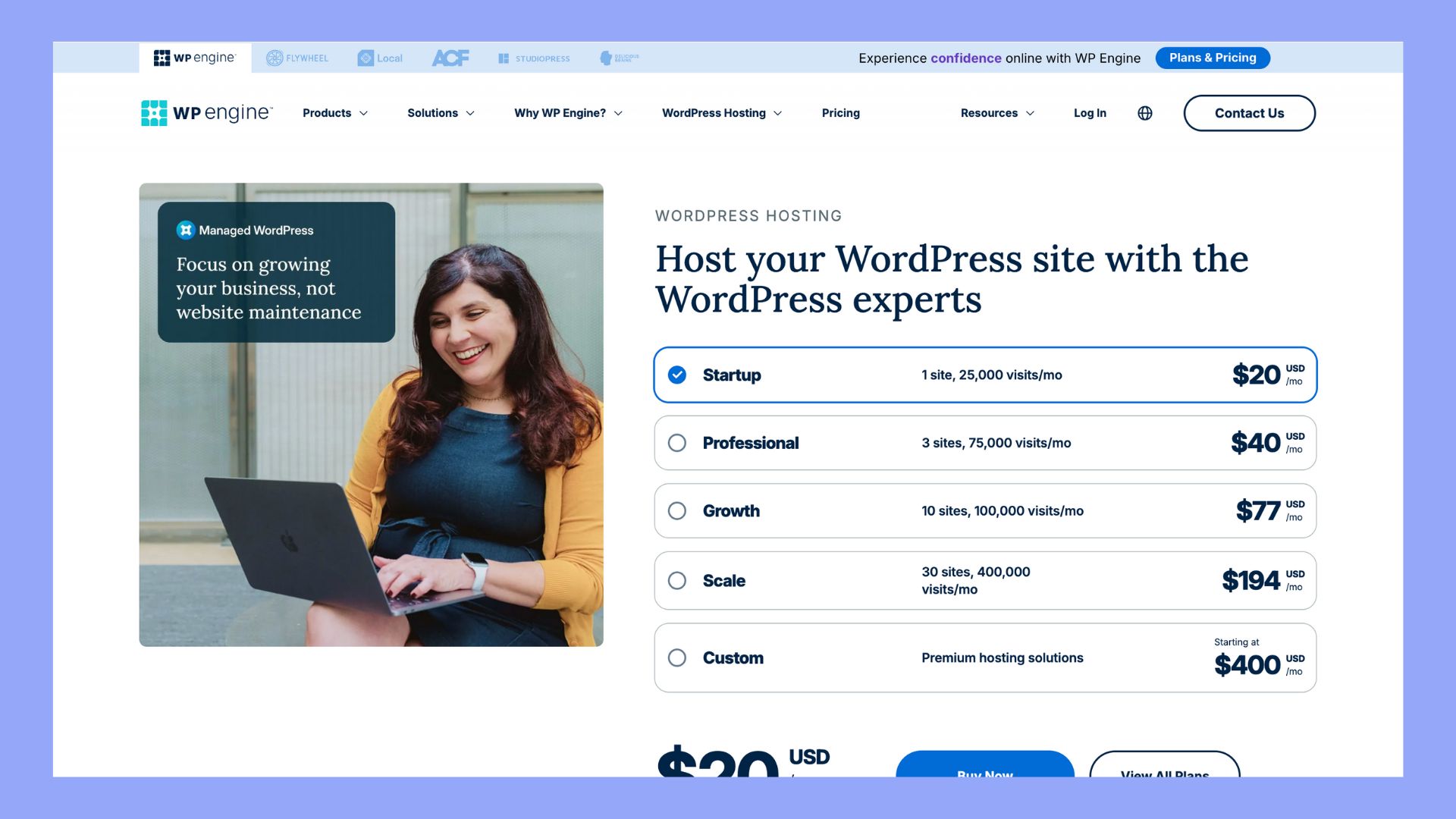
Features
- Managed WordPress hosting: All technical aspects, including updates and maintenance, are handled for you.
- Built-in CDN and SSL: Both features are included to enhance site speed and security, improving SEO rankings.
- Daily backups: Automatic backups ensure your data is protected and easily recoverable.
- Staging environment: Test changes to your site before going live, confirming smooth updates.
- Developer-friendly tools: Features like SSH access, Git integration, and transferability make it easy for developers to work with.
- Automatic updates: WordPress core updates and security patches are handled automatically.
Hosting types
- Managed WordPress hosting
Customer support
WP Engine offers 24/7 customer support via live chat, phone, and a ticketing system. Their support team is staffed with WordPress experts who can assist with technical issues, performance optimization, and other platform-specific queries. Additionally, WP Engine provides a knowledge base filled with detailed guides, tutorials, and FAQs to help users troubleshoot common problems and make the most of the hosting platform.
Performance
Performance is a key focus at WP Engine, which uses a combination of Google Cloud and AWS infrastructure to ensure fast, dependable hosting. The inclusion of built-in CDN and SSL certificates helps optimize website speed and security, which is vital for improving search engine rankings. With daily backups, automatic updates, and a 99.95% uptime guarantee, WP Engine guarantees that websites run smoothly with minimal downtime and maximum speed, which is critical for SEO and user experience.
Why we chose it
We chose WP Engine for its managed WordPress hosting and focus on delivering a high-performing, secure platform for WordPress websites. Its automatic updates, CDN, and SSL integration are valuable tools for improving site speed and SEO performance. The developer-friendly features and excellent customer support make it an ideal solution for businesses and developers who want to focus on content creation and site growth without dealing with technical maintenance.
Best for
WP Engine is best suited for medium to large businesses, developers, and high-traffic WordPress websites that need a dependable, secure hosting environment. Its advanced features, high performance, and strong customer support make it perfect for businesses looking to scale their websites and optimize SEO. For users focused on WordPress performance, security, and uptime, WP Engine is an excellent choice.
#1 Managed WordPress Hosting
Try 10Web for free, and enjoy all the benefits of a secure Google Cloud Partner hosting.
Evaluating hosting provider performance
When selecting an SEO hosting provider, it’s important to focus on factors like uptime, speed, and server performance. These elements directly influence your website’s rankings and user experience.
The importance of uptime and speed
Uptime and speed are necessary for SEO success. A hosting provider offering a 99.9% uptime guarantee assures that your site is almost always accessible. Downtime can result in lost visitors and lower search rankings. Additionally, fast-loading websites keep users engaged and reduce bounce rates. Search engines, including Google, prioritize sites that load quickly, so choosing a provider that offers fast response and load times is essential.
Assessing server performance
Server performance significantly affects your website’s efficiency. It’s important to ensure that the hosting provider uses dependable, high-performance servers. The best SEO hosting providers are well-regarded for their strong server infrastructure. The location of the server also plays a role—choosing data centers close to your target audience improves speed. Providers with multiple server locations can distribute traffic better, leading to enhanced performance.
Look for tools that measure server response time and load capacity. Some providers offer features like built-in caching and one-click SEO software installers to further optimize performance.
#1 Managed WordPress Hosting
Try 10Web for free, and enjoy all the benefits of a secure Google Cloud Partner hosting.
Optimizing for speed and efficiency
Improving your website’s speed and efficiency can positively impact SEO. Key strategies include using CDNs and caching.
Using CDNs for faster delivery
A content delivery network (CDN) distributes your website’s content across multiple servers globally, reducing the distance data needs to travel and resulting in faster load times. Cloudflare CDN is a popular option that assures your website’s content is delivered from the server nearest to your visitor. CDNs are also effective in managing traffic spikes, which reduces server strain and downtime. By implementing a CDN, you ensure that media, scripts, and stylesheets load quickly, enhancing user experience and performance.
The role of caching in load time reduction
Caching stores copies of your website’s files in a temporary location, allowing them to load faster for returning visitors. There are different types of caching, like browser and server-side caching. Hosting plans often include built-in caching, which reduces server load and speeds up your site. By serving cached content, you cut down on the time it takes for pages to load, improving both speed and efficiency.
Security and SSL certificates
When choosing an SEO-friendly hosting provider, it’s important to consider security features like SSL certificates and improved security measures. These factors can impact your site’s SEO and overall trustworthiness.
The impact of SSL on SEO and trust
An SSL certificate is essential for securing your website. It encrypts data, guaranteeing that sensitive information is protected from being intercepted. Search engines like Google prioritize websites with SSL, indicated by the HTTPS in the browser, often giving them a ranking boost. This makes SSL important for improving your SEO.
Beyond security, SSL certificates build trust with your visitors. The padlock icon next to your URL reassures users that their data is safe, which can lead to longer visits and higher conversion rates. So, investing in an SSL certificate isn’t just about security—it’s a smart strategy for enhancing your site’s rankings and gaining visitor trust.
Enhanced security measures for SEO hosting
SEO hosting goes beyond just speed and uptime—security is equally important. A good hosting plan should include DDoS protection to safeguard your site from attacks that can cause crashes. Regular backups are also essential, securing that you can quickly restore your site if something goes wrong.
Look for a provider that offers a web application firewall (WAF) to block malicious traffic, adding an extra layer of protection. Some hosts also include free SSL certificates, further securing your site without additional costs.
If you handle sensitive data, ensure your provider complies with necessary regulations. Strong security measures not only protect your site’s integrity but also enhance your SEO rankings by building trust and maintaining consistent performance.
#1 Managed WordPress Hosting
Try 10Web for free, and enjoy all the benefits of a secure Google Cloud Partner hosting.
Features of best SEO hosting providers
- Speed and uptime: Fast page loading and good uptime are important for SEO. Google favors sites with quick loading times and minimal downtime. Look for hosting providers that guarantee at least 99.9% uptime and offer fast server responses to keep your site running smoothly.
- Server locations: Hosting providers with data centers near your target audience can significantly reduce load times and improve user experience. Faster sites not only engage visitors but also positively influence your SEO rankings.
- Support and customer service: Excellent customer support is essential. Choose hosts that offer 24/7 assistance through chat, email, or phone, so you can quickly resolve any technical issues and keep your site running efficiently.
- SEO tools and features: Look for hosts with integrated SEO tools, such as built-in caching, one-click WordPress installers, and SEO plugins. These features simplify optimization and boost your site’s search engine performance.
- Security: Secure hosting protects your site from cyberattacks, which is critical for SEO. Ensure your provider offers features like SSL certificates, firewalls, and malware scanning, as secure sites tend to rank better in search engines.
Website improvements and tools
To optimize your website’s SEO and overall performance, it’s essential to use the right plugins and tools. Additionally, you need backup systems and strategically located data centers to ensure data security and quick loading times.
Inclusivity of SEO and performance plugins
SEO plugins are vital for improving your WordPress website’s visibility. They help in optimizing content, adding meta tags, and generating sitemaps.
Popular choices like Yoast SEO and All in One SEO Pack offer easy-to-use tools that guide you through SEO best practices, providing real-time feedback on your content’s search engine optimization.
Performance plugins improve your site’s speed by implementing caching and minimizing load times. Faster websites lead to a better user experience and improved search engine rankings By combining these SEO and performance plugins, even those with minimal technical skills can maintain a well-optimized, fast-loading website that ranks better and satisfies visitors.
Benefits of regular backups and data centers
Backups are important for protecting your website’s data. Losing your site’s content can be devastating, but backups act as a safety net, allowing you to quickly restore your site to a previous version if something goes wrong. Many hosting providers offer daily backups as part of their service, guaranteeing you always have a recent copy on hand.
In addition, hosting providers with multiple data centers in different locations can improve server response times. This setup provides faster access for visitors, enhancing user experience and positively impacting your SEO rankings. Providers like 10Web and Hostinger, with data centers on various continents, offer better global reach and performance.
WordPress optimization techniques
Optimizing your WordPress site for search engines and proper management will improve your site’s performance, security, and overall user experience.
Optimizing WordPress for search engines
The first step to optimizing your site for search engines is to check the visibility settings.
- Go to Settings > Reading and make sure Discourage search engines from indexing this site is unchecked.
- Utilize an SEO plugin like Yoast SEO. This plugin helps manage meta descriptions, title tags, and can generate an XML sitemap easily.
- Improve your site speed. Use a caching plugin such as W3 Total Cache and enable browser caching. Image optimization is also important; plugins like Smush can help compress images without losing quality.
- Schema markup is important for highlighting key data. Go to All in One SEO > Search Appearance > Content Types.
- For posts, select Schema type as Article or Blog post. This assures search engines understand your content better.
WordPress installation and management
Choosing a reliable hosting provider is necessary for installing WordPress. A good host minimizes downtime and improves site speed, both of which are important for performance and SEO.
Once WordPress is installed, secure your site with an SSL certificate. You can easily set this up using plugins or check whether your hosting providers, such as 10Web, provide free SSL certificates that will protect your site and boost search engine rankings.
Keep your WordPress installation up to date to prevent security vulnerabilities. Also, use a plugin like UpdraftPlus for regular backups, scheduling automatic backups so you always have a recent version of your site available.
For easy site management, use a website builder like Elementor to create and manage layouts. Additionally, manage user roles and permissions through the WordPress dashboard to control access and improve security.
#1 Managed WordPress Hosting
Try 10Web for free, and enjoy all the benefits of a secure Google Cloud Partner hosting.
Customer success and technical support
Efficient customer service and robust technical support are critical for maximizing your website’s potential. They ensure smooth operations and help you resolve issues quickly.
Leveraging support for site growth
Effective customer support plays a key role in your website’s success. Web hosts offering 24/7 support can help you resolve unexpected issues at any time, securing minimal disruption to your site.
Quality support often extends beyond troubleshooting, providing assistance with SEO tools and site management. Look for hosting providers with a user-friendly interface that makes managing your site easier.
Many hosts also offer knowledge bases and community forums, where you can find solutions to common problems. These resources empower you to handle minor issues independently, saving you both time and effort.
Responsiveness and skill of tech support
Timely and skilled technical support is essential for keeping your website running smoothly. Hosting providers with fast response times ensure that any issues, from downtime to software updates, are quickly resolved.
Look for web hosts that offer knowledgeable support teams capable of handling various technical problems. Multiple communication channels, such as live chat, email, and phone support, are ideal for reaching help when you need it.
A support team that can assist with SEO configurations is an added benefit, helping improve your site’s performance. They should also handle server maintenance and updates to keep your site secure and operating efficiently.
Maximizing visibility for diverse platforms
To achieve the best SEO hosting results, it’s important to consider multiple platforms. This includes securing mobile optimization and tailoring strategies for ecommerce and online stores, both of which heavily influence search engine rankings.
Mobile optimization and user experience
Mobile optimization is essential for today’s websites, as most users access the internet via mobile devices. A mobile-friendly site must have responsive design, fast load times, and easy navigation to provide a seamless user experience.
To ensure your site is mobile-friendly, use tools like Google’s Mobile-Friendly Test to pinpoint areas for improvement. You can also implement AMP (Accelerated Mobile Pages) to increase mobile site speed. Prioritize a clean, clutter-free design that enhances usability and keeps visitors engaged on mobile devices.
Ecommerce and online store considerations
Ecommerce websites require extra attention to SEO. Ensure product descriptions are unique and include relevant keywords to improve search visibility. Additionally, optimize product images with descriptive alt tags to enhance their appearance in image search results.
Using schema markup for product details helps search engines display more relevant information, which boosts click-through rates. Also, maintain clear, SEO-friendly URLs for products and categories to make your site easier to navigate.
Conclusion
Understanding which of the best SEO hosting providers is good for improving your website’s performance and boosting search engine rankings is important. With optimized hosting, you benefit from faster load times, enhanced user experience, and better online visibility. As you explore your options, remember that a good hosting provider can make all the difference in helping your website stand out in a competitive digital landscape. Select a hosting service that sets your site up for long-term success and keeps you ahead of the competition.