Are you struggling to enhance your WordPress site’s search engine optimization (SEO)? Finding the best SEO plugin for WordPress can make all the difference. This guide will take you through the top SEO plugins, such as Yoast, Rank Math, and AIOSEO, exploring their most important features and benefits. First, it’s important to understand how SEO plugins work and how they can help improve your site’s search visibility.
Simplify WordPress with 10Web
Automate manual work with 10Web Managed WordPress Hosting and 10Web AI Website Builder. Optimize your WordPress website effortlessly.
FAQ
Is SEO plugin necessary for WordPress?
Yes, an SEO plugin is essential for optimizing your WordPress site for search engines. It helps improve your site’s visibility, manage meta tags, create sitemaps, and much more.
What is the best free SEO for WordPress?
Yoast SEO and Rank Math are two of the best free SEO plugins for WordPress. They offer comprehensive features that help enhance your site’s SEO performance.
How do I get good SEO on WordPress?
To achieve good SEO on WordPress, install a reliable SEO plugin, optimize your content with keywords, use proper headings, create quality backlinks, and ensure your site is mobile-friendly and fast-loading.
What is the best free SEO plugin for WordPress 2024?
The best free SEO plugin for WordPress in 2024 is Yoast SEO, known for its user-friendly interface and robust features that help optimize your website effectively.
Understanding WordPress SEO plugins
SEO is crucial for any website, including those powered by WordPress. Good SEO helps your website appear higher in search results, attracting more visitors.
WordPress offers many plugins that make improving your site’s SEO easier without extensive technical knowledge.
Using an SEO plugin for WordPress can take your site to the next level. These tools help you optimize your content, improve loading times, and ensure your site is search engine friendly.
Benefits of SEO plugins
- Ease of use: Most plugins are user-friendly and don’t require coding skills.
- Content analysis: Get real-time feedback on your content’s SEO performance.
- Technical SEO: Simplify technical adjustments that improve search engine rankings.
- Keyword optimization: Track and use relevant keywords to attract more traffic.
Choosing the best SEO plugin for WordPress
Selecting the best SEO plugin for your WordPress site can greatly impact your website’s performance and visibility. It’s important to consider features, ease of use, and how the plugin affects your site’s speed.
Features comparison
Different SEO plugins offer specific features that cater to various needs.
For instance, Yoast SEO stands out with its content analysis and readability suggestions. Meanwhile, Rank Math offers an extensive feature set and is scalable. On the other hand, SEOPress is known for being budget-friendly while covering essential SEO tasks.
When choosing, look for features like keyword optimization, site speed enhancement, and automatic internal linking.
The SEO Framework is another excellent option, focusing on speed and automation. If you run an ecommerce site, WooCommerce SEO might be worth considering for its specialized tools.
Ease of use for beginners
Ease of use is crucial, especially for beginners.
All in One SEO (AIOSEO) provides a user-friendly setup wizard that guides you through the initial configuration. Meanwhile, Yoast SEO also offers intuitive controls and in-depth tutorials, making it accessible even to newcomers to SEO.
Rank Math integrates well with the WordPress dashboard, offering a seamless experience. On the other hand, SmartCrawl simplifies SEO without compromising on features, making it a solid choice if you prefer simplicity. Lastly, Squirrly SEO can be very helpful for those looking for AI-powered suggestions.
Performance and speed
The performance and speed of your website can be affected by the SEO plugin you choose.
WP Rocket is renowned for improving site speed, which can indirectly boost your SEO rankings. Meanwhile, The SEO Framework is lightweight and designed not to slow down your site, focusing on minimal impact on performance.
Rank Math is another efficient choice that balances features with performance. Meanwhile, SEOPress offers essential features without bloating your website, ensuring it runs smoothly.
Key SEO functionalities
Understanding their key functionalities can help you choose the best SEO plugin for your WordPress site. These features include optimization and on-page SEO, content analysis, technical SEO features, and local SEO tools.
Optimization and on-page SEO
Good SEO plugins help you with optimization and on-page SEO. They provide tools for focus keyword management and meta tags like title, description, and alt text for images.
Plugins like Yoast SEO and Rank Math allow you to set a focus keyword for each page or post. They also give suggestions on how to improve relevance.
Using title tags and meta descriptions effectively can significantly impact your search engine rankings. Make sure your SEO plugin offers schema markup and rich snippets to make your content more attractive in search results.
Content analysis and readability
SEO plugins often include content analysis and readability tools.
A plugin like Yoast SEO gives you a readability score and suggests changes to make your content easier to understand. It checks for passive voice, sentence length, and paragraph structure.
Additionally, some plugins offer AI-powered suggestions for improving content quality and relevance to your target keywords. These features ensure that your content is not only optimized for search engines but also enjoyable for readers.
Technical SEO features
Technical SEO plays a vital role in how well your site performs in search engine rankings. The right plugin can offer features like structured data, sitemaps, and robots.txt file editing.
All in One SEO and SEO Press provide automated schema markup to enhance your content’s visibility. These plugins also help with competitor analysis by offering insights into what other sites in your niche are doing right.
They guide you in fixing broken links and improving your site’s load speed, which are critical factors for SEO.
Local SEO tools
For businesses that rely on local customers, local SEO tools are essential.
Plugins like Yoast SEO and AIOSEO offer features to optimize your site for local searches.
These tools help with adding structured data for local businesses and creating optimized Google My Business listings. They often include options to add local business schema markup, which can improve your visibility in local search results.
Improving site structure
Enhancing your site’s layout can greatly boost its search engine ranking. By managing your sitemap, supporting structured data, and implementing internal linking strategies, you can ensure your site is easy to navigate and search-friendly.

Sitemap generation and management
A sitemap helps search engines find and index all the important pages on your site. This boosts your ranking as search engines can easily understand your site’s structure.
Most WordPress SEO plugins offer XML sitemap features that automatically update whenever you publish new content.
Here are the steps to manage your sitemap:
- Install an SEO plugin like Yoast or Rank Math.
- Navigate to the Sitemap settings.
- Ensure Automatic Update is enabled.
- Submit your XML Sitemap to Google Search Console.
Support for structured data and schema
Structured data and schema markup provide search engines with additional information about your content. This can enhance your site’s visibility in search results by enabling rich snippets.
To add structured data:
- Select an SEO plugin with schema support like All in One SEO.
- Follow the plugin’s setup guide to choose the appropriate schema for your content.
- Test your schema markup using Google’s Rich Results Test.
Breadcrumbs and internal linking strategies
Breadcrumbs help users understand their location within your site, improving navigation and reducing bounce rates. These trails also help search engines understand your site’s hierarchy.
Meanwhile, internal linking suggestions offered by plugins such as Yoast and Internal Link Juicer can streamline this process by recommending links within your content.
To set up breadcrumbs and internal linking:
- Enable breadcrumbs in your SEO plugin settings.
- Follow prompts or guides to customize breadcrumb appearance.
- Use internal link suggestions to naturally embed relevant links.
Integration with analysis and optimization tools
Effective integration with analysis and optimization tools is essential for making the most out of your SEO plugin. This helps you track performance, understand user behavior, and optimize content accordingly.

Google Search Console integration
Google Search Console integration is vital for any SEO plugin. It allows you to directly monitor how Google views your website.
With this integration, you can track keyword performance, monitor indexing issues, and identify any errors that could affect your rankings.
Here are the steps to connect:
- Go to Google Search Console.
- Add your website and verify it.
- Link your WordPress site using the SEO plugin’s settings interface.
Incorporating analytics for insights
Incorporating analytics tools like Google Analytics and MonsterInsights directly into your WordPress SEO plugin can give you deeper insights into your site’s performance. These tools help you track user behavior.
You can track how users enter your site, which pages they visit, and how long they stay.
Key Features:
- Traffic Reports: Easily view where your visitors are coming from.
- Behavior Reports: See which pages are performing well and which need improvement.
- Conversion Tracking: Measure how well your site converts visitors into customers.
To integrate:
- Install the MonsterInsights plugin.
- Connect it to your Google Analytics account.
- Use the insights provided to adjust your SEO strategy.
These integrations allow you to make data-driven decisions. This ensures your SEO efforts are effective and aligned with your overall goals.
What is the best SEO plugin for WordPress?
Choosing the best SEO plugin for WordPress can be challenging, but learning what’s available can help identify your needs and decide the best option. Understanding the pros, cons, and key features offered by the best SEO plugins for WordPress will help you decide.
Yoast SEO 
Features: On-page optimization, readability analysis, XML sitemap creation
Pros: User-friendly, comprehensive features
Cons: Can be heavy on resources
Yoast SEO excels in on-page optimization and readability analysis. It also helps you create XML sitemaps and offers a straightforward interface. Though it can be resource-intensive, its features are top-notch, making it ideal for both beginners and advanced users.
Rank Math
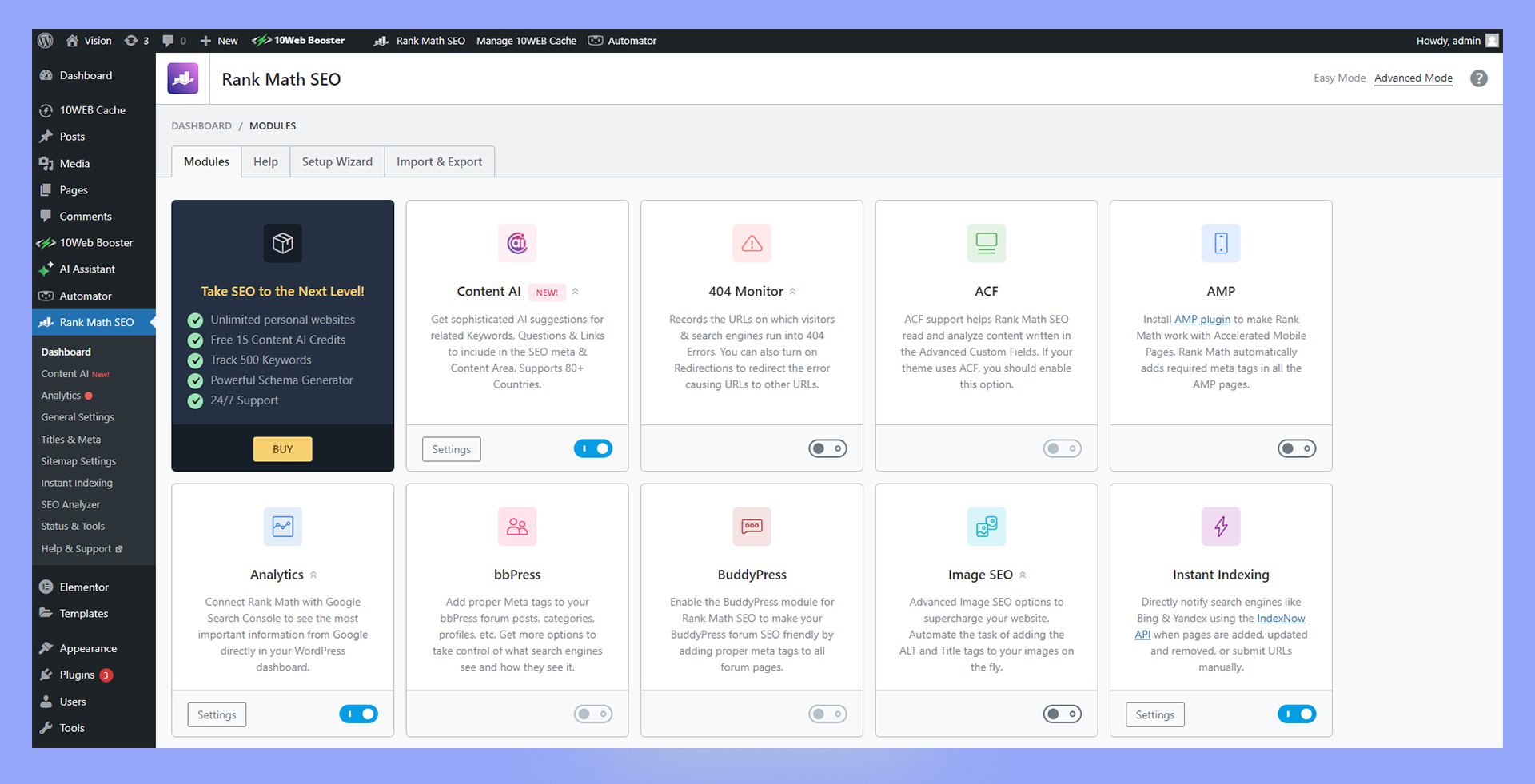
Features: Advanced SEO analysis, schema markup, keyword tracking
Pros: AI-driven suggestions, tight integration with Google tools
Cons: Complexity for beginners
Rank Math uses AI to provide SEO suggestions and integrates well with Google tools. It offers advanced SEO analysis and schema markup. Beginners may find it complex, but its robust feature set is helpful for detailed SEO management.
SEOPress
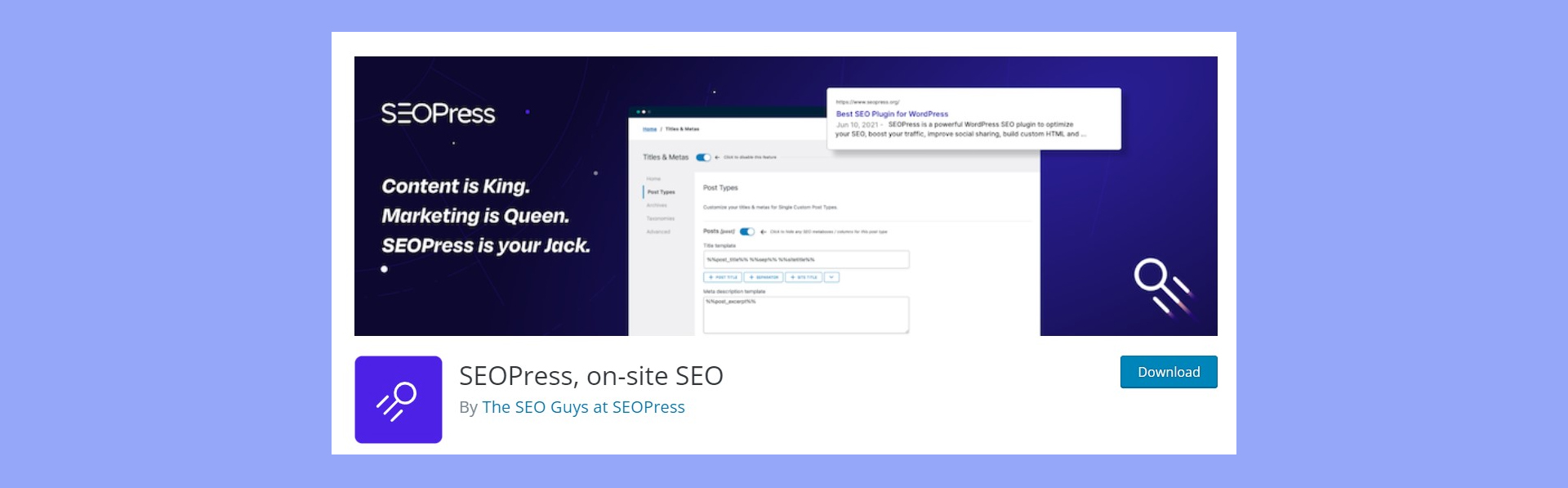
Features: Redirect manager, schema markups, WooCommerce SEO
Pros: Bulk actions, clear guidance
Cons: Less known than Yoast
SEOPress includes a redirect manager and schema markups, perfect for WooCommerce SEO. While it might not be as famous as Yoast, it offers bulk actions and clear, step-by-step guidance, making it a valuable addition to your SEO toolkit.
All in One SEO
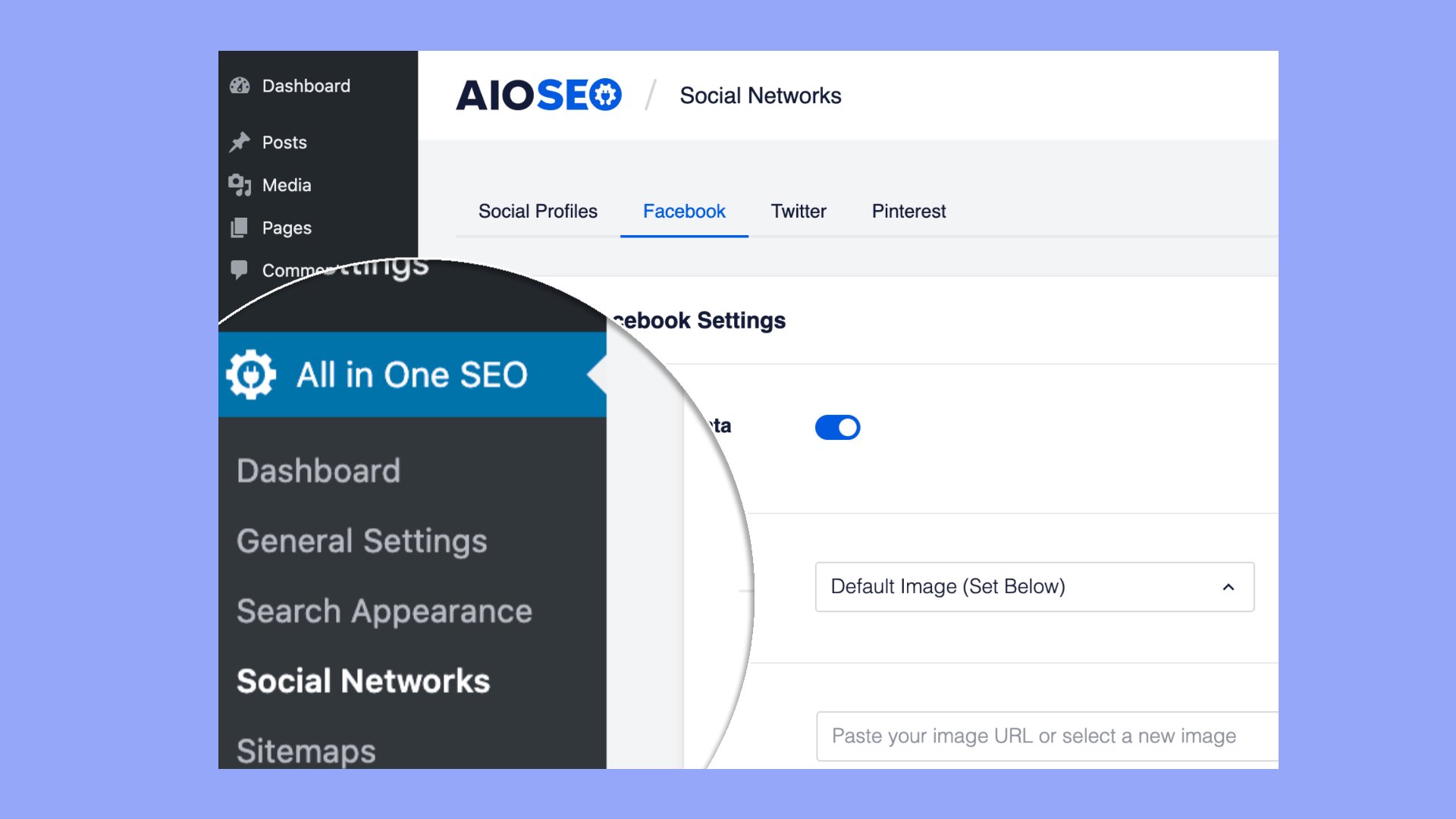
Features: On-page optimization, local SEO module
Pros: Easy setup, comprehensive tools
Cons: Less intuitive interface
The All in One SEO offers essential tools like on-page optimization and a local SEO module. It stands out for its easy setup, although some users may find its interface less intuitive. It’s a solid choice for a straightforward SEO solution.
SchemaPro
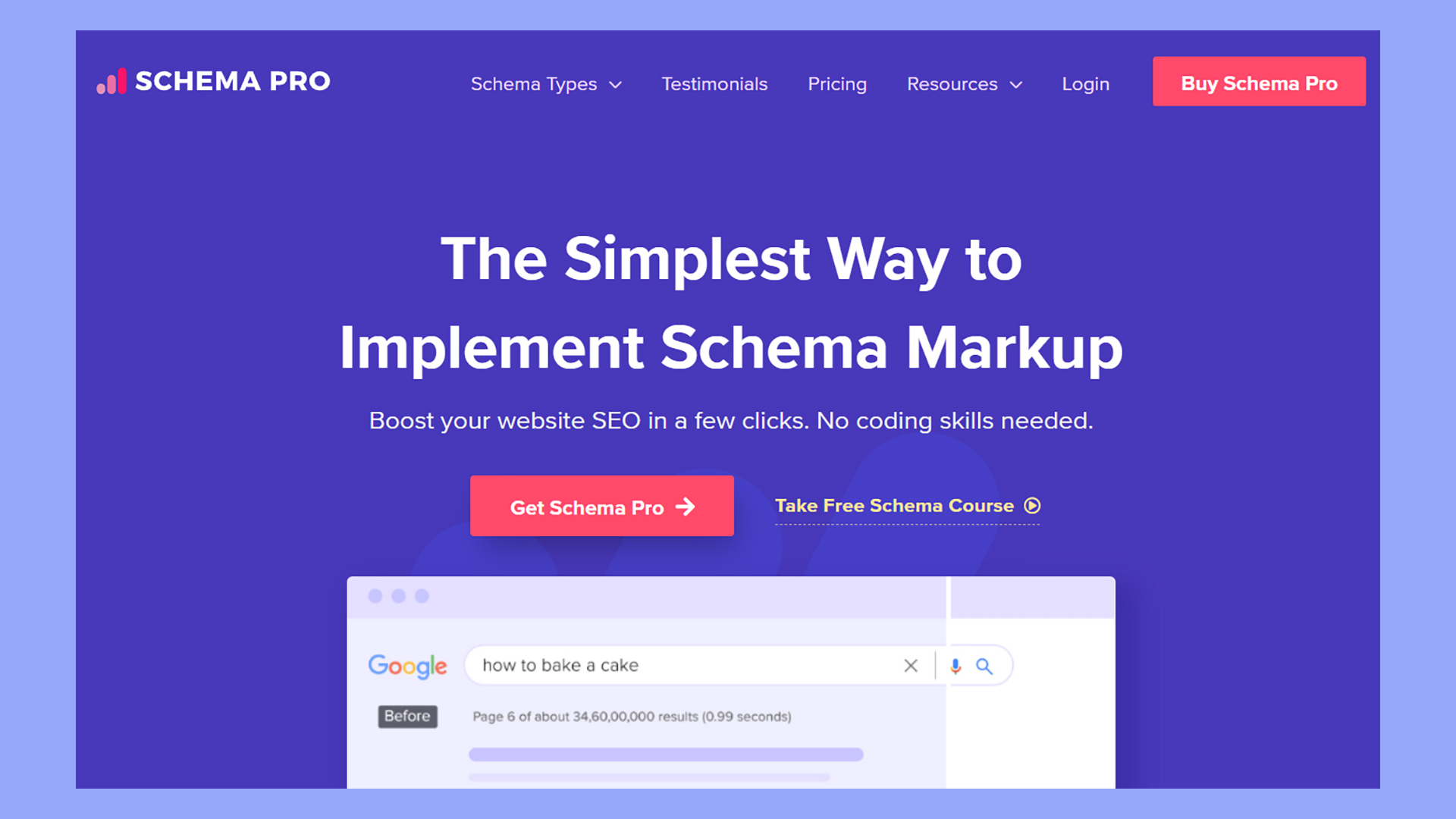
Features: Structured data, integration with Yoast
Pros: Easy schema implementation, customizable
Cons: Limited to schema-related features
SchemaPro focuses on structured data and integrates with Yoast. It simplifies schema implementation and is highly customizable. However, since it is limited to schema-related features, you might need another plugin for broader SEO tasks.
Broken Link Checker
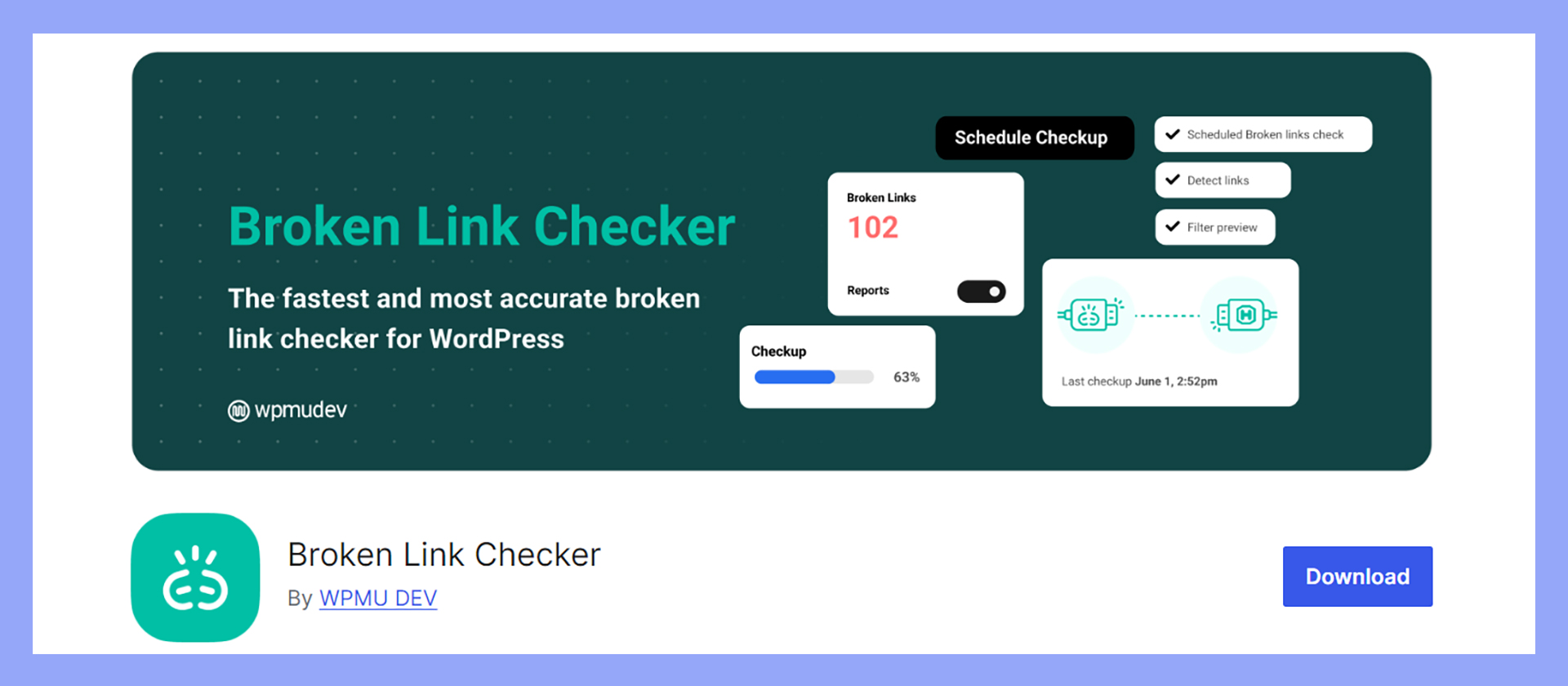
Features: Link monitoring, issue notifications
Pros: Fixes links directly from the WordPress admin
Cons: Can slow down large sites
Broken Link Checker monitors your site for broken links and notifies you of issues. You can fix links directly from the WordPress admin area. It’s great for maintaining site health but can slow down large websites due to its constant monitoring.
XML Sitemap Generator for Google
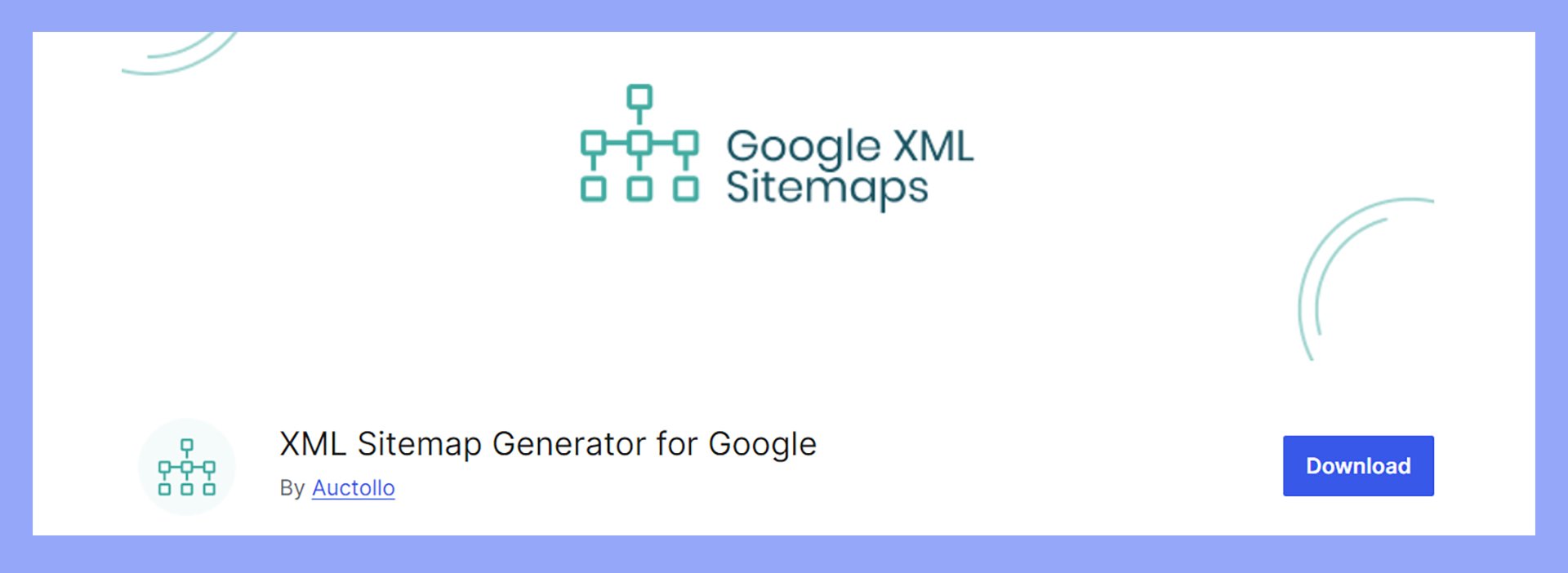
Features: Custom XML sitemaps
Pros: Enhances indexing, free
Cons: Basic functionality
XML Sitemap Generator for Google helps you create custom XML sitemaps, improving your site’s indexing by search engines. It’s a simple yet effective tool that is completely free but only offers basic functionality.
Redirection
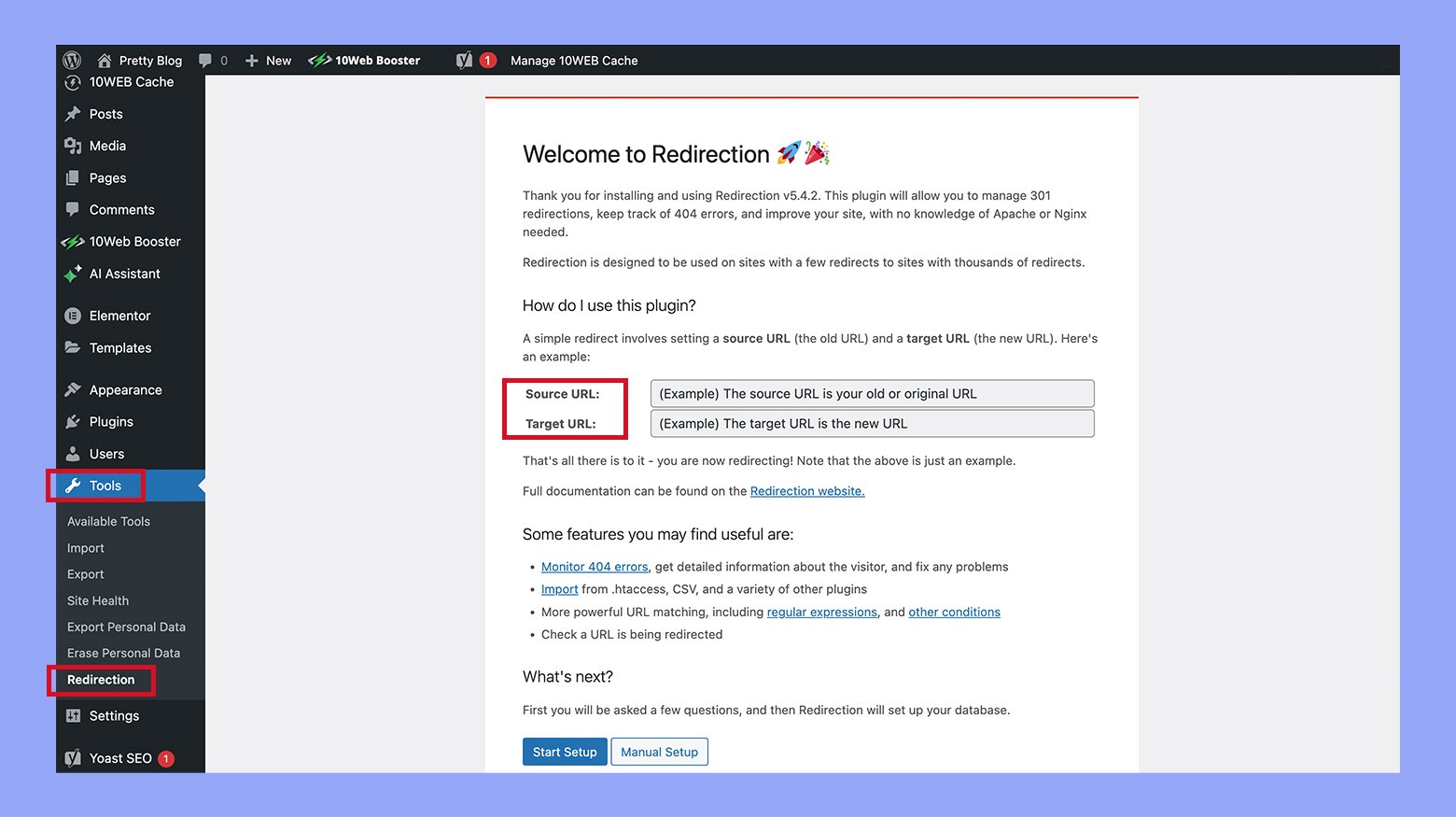
Features: Redirect management, 404 error tracking
Pros: Improves site ranking, free
Cons: Basic redirect management only
Redirection is a free plugin for managing redirects and tracking 404 errors. It can improve site ranking by fixing broken links and setting up redirects. However, its main downside is that it only covers basic redirect management.
Performance and SEO plugins
To improve your WordPress site’s performance and SEO, consider using plugins that enhance speed, optimize images, and utilize a content delivery network. These tools not only boost SEO but also enhance user experience.
WP Rocket

WP Rocket is a powerful caching plugin designed to speed up your WordPress site.
- Features: caching, code optimization
- Pros: improves site speed, user-friendly
- Cons: premium pricing
WP Rocket creates static HTML files of your pages, which reduces server load and speeds up page loading times. It also minifies and combines CSS and JavaScript files, resulting in cleaner code and faster delivery. Despite its premium pricing, the ease of use and noticeable performance improvements make it a valuable investment for many users.
Imagify
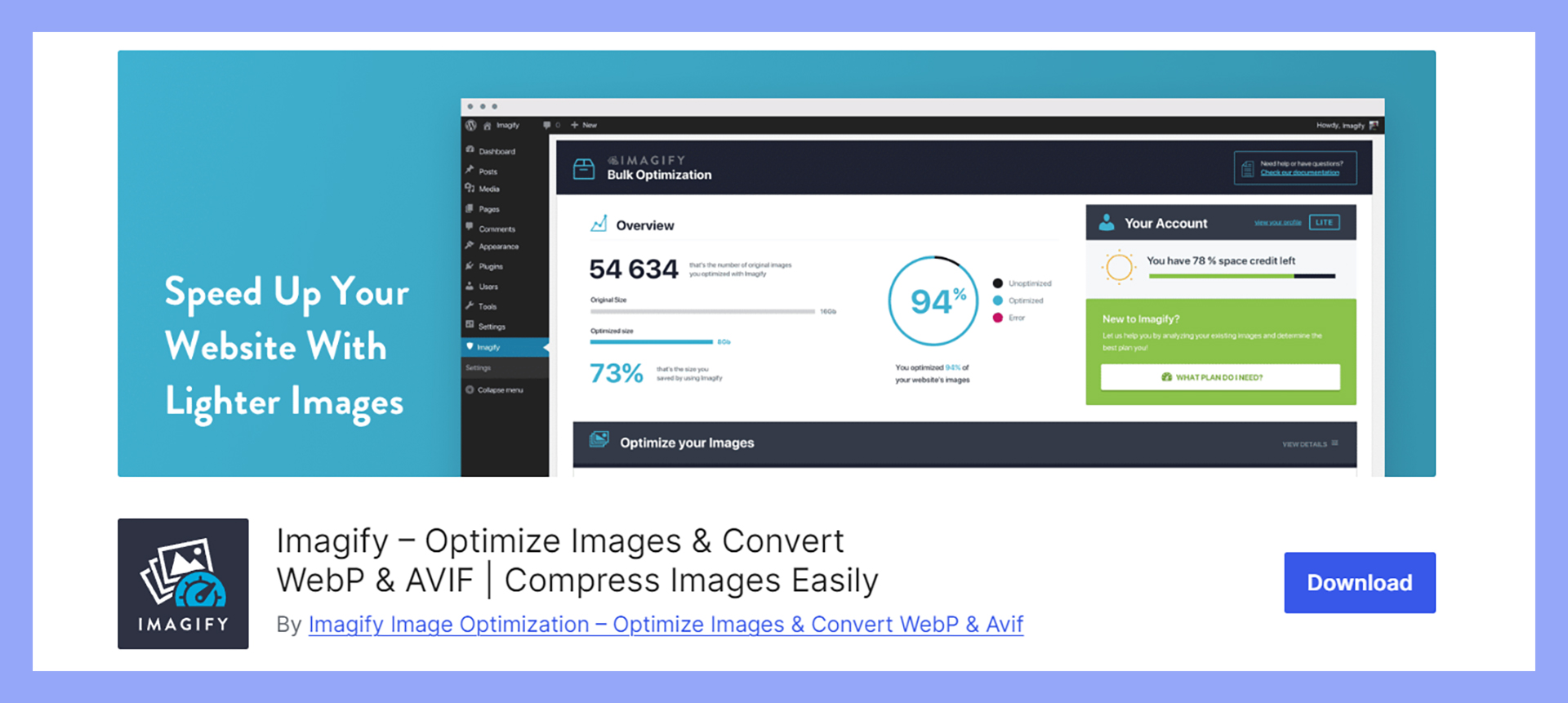
Imagify is a crucial tool for image optimization that can significantly reduce load times.
- Features: image compression, WebP conversion
- Pros: reduces image file size, easy integration
- Cons: limited free plan
Imagify compresses your images without losing quality, making your site faster and more efficient. It also offers WebP conversion, which provides even smaller file sizes. The plugin integrates seamlessly with WordPress, making it easy to use. Although the free plan has limitations, the benefits of reduced image sizes and enhanced performance are substantial.
RocketCDN
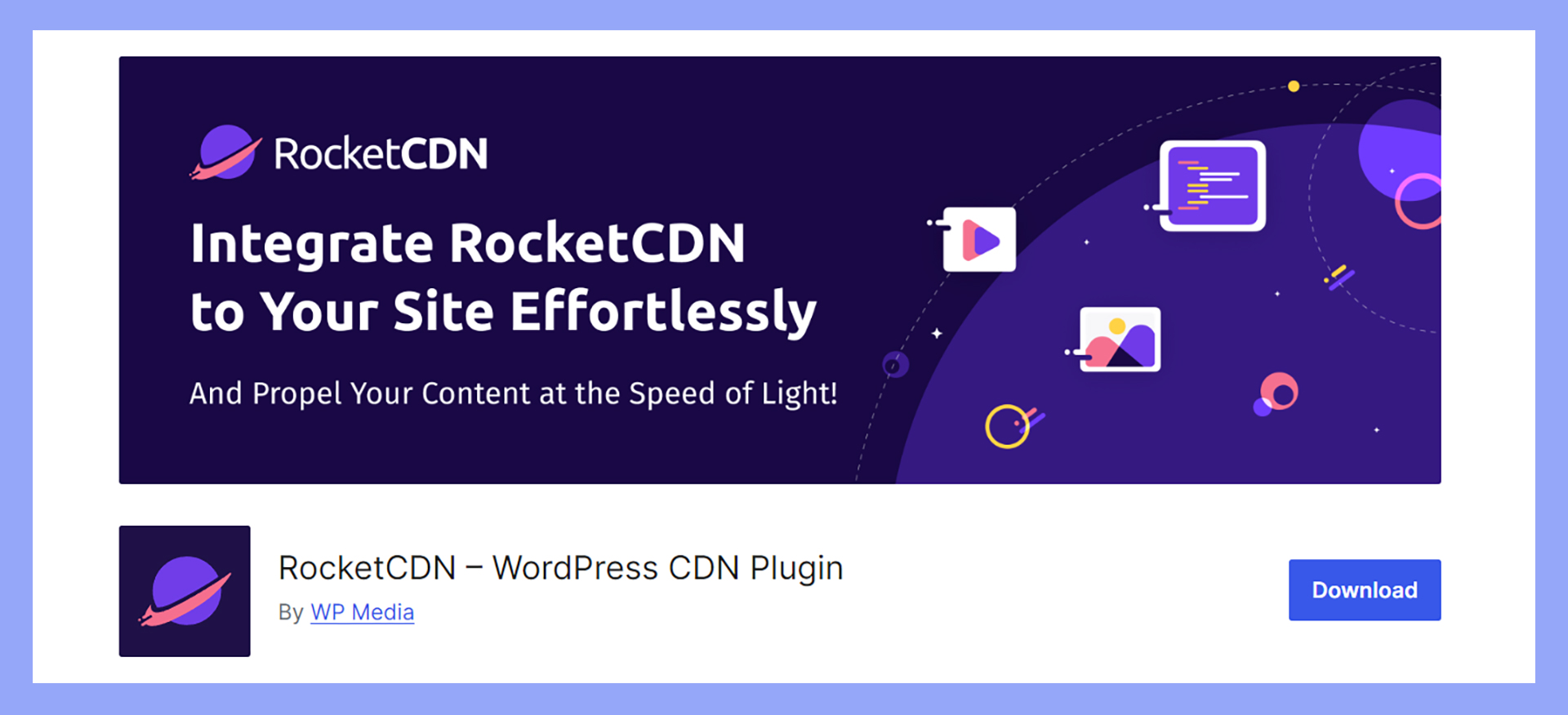
RocketCDN helps deliver your content quickly to users around the world.
- Features: content delivery network
- Pros: fast global delivery, easy setup
- Cons: subscription cost
RocketCDN is designed to work with WP Rocket for seamless integration. It uses a network of global servers to ensure that your content is delivered from the server closest to your user, reducing latency and improving load times. Setting up RocketCDN is straightforward, and it significantly boosts site performance, making the subscription cost worth it for many website owners.
Built-in performance and SEO
Optimizing performance and SEO is crucial for attracting and retaining visitors. 10Web’s AI-powered WordPress ecosystem helps you build high-performance websites in just a few clicks.
With built-in tools for SEO and website performance, 10Web removes technical barriers and reduces the need for plugins. However, sites hosted outside of 10Web can still take advantage of some of the best SEO plugins for WordPress.
Simplify WordPress with 10Web
Automate manual work with 10Web Managed WordPress Hosting and 10Web AI Website Builder. Optimize your WordPress website effortlessly.
10Web Booster
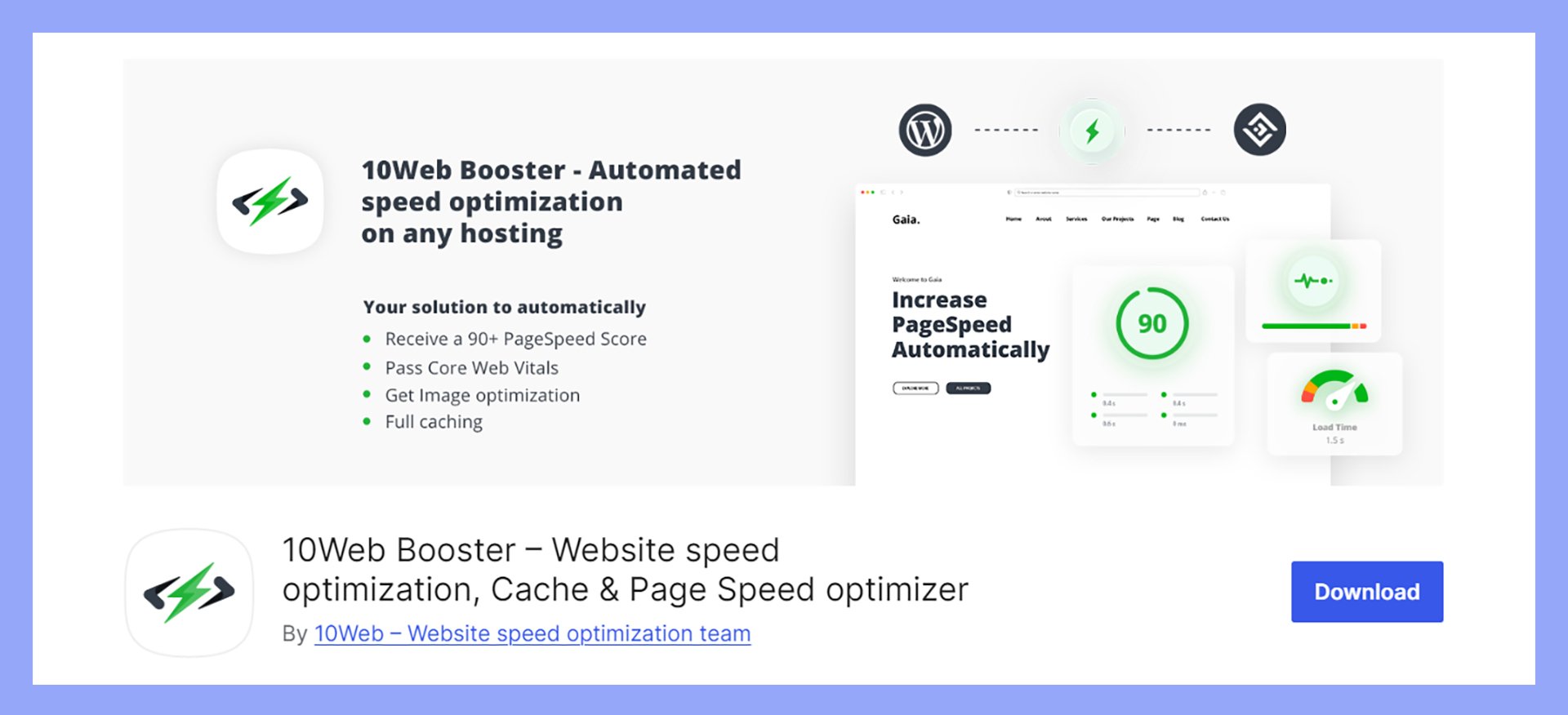
10Web Booster is a performance optimizer that helps speed up your website. It works by optimizing your site’s HTML, CSS, and JavaScript.
Image optimization is another key feature, allowing faster load times. It also includes lazy loading for images, ensuring they load only when they’re needed, which saves bandwidth.
Additionally, 10Web Booster offers caching mechanisms that store frequently accessed data, reducing server requests and improving speed. Using this plugin, your site can pass Core Web Vitals, which are essential for better rankings.
Speed and performance directly impact user experience, making this plugin vital for any website’s search engine visibility.
AI Assistant by 10Web SEO Pack
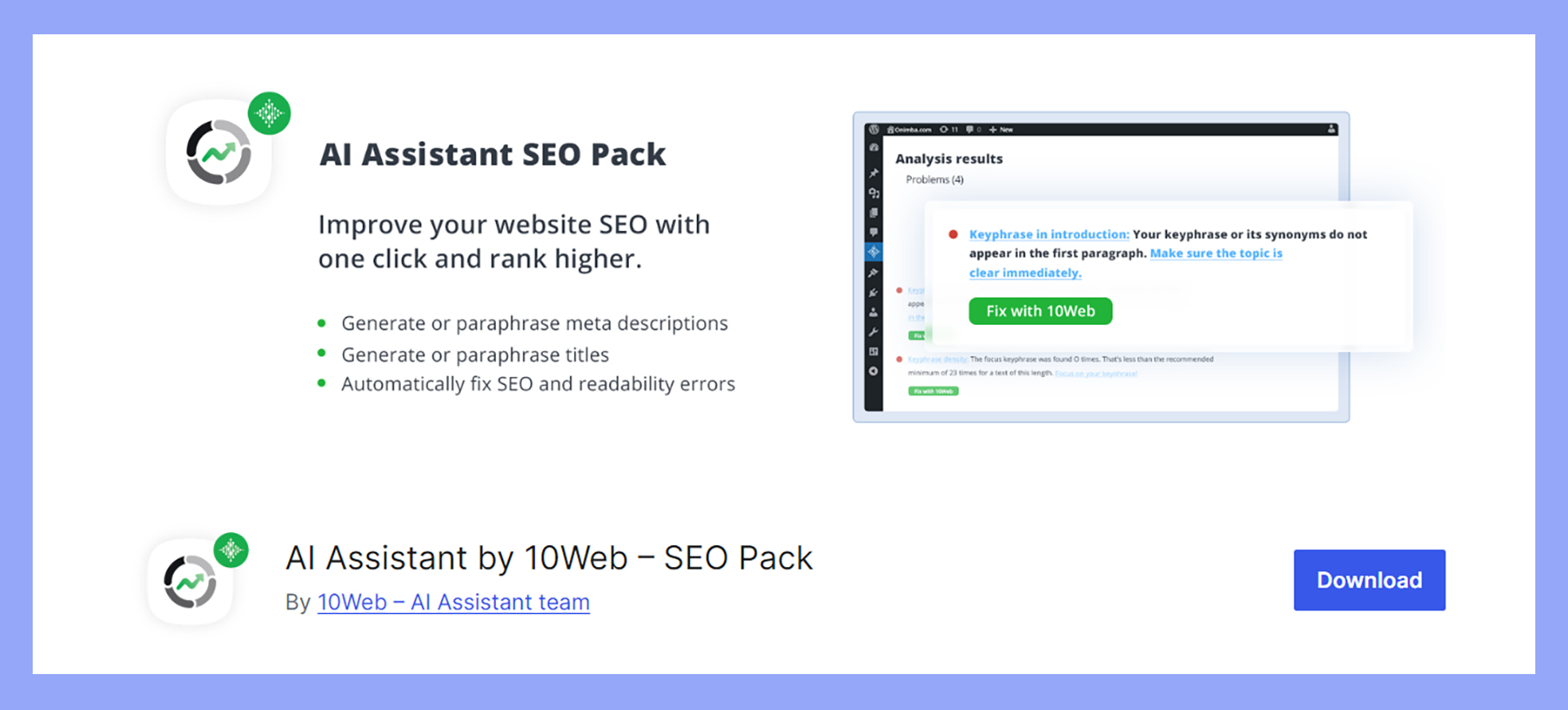
The AI Assistant by 10Web SEO Pack helps you generate original, SEO-optimized content. This tool uses AI to create flawless text tailored to pass Yoast SEO checks.
It integrates smoothly into your WordPress editor, offering suggestions to refine your work. What sets it apart is its ability to help with keyword optimization and meta description creation.
It ensures your content is readable and optimized for search engines. This can lead to higher rankings and more traffic.
By automating many SEO tasks, it frees up your time to focus on content quality and creativity.
Summing things up
In conclusion, selecting the best SEO plugin for WordPress depends on your specific needs. From Yoast’s comprehensive tools to Rank Math’s advanced options and SEOPress’s affordability, each plugin offers unique benefits. Evaluate these plugins to find the best fit and elevate your site’s SEO performance.















