Selecting the best payment gateway for your WooCommerce store is crucial for providing a smooth and secure checkout experience for your customers. Payment gateways authorize and process payments on ecommerce websites, and for WooCommerce – an ecommerce plugin specifically for WordPress – several notable options stand out. Each gateway offers unique features, transaction fees, and integration capabilities that can directly impact your online business’s success.
When evaluating payment gateways in the context of what is the best payment gateway for WooCommerce, you need a solution that combines ease of use with good functionality. Popular choices among WooCommerce users include Stripe and PayPal. These gateways are reliable and support many payment methods. Considering your specific business needs, including the types of payments you want to accept, the regions you serve, and the level of customization required, will help you choose a payment gateway that aligns with your business model and customer expectations.
FAQ
What payment gateway to use with WooCommerce?
Which payment gateway is best for WordPress?
Is WooCommerce payments better than Stripe?
How to accept payments through WooCommerce?
Choosing the best payment gateway for WooCommerce
When selecting a payment gateway for your WooCommerce store, it’s crucial to consider integration ease, processing fees, and how your choices will impact the customer experience.
Evaluate payment gateway options
When evaluating the payment options, there are factors you should consider, assess and compare. They are the following:
Compatibility: Assess the compatibility of potential payment gateways with WooCommerce. A gateway that easily interfaces with WooCommerce and offers robust support for various payment methods is key.
Security: Look for a gateway that complies with PCI DSS standards, has an SSL certificate, and offers advanced features like 3D Secure and SCA, ensuring protection against fraud for all online transactions.
Transaction fees and pricing: Different gateways charge varying transaction fees. Compare the costs, including per-transaction fees, monthly fees, and any hidden charges. This will help you understand the financial implications and choose a cost-effective solution for your business.Most gateways charge a fee per transaction, which can vary depending on the types of online shopping payments processed, such as credit cards or digital wallets like Amazon Pay and Microsoft Pay.
Currency support: If you operate internationally, select a gateway that supports multiple currencies and offers competitive exchange rates. This is crucial for providing a convenient shopping experience for your global customers.
Integration and customization: Some businesses may require specific features or integrations with other tools (like accounting software, CRM systems, etc.). Ensure the payment gateway you choose can be customized and integrated with the other tools you use in your business operations. The ideal gateway should also be developer-friendly, offering APIs that allow for further customization on the backend of your WooCommerce website.
Popular choices of the best payment gateways for WooCommerce include Stripe, PayPal, and Braintree due to their wide acceptance of credit card payments, debit cards, as well as modern options such as Apple Pay, Google Pay, and Venmo.
Let’s look into a few of the most popular gateways in detail.
Stripe for WooCommerce
Stripe is renowned for its smooth integration with WooCommerce, offering a good user experience and wide payment method acceptance.
Security is a top priority with Stripe, adhering to PCI DSS standards and including additional layers of protection like 3D Secure for transactions. Stripe’s pricing model is transparent, with clear transaction fees based on payment methods, which includes credit cards and digital wallets.
Supporting multiple currencies, Stripe is ideal for businesses targeting a global market. It also offers comprehensive APIs, allowing developers to customize the checkout experience to meet specific business needs, enhancing the overall functionality and user experience of the WooCommerce store.
PayPal for WooCommerce
PayPal is a popular choice among WooCommerce users for its extensive compatibility and ease of integration. It provides a straightforward setup process where users can simply activate the PayPal plugin within WooCommerce and enter their account details to start accepting payments.
Security features include SSL encryption and compliance with PCI DSS standards, ensuring safe transactions. PayPal’s fee structure is clear, detailing per-transaction costs which are beneficial for businesses to forecast their expenses. The platform supports many currencies, making it a versatile option for international transactions. PayPal’s API capabilities allow for significant customization.
Braintree for WooCommerce
Braintree is a comprehensive solution for WooCommerce stores, focusing on providing a wide range of payment options including credit cards, PayPal, and even Apple Pay and Google Pay. Its integration process is straightforward, facilitated by WooCommerce plugins that link directly to your Braintree account.
This gateway excels in security, equipped with advanced fraud protection tools and full PCI compliance to safeguard sensitive customer data. The transaction fee structure is competitive, with detailed pricing available for various services, helping businesses manage financial operations efficiently.
Braintree supports multiple currencies, which makes it best for stores with international customers. Braintree also provides extensive API access, allowing for deep customization and integration with other systems, enhancing both the scalability and flexibility of payment processing in WooCommerce.
Integrate the payment gateway with WooCommerce
After selecting a payment gateway, the next step is ensuring smooth integration with your WooCommerce store. Most major gateways offer plugins that connect with WooCommerce on your WordPress site. Here is the general how-to steps to integrate the payment gateway with WooCommerce:
- Install and activate the plugin from the plugin store by searching for the selected payment gateway plugin, like Stripe for WooCommerce.

- Configure the payment gateway settings from WooCommerce > Settings > Payments. Here, select the payment gateway, enable it, and click Manage or Setup.
- Get the API keys from your payment gateway account to set up. For Stripe, copy the Publishable Key and Secret Key from the Stripe dashboard. For PayPal, enter your PayPal email and API credentials from the API Access section.
- Enter necessary details like API keys and account email.
- Adjust settings for payment methods and transaction types as needed.
- To test how it works, enable sandbox mode in plugin settings and perform test transactions. Once satisfied, disable sandbox mode to start live transactions.
Meanwhile, if you have hosted your website on 10Web and have an ecommerce or agency plan, you will have the opportunity to use the 10Web payments system by activating it from your 10Web dashboard > Ecommerce > Payments. It offers better order transactions and a super intuitive interface.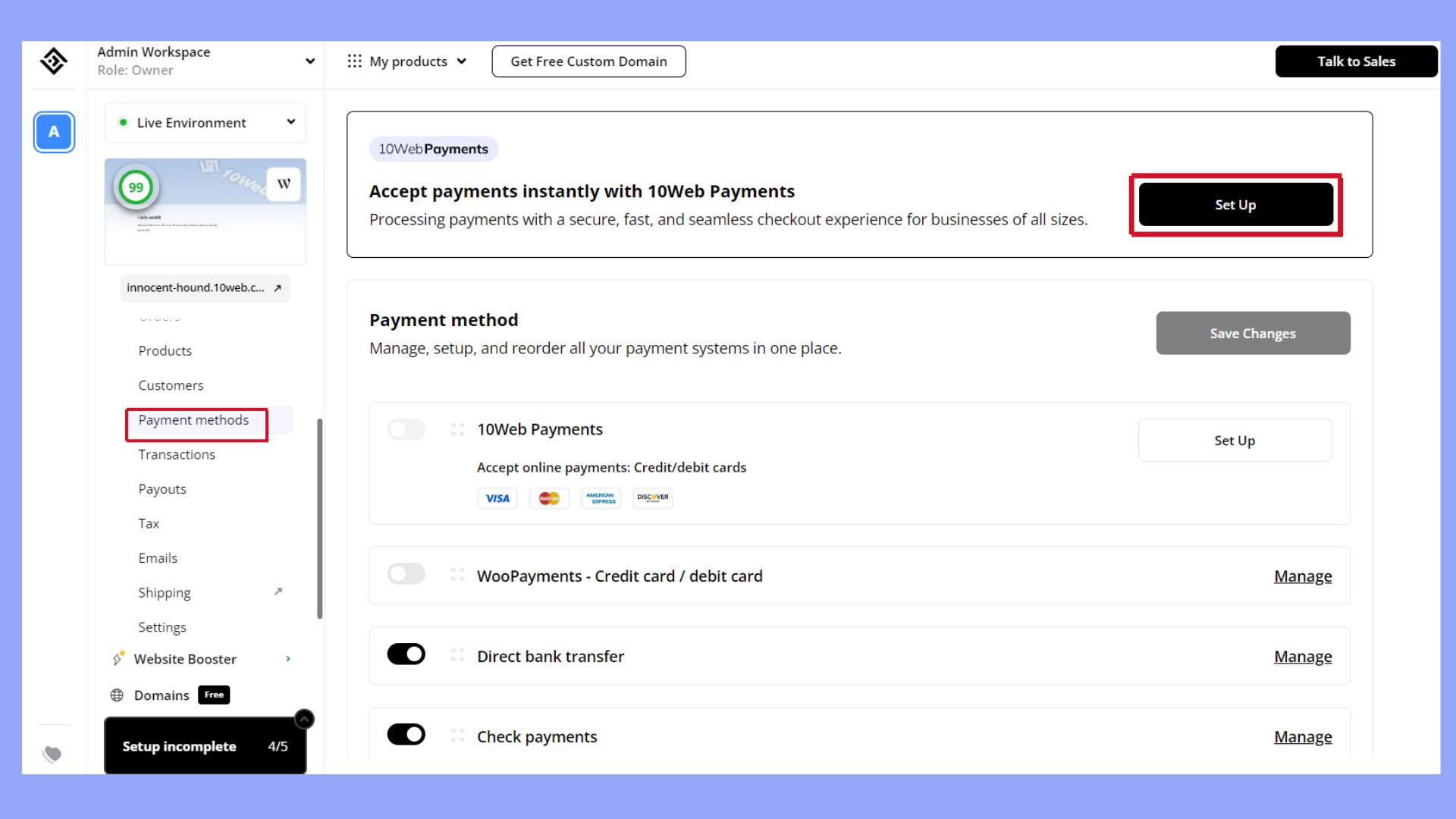
Advanced WooCommerce features
By integrating the best payment gateway for WooComemrce with advanced features, you’re better equipped to meet diverse customer needs and preferences.
Subscription and pre-order options
Offering subscription-based products or services through WooCommerce Subscriptions allows your customers to enjoy regular deliveries or access. This can lead to a steadier cash flow and more predictable inventory management for your business. Also, by enabling WooCommerce Pre-Orders, your customers have the chance to purchase items before they’re available, helping you gauge demand and manage supply more effectively.
Subscription features include:
- Automatic re-billing on a set schedule
- Support of flexible billing schedules
- Manual renewal payments option
- Detailed reporting on recurring revenue
Pre-order benefits include:
- Capturing sales before launch
- Assessing product interest and demand
- Setting pre-order pricing and fee structures
Cryptocurrencies and international currencies
Embrace a global audience by accepting multiple currencies, including Bitcoin, through integrated payment gateways such as Stripe API and Mollie Payments for WooCommerce. These gateways not only offer wide currency support but can also help reduce fees and improve pricing options for your customers. Furthermore, consider Fondy for an inclusive solution that caters to various European bank accounts and supports financial operations in Australia.
User experience and checkout processes
For a more enjoyable online shopping experience, aim for a seamless checkout. Braintree for WooCommerce and PayPal Pro extend robust in-context checkout experiences, keeping your consumers within a modal window during payment, minimizing confusion, and potentially increasing conversions. Address fraud protection with tools provided by extensions like Authorize.net, safeguarding refund processes and dispute resolutions while maintaining customers’ trust.
Checkout enhancements will simplify payment flows with in-context checkout by offering quick, one-tap payments with digital wallet integration with Apple or Google Pay.
These advanced features help create a more versatile, secure, and user-friendly environment for your customers, which is key to fostering loyalty and driving sales.
Conclusion
Choosing the best payment gateway for WooCommerce is a decision that impacts the overall customer experience and operational efficiency of your online business. By evaluating key factors such as compatibility, security, transaction fees, currency support, and integration capabilities, you can select a gateway that not only meets your technical needs but also enhances user satisfaction. Popular options like Stripe, PayPal, and WooCommerce Payments offer robust features and seamless integration with WooCommerce, making them reliable choices for most businesses.
Create your custom online store in minutes with 10Web AI Ecommerce Website Builder and take your business online. 
Looking to sell online?


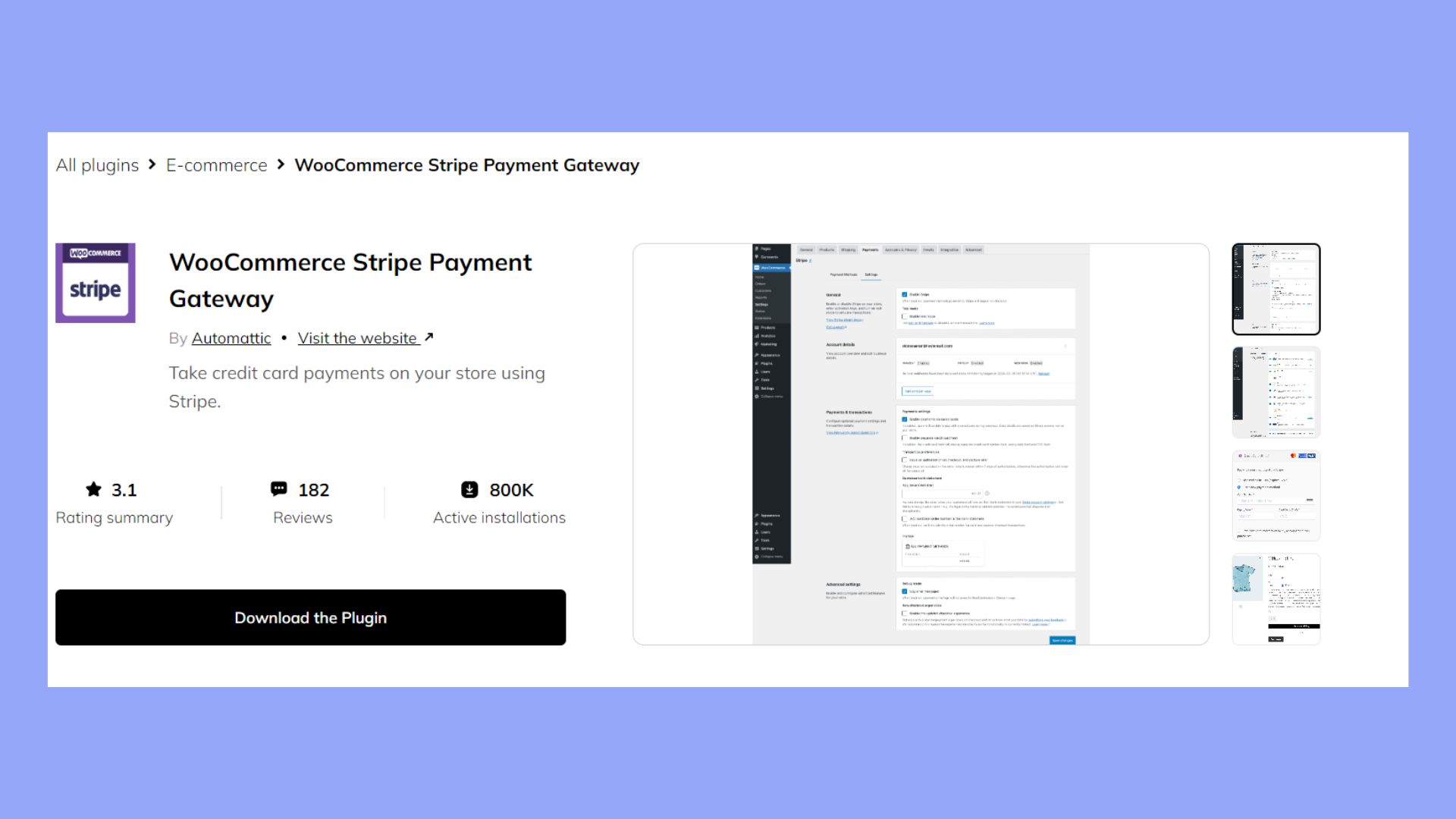







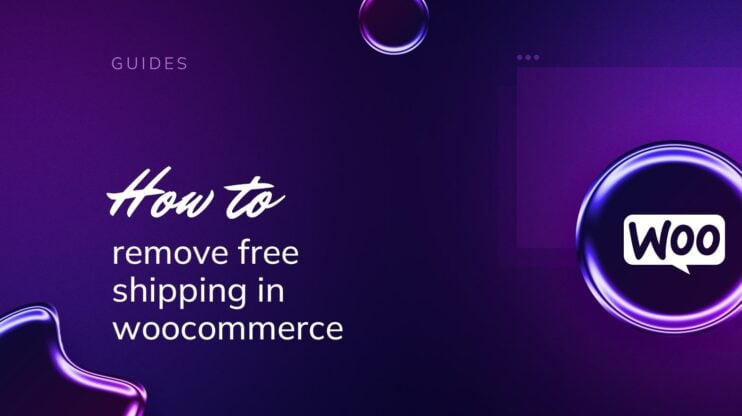

![Featured image for How to Add CAPTCHA to WooCommerce Checkout [2 Methods] article](https://10web.io/blog/wp-content/uploads/sites/2/2024/04/add_captcha_to_woocommerce_checkout-742x416.jpg)


