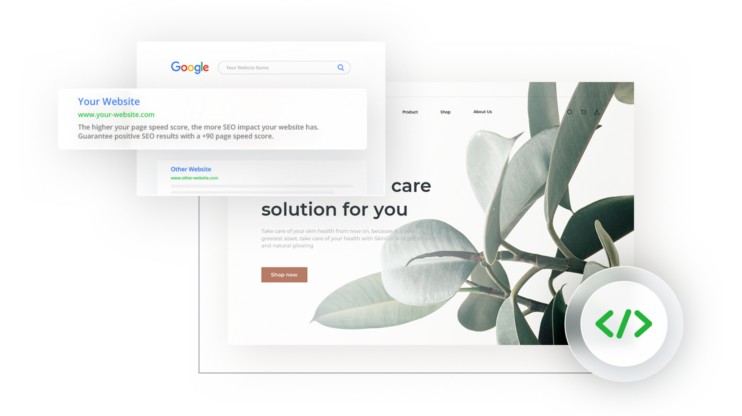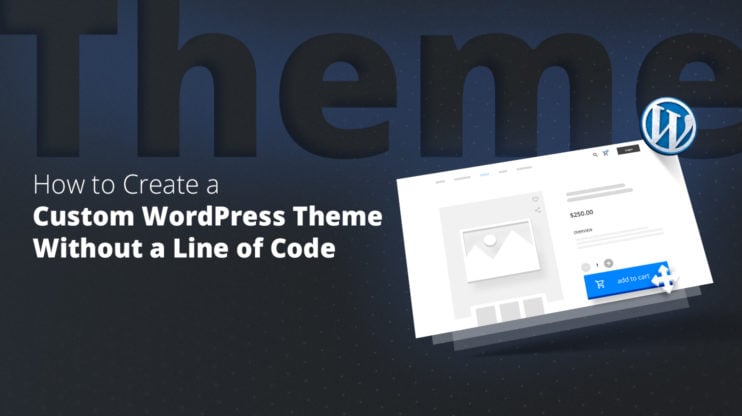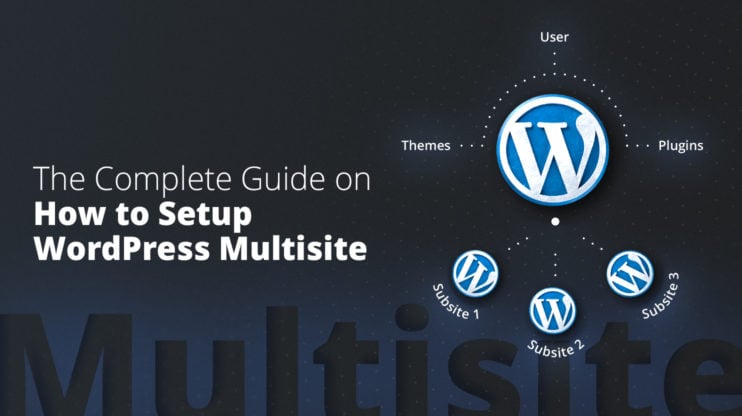Guides
Explore WordPress through comprehensive guides, tips, and techniques for maximizing your site’s potential.
WordPress SEO Without Plugins: The 11 Essential Tasks You Can Do Manually
The SEO friendliness of a website determines its ranking on search engines. Considering how complex optimizing WordPress websites can be and how important it is, most people don’t think of SEO optimization in WordPress without a plugin. Understandably so. However, plugins can add weight to your code and conflict with other plugins. That’s why some people prefer using as few…
31 Tips to Speed Up Your WordPress Website in 2026
WordPress is the leading content management system which works great out of the box. However, it doesn’t mean that it doesn’t require speed optimization as many factors can slow down a site. To stay competitive, you need to speed up WordPress site. After all, a faster site improves user experience and gives search engines positive SEO signals. So by optimizing…
10 Fastest WordPress Themes in 2025 (+ Instant-Speed Tools)
Ever clicked away from your own site because it barely loaded? A mere one-second delay can reduce 7% of conversions, sending potential customers to competitors. Google now includes Core Web Vitals into its core ranking systems, so slow pages will keep sliding down the SERP. If you’ve decided to build a website on WordPress, your first concern should be its…
How to Create a Custom WordPress Theme Without a Line of Code
When I first started exploring custom WordPress theme development, I kept hearing that creating a custom theme was the “next level.” However, every guide I found jumped straight into PHP, functions, or Git workflows. I didn’t want to become a developer. I just wanted more control than what premade themes or plugins offered. So I started looking into no-code theme…
WordPress Default Theme: What It Is and How to Change It
Every year, WordPress releases a new default theme that ships with every new WordPress installation. These themes typically show new features added to the platform—like full site editing or improved accessibility. However, the WordPress default theme is often missing features that small business websites rely on. That’s why many WordPress users choose to switch to a different theme. If you’re…
The Complete Guide on How to Setup WordPress Multisite
WordPress is a very popular and multifunctional content management system that powers 39.6% of websites in 2021. The free and simple functionality of the system makes it possible to create websites regardless of the level of technical knowledge. WordPress provides tons of features for building an amazing website, and one of the more advanced ones is WordPress multisite. This efficient…
How to Convert HTML Websites to WordPress With & Without Coding Skills
In 2011, more than 70% of all websites across the Internet were built through coding, and without any Content Management System (CMS) involved. By 2022, this figure has drastically fallen to less than 33%. On the other hand, popular CMS platforms like WordPress continue to gain market share, with WordPress being used by almost 43% of all websites across the…
10 Video Optimization Tips For a Faster Website!
Are there many videos and images on your website and want them to load without slowing down your website’s performance? Optimize them not to lose efficiency!