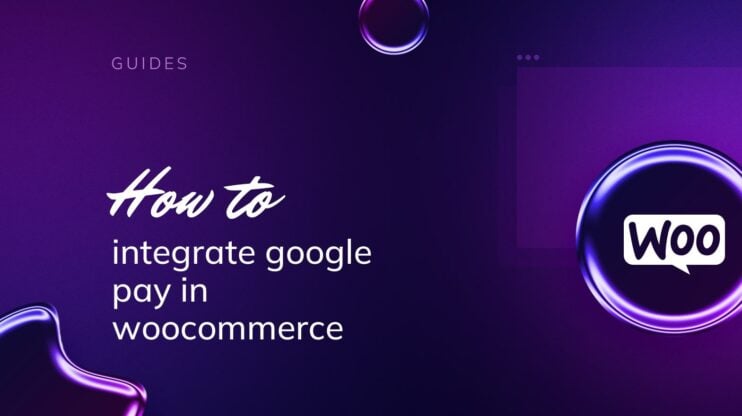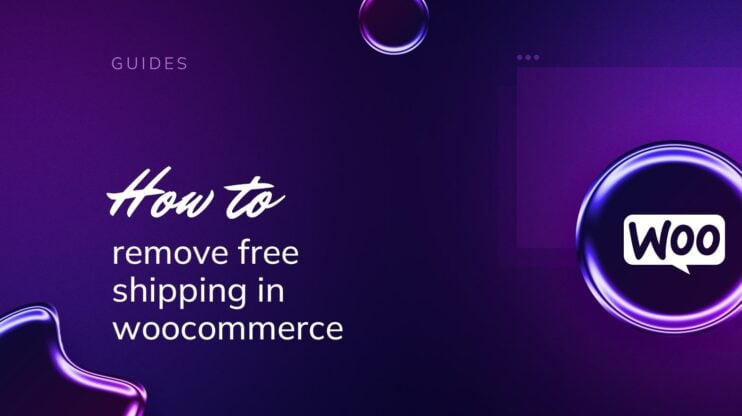WooCommerce
Master WooCommerce with detailed guides on optimization, extensions, and strategies to enhance your online store.
How to Accept Bitcoin on WooCommerce
Learning how to accept Bitcoin on WooCommerce can significantly enhance your online store by lowering transaction fees and reaching a global audience. This guide will walk you through the benefits, setup process, and best practices for integrating Bitcoin payments into your WooCommerce platform, ensuring a secure and seamless customer experience. FAQ Getting started with Bitcoin and WooCommerce Bitcoin is a…
How to Put WooCommerce in Maintenance Mode: A Quick Setup Guide
When managing a WooCommerce store, there are times when you need to perform updates, make significant changes, or troubleshoot issues without allowing customers access to your site. This is where maintenance mode becomes essential. It temporarily disables the front end of your website, displaying a professional message to visitors that your store is undergoing maintenance. This guide will help you…
How to Add Color Variation in WooCommerce
Enhancing your product pages with color variations in WooCommerce can significantly improve the shopping experience for your customers. When running an online store, offering diverse product variations is crucial for attracting a wide audience. Specifically, by understanding how to add color variations in WooCommerce, you can create a more engaging and visually appealing product catalog that caters to different tastes,…
How to Manage Inventory in WooCommerce: Tips for Streamlined Stock Control
Managing inventory effectively is crucial for the success of any WooCommerce store. With proper stock control, you can ensure that your products are always available for customers, reduce the risk of overselling, and maintain a smooth operation. This guide will help you to learn how to manage inventory in WooCommerce efficiently from setting up basic configurations to leveraging advanced plugins….
How to Add Tax in WooCommerce: A Simple Guide for Beginners
Adding tax in WooCommerce is a crucial step for ensuring your online store complies with applicable tax laws, and providing transparent pricing for your customers. This simple guide for beginners covers everything you need to know to get started with tax settings in WooCommerce. You’ll learn how to add tax in WooCommerce, from enabling to configuring the settings. Additionally, you…
How to Remove Additional Information Tab in WooCommerce [3 Methods]
Simplifying WooCommerce product pages can enhance user experience and make your ecommerce store’s layout appealing. This article explains the purpose of the Additional Information tab, reasons for and against keeping it, and detailed steps to remove or hide it using three different methods. Learn how to remove Additional Information tab in WooCommerce, customize your store to meet your specific needs,…
How to Integrate Google Pay in WooCommerce: A Simple Guide
Integrating Google Pay with your WooCommerce store simplifies checkout, enhancing customer convenience and security. Google Pay, a widely accessible digital wallet, offers quick, encrypted transactions, leading to higher conversion rates and improved user experience. This guide covers the essentials: setting up accounts, installing plugins, ensuring HTTPS compliance, configuring WooCommerce settings, and testing the integration. Introduction to Google Pay integration Integrating…
How to Remove Free Shipping in WooCommerce
Knowing how to remove free shipping in WooCommerce is necessary to increase your store’s profitability. Removing the free shipping option will allow you to save shipping costs by collecting them from your customers. This step-by-step guide will walk you through the process of disabling free shipping in your WooCommerce settings, ensuring you can effectively manage your shipping rates and provide…
How to Add a Custom Payment Method in WooCommerce
Understanding how payment gateways function in WooCommerce is crucial for managing transactions securely and efficiently. Payment gateways act as intermediaries between your store and financial institutions, ensuring safe data transmission and fund transfers. This guide covers setting up a custom payment gateway, managing order statuses, and maintaining security compliance, enabling you to provide a seamless checkout experience for your customers….
How to Add Buy Now Button in WooCommerce Without Plugin: Quick Integration Guide
Adding Buy Now button in WooCommerce without a plugin is a simple process that can significantly streamline your customers’ purchasing experience. Integrating this feature directly into your WooCommerce store using custom code you avoid potential conflicts and bloat associated with plugins. This guide provides a step-by-step approach to how to add Buy Now button in WooCommerce without plugin. Direct checkout…
How to Integrate a Payment Gateway in WordPress Without WooCommerce: A Step-by-Step Guide
Integrating a payment gateway into your WordPress site is essential for seamless transactions. This guide covers evaluating options, understanding transaction fees, and exploring popular gateways like PayPal, Stripe, and Authorize.Net. It also delves into integrating without WooCommerce, using alternative plugins, payment forms, and custom solutions. Additionally, it offers tips for managing online transactions, optimizing user experience, and ensuring a smooth…
A Guide on How to Make Free Shipping in WooCommerce
Learning how to make free shipping in WooCommerce can significantly boost your online store’s sales and customer satisfaction. This step-by-step guide will walk you through the process, ensuring you understand each phase, from setting up shipping zones to configuring shipping methods. By following these instructions, you can easily implement free shipping on your WooCommerce store. FAQ Reasons to provide free…





![Featured image for How to Remove Additional Information Tab in WooCommerce [3 Methods] article](https://10web.io/blog/wp-content/uploads/sites/2/2024/04/remove_additional_information_tab_in_woocommerce-742x416.jpg)