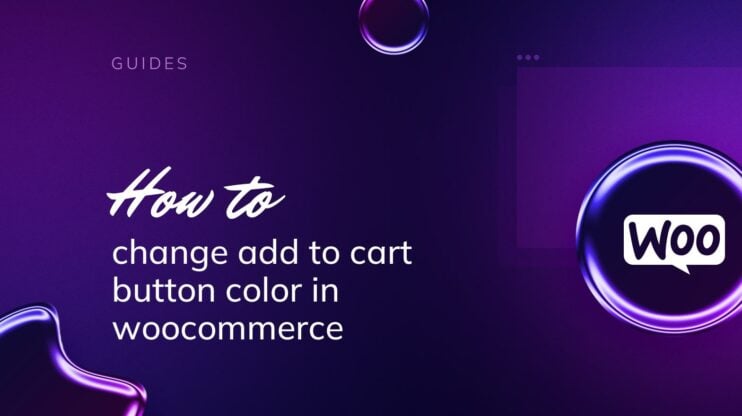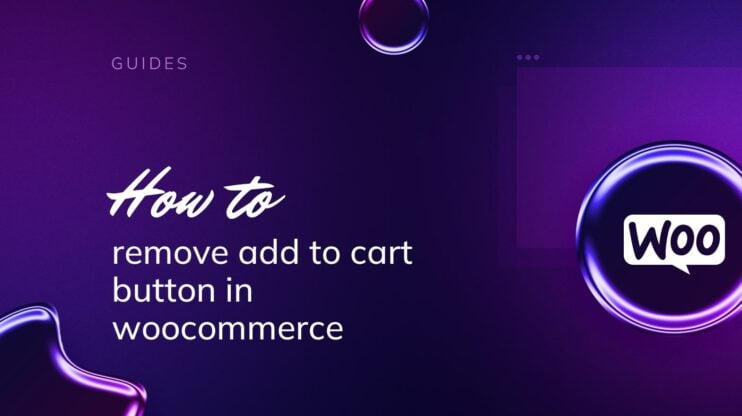WooCommerce
Master WooCommerce with detailed guides on optimization, extensions, and strategies to enhance your online store.
How to Display Product Attributes in WooCommerce Effectively
Displaying product attributes effectively in WooCommerce is key to providing customers with clear, essential information about the products you offer. This guide will walk you through various methods to showcase attributes like size, color, material, and more on your WooCommerce shop page, ensuring that your customers have all the details they need to learn how to display product attributes in…
How to Add Wishlist in WooCommerce: A Simple Guide
Enhancing your WooCommerce store with a wishlist feature can significantly improve customer experience and boost sales. This guide covers everything you need to know about adding a wishlist in WooCommerce, from understanding its importance and choosing the right plugin to installation, configuration, and customization. By integrating this feature, you can help customers save items for future purchases, reduce cart abandonment,…
How to Install WooCommerce Plugin in WordPress
WooCommerce is a powerful ecommerce solution for WordPress, enabling users to easily transform their website into an online store. This article covers everything from how to install WooCommerce plugin in WordPress, configuring essential settings, and enhancing functionality with extensions, to optimizing performance and securing your store. Whether you’re a beginner or an experienced developer, this guide will help you build…
How to Add Add to Cart Button in WooCommerce
The Add to Cart button in WooCommerce is a crucial element, enabling customers to select products for purchase effortlessly. This guide explains how to enable this button, ensuring it stands out and enhances user experience. We’ll cover backend adjustments, styling options, and plugin enhancements to optimize the shopping journey, ultimately boosting conversion rates and revenue. Now let’s see how to…
How to Add CAPTCHA in WooCommerce Registration Form
To enhance the security of your WooCommerce site, understanding how to add CAPTCHA in WooCommerce registration form is crucial. CAPTCHA, a tool designed to differentiate between humans and bots, protects against fraudulent activities and spam. This guide explores various CAPTCHA versions, selecting suitable plugins, and detailed setup instructions, ensuring your WooCommerce registration form remains secure and user-friendly. FAQ Introduction to…
How to Change Add to Cart Button Link in WooCommerce
The Add to Cart button in WooCommerce is a critical component for online stores, influencing conversion rates significantly. Learning how to change the Add to Cart button link in WooCommerce can enhance user experience and streamline the shopping process. This guide covers essential steps, from creating a child theme and backing up your website to customizing the button link using…
How to Change Add to Cart Button Color in WooCommerce
Customizing the Add to Cart button in WooCommerce is essential for enhancing your brand identity and improving user experience. This guide covers various methods on how to change the Add to Cart button color in WooCommerce, including using custom CSS, child themes, and plugins. By personalizing your buttons, you can increase visual appeal, boost conversion rates, and ensure mobile responsiveness,…
How to Change Add to Cart Button Text in WooCommerce
Customizing the Add to Cart button text in WooCommerce is a valuable way to enhance user experience and align your store’s branding. This guide will walk you through the steps on how to change Add to Cart button text in WooCommerce, from editing theme files to using plugins, ensuring your online store stands out and effectively guides customers through their…
How to Remove Add to Cart Button in WooCommerce
If you’re looking to streamline the shopping experience on your WooCommerce store, knowing how to remove the Add to Cart button can be highly beneficial. This guide will walk you through various methods to hide or disable this button, whether you want to transform your store into a catalog or pause sales for specific items. By learning how to remove…
How to Add Coupon in WooCommerce
Coupons in WooCommerce are a powerful tool to boost sales, attract new customers, and encourage repeat purchases. If you’re looking to enhance your store’s promotional strategies, learning how to add coupon in WooCommerce is essential. By integrating coupons, you can offer enticing discounts and special deals directly through your online store, making it easy to manage and track promotions. This…
How to Add Apple Pay to WooCommerce: A Quick Setup Guide
Adding Apple Pay to WooCommerce can streamline your checkout process and boost conversion rates. This guide covers ensuring compatibility, installing necessary plugins, configuring settings, customizing the Apple Pay button, optimizing the checkout page, and testing transactions. By following these steps, you can provide a seamless, secure payment option for your customers, enhancing their shopping experience and potentially increasing sales. FAQ…
How to Export Orders from WooCommerce: A Comprehensive Guide
Exporting orders from WooCommerce streamlines your workflow and enhances data analysis. This step-by-step guide covers everything from setting up export plugins and configuring filters to customizing export parameters and managing export data. Learn how to export orders from WooCommerce, automate the process, troubleshoot common issues, and integrate with external systems for orderly data management. Let’s get the learning started. FAQ…