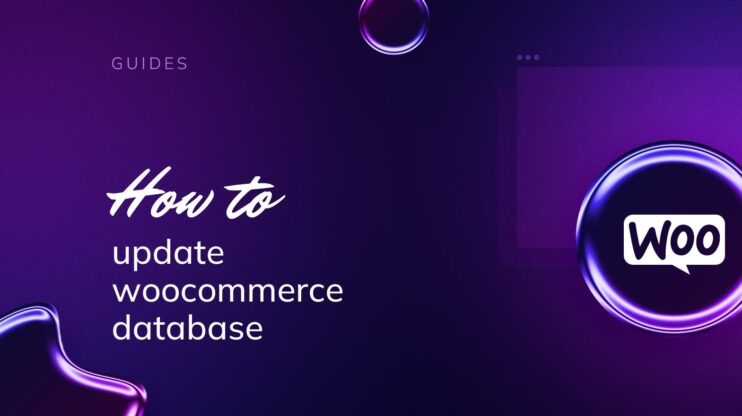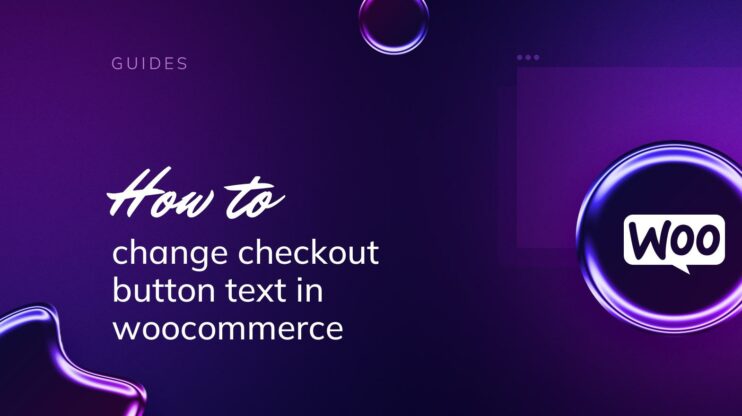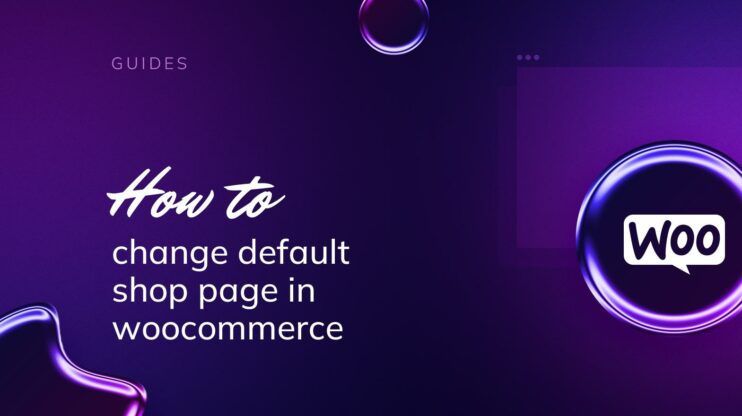WooCommerce
Master WooCommerce with detailed guides on optimization, extensions, and strategies to enhance your online store.
How to Skip the Cart Page in WooCommerce
Skipping the cart page in WooCommerce or, direct checkout, enhances the shopping experience by streamlining the purchasing process. By minimizing steps between product selection and payment, it reduces cart abandonment and improves conversion rates. This guide covers the benefits of direct checkout, how to configure settings to bypass the cart, and tips for optimizing the checkout process for a seamless…
How to Edit WooCommerce Cart Page With Elementor
Learning how to edit the WooCommerce Cart page with Elementor is important for a seamless experience customizing your online store. This blog will guide you through installing necessary plugins, locating the WooCommerce Cart Page, and using Elementor’s drag-and-drop functionality to enhance your cart page. Follow these steps to create a visually appealing and functional shopping cart tailored to your brand,…
How to Set Up Shipping in WooCommerce: A Simple Guide
Setting up shipping in WooCommerce can seem daunting, but it is essential for running a successful online store. Naturally, without shipping you can barely manage an online store. This guide provides beginners with clear, step-by-step instructions on configuring shipping settings, defining shipping zones, and adding shipping methods. By the end of this guide, you’ll understand how to set up shipping…
How to Change Order Status in WooCommerce: A Step-by-Step Guide
Do you want to change the order status in WooCommerce? This guide will help you through the process. We will cover modifying order statuses, from core and custom statuses to bulk updates and automation. You’ll learn how to use the WooCommerce dashboard, implement coding techniques for custom statuses, and enhance customer communication. Whether you’re handling individual orders or automating status…
How to Edit WooCommerce Emails: A Detailed Guide
Understanding how to edit WooCommerce emails is essential for enhancing communication with your customers and reinforcing your brand’s identity. By customizing these emails, you can ensure they reflect your ecommerce store’s unique voice and style, providing a cohesive and professional customer experience. Whether you’re just starting with WooCommerce or aiming to improve your email strategies, this guide will help you…
Step-by-Step Guide to Printing WooCommerce Orders
Learning how to print WooCommerce orders efficiently is crucial for managing physical inventory and shipping. This step-by-step guide will explore why printing orders is beneficial, how to print orders without a built-in option, and best practices for optimizing your WooCommerce printing workflow. FAQ Introduction to WooCommerce order printing Deciding to print WooCommerce orders from your store can streamline your business…
How to Add Discount Code to WooCommerce
In the competitive world of ecommerce, providing discounts can significantly enhance customer experience and drive sales. WooCommerce facilitates this through a robust coupon system that allows store owners to offer various types of discounts. This article will guide you through the process of setting up discount codes in WooCommerce, from creating basic coupons to applying them programmatically and managing their…
How to Change Currency in WooCommerce
Changing the currency in WooCommerce is crucial for managing a versatile online store that appeals to a global audience. This guide will explain how to change currency in WooCommerce dashboard to better match the geographic and economic contexts of your customers. From setting up the default currency to implementing multi-currency support, this article offers a comprehensive walkthrough to help you…
Step-by-Step Guide on Updating Your WooCommerce Database
Learning how to update the WooCommerce database is essential for maintaining a secure and efficient online store. This guide outlines the significance of the WooCommerce database in updates, the necessary precautions before proceeding, and detailed steps to perform the update safely through your WordPress dashboard or WP CLI. FAQ Understanding the WooCommerce update process When updating your WooCommerce store, you’re…
How to Backup Your WooCommerce Database
Learning how to back up your WooCommerce database is essential for safeguarding your store’s data. This guide covers the importance of regular backups, the components involved, and step-by-step instructions for various backup methods. Ensuring you have a reliable backup strategy will help protect your store from data loss and downtime. FAQ Understanding WooCommerce database backup Backing up your WooCommerce database…
How to Change Checkout Button Text in WooCommerce
Customizing the text on your WooCommerce checkout button is more than just a minor detail—it’s a strategic business move that can directly influence your conversion rates. This quick customization guide will walk you through several effective methods helping you to understand how to change checkout button text in WooCommerce properly, enhancing not only the aesthetics but also the functionality of…
How to Change the Default Shop Page in WooCommerce: A Comprehensive Guide
Learning how to change the default shop page in WooCommerce can enhance your online store’s functionality and aesthetics. This guide explains the necessary steps to customize the default shop page, offering various methods, from using WordPress settings to advanced customizations. Tailoring your shop page can improve user experience and reflect your brand identity. FAQ Understanding the WooCommerce default pages When…