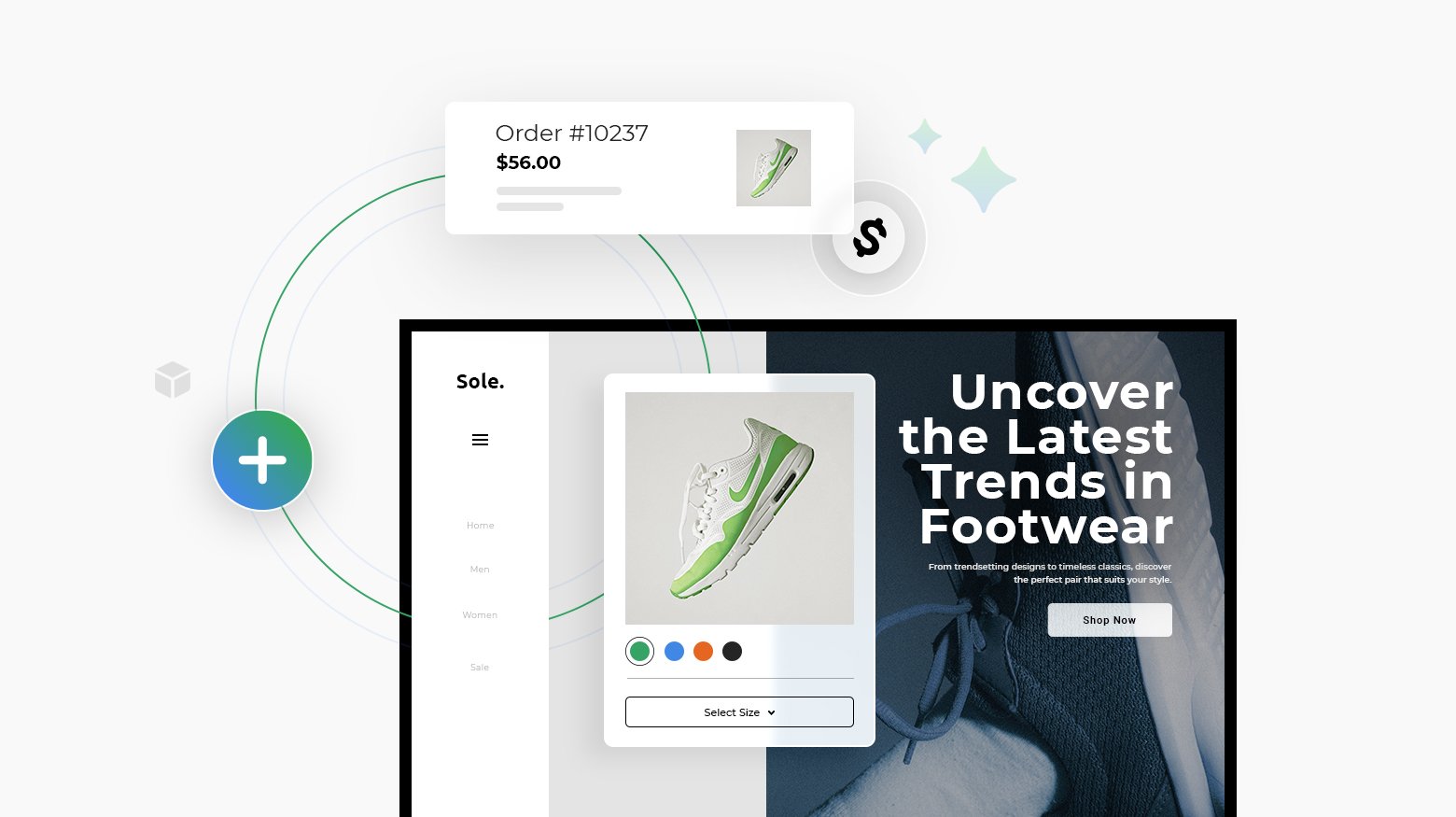Online stores are booming in 2024 and will continue to do so in 2025, with more people shopping on the internet than ever before. This surge means businesses need effective ecommerce website development to create websites that not only showcase their products but also offer a seamless shopping experience. A well-designed ecommerce site can be the key to standing out in a crowded digital marketplace.
Use this guide on ecommerce website development to lead your own online store planning. Whether you’re deciding between platforms or choosing the right features, understanding what works and what doesn’t can save you time and prevent common mistakes. By learning from proven methods, you can build a more efficient and successful ecommerce site fitting to your goals.

Create your online store in minutes!
Looking to sell online? Develop and launch your store with 10Web AI Ecommerce Website Builder.
FAQ
How to develop an ecommerce website?
How much does it cost to develop an ecommerce website?
What is Ecommerce web development?
How difficult is it to build an ecommerce website?
Ecommerce fundamentals
Ecommerce has changed how people buy and sell goods online. It offers new ways for businesses to reach customers and grow. Let’s look at how ecommerce started and the main types of online selling.
The rise of ecommerce
Ecommerce began in the 1990s when the internet became widely used. At first, only big companies sold things online. As technology got better, more businesses joined in. Now, even small shops can easily set up online stores.
The growth of smartphones made ecommerce even bigger. People can now shop from anywhere at any time. This led to new features like mobile payments and apps for shopping.
Social media also helped ecommerce grow. Platforms like Instagram and Facebook let businesses show off products to millions of users. They even added ways to buy directly through their apps.
Types of ecommerce models
There are several ways businesses can sell online:
- Business-to-Consumer (B2C): Companies sell directly to shoppers. Examples include Amazon and Walmart.
- Business-to-Business (B2B): Firms sell to other companies. Alibaba is a big B2B marketplace.
- Consumer-to-Consumer (C2C): People sell to each other. eBay and Etsy are popular C2C platforms.
- Consumer-to-Business (C2B): Individuals offer services to companies. Freelance websites like Upwork use this model.
Each type needs different features on its website. B2B sites might need detailed product info and bulk ordering. B2C sites focus on easy browsing and fast checkouts.
When building an ecommerce website, it’s key to pick the right model for your business. This shapes how you set up your online store and reach customers.
Planning your ecommerce website
A solid plan sets the foundation for your online store’s success. Focus on who you want to reach, what you aim to achieve, and what you’ll sell.

Identifying target audience
Who do you want to buy from your store? Think about their age, gender, location, and interests. Look at what they like and need. This helps you make a website they’ll enjoy using.
Try to picture your ideal customer. What do they do for fun? How much money do they make? What problems do they face? Knowing these details will guide your choices for the site’s look and feel.
You can also look at who buys from your rivals. This gives you clues about who might shop with you too.
Defining business objectives
What do you want your ecommerce site to do for your business? Set clear goals that you can measure. These could be sales targets, visitor numbers, or email sign-ups.
Think about short-term and long-term aims. Maybe you want to sell 100 items in your first month. Or you might hope to expand to new markets within a year.
Your goals will shape how you build your site. They’ll help you decide what features to add and where to focus your efforts.
Selecting products or services
Choose what you’ll sell carefully. Pick items that fit with your target audience and business goals. Think about what makes your products special or different from others.
Consider things like:
- How much each item costs to make or buy
- How much you can sell it for
- If it’s easy to ship
- If it will stay popular for a long time
You might start with a small range and grow over time. Or you could offer a wide choice from the start. Either way, make sure your products match what your customers want and need.

Create your online store in minutes!
Looking to sell online? Develop and launch your store with 10Web AI Ecommerce Website Builder.
Ecommerce platforms overview
Ecommerce platforms are the backbone of online stores. They give you the tools to build and run your shop. Let’s look at the types of platforms, some popular options, and how to create a site with 10Web.
Managed vs. unmanaged solutions
Managed platforms, like 10Web, handle tech stuff for you. They take care of hosting, security, and updates. This makes them good for beginners.
Unmanaged platforms give you more control. You’ll need to set up hosting and handle updates yourself. But you can change every part of your site. WooCommerce is a popular unmanaged choice.
Each type has pros and cons. Managed is easier but less flexible. Unmanaged offers more freedom but needs more tech skills.
Building your ecommerce website with 10Web
10Web offers an ideal platform for ecommerce website development, combining cutting-edge AI technology with comprehensive features to create and manage online stores efficiently. With its AI Ecommerce Website Builder, users can generate fully customizable, AI-powered ecommerce websites without the need for pre-made templates. This allows for unique, personalized designs tailored to your business needs. The platform’s seamless WooCommerce integration provides a robust backend for product management, orders, payments, and customer insights, making it a powerful solution for creating and scaling your online business.
Key features of 10Web for ecommerce development include:
- AI Website Builder 2.0: Quickly generate ecommerce websites with custom sections like product galleries, checkout pages, and more.
- WooCommerce integration: Access to WooCommerce’s extensive ecommerce tools, including tax automation, shipping options, and payment gateways like PayPal, Stripe, and Google Pay.
- 10Web booster: Enhance website performance with automatic speed optimizations and fast Google Cloud hosting for improved loading times and user experience.
- Marketing and analytics tools: Run email campaigns, analyze customer behavior, and optimize marketing efforts for higher conversions.
Step-by-step guide to create an ecommerce website on 10Web
- Sign up for 10Web: Visit 10Web’s website and create an account. You can start with a free trial to explore the platform.
- Describe your business: Input key details about your business, such as industry, products, and services. The AI will use this information to craft a suitable website structure.
- Generate website outline: The AI will generate a site outline, including sections like Home, Products, and Contact Us. You can customize this by adding or removing sections based on your needs.
- Customize your website: Adjust colors, fonts, and styles to match your branding using the Ultimate UI Kit. Modify sections, reorder them, or create new ones using AI suggestions.
- Add ecommerce features: Integrate WooCommerce to manage products, orders, taxes, and payments. You can also configure shipping zones, rates, and set up automatic tax calculations.
- Optimize with 10Web Booster: Enable the 10Web Booster to enhance page load speeds and optimize performance for better user engagement and SEO.
- Launch your site: Once satisfied, publish your website. 10Web provides tools for monitoring analytics, managing customer data, and expanding marketing efforts.
With 10Web’s user-friendly AI tools and robust ecommerce capabilities, building and managing an online store becomes simple and efficient.
Website design and user experience
A good ecommerce website combines visual appeal with easy-to-use features. This creates a smooth shopping experience that keeps customers coming back.
Creating a user-friendly design
User-friendly design makes shopping online simple and fun. Clean layouts help customers find what they want fast. Use clear product photos and short descriptions. Group similar items together. Add filters to help narrow down choices.
Make your site easy to read with bigger text and good spacing. Pick colors that match your brand and make text stand out. Use buttons that are easy to click, like Add to Cart or Buy Now.
Think about how customers will use your site. Put the most important info where it’s easy to see. Use headings to break up text. This makes scanning for info quicker.
Navigation and search functionality
Good navigation helps customers find products fast. Put your main menu at the top of every page. Group items into clear categories. Add a search bar that’s easy to spot.
Make sure your search works well. It should handle misspellings and show related items. Add filters to refine search results. This could include price, size, color, or brand.
Include a sitemap for customers who want to see all pages at once. Breadcrumbs show where a customer is on your site. This helps them backtrack if needed.
Mobile responsiveness
More people shop on phones now. Your site needs to work well on small screens. Use a responsive design that changes based on screen size.
Make buttons big enough to tap with a finger. Stack menu items for easier scrolling. Adjust image sizes so they load fast on mobile data.
Test your site on different devices. Check load times and how easy it is to browse and buy. A good mobile experience can boost sales and keep customers happy.

Create your online store in minutes!
Looking to sell online? Develop and launch your store with 10Web AI Ecommerce Website Builder.
Developing your ecommerce website
Building an online store involves creating the visible parts customers interact with and the behind-the-scenes systems that make it work. You’ll need to set up the design, functions, and payment processing.
Frontend development
The frontend is what shoppers see when they visit your site. It includes the layout, colors, and buttons. You’ll want to make your store easy to use on computers and phones. Pick a clean design that fits your brand. Add clear product photos and descriptions. Make sure customers can find what they need quickly.
Create a simple menu to help people browse your items. Include a search bar so shoppers can look for specific products. Add a shopping cart icon where buyers can see their picks. Make buttons like “Add to Cart” and “Checkout” stand out.
Test how your site looks on different devices to catch any display issues. A smooth front-end helps turn visitors into buyers.
Backend development
The back-end handles tasks that customers don’t see. It stores product info, manages orders, and keeps track of inventory. You’ll need a database to hold all this data. Choose software that can grow with your business.

Set up systems to update stock levels when items sell. Create a way to add new products and change prices easily. Build tools to manage customer accounts and order history.
Make sure your back-end can handle lots of shoppers at once, especially during sales. Set up backups to keep your data safe. The back-end should work smoothly with your front-end to give customers a good experience.
Integrating payment gateways
Payment gateways let customers buy items securely. Pick gateways that work in the countries where you sell. Common options include PayPal, Stripe, and Square. Make sure they accept credit cards and other payment types your shoppers use.
Set up the gateway on your site’s checkout page. Add clear steps for customers to enter their payment info. Show which payment methods you accept with small icons.
Use encryption to protect customer data during transactions. Get an SSL certificate to make your site more secure. Test the payment process to catch any bugs before you launch.
Good payment options make it easy for people to buy from you. This can lead to more sales and happy customers.
Security and compliance
Keeping your online store safe is a top priority. You need to protect customer data and follow the rules. This helps build trust and avoid problems.
Implementing SSL certificates
SSL certificates encrypt data sent between your site and customers’ browsers. This stops hackers from stealing sensitive info like credit card numbers. To set up SSL:
- Buy a certificate from a trusted provider
- Install it on your web server
- Update your site to use HTTPS instead of HTTP
Look for the padlock icon in the address bar to check if SSL is working. Many hosting companies offer free SSL certificates. Using SSL also helps your search engine rankings.
Data protection regulations
You must follow laws about handling customer data. The main ones are:
- GDPR for European customers
- CCPA for California residents
These laws give people rights over their personal info. You need to:
- Get consent before collecting data
- Let people see and delete their data
- Keep data secure and only use it as promised
- Report any data breaches quickly
You can use privacy policy generators to create compliant documents. Make sure forms on your site have checkboxes for consent. Train your staff on data protection rules too.

Create your online store in minutes!
Looking to sell online? Develop and launch your store with 10Web AI Ecommerce Website Builder.
Search engine optimization
SEO helps ecommerce websites show up higher in search results. This brings more visitors to your online store without paying for ads. Two key parts of SEO are on-page and technical factors.
On page SEO strategies
Add keywords to your product titles, descriptions, and image alt text. Use unique content for each page instead of copying from other sites. Write helpful product descriptions that answer common questions. Include customer reviews to add fresh content. Make your URLs short and simple with keywords. Use headers (H1, H2, etc.) to organize content. Create a blog with buying guides and how-to posts related to your products.
Technical SEO best practices
Make your site load fast by shrinking images and using fast hosting. Create an XML sitemap and submit it to search engines. Set up HTTPS to keep your site secure. Make your site work well on phones and tablets. Use structured data markup to help search engines understand your content. Fix broken links and set up redirects for old pages. Improve your site’s navigation so visitors can find things easily. Check that search engines can crawl all your important pages.
Marketing your ecommerce website
Getting your online store in front of customers takes work. These strategies can help you reach more people and boost sales.
Content marketing techniques
Blog posts and videos can bring more visitors to your site. Write about topics your customers care about. For example, if you sell clothes, share fashion tips. Make how-to guides for using your products. Create gift guides around holidays.
Use keywords that people search for. This helps your site show up in Google results. Add pictures and videos to make your content more fun to read.
Share your content on social media. Ask other websites in your field to link to your articles. This can bring more people to your store.
Email marketing campaigns
Email lists let you talk directly to customers. Offer a discount to get people to sign up. Send welcome emails to new subscribers. Share your best deals and new products.
Break your list into groups. Send different emails to people who buy a lot versus those who haven’t bought in a while. Test different subject lines to see what gets opened more.
Use pretty email designs that match your website. Add buttons that take people right to your products. Always include an easy way to unsubscribe.
Social media integration
Link your store to social media sites. Add buttons on your website so people can share your products. Post often about sales, new items, and behind-the-scenes looks at your business.
Try different types of posts. Share customer reviews and photos. Go live to answer questions. Run contests to get more followers.
Use ads to reach new customers. You can target people based on their interests and where they live. Test different ad types to see what works best for your store.
Analytics and performance monitoring
Analytics tools help you track how people use your ecommerce site. This data shows what’s working well and where you can improve.

Setting up analytics tools
To start tracking your site’s performance, you’ll need to set up analytics tools. Google Analytics is a popular free option. It gives you info on visitor numbers, where they come from, and what they do on your site.
Here’s how to set it up:
- Make a Google Analytics account
- Add your website info
- Get your tracking code
- Put the code on your site pages
Other tools like Hotjar can show you heat maps of where people click. This helps you see if your layout works well.
Interpreting user data
Once you have data coming in, you’ll want to look at key metrics. These include:
- Visitor count
- Time on site
- Bounce rate
- Conversion rate
- Average order value
Look for trends in this data. If lots of people leave your site quickly, you might need to make your pages load faster. A low conversion rate could mean your product pages need work.
Use A/B testing to try out changes. This lets you compare two versions of a page to see which works better. Keep testing and improving based on what the data tells you.
Maintaining and updating your website
Keeping your ecommerce website up-to-date is key for success. It helps you stay secure, keep customers happy, and make more sales.
Regular maintenance checks
Set up a schedule to check your website often. Look at your pages, links, and forms to make sure they work right. Test how fast your site loads on different devices. Check that all your product info and prices are correct. Make sure your checkout process runs smoothly.
Keep an eye on your site’s health with tools like Google Analytics. These show you how many people visit, what they do, and where they come from. Use this info to fix problems and make your site better.
Back up your website data regularly. This protects you if something goes wrong. Store backups in a safe place, away from your main site.
Implementing updates and patches
Stay on top of software updates for your ecommerce platform. These often fix bugs and add new features. Set aside time each month to install these updates.
Before you update, make a backup of your site. Then test the update on a copy of your site first. This helps avoid breaking your live site.
Keep your plugins and themes up to date too. Old versions can have security holes that hackers can use. Remove any plugins you don’t use anymore.
Watch for security alerts about your ecommerce software. Apply any security patches right away to protect your site and customer data.

Create your online store in minutes!
Looking to sell online? Develop and launch your store with 10Web AI Ecommerce Website Builder.
Scaling your ecommerce business
Growing an online store takes planning and effort. These tips can help you expand your reach and boost sales.
Strategies for growth
Start by looking at your website. Make sure it loads fast and works well on phones. Use good product photos and clear descriptions. Try to rank higher in search results by writing helpful content about your products.
Look at your data to see what’s selling best. Focus on those items and find similar ones to add. You can also try selling on other sites like Amazon or eBay to reach more people.
Advertising can bring in new customers. Use social media ads or Google ads to get your products in front of interested buyers. Don’t forget about keeping your current customers happy. Send them special offers or start a rewards program to keep them coming back.
Expanding to new markets
Moving into new areas can grow your business. Look for places where people want your products but can’t easily get them. You might need to change your website or marketing for different countries.
Think about selling to businesses as well as regular shoppers. This can mean bigger orders and steady sales. You could also team up with other companies to reach their customers.
As you grow, make sure you can handle more orders. You might need a bigger warehouse or to work with shipping companies. Keep an eye on your inventory so you don’t run out of popular items.
Conclusion
By understanding your business needs, selecting the right platform, and focusing on user experience, you can create an online store that not only attracts customers but keeps them coming back. Prioritizing security, optimizing for search engines, and leveraging data for continuous improvement are key to building a robust ecommerce site.
With the right tools and strategies in place, such as those offered by 10Web, you can scale your ecommerce business effectively and stay competitive in the fast-growing online shopping world. Whether you’re just starting or looking to expand, having a well-planned and executed ecommerce site is a powerful asset for long-term success.