10Web Blog - The Ultimate Resource Center
for Agencies and WordPress Enthusiasts
WordPress
Tutorials
& Resources
Welcome to your knowledge base for all things website!
Web development, the behind-the-scenes of web performance, Optimization & Maintenance
to focus on the key components
and benefits of your website, Growth & Automation to add the reliable
undertone you need, Web Design, and last but not least
News on 10Web and everything we offer.
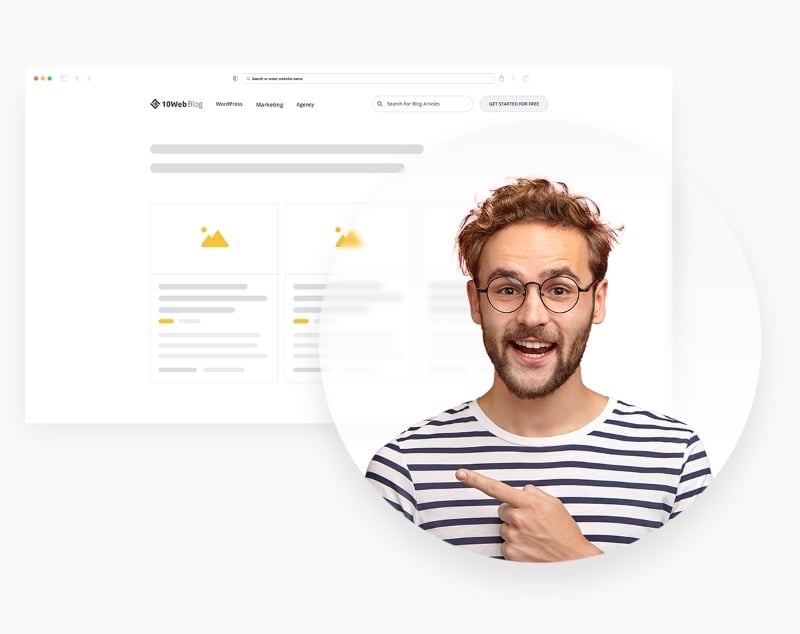
How to Change Font in WordPress
Typography plays a critical role in the design and usability of your WordPress site. Changing fonts can help you improve readability, mood, and the overall aesthetic appeal of your site. It also can reinforce your brand identity, engage users, and make your content more digestible. Whether you’re looking to refresh your site’s look or optimize the user experience, altering your…
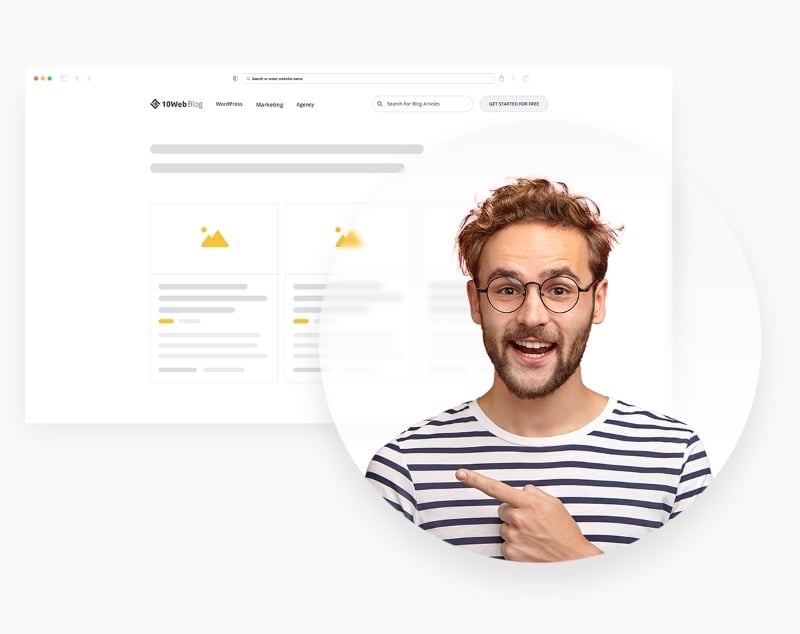
How to Change Font Color in WordPress
if you want to customize the look of your WordPress site, one easy way is to change the font color of your text. Adjusting the font color can help improve readability, match your site’s color scheme, or draw attention to important words or sections. Luckily, WordPress provides several methods to modify the font color, whether you want to change it…
How to Remove Malware from Your WordPress Site
Keeping your WordPress website safe from malware is very important. Malware is a type of software that can damage your site, steal information, and cause problems. If your WordPress site gets infected with malware, you need to act quickly to fix the problem and protect your website. This guide will show you how to find and remove malware from your…
How to Install WordPress Plugins: A Quick Guide
Installing WordPress plugins is a straightforward process that can greatly enhance the functionality of your WordPress site. Plugins extend the capabilities of your website by adding new features, improving performance, or even changing the way your site looks. Whether you want to add a contact form, improve SEO, or create a storefront, there’s a plugin for almost every need. Plugins…
How to Add Google Analytics to WordPress Website
Adding Google Analytics to your WordPress website is an important decision. Google Analytics gives you access to comprehensive data about your website traffic and user behavior. By integrating Google Analytics, you gain valuable insights that can help you make informed decisions to improve your site’s performance, enhance user experiences, and further your business or blogging goals. There are several methods…
How to Reinstall WordPress: A Step-by-Step Guide
Reinstalling WordPress can be a helpful step when troubleshooting your website or when you want to start fresh without losing your content. It can resolve issues like site errors, security breaches, or just bring a cluttered site back to its default state. Before you begin, always ensure you have a complete backup of your WordPress files and database. This way,…
How to Add Authors in WordPress: A Step-by-Step Guide
Managing multiple authors on your WordPress blog can significantly enhance the variety and volume of content, enriching the reader’s experience. When you open your website to contributions from diverse individuals, you create a dynamic environment where fresh perspectives are shared regularly. This collaborative approach keeps your audience engaged and shares the workload among several users, making it more manageable for…
How to Host a WordPress Website: Essential Steps for Beginners
Creating a WordPress website is a straightforward process that can empower you to build a professional online presence. WordPress is a powerful, flexible platform that powers a significant portion of the internet, from small blogs to large corporate sites. To begin, you need to select a reliable web hosting provider that offers strong performance and support for WordPress installations. Once…
How to Migrate a WordPress Site from One Host or Domain to Another
Migrating your WordPress site to a new host can be an essential know-how if you are looking for better performance, enhanced security, or more significant website growth. Whether you’re moving to a provider that offers superior customer service, optimized hosting for WordPress, or more robust resources, the migration process involves ensuring your content and settings are intact in the new…
How to Use Shortcode in WordPress: 6 Proven Methods
Shortcodes in WordPress are a powerful feature that allows users to execute code within posts, pages, and widgets without having to write lengthy code each time. Whether you’re looking to embed files, create objects, or execute functions, shortcodes streamline the process, making it accessible even for those with limited coding knowledge. This guide will walk you through the various ways…
How to Redirect Page in WordPress
Managing page redirects in WordPress is key to keeping a smooth user experience and strong SEO. Whether you’re addressing site migrations, changing URLs, or removing outdated content, properly implemented redirects are essential for directing traffic efficiently and preserving search rankings. This guide provides you with a variety of methods and tools to effectively manage both temporary and permanent redirects. From…
How to Export WordPress Site: A Step-by-Step Guide
When managing a WordPress website, you may need to move content from one place to another. Whether it’s for transferring to a new host, backing up your site, or archiving data, exporting your WordPress site effectively is important. Exporting is the process of downloading your site’s content, including posts, pages, comments, and media, into a single file that can be…












