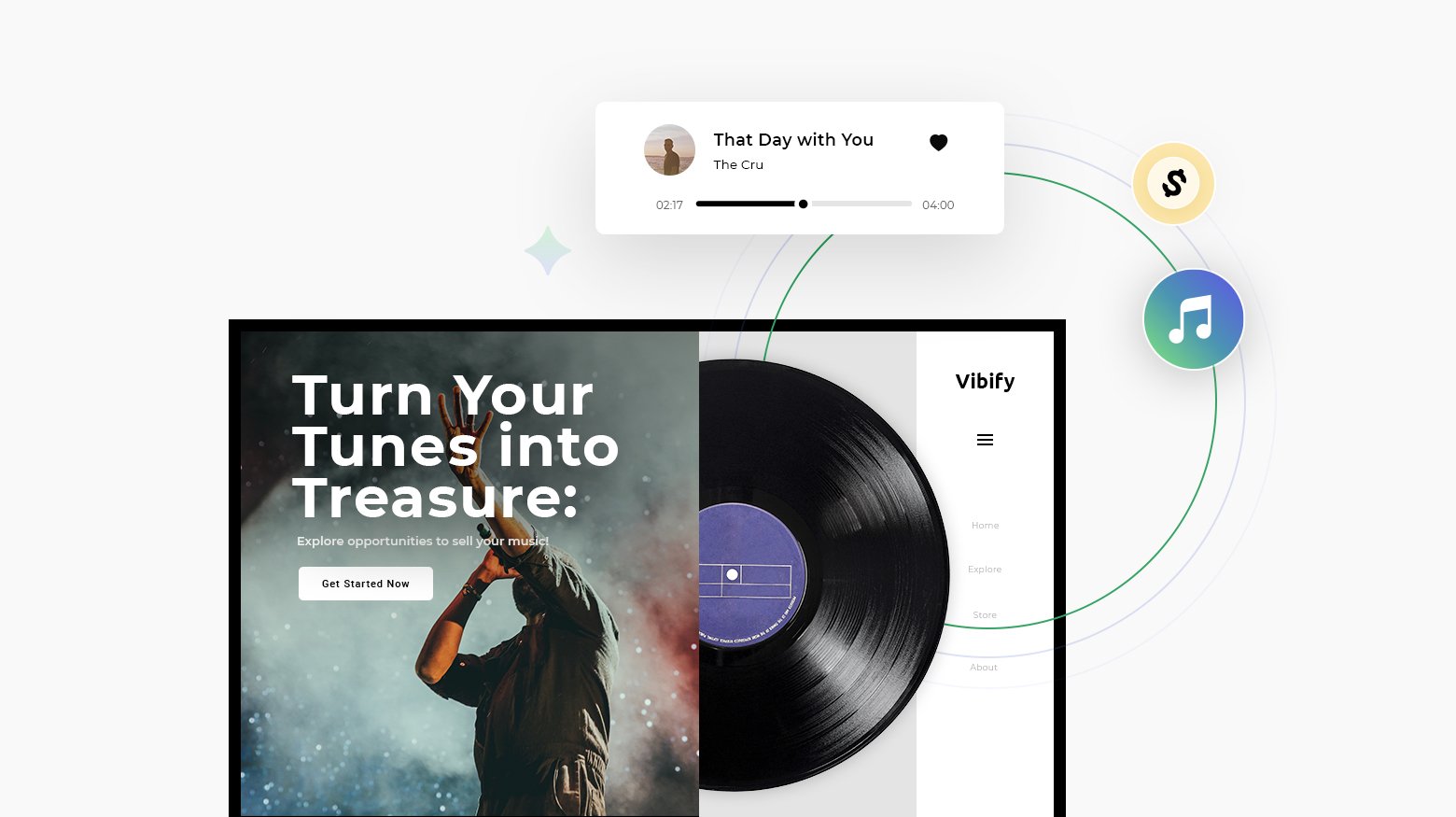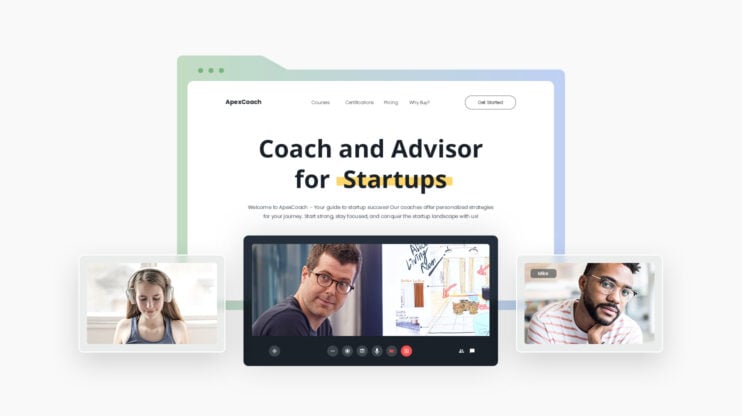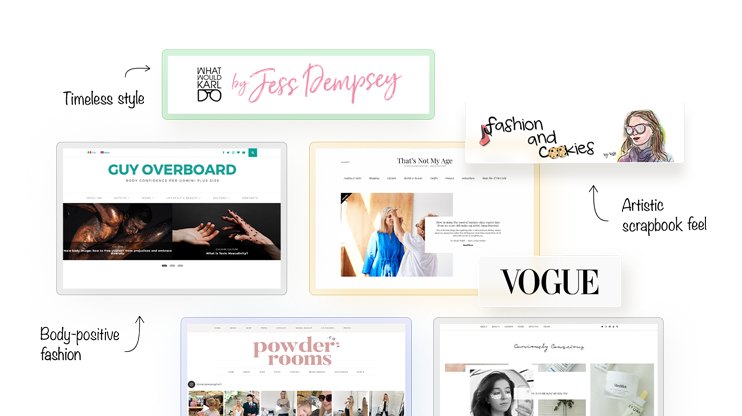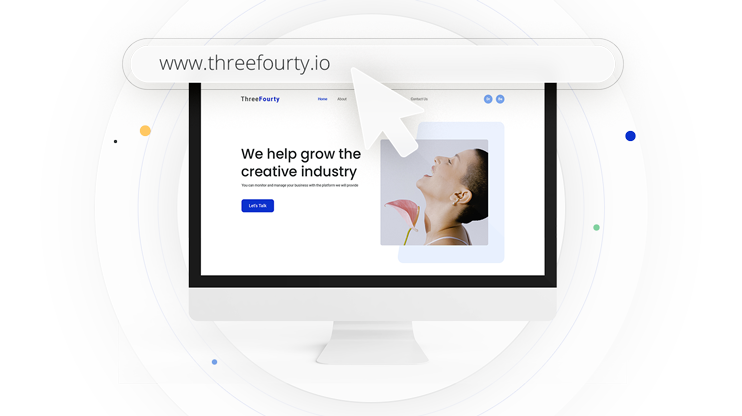One of the biggest mistakes business owners make is treating a website as just another box to check, assuming that picking a template and adding some text is enough. A website should be built with purpose, not just because it seems like a necessity. For this, you need proper website planning before you even start thinking about building one. So, we’ve prepared this website planning template to help you structure your thoughts and goals before diving into design.
We’ll walk through a simple process of website planning that supports your goals, connects with your audience, looks professional, is easy to navigate, and ranks well on Google.
Create your dream website with 10Web AI Website Builder 
Build your website in 1 minute
and take your business online!
Who can benefit from this guide?
We’ve collected this information for small business owners, freelancers, or entrepreneurs who need a website but aren’t sure where to start.
- You need a website to sell products, attract leads, or build brand awareness.
- You have zero coding experience and don’t want to mess with complicated tech.
- You want a clear, step-by-step process that makes website planning simple.
- You prefer drag-and-drop website builders or beginner-friendly platforms like WordPress.
- You’re launching a business and need a cost-effective way to create a website.
If that’s you, we’ll walk you through everything you need to build a website that works for your business.
However, while this guide is packed with beginner-friendly advice, it’s not designed for:
- Developers or web designers looking for advanced coding techniques.
- Anyone looking for a deep dive into backend development, APIs, or server configurations.
Step 1: Define your website’s purpose and goals
Before you start building your website, take a moment to think about what you actually need it to do. A website without a clear purpose is just a fancy online brochure – it might look great, but it won’t do much for your business. That’s why using this website planning template to define your goals and purpose can help you stay on track and ensure that your website is aligned with your business objectives from the start.
Identifying your website’s purpose
Every business has different needs, and your website should be built to support yours. Are you selling products? Trying to attract leads? Showcasing your work? Maybe you need a simple page with your contact details and business hours.
For example, a photographer might need a site to display a portfolio and book clients. A restaurant could use one to show a menu and accept reservations. A consultant might need a way to offer free resources and capture leads. Whatever the purpose, defining it clearly will shape everything else – your structure and design, content, and features.
Turn purpose into a concrete goal
Saying, “I want to sell products” is too broad. A goal should be specific: “I want to sell 100 products per month through my website within the next six months by mproving my checkout process.” That way, you know exactly what you’re working toward. One of the best ways to set a clear goal is using the SMART method. Ask yourself:
- What exactly do I want my website to achieve? (Specific)
- How will I measure success? (Measurable)
- Is this realistic for my business? (Attainable)
- Does it align with my overall business strategy? (Relevant)
- When do I want to achieve this? (Time-bound)
For example, if you run an ecommerce store, your goal might be: “Increase online sales by 20% in the next six months.” But if you run a blog, maybe it’s: “Grow my email list to 1,000 subscribers in one year.” Once you have a goal in place, every decision should help you get there.
Match your goal to website features
With your goal in place, let’s map out the critical components your website must have to succeed. If you’re selling products, you’ll need an online store, secure payment options, and product pages. If brand awareness is your priority, your focus should be on blog content, SEO, and an engaging homepage. This step helps you avoid adding unnecessary features just because they “seem nice to have.”
Step 2: Know your target audience
Understanding your audience is just as crucial as defining your goals. Your website isn’t for you – it’s for your customers. If you don’t know who they are, what they need, or how they behave online, your site won’t connect with them. One of the biggest mistakes businesses make is trying to appeal to everyone, which often leads to attracting no one. So, let’s learn how to understand what’s your specific audience.
How to identify your target audience
You might have a general idea of who your customers are, but guessing isn’t enough. Here’s how to get a clearer picture: Ask yourself these key questions:
- Who are my ideal customers? (Think about their age, location, job, and interests.)
- What problems do they have?
- How does my business solve their problems?
- What motivates them to take action? (Convenience, price, quality, trust?)
- What do they struggle with when searching for products or services like mine?
Once you have the answers to those questions, you can conceptualize them. This way they feel more real, and it becomes easier to understand their needs. One cool yet simple way of doing this is creating a buyer persona, a fictional profile of your ideal customer based on real insights.
To understand this concept and, well, who doesn’t love playing pretend, we created a persona of the target customer’s persona of the local bakery that’s up the block:
Sarah, 35, is a busy working mom who loves fresh-baked goods but doesn’t have time to bake herself. She follows food bloggers, uses Instagram for inspiration, and might search for “best local bakeries near me.”
How does this affect the bakeries website? So, if the bakery knows their customers, they probably know that most of them are working and are willing to pay for fresh, good quality bread. This means the website should offer easy online ordering and pickup options. Since quality of the products is important, the website’s messaging should focus on high-quality ingredients. It would be a good idea to always mention convenience as well, since it’s one of the strongest points. Knowing these makes it easier to create a website that feels relevant and engaging to the right people. But to get this information you need real data.
Research your audience (even if you’re just starting out)
If you already have customers, use real data to understand them better. You can use Google Analytics to get demographic information from your website visitors. Social media insights can help you see who follows and engages with your brand. You can even do customer surveys to get direct feedback on what your customers love (or don’t love) about your business. If you’re just starting out and don’t have much data yet, you can use your competitor’s research. It can reveal who similar businesses are targeting and how they engage with them.
When you know who your audience is and have insights about their needs, all you have to do is align the website with their needs. This can be done through design, visuals, content you share, testimonials, descriptions and more. All these components should be what your ideal customer wants to see. Every decision – from colors to layout to content – should be made with your audience in mind.
Step 3: Define your unique selling proposition
It’s time to figure out why your audience should choose you over the competition. That’s what your unique selling proposition (USP) does. Without a clear USP, your website will blend in with thousands of others. A website planning template should include a section for your USP, helping you communicate your value right from the start and making it clear why visitors should stay.
What is a USP?
Your USP is a short, clear statement that explains three things: what makes your business different, the specific benefit you offer customers, and why they should choose you instead of someone else. It’s not a fancy slogan – it’s a simple positioning statement.
For example, Dollar Shave Club keeps it simple: “A great shave for a few bucks a month. No commitment. No fees. No BS.” Or, the famous example from Domino’s Pizza: “You get fresh, hot pizza delivered to your door in 30 minutes or less—or it’s free.” Each of these statements is clear, specific, and focused on customer benefits.
How to define your own USP
Creating a strong USP starts with answering three key questions:
- What problem do you solve?
Every successful business exists to solve a problem. Think about the biggest challenge your customers face and how your business provides the solution. A fitness coach might realize that most professionals struggle to find time for workouts. Instead of just saying “I offer personal training,” they could develop a USP like: “We help busy professionals get fit in just 20 minutes a day – no gym required.” Defining the problem you solve helps your audience immediately see the value in what you offer.
- What makes you different?
Highlight what sets you apart. Maybe you offer better pricing, higher quality, faster service, or a unique approach.
- Why should customers trust you?
People want to buy from businesses they trust. The more credibility you can establish, the more likely they are to choose you. If you’ve been in business for years, highlight that experience. If you’ve served thousands of customers, mention that. If you offer a money-back guarantee, let people know. For example, a subscription box service might say: “Over 100,000 happy subscribers – and we guarantee you’ll love your first box, or it’s free.” Adding trust signals reassures potential customers that they’re making the right choice.
Write your USP
Once you’ve answered these questions, it’s time to put everything together in a simple, memorable statement. A great USP has a simple formula:
[Your business name] helps [your target audience] solve [their problem] by offering [your unique approach or benefit].
Read your USP out loud and ask yourself: Does it make sense in one quick read? Does it focus on the customer instead of just my business? Would a potential buyer say, “That’s exactly what I need!”? If your USP feels vague, generic, or too complicated, refine it. The goal is to make it so clear that your ideal customer instantly understands your value.
And once you have your USP, make sure it’s easy to find. It’s time to ensure your website is structured in a way that clearly communicates your message.
Step 4: Secure a domain name, hosting and website builder
You’ve defined what makes your business unique, it’s time to set up your website’s foundation. That starts with three key elements: a domain name, a hosting, and a website builder.
Your domain name is your website’s address – like www.yourbusiness.com. Hosting is the service that stores your website’s files and makes them accessible online, and a website builder is a tool that allows you to create a website without coding. These three affect your website’s professionalism, security, and speed.
Choose and buy the right domain name
When you’re choosing your domain name. Your domain name is how people find and remember your website. A complicated or hard-to-spell name will only frustrate visitors. So, it’s good to keep it short, simple, and relevant to your business.
A good rule of thumb is to keep it as short as possible while still being clear. For example, joesbakery.com is far better than joesdelicioushomemadebakery.com. Tricky spellings could confuse people, like using k8sbakery.com instead of cakesbykate.com. If possible, include a keyword related to your business – like denverplumbing.com for a plumbing service in Denver. This will help with your SEO.
If you are unsure about domain names, their accessibility and quality, using platforms like 10Web’s domain name search tool will make the process easy. You just search keywords or the name you’re thinking of, and it gives you back information about its availability, price and alternatives. This saves you a lot of time. You can use the same platform to buy the domain, or even get it for free for the first year when you sign up for a hosting plan.
Hosting and website building: the all-in-one solution
Hosting and website building go hand in hand. Choosing the right hosting provider ensures your site is fast, secure, and reliable, while a good website builder helps you design your site effortlessly.
Instead of managing these separately, some companies like 10Web offer an integrated solution – an AI Website Builder combined with managed hosting. This means you don’t have to worry about finding a separate host or dealing with complex setup processes. With 10Web’s AI Website Builder, you get a fully designed site in minutes, based on just a simple business description. No coding, no complicated setup.
10Web uses Google Cloud’s top-tier infrastructure, includes automatic performance optimization, and comes with free SSL certificate and daily backups to keep your site secure. And if you run an online store, you’ll love this because WooCommerce is integrated with 10Web. This means that use it to create ecommerce websites with it.
Unlike other hosting providers that require separate website builders and manual optimizations, 10Web does it all in one place. That means you can launch, manage, and grow your site without the usual hassle. Here’s how easy it is to get started with 10Web:
- Enter your website name. Type in your business name.
- Add a brief description. Write a short summary of what your site is about.
- Review details. Make sure your website name and description are correct.
- Check the AI-generated structure. Review the layout 10Web creates for you.
- Customize your design. Choose colors, fonts, and styles to match your brand.
- Generate your website. Apply your changes, and your site is ready to launch!
With just a few clicks, you’ll have a professional website. Everything is customizable, so you can adjust it to fit your style, again with AI. To edit the section you want, you just click on it, type your request in the AI Co-Pilot chat, and it will instantly apply the changes. The Co-Pilot simplifies the process from updating text and adjusting design elements to replacing images.
Create your dream website with 10Web AI Website Builder 
Build your website in 1 minute
and take your business online!
Step 5: Plan your website structure and user journey
Website architecture planning, also known as website structure planning, involves not just designing the layout, but ensuring that your site’s pages and content are organized logically. 88% of visitors will not return to your website if they have a bad experience, so, it’s important to make everything intuitive. A clear structure also helps with SEO – search engines rank well-organized sites higher because they can easily read and understand them.
Essential pages every website should have
Most small business websites need five to seven core pages to cover the basics. These pages help introduce your business, showcase your services, and provide a clear way to get in touch.
- Home page: The first impression of your business. Clearly explain what you do and why it matters.
- About page: Share your story, mission, and what makes you unique.
- Services/Products page: Clearly outline what you offer and how it benefits customers.
- Contact page: Make it easy for visitors to reach you with a phone number, email, and contact form.
- FAQ page (optional): Answer common customer questions to reduce back-and-forth inquiries.
- Testimonials/Reviews page (optional): Showcase happy customer feedback to build trust.
- Blog (optional): Helps with SEO and positions you as an expert in your field.
If you’re running an ecommerce store, you’ll also need:
- Product pages: Dedicated pages for each product with descriptions and pricing.
- Checkout page: Secure payment processing for seamless transactions.
Mapping out the user journey
As part of website architecture planning, mapping out the user journey means thinking about how visitors will move through your site and how they complete an action, like making a purchase or booking a service. If your website doesn’t guide them through this process smoothly, they may leave before taking the next step. A good website follows a simple conversion funnel:
- Landing on the Home page: Visitors instantly understand what you offer.
- Navigating to the Services/Products page: They see clear descriptions and benefits.
- Reading Testimonials/Reviews: They gain confidence in your business.
- Visiting the Contact page or Checkout: They take action by booking, buying, or inquiring.
For example, an online store might have a user journey like this:
A visitor sees an Instagram ad → Lands on a product page → Reads reviews → Adds to cart → Completes checkout.
To maximize conversions, make sure Call-to-Action (CTA) buttons are clearly visible on every important page. For example, use buttons like “Book a Call,” “Shop Now,” or “Get a Quote.”
Creating a user-friendly website structure
Your sitemap is the blueprint for how your pages connect. Keeping it simple and intuitive ensures that visitors can navigate without confusion. A typical small business website might have a structure like this:
- Home
- About
- Services
- Service 1
- Service 2
- Service 3
- Blog (optional)
- Testimonials
- Contact
For an ecommerce store, the structure may look slightly different:
- Home
- Shop
- Category 1
- Category 2
- Category 3
- Product Pages
- About
- Blog
- Contact
- Shop
A best practice is to keep every page within two to three clicks from the homepage.. If visitors have to dig too deep to find something, they’ll likely give up and leave.
When you’re making your website with 10Web’s AI Website Builder, AI makes the sitemap for you, but you can ask it to edit or change some parts, as well as recreate a new one. This way you can manage your customer’s journey.
Create your dream website with 10Web AI Website Builder 
Build your website in 1 minute
and take your business online!
Optimizing for mobile users
With over 60% of website traffic coming from mobile devices, a site that isn’t mobile-friendly will lose visitors fast. To ensure your site works well on mobile:
- Use a responsive template to ensure your site adapts to different screen sizes.
- Keep text short and scannable; long paragraphs are hard to read on small screens.
- Make buttons large enough to tap easily to improve usability.
- Avoid intrusive pop-ups – Google penalizes sites that block the screen.
- Test your site on multiple devices (phones, tablets, desktops) for functionality and appearance.
Incorporating website planning into your mobile strategy ensures that you anticipate potential issues and create a seamless experience for all users, no matter the device.
Step 7: Plan engaging website content
Now that your website structure is in place, it’s time to fill it with content that attracts visitors and encourages them to take action. Strong website content planning does three things: it makes your message clear, shows your value, and guides visitors toward action. Every word, image, and call to action should work together to engage, inform, and convert.
Writing effective website copy
No one wants to read through long and complicated paragraphs. Focus on how you solve your customers’ problems. Every page should answer the visitor’s key question: What’s in it for me? If your content doesn’t quickly provide that answer, visitors are likely to leave.
What to include on each page
Each page on your website serves a specific purpose. Well-structured content makes it easy for visitors to understand what you do and take the next step.
| Page | Purpose | What to include |
| Home Page | The first impression | A clear, strong headline explaining what you offer and why it matters (e.g., “Fast & Affordable Plumbing Services in New York”). A short supporting sentence to add context (e.g., “24/7 emergency plumbing with no hidden fees”). A strong call to action (e.g., “Get a Free Quote”). |
| About Page | Building trust | A brief explanation of your business, mission, and values. A personal touch (e.g., founder’s story or team photos). Focus on what makes your business unique (e.g., “We help small businesses create stunning brand identities that stand out”). |
| Services/Products Page | Detailing what you offer | A clear description of your services or products and how they benefit customers. Avoid generic descriptions; focus on customer outcomes (e.g., “We design modern, mobile-friendly websites that attract customers”). Include pricing details if relevant (e.g., price list or starting price). A call to action (e.g., “Book a Consultation” or “Shop Now”). |
| Contact Page | Making it easy to reach you | Provide email, phone number, and a simple contact form. Include an address and map if you have a physical location. A reassuring message (e.g., “We’ll respond within 24 hours”). |
| Testimonials/Reviews | Building credibility | Showcase positive customer experiences (e.g., direct quotes, case studies, or client logos). Use real customer photos instead of stock images for authenticity (e.g., “Our sales increased by 40% within three months” – Jane D., Marketing Director). |
Optimizing content for SEO
Good content isn’t just for visitors – it also helps your website rank higher on Google. The right keywords, page titles, and headings can make a big difference. If you use 10Web, your website will automatically be SEO-optimized and fast, but you still need to follow simple guidelines to maximize your results.
Use words and phrases your customers are likely to search for, but make sure they fit naturally into your content. A clear, descriptive page title like “Affordable Wedding Photography in Los Angeles | John Doe Photography” helps search engines and potential customers understand what you offer.
Structuring content with headings also makes pages easier to read and scan. Instead of long blocks of text, break information into sections with clear subheadings. Adding alt text to images improves accessibility and helps with search rankings.
To enhance SEO further, ensure your website has a well-structured sitemap and is properly indexed by search engines. A sitemap helps Google discover and understand your pages more efficiently, increasing the chances of ranking higher. Submitting your sitemap to Google Search Console ensures all important pages are indexed and appear in search results.
If you want to attract more visitors over time, adding a blog can significantly help. Writing useful, industry-related articles positions your business as an expert while boosting visibility in search results. By consistently updating your site with relevant, high-quality content, you signal to search engines that your website is active and valuable, increasing your chances of ranking higher.
Using high-quality images and media
Content in your website content planning is not only about texts. Strong visuals make a website more engaging. High-quality images and videos help communicate your message quickly. Poor-quality images, on the other hand, can make a site look unprofessional.
Use sharp, well-lit photos that load quickly. Large image files can slow down your site, so optimize them for faster loading speeds. Whenever possible, use original photos instead of stock images to create a more personal connection with visitors.
Videos can also add value. A short explainer video, a product demonstration, or a customer testimonial video can engage visitors more effectively than text alone.
Encouraging action with clear CTAs
Every page should have a call to action that tells visitors what to do next. A vague button like “Learn More” is less effective than something specific like “Book a Free Consultation.” Using strong action words like “Get Started”, “Download Now”, or “Schedule a Call” encourages engagement.
Pay specific attention to your CTAs in website content planning. Make sure CTA buttons stand out. Bold colors, large text, and a clear placement on the page make it easy for visitors to take action. For example, an ecommerce site might use “Shop Now”, while a service-based business might say “Request a Quote.”
Create your dream website with 10Web AI Website Builder 
Build your website in 1 minute
and take your business online!
Step 8: Launch and Promote Your Website
You’ve planned, built, and filled your website with engaging content—now it’s time to launch and get it in front of your audience. A successful launch means testing your site, fixing any last-minute issues, and promoting it effectively so people can find it. Let’s go through the process step by step.
Pre-launch checklist and launch
Before announcing your website to the world, double-check that everything is working properly. A single broken link, slow-loading page, or missing contact form can turn visitors away before they even explore what you offer.
| Step | Action |
| Test all links & buttons | Click through every menu item, link, and button to ensure they’re working properly. |
| Check contact form | Fill out the contact form and confirm that email responses are working. |
| Test checkout process (for ecommerce) | Perform a test purchase to confirm the checkout process works smoothly and payments go through. |
| Verify social media links | Ensure social media links direct visitors to the correct profiles. |
| Test on different devices | Open your website on a phone, tablet, and desktop to check that text, images, and buttons adjust correctly. |
| Check mobile responsiveness | Ensure visitors can navigate easily, tap buttons without zooming, and read content without squinting. |
| Page speed optimization | Use Google PageSpeed Insights to test load speed. Compress large images and remove unnecessary plugins. |
| SEO-friendly titles & descriptions | Ensure you have done a good website content planning – every page has a clear, descriptive title and meta description. |
| SEO-friendly URLs | Make sure URLs are clean and user-friendly (e.g., “yourwebsite.com/services” instead of “yourwebsite.com/page123”). |
| Alt text for images | Add descriptive alt text to all images for better search engine optimization and accessibility. |
| Scan for technical issues | Use Google Search Console to catch and resolve any technical issues before launch. |
Once everything is tested and working, it’s time to go live. If you’re using a website builder like 10Web, simply click Publish. A great way to ensure a smooth launch is to start with a soft launch. Share the website with a small group – friends, colleagues, or trusted customers – before announcing it publicly. They can provide feedback and help spot any small issues you may have missed. Once you’ve made final adjustments, you’re ready to promote it to a wider audience.
Driving traffic to your new website
A live website won’t bring in customers on its own—you need to actively promote it to start getting visitors.
The first step is to announce it to your audience. If you have an email list, send out a newsletter introducing the site and inviting subscribers to check it out. If you run a local business, update your Google My Business profile with your new website link so local customers can find you more easily.
Social media can be a great tool for driving traffic, but it works best if you engage with your audience. Instead of just posting a link to your website, share behind-the-scenes content about the launch process, highlight new features, or offer a special promotion for early visitors. Engaging in Facebook groups, Reddit discussions, or LinkedIn communities where your target audience spends time can also help generate interest. You can use your website content planning to your advantage here as well since SEO can also drive traffic (although it’s harder for new websites).
Conclusion
Website planning doesn’t have to be overwhelming. By following this step-by-step guide, you can break the process down into manageable chunks, ensuring that your website not only looks great but also supports your business goals effectively. Investing time now to get the essentials right – domain, hosting, site builder, and structure – will save you time and frustration later.
Once you have a clear plan, take the next step with 10Web AI Website Builder. With AI-powered automation, drag-and-drop customization, and built-in performance optimization, you can bring your vision to life and go live in minutes. Plan your website today and launch with 10Web!
Create your dream website with 10Web AI Website Builder 
Build your website in 1 minute
and take your business online!
FAQ
What is website planning? How to plan for creating a website? What is a website planning template, and how can it help? How do you plan website content effectively? What is website architecture planning, and why is it important? When should I consider hiring a web designer? How much does it cost to hire a web designer? Is a web designer worth it for a simple website?
Create your dream website with 10Web AI Website Builder 
Build your website in 1 minute
and take your business online!