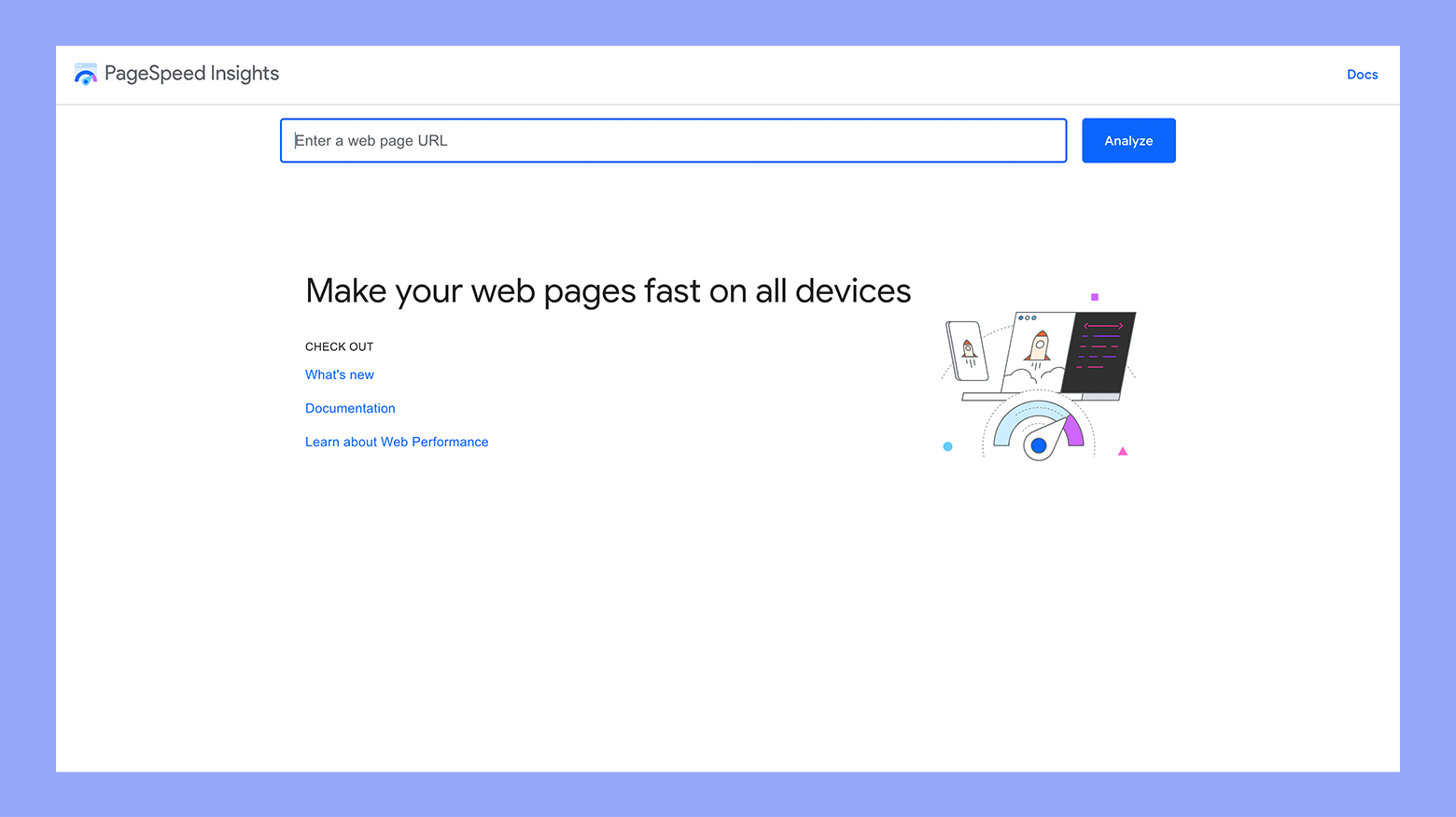Choosing the best WordPress security plugin for your website is a critical step in safeguarding your online presence. With cyber threats continually evolving, ensuring that your site is protected against potential vulnerabilities is more important than ever. This article will guide you through the essentials of WordPress security, including understanding the basics, recognizing common threats, and evaluating your security needs. Let’s dive into the world of WordPress security and explore the tools that can keep your site safe.
Understanding WordPress security basics
Before diving into choosing the best security plugin, it’s vital to grasp the fundamentals of WordPress security. Key aspects include why security is important and what types of threats you might face.
Importance of security in WordPress
Securing your WordPress site is crucial. A well-protected site keeps your data safe and maintains your site’s reputation. If your site gets hacked, restoring it can be costly and time-consuming.
Good security also helps protect your visitors’ data. Whether you’re handling customer information or login details, keeping this data secure builds trust and compliance with data protection laws.
Using robust security measures like firewalls and regular updates strengthens your defenses. Implementing these practices keeps your website more resilient against attacks.
Simplify WordPress with 10Web
Automate manual work with 10Web Managed WordPress Hosting and 10Web AI Website Builder. Optimize your WordPress website effortlessly.
Common WordPress security threats
WordPress sites face various security threats. One common threat is malware, which can infect your site and spread to visitors. Hackers may use malware to steal information or damage your site.
Brute force attacks are another threat. These occur when attackers try many password combinations to gain access. Using strong, unique passwords can help mitigate this risk.
Phishing and social engineering attacks involve tricking users into divulging login information through fake websites or emails. Educating users about these tactics can reduce their effectiveness.
Finally, outdated themes and plugins are vulnerable to exploitation. Regular updates are crucial. Keeping all components up to date reduces the risk of security holes being exploited by malicious actors.
Evaluating your security needs
When deciding on the best WordPress security plugin, it’s essential to understand your site’s specific security needs. Here are key points to consider: identifying potential weaknesses and understanding the differences between free and paid plugins.
Assessing potential vulnerabilities
First, evaluate the potential security vulnerabilities your site might face. A security vulnerability could be weak passwords, outdated themes, or plugins. Weak passwords are particularly dangerous as they can be easily guessed by hackers. Ensure all users have strong and unique passwords.
Outdated themes and plugins are common entry points for hackers. Regularly updating them can prevent security breaches.
Also, look at how often your website is targeted by bots and spam. Frequent bot attacks can slow down and crash your site. You might need plugins that offer firewall protection and activity monitoring to identify and block suspicious activities.
Difference between free and paid plugins
Understanding the differences between free and paid security plugins is crucial. Free plugins often offer basic protection but may lack advanced features like real-time monitoring or instant notifications. For instance, Akismet is a free plugin that helps reduce spam comments but doesn’t provide comprehensive security coverage.
On the other hand, paid plugins, such as Sucuri or Wordfence, offer advanced features like malware scans, firewall protection, and site audits. Paid options can provide 24/7 support, which is valuable if you need immediate assistance during a security breach.
Consider your budget and the level of protection you need. While free plugins can be effective for smaller sites, larger sites may benefit from the comprehensive protection offered by paid plugins.
Core features of WordPress security plugins
When choosing a WordPress security plugin, it’s essential to focus on certain key features like firewall protection, brute force attack prevention, malware scanning and removal, and live traffic monitoring. These features offer robust protection for your site, ensuring its safety from various threats.
Firewall protection
Firewall protection is crucial in guarding your site against unauthorized access. A firewall acts as a barrier between your website and potential threats. It filters incoming traffic and blocks malicious code, hacking attempts, and other security vulnerabilities.
There are different types of firewalls, such as web application firewalls (WAF) and network firewalls. A good WAF, like the one in Sucuri, provides an additional layer of security by analyzing traffic in real time. It can block threats before they reach your website, ensuring your site remains safe.
Brute force attack prevention
Brute force attacks involve repeated attempts to guess your website’s login credentials. This can lead to unauthorized access if not addressed properly.
To prevent such attacks, many plugins offer features like limiting login attempts, captcha verification, and blocking IP addresses after a certain number of failed login attempts. For instance, All In One WP Security & Firewall provides robust brute force protection by enforcing strong password policies and blocking suspicious login attempts.
Malware scanning and removal
Malware can infiltrate your website, leading to performance issues, data breaches, and other problems. Regular malware scanning helps identify and remove these threats before they can cause damage.
A good security plugin would include features like automatic scanning, scheduled scans, and on-demand scanning. For example, the Sucuri plugin offers extensive malware scanning and immediate malware cleanup, ensuring your site remains clean and secure. It’s vital that your chosen plugin can not only scan but also efficiently remove any detected malware.
Live traffic monitoring
Monitoring live traffic helps in identifying and mitigating security threats in real-time. This feature allows you to see who is visiting your site, where they are coming from, and what actions they are taking.
Plugins with live traffic monitoring can alert you to suspicious activities, such as repeated login attempts or access from known malicious IPs. For instance, plugins like Wordfence provide comprehensive live traffic monitoring, allowing you to take immediate action if needed. This can help you spot and block potential threats before they cause any harm.
By focusing on these core features, you can significantly enhance the security of your WordPress site and keep it safe from various threats.
Popular WordPress security plugins
When it comes to protecting your WordPress site, choosing the right security plugin is crucial. Here, we’ll cover some of the most popular options, highlighting their key features and benefits.
Wordfence Security
Wordfence Security is a well-established plugin with over 4 million active installations. It offers a robust set of features, including real-time threat defense, malware scanning, and login security. One of the standout features is its ability to block malicious IP addresses and detect suspicious activities like code injections.
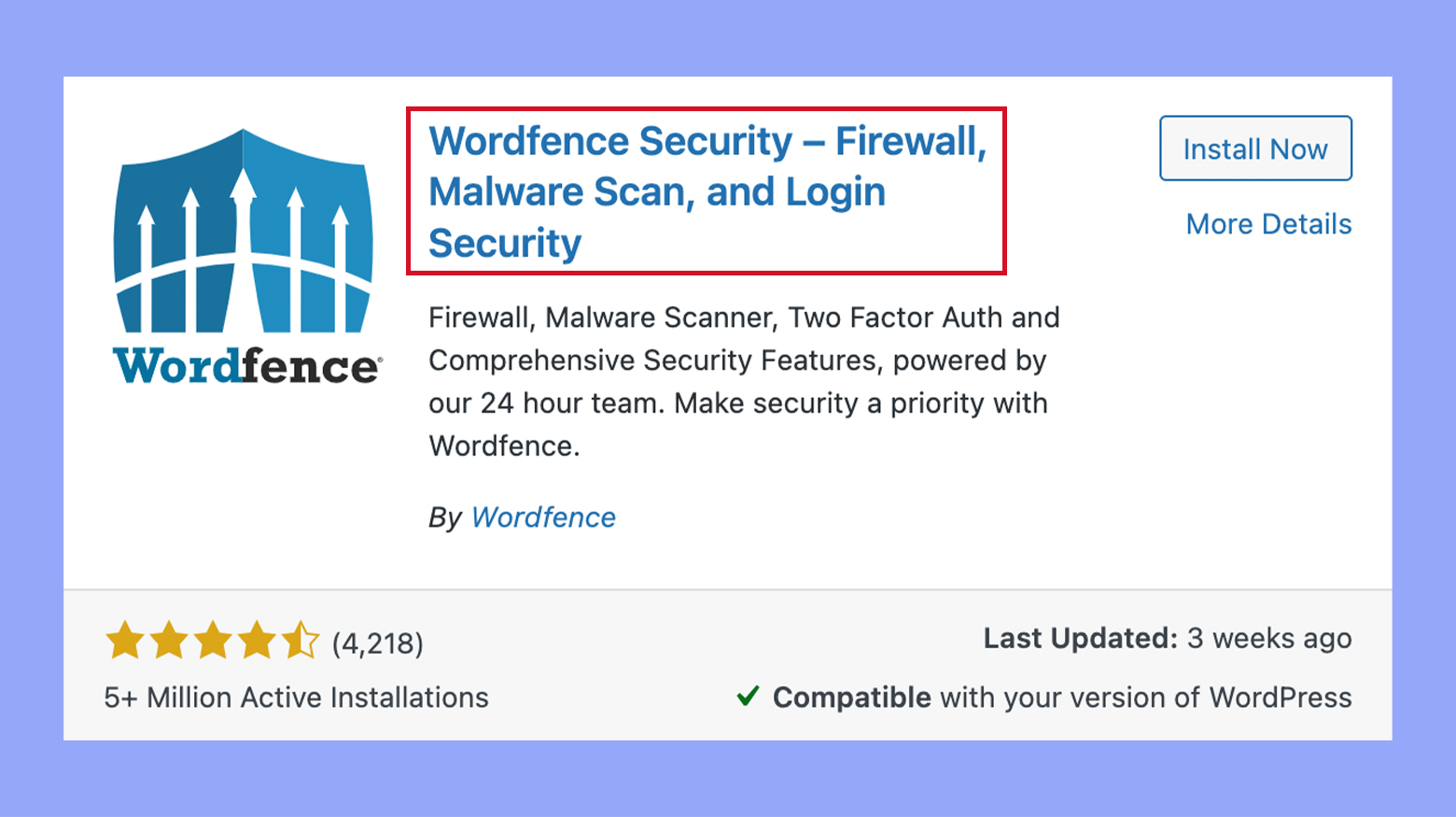
Wordfence uses a freemium model, providing basic protection for free while offering premium options for advanced features. This makes it accessible for both small blogs and large websites. You’ll find that the user interface is straightforward, allowing you to easily navigate through the various security settings and monitor your site’s safety.
For those in need of immediate action, Wordfence also includes a security incident recovery tool, which can be incredibly useful if your site gets compromised.
Sucuri Security
Sucuri Security is considered an industry leader in WordPress security. It is praised for its comprehensive approach, offering features like malware detection, blacklist monitoring, and security activity auditing. What sets Sucuri apart is its ability to provide a website firewall that protects against DDoS attacks, brute force attacks, and other forms of cyber threats.
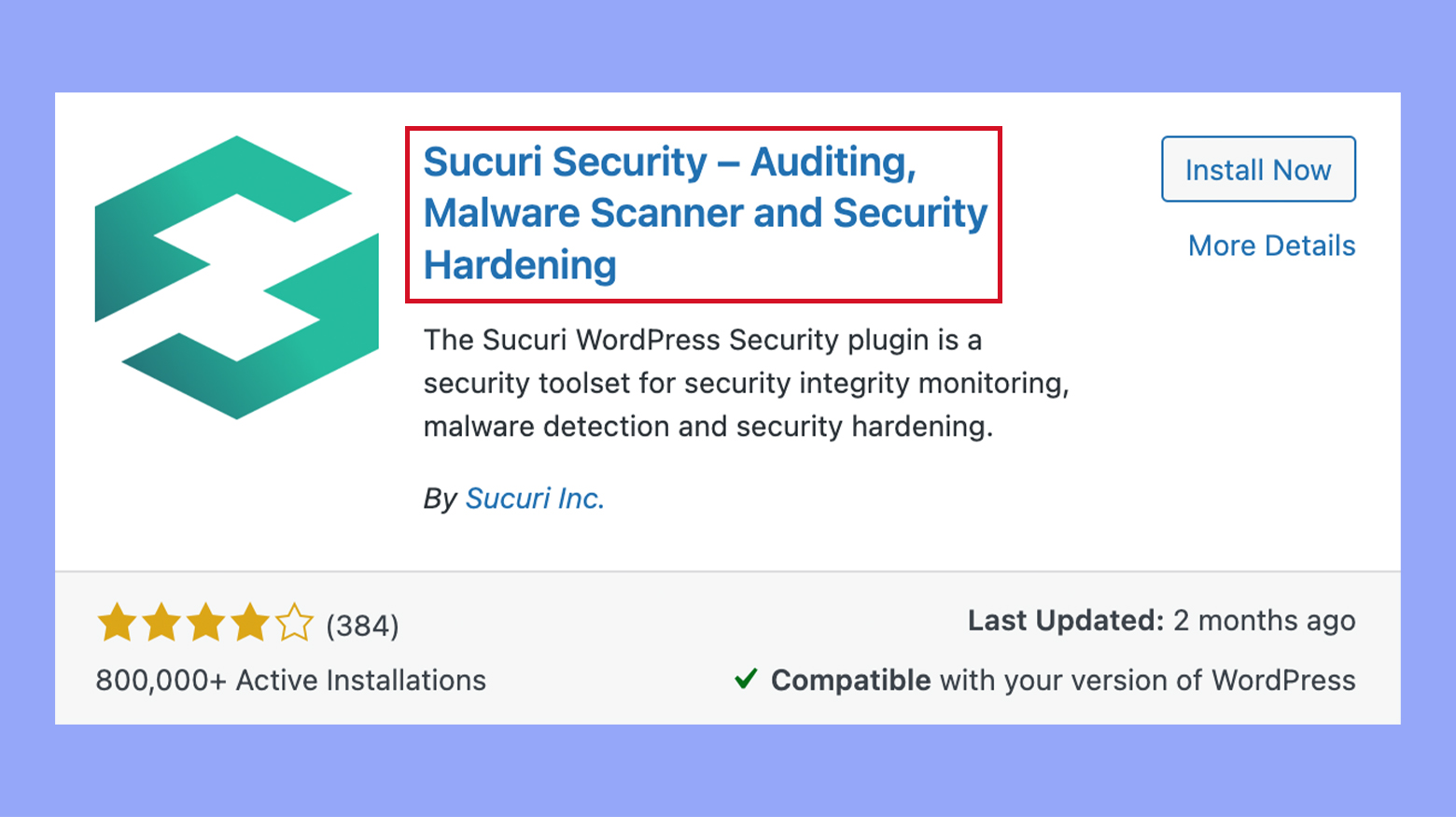
The basic Sucuri Security plugin is free, but there are premium plans available that include more advanced functions like continuous monitoring and faster detection of issues. This can be particularly beneficial for high-traffic websites or those handling sensitive data.
Sucuri’s ease of use is another plus, with a user-friendly dashboard that makes it simple to keep track of your website’s security status.
All in One Security & Firewall
All in One Security & Firewall is a popular choice due to its extensive features and user-friendly interface. Despite being free, it offers a wide array of security measures, such as user account monitoring, login lockdown, and file integrity checking.
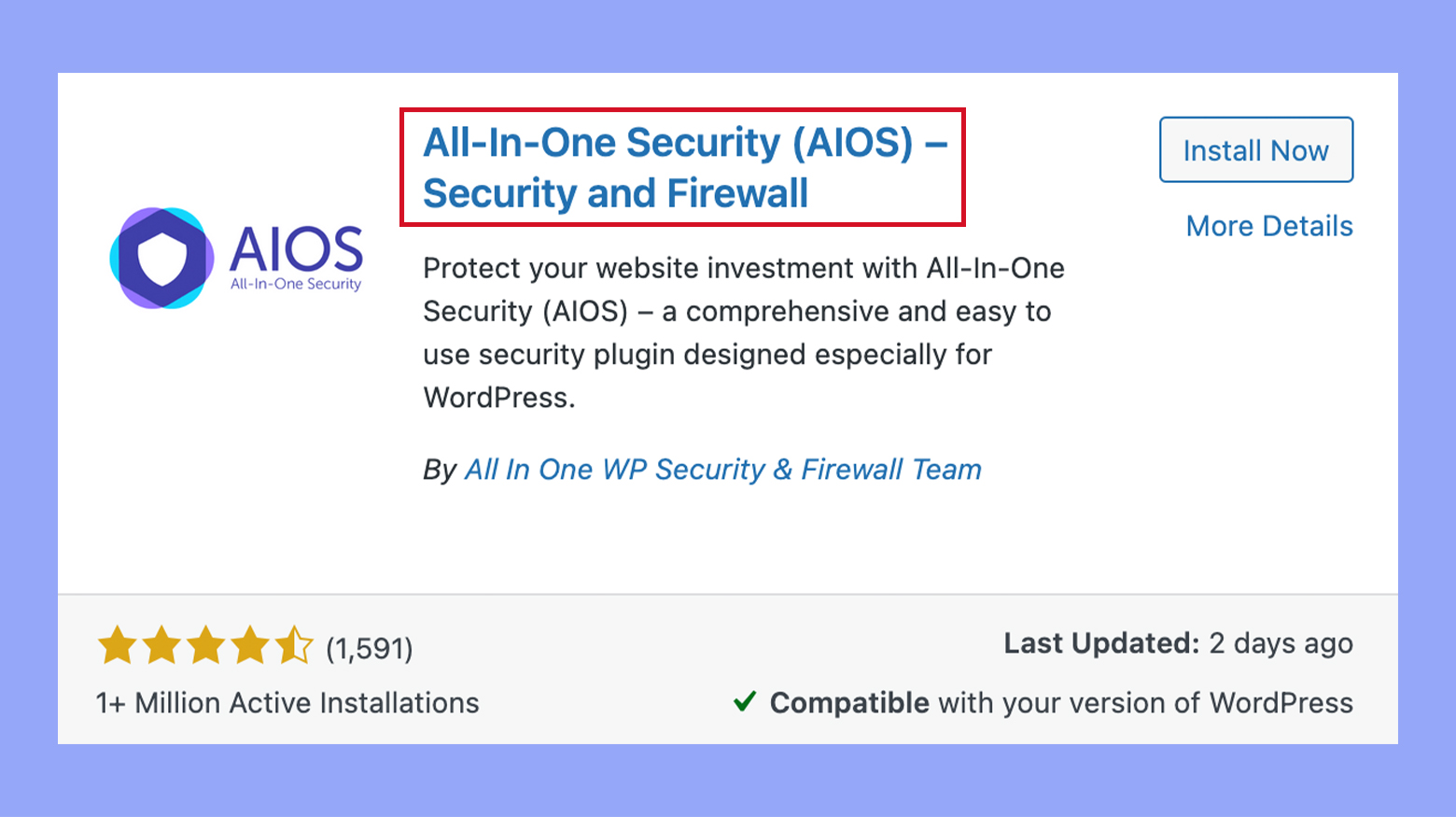
One of the unique aspects of All in One WP Security & Firewall is its grading system. This system gives you a visual representation of your security level, making it easier to understand what areas need improvement. Besides, it provides detailed instructions on how to enhance your security score.
Though the security plugin is extensive, it does not come with a strong firewall by default. Users may need to rely on additional plugins or external services to achieve maximum security.
Optimizing plugin performance
Ensuring your WordPress security plugin runs efficiently involves addressing false positives, ensuring compatibility with other plugins and themes, and minimizing its impact on your site’s speed and user experience.
Dealing with false positives
False positives happen when a security plugin mistakenly flags legitimate activity as malicious. This can disrupt your site’s normal operations and create unnecessary alerts. To manage false positives:
- Regularly update your plugins to ensure they have the latest detection algorithms.
- Use plugins with customizable settings to fine-tune security rules.
- Review flagged items before taking action, using logs to verify if an activity is genuinely malicious.
Plugins like Wordfence Security provide detailed reports to help you differentiate between true threats and false positives.
Compatibility with other plugins and themes
Ensuring your security plugin plays well with other plugins and themes is crucial. Incompatibility can lead to site crashes or malfunctioning features. Here are steps to ensure compatibility:
- Check plugin documentation for known compatibility issues.
- Join community forums and user groups for insights from other users.
- Test new plugins in a staging environment before live deployment.
Frequent backups can ensure you have a restore point if any issues arise during updates or installations.
Impact on site speed and user experience
Security plugins can sometimes slow down your site, affecting user experience and search engine rankings. To minimize this, follow these tips:
- Choose lightweight plugins that offer essential features without overloading your site.
- Use speed optimization tools like Perfmatters alongside your security plugin to maintain site performance.
- Regularly update all plugins to benefit from performance improvements.
- Analyze site speed using tools like Google PageSpeed Insights to monitor any slowdowns caused by security plugins.

Efficient use of security plugins ensures your site stays secure without compromising on performance or user experience.
Best practices for security maintenance
Security maintenance for your WordPress site includes keeping everything updated, using strong passwords, and implementing hardening techniques to protect against threats.
Regular updates and patches
Keeping your WordPress site up to date is crucial. Whenever WordPress releases updates, they often fix security vulnerabilities. Make sure you regularly check for these updates.
- Core updates: Ensure the core WordPress software is always current.
- Plugin and theme updates: Regularly update all plugins and themes. Outdated plugins are a common security risk.
- Automated updates: Enable automated updates if possible to ensure nothing is missed.
- Review changelogs: Before updating, review changelogs to understand what changes and fixes have been made.
By keeping everything updated, you minimize the risk of falling victim to known security issues.
Strong password policies
Strong passwords are the first line of defense against unauthorized access. Implementing good password practices can greatly improve your site’s security.
- Password requirements: Establish requirements for complex passwords. Use a mix of uppercase letters, lowercase letters, numbers, and symbols.
- Regular changes: Encourage users and admins to change their passwords regularly.
- Two-factor authentication: Enable two-factor authentication (2FA) for an extra layer of security.
- Password manager: Use a password manager to create and store complex passwords.
These practices ensure that any potential breaches are harder to execute.
WordPress hardening techniques
WordPress hardening involves adding extra layers of protection to your site. These techniques help safeguard against various attacks.
- Disable file editing: Disable file editing through the wp-config.php file to prevent unauthorized changes.
- Limit login attempts: Limit the number of login attempts to deter brute-force attacks.
- Use security plugins: Install security plugins like Sucuri or Wordfence for added protection.
- Change default settings: Change default WordPress settings like the login URL to reduce the likelihood of attacks.
- Backup regularly: Regularly back up your site to easily restore it in case of a security incident.
Implementing these hardening techniques ensures a strong defense against various threats.
Support and resources
When choosing a WordPress security plugin, it’s important to consider the quality of customer support and available resources. Good support can help you resolve issues quickly, while community forums and documentation can provide valuable insights and tips.
Accessing customer support
Ensuring you have access to reliable customer support is crucial. Look for plugins that offer 24/7 support through multiple channels such as email, live chat, and phone support. Some popular plugins like Wordfence Security provide comprehensive customer support, including dedicated support teams for urgent security incidents.
Check the reputation of the plugin’s customer support. Positive reviews and testimonials can provide confidence that you’ll receive timely assistance. Some plugins also offer priority support for premium users, which can be beneficial in case of critical security issues.
Community forums and documentation
Community forums and detailed documentation can be incredibly helpful. Many popular plugins have active user communities where you can ask questions, share experiences, and find solutions to common problems. For example, Akismet has a dedicated user community that discusses spam protection strategies.
Look for plugins that provide comprehensive documentation. This should include step-by-step guides, FAQs, and video tutorials. Detailed documentation can help you understand how to best use the plugin and troubleshoot issues on your own. Plugins like SolidWP offer extensive resources to help users make the most of their features.
Conclusion
Selecting the best WordPress security plugin is essential to protect your website. Evaluate your security needs and consider features like firewalls, malware scanning, and brute force prevention. Popular plugins like Wordfence, Sucuri, and iThemes Security offer comprehensive protection. Regular updates, strong passwords, and additional security measures can further enhance your site’s safety. Prioritize plugins with good support and community resources to ensure optimal protection and a smooth user experience.