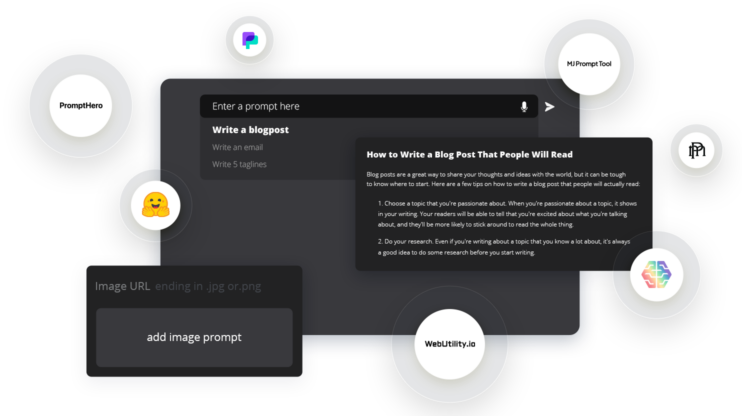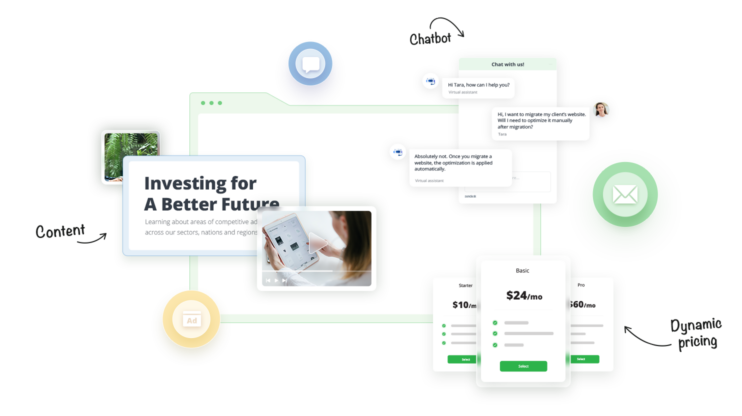Wix AI Website Builder offers a customizable and intuitive website creation method. It uses artificial intelligence, simplifies the design process, and spices it up with features like content generation and SEO optimization.
Overview

Key features
- A conversational website setup
- Adjustable site elements
- Scheduling and online store integration
- SEO optimization, CRM, and analytic tools
Pros
User-friendly interface
Cost-effective plans
SEO functionality
Customizable templates
Cons
Ecommerce limitations
Customization limitations
Page speed issues
Add-on costs
Website design processes have been revolutionized thanks to AI. Users can now generate websites, customize and optimize them for search engines within minutes. Of the available AI Website Builders, we will review Wix today.
In this article, we will discuss the capabilities of Wix AI Website Builder, a platform that uses AI, and your ideas to create websites. From first impressions to in-depth analysis of features, we’ll uncover how this tool utilizes artificial intelligence to enhance design, streamline content creation, and optimize for search engines. Keep reading the review to assess if it’s the right choice for you in 2024.
FAQ
What is Wix AI Website Builder?
Is Wix AI free?
What are the main features of Wix AI Website Builder?
Can I customize my website after it's created by Wix AI?
Are there any limitations to the content generation feature of Wix AI Website Builder?
Can I use my own domain name with Wix?
What is Wix AI Website Builder?
The Wix AI Website Builder, the upgraded version of Wix ADI (Artificial Design Intelligence), is a platform meant to automate the web creation process using AI. When you first engage with Wix AI, the process feels guided and streamlined. It begins by asking a few questions about your preferences and the purpose of your website. This simplicity in setup eases users into the web design experience. However, for some people who seek even quicker website creation, this Q&A part might seem long. Those in a hurry can skip the Q&A.
The interface of Wix AI is clean and user-friendly. It relies heavily on a conversational approach where the AI prompts users with questions to create the design. This intuitive process is quite impressive, as it requires minimal technical knowledge and users can see a draft version of their site before it launches.
In terms of user experience, Wix AI prioritizes efficiency, providing a draft site after a brief interaction. This draft can then be refined using Wix’s regular editor, which offers a more hands-on approach to customization. The Wix interface, with its drag-and-drop functionality, is known for being one of the most user-friendly options on the market.
The first time you use Wix AI, it looks very promising because it makes it easy for people to start their websites quickly without having to learn complicated web design.
How does Wix AI Website Builder work?
To generate your website, the Wix AI Website Builder has the following workflow steps:
It asks you questions: The AI initiates the process by asking about the user’s business type, preferences, and desired features.
The AI drafts your site: Using the responses, Wix AI generates a customized website draft.
You review and customize: The user reviews the AI’s draft and can then customize elements like theme, layout, and content.
You adjust and edit: If needed, further refinements can be made in the Wix editor, offering greater control over the final product.
You optimize and make live: Before publishing, users can optimize their site for SEO and mobile devices, then press ‘Publish’ to go live.
Throughout this process, while Wix AI provides a quick start, especially for beginners or those needing a website quickly, users may encounter limitations in customization options and have to switch between AI and manual editing for detailed changes. The AI suggests layouts and content, but these suggestions might not always match well with the user’s vision and may not satisfy the needs of users with highly specific or advanced design requirements.
Overview of Wix AI features
Wix AI Website Builder has features powered by artificial intelligence. The platform’s AI automatically structures your site for optimal user experience and offers design recommendations, showing its capabilities directly in the editor.
- Wix AI suggests visually appealing layouts after understanding the website’s purpose.
- Generates SEO-friendly content tailored to the site’s theme.
- Provides image options that match the overall design.
- Offers personalized SEO strategies.
Design assistance
The Wix AI Website Builder offers design assistance by suggesting layouts and themes tailored to your specific industry and personal style preferences. It selects colors, fonts, and structures that match your needs, streamlining the design process to ensure your website looks professional and is uniquely yours. However, in some cases, the images generated don’t fully align with your business.
Content generation
Wix’s AI Website Builder offers content generation, creating custom text and images that fit your website’s theme and purpose. This AI-driven approach ensures content relevance and engagement, offering an opportunity for further customization to perfectly match your vision. However, if you seek a more comprehensive text generation, that’s ready to go, the amount of the content created might not suffice your needs.
SEO optimizations
Wix AI crafts a personalized SEO plan and toolset built in for your website, guiding you through essential steps to enhance its visibility on search engines. It allows you to modify the default meta tags, URL structures, slugs, and other SEO elements to ensure your site ranks well and reaches your target audience effectively.
Performance analysis
Wix AI extends its functionality to include performance analysis, providing insights into how well your website is performing in terms of speed, SEO rankings, and user engagement. This enables users to make data-driven decisions to further improve and optimize their website for better results.
Design and templates
Wix offers a suite of design features that enhance websites’ visual appeal and functionality. Users can create mobile-friendly designs, utilize video boxes with custom overlays, and apply image filters. There are also options for adding animations, custom fonts, and unique video backgrounds.
Wix provides several professionally designed templates, customizable sections for content structuring, and features like scroll effects and vector art to enrich the user experience. Customization options are vast, but users should be aware of the balance between creative freedom and usability to maintain site performance. Yet, there are some limitations; customization is constrained by the initial template choice, as altering the fundamental layout or structure significantly can be complex.
While Wix provides a variety of inbuilt features, third-party apps are reliant on specific functionalities, which might incur extra costs.
Functionalities and tools
Wix has a variety of functionalities and tools for different website needs. Here are the key ones:
Ecommerce platform
While the suite of features enables control, facilitates secure transactions through various payment methods, and ensures a smooth delivery process, there are certain limitations.
Users may encounter restrictions on the number of items that can be managed within the inventory system, the availability of specific payment gateways in certain regions, and how much automation is achievable in the order fulfillment process. These constraints may require additional manual oversight or third-party solutions to fully meet the needs of larger or more complex online stores.
Blogging module
The blogging module in Wix is not only user-friendly but also comprehensive, designed to suffice both novice and experienced bloggers. It enriches the user experience with an intuitive interface for creating, editing, and organizing blog posts efficiently. Key features include:
- Draft and auto-save functionality: Ensures your work is not lost, providing a safety net for bloggers at all stages of writing.
- Rich text editor: Offers a wide range of formatting options, allowing bloggers to enhance their posts with various styles, links, images, and videos.
- SEO tools: Integrated SEO settings to help bloggers optimize their posts for search engines, including custom URLs, meta titles, and descriptions.
- Social sharing options: Easy sharing capabilities that let bloggers promote their content directly on social media platforms to increase reach and engagement.
- Categories and tags: Helps in organizing content, making it easier for readers to find relevant posts based on their interests.
- Scheduled posting: Allows bloggers to plan their content calendar and publish posts at predetermined times to maintain a consistent blogging rhythm.
All these tools are meant to make the blogging process efficient and smooth for website creators.
Social media integration
The social media integration tools in Wix’s AI Website Builder help connect and manage social media profiles from within the website. These tools allow easy sharing of content across social platforms and enable businesses to maintain an active and cohesive online presence. You can connect to your social media accounts right from the dashboard and schedule posts from there.
Wix app market
The Wix App Market significantly enhances your site’s capabilities, offering a range of third-party applications. These apps can add diverse functionalities such as interactive forms for feedback or inquiries, dynamic portfolios to showcase work, various types of specialized pages tailored to your content needs, and email opt-in features to grow your subscriber base.
Each application is designed to integrate seamlessly with your Wix website, enabling you to customize and extend your site’s functionality to better serve your audience and achieve your online goals.
Pricing and plans
Wix AI Website Builder offers a range of pricing plans tailored to different needs. The table below showcases a detailed breakdown of what each plan offers and the monthly price:
| Elite $159 | Business $36 | Core $29 | Light $17 |
| 15 collaborators | 10 collaborators | 5 collaborators | 2 collaborators |
| Unlimited storage space | 100 GB storage space | 50 GB storage space | 2 GB storage space |
| Advanced marketing suite | Standard marketing suite | Basic marketing suite | Light marketing suite |
| Free domain for 1 year | Free domain for 1 year | Free domain for 1 year | Free domain for 1 year |
| Advanced eCommerce | Standard eCommerce | Basic eCommerce |
Customer support and resources
The available Wix support channels include live chat, email support, tutorials, and community forums.
Wix’s live chat is often considered the fastest way to get a response via their social media platforms, especially through Facebook Messenger. Twitter is another quick option for public queries with an average response time of about a day.
The Help Center at Wix is a resource that provides assistance around the clock for English speakers, with more limited hours for other languages. It’s important to note that charges may apply for phone support based on your local phone provider, and while email support is available in several languages, callback services are not available in all of them.
The quality of Wix’s customer support is generally well-reviewed by users, with many praising the platform’s customer service for its helpfulness. However, it’s worth noting that during peak times or for more complex issues, the response times may vary, and there may be attempts to upsell services during support calls.
10Web AI Website Builder vs Wix AI Website Builder
When comparing 10Web AI Website Builder with Wix, key distinctions in user experience and functionality emerge. 10Web’s platform is praised for its quick, intuitive site creation, producing realistic images and customizable content efficiently, strengthened by SEO and security features. Its user-friendly interface, WordPress integration, and Elementor compatibility offer significant flexibility and ease of use.
Conversely, Wix’s slower, more methodical approach, while comprehensive, might not align with users seeking swift site deployment. Despite this, its all-in-one platform remains appealing for its extensive features and user-friendly design tools, though it may feel restrictive compared to the open-source adaptability of WordPress.
Shortly said, 10Web appeals to those favoring speed and WordPress integration, whereas Wix is suitable for users desiring a detailed creation process with a robust, standalone platform. Each serves different user needs based on project urgency and technical preference.
Final thoughts
Since AI has taken over many industries, it has also revolutionized website creation. The Wix AI Website Builder embodies the cutting edge of website design through artificial intelligence and offers an intuitive way to create personalized and functional websites. With its conversational setup, the builder tailors the website design process to individual needs.
Key advantages of Wix AI include its user-friendly interface, affordability, and comprehensive SEO tools that guarantee your site is not just visually appealing but also ranks well on search engines. The platform’s extensive library of customizable templates further enriches the user experience, providing a solid foundation for creativity
However, potential limitations such as ecommerce features, customization flexibility, page speed, and additional costs for add-ons should be considered. While these drawbacks may influence the decision-making process for some users, the overall package offered by Wix AI makes it a contender for anyone looking to launch or upgrade their online presence with ease.
Whether Wix AI Website Builder is the right choice for you in 2024 depends on your specific needs, project scope, and the value you place on AI-driven design capabilities.


 User-friendly interface
User-friendly interface
 Ecommerce limitations
Ecommerce limitations