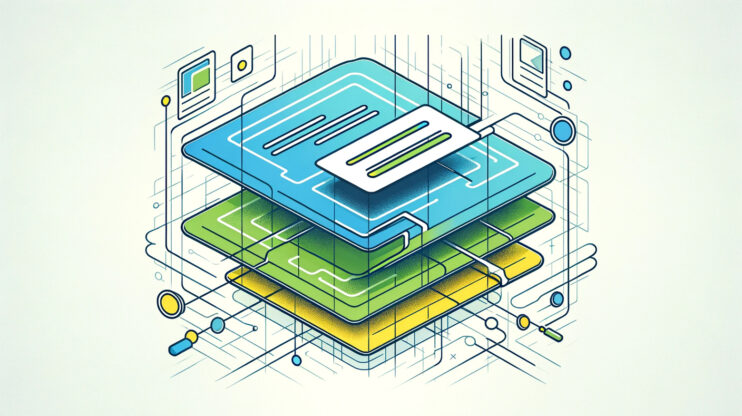The HTTP 402 status code, dubbed “Payment Required,” stands out within the landscape of HTTP errors. At its core, the 402 Payment Required status is a part of the HTTP status code family, which the Internet Assigned Numbers Authority (IANA) maintains.
Unique in its classification and application, it diverges from the more commonly encountered status codes by pointing to a specific interaction type: transactions.
Say goodbye to website errors
Achieve peace of mind with 99.99% uptime on 10Web Managed
WordPress Hosting, powered by Google Cloud.
Understanding the HTTP 402 status code
The little-used HTTP 402 error is distinct in that it is earmarked for potential future use, particularly in scenarios involving digital transactions or microtransactions. Despite its existence within the HTTP status code registry, it’s currently labeled “experimental” and rarely seen in typical browser-server interactions. Instead, its presence often indicates a transaction-related issue, albeit one that isn’t standardized across platforms.
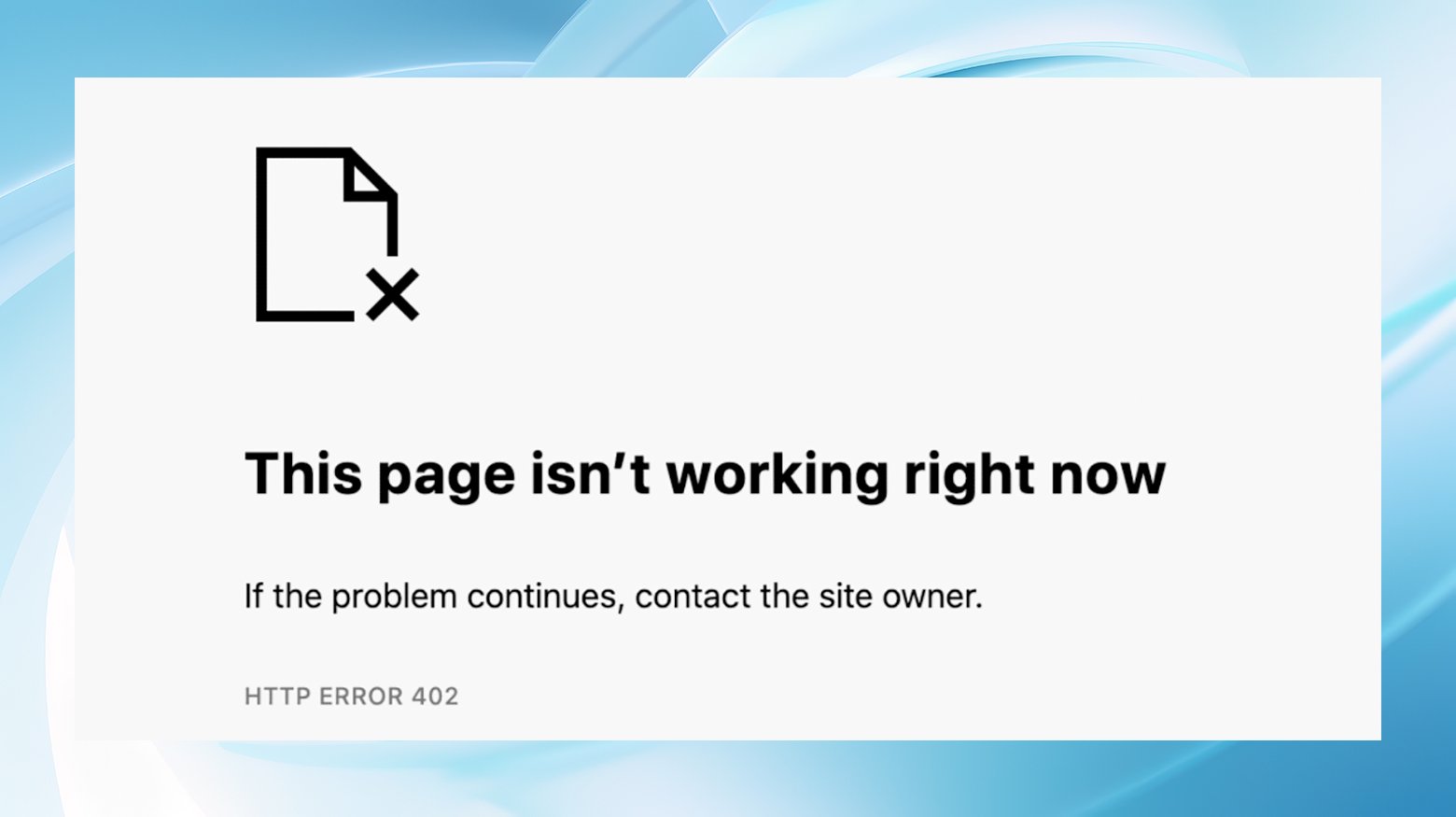
Origins and purpose
Initially conceived for future applications in digital payment systems, the HTTP 402 error suggests a scenario where access to a requested resource or service is contingent upon the completion of a payment. This forward-looking approach aims to accommodate evolving web technologies and the increasing integration of online payment solutions directly within browsers or web applications.
Unlike its more notorious cousins, like the 404 Not Found or 500 Internal Server Error, the 402 status code is an enigma. Its practical application remains undefined mainly and, as a result, varies significantly across different web platforms.
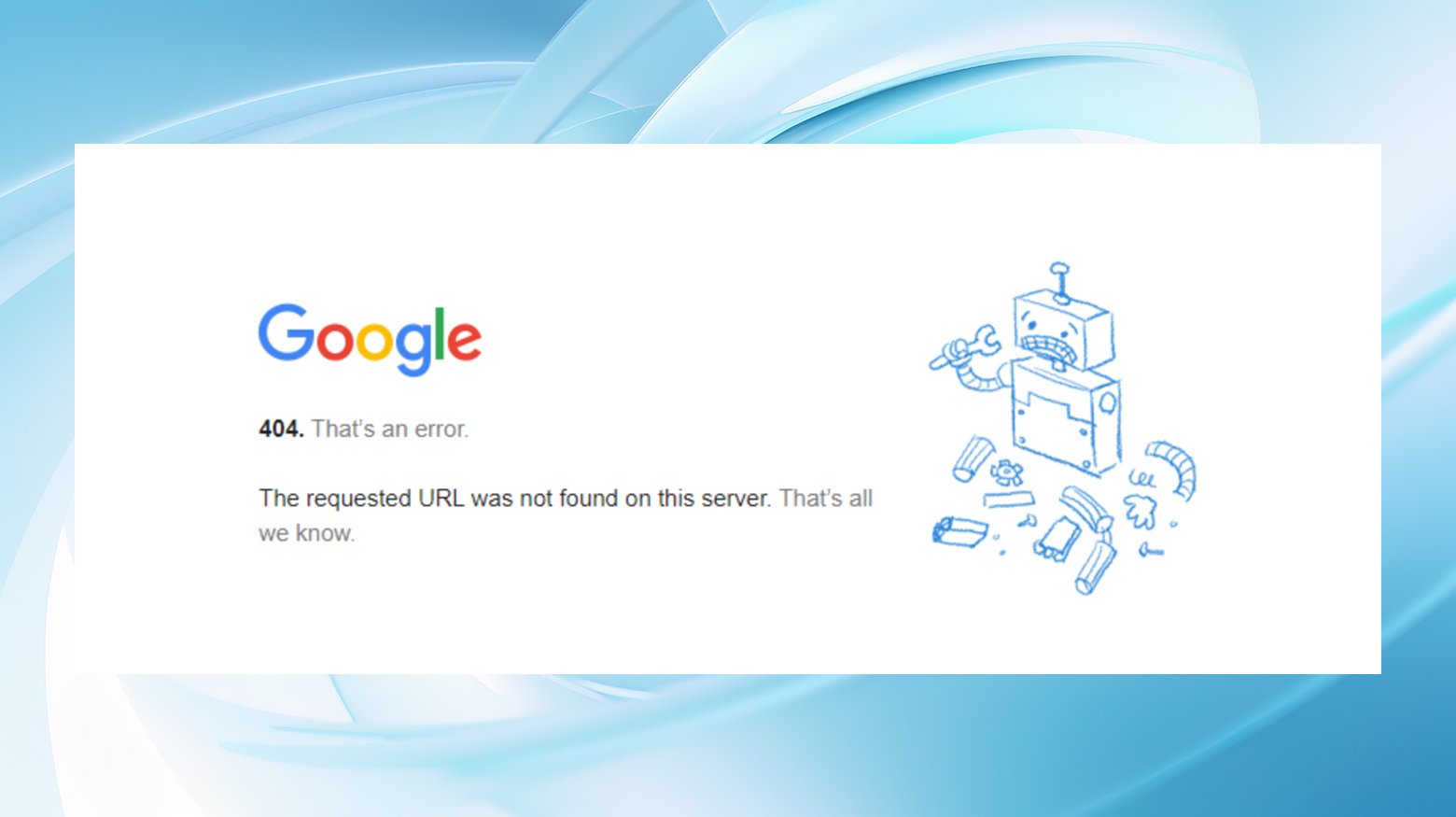
Diverse implementations
While the HTTP 402 status code’s primary intent relates to payment requirements, its use has diverged among different web services and platforms. Notably, tech giants and digital payment platforms like Google Developers, Stripe, and Shopify have adopted the 402 code to signal specific payment-related errors, such as exceeded request limits or failed transaction validations.
Even though this new error code has some early adopters, you may see a different message depending on variables such as the platform where the transaction takes place or the payment processor. This adaptation underscores the flexibility of HTTP status codes to serve varied, platform-specific needs beyond their original definitions.
Troubleshooting a 402 Error
Addressing a 402 error requires understanding its context-specific use. Given its experimental nature and limited adoption, encountering a 402 error typically involves platform-specific troubleshooting steps, primarily revolving around payment issues. Resolving such errors may include verifying payment information, consulting platform documentation, or reaching out to customer support for guidance.
Due to the lack of standardized implementation, a 402 error is unlikely to occur in environments like WordPress and e-commerce platforms. However, developers and website administrators should remain vigilant for any payment processing issues that might inadvertently trigger such responses, ensuring clear communication and support pathways for users facing transaction hurdles.
Common scenarios involving the 402 Error
Most commonly, if you bump into a 402 error, it’s likely in the context of an online payment gateway or a subscription-based service. For instance, if a payment fails due to a declined credit card, a service might return a 402 status code as part of its API response. This is their way of signaling that the requested action or resource access cannot proceed without successful payment.
How to approach a 402 error
- Review Payment Information: For end-users, reviewing your payment information for accuracy and ensuring that your payment method is valid and sufficiently funded can resolve issues leading to a 402 error. This includes checking for expired credit cards or incorrect billing details or even contacting your bank to ensure they’re not blocking the transaction.
- Check Platform Documentation: If you’re a developer or a user trying to understand why you’ve encountered a 402 error, your first port of call should be the platform’s official documentation. Many platforms that use this status code for payment-related issues or other purposes will outline their specific use cases and resolution steps in their help sections or API documentation.
- Contact Support: When documentation doesn’t shed light on the issue, contacting the platform’s customer support or technical support team can help clarify why the 402 error occurred. This is especially important in scenarios where the error might be due to something other than straightforward payment issues, such as account limitations or region-specific restrictions.
402 errors and WordPress sites
For those managing WordPress websites, especially ones utilizing eCommerce plugins like WooCommerce, the 402 error code isn’t something you’ll typically encounter. WooCommerce and similar plugins handle payment processes and errors within their own frameworks, usually providing more user-friendly error messages directly related to payment issues, like declined cards or configuration errors.
Final thoughts
While the 402 Payment Required status code remains a unique and less commonly encountered part of the HTTP status code family, understanding its potential implications is valuable. Whether you’re a developer troubleshooting API responses or an end-user navigating online payments, knowing how to approach this error can streamline resolving any issues it signifies. Always start with documentation and support for the quickest resolution, and keep your payment information up to date to prevent payment-related errors in the first place.
Say goodbye to website errors
Achieve peace of mind with 99.99% uptime on 10Web Managed
WordPress Hosting, powered by Google Cloud.