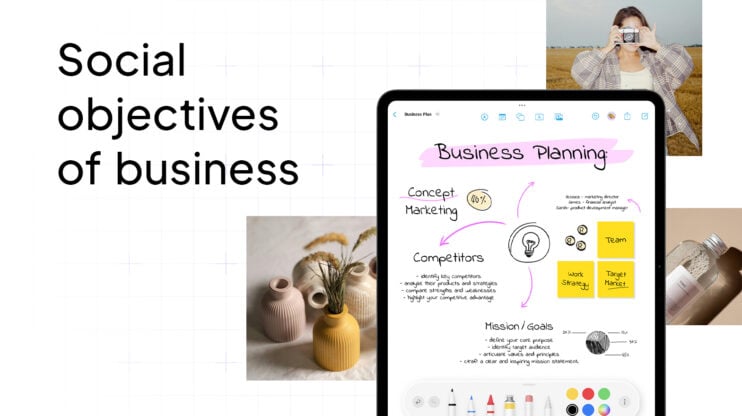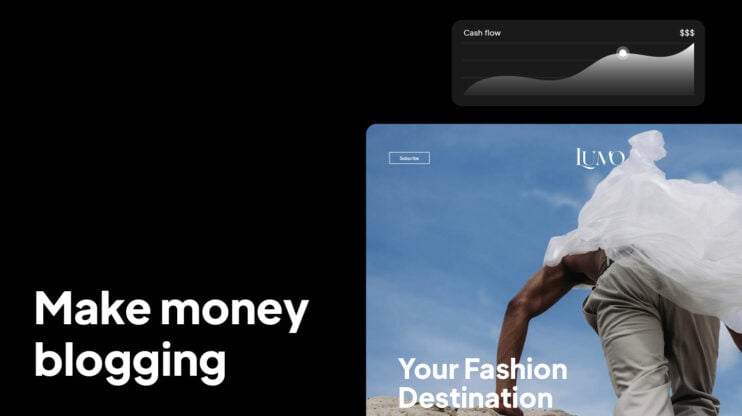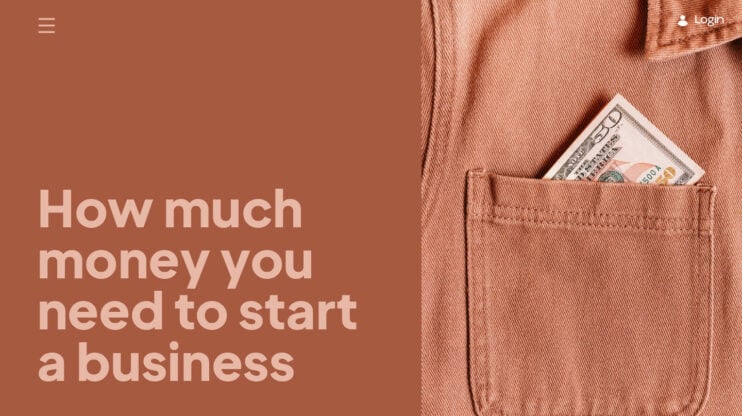B2B ecommerce web design is changing how companies do business online. It’s not just about making a pretty website. It’s about making it easy for other businesses to buy from you.
A good B2B ecommerce website should work well on all devices. This means it looks good and is easy to use on computers, tablets, and phones. Buyers need to be able to access your site no matter where they are or what device they’re using.
Use this guide on B2B ecommerce web design to shape your own website strategy. Learning from proven methods will save time and ensure your B2B website is well-suited for your target audience, leading to a smoother user experience and better sales results.

Create your online store in minutes!
Looking to sell online? Develop and launch your store with 10Web AI Ecommerce Website Builder.
FAQ
How to create a B2B ecommerce website?
What is B2B web design?
What is a B2B ecommerce website?
What is the best ecommerce platform for B2B?
Understanding B2B ecommerce
B2B ecommerce lets businesses buy and sell products online. It’s different from selling to regular shoppers. Let’s look at the market and who buys from B2B sites.

Market overview
The B2B ecommerce market is big and growing fast. More companies now buy supplies online instead of in person. This change happened because online buying saves time and money.
B2B sales are often larger than regular retail sales. A business might order 1,000 items at once, while a shopper buys just one or two. This means B2B sites need special features like bulk pricing and reordering tools.
Many industries use B2B ecommerce. Some examples are:
- Office supplies
- Industrial equipment
- Wholesale goods
- Software services
Defining the B2B buyer persona
B2B buyers are not the same as regular shoppers. They make choices for their company, not just themselves. This changes how they think and act when buying.
B2B buyers often:
- Need approval from bosses
- Look for the best value, not the lowest price
- Want detailed product info and specs
- Prefer to build long-term relationships with sellers
When designing a B2B site, think about these buyer traits. Make it easy to find product details. Add tools for repeat orders and account management. Show how your products can help their business grow.
Remember, B2B buyers are pros who know their stuff. Your site should speak their language and meet their specific needs.

Create your online store in minutes!
Looking to sell online? Develop and launch your store with 10Web AI Ecommerce Website Builder.
Key features of B2B ecommerce websites
B2B ecommerce sites need special tools to help businesses buy and sell products. These features make online shopping easier for companies.
Bulk ordering capabilities
B2B buyers often need to order large amounts of products at once. A good B2B site lets customers:
- Add many items to their cart quickly
- Upload spreadsheets with product lists
- Set up recurring orders for things they buy often
- See bulk discounts for bigger orders
Bulk ordering saves time and money for business customers. It also helps sellers move more inventory.
Personalized pricing models
B2B prices are not the same for every buyer. Each customer may get special rates based on:
- How much they buy
- How long they’ve been a customer
- What industry they’re in
A B2B site should show custom prices when a buyer logs in. It can also offer:
- Volume-based discounts
- Contract pricing for big clients
- Special deals for certain product groups
This pricing setup helps keep business customers happy and loyal.
Advanced search functionality
B2B catalogs often have thousands of products. Buyers need to find what they want fast. Good search tools include:
- Filters for product specs, brand, price, and more
- The ability to search by product codes or SKUs
- Auto-complete suggestions as you type
- Options to save searches for later
Quick, precise searches save time and frustration for busy buyers.
Customer segmentation
Not all B2B customers are the same. Your site should treat different types of buyers differently. You can group customers by:
- Company size
- Industry
- Location
- Buying habits
Each group can see content just for them. This might include:
- Custom product catalogs
- Targeted promotions
- Specific payment terms
- Tailored shipping options
Segmentation helps you give each customer what they need. This can boost sales and make buyers more loyal to your site.
Building B2B ecommerce website with 10Web
10Web offers an easy way to create a B2B ecommerce site. With 10Web’s AI-powered Ecommerce Website Builder, businesses can quickly build a professional online presence tailored for B2B interactions. This platform offers advanced tools and features to create a functional, customized website that enhances your ability to manage complex transactions, attract new business clients, and automate processes.
10Web’s key features for B2B ecommerce web design include:
- AI-Powered Website Builder: The AI-driven Website Builder helps you create a fully customizable website by generating section-based designs. It allows for easy changes without the need for pre-made templates.
- WooCommerce integration: The platform integrates seamlessly with WooCommerce, offering robust functionality for B2B ecommerce, including bulk pricing, managing large product catalogs, and personalized customer interactions.
- Easy store management: From managing orders to handling shipping and payments, 10Web provides an all-in-one dashboard to streamline B2B operations.
- Performance optimization: With the 10Web Booster, your site will have faster loading times, which improves the user experience and increases conversions.
How to create a B2B ecommerce website with 10Web
- Sign up for free: Start by signing up for a free 10Web account on their website.
- Provide business information: Enter details about your B2B company, such as industry and target audience, so the AI can tailor the website’s structure.
- Generate website outline: The AI will create an initial outline, including sections like the homepage, product pages, and customer portals specific to B2B needs.
- Customize your design: Modify the layout, add or remove sections, and customize the style, fonts, and colors to match your brand’s visual identity.
- Integrate WooCommerce: Set up your ecommerce functionality by integrating WooCommerce to manage products, pricing, and customer accounts efficiently.
- Set Up payment & shipping: Customize shipping zones and payment options (e.g., PayPal, Stripe) to handle bulk orders and international clients.
- Optimize site speed: Use the 10Web Booster to improve loading times, ensuring a smooth shopping experience for B2B buyers.
- Launch your website: Once satisfied with the design and functionality, publish the site and begin managing your B2B ecommerce business through 10Web’s intuitive dashboard.
By using 10Web’s AI-driven solutions, you can create a high-performance, scalable B2B ecommerce site that meets the complex needs of business clients.
Designing for usability
Good usability is key for B2B ecommerce sites. It helps buyers find products fast and complete orders easily. Let’s look at some important areas to focus on.
Intuitive navigation
Your site needs a clear menu structure. Group related products together in categories that make sense to your customers. Use dropdown menus to show subcategories without cluttering the main navigation.
Add a search bar at the top of every page. Make it easy to spot and use. Include filters to help narrow down results by product type, brand, price, and other key features.
Use breadcrumbs to show users where they are on your site. This helps them backtrack if needed. Place a “Home” link in your main menu so users can always get back to the start.
Responsive design
Your site must work well on all devices. Use a flexible layout that adjusts to different screen sizes. This means your site will look good on desktops, tablets, and phones.
Make sure text is easy to read on small screens. Use bigger font sizes and plenty of white space. Avoid tiny buttons that are hard to tap on touchscreens.
Test your site on various devices to catch any issues. Pay attention to load times, as mobile users often have slower connections.
Efficient checkout process
Keep your checkout simple and quick. Ask only for info you really need. Auto-fill fields when possible to save time.
Show a progress bar so users know how many steps are left. Give clear error messages if something goes wrong. Tell users exactly what to fix.
Offer guest checkout for new customers. This removes a big barrier to buying. But make it easy to create an account too, as many B2B buyers will want this option.
Mobile optimization
More B2B buyers are using phones to research and buy. Your mobile site should be just as good as your desktop version.
Use large, tappable buttons for key actions like “Add to Cart” and “Checkout”. Make product images zoomable so users can see details.
Speed up your mobile site by using smaller images and cutting out unnecessary features. A slow site will frustrate users and hurt sales.
Add a click-to-call button so mobile users can easily contact your sales team. This helps if they have questions while browsing your products.

Create your online store in minutes!
Looking to sell online? Develop and launch your store with 10Web AI Ecommerce Website Builder.
Creating a scalable architecture
A good B2B ecommerce website needs an architecture that can handle growth and high traffic. Cloud hosting and content delivery networks help make this possible. They let your site work well even as your business gets bigger.
Cloud hosting solutions
Cloud hosting gives your B2B ecommerce site room to grow. It lets you add more server power when you need it. This means your site stays fast even during busy times. You don’t have to buy and set up new servers yourself.

Some popular cloud hosts are Amazon Web Services, Google Cloud, and Microsoft Azure. These services offer tools to help manage your site. They can also keep your data safe with backups.
Cloud hosting makes it easy to add new features to your site. You can test new ideas without risk. If something doesn’t work, you can quickly change it back.
Content delivery networks
Content delivery networks (CDNs) make your B2B ecommerce site faster for users all over the world. They store copies of your site on servers in many places. When someone visits your site, they get the content from a server near them.
This means faster load times and a better shopping experience. CDNs also help protect your site from attacks that could slow it down or crash it. They can handle sudden spikes in traffic without your main server getting overloaded.
Some top CDNs include Cloudflare, Akamai, and Amazon CloudFront. These services often come with tools to make your site even faster and more secure.
Integrating with business systems
B2B ecommerce websites need to work well with other business software. This helps companies manage orders, customers, and inventory more easily.
ERP integration
ERP systems handle many parts of a business. Connecting your B2B ecommerce site to ERP software can save time and reduce mistakes.
When orders come in through the website, they can go straight to the ERP system. This means less manual data entry and faster order processing.
The ERP can also send info back to the website. This keeps product details, prices, and stock levels up to date on your site.
Some benefits of ERP integration include:
- Fewer data entry errors
- Real-time inventory updates
- Faster order fulfillment
- Better financial tracking
CRM integration
CRM systems help manage customer relationships. Linking your B2B ecommerce site to a CRM can improve customer service and sales.
When customers shop on your site, their actions can be recorded in the CRM. This gives your sales team useful info about what customers are interested in.
The CRM can also send data to your website. This lets you show personalized product recommendations and pricing to each customer.
Some ways CRM integration can help:
- Track customer behavior
- Provide better customer support
- Offer targeted promotions
- Manage sales leads more effectively
Inventory management systems
Accurate inventory info is key for B2B ecommerce. Connecting your site to an inventory management system keeps stock levels current.
This integration can show real-time stock levels on your website. It helps prevent overselling and keeps customers happy.
When inventory gets low, the system can trigger automatic reorders. This helps you avoid running out of popular items.
Benefits of inventory system integration:
- Up-to-date stock info for customers
- Avoid overselling products
- Automatic reordering
- Better inventory forecasting
By connecting these systems, you can make your B2B ecommerce site run more smoothly. It saves time, reduces errors, and improves the customer experience.
Implementing security measures
Security is vital for B2B ecommerce websites. Strong measures protect customer data and build trust. Let’s look at key ways tosecure your site.

Data encryption
Data encryption keeps sensitive info safe. It scrambles data so only authorized users can read it. Use encryption for all data at rest and in transit. This includes customer details, payment info, and order data.
Encrypt your databases to protect stored info. Use secure protocols like TLS for data in transit. This stops hackers from stealing data as it moves between servers.
Pick strong encryption algorithms like AES-256. Update your encryption methods often to stay ahead of new threats.
Train your staff on encryption best practices. Make sure they know how to handle encrypted data safely.
SSL certificates
SSL certificates create a secure link between your site and visitors’ browsers. They’re crucial for safe online transactions.
Get an SSL cert from a trusted provider. Install it on your web server. This adds HTTPS to your site URL. Look for the padlock icon in the address bar to check if it’s working.
SSL certs encrypt data sent between users and your site. This stops hackers from stealing info like passwords or credit card numbers.
Choose the right type of SSL cert for your needs. Options include:
- Domain Validated (DV) for basic security
- Organization Validated (OV) for added trust
- Extended Validation (EV) for the highest level of trust
Renew your SSL cert before it expires to avoid gaps in protection.
Regular security audits
Security audits help find and fix weak spots in your site. Do them often to stay safe from new threats.
Set up a schedule for audits. Aim for at least once a year, or more if you handle lots of sensitive data.
During an audit:
- Check for outdated software and plugins
- Look for weak passwords or access controls
- Test your site for common vulnerabilities
- Review your data backup and recovery plans
Use both automated tools and manual checks. Automated scans can find known issues fast. Manual tests dig deeper to find hidden problems.
Fix any issues you find right away. Keep a log of all audits and fixes. This helps track your security progress over time.
Consider hiring outside experts for some audits. They can bring fresh eyes and specialized skills to the process.
Leveraging analytics for growth
Analytics helps B2B ecommerce sites improve their design and boost sales. You can use data to understand customers, test changes, and make your site work better.
User behavior analysis
Analytics tools show how visitors use your B2B ecommerce site. You can see which pages they visit most and where they spend time. Heat maps reveal popular areas on each page. This tells you what products or info customers care about.
You can also track the path users take through your site. This helps spot any confusing parts in the buying process. Look at exit pages to find where customers leave without buying.
Use this data to make your site easier to use. Put key info where people look most. Simplify steps that cause drop-offs. Make popular products easy to find.
Conversion rate optimization
Your conversion rate is the percent of visitors who buy something. Analytics help you boost this number. Track which pages lead to sales and which don’t.
Look at factors like page load times and mobile-friendliness. Slow or hard-to-use pages hurt sales. Check if customers fill out forms or leave them blank. Long forms can turn people away.
Use what you learn to make small changes. Shorten forms or break them into steps. Speed up slow pages. Add trust signals like reviews near “buy” buttons. Keep testing to see what works best for your customers.
A/B testing
A/B tests let you try out design changes on your B2B ecommerce site. You show two versions of a page to different visitors. Then you see which one leads to more sales.
You can test things like:
- Button colors and text
- Page layouts
- Product descriptions
- Pricing display
Start with small tests on key pages. Focus on changes that could boost sales. Use your analytics to pick what to test first.
Keep good records of each test. Note what changed and how it affected sales. Over time, you’ll learn what works for your specific customers. Use these insights to guide bigger site updates.
Enhancing user engagement
Good B2B ecommerce web design draws in buyers and keeps them interested. Two key ways to boost engagement are interactive product catalogs and video content.
Interactive product catalogs
Interactive catalogs make shopping easier and more fun for B2B buyers. You can add 360-degree product views that let users spin items around and zoom in on details. This helps them see products from all angles without needing to visit a showroom.
Another useful feature is product configurators. These tools let buyers customize items to fit their needs. They can pick colors, sizes, and add-ons. As they make changes, they see the price update in real-time. This saves time and cuts down on back-and-forth with sales reps.
You might also add compare features. These let users view products side-by-side to spot differences. This helps them make smart choices faster.
Video content integration
Videos can explain complex B2B products quickly and clearly. You can add short demo videos to product pages. These show how items work and highlight key features. This helps buyers understand what they’re getting without reading long descriptions.
Customer testimonial videos build trust. They show real people talking about how your products solved their problems. This social proof can sway buyers who are on the fence.
How-to videos and tutorials are also helpful. They show users how to set up, use, and care for products. This can cut down on support calls and boost customer satisfaction after purchase.

Create your online store in minutes!
Looking to sell online? Develop and launch your store with 10Web AI Ecommerce Website Builder.
Optimizing for search engines
Search engine optimization helps B2B ecommerce websites get found by potential customers. Good SEO practices can boost your site’s visibility and bring in more qualified leads.

Keyword research and utilization
Start by finding the right keywords for your B2B products and services. Use tools like Google Keyword Planner to see what terms your target audience searches for. Look for keywords with decent search volume but lower competition.
Once you have a list of keywords, use them naturally in your:
- Page titles and headings
- Product descriptions
- Blog posts and other content
- Meta descriptions and alt text
Don’t stuff keywords. Instead, focus on creating helpful, relevant content that uses keywords where they make sense.
Try to target different keywords on each page. This helps your site show up for more searches.
Building quality backlinks
Backlinks from other sites help show search engines that your content is trustworthy. Some ways to get quality backlinks:
- Create useful resources other sites want to link to
- Reach out to industry partners about guest posting
- List your business in relevant online directories
- Share your content on social media
Focus on getting links from reputable sites in your industry. A few high-quality links are better than many low-quality ones.
Technical SEO best practices
The structure of your site affects how easily search engines can crawl and understand it. Some key technical SEO tips:
- Use a clear site structure with logical URLs
- Make sure your site loads quickly on all devices
- Create an XML sitemap and submit it to search engines
- Use schema markup to help search engines understand your content
- Fix broken links and redirect old pages
Keep your site secure with HTTPS. Search engines prefer secure sites.
Regular SEO audits can help you find and fix technical issues. Many SEO tools offer automated audits to make this easier.
Building a content marketing strategy
Content marketing helps B2B ecommerce sites connect with buyers and build trust. A good strategy focuses on creating useful content that solves problems for your target audience.
Educational blog posts
Blog posts are a great way to share your knowledge with potential customers. Write about topics that matter to your buyers. This could include how-to guides, industry trends, or tips for using your products.
Keep your posts clear and easy to read. Use short paragraphs, bulleted lists, and subheadings. Include real examples to make your points more concrete.
Make sure each post has a clear goal. What do you want readers to learn or do after reading? End with a call to action that guides them to the next step.
Case studies and white papers
Case studies show how your products have helped real customers. They build credibility and show what’s possible with your solutions.
To write a good case study:
- Start with the customer’s problem
- Explain how your product solved it
- Share specific results and data
White papers dive deep into industry topics. They position your company as an expert and can help generate leads.
When creating white papers:
- Pick a topic your audience cares about
- Do thorough research
- Present clear, actionable insights
- Use charts and graphs to illustrate key points
Both case studies and white papers should be well-designed and easy to read on your B2B ecommerce site.

Create your online store in minutes!
Looking to sell online? Develop and launch your store with 10Web AI Ecommerce Website Builder.
Monitoring performance and KPIs
Tracking the right metrics helps you improve your B2B ecommerce website. You need to measure key data points and review them often to make smart choices.
Key performance indicators (KPIs)
Some important KPIs for B2B ecommerce sites are:
- Conversion rate: The percent of visitors who make a purchase
- Average order value: How much customers spend per order
- Customer lifetime value: The total worth of a customer over time
- Cart abandonment rate: How often shoppers leave items in their cart
- Website traffic: The number of visitors to your site
- Mobile traffic: How many people visit on phones or tablets
- Page load speed: How fast your pages open
Look at these numbers weekly or monthly. They show if your site is working well or needs fixes.
Regular reporting and analysis
Set up a system to check your KPIs often. You can use tools like Google Analytics to make reports. Look at the data and find trends.
Ask yourself:
- Which products sell best?
- Where do most visitors come from?
- What pages do people leave quickly?
Use what you learn to make your site better. You might change your design, add new features, or update your product info. Keep testing and improving to grow your B2B ecommerce business.
Conclusion
By incorporating essentials like bulk ordering, personalized pricing, and advanced search tools, you can create an efficient shopping experience that meets the unique needs of business buyers. Responsive design, intuitive navigation, and a seamless checkout process ensure that your site works smoothly across all devices.
Additionally, leveraging analytics and integrating with business systems like ERP and CRM will streamline operations and help you scale as your business grows. By following the strategies outlined in this guide, you’ll be well on your way to building a B2B ecommerce site that not only attracts customers but also fosters long-term relationships and drives sustained growth.