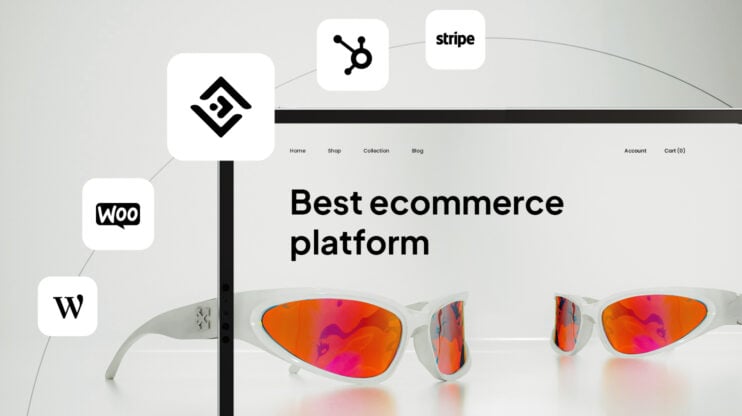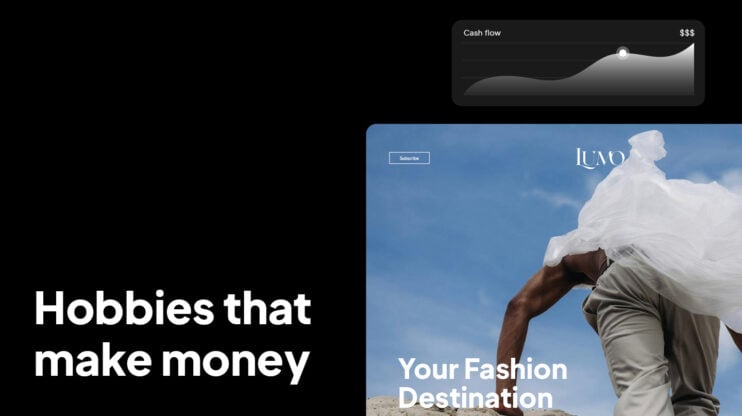Online shopping has become a major part of our lives. To make it work, businesses need good ways to take payments on their websites. Ecommerce payment solutions let customers pay for things they buy online. These systems handle credit cards, digital wallets, and other payment types.
The best ecommerce payment solutions are easy to set up, secure, and work with many types of payments. Some top choices in 2025 include Stripe, PayPal, Square, and Shopify Payments. These companies offer tools to add payment options to your online store quickly. They also keep customer data safe and help prevent fraud.
When you pick a payment system for your online business, think about the fees, what payment types it can take, and how it fits with your website. You’ll want something that makes checkout simple for your customers. The right solution will help you sell more and keep your business running smoothly.
FAQ
What are the best payment processing options?
Leading payment service providers include Stripe, PayPal, Square, and Shopify Payments. These platforms offer secure transactions, user-friendly interfaces, and support for various payment methods, catering to diverse business needs.
How do I choose a payment gateway?
What fees are associated with payment processing?
Which platforms support payment gateways?
How can I integrate a payment gateway?
- Built-in plugins: Many ecommerce platforms offer plugins for easy setup.
- APIs: For custom solutions, use the gateway’s API with developer assistance.
- Hosted payment pages: Redirect customers to a secure, external page provided by the gateway.
Consult the payment gateway’s documentation for specific integration steps.
[faq question="What payment methods should I offer?"]Provide a mix of options to cater to customer preferences:
- Credit/debit cards: Widely used and essential.
- Digital wallets: Services like Apple Pay, Google Pay, and PayPal offer convenience.
- Bank transfers: Direct debits or ACH payments for certain markets.
- Buy now, pay later: Options like Klarna or Afterpay can attract more customers.
Offering multiple methods can enhance customer satisfaction and increase sales.
How do I ensure payment security?
- PCI DSS compliance: Adhere to standards for secure card transactions.
- SSL encryption: Protect data transmitted between your site and customers.
- Tokenization: Replace sensitive data with unique tokens.
- Fraud detection tools: Utilize systems that monitor and flag suspicious activities.
- Two-factor authentication: Add an extra layer of security for account access.
Regularly update security protocols to safeguard against emerging threats.
What is the average processing time?
Can I use multiple payment gateways?
- Enhance customer choice: Cater to diverse payment preferences.
- Provide redundancy: Ensure continuity if one gateway experiences issues.
- Optimize costs: Leverage competitive fees across providers.
Ensure your ecommerce platform supports multiple gateways and can manage them effectively.
How do I handle payment disputes?
- Maintain detailed records: Keep comprehensive transaction documentation.
- Respond promptly: Address disputes within the timeframe set by your payment processor.
- Provide evidence: Supply the necessary documentation to support your case.
- Implement clear policies: Establish transparent refund and return policies to minimize disputes.
Utilizing fraud prevention tools can also reduce the incidence of disputes.

Create your online store in minutes!
Looking to sell online? Develop and launch your store with 10Web AI Ecommerce Website Builder.
Overview of ecommerce payment solutions
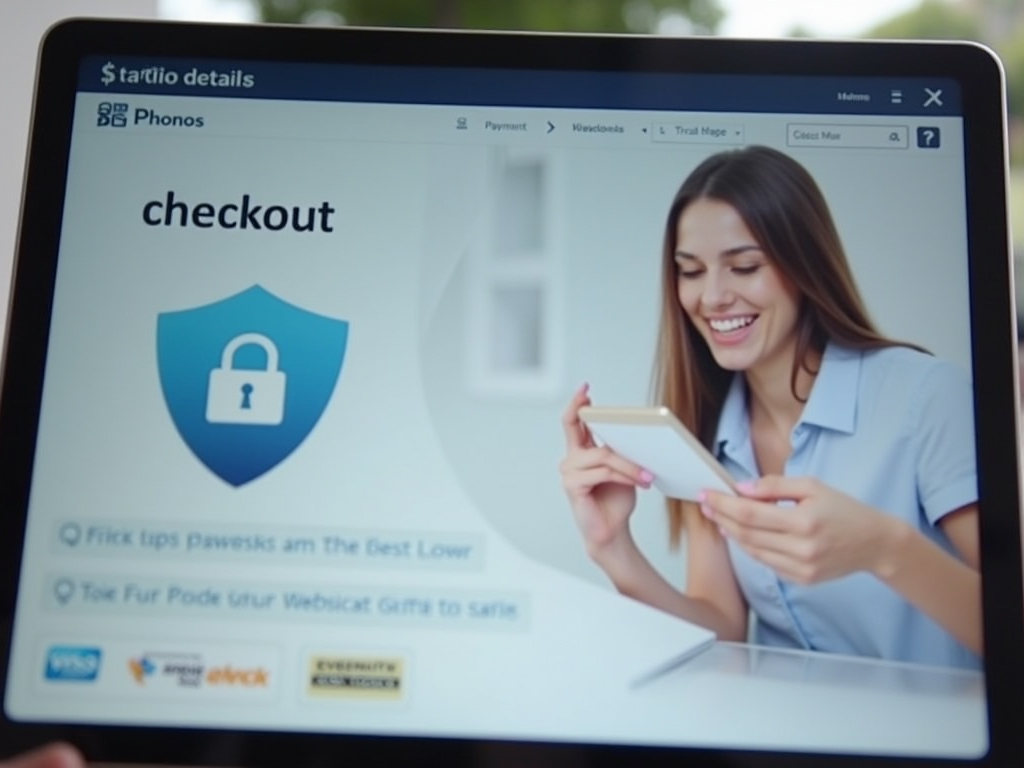
Ecommerce payment solutions let you accept money from customers when they buy products from your online store. These systems handle credit cards, debit cards, digital wallets like PayPal, and other payment types.
When picking a payment solution, you need to think about a few key things:
- What payment methods do your customers want to use
- Fees and pricing
- Security features to protect customer data
- How it connects with your ecommerce platform
Some popular options include Stripe and PayPal. Each one has different features and pricing. You’ll want to compare a few to find the best fit.
Most solutions offer things like:
- A checkout page for customers to enter payment info
- Fraud detection to spot fake transactions
- Recurring billing for subscriptions
- Mobile payments
The right payment system can make checkout smooth for your customers. This helps reduce abandoned carts and increase sales. It also keeps your business and customer data safe.
Before choosing, check that the solution works in all countries where you sell. Make sure it can handle the currencies and payment types you need. Pick one that grows with your business as you expand.
Types of payment gateways
Payment gateways come in different forms to meet the needs of various businesses. Each type has its own setup and features that can affect how you handle online payments.
Hosted payment gateways
Hosted gateways take customers to a separate page to enter their payment info. This type is easy to set up and use. You don’t have to worry about storing card data on your site.
Popular examples include PayPal and Stripe. These gateways handle the payment process for you. Customers see the gateway’s page during checkout.
One plus is that you have less security risk. The downside is that there is less control over the look of the checkout page. It may not match your site’s design.
Self-hosted payment gateways
With self-hosted gateways, customers enter payment info directly on your site. You have more control over the checkout process. This can make for a smoother shopping experience.
You’ll need to meet security rules to protect card data. This means more work on your end. But it can be worth it for a custom checkout flow.
Authorize.Net is an example of a self-hosted gateway. It lets you keep customers on your site throughout the payment process.
API-based payment gateways
API gateways offer a lot of flexibility. They let you build custom payment flows using code. This is great for businesses that want to create unique checkout experiences.
You’ll need tech skills to set these up. But they offer more features than other types. You can add things like recurring billing or split payments.
Stripe and Braintree are well-known API gateways. They provide tools for developers to create tailored payment systems.
Local bank integrations
Some gateways connect directly to local banks. This is helpful if you sell in specific countries. It can make payments faster and cheaper for local customers.
These gateways often support local payment methods. This might include bank transfers or cash-based options. They’re good for businesses that focus on one market.
Examples vary by country. In India, you might use RazorPay. In Brazil, PagSeguro is popular. These gateways know local rules and customer habits.
Top ecommerce payment solutions for 2025
Ecommerce payment solutions help online stores accept money from shoppers in a safe and easy way. These tools let customers pay with credit cards, digital wallets, and other methods to fit their lifestyles and budgets.
Stripe
Stripe offers a complete payment solution for online stores. It handles credit cards, digital wallets, and other payment methods. Businesses can use Stripe to accept money on their websites and apps.
Stripe provides tools to set up checkout pages and manage transactions. It works with many ecommerce platforms. This makes it easy to add to existing online shops.
Security is a key focus for Stripe. It uses encryption to protect payment data. Stripe also helps businesses follow payment industry rules.
The service can handle payments in multiple currencies. This is helpful for stores that sell to customers around the world.
PayPal
PayPal is a popular payment solution for online businesses. It lets customers pay with credit cards, debit cards, and PayPal accounts. Sellers can accept payments on websites, in apps, or in person.
PayPal offers features like fraud protection and purchase protection. This helps keep transactions safe for both buyers and sellers. The platform works in many countries and supports multiple currencies.
Setting up PayPal for a business is simple. There’s no setup fee or monthly charge. Sellers only pay when they make a sale. Rates vary based on sales volume and transaction type.
PayPal integrates with many ecommerce platforms. This makes it easy to add to existing online stores. The company also provides tools for invoicing and managing transactions.
Square
Square offers ecommerce payment solutions for both in-person and online transactions. For ecommerce, Square provides a payment gateway that lets businesses accept credit and debit card payments through their websites.
The system syncs with popular ecommerce platforms to keep inventory and catalogs organized across online and physical stores. Square’s online payment tools don’t require coding, making them easy to set up.
Square’s ecommerce features include invoicing capabilities and customizable payment forms. The company also provides APIs for developers who want to build more tailored payment solutions.
As an all-in-one system, Square aims to simplify payment processing for small businesses. It combines point-of-sale hardware for physical stores with online payment tools, allowing merchants to manage all sales through one platform.
Adyen
Adyen is a payment platform that helps businesses accept online and in-person payments. It offers a single system to handle transactions across multiple channels. Companies can use Adyen to take payments on websites, mobile apps, and in person.
The platform supports many payment methods from around the world. This lets shoppers pay how they prefer. Adyen also provides tools to analyze sales data and spot trends.
For online stores, Adyen makes checkout smoother. It can remember customer details to speed up future purchases. The system also works to prevent fraud and keep payments secure.
Klarna
Klarna is a popular payment solution for online stores. It allows customers to buy now and pay later. Shoppers can split payments into installments or delay the full amount for up to 30 days.
Many ecommerce platforms work with Klarna. These include Shopify, WooCommerce, and Magento. Setting up Klarna is often quick for store owners.
Klarna offers marketing tools to help boost sales. On-site messaging shows shoppers their payment choices. This can lead to more purchases and larger orders.
For businesses, Klarna handles payment collection and fraud risks. This takes some stress off store owners. Klarna also provides data to help stores understand their customers better.
Apple pay
Apple Pay is a digital payment system for Apple devices. It lets shoppers pay in apps, on websites, and in stores. Many online stores now accept Apple Pay.
To use Apple Pay online, customers click a button at checkout. They then confirm the payment with Face ID, Touch ID, or a passcode. This makes buying things quick and easy.
For sellers, Apple Pay can boost sales. It speeds up checkout and cuts down on people leaving without buying. Apple Pay works with many payment gateways that online stores already use.
Amazon Pay
Amazon Pay is an online payment service that lets customers use their Amazon accounts to make purchases on other websites. Businesses find it easy to add to their online stores. Amazon Pay works with many ecommerce platforms.
Shoppers can check out quickly using their saved Amazon payment and shipping info. This can help increase sales for businesses. Amazon Pay also offers security features to protect transactions.
Businesses can set up Amazon Pay by creating an account and adding it to their website. It’s a good option for companies that want to offer a trusted payment method to their customers.
Choosing the right ecommerce payment solutions
Picking the best ecommerce payment solutions for your online store involves several key factors. The right choice can boost sales and customer satisfaction, while a poor fit may hurt your business.
Business size and scalability
Small shops and large enterprises have different needs. If you run a small store, look for solutions with low setup costs and simple pricing. As you grow, you’ll want a system that can handle more sales without hiccups.
For big businesses, advanced features like fraud detection become more important. You may also need to process a high volume of transactions quickly.
Some providers offer tiered plans. These let you start small and upgrade as your business expands. This can save money in the early stages while giving you room to grow.
Supported currencies and countries
Think about where your customers are. If you sell globally, you need a payment system that works in many countries. Look for options that support multiple currencies.
Some key points to check:
- Which countries does the payment solution cover?
- What currencies can it process?
- Are there extra fees for foreign transactions?
If you plan to expand to new markets, pick a solution that already works there. This saves you from switching providers later.
Transaction fees and charges
Fees can eat into your profits, so compare costs carefully. Most providers charge a percentage of each sale plus a fixed fee. Some common fee structures:
- Flat rate: Same fee for all transactions
- Tiered: Fees change based on monthly sales volume
- Interchange-plus: Provider fee plus card network fees
| Fee Type | Example |
| Flat rate | 2.9% + $0.30 per transaction |
| Tiered | 2.7% for first $10k, 2.4% after |
| Interchange-plus | 0.3% + $0.10 + card fees |
Check for hidden costs like monthly fees, chargeback fees, or PCI compliance charges.
Security features
Protecting customer data is vital. Look for payment solutions with strong security measures. Some key features to consider:
- PCI DSS compliance: Ensures safe handling of card data
- Tokenization: Replaces card numbers with secure tokens
- Fraud detection tools: Flags suspicious transactions
- Address Verification Service (AVS): Checks billing address
Two-factor authentication adds an extra layer of security for account logins. Encryption keeps data safe as it travels between your site and the payment processor.
Make sure the solution you pick meets industry standards and local laws for data protection.

Create your online store in minutes!
Looking to sell online? Develop and launch your store with 10Web AI Ecommerce Website Builder.
User experience in payment processing
A smooth payment process keeps customers happy and boosts sales. Good design and speed are key for ecommerce payment solutions on both desktop and mobile checkout.
Checkout process optimization
Make checkout fast and easy. Remove extra steps and fields. Let shoppers check out as guests. Show a progress bar so they know how far along they are. Use clear labels and big buttons. Auto-fill info when possible. Offer popular payment options like credit cards, PayPal, and Apple Pay. Show security badges to build trust. Make error messages helpful. Test your checkout on different devices to catch issues.
Mobile payment optimization
Design for small screens and fat fingers. Use big buttons and text. Space out clickable elements. Allow one-handed use. Enable mobile wallets like Apple Pay and Google Pay for quick checkout. Use fingerprint or face ID for faster logins. Make forms easy to fill out on phones. Allow camera scanning of credit cards. Ensure your site loads fast on mobile networks. Test thoroughly on various phones and tablets to find and fix any problems.
Security in ecommerce payment solutions
Keeping online payments safe is key for any web store. Good security builds trust with shoppers and protects your business from fraud. Let’s look at some important ways to secure payments on your site.
Payment card industry (PCI) compliance
PCI rules set standards for handling credit card data. To meet PCI rules, you need to:
- Use strong passwords and change them often
- Limit who can see payment info
- Encrypt card data when you send it
- Keep software up to date
- Test your systems for weak spots
Following these steps helps guard against data theft. Many payment service providers handle PCI rules for you. This can make things easier, but you should still know the basics.
Secure socket layer (SSL) encryption
SSL keeps data safe as it moves between the shopper and your site. It scrambles info like credit card numbers, so others can’t read it. To use SSL:
- Get an SSL certificate for your site
- Install the certificate on your web server
- Set up your site to use HTTPS
Look for a padlock icon in the browser to show SSL is working. SSL helps stop hackers from stealing data in transit. It’s a must-have for any online store.
Fraud detection and prevention
Catching fraud helps protect your business from losses. Use tools to spot odd purchases, such as:
- Many failed payment tries
- Mismatched billing and shipping info
You can set rules to flag these orders for review. Some systems use AI to learn normal buying patterns. This helps them catch new types of fraud.
Address checking and card verification codes add more safety. These checks ensure that the buyer knows the details tied to the card. Using several methods together works best to stop fraud.
Integration with shopping carts and ecommerce platforms

Connecting your ecommerce payment solutions to your online store is key for smooth sales. Many payment processors work with popular ecommerce platforms like Shopify, WooCommerce, and Magento. This lets you easily add payment options to your checkout.
When you pick a payment system, check if it fits with your current setup. Some processors offer plug-and-play options that need little tech know-how. Others may need more work to set up.
Good integrations can help with:
- Automatic order updates
- Real-time inventory tracking
- Quick refund processing
Look for payment solutions that offer APIs. These let you customize how payments work on your site. You can change the look of your checkout or add special features.
Some systems also link with your accounting software. This can save time on bookkeeping tasks. It helps keep your sales and payment records in sync.
Remember to test the integration before going live. Make sure orders go through correctly, and customers can pay without issues. Also, check that your payment system can handle your expected sales volume.
Mobile payments and digital wallets
Mobile payments and digital wallets give shoppers new ways to pay. They make buying faster and easier for many people. Let’s look at the main types.
Near field communication (NFC) payments
NFC lets phones act like credit cards. You tap your phone on a payment terminal to buy things. Apple Pay, Google Pay, and Samsung Pay use NFC. These apps store your card info securely on your phone.
To use NFC payments, you need a phone with an NFC chip. Most new smartphones have this. You also need a store with an NFC-ready terminal. Many big retailers now accept NFC payments.
NFC is fast and safe. The payment info is encrypted. Your actual card number isn’t shared with the store. This helps protect you from fraud.
QR code payments
QR codes are square barcodes you scan with your phone’s camera. Some stores let you pay by scanning a QR code. Popular QR payment apps include PayPal, Venmo, and Cash App.
To pay, you open the app and scan the code. The app then sends money from your account. QR codes are cheap for stores to set up. They just need to print the code. No special hardware is needed.
QR payments work on most smartphones. You don’t need a newer phone like with NFC. However, scanning can be tricky in low light or if the code is damaged.
In-app purchases
In-app purchases let you buy things inside mobile apps. This is common in games, where you might buy extra lives or items. However, many shopping apps also allow in-app purchases.
To set up in-app payments, you link a payment method to your app store account. Then you can buy it with a tap or two. It’s quick and easy.
In-app purchases can be risky. It’s easy to overspend when buying is so simple. Many apps now have spending limits and parental controls to help.
Multi-currency and cross-border transactions
Online stores can now sell to customers around the world. This creates new chances to make money, but it also brings challenges with payments. Businesses need to handle different currencies and send money across borders.
Ecommerce payment solutions that support multi-currency payments let you accept money in many types of currency. This makes it easier for people in other countries to buy from you. They can pay in their own currency instead of changing it first.
Cross-border payments happen when money moves between two countries. These can be slower and cost more than payments in the same country. But new tech is making them faster and cheaper.
Some benefits of multi-currency and cross-border systems:
- You can sell to more people in more places
- Customers like paying in their own currency
- It can help you manage money risks from changing exchange rates
To use these systems, you’ll need a payment service that can handle them. Look for ones that offer:
- Support for the currencies you need
- Good exchange rates
- Fast processing times
- Strong security to protect against fraud
As online shopping keeps growing, these payment options will become more important. They can help your business reach new markets and grow.
Recurring billing and subscription management
Recurring billing lets you charge customers automatically on a set schedule. It’s great for subscription businesses like streaming services or meal kits. With recurring billing, you don’t have to manually bill customers each month.
Subscription management tools help you handle the whole process. They can:
- Create and send invoices
- Process payments
- Track billing cycles
- Manage plan changes
- Handle cancellations
Good subscription software makes things easier for you and your customers. Customers can update their info, and change plans themselves. You get reports on revenue and subscriber numbers.
Some popular options include Stripe Billing and various recurring billing apps. These integrate with ecommerce platforms and payment gateways. Look for features like:
- Flexible billing schedules (monthly, annual, etc.)
- Support for trials and freemium models
- Automatic retries for failed payments
- Revenue recognition tools
- Analytics and reporting
The right solution depends on your business needs. Consider factors like pricing, features, and integrations. Test out a few options before deciding. With the right tools, you can streamline billing and focus on growing your business.

Create your online store in minutes!
Looking to sell online? Develop and launch your store with 10Web AI Ecommerce Website Builder.
Payment analytics and reporting
Payment analytics gives you a clear picture of how money flows through your online store. You can see which products sell best, what payment methods customers prefer, and where sales happen most. This helps you make smart choices about your business.
Good reporting tools show you important numbers at a glance. You might see:
- Total sales for the day, week, or month
- Average order value
- Most popular items
- Busiest shopping times
These facts help you stock the right products and plan sales at the right moments.
Analytics can also spot problems. If lots of payments fail, you’ll know quickly. You can then fix issues before they cost you more sales.
Many payment tools now offer real-time data. This means you see results as they happen, not just at the end of the day or week. You can react fast to trends or troubles.
Some systems let you make your own reports. You pick the facts that matter most to your business. This helps you focus on what’s important without getting lost in too many numbers.
Good analytics make your job easier. They turn complex data into clear charts and graphs. This helps you understand your business better and make choices that boost your sales.
Customer support in ecommerce payment solutions
Good customer support is key for payment providers. You want help available when issues come up with transactions or accounts. Many top providers offer 24/7 phone and chat support. This lets you get assistance any time, day or night.
Some companies have self-service options, too. These include FAQ pages and knowledge bases. You can find answers to common questions without contacting support directly.
The best providers train their staff well. Support agents should know the inside and outside of payment systems. They need to solve problems quickly and explain things clearly.
Response times matter a lot. You don’t want to wait hours for help with urgent payment issues. Look for providers that promise fast response times.
Multilingual support is helpful if you do business globally. Some providers offer help in many languages to serve international customers.
Good support goes beyond just fixing problems. The best providers give tips to improve your payment setup. They may suggest ways to reduce fees or boost security.
Remember to check reviews about a provider’s support quality. Other users’ experiences can tell you a lot about what to expect.
Conclusion
In conclusion, choosing the right ecommerce payment solutions is essential for providing a secure, seamless, and efficient shopping experience. From hosted gateways to API-based systems, this article has covered the top options for 2024, highlighting their features, benefits, and integrations.
By evaluating your business needs, customer preferences, and future growth, you can select a payment solution that boosts sales, reduces cart abandonment, and enhances customer trust. Make the right choice today to ensure your online store thrives in an increasingly competitive digital marketplace.

Create your online store in minutes!
Looking to sell online? Develop and launch your store with 10Web AI Ecommerce Website Builder.