You probably already know how essential the process of backing up is to protecting your data from getting lost or corrupted, but did you know that devising and implementing an efficient and optimal backup strategy can be quite complex? Backup services and plugins may simplify the process of backup, but the variety of particular types of backup operations they offer requires you to invest a bit more thought into making a choice of tool and strategy.
In this article we’ll go over the main three types of backup — full, incremental, and differential — and discuss the advantages and disadvantages of each. Then we’ll zero in on incremental backups in particular and 10Web’s backup service in general. Finally, we’ll give answers to a few popular backup-related questions and let you make the educated choice. Let’s dive right in!
What’s a full backup?
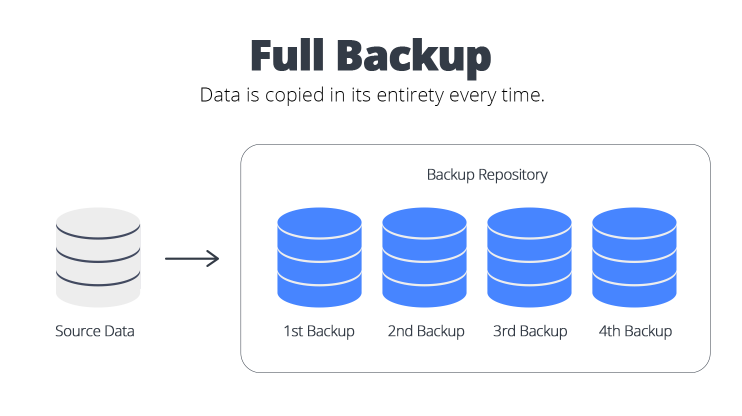
A full backup is the “classic” type of backup, what you think of when you think about the backup process intuitively. Namely, it is an exact copy of all your files and folders. A full backup is the starting point of all your other backups: initially you definitely need to make a copy of the entirety of your data to be able to safely restore. Here are the most important advantages and disadvantages of full backups:
- Fast restore. It’s faster and simpler to restore from a single file that contains all the data, which is an important advantage.
- Single file storage. Keeping all the backed up data in a single file results in better storage management. Besides, full backups are self-contained.
- High storage space requirements compared to other backup types. Also, since you likely don’t change all your data that often, using only full backups wastes a lot of storage space.
- Potential security issues. Since all the data is stored in one place, if your backup media somehow gets accessed or compromised, you lose it all.
- Slowest type of backup. It does take quite a while to copy all those files if your site is somehow significant in size.
Keep in mind...
What’s a differential backup?
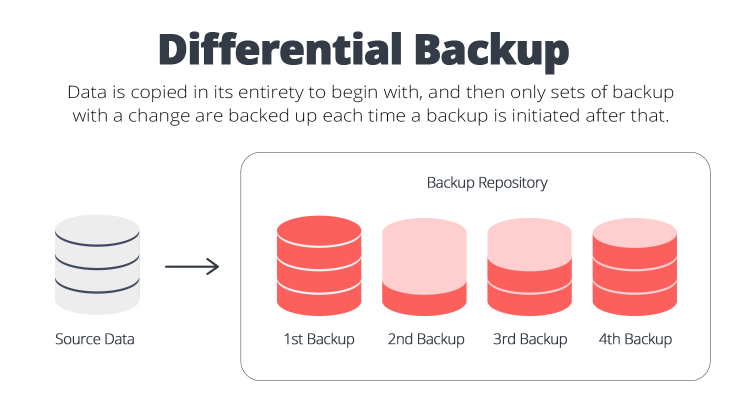
A differential backup is when a backup creates copies of only the files changed since the last full backup. For example, if you’ve set your site to perform full backups only on Sundays and get by with just differential backups on other days of the week, this is how your backup process will go:
- Sunday: All the data.
- Monday: Changes since the Sunday backup.
- Tuesday: Changes since the Sunday backup (including the ones already backed up on Monday).
Here are the main differential backup advantages and disadvantages:
- Backing up is faster than in the case of full backups, and the storage requirements are significantly lower.
- The backup process runs longer than in the case of incremental backups and requires more storage space.
Keep in mind...
What’s an incremental backup?
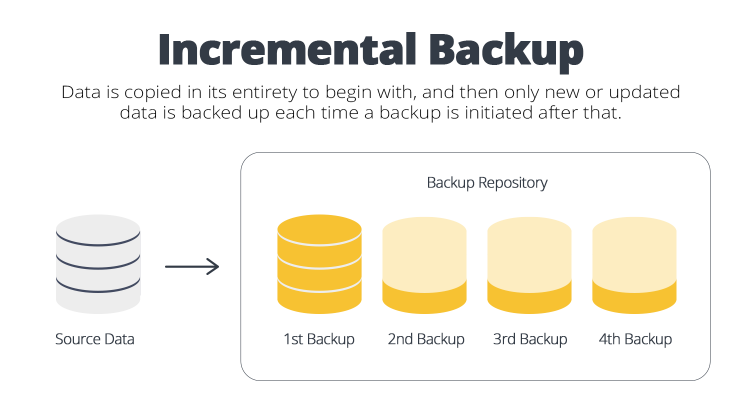
An incremental backup stores all the changes made since the last backup, no matter if it was full, differential or incremental. For example, if you have a backup schedule of full backups on Sundays, incremental backups on all other days, this is how the process will go:
- Sunday: All the data.
- Monday: Changes since the Sunday backup.
- Tuesday: Changes since the Monday backup.
Incremental backups have these main points of advantages and disadvantages:
- They require less storage space and are faster than both full and differential backups because every backed up modification is a new one.
- However, it does take a while to restore from incremental backups: file recovery is pieced together from a typically large number of unique backups.
- There’s always the danger of one of the backups failing and subsequent incremental backups missing those files, so it’s always wise to perform periodic full backups in conjunction.
You can read about incremental backups in more detail here.
Automated PageSpeed Boost With #1 WP Hosting
Get 90+ PageSpeed Score and boost Core Web Vitals by migrating your client websites to 10Web – all within minutes, all automatically.
Automated PageSpeed Boost With #1 WP Hosting
Get 90+ PageSpeed Score and boost Core Web Vitals by migrating your client websites to 10Web – all within minutes, all automatically.

Incremental vs Differential backup
Creating our very own backup service, which by the way is entirely free, super efficient, and reliable, has taught us quite a few things about the benefits of using incremental backups. So if you’re still pondering the “Incremental vs Differential” question, consider the following: while differential is good enough in some instances, incremental works a lot better for so many more.
For websites with static pages like an ‘About’ section, where this is not a lot of content, differential backups would work fine. However, in the case of more dynamic websites, differential is not the ideal choice as the storage will increase daily, costing more. Instead, incremental is far better for dynamic pages like online stores, where changes are made daily.
Why? Incremental backups are more reliable, use less of your data, are performed faster, and have more restore points. These are just some of the reasons why we’re team incremental at 10Web!
Answers to some general backup-related questions
What are the most important features to look for in a WordPress backup plugin or service?
Should I schedule my backups or perform backups manually?
How many previous backups should I keep?
1. Have at least three copies of your data.
Nowadays though having about 10 data restore points is more than enough to keep your data safe.
2. Use two different media types.
If you’re ever extra unlucky and lose not just live data, but, say, the hard drive with the backup, you’ll have another option.
3. Keep a copy offsite.
If some natural disaster or another dire circumstance destroys all your onsite copies, you’ll have a copy of your website online in a cloud.
This strategy is all about diversifying your backup strategy so that if something happens to one medium or copy, you’ll still have the option to retrieve your backup.
What frequency of backup should I set?
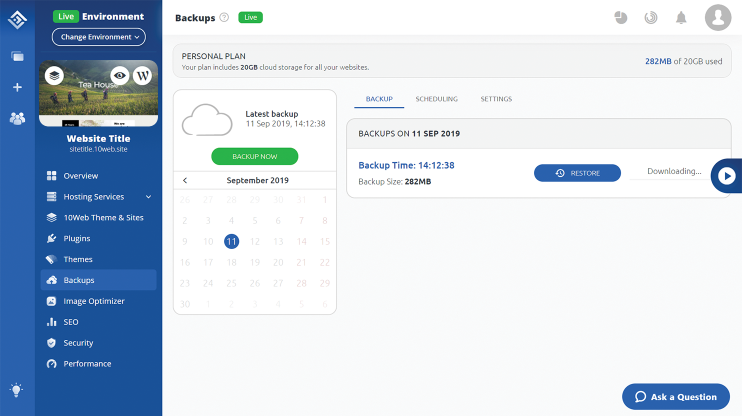
It depends on how often you update your website and how crucial it is not to lose any data.
Thanks for reading!
Simplify WordPress with 10Web
Simplify WordPress with 10Web
-
Experience automated website management
-
Keep your site up-to-date with automatic updates
-
Forget about security threats and malware

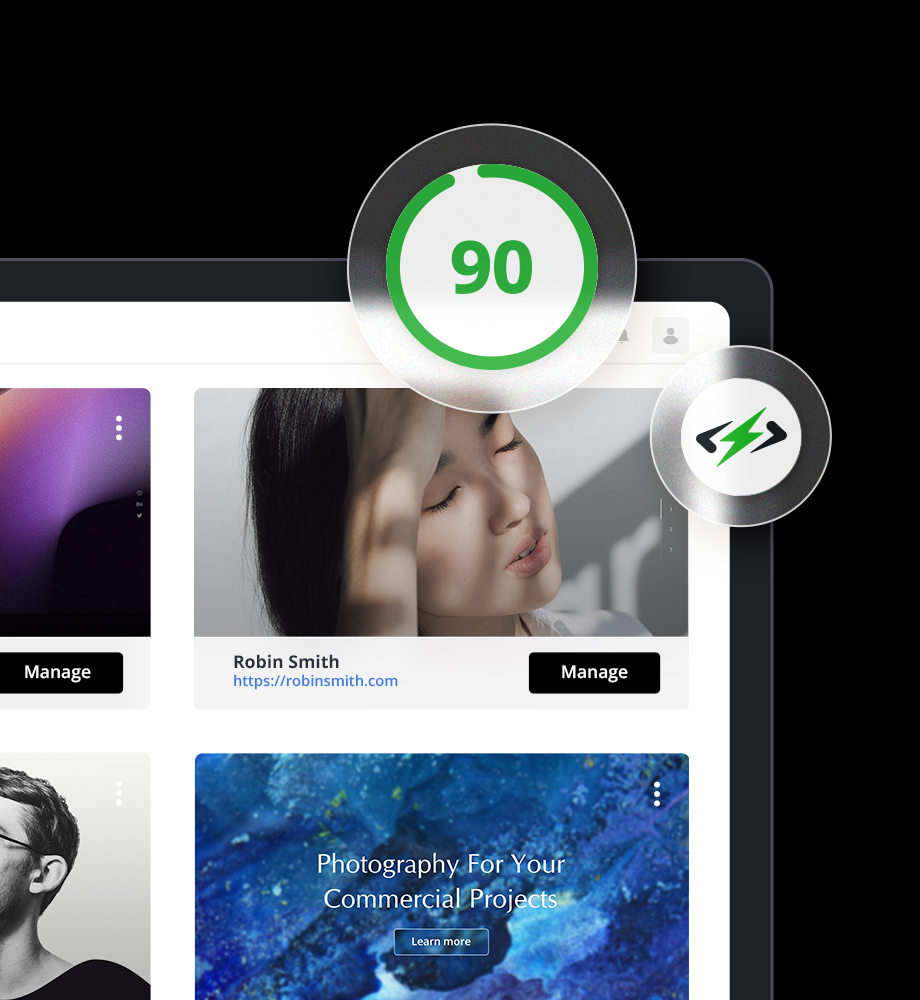

 Experience automated website management
Experience automated website management 





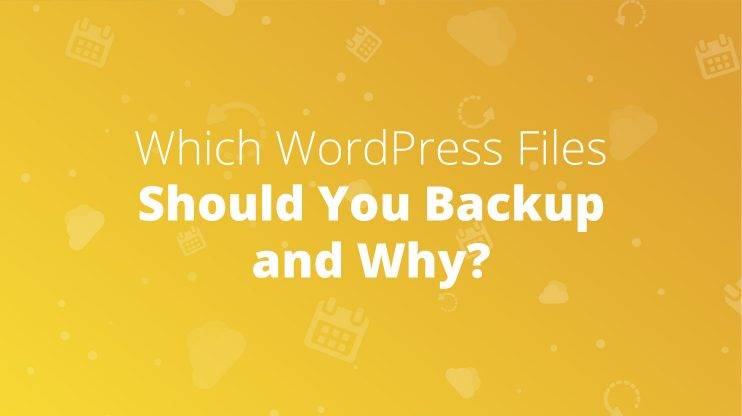
Really appreciated. Thanks for sharing this.