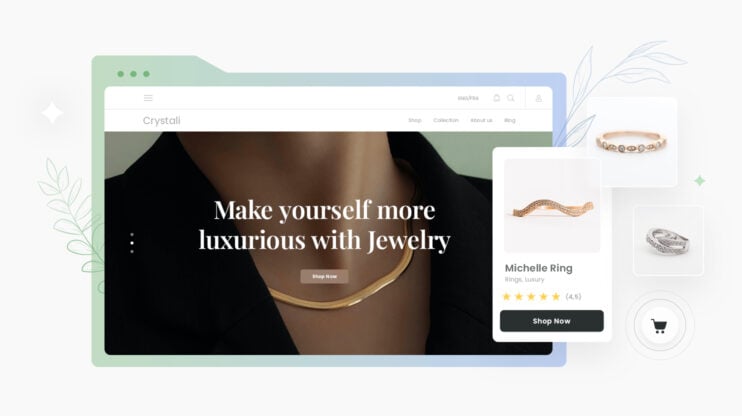Not too long ago, building a website meant learning a new coding language. If you didn’t know how to code, you had two choices: hire an expensive developer or struggle with complicated platforms. But things are different now. No-code website builders have flooded the market, making web design accessible to everyone, from small business owners and freelancers to agencies and ecommerce brands.
No-code website builders remove the technical headaches, replacing them with intuitive drag-and-drop tools, beautiful templates, and automation features that let anyone (even my uncle, who struggles with technologies) create stunning websites. As the name implies, no-code builders empower you to bring your vision to life without writing code. The result is a faster launch, lower costs, and a web development process that finally feels fun.
What is a no-code website builder?
You might think a no-code website builder means there’s no code involved at all. But in reality, the code is still there, working independently of you in the backend, where you don’t need to see or touch it.
These platforms work by giving you a visual editor where you can simply drag, drop, and customize elements like text, images, buttons, and sections. Instead of manually writing HTML or CSS, you’re using an intuitive interface that translates your actions into code behind the scenes.
Most no-code builders come with ready-made templates, so you’re never starting from a blank page. They also offer built-in integrations for things like email marketing, analytics, and payment processing allowing you to connect services like Mailchimp, Google Analytics, or Stripe without any coding. Most often hosting is also taken care of, meaning no worries about servers, security, or updates. With 84% of enterprises adopting no-code solutions to enhance business agility and drive innovation, you might be questioning if this solution is right for you. But the real question is: How soon can you start?
Pros and cons of no-code website builders
No-code website builders give everyone an opportunity to have an online presence. Now every business, regardless of its capacity, can have its own website, with less investment than ever. Like any innovation, no-code website-building has its pros and cons. Let’s look at those for a clear picture.
Overview
Pros





Cons




Despite some limitations, no-code website builders remain the best choice for launching a quick, cost-effective, and professional website. If you want to launch a website without the cost and complexity of coding, codeless builders are the way to go.
Top 15 no-code website builders to get you started today
With so many no-code website builders out there, a quick Google search can feel confusing. The options seem endless, and choosing the right one isn’t always easy. After testing and exploring the top platforms, here’s a roundup of the best no-code website builders to help make the decision easier.
1. 10Web AI Builder
Want to build a website effortlessly with AI? 10Web AI Builder is not a regular builder. It automates the entire website creation process. You can create both informational and ecommerce websites.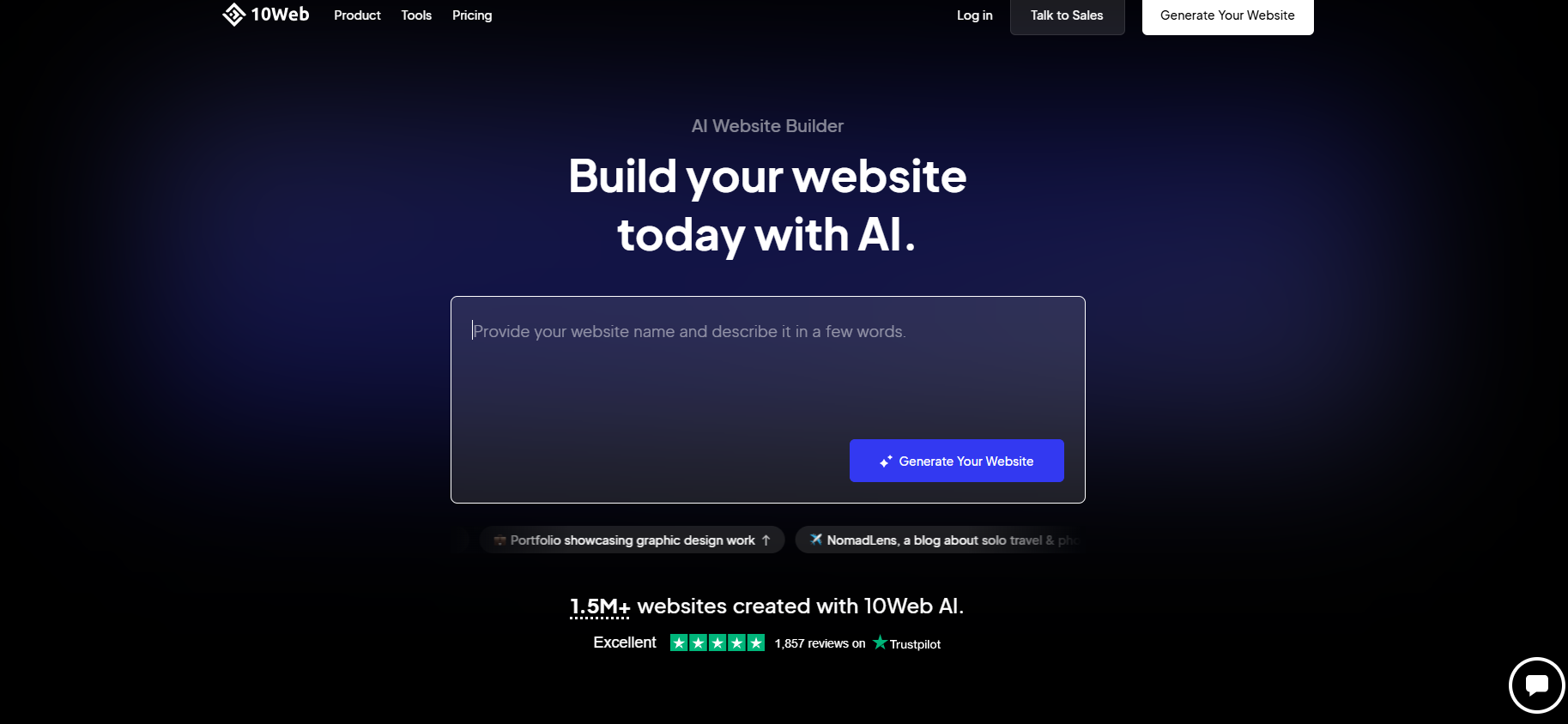
For online stores, 10Web AI Builder allows you to add products, set up payments, and manage inventory. Just answer a few questions about your business, and the AI will create a site with pre-filled content, optimized product pages, and a structured layout
What makes 10Web stand out is its integration with Elementor, one of the most intuitive drag-and-drop WordPress page builders. This means you get AI-generated content combined with full customization options. Plus, with AI CoPilot, you can fine-tune your site by asking it to modify or add anything you want to your website. This means customization is just a chat away.
10Web also provides managed WordPress hosting and a domain name. Thus, you will get hosting, the website builder, and a free domain for the first year for just $10 a month for the annual plan. Everything is handled in one place, making it a true one-stop shop for launching a professional website with minimal effort.
Overview
Pros



Cons


Price: Starts at $10/month
2. Wix
If you’re looking for a beginner-friendly website builder, you can check out Wix. Designed for small businesses, freelancers, and creatives, it offers an intuitive drag-and-drop interface that lets you build a professional website without any coding skills.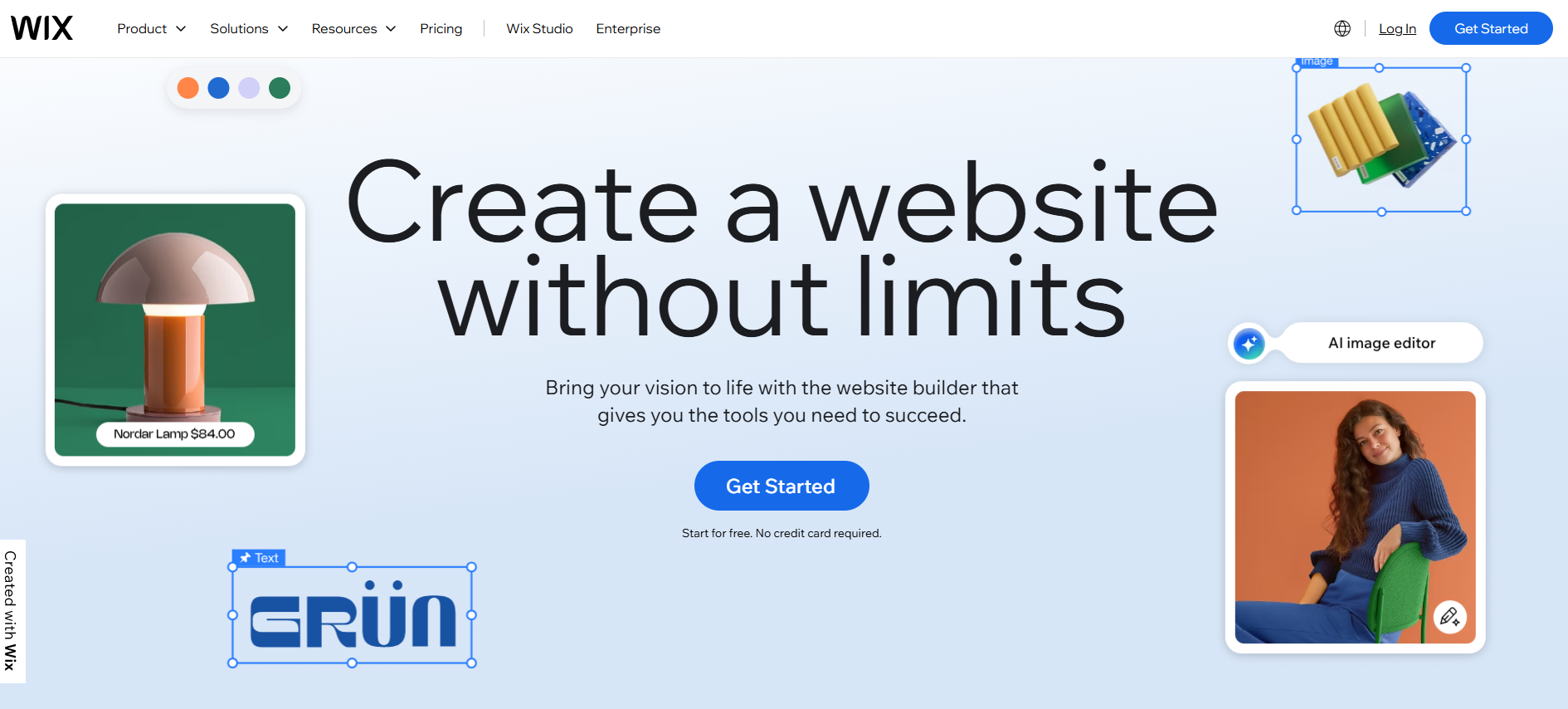
Wix has a huge library of templates for different design needs. Wix has two versions; Wix Standard, which is a user-friendly site builder, and Wix Studio, which is a more advanced version with professional design tools like custom breakpoints for responsive design, advanced animation effects, and CSS grid layout control. The latter is ideal for designers who want more creative flexibility.
Wix also provides built-in ecommerce, SEO, and marketing tools. However, scalability can be a challenge, and some users find it less intuitive than many of the competitors. Also, the difference between Wix Standard and Wix Studio can be confusing if you are a beginner.
Overview
Pros



Cons



Price: Starts at $17/month
3. Webflow
If you’re a designer who wants full creative control in a no-code website builder, Webflow is the platform to check. Webflow offers pixel-perfect design capabilities, which means you can create custom layouts, animations, and interactions with unmatched flexibility. It’s often compared to Adobe design tools, making it a favorite among professionals who want high-level design freedom.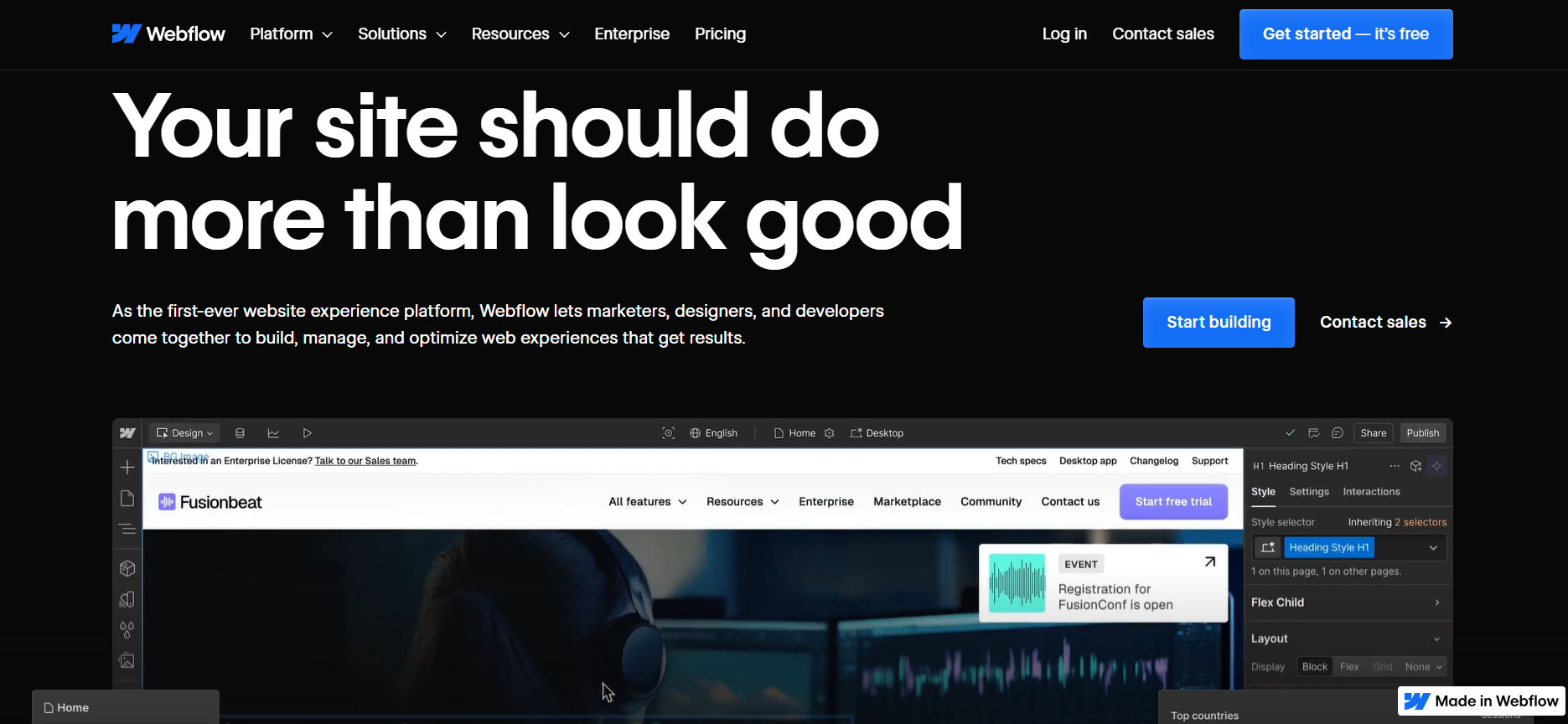
Webflow’s CMS works well for content-heavy websites like blogs, portfolios, and business sites that need dynamic, scalable content. However, Webflow isn’t beginner-friendly; it requires some knowledge of web design principles like divs, flexbox, and grid layouts, making the learning curve steep. (If those terms were unfamiliar to you, you can skip ahead.)
Overview
Pros



Cons


Price: Starts at $14/month
4. Shopify
Shopify is a popular no-code website builder, but it’s not without its trade-offs. It’s designed specifically for ecommerce, offering secure payments, optimized checkout, and a strong ecosystem of apps to help with abandoned cart emails, marketing, and automation.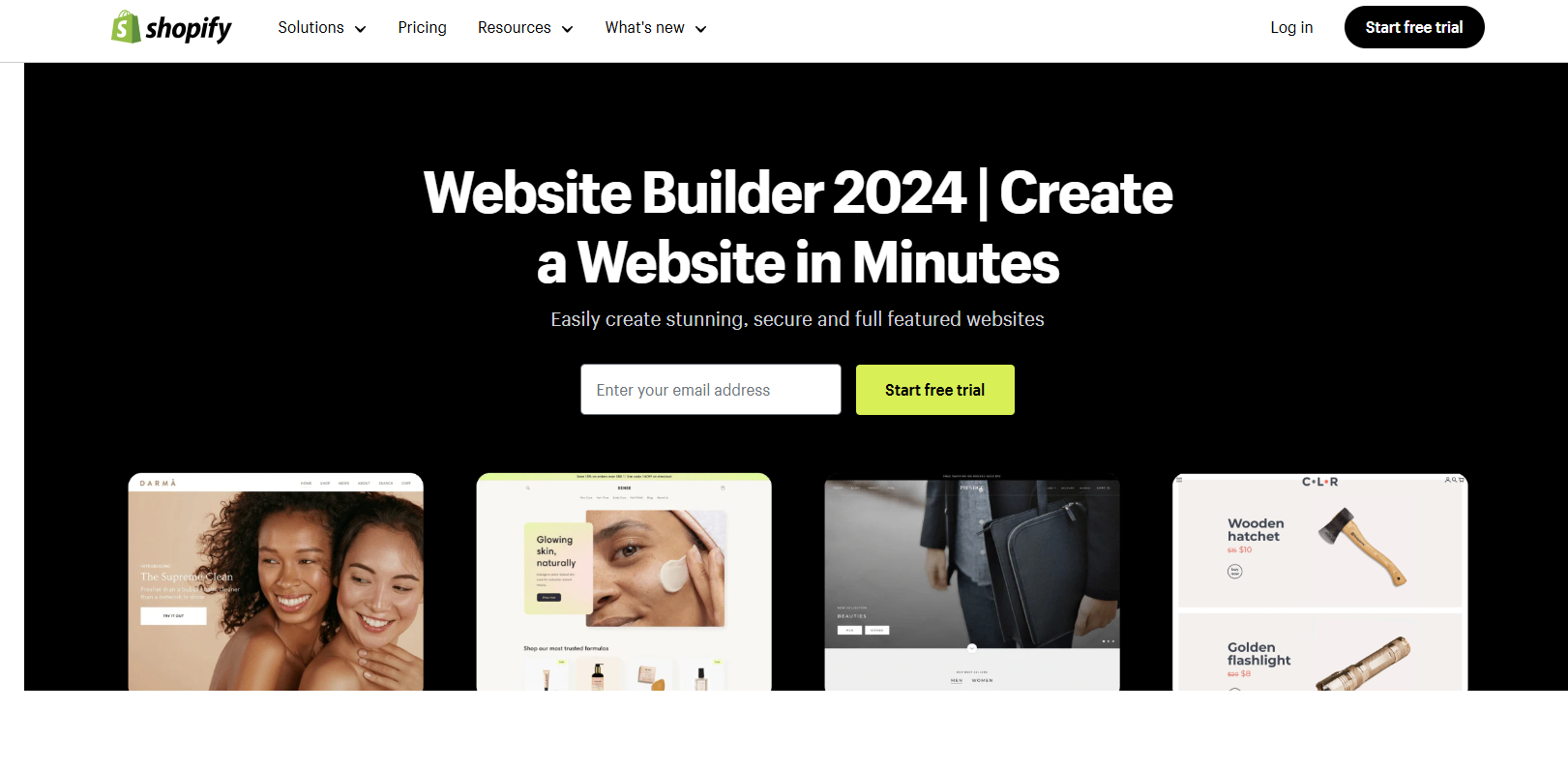
A key advantage of Shopify is its one-click checkout, which stores customer info for a faster shopping experience. It also scales well, making it a reliable option for both small businesses and growing brands.
However, Shopify’s design options are somewhat restricted. While you can use templates to customize your store, making more advanced changes like changing layouts, adding unique features, or fully personalizing the design often requires hiring a developer or learning Shopify’s custom coding language, Liquid. So, Shopify may not fully deliver on a codeless website builder experience if you’re looking for one.
Overview
Pros



Cons


Price: Starts at $39/month
5. Squarespace
If you want a website that looks beautiful right out of the box, Squarespace is one of the best no-code options. Known for its elegant, modern templates, it’s ideal for creatives, consultants, and small businesses that need a stylish online presence without much effort.
Squarespace has an easy-to-use editor, making content updates simple even after launch. However, while it’s great for design, it’s not the best for scalability, like large blogs, directories, or content-heavy sites may find its structure limiting. Also, animation and interaction options are more restricted.
Overview
Pros



Cons


Price: Starts at $16/month
6. Framer
Framer is a codeless website builder that creates modern, visually dynamic websites. It’s designed for interactive, animated websites without requiring complex coding. Framer removes complex web design jargon, making it easier to use—especially for designers familiar with Figma.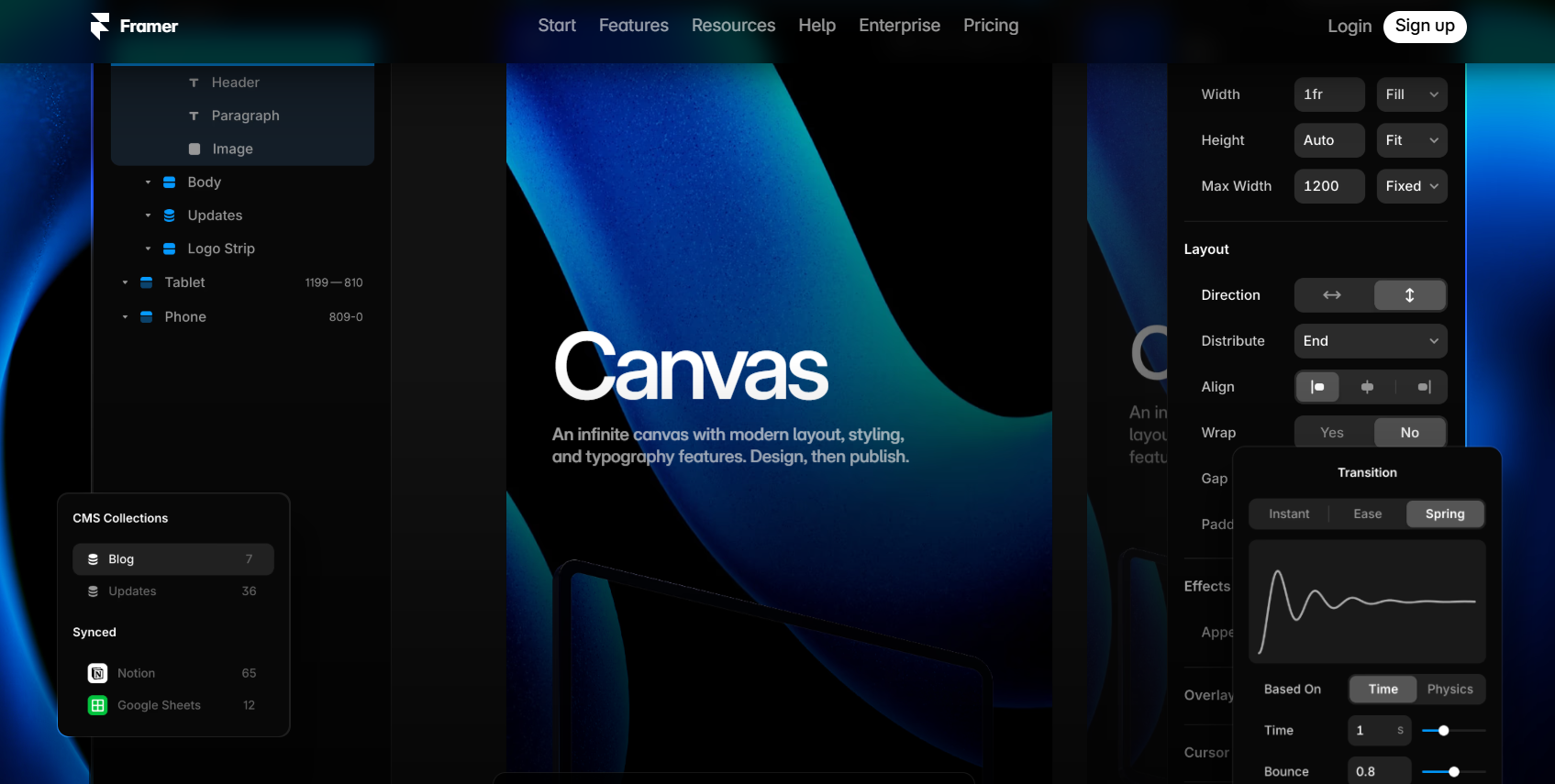
One of Framer’s standout features is its live multi-screen preview, allowing you to see how your site looks across different devices in real time. It also comes with built-in light/dark mode support, making it great for sleek, modern designs. However, while it’s easier to learn, it still has a bit of a learning curve. And since Framer is relatively newer to the market, it doesn’t have a long-standing reputation. But who cares if the platform is good enough to create a website you need?
Overview
Pros



Cons


Price: Starts at $5/month
7. Bubble
Bubble lets you create interactive applications with drag-and-drop database management, making it a great choice for startups and businesses looking to launch marketplaces, dashboards, or SaaS products without coding.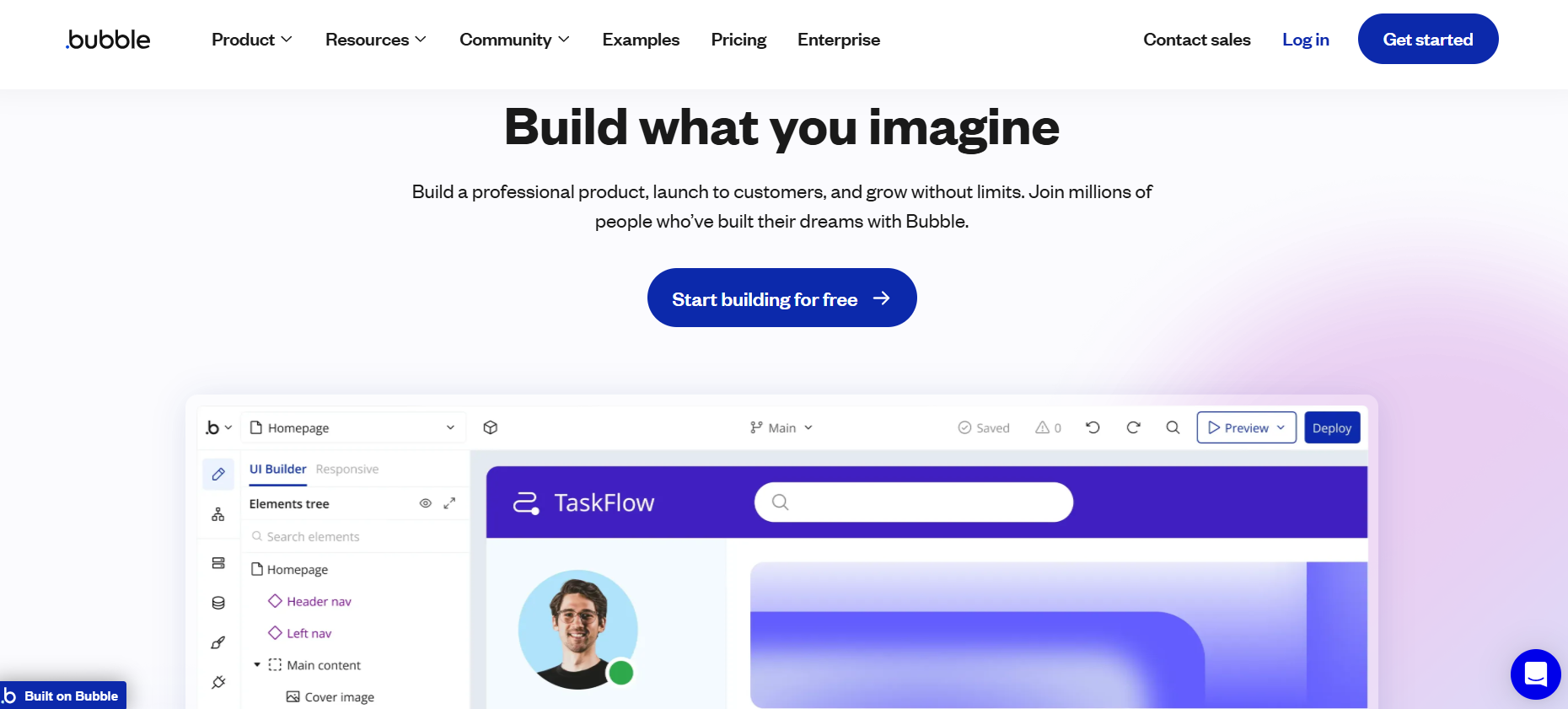
Bubble also has a huge plugin ecosystem with over 6,000 integrations, allowing you to connect payment gateways, APIs, and automation tools easily. While it removes the need for coding, setting up complex workflows and automations still comes with a learning curve. Additionally, performance can slow down on larger applications with heavy data processing.
Overview
Pros


Cons


Price: Free plan available; premium plans start at $29/month
8. Duda
Duda is a no-code platform built for freelancers or agencies managing multiple websites. It offers white-label branding options, meaning you can customize the platform with your own branding and resell websites to clients with ease. With strong client management tools, you can collaborate, set permissions, and even automate site updates effortlessly.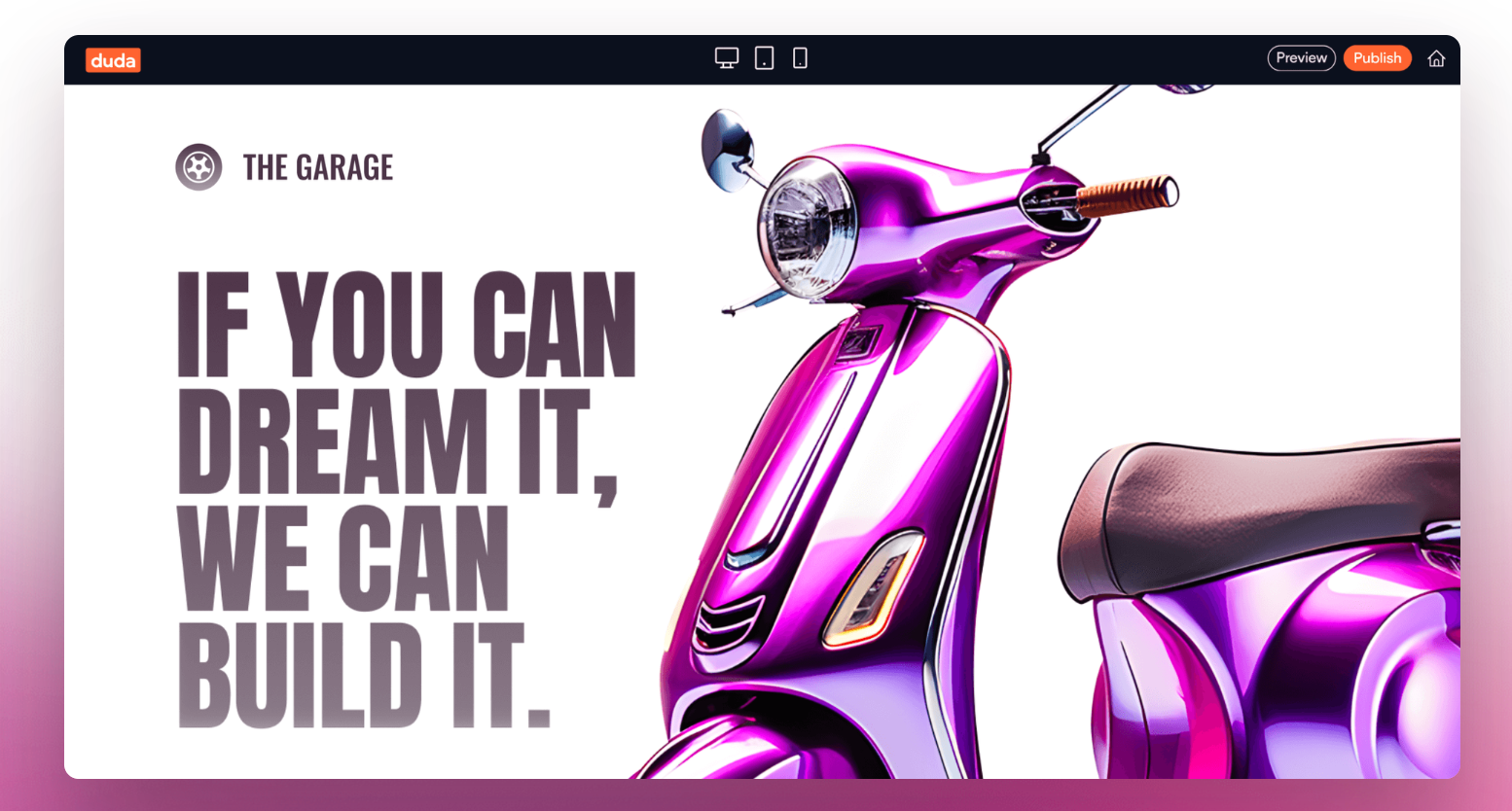
Duda also supports dynamic, data-driven content, making it great for businesses that need personalized experiences, such as local directories or membership-based sites. But if you are looking for a budget-friendly option, its higher pricing can make it less appealing.
Overview
Pros



Cons


Price: Starts at $19/month
9. Carrd
You can use Carrd to create a clean, stylish, and fast-loading one-page website for personal portfolio, landing page, or small business site. Carrd’s intuitive drag-and-drop editor makes website creation effortless even for beginners.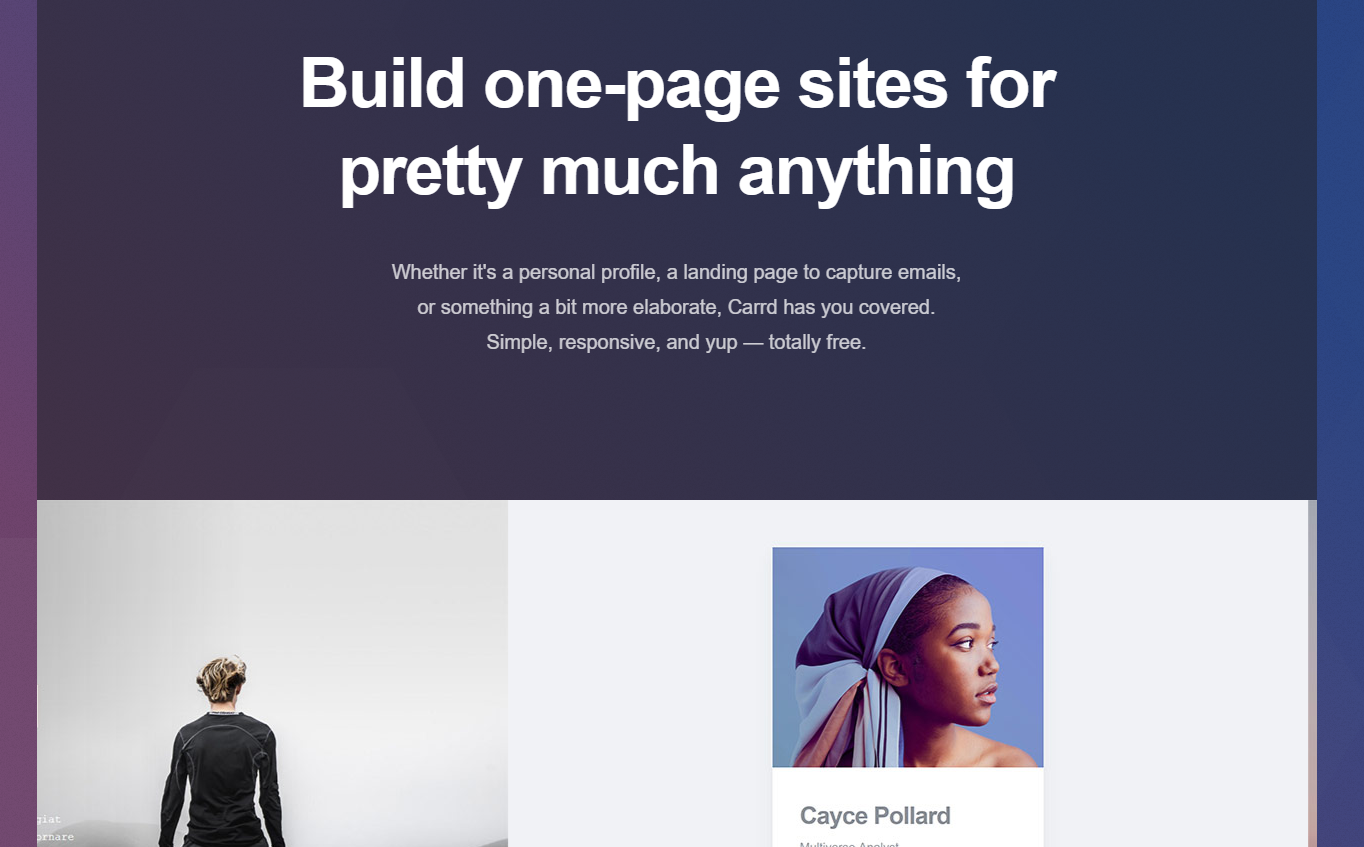
Carrd is affordable. Sites built with Carrd are lightweight and responsive, ensuring smooth performance across all devices.
However, Carrd is strictly for one-page websites, so it’s not ideal if you need a multi-page site. It also has limited ecommerce features, allowing only basic payment form embeds rather than full online store functionality. Additionally, its SEO capabilities are basic, which may be a drawback for businesses relying heavily on search engine traffic.
Overview
Pros



Cons



Price: Start at $9/month
10. Hostinger Website Builder
Hostinger Website Builder is an affordable all-in-one website builder. It’s one of the cheapest premium website builders, offering an easy-to-use platform that includes hosting, AI-powered tools, and modern templates.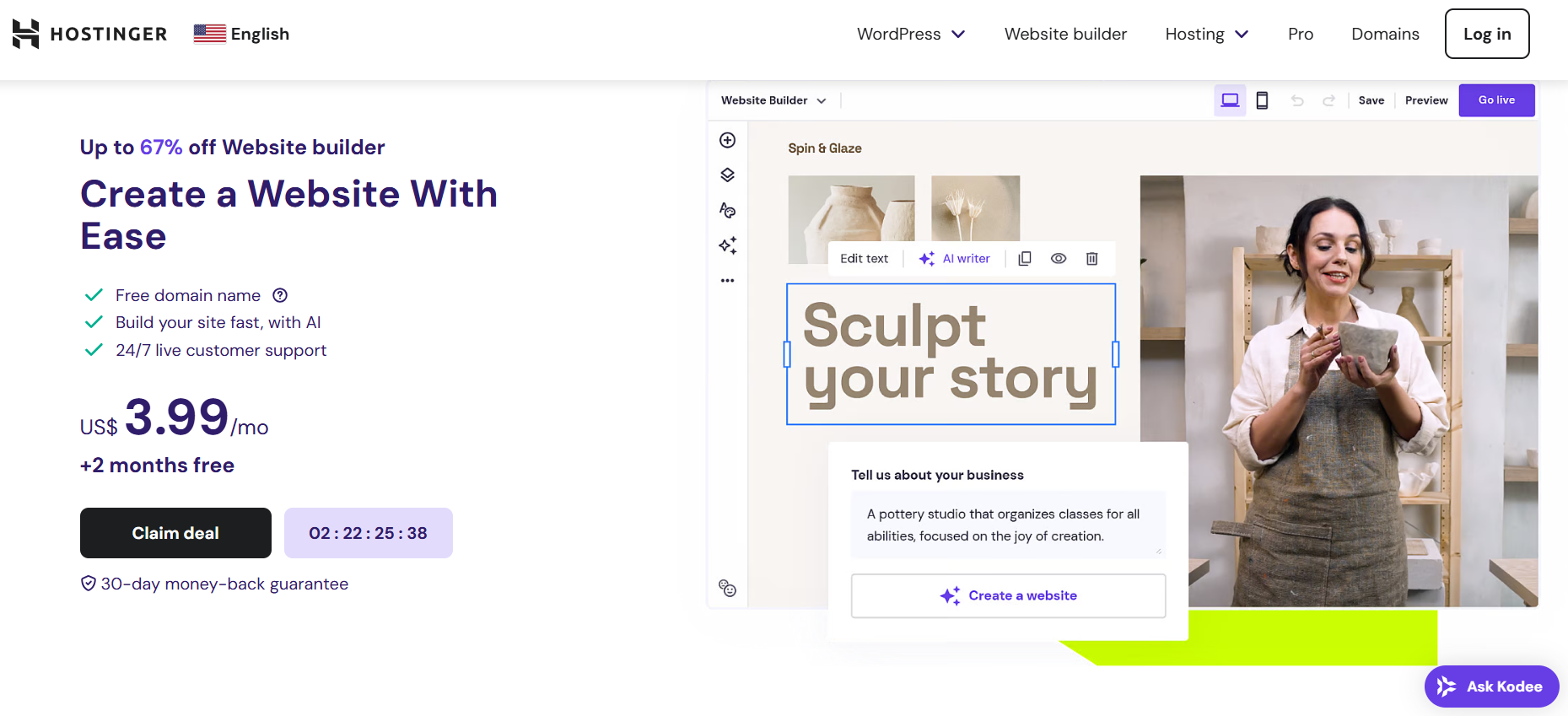
Hostinger also includes a logo generator, AI content writing, and smart design optimizations to speed up website creation. With hosting included, you can manage up to 100 websites under one plan, making it great for freelancers or small businesses handling multiple sites.
However, there’s no free plan, so you’ll need to subscribe to get started and even test it. Also, while it supports online stores, its ecommerce features are quite basic. So if you are planning to build a large-scale ecommerce business, Hostinger will lack delivering it.
Overview
Pros



Cons


Price: Starts at $2.99/month
11. Dorik
Among no-code website builders, Dorik is an intuitive and affordable, especially for startups, freelancers, and personal brands. It offers a clean, user-friendly interface with customizable templates and a variety of pre-built UI components, making it easy to create a professional-looking site without coding.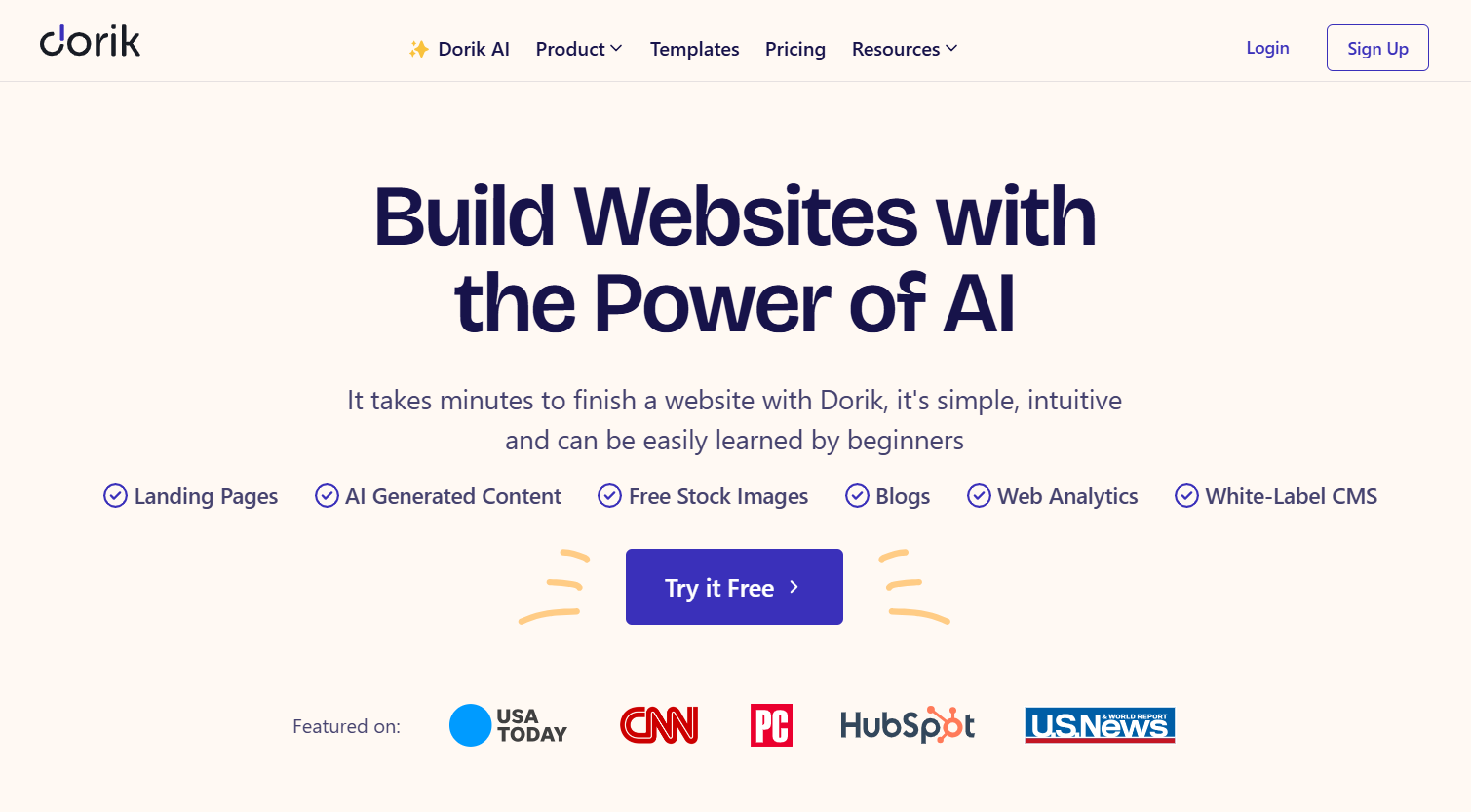
Dorik focuses on simplicity, so it doesn’t overwhelm users with complex features. However, it does have fewer third-party integrations compared to other no-code platforms, which might limit advanced functionalities for businesses that rely on external tools.
Overview
Pros



Cons



Price: Starts at $18/month
12. WordPress.com
If you’re serious about blogging, SEO, or content management, WordPress.com is the best no-code platform for the job. Unlike other website builders that prioritize drag-and-drop simplicity, WordPress.com offers powerful blogging tools, advanced SEO settings, and thousands of plugins to customize your site exactly how you want.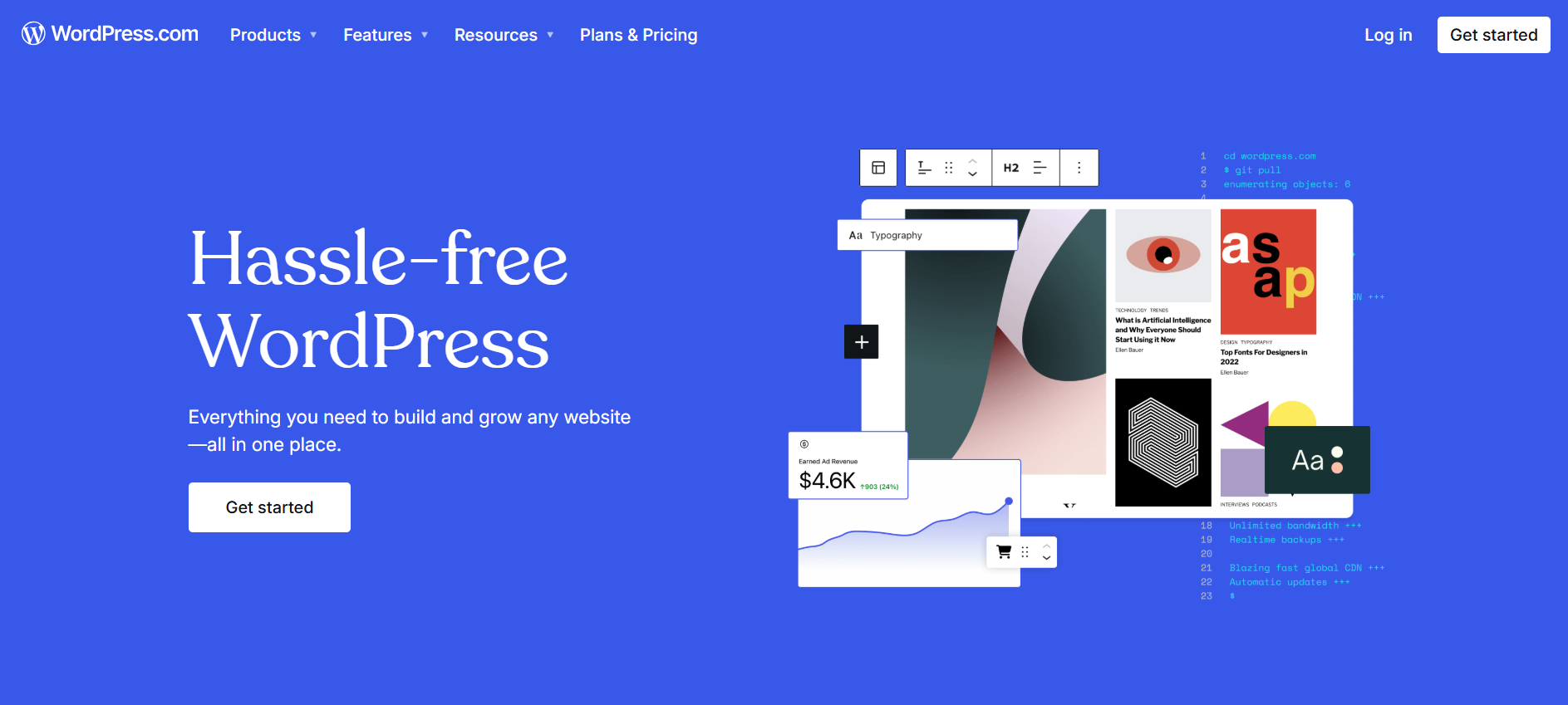
WordPress.com is scalable both for running a personal blog and a full-fledged online magazine, it grows with you. However, it’s not as visually intuitive as other platforms and customizing designs often requires plugins or some technical knowledge. Also, many of the plugins come with extra cost, so consider your budget wisely before opting in.
Overview
Pros



Cons


Price: Starts at $4/month
13. Square Online
Are you looking to sell online quickly? Square Online is an affordable solution. Built by Square, the popular payment processor, this platform makes it easy to set up an online store especially if you’re already using Square for in-person sales.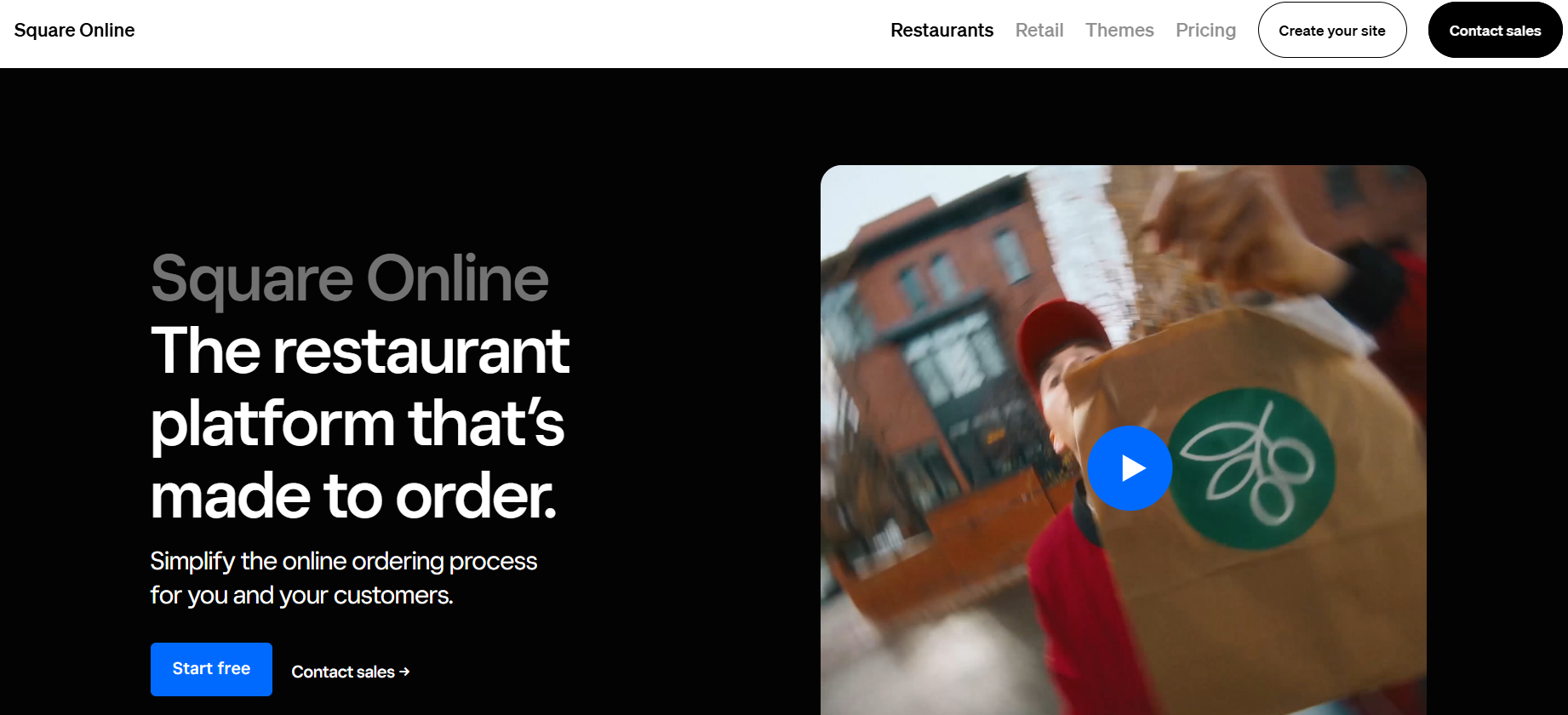
It has a free basic plan, which lets you start selling without upfront costs and experiment with the platform. Plus, Square Online easily integrates with Square’s payment system, making transactions smooth and hassle-free. However, it offers less customization, and its ecommerce features are basic, making it unsuitable for larger, more complex stores. Additionally, Square charges transaction fees unless you’re on a higher-tier plan.
Overview
Pros



Cons



Price: Free plan available; premium plans start at $29/month
14. Strikingly
If you need a no-fuss website up and running fast, Strikingly is a great choice. Designed for one-page websites, personal portfolios, and small projects, it offers an ultra-fast setup process you can create a site in minutes without any technical skills.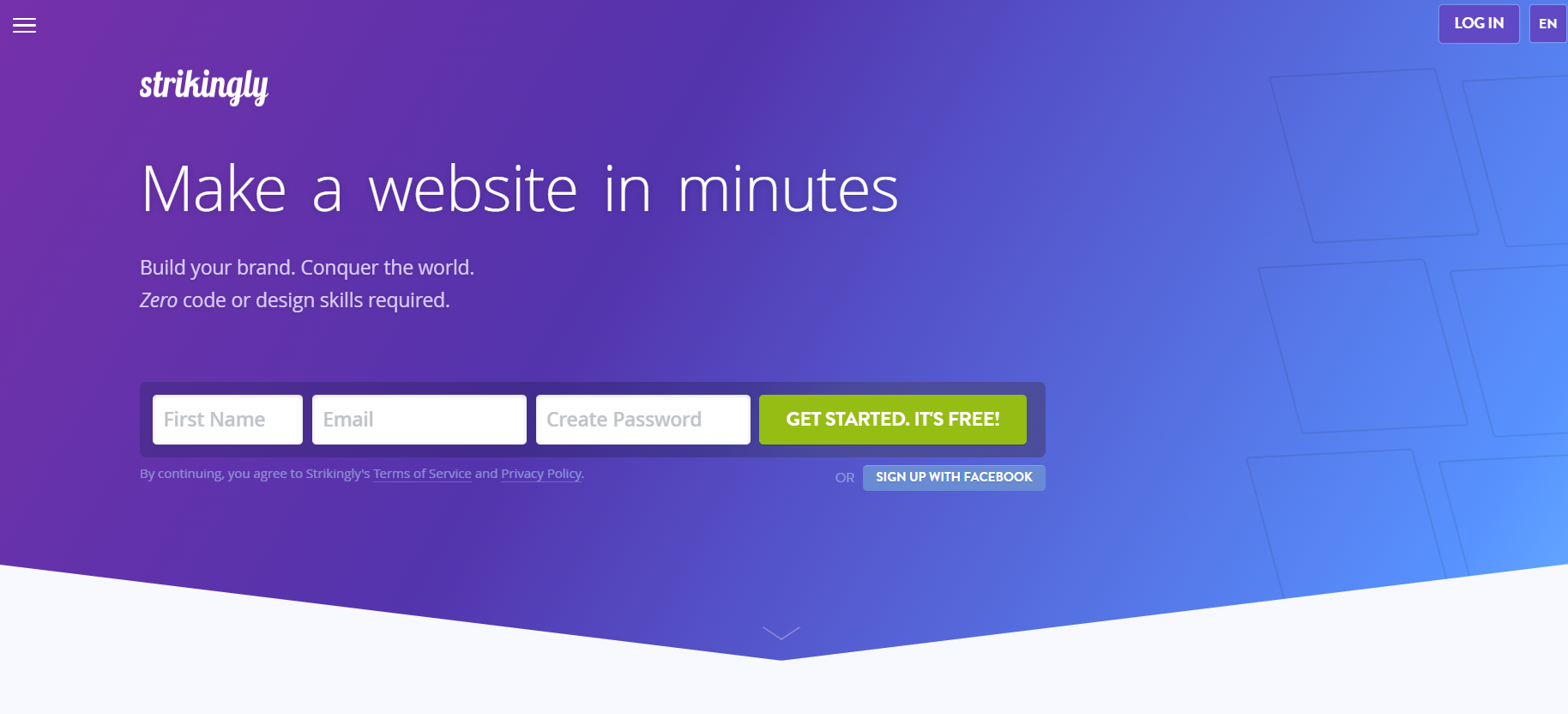
Strikingly also includes free domain and hosting, making it a convenient all-in-one solution. However, it’s not ideal for scaling businesses, as its features are limited compared to more advanced platforms. If you need a highly customizable, multi-page site, Strikingly may feel restrictive.
Overview
Pros



Cons



Price: Free plan available; premium plans start at $8/month
15. Canva
If you have used Canva for any graphic design project and liked it, you will also like its codeless website builder. Canva is initially designed for non-tech-savvy users, it offers drag-and-drop simplicity, making it easy to build visually appealing websites without any coding.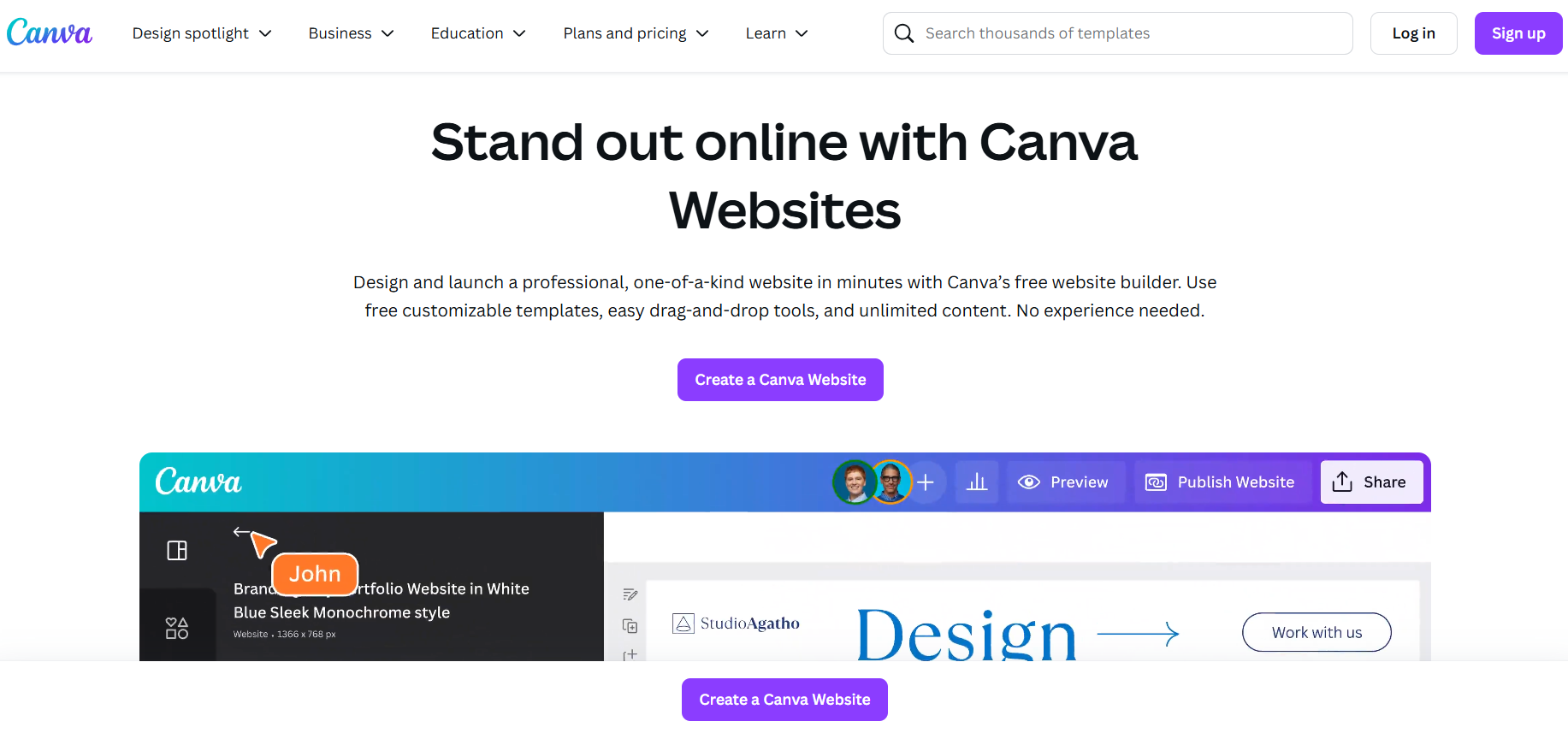
This builder is best for personal branding, portfolios, and simple one-page sites, allowing users to create stylish, image-driven web pages effortlessly. However, customization is limited, meaning users looking for advanced design control or complex website structures will feel limited.
Overview
Pros



Cons



Price: Free plan available; premium plans start at $10/month
Conclusion
No-code website builders have made website building accessible to anyone looking to build websites. Codeless website builders are many, tailored for any need. From AI-powered automation to drag-and-drop simplicity, these tools eliminate the complexity of traditional web development.
If you want the ultimate all-in-one solution, 10Web AI Builder is a top choice. It doesn’t just give you a blank canvas, but automatically generates a full website based on your business needs, saving you time and effort. Plus, with Elementor integration, AI-powered customization, and managed hosting, it offers the perfect balance of automation and flexibility. Don’t waste hours figuring out complex tools—get started with 10Web today and launch your website effortlessly!
FAQ
Which no-code website builder is the best?
Can you build a website without coding?
Can ChatGPT actually create a website?
Can I create a totally free website?
Are drag-and-drop builders worth it?
Is coding knowledge required to build a website?

Create your online store in minutes!
Looking to sell online? Develop and launch your store with 10Web AI Ecommerce Website Builder.