It’s no secret that having a mobile-friendly website is a must in today’s digital age. But building a mobile-friendly website can be a pain, especially if you’re not a coding wizard. Fortunately there are numerous website builders to help you create a professional-looking and user-friendly site without any technical know-how.
In this article, we’ll explore some of the finest ones on the market, including their features, pricing, and pros and cons. So, let’s jump in and find the best responsive website builder to make your site mobile-friendly and easily accessible to all visitors!
In This Article
4 Things to Look For in Website Builders to Ensure Responsiveness
If you’re looking for the best responsive website builder, there are several factors to consider. Here are four key things to look for:
Various screen size options in the editor
One of the most important things to look for in a website builder is the ability to preview your site across different screen sizes.
This feature lets you see how your site will look on different devices and make any necessary adjustments to ensure a smooth user experience throughout.
How well does it automatically optimize for mobile devices
Another critical factor to consider is how well the website builder automatically optimizes your site for mobile devices. A responsive website builder should be able to automatically modify the layout to suit the screen size of the user’s device.
Manual customization of different screen size options
While automatic optimization is essential, it’s also essential to have the ability to manually adjust your site’s layout and content for specific screen sizes. Website builders may allow you to tweak the design for specific devices, ensuring a tailored user experience on different platforms.
Ease of use and navigation in different screen size features
Finally, the website builder should be user-friendly and easily navigate across different screen sizes. A responsive website builder should make adding and removing content, as well as customizing the design across all devices easy.
16 Website Builders to Consider for a Small Business Website
Let’s now look at 16 options that small businesses can consider to pick the best responsive website builder to create an effective online presence. But before that, here’s a glance at an overview before we go into the details:
| Website Builder | Relevance for the 4 Parameters | Affordability for Small Businesses |
| 10Web AI Website Builder | Yes | Yes |
| Wix | Yes | Yes |
| Webflow | Yes | Yes |
| Squarespace | Yes | Yes |
| WordPress Block Editor | Yes | Yes |
| Elementor | Yes | Yes |
| Carrd | Yes | Yes |
| Weebly | Yes | Yes |
| Strikingly | Yes | Yes |
| SITE123 | No | Yes |
| Jimdo | Yes | No |
| Weblium | Yes | No |
| Ucraft | Yes | Yes |
| Readymag | No | No |
| Webnode | Yes | Yes |
| Tilda | Yes | Yes |
1. 10Web AI Website Builder
10Web AI Website Builder is an AI-powered tool that lets you build a professional website within a few minutes. All you need to do is answer a brief questionnaire and its generative AI tool will automatically create customized website with AI-generated content and images based on your responses. Moreover, the whole generated content becomes your own property.
In addition, it also features a built-in 10Web editor based on Elementor, providing easy access to all the necessary widgets required for website creation in one convenient location. It lets you choose from an extensive range of premium widgets for functionality, layout, marketing, and eCommerce purposes, including menus, forms, sliders, and 50+ other widgets. Plus, you can effortlessly manage all design elements and customize your website to your liking.
Assessment based on the 4 factors
The 10Web AI Website Builder is a user-friendly platform that created website optimized for mobile devices, providing a seamless user experience across all screen sizes and devices. Its responsive design feature adapts to different devices, and it also allows for manual customization of different screen size options. With 10Web AI Website Builder, your website is guaranteed to be fully responsive and have a page speed score of 90+ for quick loading times.
Get a head start on website creation with AI
Create a custom website tailored to your business needs 10X faster with 10Web AI Website Builder!
Pros and Cons
Pros
- All-in-one platform for website creation, hosting, and management
- Automatic website optimization and security features
- Access to a range of premium plugins and themes
- Affordable pricing plans compared to competitors
- Strong customer support and documentation resources
Cons
- Limited design options
Pricing
- AI Starter- $10/month
- AI Premium – $15/month
- AI Ultimate – $23/month
- For Ecommerce and Agency plans visit the pricing page.
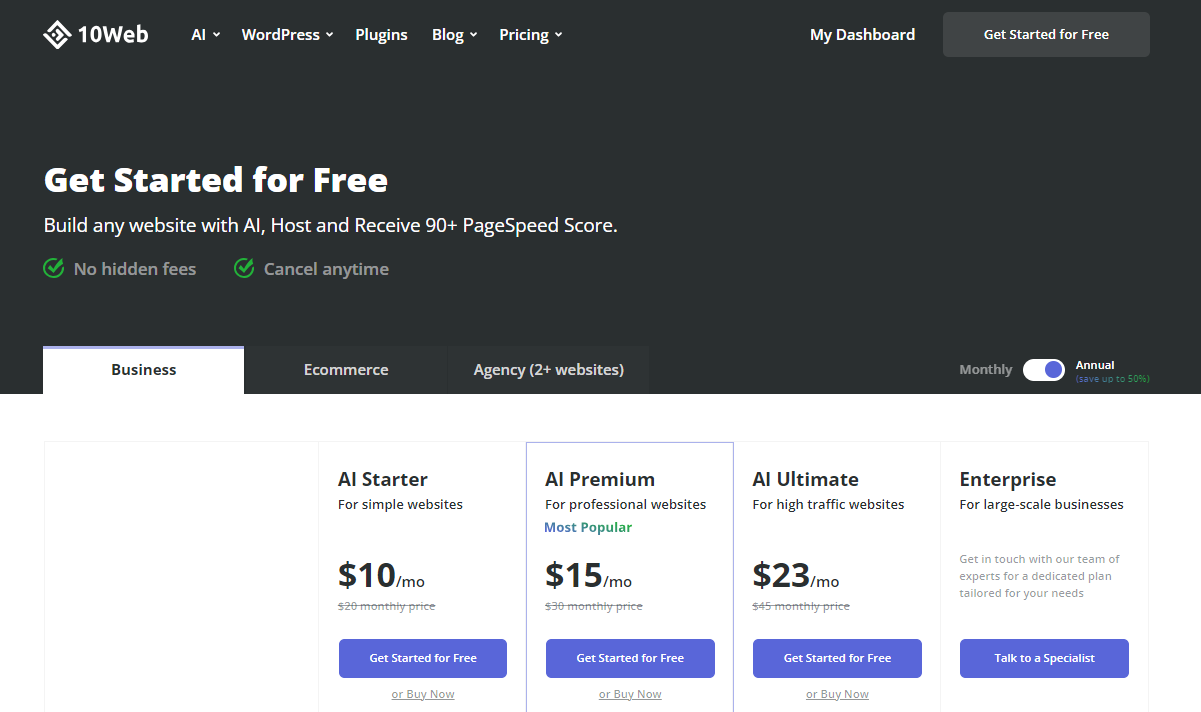
2. Wix
Wix is a cloud-based drag and drop responsive website builder that has gained popularity for its ease of use and versatility. It offers a wide range of templates, design features, and tools that allow users to create a professional-looking website without needing any coding skills.
Further Reading: Detailed Comparisons
Assessment based on the 4 factors
Wix excels in screen size options, automatically optimizes for mobile devices, and comes with manual customization options for different screen sizes. The ease of use and navigation in different screen size features ensures the website looks great on all devices and makes it one of the best responsive website builder options.
Pros and Cons
Pros
- Supports 180+ languages
- large range of 800+ templates
Cons
- No option to export blog posts
Pricing
- Connect Domain – $4.50/ month
- Combo Plan – $8.50/month
- Unlimited – $12.50/month
- VIP – $24.50/month
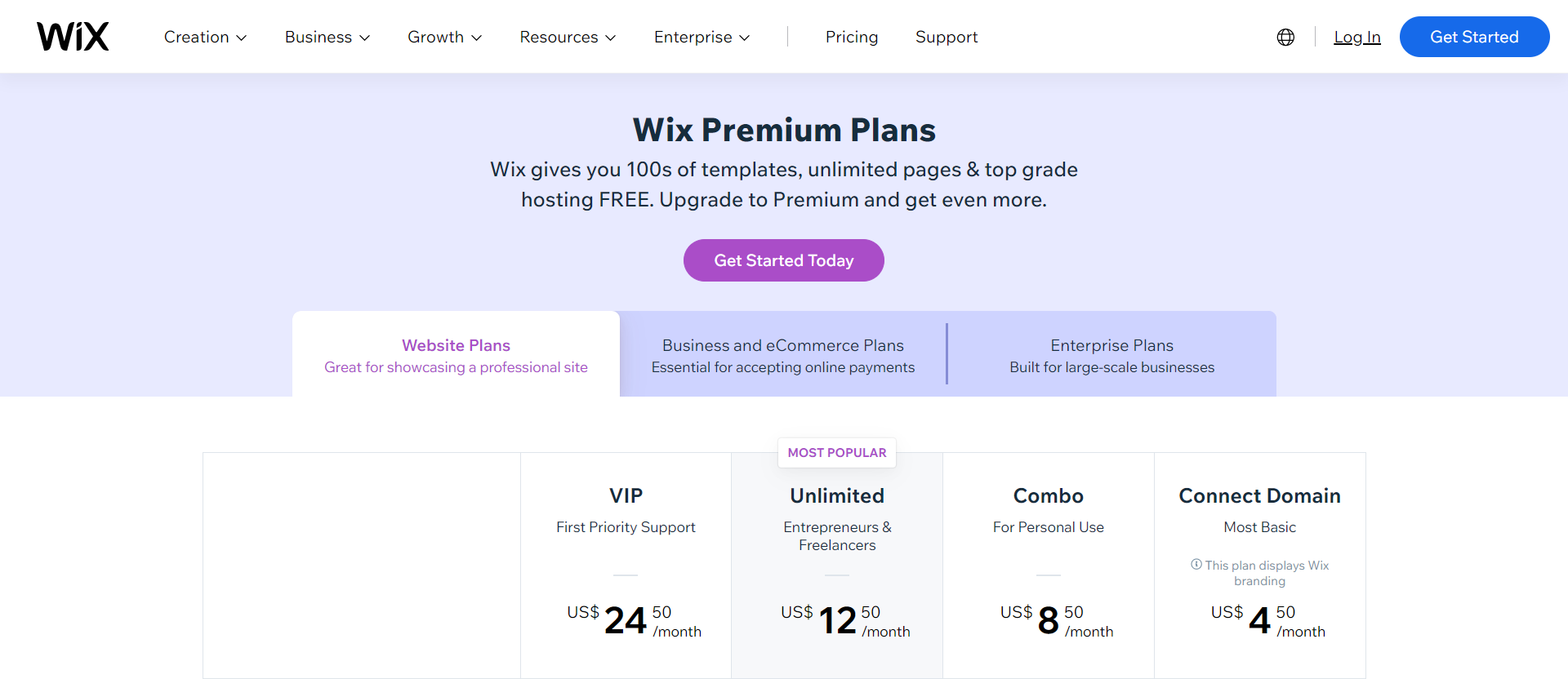
3. Webflow
Webflow is a highly customizable responsive website creator that offers a range of design features and tools that allow users to create a stunning website without needing to write any code. Its intuitive interface and drag-and-drop functionality make it a great option for creatives, perfectionists, or design-oriented people.
Assessment based on the 4 factors
Webflow offers users the ability to preview their website before publishing and offers four different size options for background images. It is automatically optimized for mobile browsing and search engines, making it simple for users to create a website that is easy to navigate on any device.
Pros and Cons
Pros
- Easy customization
- Ideal for web designers
Cons
- Limited customer support
- No money-back guarantee
Pricing
- Core Plan – $19/month
- Growth Plan – $49/month
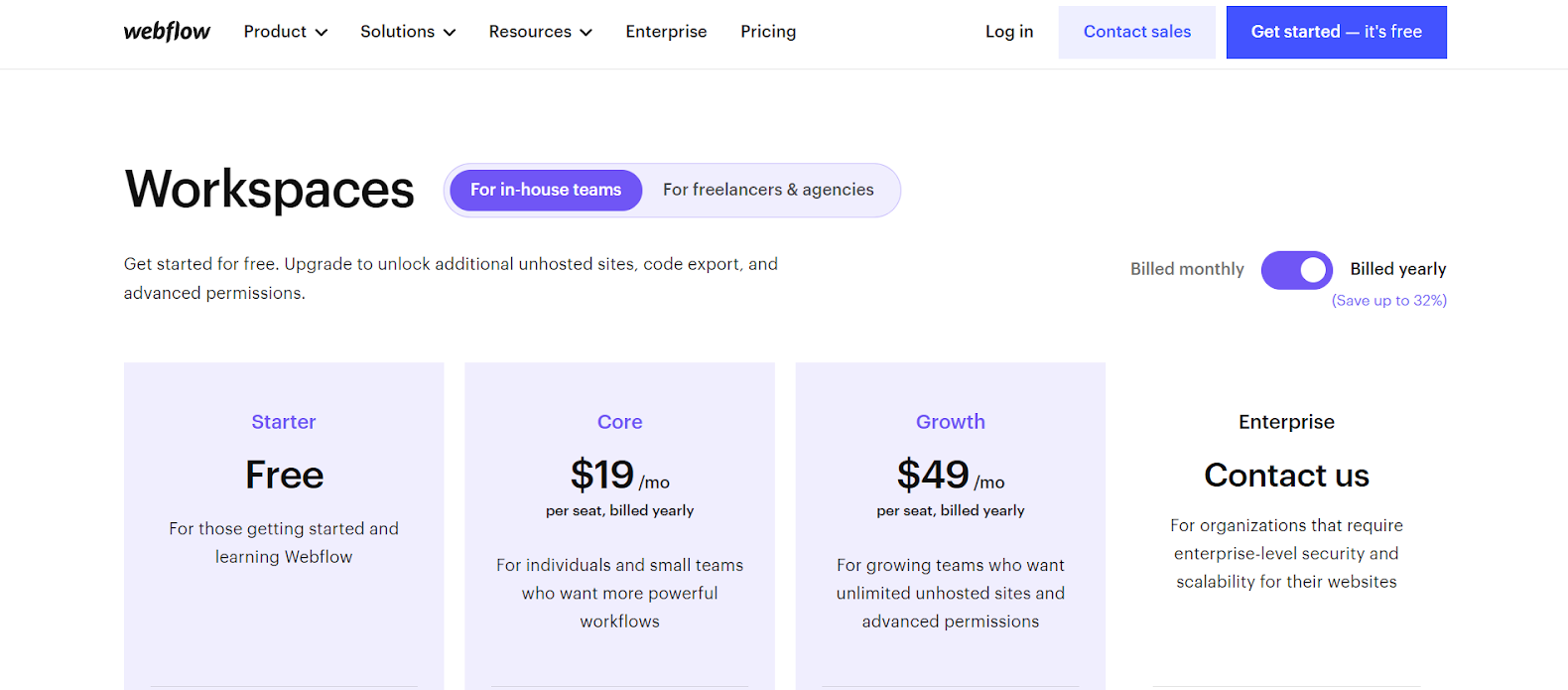
4. Squarespace
Squarespace is a popular drag and drop responsive website builder initially designed for people without web development skills. Today, it caters mainly to small business owners and solopreneurs. It has become one of the most popular website builders worldwide, with over 3.1 million sites powered by its platform.
Assessment based on the 4 factors
It offers a distinctive stacked format for mobile devices that includes a responsive design that automatically adjusts your content, as well as, images to suit various screen sizes and device types. The platform’s navigation is user-friendly and straightforward, with intuitive menus and readily available links that facilitate easy access to desired information or pages.
Pros and Cons
Pros
- Has a quick & easy setup
- Great mobile responsiveness
Cons
- No CSS customization
Pricing
- Personal plan – $16 per month
- Business plan – $23 per month
- Commerce plan – $27 per month and $49 per month
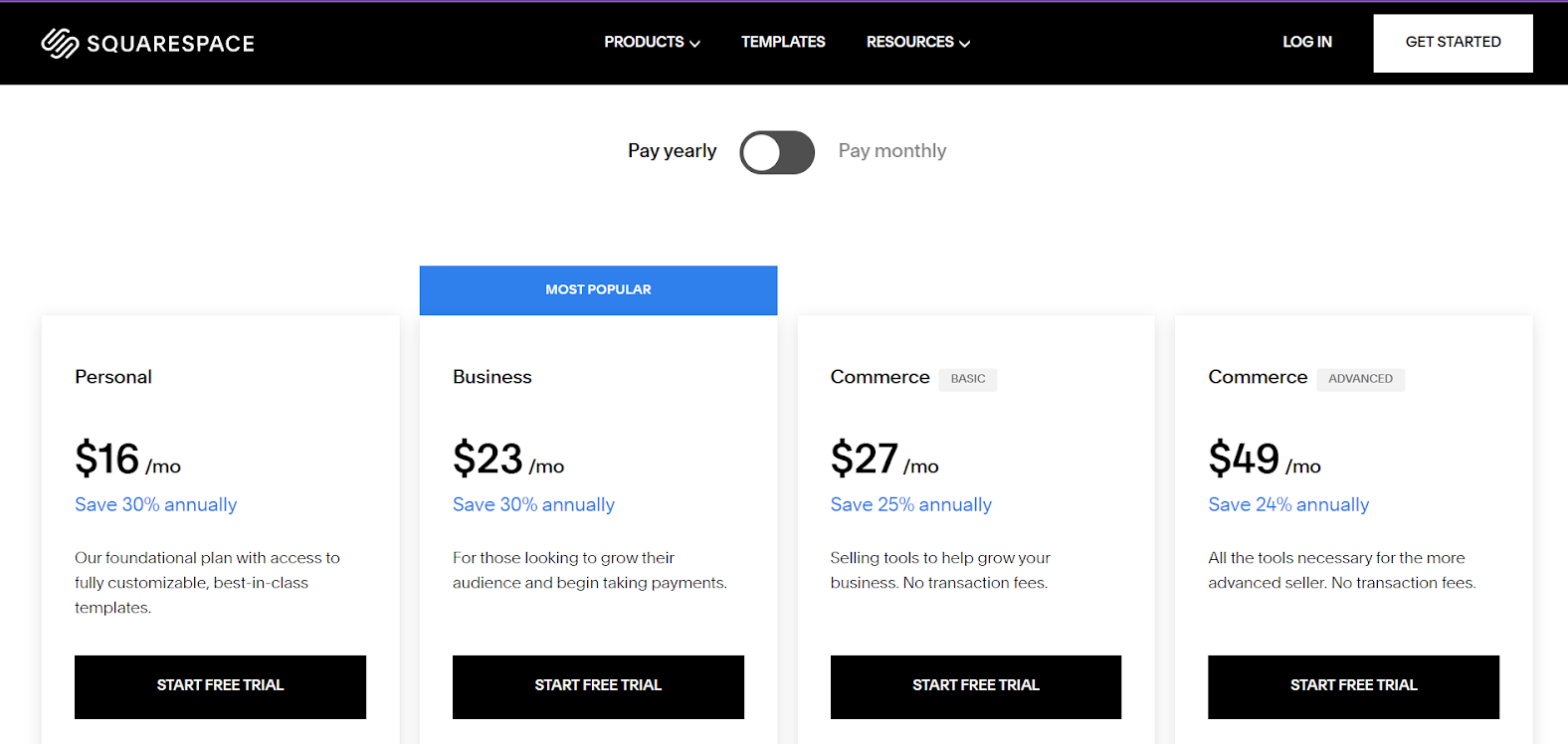
5. WordPress Block Editor
WordPress Block Editor, also known as Gutenberg, is a visual drag-and-drop editor introduced in WordPress version 5.0. It has replaced the Classic Editor, which was based on a text-based editing interface. The Block Editor offers a more flexible and dynamic editing experience, making it easier for users to create engaging and visually appealing content without coding skills.
Assessment based on the 4 factors
The WordPress Block Editor is designed to be easy to use and navigate on different screens while letting you create content that looks great on all devices. It also allows manual customization of different screen size options and is optimized for mobile devices. The editor will automatically adjust the layout and design of your content to provide the best viewing experience on mobile devices.
Pros and Cons
Pros
- Offers a streamlined and intuitive user interface
- Provides a range of responsive design features
Cons
- Limited design customization options
Pricing
- Personal plan – $4/month
- Premium – $8/month
- Business Plan – $25/month
- Commerce Plan – $45/month
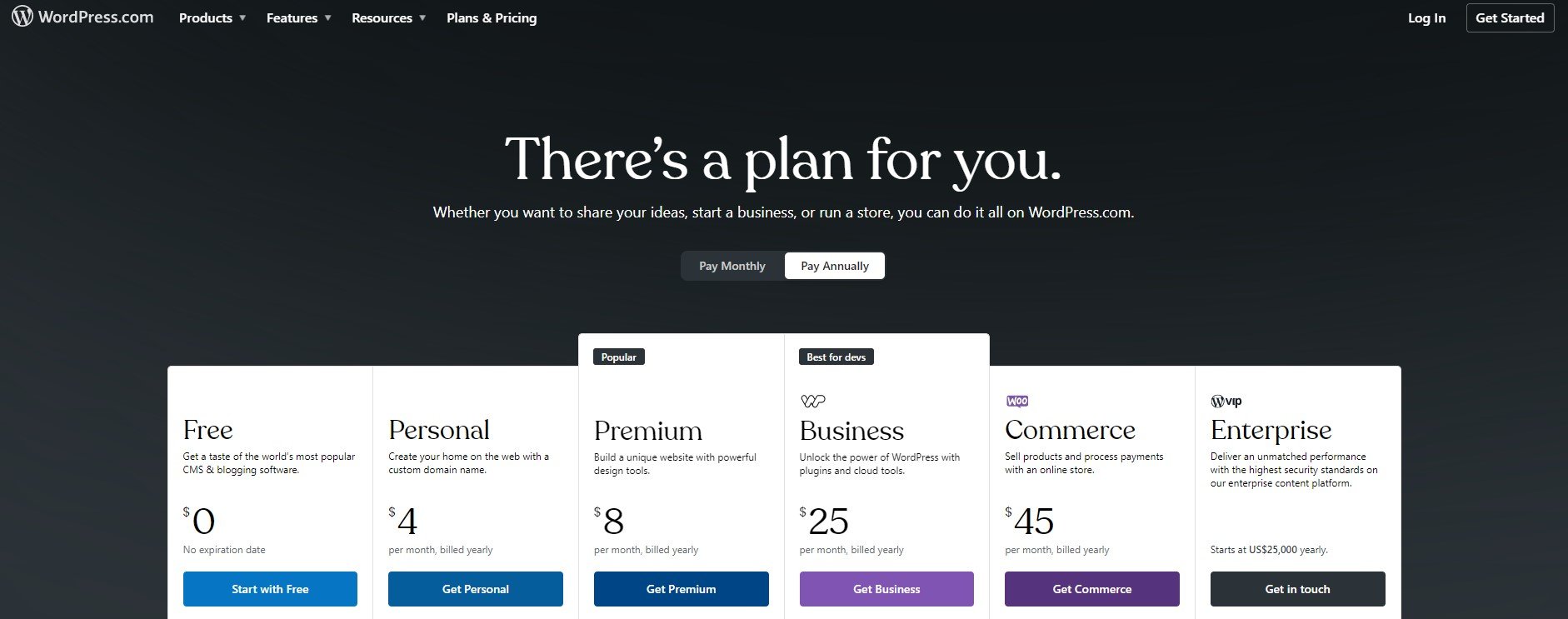
6. Elementor
Elementor is a popular page builder plugin for WordPress websites. It also has advanced features such as responsive design, animation effects, and global settings that allow users to apply changes across multiple pages. You can learn more about Elementor and how you can speed up your Elementor site here.
Assessment based on the 4 factors
Elementor allows manual customization of different screen size options and also lets you preview how your page will look on different devices and adjust the settings accordingly. It is easy to use and navigate on different screen sizes. The editor’s responsive design features allow you to create pages that look great on all devices, and it is optimized for mobile devices and will automatically adjust the layout and design of your pages.
Pros and Cons
Pros
- Offers a range of pre-designed templates and widgets
- Allows complete customization
Cons
- Free version comes with limited features
Pricing
- Essential Plan – $59/year
- Advanced Plan – $99/year
- Expert Plan – $199/year
- Agency Plan – $399/year
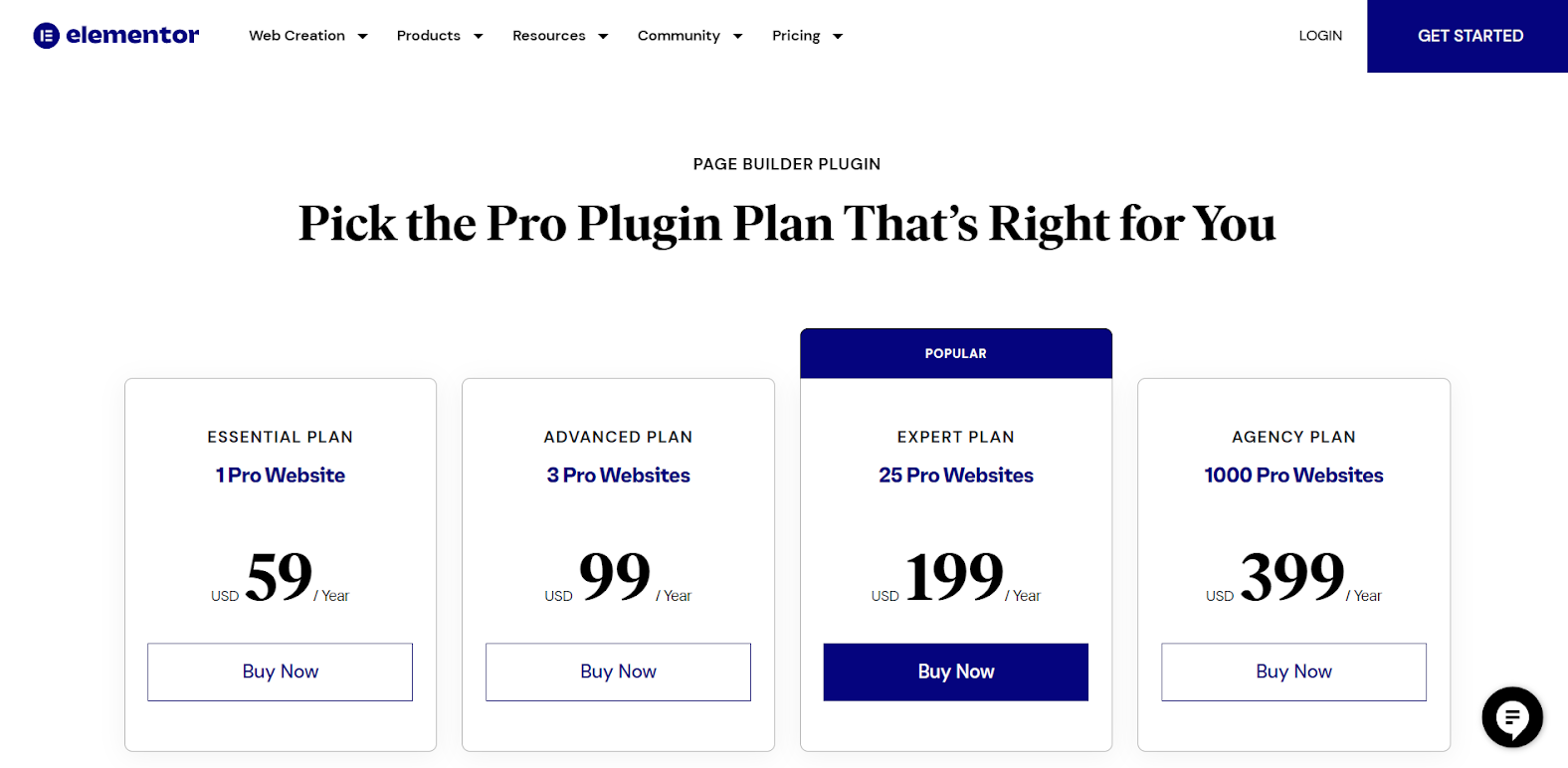
7. Carrd
Carrd is a user-friendly website builder launched in 2016, primarily created to build responsive, single-page websites. This makes it perfect for small profile sites, portfolio pages, and landing pages, making it an ideal choice for small businesses.
Assessment based on the 4 factors
Carrd provides an intuitive interface that helps users understand the position of various options within the Editor. Additionally, it automatically optimizes the appearance of elements for mobile screens by default and lets you easily customize the layout and position of page elements.
Pros and Cons
Pros
- No learning curve
- Amazing mobile responsiveness
Cons
- Restrictive editing elements
Pricing
- Pro Lite – $9/year
- Pro Standard – $19/year
- Pro Plus – $49/year
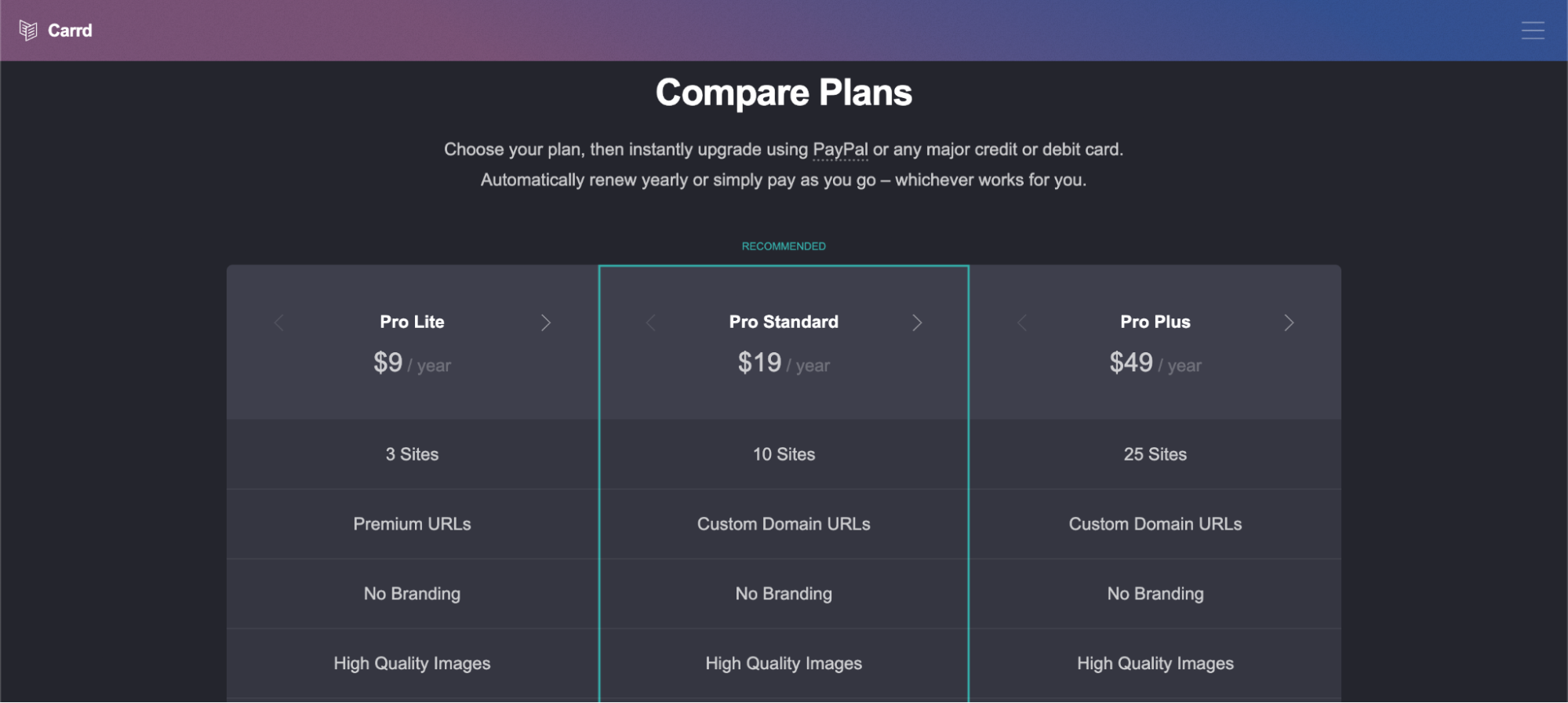
8. Weebly
Weebly is a powerful responsive website builder that makes it easy for businesses and individuals to create a website without prior experience or technical knowledge. It is an ideal platform for creating a professional-looking website that meets your needs.
Assessment based on the 4 factors
Weebly comes with a variety of screen size options and automatic optimization making your website easily discoverable by potential customers. It also has a user-friendly navigation system with an easy-to-use setup making it a powerful website builder.
Pros and Cons
Pros
- Easy-to-use interface
- Good template selection
Cons
- Very basic options
Pricing
- Personal plan – $10/month
- Professional plan – $12/month
- Performance plan – $26/month
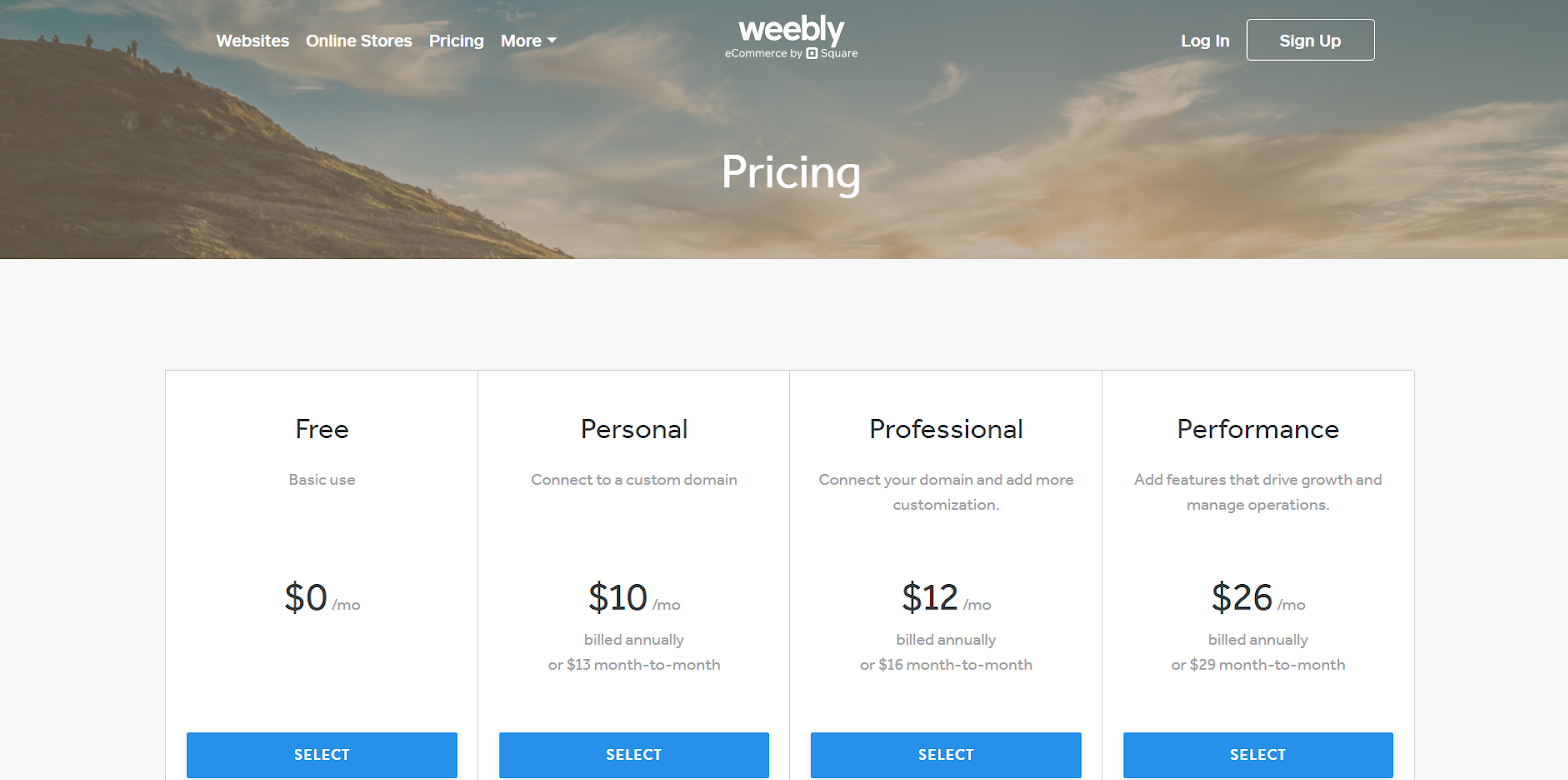
9. Strikingly
Strikingly may be a newer player in the website builder market, but it has quickly gained popularity. Its unique focus on creating visually appealing single-page websites without requiring programming skills makes it a compelling choice for marketers and small businesses.
Assessment based on the 4 factors
Strikingly offers a responsive design that adjusts to various screen dimensions. This means that your website will look great and function seamlessly regardless of the device used to access it. The website builder is straightforward and user-friendly, with limited features that won’t overwhelm users. This simplicity is a key selling point for those who want to create a website quickly and easily without any technical knowledge.
Pros and Cons
Pros
- Prompt customer service
- Efficient editor
Cons
- Limited customization options.
- Limited to five pages per site
- Most standard features need premium account access
Pricing
- LIMITED plan – $8/month
- PRO plan – $16/month
- VIP plan – $49/month
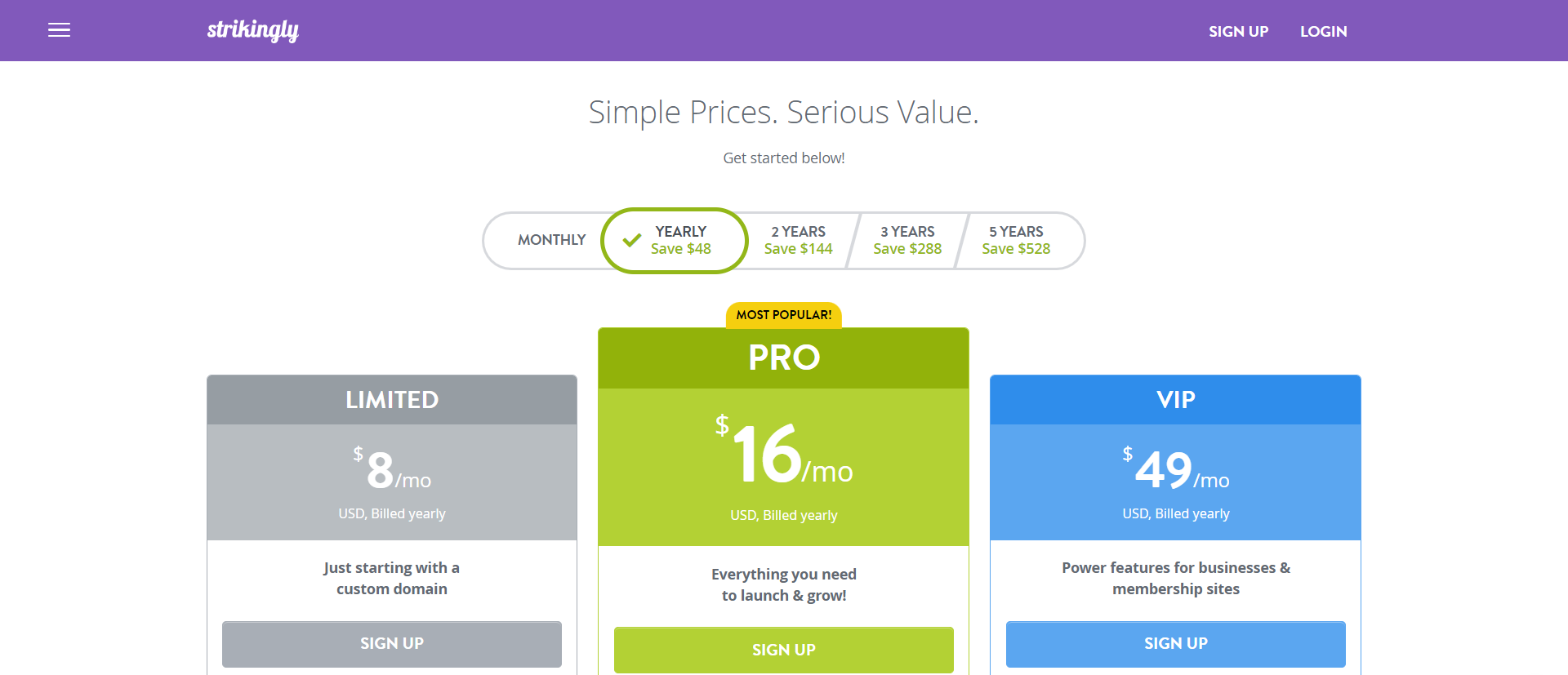
10. SITE123
SITE123 is another great addition to our list of website builders that allow individuals and businesses to create professional-looking websites easily. This feature makes it easily a mobile-friendly website builder that helps users establish an online presence quickly and efficiently.
Assessment based on the 4 factors
SITE123 adjusts to different screen sizes, so your website will look great on any device. It’s easy to use and makes your website responsive to smartphones and tablets. You can manually adjust the screen size, but customization options are limited.
Pros and Cons
Pros
- Multilingual
- Easy to use
Cons
- Restricted layouts
Pricing
Premium plan – $12.80 per month
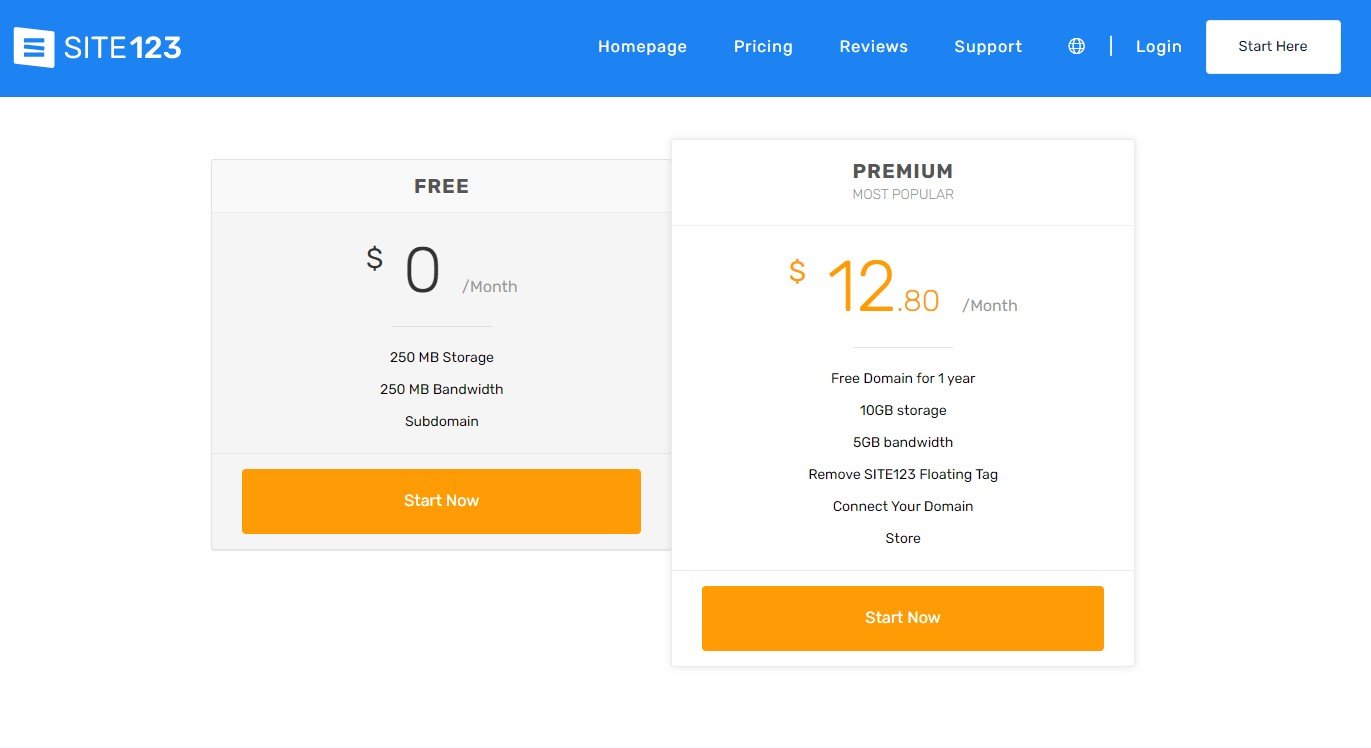
11. Jimdo
Jimdo is a cloud-based platform that enables businesses to effortlessly create customized websites. With its drag-and-drop interface, users can easily add images, logos, and text, as well as modify colors and layouts. Additionally, Jimdo enables businesses to set up an online store, and receive payments from customers making it an option you might consider the best responsive website builder.
Assessment based on the 4 factors
Jimdo provides responsive templates that are customized for mobile devices. Its mobile website builder ensures that websites are automatically mobile-responsive. Its code-free mode is user-friendly and intuitive, making it easy for anyone to use, even without any prior experience with site builders or software.
Pros and Cons
Pros
- Capability of an AI builder
- Easy to navigate
Cons
- No support for free plan
Pricing
- Starter plan – $9/month
- Grow plan – $15/month
- Unlimited plan – $39/month
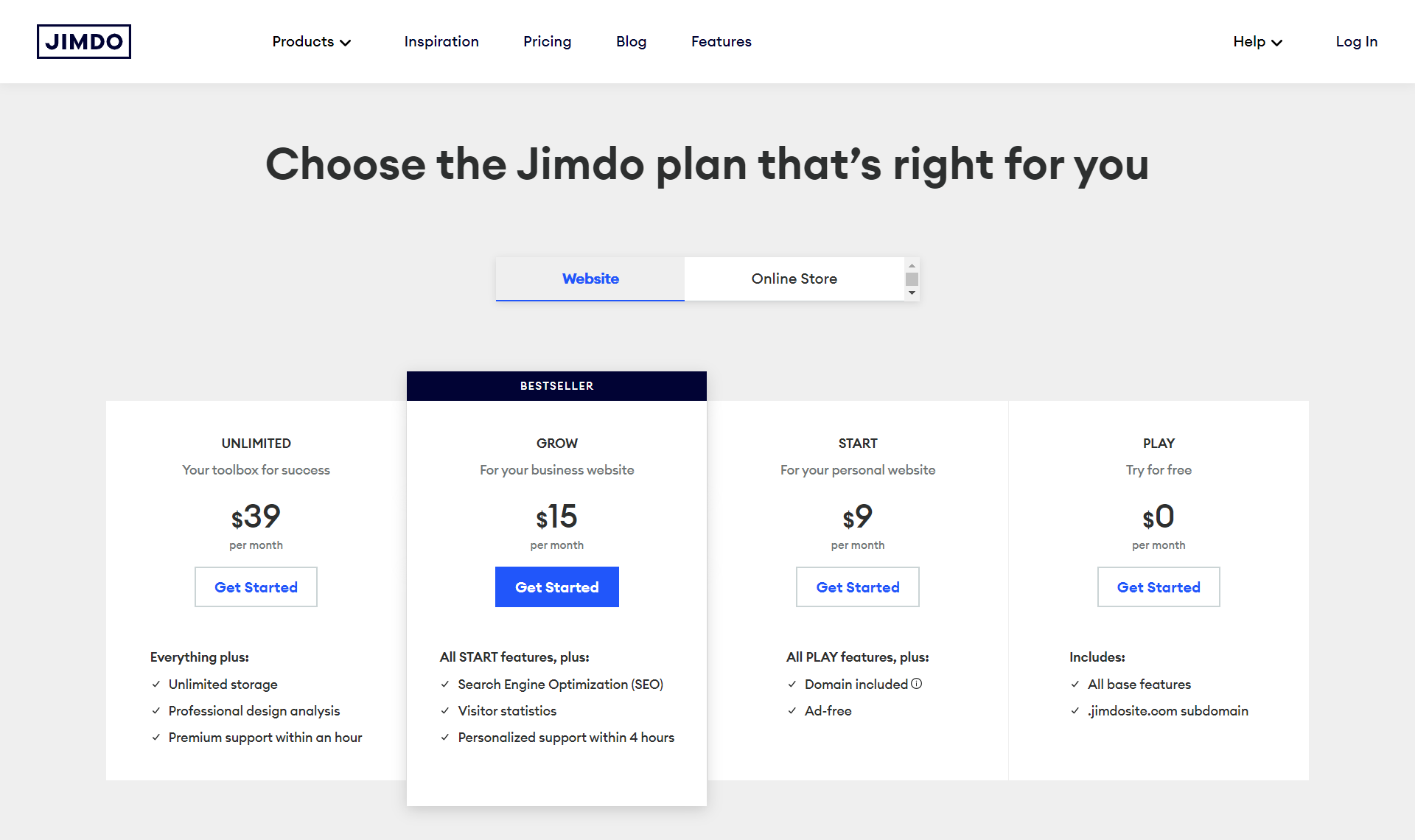
12. Weblium
Weblium is a user-friendly website builder that provides a drag-and-drop editor to assist in building a professional-looking website. It’s specifically designed for teamwork, allowing you to work simultaneously on different parts of the site. This makes it obvious to rank it as the best responsive website builder that can serve your purpose.
Assessment based on the 4 factors
Weblium is a user-friendly website builder that simplifies web design. It allows users to manually adjust screen dimensions and provides multiple screen size options with automatic adjustments for mobile devices. It also offers multiple screen size options within the editor, with automatic adjustments to paddings and fonts on mobile devices.
Pros and Cons
Pros
- Understandable CRM
- Great support
Cons
- Limited customization
Pricing
- Pro plan – $8.25/month
- Studio plan – from $250
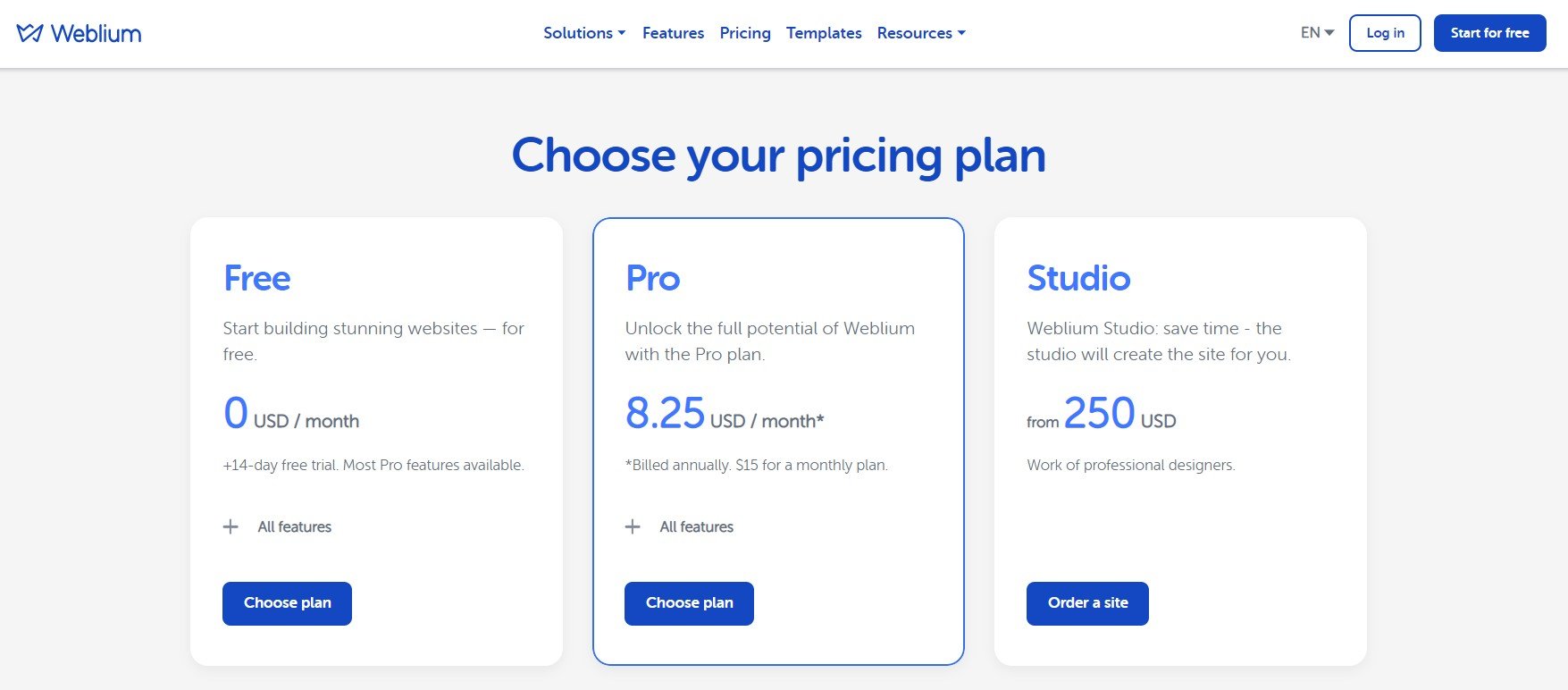
13. Ucraft
Ucraft is a versatile website builder that offers a range of functionalities to suit your needs. No matter if you are looking to create a simple business site, start a blog, or set up an online store, Ucraft has got you covered. With modern and sleek templates that emphasize visuals, this one can easily become the best responsive website builder you might consider.
Assessment based on the 4 factors
Ucraft’s website builder comes with a Preview feature that allows you to see how your site looks on different devices and screen resolutions. This adaptability ensures that your website is responsive and adjusts to different screen sizes and device types. All of Ucraft’s templates are mobile-responsive right out of the gate.
Pros and Cons
Pros
- Quick response from support team
- Multilingual interface
Cons
- List of only 15 products with the Pro Plan
- Not ideal for complex websites
Pricing
- Pro plan – $10/month
- Pro Shop plan – $21/month
- Unlimited plan – $69/month
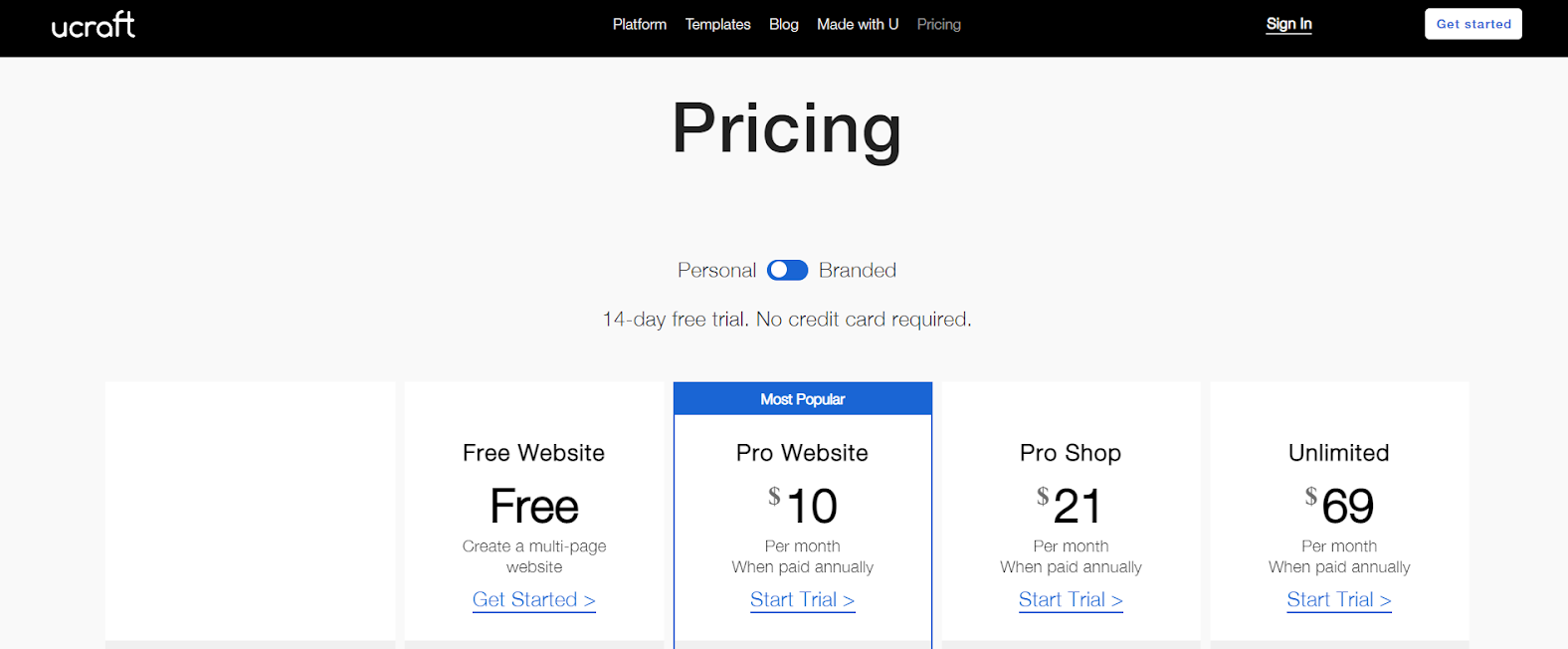
14. Readymag
Readymag is another name among the best responsive website builder platforms that allow users to create beautiful websites without any coding knowledge. While the platform is ideal for creating portfolios, presentations, and startup landing pages, it may not be suitable for more complex websites that require advanced navigation.
Assessment based on the 4 factors
Readymag provides users with the ability to design for mobile and tablet devices with easy customization. With its Auto Layout feature, users can activate a mobile layout that automatically renders the page based on screen size. It also arranges all widgets in a single column for a streamlined user experience.
Pros and Cons
Pros
- Speedy customer support
- Unlimited storage
Cons
- No variety in templates
- No e-commerce options
Pricing
- Personal plan – $13.5/month
- Freelancer plan – $22.5/month
- Studio plan – $36/month
- Business plan – $58.5/month
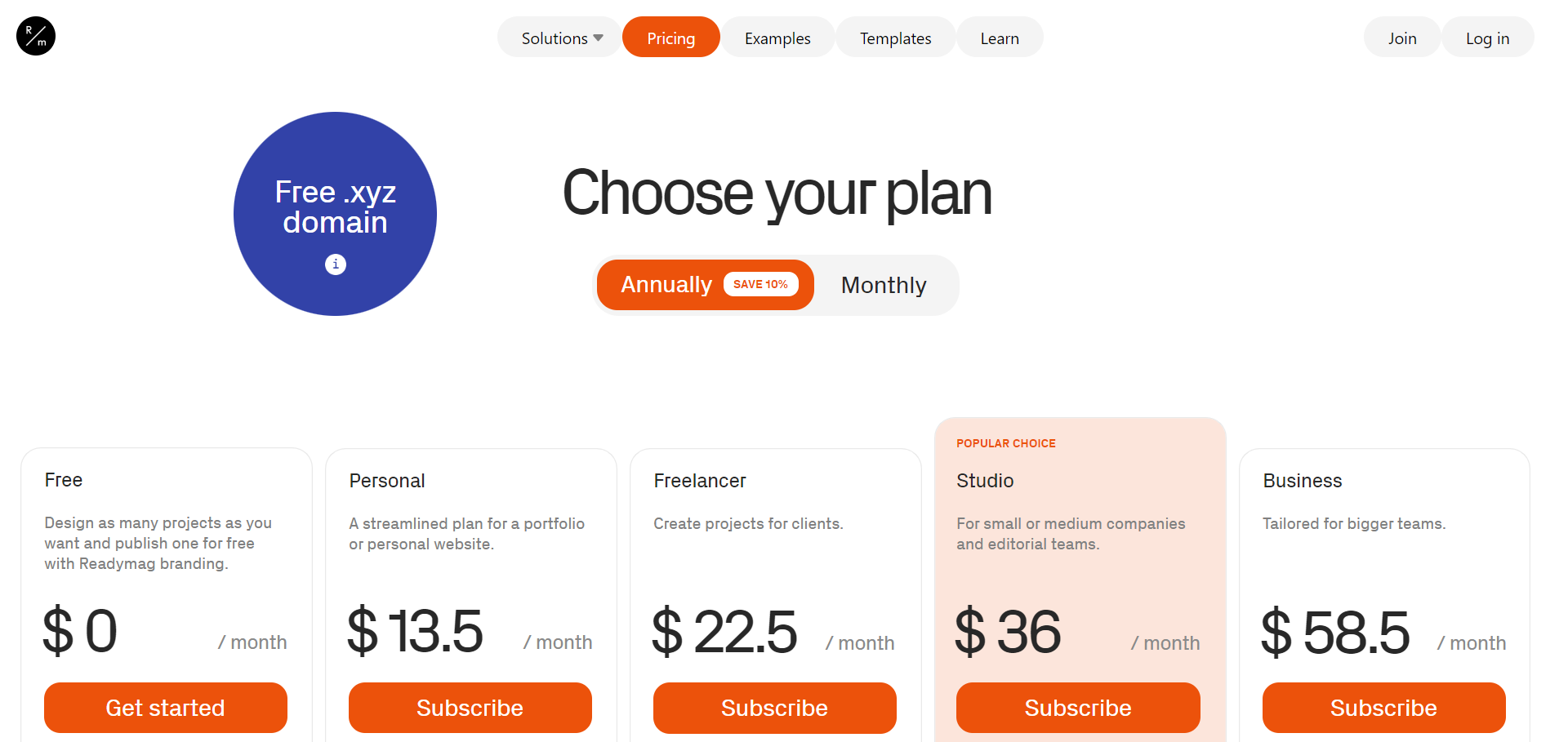
15. Webnode
Webnode is a website builder that offers unique features, such as excellent SEO and support for multilingual websites. Although it has some limitations, it might be the right choice for you if you’re willing to invest the time to learn its editor.
Assessment based on the 4 factors
With its intuitive user interface, Webnode is undoubtedly the top choice as a responsive website builder. Creating a multi-page website is a breeze, and even if you’re using an older version of Webnode with a non-responsive template, your website will still have a mobile-friendly version. The builder’s versatility enables you to add various content types to your site and ensure that it adapts flawlessly to screens of all sizes.
Pros and Cons
Pros
- Easy to use for beginners
- Fast and easy interface
- Multiple language availability
Cons
- Lousy search functions
Pricing
- Limited plan – $3.90
- Mini plan – $7.50
- Standard plan – $12.90
- Profi plan – $22.90
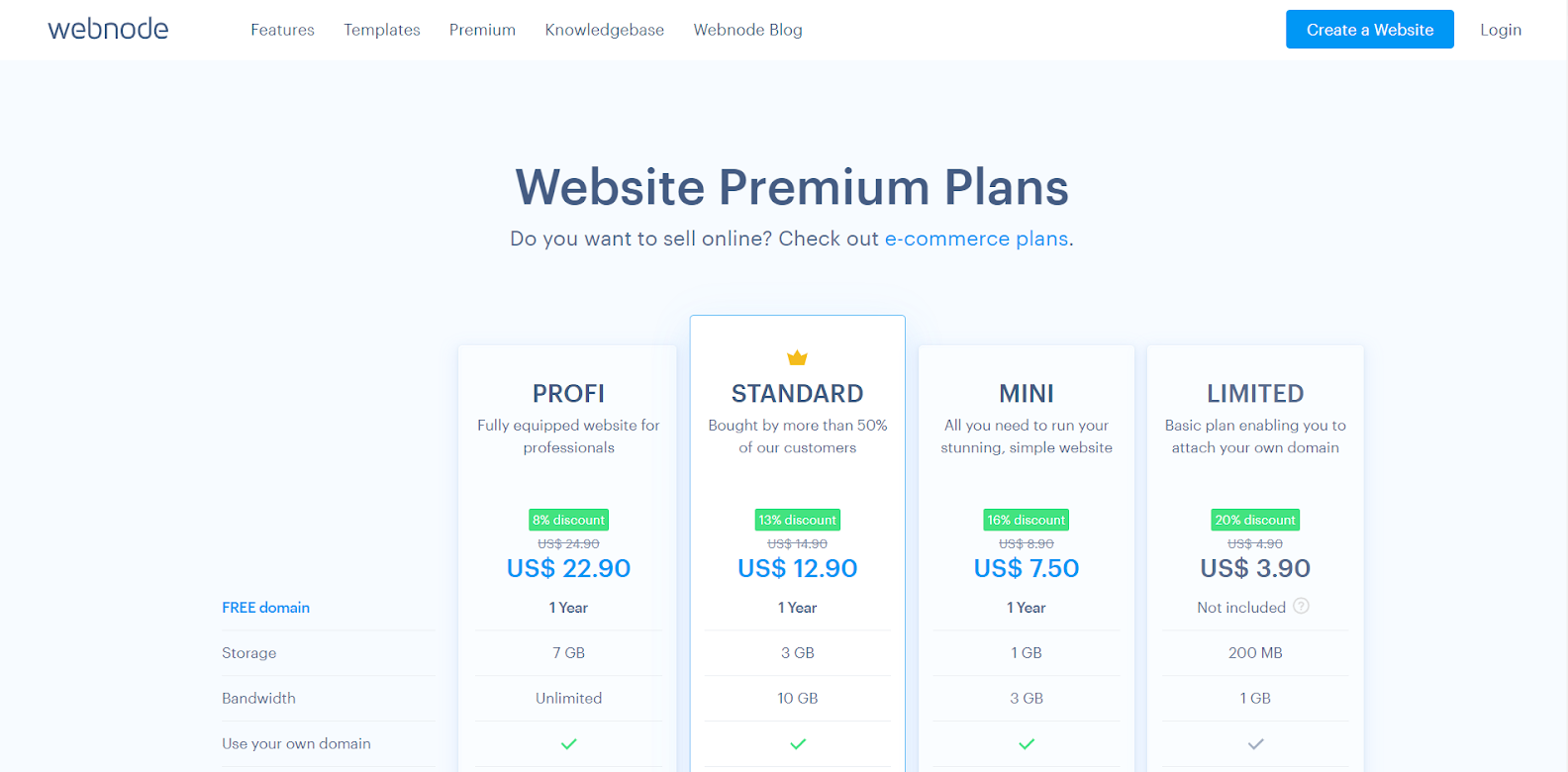
16. Tilda
Tilda is another great mobile friendly website builder that offers a range of features to create websites, and independent projects. It lets you easily create stunning web pages that showcase their content and captivate the audience.
Assessment based on the 4 factors
Tilda’s Zero Block feature lets you effortlessly adapt the design to any screen size and create web pages and tell stories about their products or services without having to worry about the technical aspects of web design.
Pros and Cons
Pros
- Easy to use
- Fully customizable
Cons
- No multi-language support
- Has a complex menu builder
Pricing
- Personal plan – $10/month
- Business plan – $20/month
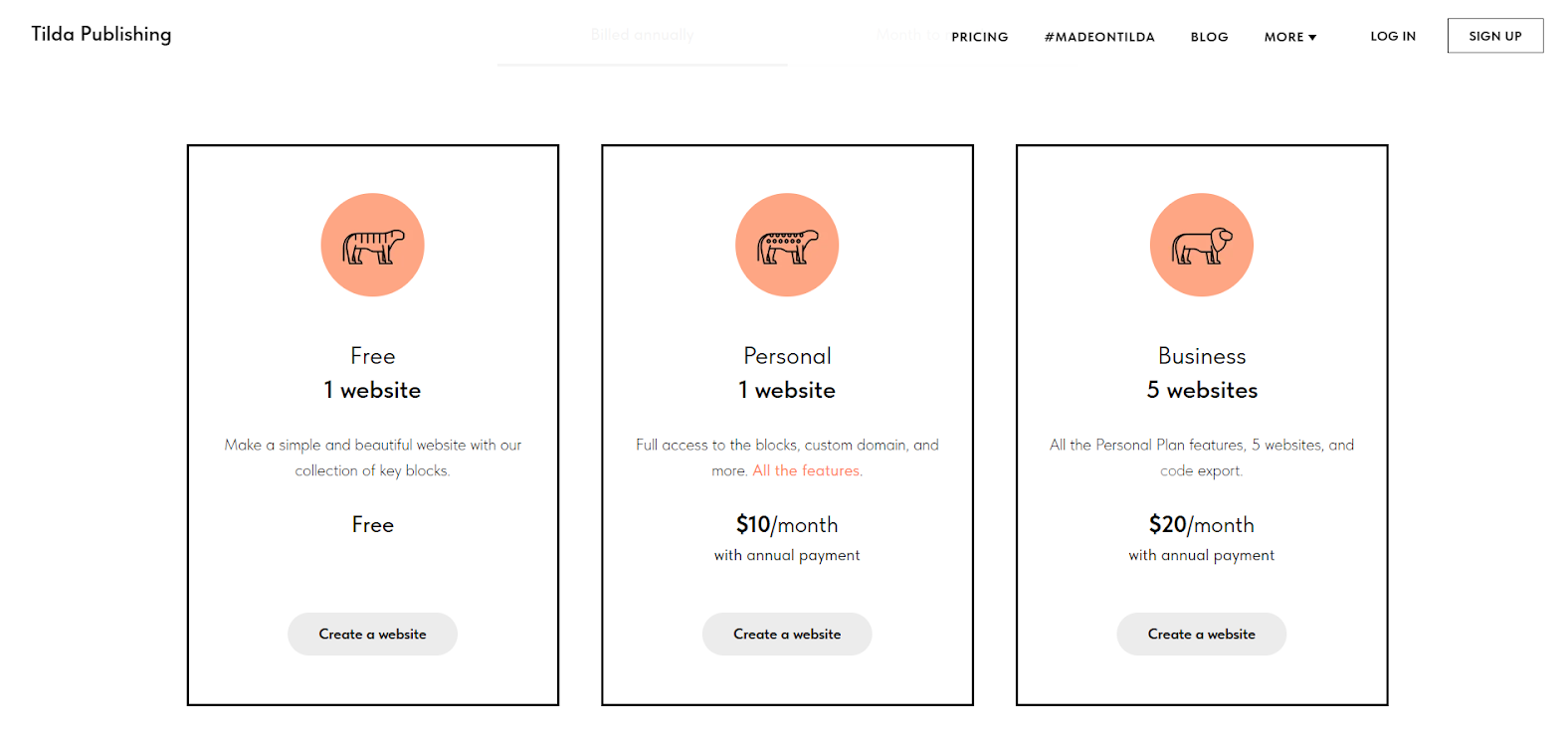
[Bonus] 3 Tips to Create Responsive Websites With a Website Builder
With so many options available, it can take time to figure out where to start. Here are a few tips to help you:
1. Choose a Responsive Website Builder
Look for the best responsive website builder that offers responsive design templates and lets you preview your site on different devices. This way, you can save time and ensure your site is mobile-friendly.
2. Optimize Images and Videos for Mobile Devices
Always compress images to reduce their file size, resize them to fit mobile screens, and use the appropriate video format for different devices.
3. Use Mobile-Friendly Fonts and Colors
Choose fonts that are easy to read on small screens and colors with high contrast. Also, avoid using tiny fonts or low-contrast colors that make reading text on mobile devices hard.
Conclusion
To sum it up, if you want your website to succeed, it’s got to be mobile-friendly. Luckily, there are some great website builders out there that make it convenient to build a responsive site with no prior knowledge of coding or a similar tech background. Take a look at our list of 16 top picks, from Wix to WordPress, and find the best responsive website builder that fits your needs and budget!
Get a head start on website creation with AI
Create a custom website tailored to your business needs 10X faster with 10Web AI Website Builder!
FAQ
How to check if my website is mobile-friendly?
Will I lose a lot if I don't have a mobile-friendly version?
How much time should I dedicate to making my website mobile-friendly?








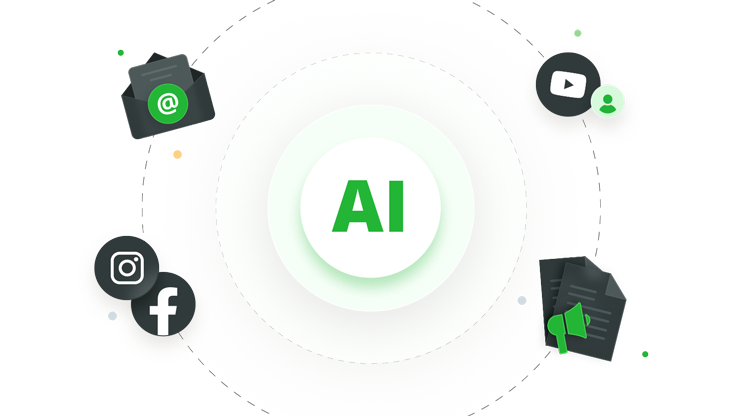

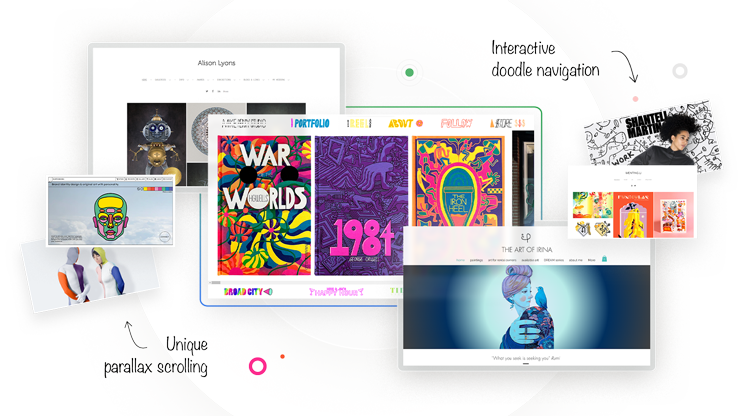
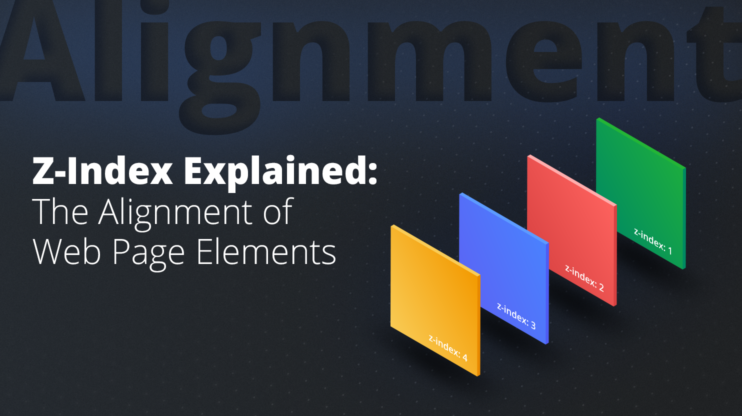

I am trying somthing new.