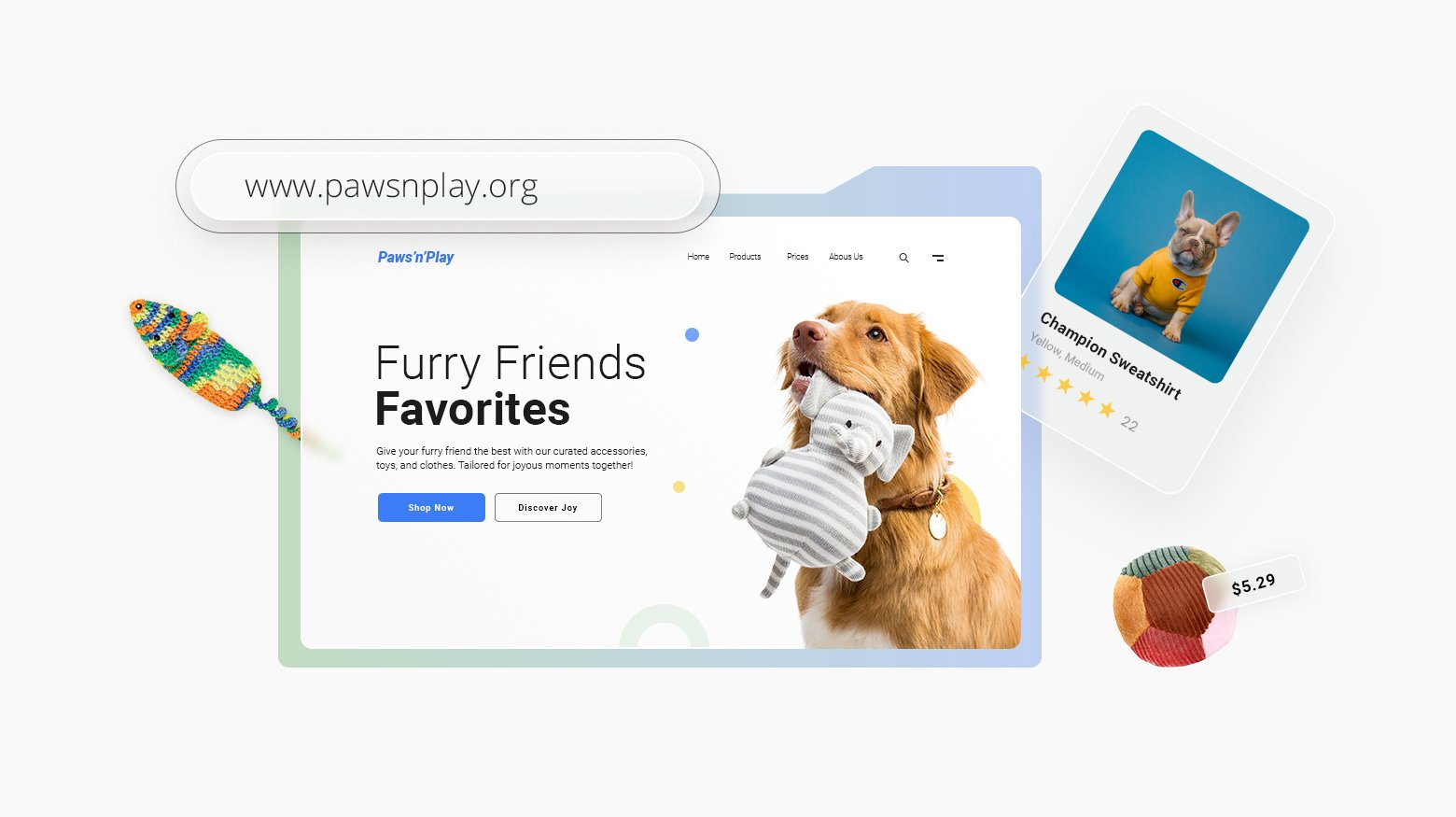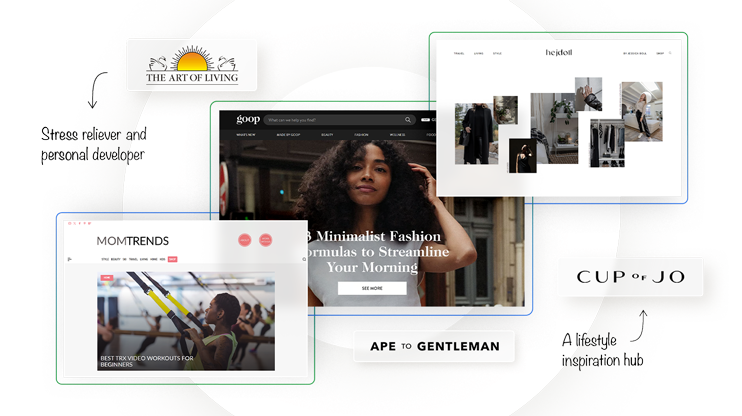Want a website but don’t want to code? The good news is you don’t have to. DIY website builders make it easy to create a professional-looking site without hiring a developer or breaking the bank.
We’ve rounded up the best DIY website builders to help you find the perfect match based on features, flexibility, and pricing. With drag-and-drop editors, AI-powered tools, and ready-made templates, today’s website builders let anyone design a site in minutes, with no tech skills required.
DIY website builders make it possible to create a website with no relevant skills or background
Creating a website from scratch can seem intimidating and expensive for someone without background knowledge in web design or software development. Fortunately, advancements in DIY website builders have made it inexpensive and easier than ever to build websites, even with little or no prior coding knowledge.
These innovative tools often use pre-designed templates to help get non-coders started. Since the drag-and-drop website builders provide a visual editing approach, they make it easy to customize page layouts and styles and publish content.
These tools may not be a good fit for some. For instance, large businesses with complex ecommerce and custom integration requirements may need a professional software developer. However, even experienced web developers may use AI tools or a website builder. Low-code builders can speed up development with hybrid drag-and-drop and traditional web development functionality.
Related Articles
Features to look for when choosing a DIY website builder
The best DIY website builders have some things in common. Finding the one that’s right for you depends on your needs. Some builders are better suited to certain use cases than others. For example, if you want to sell products online, you’ll need a builder that offers ecommerce support.
In general, if you’re looking at options for DIY websites, you’ll want some key features:
The simplicity of the user interface
The fundamental purpose of website builders is to make website building easier. Look for tools with an intuitive user interface. Many are so user-friendly it’s easy to jump right in. The best website builders visually guide you toward effective ways to accomplish common tasks associated with editing web pages.
Quality template options
Templates form the foundation of your website and impact the overall design and structure. An ideal DIY website builder includes a variety of quality templates that look and feel professional. Some take it to the next level by using AI to generate web designs.
Customization options
Although quality is important, good DIY website builders should have lots of customization options, such as different color schemes, images, videos, fonts, and more. Watch for potential integration with other sites, services, or web development tools. For example, many website builders are based on WordPress, which offers access to a wide community of plugins, themes, and tools.
Responsiveness
Responsive web design is non-negotiable. A responsive website allows visitors to your site to have the same experience regardless of their device. A good website builder should include mobile responsive templates and features.
SEO tools
Choosing a DIY website builder with built-in SEO tools will allow you to easily add meta tags, title tags, descriptions, and more. This is important for helping search engines understand your website so it can appear in relevant search results, allowing people to find your website.
14 DIY website builders that make website building easy for everyone
There are different levels and combinations of products and services that include easy-to-use DIY website builders. Depending on your needs and your level of comfort with the administrative side of website management and hosting, you may want to consider a couple of different scenarios to find the best fit.
Choose your tool stack
If you’re more technically inclined, you can maintain more control over your site by combining web hosting with the tools of your choice. Choosing your web host and building a website with a content management system like WordPress is a great way to give yourself some options for a DIY website builder. WordPress boasts plenty of visual page editors to choose from.
Find an all-in-one solution
Alternatively, consider an out-of-the-box solution. Modern web hosting platforms often include a DIY website builder as a part of the hosting package. These platforms are usually optimized for the DIY websites they host, with automatic speed optimization and tools for managing the sites. This is often the easier route for DIY websites since it takes care of the technical side of hosting websites.
The best DIY website builder and hosting platforms
These all-inclusive web hosting platforms offer DIY website builders and lots of tools to help you along your journey.
1. 10Web AI Website Builder
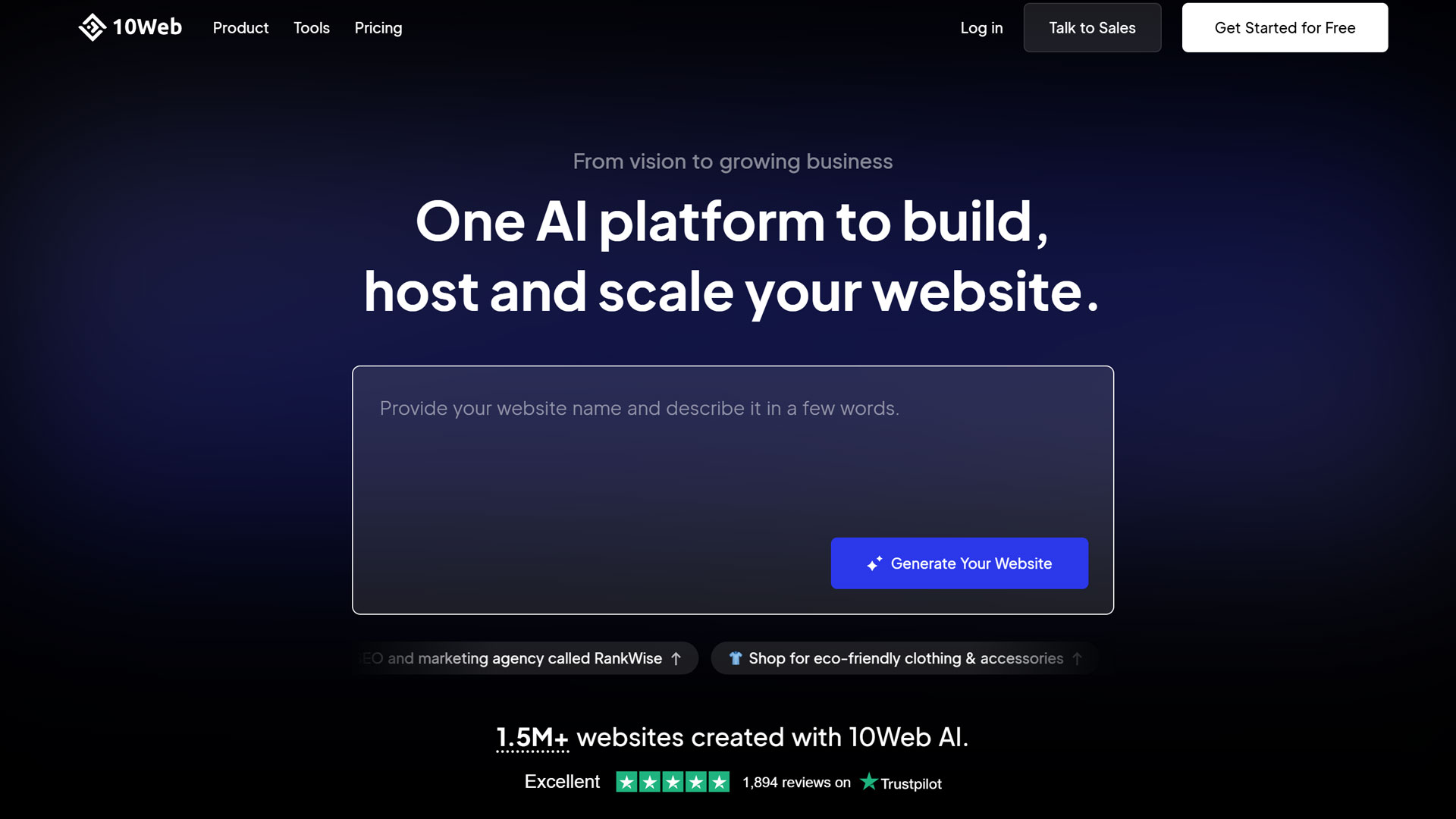
10Web AI Website Builder is an AI-powered tool that allows you to design, build, and publish your website faster than ever before. As the name suggests, 10Web AI Builder uses AI technology to automate tasks you normally do when creating a website manually. And as you might have guessed, no coding knowledge is required to do this.
All you have to do is tell the AI Website Builder about your website, such as your company name, type, description, and services. The AI will automatically generate content and images to populate your website based on your answers. You can later make edits using the drag-and-drop editor based on Elementor.
Alternatively, you can recreate any web page by inserting the web page URL to replicate, and 10Web AI Builder will generate the exact copy of the site’s structure and styling. This is a very fast and easy way to test out landing pages and make quick improvements.
Key features:
- Unique images and content – The AI-generated website comes equipped with plagiarism-free, unique images and content that will be your property
- 10Web AI Website Builder has a user-friendly interface and drag-and-drop editor based on Elementor.
- 40+ designer-made and mobile-friendly WordPress templates.
- 40+ premium widgets, including ecommerce functionality.
- You can convert existing websites built on Wix, Squarespace, or other CMS to WordPress sites. For more details, check out our comparisons: WordPress vs. Wix and Squarespace vs. WordPress.
- The AI-generated websites are 100% responsive & mobile-friendly.
Pricing:
Try out the 10Web AI Website Builder with a one-week free trial, then upgrade to a paid plan.
Get a head start on website creation with AI
Create a custom website tailored to your business needs 10X faster with 10Web AI Website Builder!
- AI Starter: $13 month (billed annually) – Suitable for simple websites, including AI website building, automated hosting, and performance optimization.
- AI Premium: $18/month (billed annually) – Ideal for professional websites, offering additional features and resources.
- AI Ultimate: $28/month (billed annually) – Designed for high-traffic websites, providing advanced functionalities and support.
There are dedicated pricing plans for ecommerce and agencies.
2. Wix
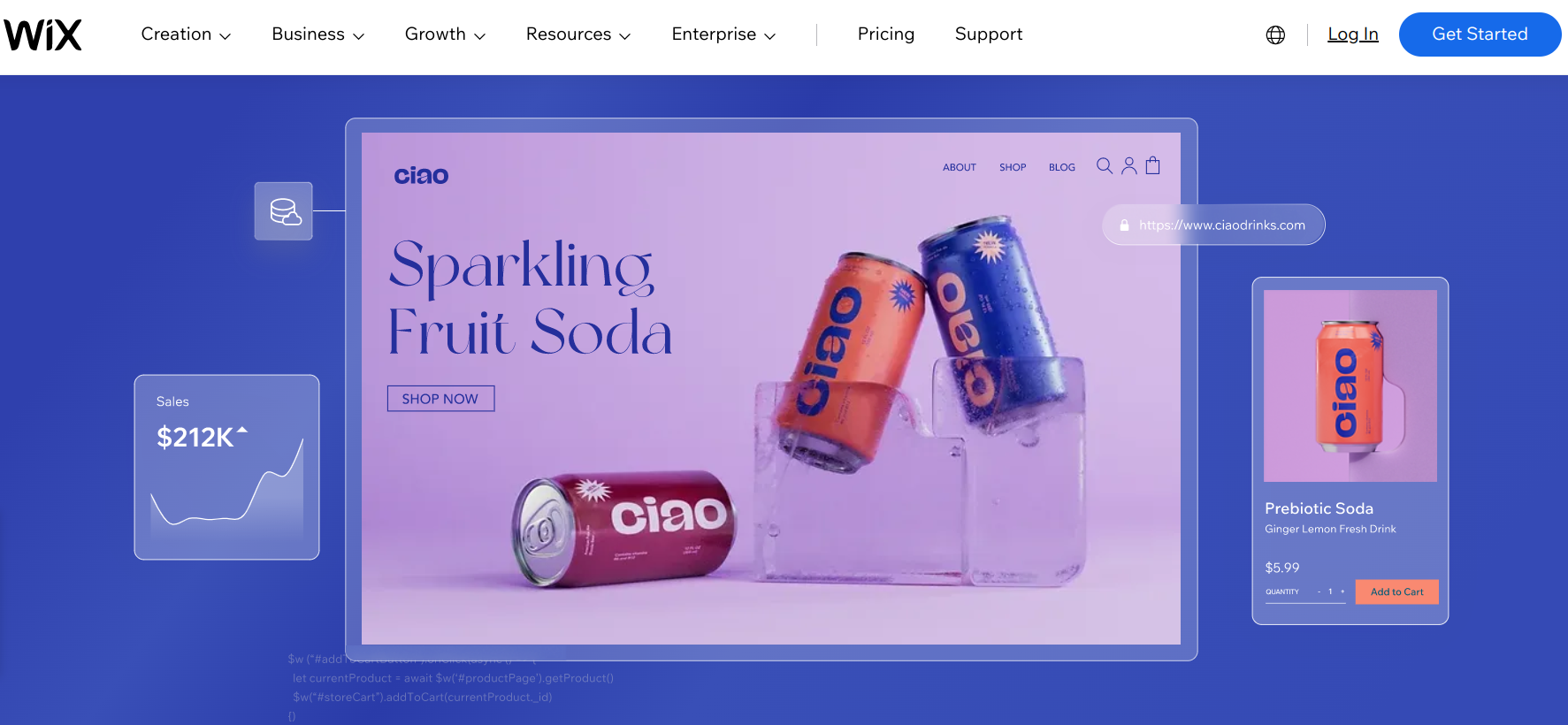
Wix is a popular cloud-based DIY website builder that allows users to create attractive and professional-looking websites without prior coding knowledge. So whether you’re a developer, entrepreneur, blogger, small business owner, or anyone wanting to design a website, Wix has nearly everything you need to build a website.
Key features:
- Easy to use – Intuitive drag-and-drop editor for effortless website design.
- Extensive template library – Over 900 designer templates to choose from.
- Wix ADI – AI-powered tool that builds a website based on your preferences.
- Blogging features – Simple tools for formatting text, images, and posts.
- SEO tools – Built-in optimization features like meta tags, 301 redirects, and canonical URLs.
- App market – Integrations with MailChimp, AdSense, and other popular tools.
- Ecommerce – Set up an online store with product showcases, payment processing, and shipping management.
Pricing:
Plans with website builder access start at $17/month, with a free plan available.
3. Shopify
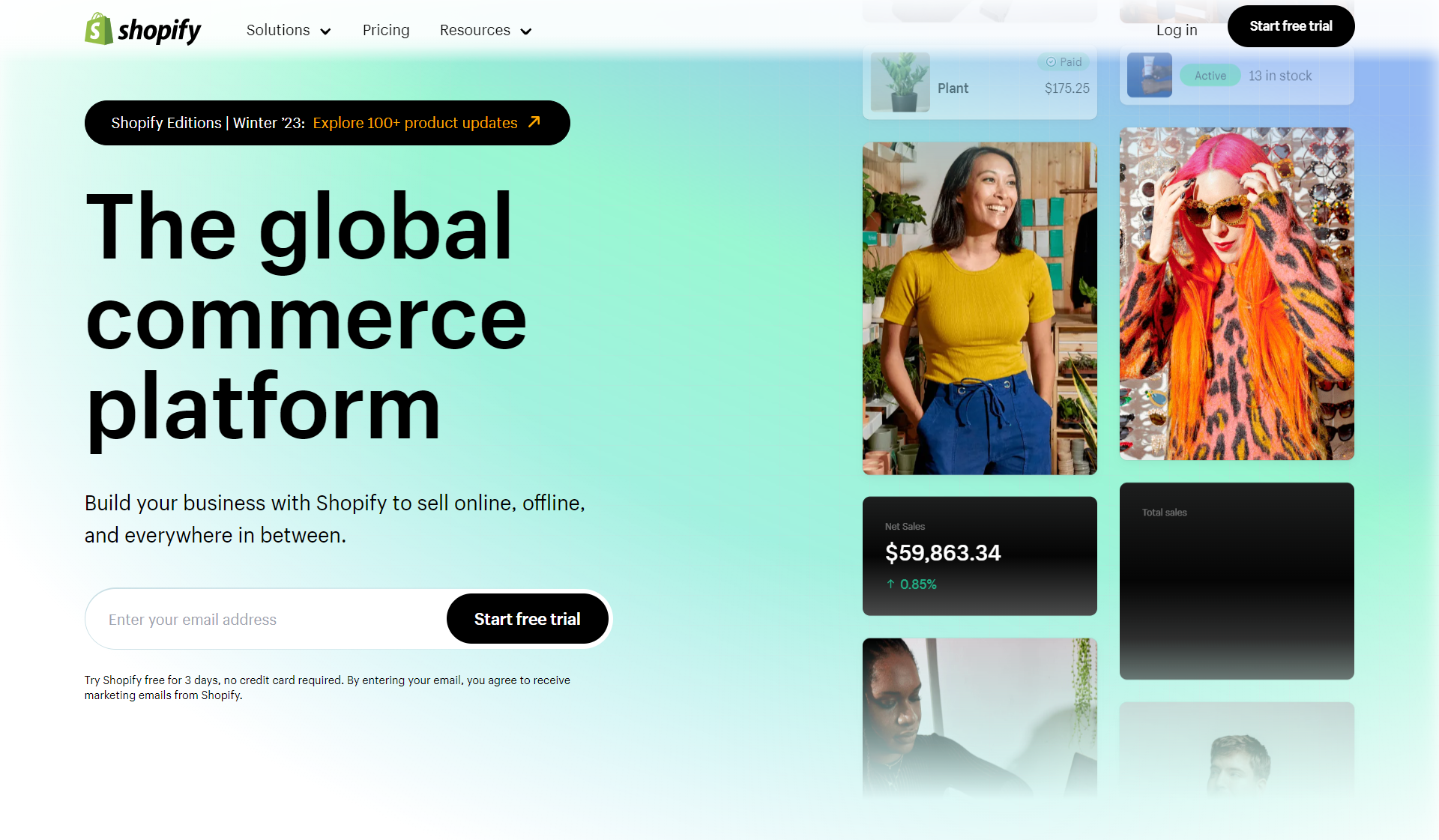
Shopify is a world-class, fully customizable website builder targeting small and large businesses that want to sell products online. Using the Shopify, you can access a feature-rich platform, create DIY websites for ecommerce, and go from not having an online presence to establishing a brand and selling products online in a few hours.
Key features:
- Sales and inventory management – Monitor sales, orders, and inventory in real time.
- SEO and marketing tools – Built-in SEO features and Shopify Magic for AI-generated product descriptions and automated marketing.
- Ecommerce integrations – Connect seamlessly with Google, Facebook, and other platforms.
- Shipping solutions – Shopify Shipping offers streamlined fulfillment and customer-friendly delivery options.
- Customizable templates – Free and industry-specific themes to create a professional online store.
Pricing:
Plans with website builder access start at $5/month, with options for social selling and full ecommerce stores.
4. Tilda
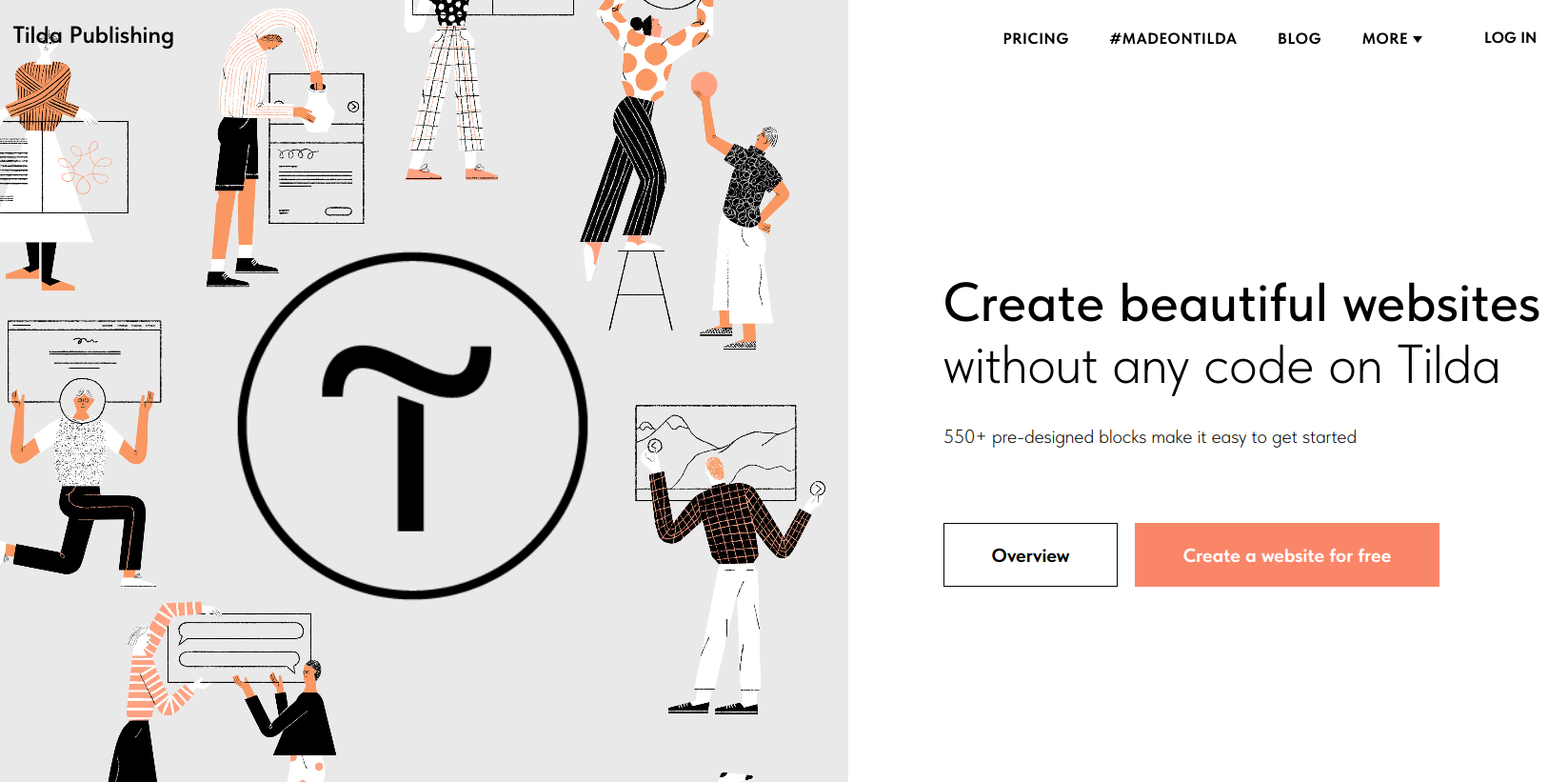
Tilda is an intuitive but simple website builder designed to make the process of creating stunning websites, landing pages, and online stores straightforward and enjoyable. According to Tilda, anyone can become a web designer using its user-friendly interface, which is perfect for those seeking a DIY website builder.
Key features:
- Extensive block library – Access over 550 pre-designed blocks, including fullscreen covers, typography, stock images, background videos, and forms for rapid website creation.
- Zero Block Editor – Create custom layouts from scratch with Tilda’s advanced web design editor.
- Responsive design – Websites are automatically optimized for desktops, tablets, and smartphones.
- Ecommerce integration – Set up an online store and accept payments through Stripe and PayPal.
- Custom domain connection – Connect a custom domain to enhance your brand’s professionalism.
- SEO and analytics tools – Built-in SEO features and analytics help improve visibility and track performance.
Pricing:
Plans with website builder access start at $10/month, with a free plan available.
5. Duda
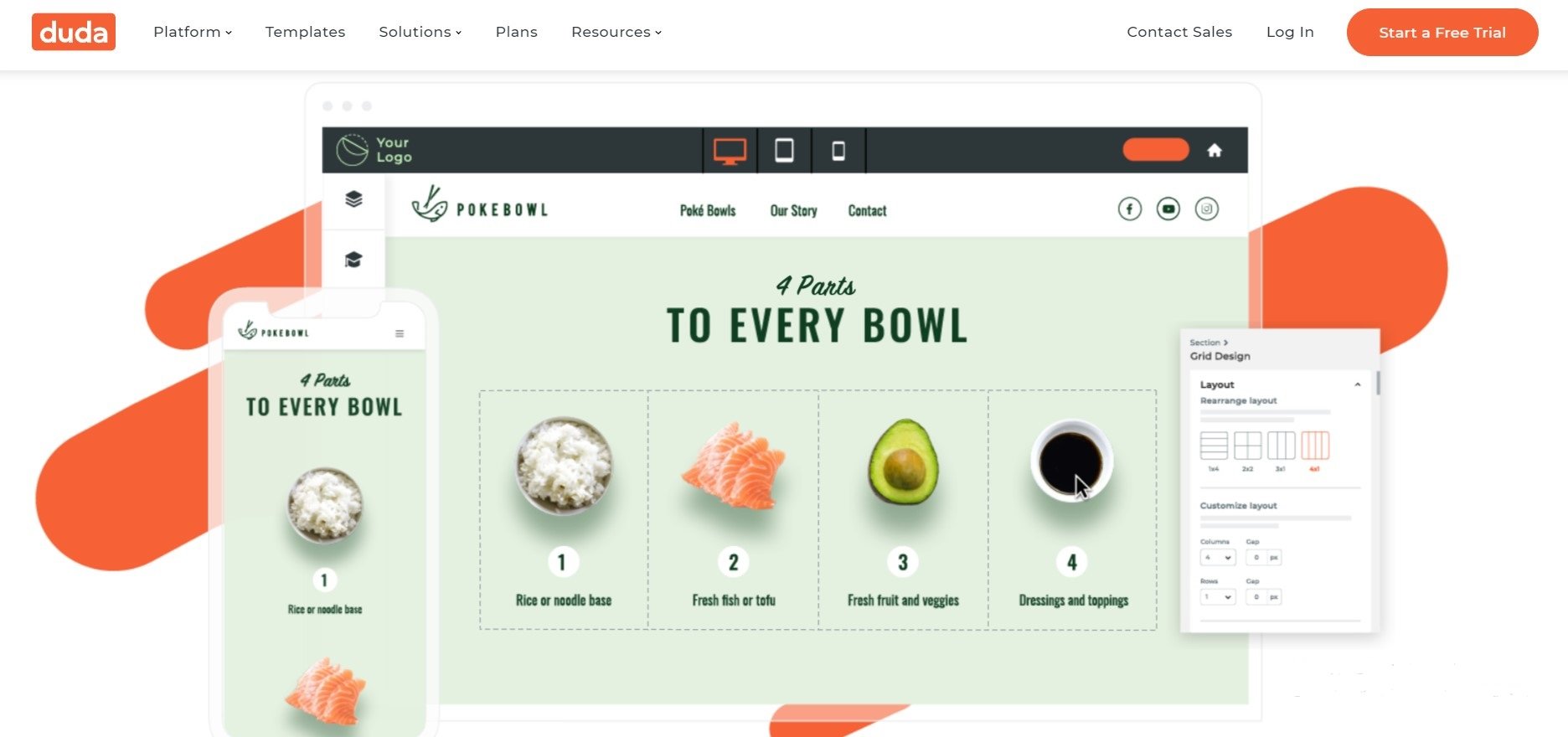
If you’re a small business owner who is into do-it-yourself website builders, then Duda may be a perfect fit for you. Unlike other DIY website builders such as Wix and Squarespace, this DIY website builder has unique, simplistic, and flexible features. However, it has a majority of basic features and fewer advanced options.
Key features:
- Easy website builder – Duda’s drag-and-drop editor makes it simple to design pixel-perfect websites, no coding required.
- Advanced customization – Developers can tweak JavaScript, CSS, and HTML in developer mode for greater design flexibility.
- Templates for every need – Choose from 100+ professionally designed, customizable templates suited for different industries.
- Seamless content migration – Quickly import content from existing websites to speed up the site-building process.
- Built-in SEO tools – Optimize your site for search engines with Duda’s robust SEO features.
- Ecommerce-ready – Sell products online with integrated payment gateways, product management tools, and more.
- Agency-friendly features – Manage clients effortlessly with white-label solutions, client billing, and team collaboration tools.
Pricing:
Plans with website builder access start at $19/month, with enterprise-level custom pricing available.
6. Jimdo
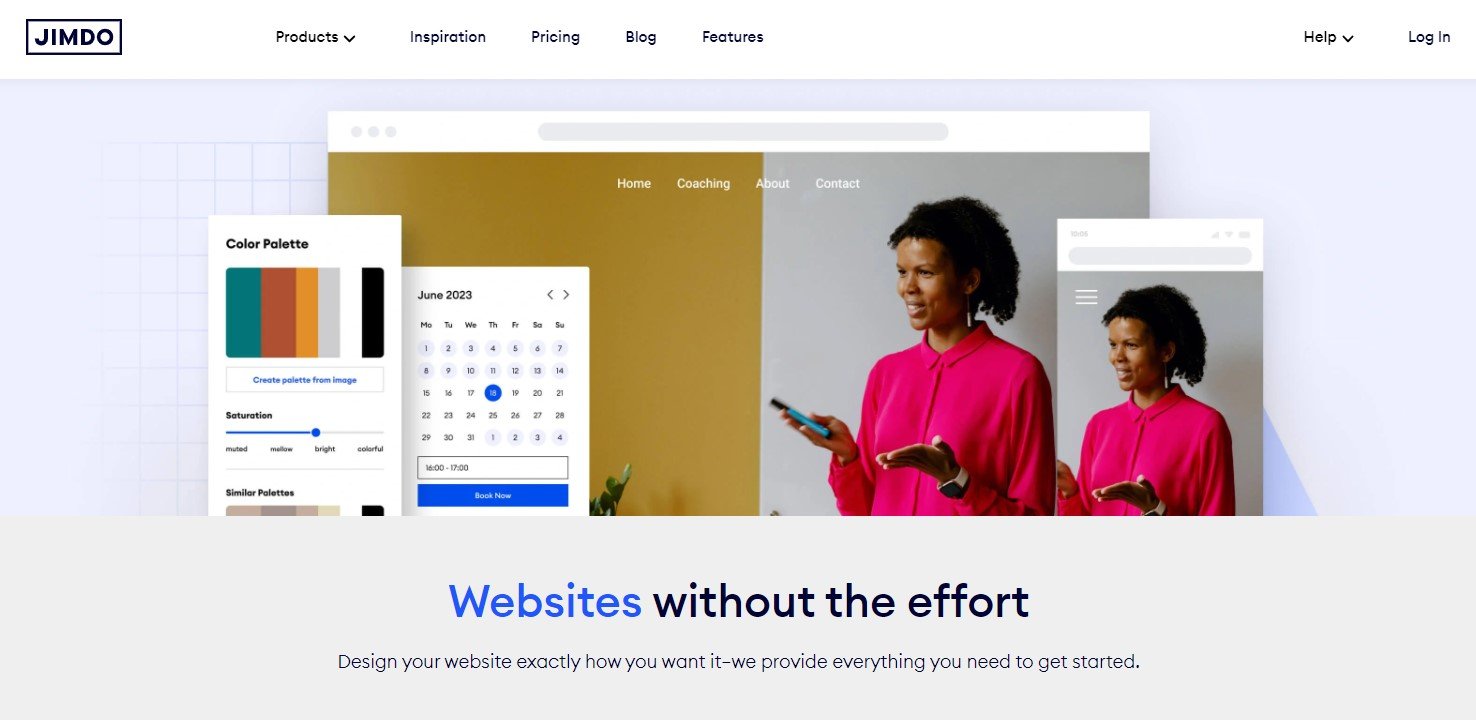
Jimdo is a highly reliable AI-powered DIY website builder designed to help professional and small business owners who want to take their businesses online without dealing with technical tools and coding. Jimdo’s combination of AI-driven design assistance, comprehensive hosting services, and flexible pricing plans makes it an excellent choice for small business owners seeking a DIY website builder.
Key features:
- Flexible design editing: Customize your website’s design at any time to achieve the desired look and feel.
- Comprehensive hosting services: All plans include web hosting with HTTPS security, ensuring your site’s safety and reliability.
- Logo creator: Jimdo’s logo designer helps craft a unique identity for your website, with the option to download and use the logo across various platforms.
- SEO tools: Paid plans come equipped with SEO features to optimize your website for search engines, enhancing visibility and reach.
- Ecommerce capabilities: Jimdo offers affordable options for creating and managing online stores, supporting various payment methods and product management features.
- Mobile optimization: Websites built with Jimdo are automatically optimized for mobile devices, ensuring a seamless user experience across all platforms.
Pricing:
- Play (Free): $0/month – Basic features with a Jimdo subdomain and 500 MB storage.
- Start: $9/month – Includes a free domain for the first year, 5 GB storage, 10 GB bandwidth, and email support within 1-2 days.
- Grow: $15/month – Offers all Start features plus 15 GB storage, 20 GB bandwidth, and priority support within 4 hours.
- Unlimited: $39/month – Provides unlimited storage and bandwidth, along with all features from the Grow plan and additional premium support.
7. Webflow
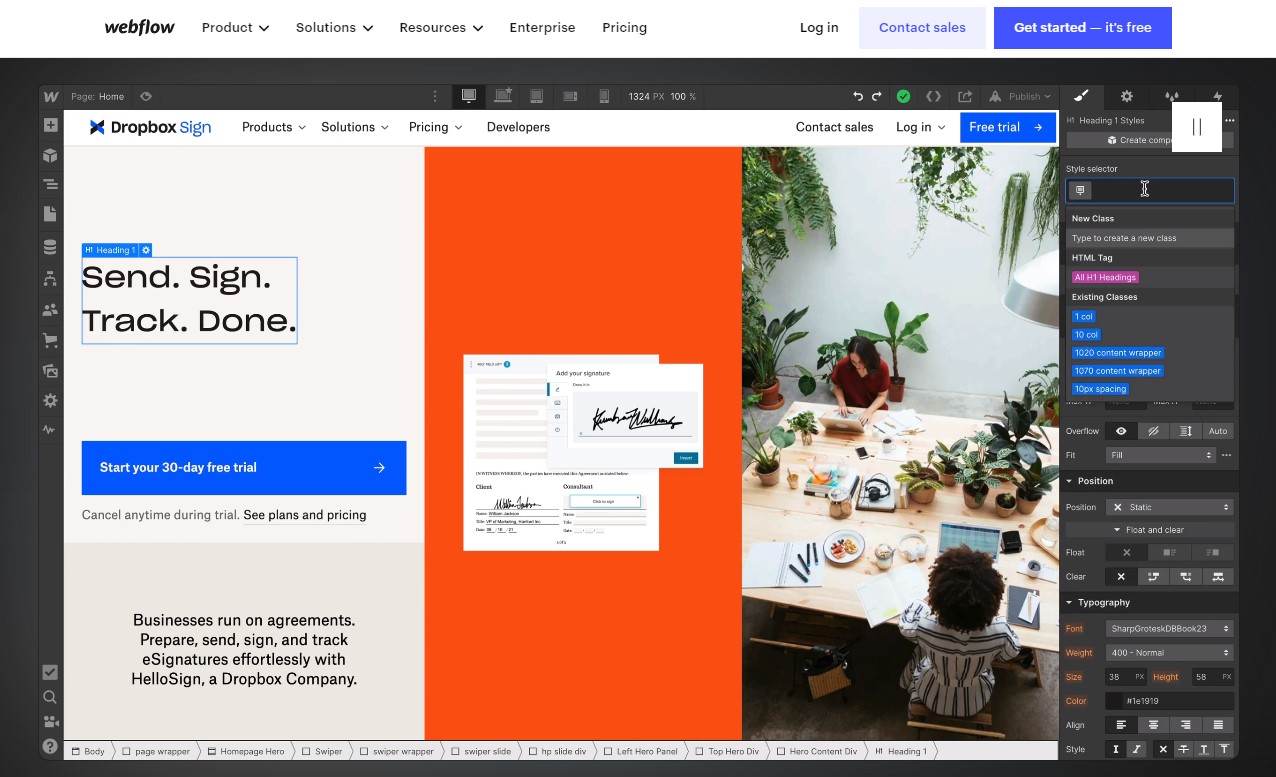
Webflow stands out as one of the best DIY website builders for small businesses, marketers, designers, developers, agencies, or large enterprises. With Webflow, you have everything you need to develop a world-class responsive website without the need for coding.
Key features:
- Do-it-yourself web design – Webflow generates clean, exportable HTML, CSS, and JavaScript, giving you full control over your site’s code.
- Looks good on small screens – Responsive layouts ensure your site looks great on desktops, tablets, and mobile devices.
- Professional templates – Choose from 100+ responsive website templates for different industries and design styles.
- Advanced animations – Add motion effects and interactions to create a dynamic, engaging user experience.
- Built-in components – Quickly add forms, tabs, carousels, and dropdowns to speed up development.
- Seamless integrations – Connect with Zapier, Google Analytics, MailChimp, and other tools to expand functionality.
Pricing:
Start with a free plan, then paid plans start at $14/month for advanced features and scalability.
8. Framer
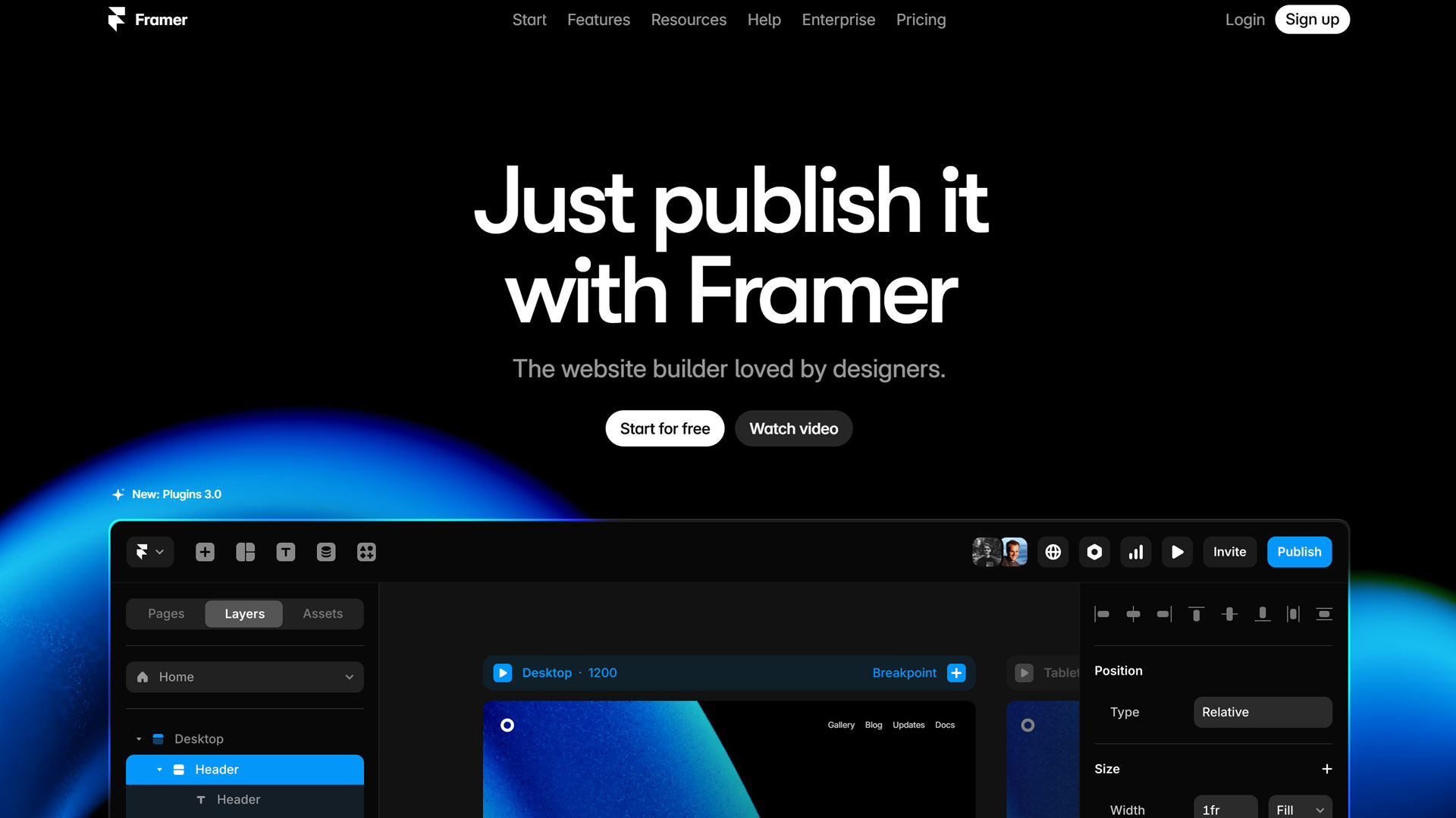
Framer is an innovative website builder designed for individuals and teams aiming to create visually appealing and functional websites quickly. Its combination of intuitive design tools, AI-powered features, and flexible pricing plans makes it a compelling choice for individuals and teams seeking a good way to build DIY websites.
Key features:
- Flexible design canvas – Framer’s free-form layout system allows for easy website design, similar to tools like Figma.
- AI-powered builder – Create a professional site quickly with Framer’s AI-driven design tools, no coding required.
- Built-in CMS – Manage dynamic content like blogs and marketing pages with ease.
- SEO optimization – Framer websites are optimized for search engines, helping improve visibility.
- Real-time collaboration – Work on projects simultaneously with team members.
- Ready-made templates – Access a variety of user-generated templates to jumpstart your design.
- Advanced animations – Add lifelike interactions and motion effects to enhance user experience.
Pricing:
Start with a free plan or choose from paid plans starting at $5/month.
9. Dorik
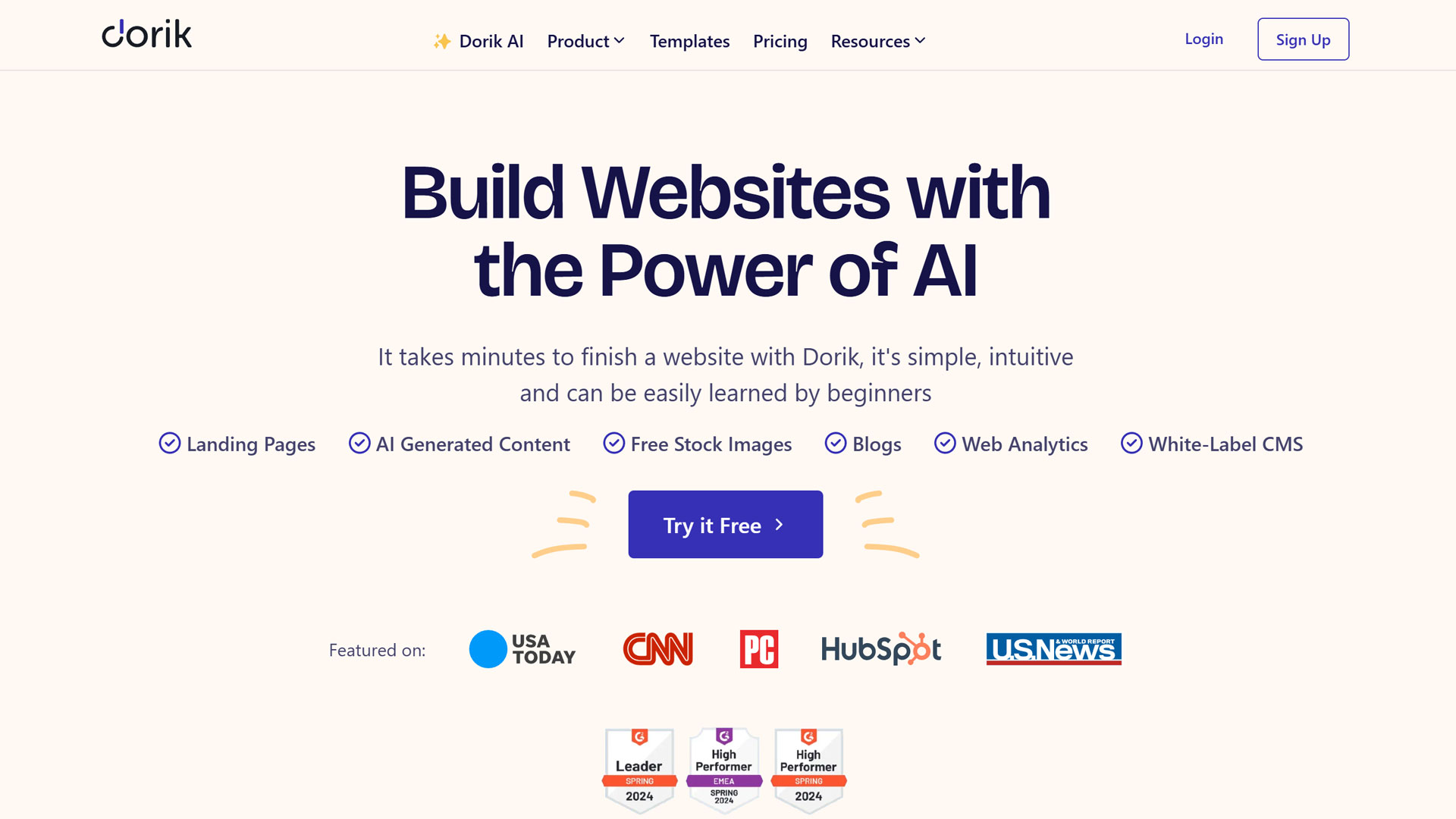
Dorik is a no-code website builder designed to empower individuals and businesses to create professional websites without any coding knowledge. With its intuitive drag-and-drop interface and AI-powered tools, Dorik simplifies the website creation process, making it accessible to users of all skill levels.
Key features:
- AI-powered website generation – Instantly create a full website using text prompts with Dorik’s AI tools.
- Extensive template library – Choose from 85+ templates and 250 UI blocks to speed up design.
- Responsive design – Every site is optimized for desktop, tablet, and mobile devices.
- Custom domains & hosting – Host on AWS/DigitalOcean or connect your own domain.
- SEO optimization – Built-in SEO tools help improve search rankings and online visibility.
- Membership & subscriptions – Add paid memberships and gated content to monetize your audience.
Pricing:
Dorik offers a free website builder with branded domains, while paid plans start at $18/month for custom domains and advanced features.
The best DIY website builders for WordPress
Around half of the world’s websites are built on WordPress, and many rely on one (or more) of the numerous page editors available for this ever-popular CMS. They’re easy and mostly inexpensive to test if you want to try a DIY website. Simply install the builder’s plugin, then start dragging and dropping.
10. Elementor
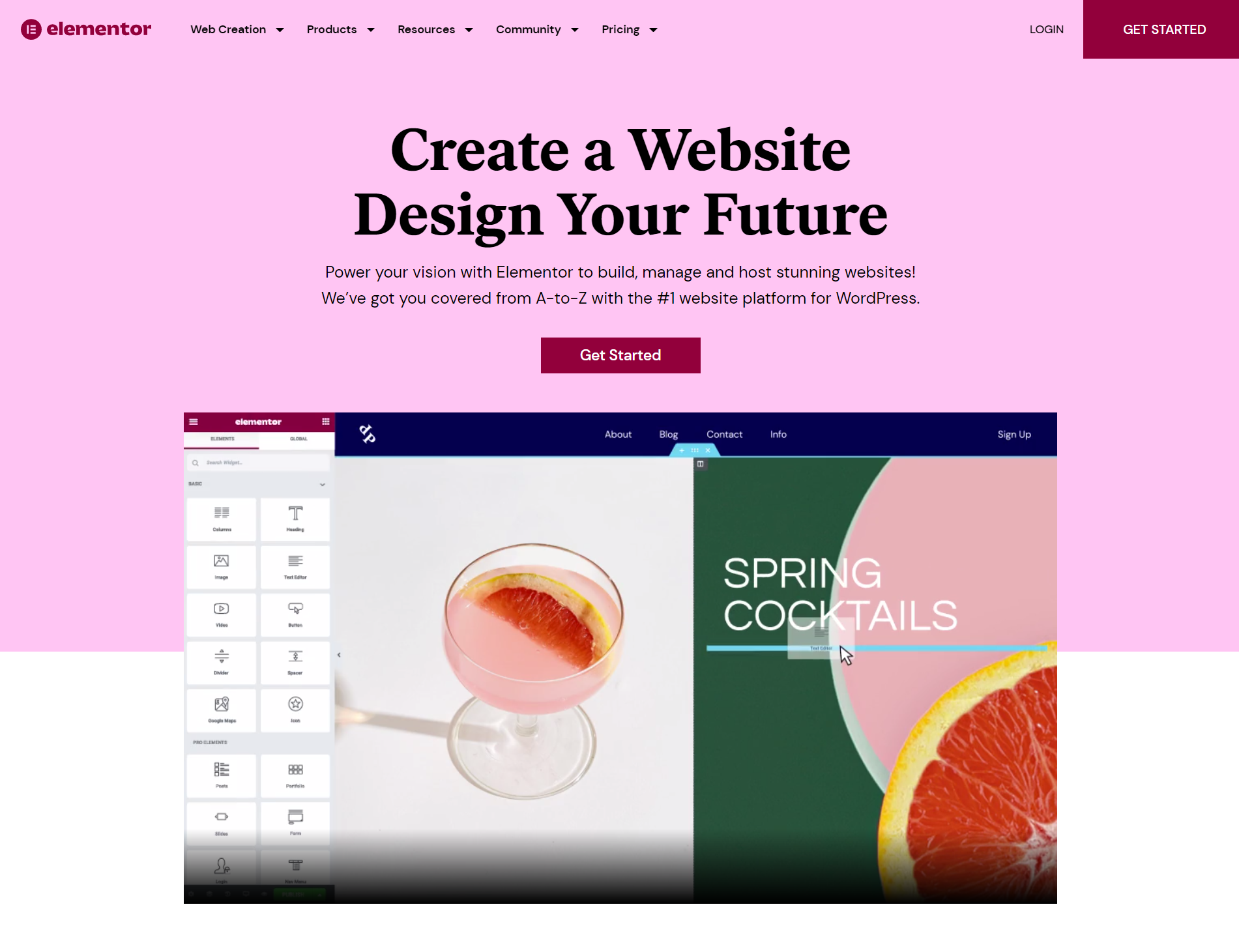
Elementor is one of the most popular page builders for WordPress. Elementor is not only free but also straightforward when it comes to functionality. Using Elementor as a DIY website builder, you can create stunning WordPress sites without writing a line of code.
Key features:
- Large template selection – Access 100+ pre-designed templates and full website kits to speed up your design process.
- Mobile-friendly – All templates are fully responsive, ensuring a seamless experience on any device.
- Multilingual support – Supports 59+ languages and right-to-left (RTL) text for global accessibility.
- Widgets & integrations – Includes 40+ free widgets and third-party integrations for added functionality.
- Drag-and-drop editor – Build and customize pages easily with a real-time, visual editor.
- Ecommerce integration – Works with WooCommerce to help you create and manage an online store.
Pricing:
Elementor offers a free website builder, with Pro plans starting at $59/year for one site.
11. Divi
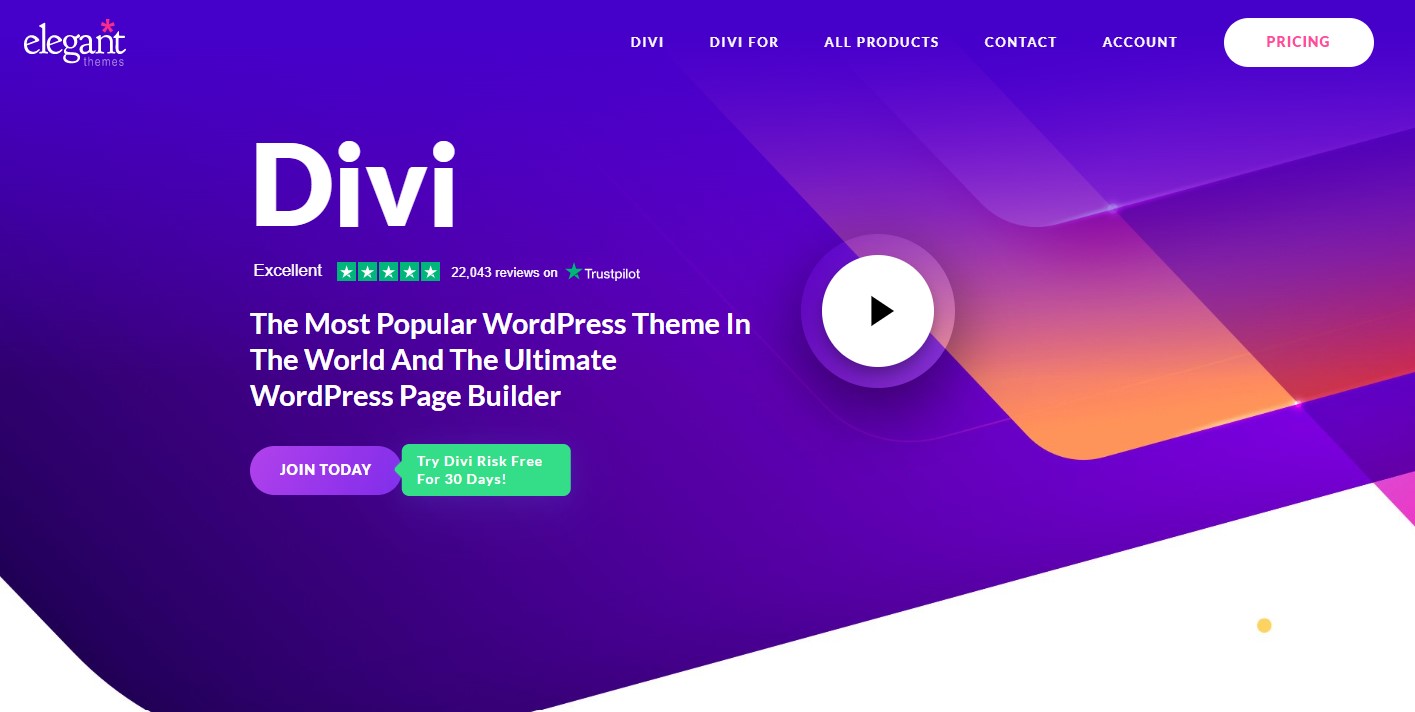
Building WordPress websites from scratch is now a thing of the past with do-it-yourself website builders like Divi available. Whether you are a freelancer, small business owner, professional, or blogger new to WordPress, Divi is for everyone who wants to build efficient and visually stunning WordPress sites with one of the most user-friendly DIY website builders.
Key features:
- Bundled theme – Comes with a built-in theme for a cohesive website design experience.
- Drag-and-drop editor – Move, add, and delete elements easily with an intuitive visual builder.
- Real-time design – Instantly see changes as you customize your site.
- Custom CSS – Advanced users can add custom CSS for deeper customization.
- Mobile-friendly – Responsive by default, ensuring your site looks great on any device.
- Extensive design library – Access 2,000+ pre-made layouts and themes.
Pricing:
Divi’s plans start at $89/year, with a one-time $249 option for lifetime access.
12. Brizy

Brizy is a user-friendly, DIY website builder designed to empower individuals and businesses to create professional websites effortlessly. Developed by the team behind ThemeFuse, Brizy offers both a WordPress plugin and a standalone cloud platform catering to various user preferences.
Key features:
- Drag-and-drop simplicity – Build websites effortlessly with an intuitive, no-code editor.
- Pre-designed templates – Choose from a variety of ready-made templates and content blocks for fast customization.
- Responsive design – Sites are optimized to display perfectly across all screen sizes.
- Global styling – Apply consistent colors and fonts across your entire website with one click.
- AI website builder – Generate full websites in seconds with AI-powered content and layouts.
- White-label solutions – Agencies and SaaS businesses can rebrand Brizy for custom client offerings.
Pricing:
Brizy’s plans start at $19/month for one site.
13. Beaver Builder

Beaver Builder is the go-to alternative if you think that Elementor is not a good fit for a do-it-yourself website builder for WordPress. Beaver Builder allows you to build more lightweight WordPress sites compared to some other page builders. It is among a handful of well-known DIY website builders that have built a loyal following among WordPress users due to their intuitive design, extensive feature sets, and commitment to high-quality customer support.
Key features:
- Unlimited site usage – One license allows installation on multiple websites, making it cost-effective for agencies and developers.
- Drag-and-drop editor – Build and edit pages visually with real-time previews, no coding required.
- Theme compatibility – Works seamlessly with Astra, Genesis, and other popular WordPress themes.
- Clean, developer-friendly code – Well-documented and customizable for advanced users.
- Responsive & SEO-friendly – Sites are mobile-optimized and built for fast loading speeds.
Pricing:
Paid plans start at $89/year for one site, with higher-tier options for agencies and unlimited usage.
14. SeedProd

SeedProd is a powerful drag-and-drop website builder designed specifically for WordPress users. It enables individuals and businesses to create high-converting landing pages and complete websites without writing any code. With its intuitive interface and extensive features, SeedProd caters to both beginners and seasoned developers aiming to build professional DIY websites efficiently.
Key features:
- Drag-and-drop builder – Create pages effortlessly with a visual editor, no coding needed.
- Templates & blocks – Choose from 100+ templates and 90+ page blocks for quick customization.
- Full theme builder – Design headers, footers, and entire WordPress sites beyond just landing pages.
- Email marketing integrations – Connect with Mailchimp, AWeber, ConvertKit, and more.
- WooCommerce support – Build custom product pages, shopping carts, and checkout flows.
- Coming soon & maintenance modes – Easily add placeholders while working on your site.
- SEO & security tools – Optimize search visibility and protect against spam.
Pricing:
Paid plans start at $39.50/year for one site, with higher-tier options for advanced features and unlimited usage.
Free website builders for do-it-yourself projects
Free DIY website builders exist, but “free” rarely means unlimited. Most have restrictions, like forced ads, limited customization, or lack of a custom domain. That said, depending on your needs, some free options may work:
- For a basic personal site: Google Sites is completely free, but it’s minimalistic and lacks advanced design tools.
- For ad-supported websites: Platforms like Wix or Jimdo offer free plans but display ads and don’t allow custom domains.
- For more control: A WordPress site with cheap hosting (as low as a few dollars per month) combined with a free builder like Elementor offers more flexibility.
- For a trial period: 10Web’s one-week free trial lets you test AI-powered site creation before committing.
If you’re running a business, a free builder may not cut it due to branding limitations, storage caps, or missing ecommerce features. If you’re serious about your website, upgrading to a low-cost plan (or using WordPress with inexpensive hosting) might be a better long-term solution.
Best overall do-it-yourself website builder
A great DIY website builder should strike the right balance between ease of use, flexibility, and professional results. 10Web AI Website Builder stands out because it combines all these aspects into a single platform.
Since 10Web runs on WordPress, users get access to a massive ecosystem of themes, plugins, and integrations, making it a highly adaptable solution. Whether you need a blog, a business website, or an online store, the combination of AI automation and WordPress flexibility makes it a compelling choice.
DIY ecommerce websites
If you’re looking for a DIY solution for ecommerce, the AI Website Builder uses WooCommerce. This ecommerce platform for WordPress is known for its customizability, allowing store owners to tailor everything from product pages to checkout experiences while benefiting from a vast library of extensions. 10Web streamlines the setup process, automating key steps so users can start selling faster while still having the flexibility to expand their store as needed
Leverage AI to build unique, branded websites quickly
Even AI-enhanced website builders vary in how much AI they use to generate websites. Some still rely heavily on templates with limited AI assistance, while others offer modular design tools that require manual adjustments. 10Web, however, takes a full AI approach, using automation to analyze input, generate structured content, and build a complete website.
The AI Website Builder can recreate existing website designs or generate an entirely new site based on user input. AI-generated content, including text and images, is also unique and fully editable, offering a solid starting point for customization.
How to build a DIY website step-by-step
Build a do-it-yourself website using the AI Website Builder in just a few clicks.
- Go to the 10Web AI Website Builder, and describe the website you have in mind, then click Generate Your Website.
- Review and adjust the suggestions for page content and layouts.
- Pick your color scheme and typography.
- Click Generate and start customizing with the easy-to-use drag-and-drop editor and its built-in AI tools for generating text and images.
AI makes the process much faster than that of traditional DIY website builders. After you check out the new website, it’s easy to switch over to the page editor, where you can customize and edit your website’s pages. Don’t stop here, though. Running a website is an ongoing process that requires constant improvement and tending to achieve the best results.
Get a head start on website creation with AI
Create a custom website tailored to your business needs 10X faster with 10Web AI Website Builder!
6 extra tips on getting the best results with a DIY website builder
Using a DIY website builder to put sites together quickly is not enough if it’s not user-friendly and performance-optimized. You can take steps to create a positive user experience and add a professional level of polish to your DIY website.
1. Ensure it’s mobile-friendly
A mobile responsive design ensures your website works well across all devices, especially for mobile phones and tablets. Make sure you test your website on mobile devices. Look for your website builder’s device view. They often provide a visual way to edit the layout for smaller screens.
2. Readability and accessibility
Use the right colors, fonts, and font sizes so your site’s content is readable. Remember to add alt tags in images to allow those with impairments to access your website. This is also a good SEO practice since it helps search engines understand what the image or media is about.
3. Keep DIY website design simple
Filling your website with too many elements does not necessarily improve functionality. Too much visual clutter may make it harder to use. A simple design makes navigation easier and improves user experience. Many DIY website builders offer professionally designed templates to point you in the right direction.
4. Test before going live
Testing your website before going live ensures that issues such as broken links are fixed and pages load correctly, and gives you a chance to detect any unusual behavior you may have missed. Don’t forget how many people use their phones on the internet. Make sure the site looks good and works correctly on smaller screens.
5. Use high-quality images
High-quality images make your site look up-to-date and professional, while poor-quality images can damage your credibility. Eye-catching images are even more important for ecommerce sites. They’re often the only experience shoppers have with the item before purchasing. Remember to also optimize your images for quality and performance.
6. Feedback and regular updates
Feedback allows you to identify issues you might have missed. You can get feedback from your friends and family or a select group of users before launching. Once you launch your site, use visitor data and feedback to regularly update and improve your site.
Try the easiest DIY website builder for free
Building a website doesn’t have to be complicated or time-consuming. With 10Web AI Website Builder, you get an easy website builder that creates a professional, fully functional site in minutes, with no coding or design skills required. Whether you’re launching an online store, personal blog, or business site, 10Web’s AI-driven tools make DIY website design effortless.
Plus, with automated hosting on Google Cloud, built-in SEO optimization, and one-click performance enhancements, your site will be fast, secure, and optimized from day one.
Try 10Web AI Website Builder for free and experience how simple website building can be!
Get a head start on website creation with AI
Create a custom website tailored to your business needs 10X faster with 10Web AI Website Builder!
FAQ
What's next after building the website? How much of it I can do myself?
How long does it typically take to build a website with a DIY website builder?
Will my website be mobile responsive if I use a DIY website builder?
How can I optimize my website for search engines using a DIY website builder?
What are the potential limitations of using a DIY website builder?
Will my website be secure if I use a DIY website builder?