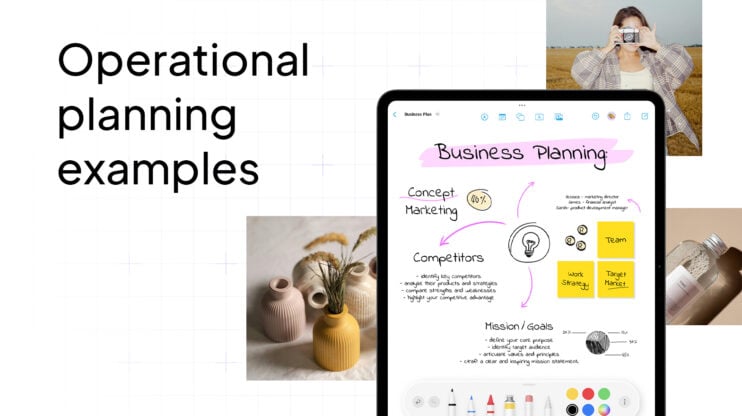Payment gateway providers play an important role in online transactions. They let businesses accept payments from customers securely over the internet.
Choosing the right payment gateway provider is crucial for any company selling products or services online.
There are many payment gateway options available today. Each has different features, pricing, and security measures. Some work better for small businesses, while others suit larger companies.
This article will explore some of the top payment gateway providers to help you find the best fit for your needs.
FAQ
Which is the best payment gateway?
Some of the best payment gateway options include PayPal, Stripe, Square, Authorize.Net, and Braintree. The best choice often depends on your specific business needs, such as the types of payments you accept and your target market.
Who are the leading payment gateway providers?
Leading providers include PayPal, Stripe, Square, Adyen, and WorldPay. These companies have established reputations and offer a range of services suitable for different types of businesses.
How do they compare in fees?
Fees vary by provider and can include transaction fees, monthly fees, and chargeback fees. For example, Stripe and PayPal typically charge around 2.9% + $0.30 per transaction, while Square has a flat rate of 2.6% + $0.10 for card-present transactions. Always check the latest fee structures on their websites.
What features should I look for?
Key features to consider include transaction speed, security measures (like PCI compliance), integration options with your website or shopping cart, support for various payment methods (credit cards, digital wallets), and customer support availability.
Are there options for small businesses?
Yes, many payment gateway providers cater specifically to small businesses. Providers like Square and PayPal offer straightforward pricing and easy setup, making them ideal for smaller operations with limited budgets.
Which ones support international transactions?
Most major providers, including PayPal, Stripe, and Braintree, support international transactions. However, checking if they support the specific countries and currencies you need is important.
What is the setup process like?
The setup process typically involves creating an account, verifying your business information, and integrating the gateway with your website or application. Most providers offer detailed guides and customer support to help you through the process.
How secure are they?
Reputable payment gateway providers use advanced security measures, including encryption and tokenization, to protect sensitive customer data. Look for providers that are PCI DSS compliant and offer additional security features like fraud detection.
How much does a payment provider cost?
The cost of a payment provider varies but typically includes a percentage fee per transaction (usually 2.5% to 3.5%) plus a fixed fee (around $0.10 to $0.30). Some providers also charge monthly fees, ranging from $10 to $50, for added features like fraud protection and analytics. Additional fees may apply for chargebacks, currency conversions, or international payments.
How long does it take to get started?
The time to get started can vary. Some providers allow you to set up an account and start processing payments within a few hours, while others may take a few days for verification and integration. It’s best to check the specific provider’s timeline.

Create your online store in minutes!
Looking to sell online? Develop and launch your store with 10Web AI Ecommerce Website Builder.
Understanding payment gateway providers
Payment gateway providers are essential for online transactions. They let businesses take payments safely and easily.
How payment gateway providers work
Payment gateway providers act as middlemen between shoppers, stores, and banks. When you buy something online, the gateway encrypts your card details. It then sends this info to the bank for approval.
The gateway checks if you have enough money. It also looks for signs of fraud. If everything looks good, the payment is okayed. The store then gets a message that the sale went through.
Some popular gateways are PayPal, Stripe, and Square. Each has its own features and fees. Businesses pick gateways based on their needs and budget.

Payment gateway security measures
Gateways use many ways to keep payments safe. Encryption turns card numbers into code that thieves can’t read. Tokenization replaces card data with random numbers.
Gateways also use fraud checks. They look at things like unusual spending or weird locations. If something seems off, they may block the payment.
PCI compliance is a big deal for gateways. This set of rules helps protect card data. Gateways that follow PCI rules are safer to use.
Two-factor authentication adds another layer of safety. It asks for a second form of ID, like a code sent to your phone.
| Pros | Cons |
| Keeps payments safe | Can be costly for small businesses |
| Makes online shopping easy | May slow down checkout process |
| Helps prevent fraud | Needs tech know-how to set up |
Setting up shop with 10Web
Creating an ecommerce website with 10Web and enabling payment gateway providers is streamlined and efficient, thanks to its advanced AI Website Builder 2.0, which allows you to generate a highly customizable, professional website in minutes. The builder leverages AI to create a custom outline for your website based on your inputs, particularly optimized for ecommerce. It integrates well with WooCommerce, allowing robust backend control for store management. Here’s what you can expect and the steps involved:
1. Getting started with the AI Website Builder 2.0
- Sign up and describe your business: Start by signing up on the 10Web platform. When prompted, describe your business niche and specify that you’re creating an online store.
- Generate your outline: The AI will generate a structured outline for your homepage, including sections like a header, hero image, product categories, and more. This outline is fully customizable.
- Design and customization: Customize the AI-generated website by modifying colors, fonts, and layouts. 10Web’s editor offers over 60 pre-designed section templates for flexibility, along with free-form AI generation for unique sections. This design flexibility allows for personalized branding.
- Product and store management: Add products, categorize them, and manage stock, customer information, taxes, and shipping all within the intuitive dashboard. WooCommerce powers this feature, providing deep customization options for your online store’s backend.
2. Setting up a payment gateway provider
10Web offers an easy way to set up payment gateways for your ecommerce site.
You can quickly enable and configure payment options through the 10Web dashboard. Here’s how to do it:
- Sign in to your 10Web account
- Choose your website
- Go to Ecommerce > Payment methods
- Turn on the payment gateways you want to use
The dashboard will guide you through the setup for each payment method. You’ll enter your account details and pick settings that work for your store.
10Web Payments works with popular credit cards. This lets you offer choices like credit cards, digital wallets, and bank transfers. Giving customers options can boost sales.
The all-in-one dashboard saves time. You don’t have to juggle different accounts or plugins. Everything is in one place for easy management.
Safety is vital for online payments. 10Web uses strong security to protect your customers’ data. This builds trust and keeps transactions safe.
| Pros | Cons |
| Easy setup process | Limited to WooCommerce |
| Works with major payment gateways | May have fewer options than standalone setups |
| All-in-one management | Requires 10Web hosting |
3. Launch and Optimize with 10Web’s Tools
After setting up payments, use 10Web’s PageSpeed Booster to enhance website performance, ensuring quick load times and a smooth user experience.
With 10Web, building an ecommerce store and enabling a payment gateway provider is simple, and the platform’s tools provide flexibility for easy management, from product handling to smooth checkout processes with multiple payment options.

Create your online store in minutes!
Looking to sell online? Develop and launch your store with 10Web AI Ecommerce Website Builder.
Top 10 payment gateway providers
When choosing a payment gateway provider, it helps to understand each option’s unique offerings and potential drawbacks. From global payment capabilities to customizable setups, each provider brings something different to the table. Below, we explore some of the most popular providers to help you decide which solution best fits your business needs.
Stripe
Stripe is a popular payment gateway provider that offers online and in-person payment processing solutions. It caters to businesses of all sizes, from small startups to large enterprises.
Stripe’s platform allows you to accept payments, send payouts, and automate financial processes. You can use their APIs and no-code tools to customize your payment setup.
One of the main advantages of Stripe is its global reach. You can accept payments in over 135 currencies, making it easy to sell internationally.
Stripe also supports various payment methods, including credit cards, debit cards, and digital wallets like PayPal and Venmo.
Stripe’s user-friendly checkout page works well on both web and mobile devices. This can help improve your customers’ payment experience and potentially boost sales.
On the downside, some users find Stripe’s pricing structure complex. The fees can add up, especially for businesses with high transaction volumes.
Stripe’s pricing starts at 2.9% + $0.30 per successful card charge for online payments. Custom pricing is available for larger businesses.
| Pros | Cons |
| Global payment support | Complex pricing structure |
| Customizable solutions | Fees can be high for some businesses |
| User-friendly checkout | Advanced features may be overwhelming for beginners |
Paypal
PayPal is a well-known name in online payments. It offers a payment gateway service called Payflow. This gateway works with many merchant accounts, processors, and shopping carts.
You might like PayPal for its wide acceptance and ease of use. The Payflow Link option has no setup or monthly fees. PayPal claims it can boost online checkout conversion by up to 44%.
Some downsides exist, too. PayPal’s fees can be higher than other options for some businesses. You may also face account holds or freezes if PayPal flags transactions.
Pricing varies based on your plan and volume. For basic services, expect to pay around 2.9% + $0.30 per transaction.
PayPal stands out for its brand recognition and user trust. Many customers feel safe paying with PayPal.
It’s a good fit for small to medium businesses that want a familiar payment option. If you sell online or need a versatile payment system, PayPal could work well for you.
| Pros | Cons |
| Wide acceptance | Potential for higher fees |
| Easy to use | Risk of account holds |
| Trusted brand | Less control over funds |
Adyen
Adyen is a financial technology platform that offers business payment solutions. It combines a payment gateway, processor, and acquiring bank into one system. This setup works for both online and in-person payments.
You might like Adyen for its all-in-one approach. It handles many parts of the payment process, which can make things simpler for you.
The platform supports many countries and currencies, making it good for international business.
Some downsides exist, too. Adyen mainly focuses on larger companies. If you run a small business, you might find it hard to use or too costly.
The system can also be complex, which might take time to learn.
Adyen’s prices aren’t fixed. They change based on what you need and how much you sell. This can make it tricky to know costs upfront.
| Pros | Cons |
| All-in-one payment system | Can be complex to use |
| Supports many countries and currencies | Might be costly for small businesses |
| Good for large companies | Pricing isn’t clear upfront |
Square
Square is one of several popular payment gateway providers that offers a range of solutions for businesses. You can use Square to accept payments in person and online. Their platform integrates with many point-of-sale systems and ecommerce platforms.
Square’s payment processing is quick and easy to set up. You don’t need a separate merchant account – just link your bank account to start taking payments.
Their fees are straightforward, with no monthly charges for basic accounts.
One big plus is that Square gives you fast access to funds. In most cases, money from sales hits your linked bank account within 1-2 business days.
Square also provides free POS software and a mobile card reader to get you started.
On the downside, some users report issues with account stability. Square may freeze accounts if they suspect fraud, which can disrupt cash flow. Their customer support also gets mixed reviews from some merchants.
Square’s pricing starts at 2.6% + $0.10 per transaction for in-person payments. Online payments cost 2.9% + $0.30 per transaction. There are no setup or monthly fees for basic accounts.
| Pros | Cons |
| Easy setup | Account stability concerns |
| Fast access to funds | Mixed customer support |
| Free POS software | Higher fees for some businesses |
Authorize.Net
Authorize.Net is a popular payment gateway provider owned by Visa. It helps businesses accept credit cards and electronic payments online and in person. You can use Authorize.Net as a standalone gateway or get an all-in-one solution that includes a merchant account.
Authorize.Net works with many types of businesses and integrates with lots of ecommerce platforms. You can take payments on your website, through invoices, or using a virtual terminal. The service also lets you set up recurring billing for subscriptions.
One big plus is Authorize.Net’s fraud protection tools. These help keep your business safe from bad transactions. The company also offers good customer support if you need help.
On the downside, Authorize.Net can be pricier than some other options. Its fees may be too high for very small businesses.
The setup process can also take a while, especially if you need a new merchant account.
Authorize.Net’s pricing starts at $25 per month, plus transaction fees. This makes it a good fit for established small to medium-sized businesses that process a decent volume of sales.
| Pros | Cons |
| Works with many business types | Can be expensive for small businesses |
| Good fraud protection | Setup can take time |
| Lets you accept various payment types | Monthly fee may not suit low-volume sellers |
Braintree
Braintree is a payment gateway service that lets you accept online payments easily. It’s part of PayPal, a big name in online money transfers. Braintree handles credit cards, debit cards, and PayPal payments for your website or app.
You can use Braintree for both web and mobile sales. It works with many types of businesses. The service replaces the need to get separate payment gateway providers and merchant account.
Braintree charges 2.59% plus 49 cents for each sale. If you sell more than $80,000 per month, you might pay less.
One good thing about Braintree is its white-glove support. This means they give extra help when you need it. They also have tools that make it simple to add payments to your site.
But Braintree isn’t perfect. Some users find it hard to set up at first. It may not have all the features that bigger companies want.
Braintree fits well for small to medium businesses that sell online. It’s a solid choice if you want an all-in-one payment system backed by a trusted company.
| Pros | Cons |
| Accepts many payment types | Can be complex to set up |
| Good customer support | May lack advanced features |
| Part of PayPal | Pricing may be high for some |
2Checkout
2Checkout is a payment service provider that helps businesses accept online payments globally. They offer a range of tools for ecommerce, including shopping cart integration and subscription billing services.
You can use 2Checkout to process credit cards, PayPal, and debit cards from customers worldwide. They support over 45 payment methods, which lets you cater to shoppers in different regions.
One big plus of 2Checkout is its focus on international sales. They make it easier to sell to customers in other countries by providing localized buying experiences.
2Checkout uses a flat-rate pricing model. While this keeps things simple, it can be more expensive than some other options. Their rates start at 3.5% plus $0.35 per transaction.
| Pros | Cons |
| Global payment support | Higher pricing |
| Many payment methods | Online-only transactions |
| Easy cart integration | Some user complaints about held funds |
Skrill
Skrill is another option among many popular payment gateway providers. It offers online payment and money transfer services.
It allows you to send and receive payments globally. You can also make online purchases and transfer money around the world.
One of the main advantages of Skrill is its low transaction fees. You can request payments from customers with only a 1% fee, which is lower than many other providers. This makes it an attractive option for businesses looking to reduce costs.
Skrill also provides a user-friendly experience. You don’t need to share your bank account or credit card details when making transactions. All you need is your email address to use the service.
On the downside, Skrill requires users to create an account to make payments. This extra step might deter some customers who prefer quicker checkout options.
Skrill’s fees typically range from 1% to 4% per transaction, plus a small fixed fee. The exact amount depends on the type of transaction and your account status.
We chose Skrill for its global reach and competitive pricing. It’s particularly good for businesses that handle international transactions or operate in multiple countries.
Skrill works best for small to medium-sized online businesses, especially those with an international customer base. It’s also suitable for freelancers who need to receive payments from clients worldwide.
| Pros | Cons |
| Low transaction fees | Account required for payments |
| Global payment options | Some countries not supported |
| User-friendly interface | Verification process can be lengthy |
Worldpay
Worldpay is a big player in payment processing. You can use their services to accept card payments for your business. They offer solutions for small shops and large companies alike.
Worldpay’s card machines are easy to use. This makes taking payments quick and simple. You also get access to their online payment tools. These let you sell products on your website.
One good thing about Worldpay is its wide range of options. You can pick what works best for your needs. They also have strong security measures to protect your transactions.
On the downside, some users say Worldpay’s fees can be high. Their customer service has also gotten mixed reviews. Some people find it hard to find help when they need it.
Worldpay’s prices vary based on your business size and needs. You’ll need to contact them for a custom quote.
We chose Worldpay because of its solid reputation and many features. They’re a good fit for businesses that want a well-known provider with lots of options.
| Pros | Cons |
| Many payment options | Can be expensive |
| Strong security | Mixed customer service reviews |
| Fits businesses of all sizes | Pricing not clear upfront |
Payoneer
Payoneer is a global payment platform that helps businesses and freelancers send and receive money across borders. You can use it to get paid by international clients, marketplaces, and companies.
Payoneer offers several ways to move money, including bank transfers, e-wallets, and prepaid debit cards. This makes it flexible for different needs. You can withdraw funds to your local bank account or use the Payoneer card to spend directly.
One big plus is Payoneer’s wide reach. It works in over 200 countries and supports 150+ currencies. This global coverage is great if you work with clients worldwide.
On the downside, Payoneer’s fees can add up. There are charges for receiving payments, currency conversion, and withdrawals. These costs might be higher than some other options.
Payoneer’s pricing varies based on the service you use. Receiving payments can cost 0-3% of the amount. Withdrawals to bank accounts often have a flat fee of around $1.50-$15.
We picked Payoneer because it’s a solid choice for international business payments. Its global reach and multiple payout options make it stand out.
Payoneer works best for freelancers, online sellers, and small businesses that need to handle international payments regularly.
| Pros | Cons |
| Global reach | Can have high fees |
| Multiple payout options | Currency conversion costs |
| Works with major marketplaces | Account approval can take time |

Create your online store in minutes!
Looking to sell online? Develop and launch your store with 10Web AI Ecommerce Website Builder.
Integration and compatibility
Payment gateway integration involves technical setup and platform compatibility. These factors affect how smoothly your system processes transactions and works with your ecommerce platform.

APIs and software development kits
Payment gateway providers offer APIs and SDKs to help developers integrate payment processing into websites and apps. APIs let your software communicate with the payment gateway. Meanwhile, SDKs include pre-built tools and code samples to speed up integration.
Most providers have documentation and support for their APIs. This helps developers understand how to use them correctly. Some gateways even offer multiple API versions, letting you choose the best fit for your needs.
When picking a provider, look at their API features. Check if they support the payment methods you need. Also, see if they have libraries for your programming language. Good providers update their APIs regularly with new features and security improvements.
Compatibility with ecommerce platforms
Many payment gateway providers work directly with popular ecommerce platforms. This can make setup easier if you use one of these platforms for your online store.
Check if the gateway you’re considering has plugins or extensions for your ecommerce system. These can often be installed with just a few clicks.
Plugins and extensions handle much of the technical work for you.
Some gateways may need more custom setups to work with your platform. In this case, you might need a developer to help with integration.
Ask the gateway provider about their compatibility with your specific ecommerce setup.
Consider how the gateway fits into your checkout process. A good integration should make payments smooth for your customers. It should also give you the tools you need to manage transactions easily.
Conclusion
In today’s digital marketplace, understanding payment gateway providers is essential for any business to process online payments securely and efficiently. Choosing the right payment gateway provider depends on your specific needs: affordability, ease of setup, or global payment capabilities.
With options like Stripe, PayPal, Square, and others, each provider brings unique strengths and potential drawbacks, especially in terms of fees, features, and support.
By exploring these options and comparing their pros and cons, you can find a solution that aligns with your business model and enhances your customers’ payment experience.

Create your online store in minutes!
Looking to sell online? Develop and launch your store with 10Web AI Ecommerce Website Builder.