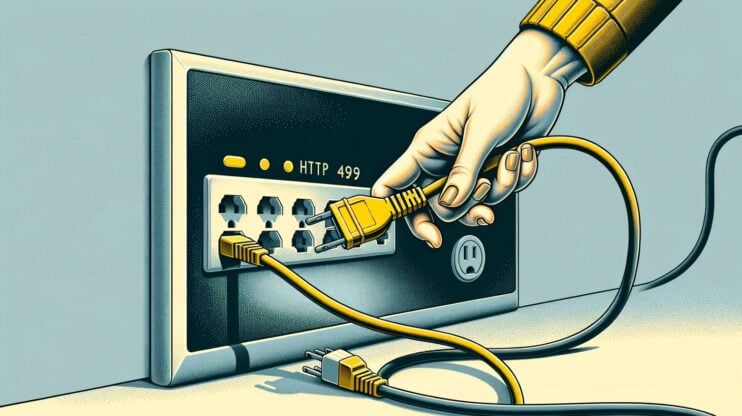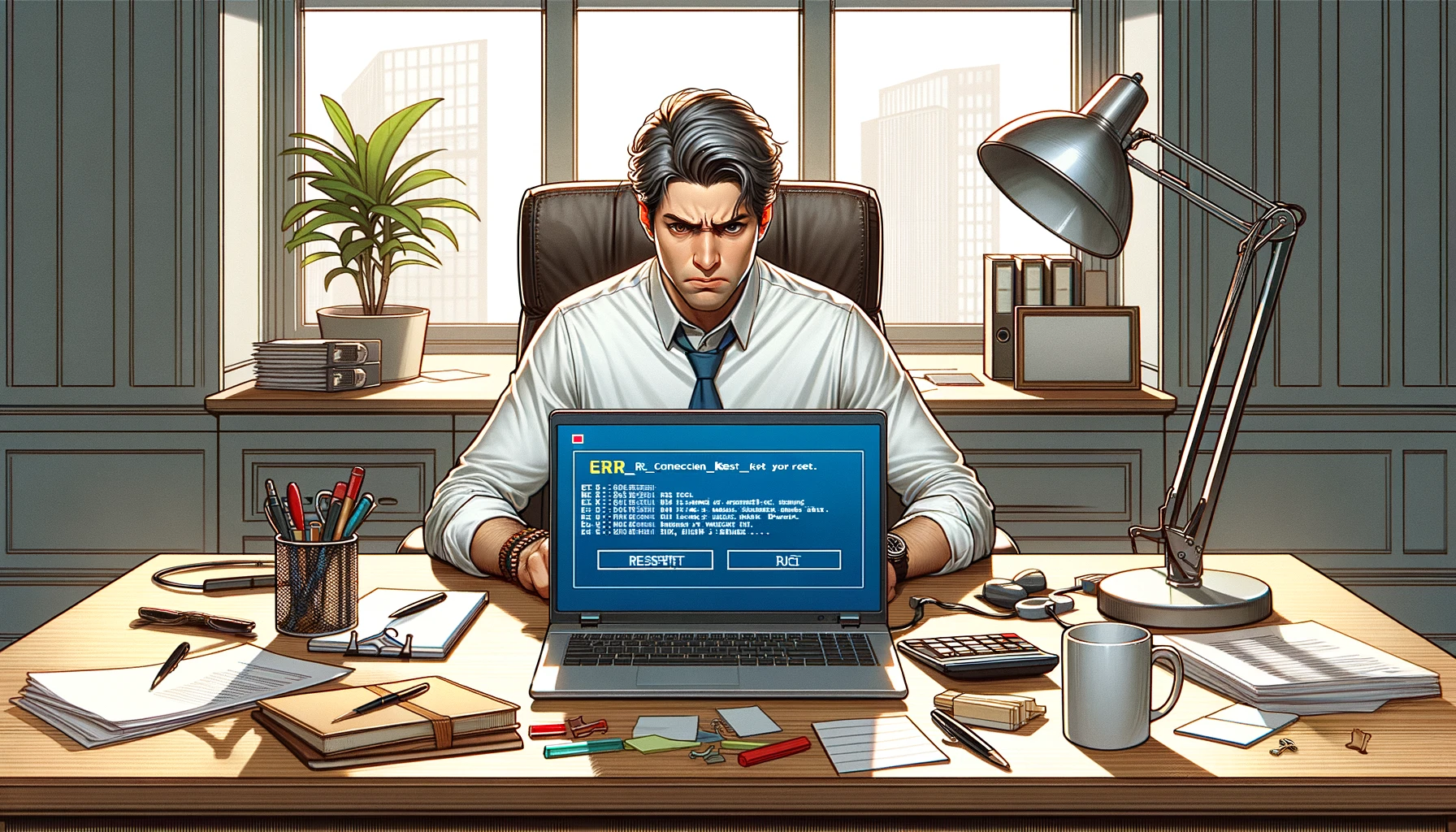If you’ve ever had to deal with online security, you’ve likely encountered the terms TLS and SSL. These acronyms represent two key pillars in the realm of data encryption and secure communication over the internet. Despite their common goal, there are distinct differences between TLS (Transport Layer Security) and SSL (Secure Sockets Layer). This article will define these differences, explore how both protocols underpin HTTPS, and explain why, for most end-users, the nuances between TLS and SSL aren’t a significant concern.
#1 Managed WordPress Hosting
Try 10Web for free, and enjoy all the benefits of a secure Google Cloud Partner hosting and 10Web's AI Website Builder.
What are the differences between TLS & SSL?
TLS and SSL are cryptographic protocols designed to encrypt data during internet communication, thereby ensuring that any data transferred between web servers and clients remains private and intact. Both protocols employ a combination of public key and symmetric encryption to secure communications, but the key difference lies in their evolution and security features.
Evolution
SSL 1.0 (1994): This was the first version developed by Netscape, but it was never publicly released due to serious security flaws.
SSL 2.0 (1995): The first public version of SSL, SSL 2.0, was released in 1995. It included improvements over the unreleased SSL 1.0 but still had several security vulnerabilities, including issues with the handshake protocol and the potential for man-in-the-middle attacks.
SSL 3.0 (1996): SSL 3.0 was a complete redesign from SSL 2.0, addressing many of its predecessor’s security vulnerabilities. It introduced features such as a more secure handshake process and improved error checking. Despite these improvements, SSL 3.0 eventually became vulnerable to several types of cryptographic attacks, such as the POODLE (Padding Oracle On Downgraded Legacy Encryption) attack, leading to its deprecation in favor of TLS.
TLS 1.0 (1999): Introduced as an upgrade to SSL 3.0, TLS 1.0 was designed to fix some of the security vulnerabilities present in SSL. However, over time, TLS 1.0 itself became vulnerable to various attacks (such as BEAST, and issues related to the use of older cryptographic functions), leading to the development of subsequent versions.
TLS 1.1 (2006): This version made several improvements over TLS 1.0, including added protection against cipher block chaining (CBC) attacks and the introduction of explicit Initialization Vector (IV) for CBC mode encryption. Despite these improvements, TLS 1.1 also eventually became outdated due to evolving security standards and vulnerabilities.
TLS 1.2 (2008): TLS 1.2 represented a significant update, introducing support for stronger cryptographic algorithms (such as SHA-256), and deprecating weaker ones. It also added flexibility in the cryptographic negotiation process between clients and servers, allowing for more secure configurations. TLS 1.2 has been widely adopted and remains in use, though it is gradually being supplanted by TLS 1.3.
TLS 1.3 (2018): The latest version, TLS 1.3, offers several major improvements over TLS 1.2. These include reduced handshake latency (making connections faster to establish), stronger security guarantees, and better privacy by encrypting more of the handshake process. TLS 1.3 simplifies and streamlines the protocol, removing support for older, less secure cryptographic features and focusing on modern, efficient, and secure methods of communication.
How TLS and SSL work
SSL (Secure Sockets Layer) and TLS (Transport Layer Security) are cryptographic protocols designed to provide secure communication over a network, such as the internet. While SSL was the precursor to TLS, their operational frameworks are similar, with TLS incorporating more advanced security features and improvements. Both TLS and SSL secure data in transit through a process known as a “handshake.” This handshake involves the negotiation of cryptographic keys between the client and server before the transfer of any sensitive data. The protocols also authenticate the server (and optionally the client), ensuring that both parties are who they claim to be. Despite these similarities, TLS incorporates stronger encryption algorithms and improved mechanisms to prevent attacks. Here’s an overview of how they work
The handshake
The process begins when a client (e.g., a web browser) initiates a secure connection to a server (e.g., a website). This initiation is the start of the “TLS handshake,” which establishes the security settings for the session.
Server authentication
The server sends its digital certificate to the client. This certificate contains the server’s public key and is signed by a trusted Certificate Authority (CA). The client verifies the certificate’s validity to ensure it is communicating with the genuine server.
Key exchange
The client and server agree on the version of the protocol to use and select a cipher suite, which includes the encryption algorithm, key exchange method, and hash function for the session. They then perform a key exchange, allowing both parties to securely generate a shared secret key for encrypting the session’s data.
Establishing a secure connection
Typically, the client generates a pre-master secret and encrypts it with the server’s public key (obtained from the server’s digital certificate). Only the server can decrypt this with its private key.
Both the client and the server use the pre-master secret to generate the same set of session keys. These keys include separate encryption and MAC (Message Authentication Code) keys for both client-to-server and server-to-client communication.
Both parties exchange a finished message, encrypted with the session keys, to confirm that the handshake is complete and secure communication can begin.
Secure data transfer
With the secure connection established and session keys in place, data can be exchanged. Data is encrypted with the session keys before being sent and decrypted upon receipt. This ensures confidentiality, where only the intended recipient can decrypt the message, and integrity, where any tampering with the data can be detected.
Either party can securely end the session by sending a close_notify alert, ensuring that the session is terminated without leaving opportunities for attacks like truncation.
Key differences and improvements in TLS
While SSL laid the groundwork, TLS introduced several key improvements:
Stronger encryption algorithms: TLS supports more robust and secure algorithms.
More secure Key exchange mechanisms: Enhancements in the way keys are exchanged and verified offer better protection against attacks.
Session resumption: This feature allows clients and servers to store session parameters for re-use in future connections, reducing the handshake overhead for subsequent secure connections.
Protection against attacks: TLS includes measures to protect against known vulnerabilities in SSL, such as padding oracle attacks.
TLS continues to evolve, with TLS 1.3 simplifying the handshake process, improving security (by removing outdated algorithms), and enhancing performance compared to its predecessors.
Why is it called an SSL Certificate and not a TLS Certificate?
The term “SSL certificate” has become a ubiquitous term, largely due to the historical prevalence of SSL before TLS became the standard. In practice, these certificates do not differ based on the protocol (SSL or TLS) they support. Instead, they facilitate the secure connection enabled by either protocol. The continued use of “SSL certificate” is more a matter of convention than technical accuracy.
Why you should use TLS
Given the security vulnerabilities associated with SSL 2.0 and 3.0, the internet community has largely moved away from SSL in favor of TLS. Modern browsers and servers use TLS protocols to secure communications, with TLS 1.2 and 1.3 being the most widely supported and recommended versions. The deprecation of SSL and TLS 1.0 and 1.1 means that using TLS 1.2 or higher is not only a best practice but often a requirement for compliance with security standards.
As an end-user, the distinction between TLS and SSL may seem technical and a bit arcane. However, the underlying importance is that your data remains secure during transmission. When you see HTTPS in your browser’s address bar, you can feel confident that your connection is protected by TLS, ensuring your data is encrypted and safe from eavesdropping. For the vast majority of users, the transition from SSL to TLS has been seamless, requiring no action on their part. The protocols work behind the scenes to secure your online activities, whether you’re shopping, banking, or simply browsing the web.
Ensuring your site uses TLS
To align with best practices for security and performance, it’s essential to ensure that your website or application exclusively uses TLS, particularly the latest versions such as TLS 1.2 and TLS 1.3. Here’s how to make that happen:
Understand certificate compatibility
First, it’s important to clarify that the term “SSL certificate” is somewhat of a misnomer in today’s security landscape. Despite the name, these certificates are compatible with both SSL and TLS protocols. The distinction lies not in the certificate itself but in how your server is configured to use these protocols.
Server configuration
The key to using TLS lies in your server configuration. This is where you specify which protocols your website should use when communicating with browsers. To ensure the use of TLS, you must disable support for SSL protocols (SSL 2.0 and 3.0) and enable support for TLS protocols, specifically TLS 1.2 and 1.3. This configuration helps prevent potential attackers from exploiting the known vulnerabilities of SSL.
Check your site’s protocol support
Tools like SSL Labs’ SSL Test offer an easy and effective way to check which protocols your server supports. By entering your site’s URL, you can receive a comprehensive report detailing your site’s security grade, protocol support, and other security features. This test can reveal if your site still supports deprecated versions of SSL or TLS, allowing you to take corrective action.
Web hosting and TLS support
If you’re using a managed hosting provider like 10Web, they may handle this configuration for you, often enabling TLS 1.3 by default while also supporting TLS 1.2. This removes the burden of manually configuring your server for TLS. However, if you’re hosting your site elsewhere or managing your own server, you’ll need to check your server’s documentation or control panel to adjust the TLS settings.
Browser compatibility
Modern web browsers have phased out support for SSL and older versions of TLS. Google Chrome, for example, discontinued support for SSL 3.0 in 2014 and has implemented warnings for sites using obsolete versions of TLS. Ensuring your site uses the latest versions of TLS will prevent these warnings and ensure compatibility with the majority of web browsers.
The importance of TLS
Moving to TLS is not just about avoiding browser warnings or technical compliance; it’s about protecting the integrity and privacy of the data exchanged between your site and its users. TLS’s enhancements over SSL include stronger encryption algorithms, more efficient handshake processes, and mechanisms to prevent attacks like BEAST (Browser Exploit Against SSL/TLS) and POODLE (Padding Oracle On Downgraded Legacy Encryption).
Closing thoughts
While your digital certificates might still be labeled as “SSL,” the future—and present—of secure internet communication firmly resides with TLS. By configuring your server to use the latest versions of TLS, you ensure the security and performance of your site, building trust with your users while protecting their data. Whether you’re an individual managing a personal blog or a business handling sensitive customer information, embracing TLS is a critical step in securing your online presence.
#1 Managed WordPress Hosting
Try 10Web for free, and enjoy all the benefits of a secure Google Cloud Partner hosting and 10Web's AI Website Builder.