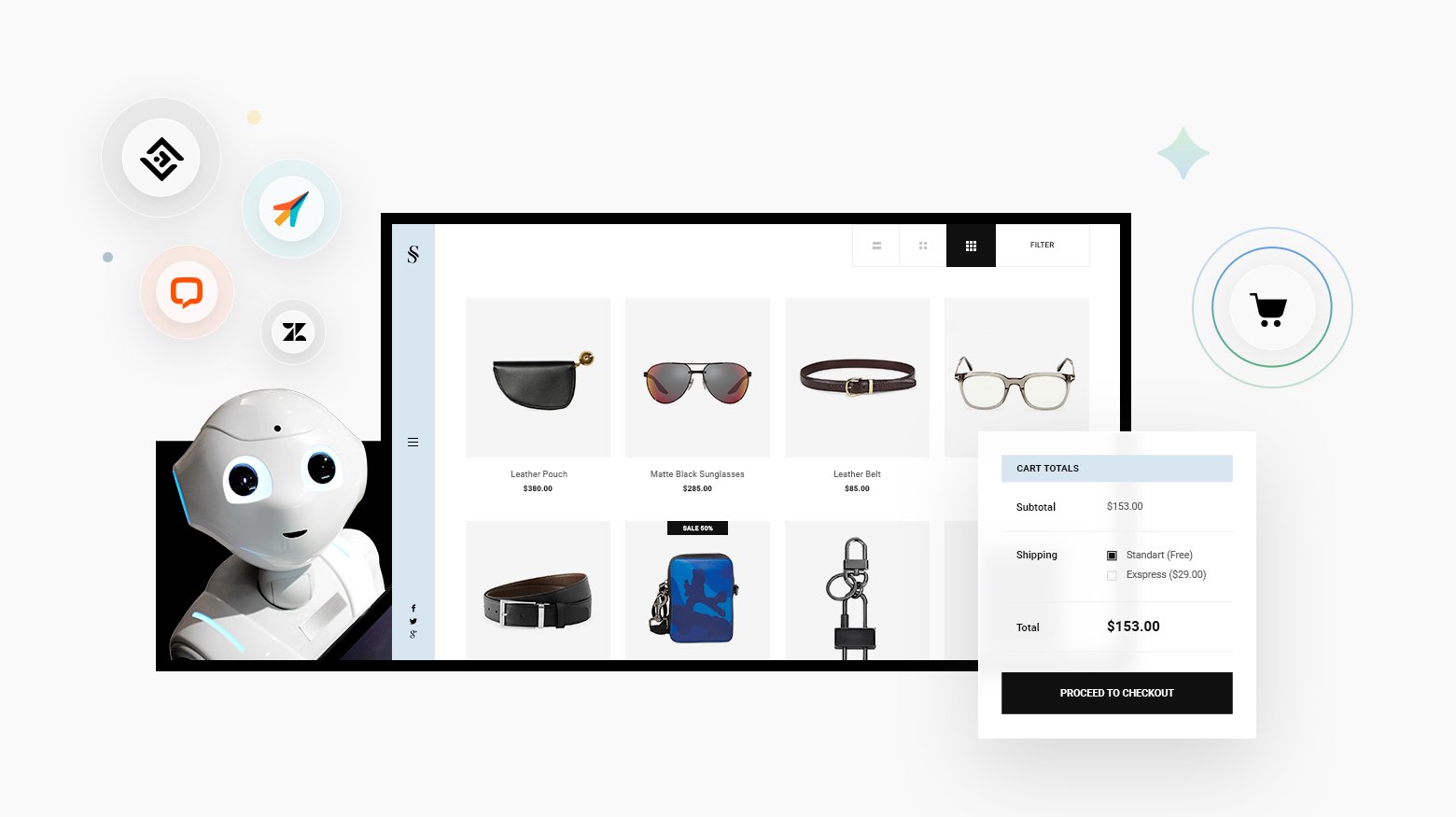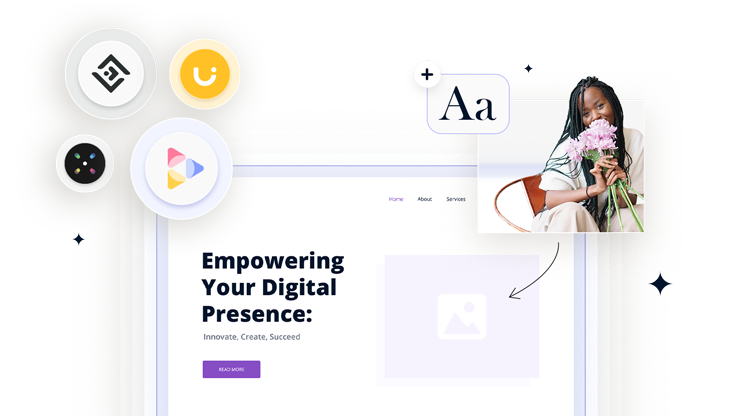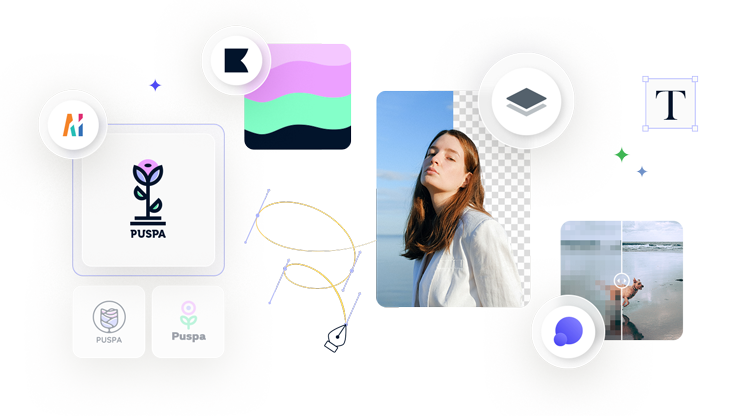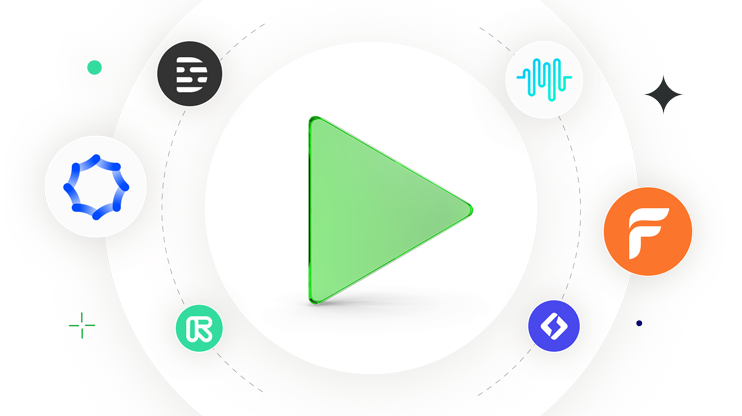All products on this list have been tested and carefully chosen by our team.
Building a website isn’t really that difficult, especially after the development of CMS, and even easier today with AI. Still, if you want to build websites, you need to understand the principles of design, both technical and aesthetic, structure, and content, in all its forms. A site that does this can take upwards of a few hours to a few days to build.
What if you could build faster? Even with faster build times, I’m sure that we choose AI Website builders more out of convenience than anything else. I’ve found three key aspects that can drive someone to build websites with AI: time, budget, and skill. With that said, I still want an AI builder to perform as good as a designer, maybe at some points of the design and development process, even better. Those that do, or come close, are what I consider the best AI website builders.
Are there great AI website builders? With over 10 years of experience developing tools for website building and AI, I can say that the builders are not perfect, but yes, there are great tools on the market. Many AI builders I’ve tested fall short of their promise of building a unique site with a single whisper of my prompt. Most of them are generic, boring, and offer little value for the time spent on generating a website. I’ve gone through a large list and narrowed it down for you to save you time and resources.
Best AI website builders
- 10Web – Best all-in-one AI Website Builder
- Wix – Best for all website types
- Durable – Best for one-page websites
- Jimdo – Best for personal website
- Dorik – Best for non-tech users
How we chose the best AI website builders
The way we build websites has changed over the course of the past 15 years and even more so in the last five. We are far past the time of engineers coding a website from the ground up. The promise of AI builders is that everyone can build a website, and with all the tools out there, they can. This has been my belief and purpose in being a part of the AI movement: to democratize website creation.
But what makes for the best AI builder? An AI builder should, at the very least, give you a decent sitemap and wireframe based on the information you provide. Something you can build on, not start over. Every user is looking for something a little different, but there are a few non-negotiables I look for in any AI builder worth my time.
Prompt to website structure and design: AI has advanced so much that if I prompt the AI a few words, and it returns just a pretty template, then the builder doesn’t make this list. What I’m looking for is a clean sitemap, clear navigation, and a wireframe that expresses an understanding of what the site is about. Also, the design should be from this century. A good AI builder should generate layouts that feel current.
Easy customization: Easy customization begins with intuitive tools: drag-and-drop editors, style controls, and the ability to change sections, layouts, or your copy. I want to be able to edit, tweak, and reshape the site without needing to dig into code or start from scratch. That means, if I can regenerate a block of text or swap out a layout with a single click, that’s a win.
Speed and quality: One of the major reasons for using AI is to get good results quickly. I’ve used tools that spit out a site in 30 seconds, and then I’m stuck fixing it for an hour. In general, users are willing to give up some of the quality in exchange for speed. A good builder should balance speed and quality. I’m fine with fast, but not if it means I have to rework everything. I want something that’s 80% ready, so I can focus my energy on refining, not rebuilding.
Human first content: Content is where you make lasting connections with your audience. Our brain is hardwired to differentiate AI-generated images and sentence structures. If the builder generates and propagates content that sounds like a robot, it’s a deal breaker. The content should feel human and relatable to your audience. Bonus points if it adapts tone and voice based on the business type.
Solid website builder: A solid website builder is non-negotiable in an AI builder. All components of the generated website should be customizable. A drag-and-drop editor is a must. However, I also look for the developer mode option. I think the option to adjust the code of an AI-generated website is what the best AI website builders offer. It’s a super functionality and it offers great flexibility. This covers all worlds: tech pro, tech savvy, and non-tech.
The best AI website builders side by side
| Builder | Best for | Plans | Customization | AI & extra goodies | Biggest drawback |
| 10Web | All-in-one solution for everyone from non-tech to WordPress pros | $10 /mo (free trial) | Drag-and-drop editor, dev mode, chat-based AI Co-Pilot | Managed hosting, SEO & PageSpeed tools, open-source widgets | Image generation still weak |
| Wix | Versatile builder for almost any site type | $17 /mo (free tier with branding) | Visual editor + Dev Mode (custom code) | Strong AI image & copy generation; huge template library | Editor can feel sluggish on large pages |
| Durable | Ultra-fast one-pager sites for small firms & consultants | $12 /mo (free tier) | Block tweaks (no true drag-and-drop) | CRM, invoicing, analytics, brand builder | Very limited design freedom; no e-commerce |
| Jimdo | Personal sites & tiny e-commerce catalogs on a shoestring | $11 /mo (free tier) | Point-and-click editor (no drag-and-drop) | GDPR-friendly defaults; lightweight store | Generic AI copy/images; rigid layouts |
| Dorik | Non-tech users who want “good-enough” sites fast | $15 /mo (free tier) | Simple drag-and-drop; paid tier allows custom CSS | AI text/image regeneration; automatic responsiveness | Surface-level styling; few integrations |
10Web: Best all-in-one website builder
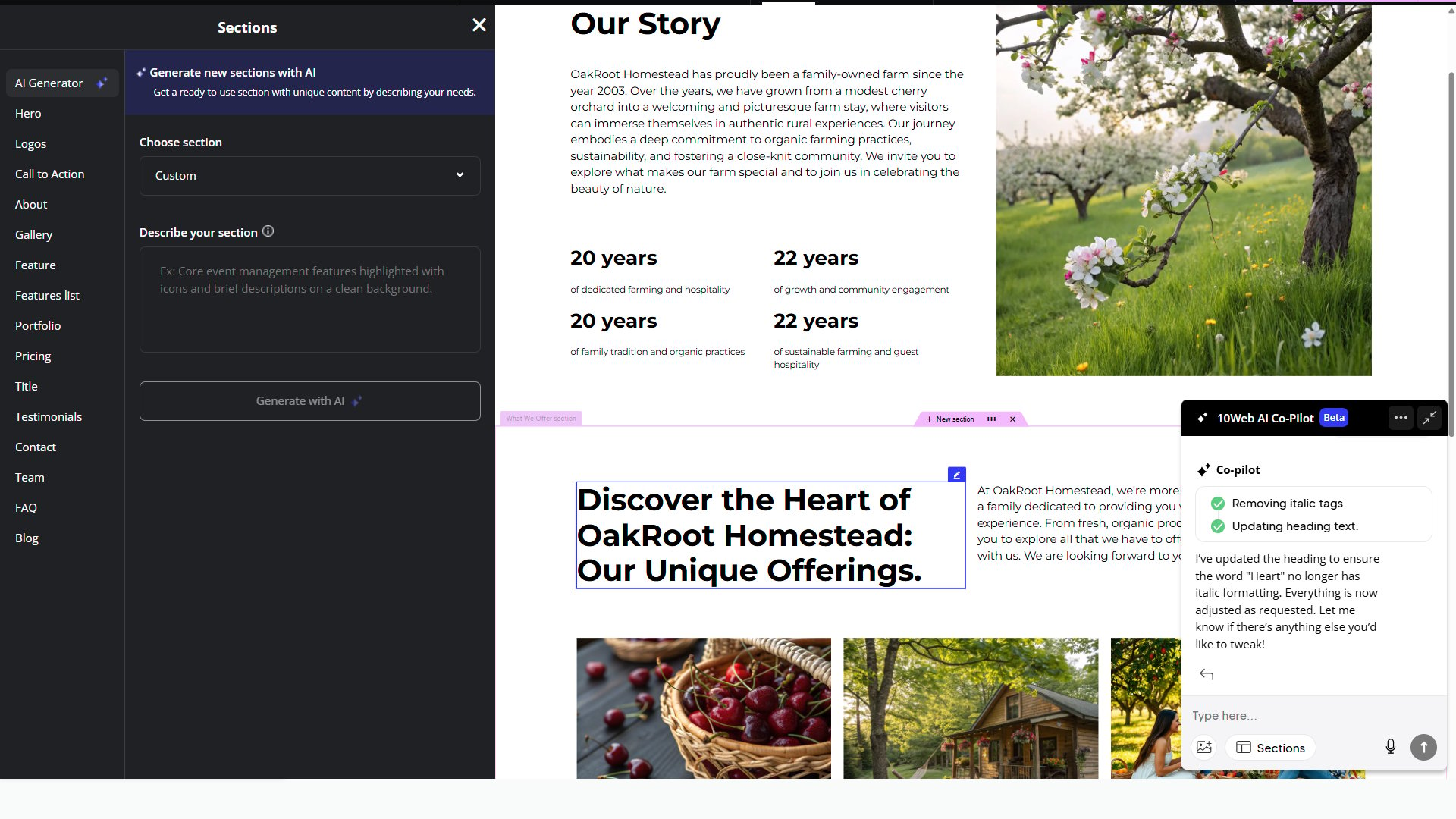
Plans: Free trial. Paid plans start from $10 a month and include managed hosting and a custom domain (up to $30 value for 1 year).
Pros:
- Beginner friendy and also has pro flexibility with WordPress under the hood.
- Chat based AI-CoPilot in drag and drop editor for eazy customization.
- Generated websites are SEO optimized for high performance.
Cons:
- Image generation needs work.
10Web has one of the best AI website builders in the market, plus you get to eat the cake too. With the 10Web Builder, you get managed hosting, free domain, SEO and page speed optimization, and more, all in one place. The tool is great for beginners and pro developers. The 10Web ecosystem offers a large spectrum of functionality and tools, generating both informational and ecommerce websites. 10Web has made it a really strong point to have a clean and user-friendly interface. 10Web also uses open-source tools like Elementor and technologies like Google Gemini, Anthropic, and OpenAI for website generation and development.
You start by describing the website you want to build, then click generate. First, the AI generates your website structure. I find this really helpful because you get to visually see the hierarchy and layout of your pages, which page leads to what section. Seeing it laid out helps to understand what is missing and what is extra and needs to be removed.
Once the structure is generated, add, remove, and move any section. You can also edit the titles and write a prompt for that section before it is generated. At this stage, you already have great control over how your site is going to look and what it is going to have without needing code.
In the next section, you determine the look of your website and then generate it. To start generation, we will ask you to sign up with us, but we won’t ask for your credit card.
The AI generates everything from the website copy to the images, and they are all fully editable. In all honesty, image generation can be improved, but the copy is decent. With your website generated, you can start editing with the website editor based on Elementor. The editor has the entire functionality of Elementor, which is one of the most powerful website editors. On top of that, you get pro widgets, which makes building your website more accessible.
One of 10Web’s latest launches, the AI Co-Pilot, is a chat-based sidekick within the editor. Type in the changes you want to make, and the Co-Pilot uses AI to carry them out. 10Web use WordPress and Elementor, so you can customize your code any time you want. I think this kind of flexibility is the best way of moving forward with AI builders. The goal here is to offer a great no-code AI website builder with a full range of coding options. The 10Web AI Website Builder is one of the best options for developers, tech-savvy users, and non-tech users.
Who’s it for
- WordPress users who want to get established in the WordPress world, or want to move there.
- Non-technical users who don’t know how to code, don’t have the time or budget, but still want a professional site that actually works.
- Web developers and agencies who are juggling multiple client projects. 10Web is a solid workflow accelerator.
- Ecommerce beginners who are just getting into online selling and don’t want to wrestle with complex store setups.
- SaaS platforms and resellers that want to integrate white-label and API developer-friendly tools that let you plug powerful site creation into your product and brand it as yours, offering you a solid way to grow your business.
10Web is a powerful all-in-one AI website builder that combines WordPress flexibility with smart automation, great for everyone from beginners to pros who want to launch fast without giving up control.
Wix: Best for all website types
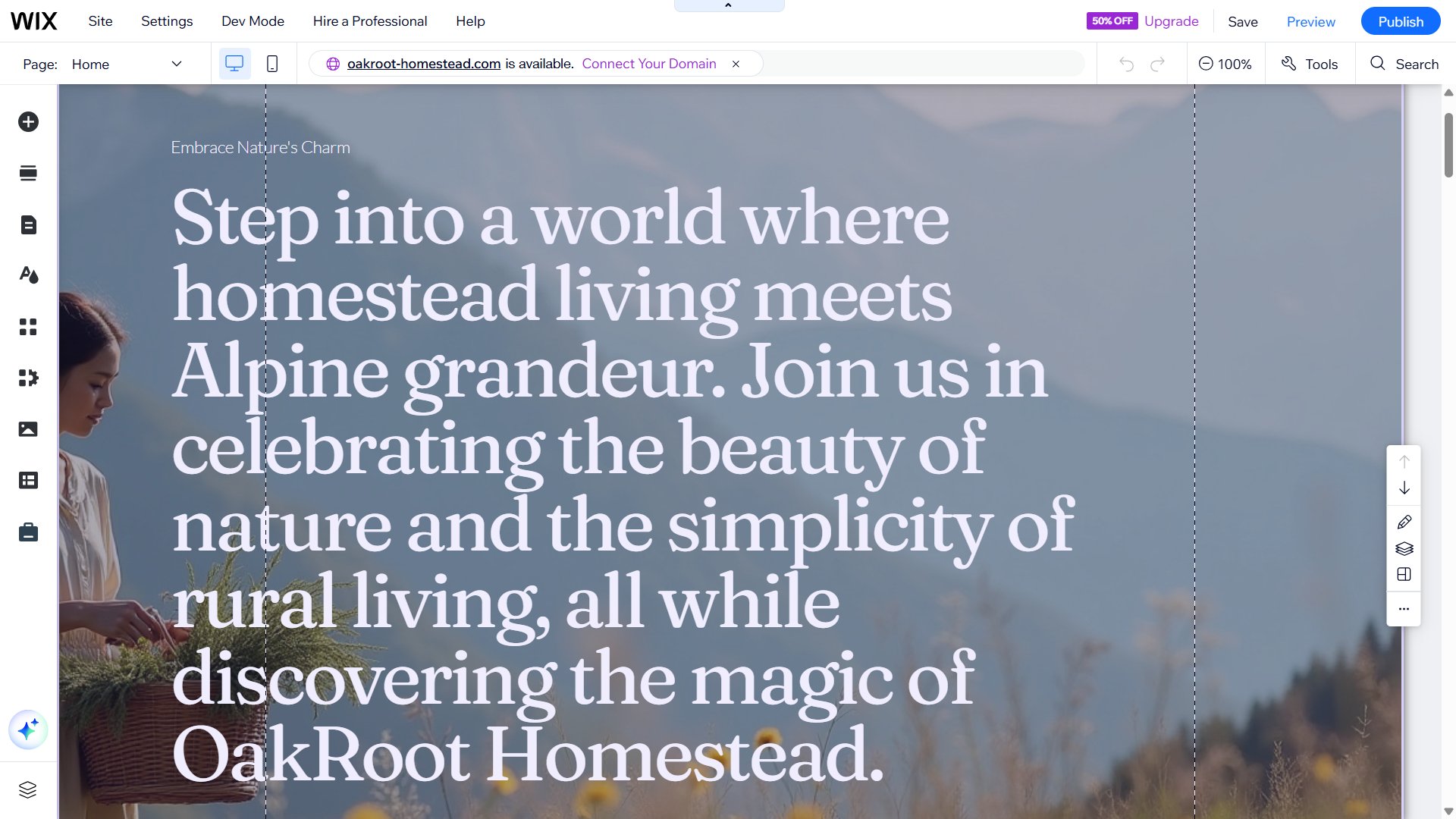
Plans: Free plan with Wix branding. Paid plans starting from $17 a month and custom domain.
Pros
- Smart, conversational AI guided setup
- Strong image and copy generation
Cons
- Slow editor performance
Wix is known for blending top-notch AI technology with user-friendly design tools. The platform caters to both newcomers and seasoned web designers. Wix is one of the best AI website builders for everyone. For building my website, I chose to chat with AI. I honestly liked this option and it kind of felt like I was talking to a designer.
After the initial description of my website, the AI continued to ask me relevant questions about the type of website I wanted to create. This is an added value, as it shows that the AI isn’t just using generic templates to generate your site. Although Wix did give me the choice of AI generated template or choosing one from their library. I chose AI.
During the generation process, Wix provides the site brief, site description, site structure, theme, and layout in the form of a link for you to look through and edit if needed. The site generation was ok in speed, but I found the editor slow.
Wix has decent image and copy generation. What it lacks in speed, it makes up in image generation. That part is definitely better than 10Web. The copy was good, and the paragraphs tied in with the headlines. It’s a good builder for all types of websites.
The editor functionality is great and really has everything, including dev mode, but the speed is a minus. I found elements choppy when I wanted to drag them, and making changes took a bit longer than what I would like. All in all, Wix keeps things simple without feeling limited.
Who’s it for
- Small business owners and entrepreneurs who need a polished, professional site but don’t want to hire a developer and don’t have the necessary tech skills.
- Freelancers and creatives looking to make perfect portfolios and blogs.
- Online retailers who have small to mid-sized Ecom shops. Wix has everything you need to run your store.
Wix’s AI builder is top-notch. It’s intuitive, flexible, and helps you build a site that looks decent and functions well.
Durable: Best for one page websites
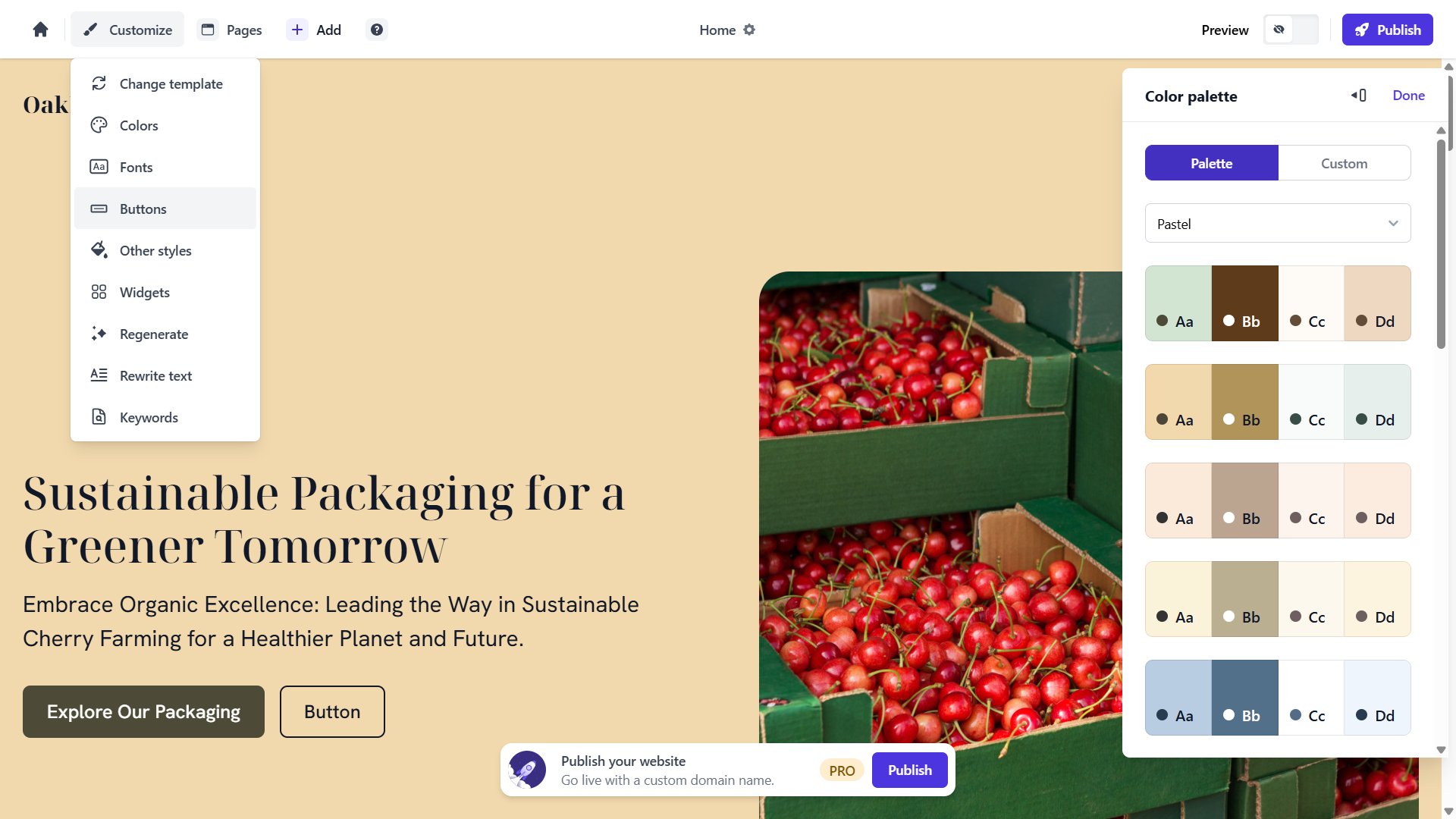
Plans: Offers a free plan. Paid plans start from $12 a month.
Pros:
- Gets you online in minutes
- Built-in business tools and intuitive UI
Cons:
- Limited customization
Durable is speed and simplicity. I chose it as a good example for the bare minimum that I expect an AI builder to have. The AI builder asked me three standard questions before I was redirected to choose a template. Durable uses prebuilt templates to generate websites, which is more than enough for one-page websites. The templates make the websites more generic, but it speeds up the process. Once I hit generate, I got a full site with layout, copy, and images.
Though basic, the builder is easy and intuitive. It isn’t a drag-and-drop in the traditional sense, but it’s flexible enough for quick changes and content edits. You can regenerate sections, change the layout, or rewrite text using AI.
It’s built for people who want a good-enough site that can go live and stay up. It has the functionality of viewing your structure and adding pages. Also, you are not stuck with the template you initially chose. You get built-in tools like CRM, invoicing, analytics, SEO, and even a brand builder that gives you a name, logo, and color palette. The builder does come with limitations on design, and you don’t have ecommerce.
Who’s it for
- Entrepreneurs and small businesses who want a quick setup without the complexity of traditional web design.
- Freelancers looking to showcase their portfolio with minimal fuss.
- Consultants and service providers who need a simple yet effective platform to highlight their offerings and capture leads.
Durable’s forte is speed and simplicity. If you care more about getting online now than getting the perfect website, this is a solid choice.
Jimdo: Best for personal websites
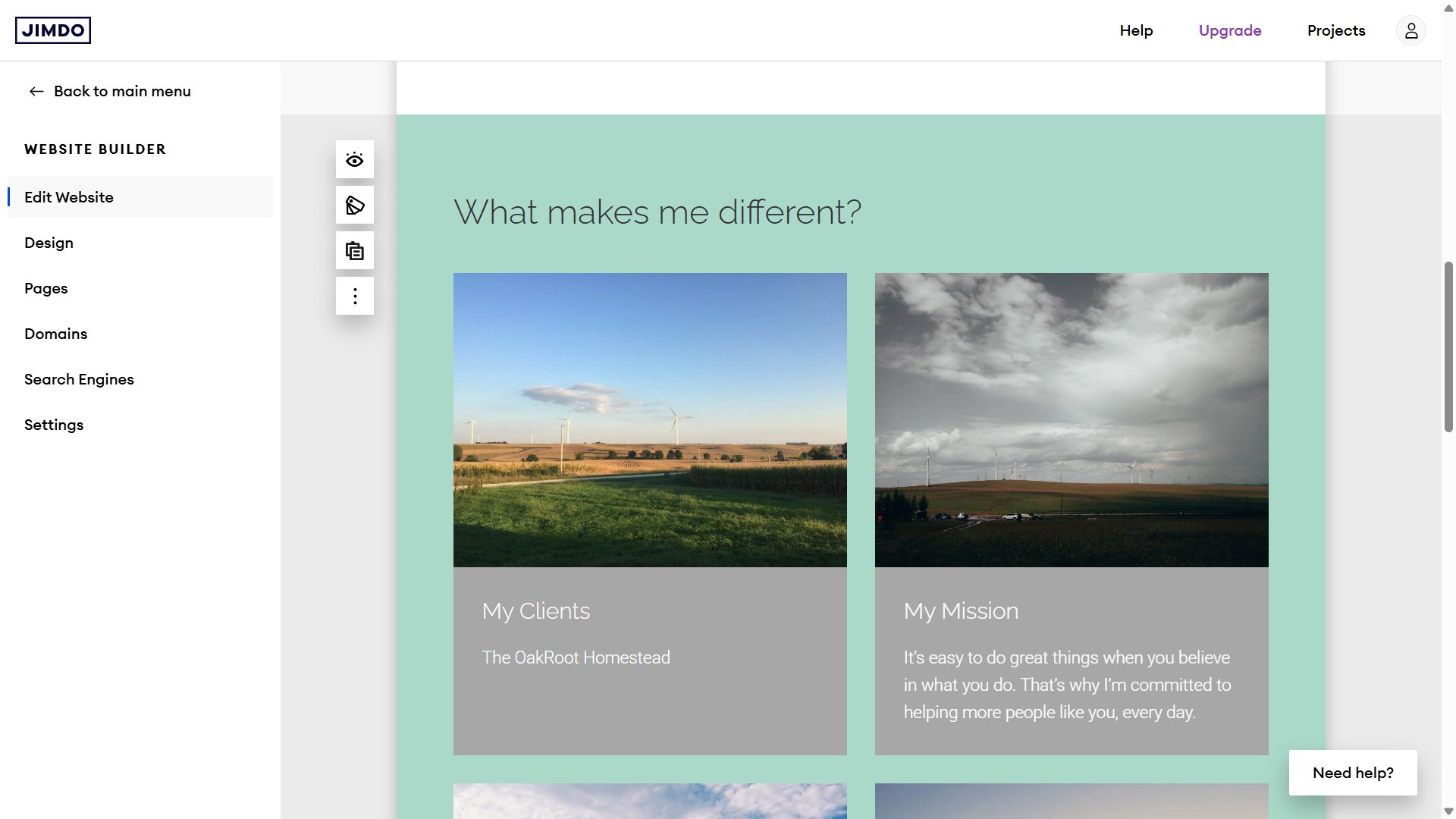
Plans: Offers a free plan. Paid plans start from $11 a month.
Pros:
- Beginner friendly
- Great for small sites
Cons:
- Limited layout customization
Jimdo is one of those no-fuss, get-it-done fast tools that walks you through a quick setup. The builder is one that’s been around for a while, so it’s solid. The website generation is in the form of a few questions, like code or no-code, website type, name, purpose of site, location of target audience, colors, and template style.
Your website should be generated in under three minutes. Though Jimdo had one of the first AI generated websites, it uses minimal AI generation. The images and website copy are very general. So in order to get a site live, I would need to edit all the content. For a basic website builder, Jimdo has ecommerce functionality, which was a bit surprising. They do a good job at making ecommerce minimal. It’s great if you are just starting out with ecommerce, or have a personal ecommerce site.
The editor for this tool is not a true drag and drop editor. You can point, click, and edit, but no real dragging and dropping happens. Everything is simplified to the core. Though customization and integration are tight, I still think this builder is a good beginner tool.
Who’s it for
- Solo entrepreneurs & local SMBs who value speed over deep customization.
- Portfolio or one-pager sites that need clean, distraction-free layouts.
- Budget-sensitive ecommerce starters with very small catalogs.
If you’re after a quick, clean launch without getting lost, Jimdo is the tool for you.
Dorik: Best for non-tech users
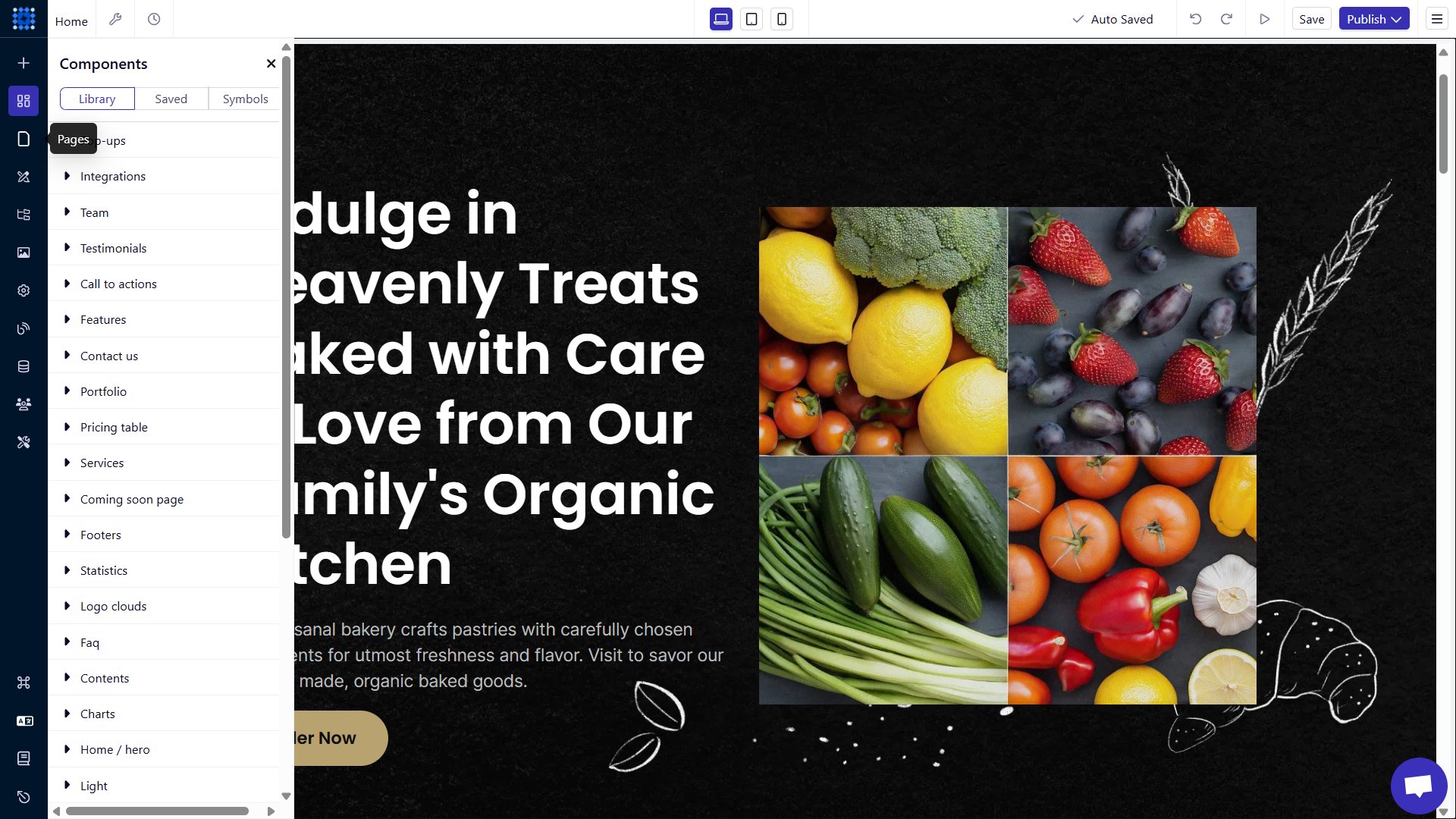
Plans: Free plan with paid plans starting at $15 a month.
Pros
- Fast simple setup
- Easy learning curve
Cons
- Limited customization and integration
Dorik is one of the more straightforward AI builders in the market. Website generation was super fast and simplified to the bare minimum. However, the site that was generated was generic and looked like a template.
I know. I’m contradicting myself, but I also know there are may people who don’t care to go any deeper than what AI offers. So, for those of you who don’t want to mess with site structure or dev mode, from the many builders I tested, this one did the best using a simple no-code builder that has a large range of features and functionality. Now, if you really want to add custom code to style your website better, you can get the paid version and write your custom CSS.
The builder is a simple drag-and-drop editor, much like Elementor. It’s designed for people who want a clean, functional website without the complexities of traditional design and development tools. Dorik handles responsiveness, layout adjustments. Like with all of the AI builders in this list, Dorik’s editor uses AI in the editing process to regenerate images and text. The template approach works well for speed, but there is little customization beyond the surface level.
Still, I’d suggest this builder to freelancers, small businesses, and anyone who just wants to get online without hiring a designer or spending a weekend buried in how-tos.
Who’s it for
- Freelancers who need a simple, efficient way to build a professional online portfolio.
- Small businesses looking for a cost-effective solution to establish or improve their online presence without hiring a developer.
- Non-designers who want to create custom websites without delving into the complexities of web design and development.
This builder is good if you want to launch fast without the hassle of website development and design.
Honorable mentions
I’ve chosen the above four AI website builders and arranged them from tools with a wider range of capabilities to tools with narrower and simple AI builders. There are many AI website builders out there. Most did not make this list, but there are a few that deserve a mention.
Relume: Relume is one tool that works through the creation process, one step at a time. It starts by generating a sitemap and wireframes, so you’re not just thrown into a template but actually thinking through the layout from the ground up. It’s a great choice if you want clarity before creativity.
Hostinger Website Builder: This one’s surprisingly solid for the price. You get a clean UI, basic AI tools, and just enough flexibility to get a polished site live without overcomplicating things. It’s not for deep customization, but for most small businesses, it more than gets the job done.
Framer AI: Framer is for the designers who want movement, interaction, and a bit of magic. It uses AI to get you started, but where it shines is in giving you full creative control. If you care about animations, custom flows, and pixel-level precision, Framer is definitely worth a look.
As AI becomes more aware of the way humans interact, think, and build, so does the next generation of AI website builders become more advanced in building what we like. In a very short time, builders have gone from the primitive generation of a block to entire complex sections, including animation, videos, and images, all in sync with the purpose of the website you want to generate. All of this has led to the wonderful possibility and now the ability to generate an awesome website, in minutes, with no coding or design skills. This is truly a remarkable achievement.