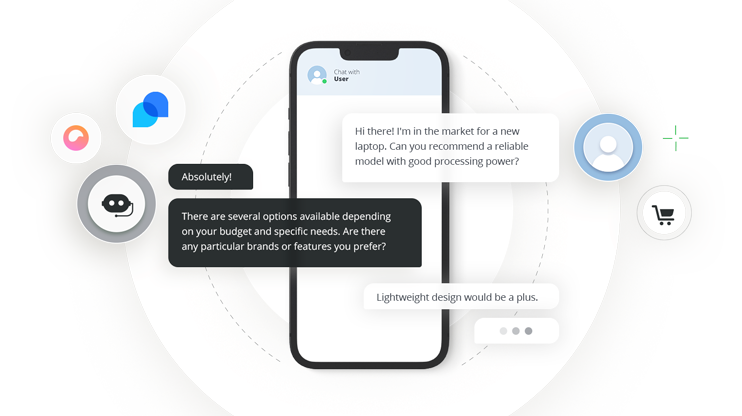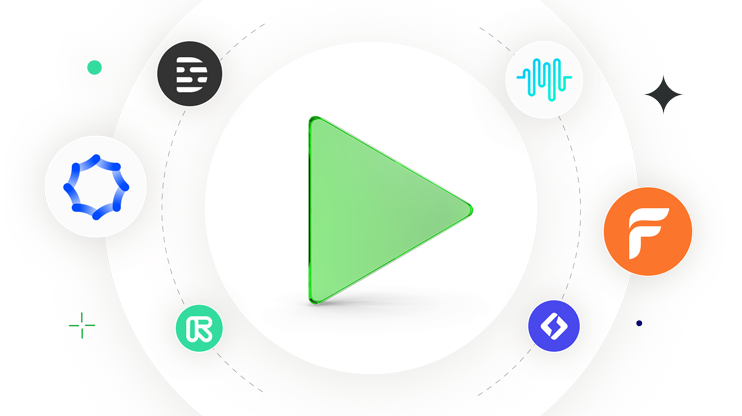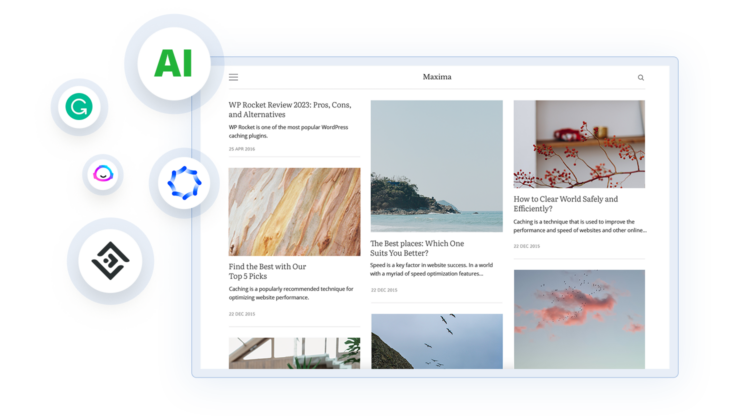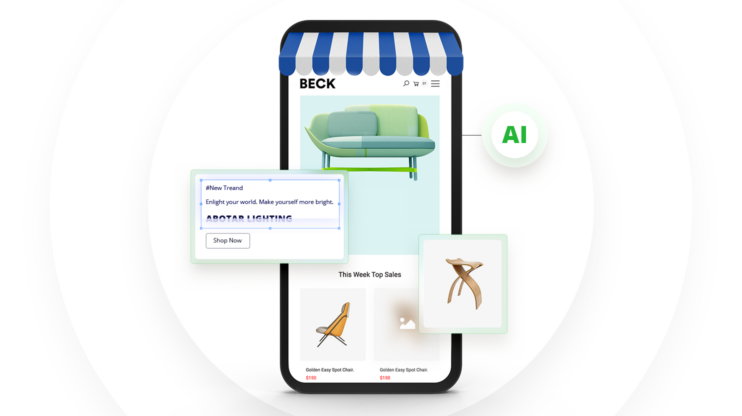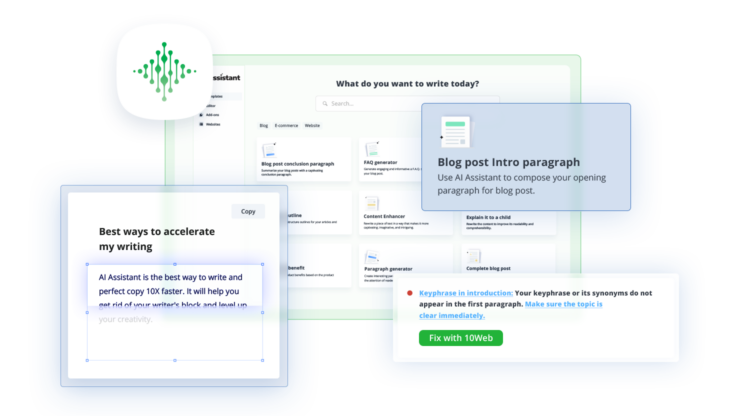ChatGPT, an Artificial Intelligence Powered Chatbot by Open AI, has been in the news headlines and in almost every conversation lately. Powered by Open AI’s foundational large language models (LLMs) GPT 3.5 and GPT 4, ChatGPT can engage in human-like conversations and generate detailed responses across many domains of knowledge.
While ChatGPT capabilities are already impressive, are you aware that you can get more out of ChatGPT through ChatGPT plugins and extensions?
In this article, we are going to explore how you can use ChatGPT plugins to unlock more ChatGPT abilities beyond the basic chat functionality available via the browser or mobile app. Using ChatGPT plugins, you can extend the functionalities of ChatGPT, customize the chatbot, and access more specialized services, ranging from browsing product catalogs to booking flights or ordering food.
In This Article
What are ChatGPT official plugins?
Plugins are software add-ons that, when installed, allow users to extend the functionalities of a program without interfering with the program’s code. According to Open AI, ChatGPT plugins, also known as Open AI plugins, “are tools designed specifically for language models with safety as a core principle, and help ChatGPT access up-to-date information, run computations, or use third-party services.”
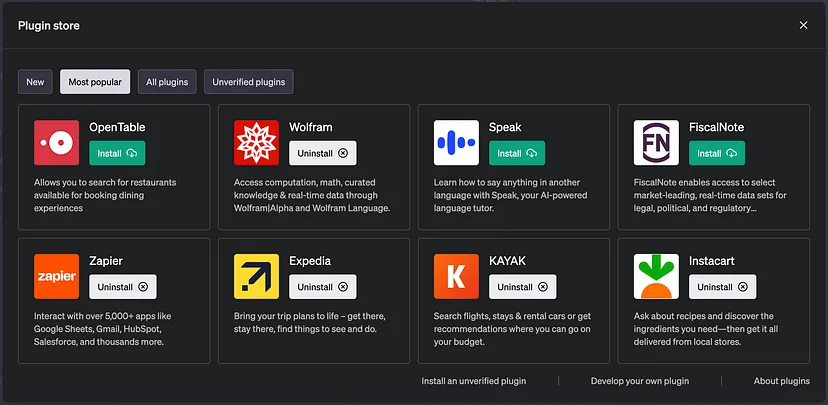
In March of 2023, Open AI began rolling out plugins to its ChatGPT plus users. According to the company, plugins are like the “eyes and ears” for ChatGPT. ChatGPT plugins allow the chatbot to access more recent information from the internet and perform safe and constrained actions on behalf of the user, such as booking a flight or making a restaurant reservation, etc.
So far, there are two types of plugins: those developed by Open AI and those developed by third-party services. Plugins by Open AI include a web browser, a code interpreter, and a knowledge base retrieval plugin that can be self-hosted by any developer. Open AI has also invited developers to create third-party ChatGPT plugins such as Slack, Zapier, and more.
What is the difference between ChatGPT plugins and extensions?
The terms ChatGPT extensions and plugins tend to be used interchangeably. However, there can have different meanings depending on the context and specific software or systems. While both ChatGPT extensions and plugins add functionality to ChatGPT and other programs, their differences lie in scope and purpose.
Regarding scope, ChatGPT plugins are designed to add specific features or knowledge to ChatGPT, often related to a specific domain or task, such as eCommerce, automation, or productivity. ChatGPT Chrome extensions, on the other hand, have a wider scope and can improve performance, provide customization options, and enhance other applications, such as browsers.
ChatGPT plugins are built and installed on the ChatGPT interface, making them less portable. On the other hand, ChatGPT Google extensions are typically installed on different browsers and can be used across different websites or applications. For instance, using the ChatGPT for Google extension, you can show responses from ChatGPT alongside Google, Bing, DuckDuckGo, and other search engines.
10 ChatGPT plugins to enhance your chatting game
1. Web GPT Plugin
While ChatGPT has been impressive so far, it’s also important to recognize that its abilities are only limited to its training data. According to Open AI, GPT 3.5 and GPT 4 have a knowledge cutoff of September 2021. Therefore, ChatGPT lacks knowledge of events after September 2021. Due to this limitation, ChatGPT tends to present inaccurate information (hallucinations) when asked for information outside its training data.
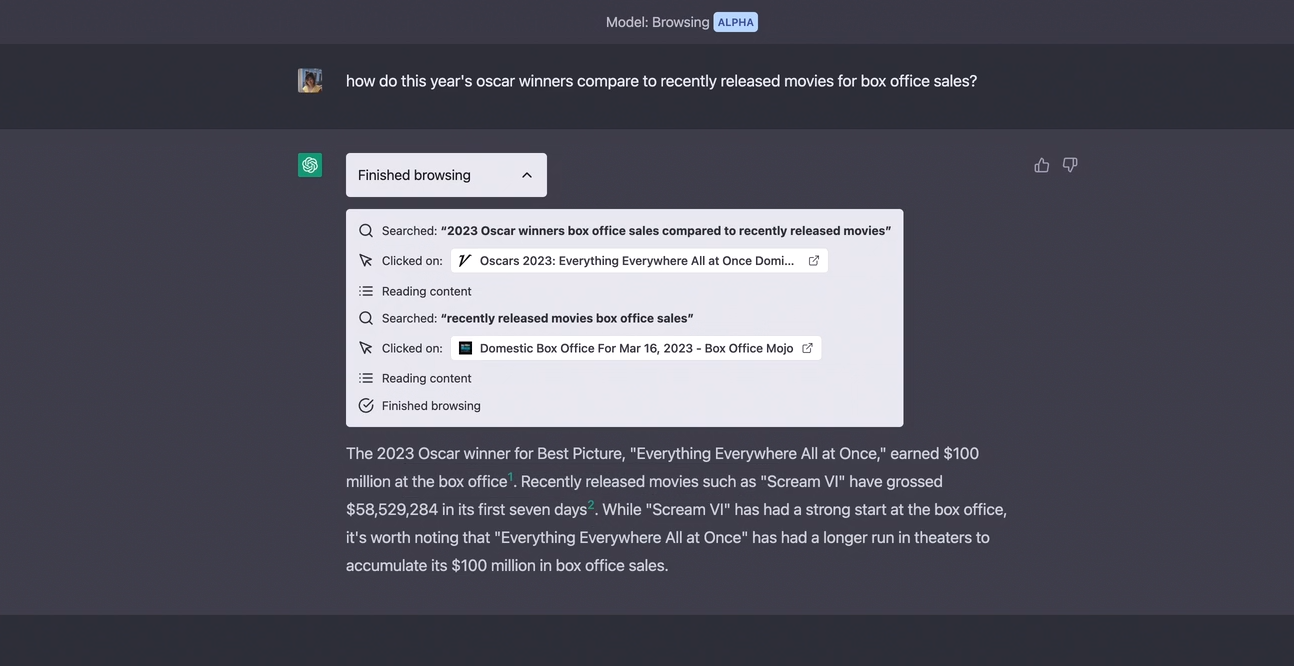
With Open AI’s browser plugins, you can now access the latest information beyond the model’s cut-off knowledge. Using this ChatGPT plugin, users can now access the latest news and developments on the internet through the Bing search engine API. Prior to the release of this ChatGPT plugin, the model would have politely let you know that its training data doesn’t include information after 2021.
Apart from providing the latest information from the internet, this ChatGPT plugin also cites its sources allowing you to verify the accuracy of the responses.
2. Retrieval Plugin
Retrieval is an open-source ChatGPT plugin by Open AI that can be hosted by any developer. This ChatGPT plugin uses API embeddings, allowing you to access the most relevant information in the form of snippets from data sources such as files, emails, notes, and public documentation. Instead of reading hundreds of pages of content, you can ask questions about the material in natural language.
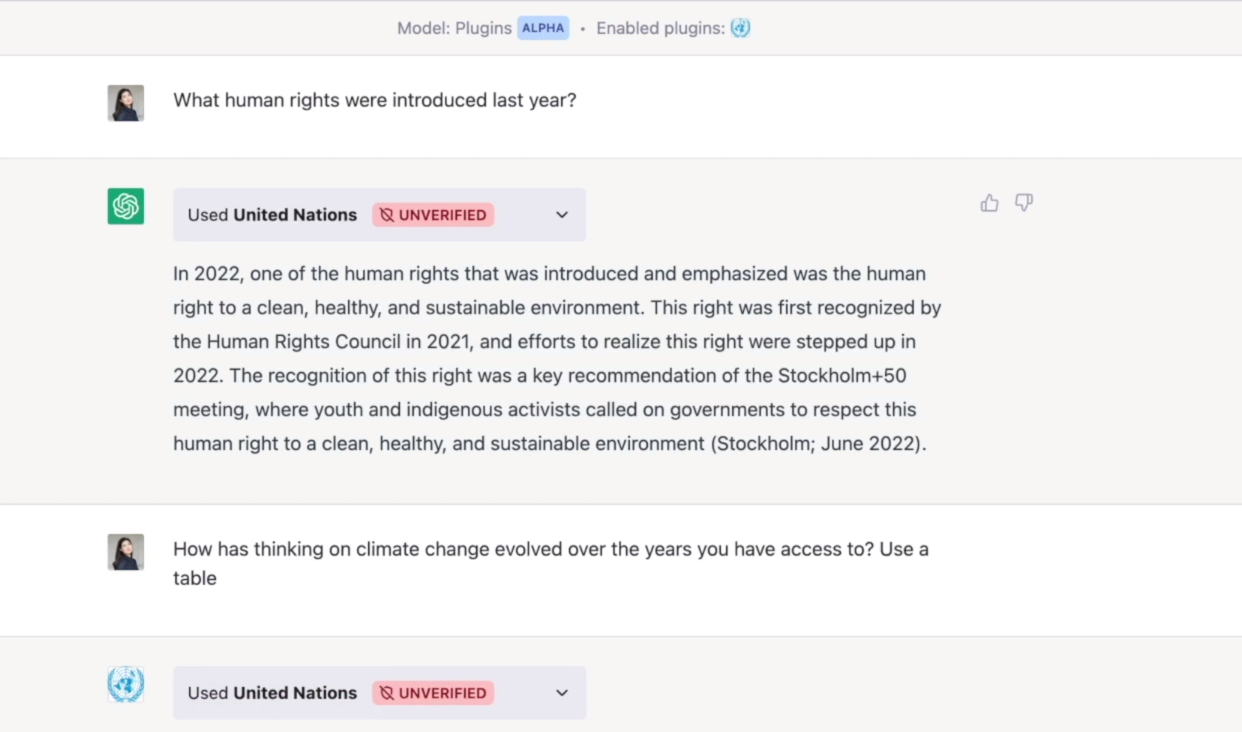
Since this plugin is open source and self-hosted, developers can customize and deploy their own version of the ChatGPT Plugins and register it with ChatGPT. Another advantage is that developers are allowed to choose from a range of vector databases (Milvus, Pinecone, Qdrant, Redis, Weaviate, or Zilliz) where they can index and search their documents.
3. Code Interpreter
Code interpreter is also an official ChatGPT plugin that provides Open AI models with a working Python interpreter that is sandboxed in a firewalled execution environment and some ephemeral disk space. Code interpreter provides developers with a persistent session that remains active during the entire conversation and supports uploading external files and downloading from a session.
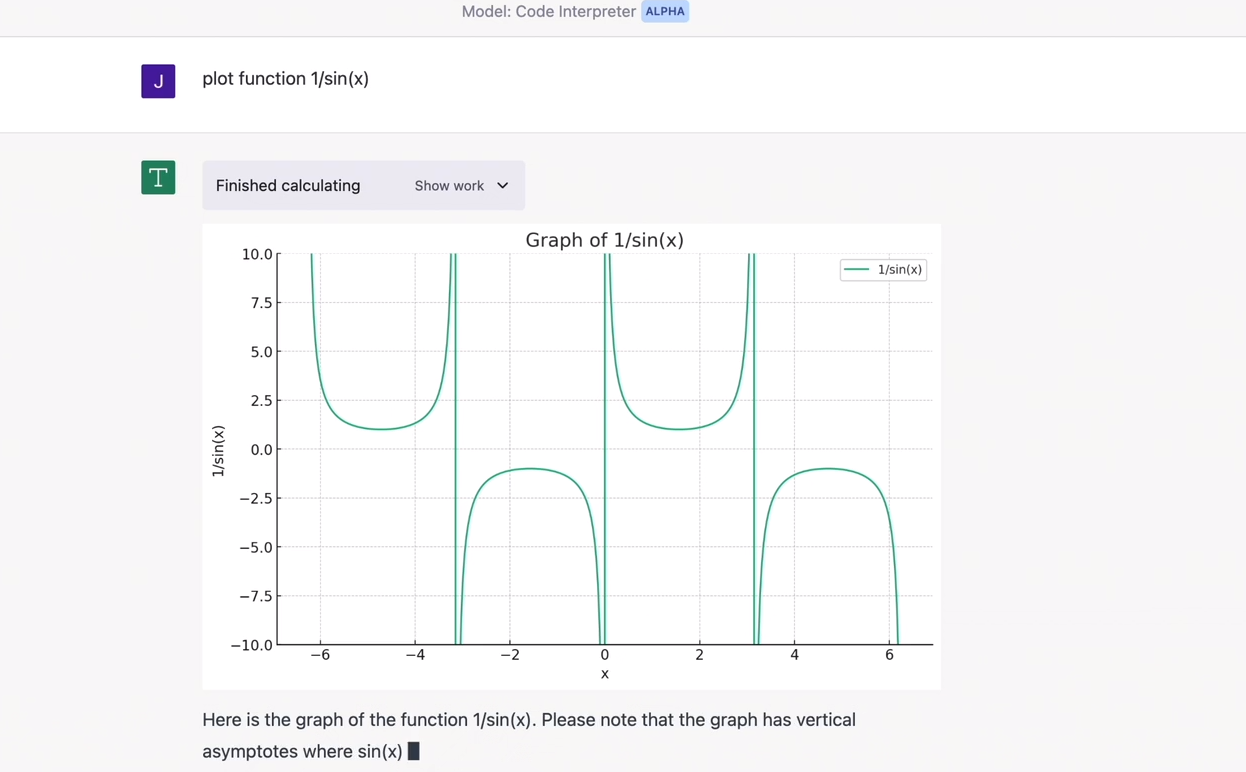
Other use cases for this ChatGPT plugin include:
- Converting file formats.
- Data analysis and visualization.
- Solving both qualitative and quantitative mathematical problems.
Note: as of June 2023, Code Interpreter is in Alpha and is available to a limited number of ChatGPT Plus users.
4. Instacart
Preparing meals for yourself and loved ones is never easy, especially when considering factors such as preferences, health, and nutrition implications. However, the advent of AI has made meal planning a less mentally laborious exercise.
Instacart is a platform that allows customers to shop for groceries from nearby stores and have them delivered to their addresses. ChatGPT, on the other hand, is great at suggesting ingredients and recipe ideas and even generating entire meal plans considering different factors such as budget, nutritional values, and availability.
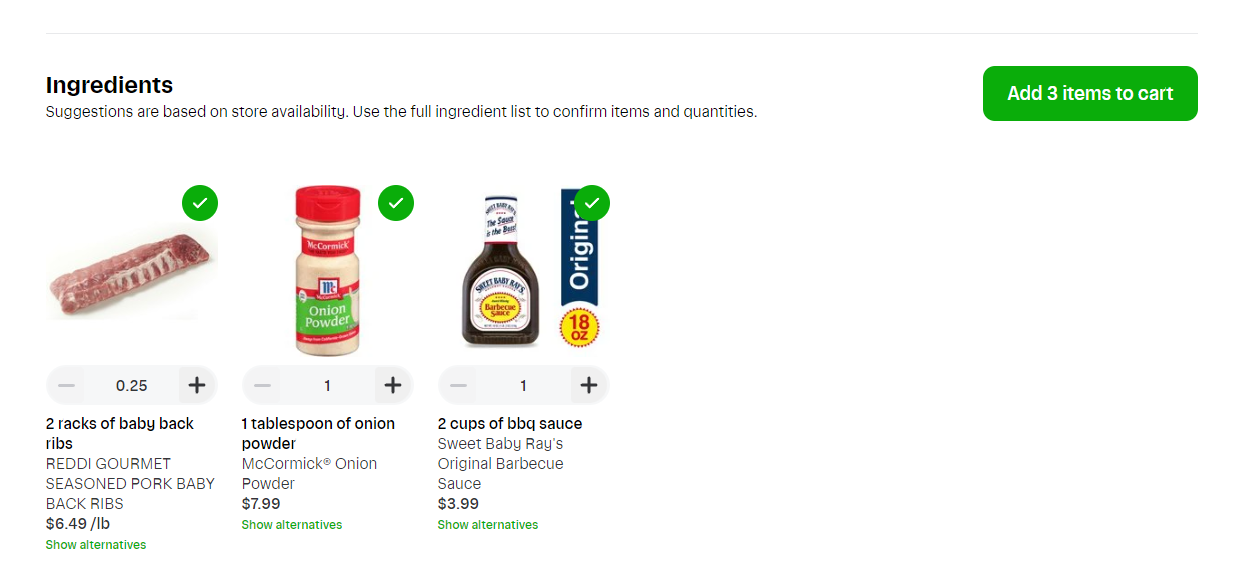
Instacart has partnered with Open AI to introduce an Instacart plugin that allows you to turn the ingredients or recipe ideas into an Instacart order and have those ingredients delivered to your doorstep.
Combining ChatGPT’s creativity and Instacart’s ChatGPT plugin, you can worry less about planning meals by instantly turning your desires and ChatGPT recipe suggestions into ingredients you can use to prepare meals.
5. Wolfram Alpha
Wolfram Research is a well-known research company founded by Stephen Wolfram. It is known for developing a range of computation tools, including Wolfram Alpha, Wolfram Mathematica, and Wolfram language. Wolfram is a powerful computational programming language, while Alpha is a computational knowledge engine. Wolfram Mathematica is a software tool with built-in libraries for technical computing, machine learning, and data analysis.
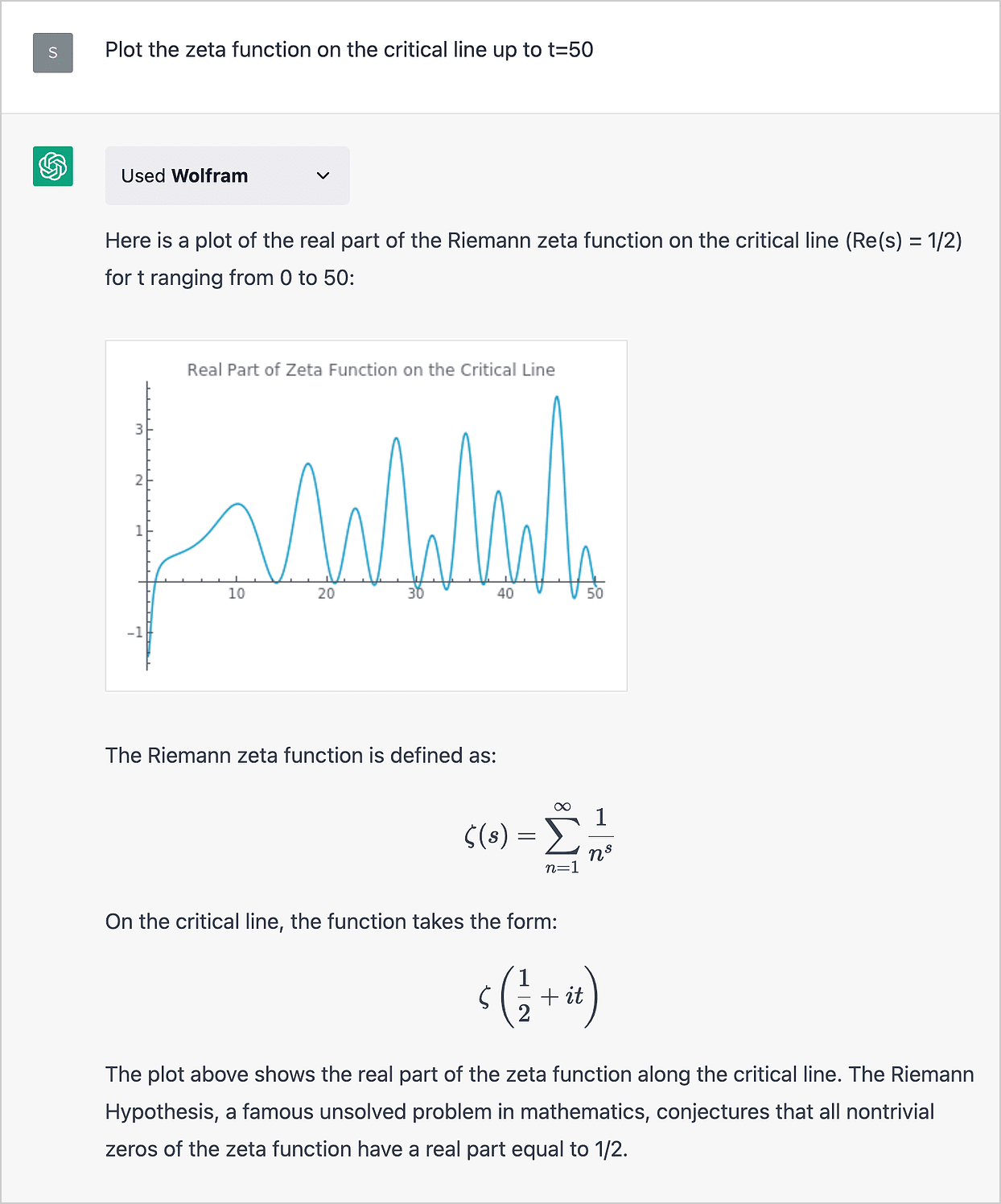
Wolfram ChatGPT plugin allows ChatGPT to leverage the computational power of the Wolfram Language and Wolfram Alpha to solve complex data using real-time data. Through this plugin, users can access curated knowledge in different files, such as chemistry, geography, history, and engineering, and use it for problem-solving.
With this plugin, you can also generate data visualizations for different kinds of data. This ChatGPT plugin is invaluable for researchers, students and educators, and professionals in data-intensive fields such as finance, insurance, and data science.
6. Zapier
Zapier is a no-code tool that connects different apps and services and automates workflows. Using Zapier, you can automate actions across 5000+ apps, allowing your business to focus on more productive activities.
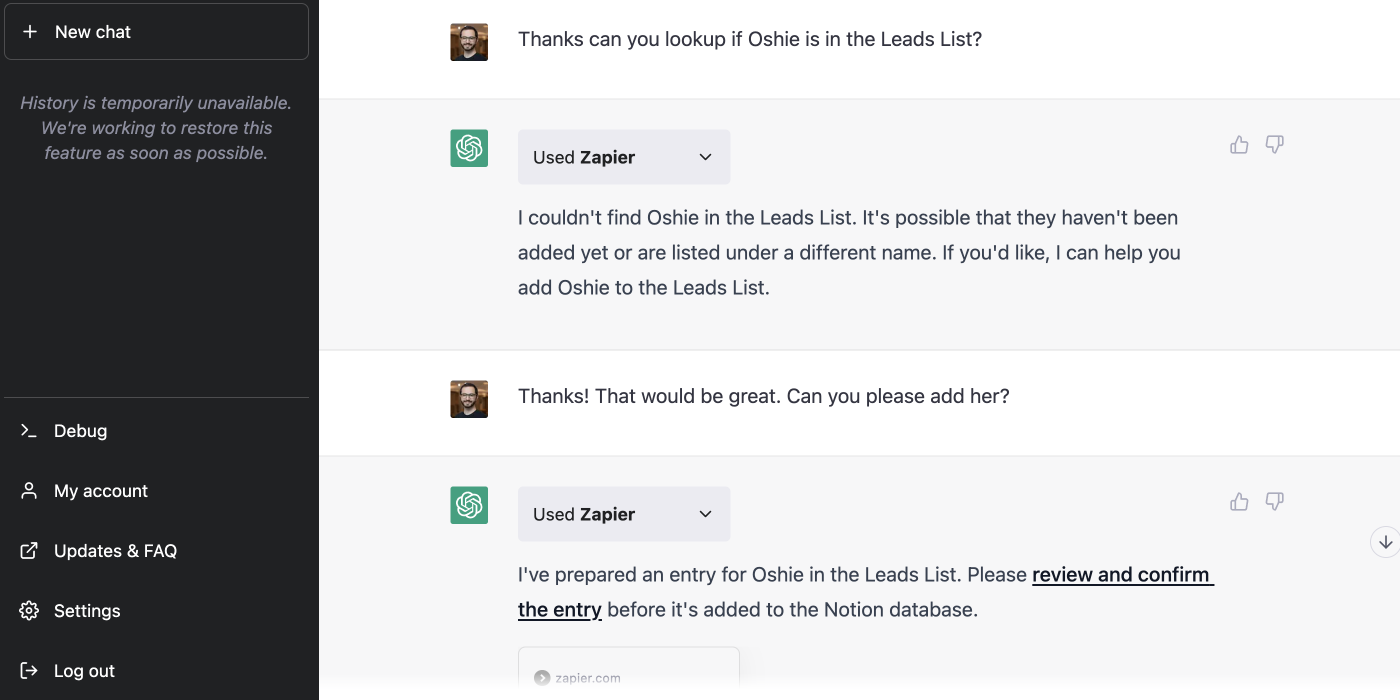
Zapier has announced a partnership with ChatGPT allowing you to access Zapier from the ChatGPT interface through the Zapier ChatGPT plugin. Using the Zapier ChatGPT plugin, you can access Zapiers-supported apps and automate your workflows using the ChaGPT interface. Through the Zapier ChatGPT plugin, you can save time switching between different tabs trying to access ChatGPT and Zapier concurrently.
7. Kayak
Kayak is a travel search engine that crawls hundreds of other travel sites allowing you to compare and choose the best travel options available. It doesn’t stop with flights. You can also use Kayak to find your options on hotels and rental cars, allowing you to make the right choice.
Other features, such as price alerts and price deals, enable you to track prices allowing you to save on hotels and rental cars.
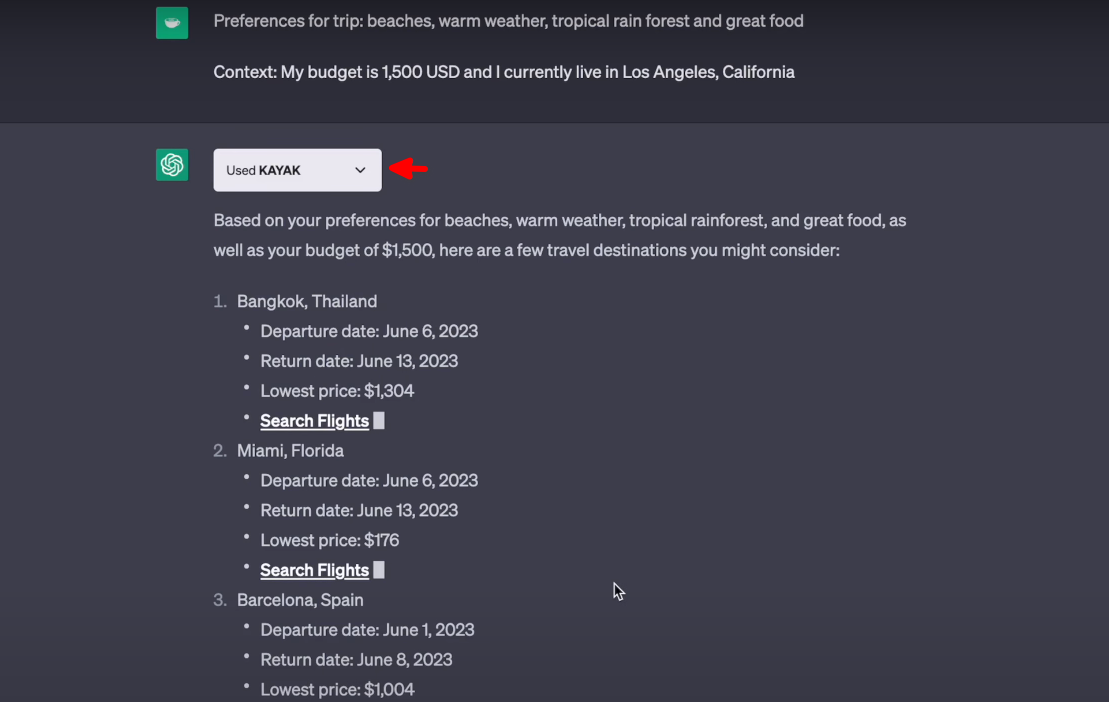
Kayak has partnered with ChatGPT to release the Kayak ChatGPT plugin. Through this ChatGPT plugin, you can retrieve information from the Kayak search engine using conversational language as you would speak to a human agent. For instance, you can ask ChatGPT, “When can I fly to London in under 400 in August ?”
The Kayak ChatGPT plugin is a step closer to providing users with a better experience when planning trips and vacations.
8. Speak
Speak is an AI-powered language translation platform and is among the first companies to collaborate with Open AI to release a ChatGPT Plugin for language translation. Through Speak’s ChatGPT plugin, users can now get translations of ChatGPT responses to the languages they choose, as long as that language is supported by Speak.
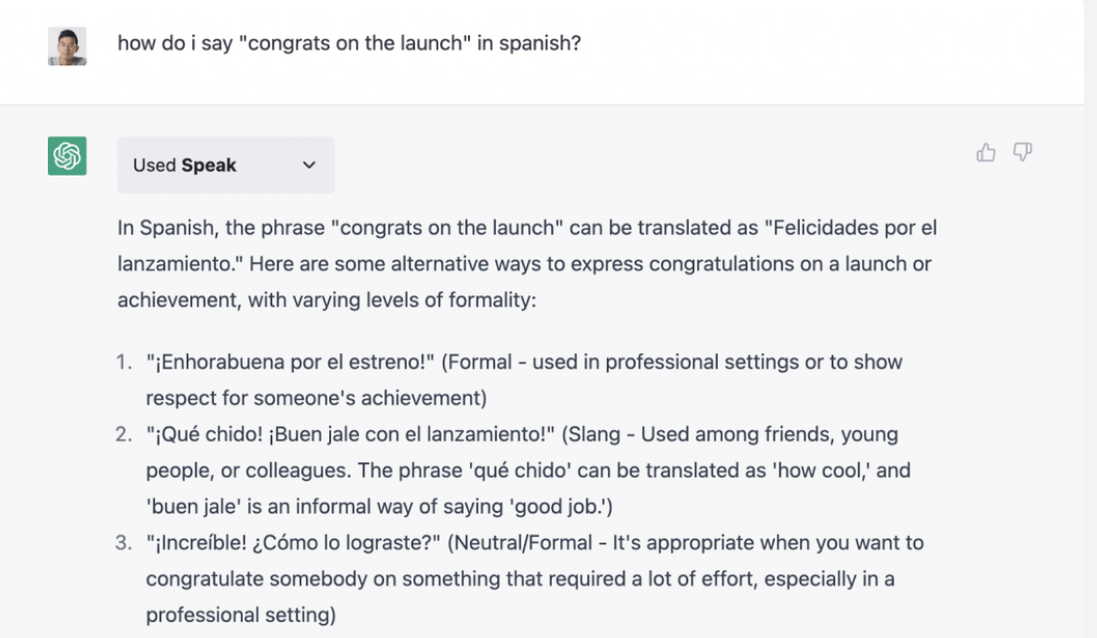
The Speak ChatGPT plugin also allows users to use ChatGPT as a language tutor for different languages supported by Speak.
However, as is the case with other plugins, the Speak ChatGPT plugin is yet to be rolled out to the masses and is now only available to a small set of users of ChatGPT Plus. The collaboration between Speak and ChatGPT is crucial in making ChatGPT accessible in other countries where English is not the native language.
9. Expedia
Expedia is one of the world’s leading online travel agencies that enables you to access a range of services to help you realize your dream vacation. From booking flights, hotels, vacation rentals, rental cars, cruises, activities, attractions, and services, Expedia is a one-stop shop for planning your vacation.
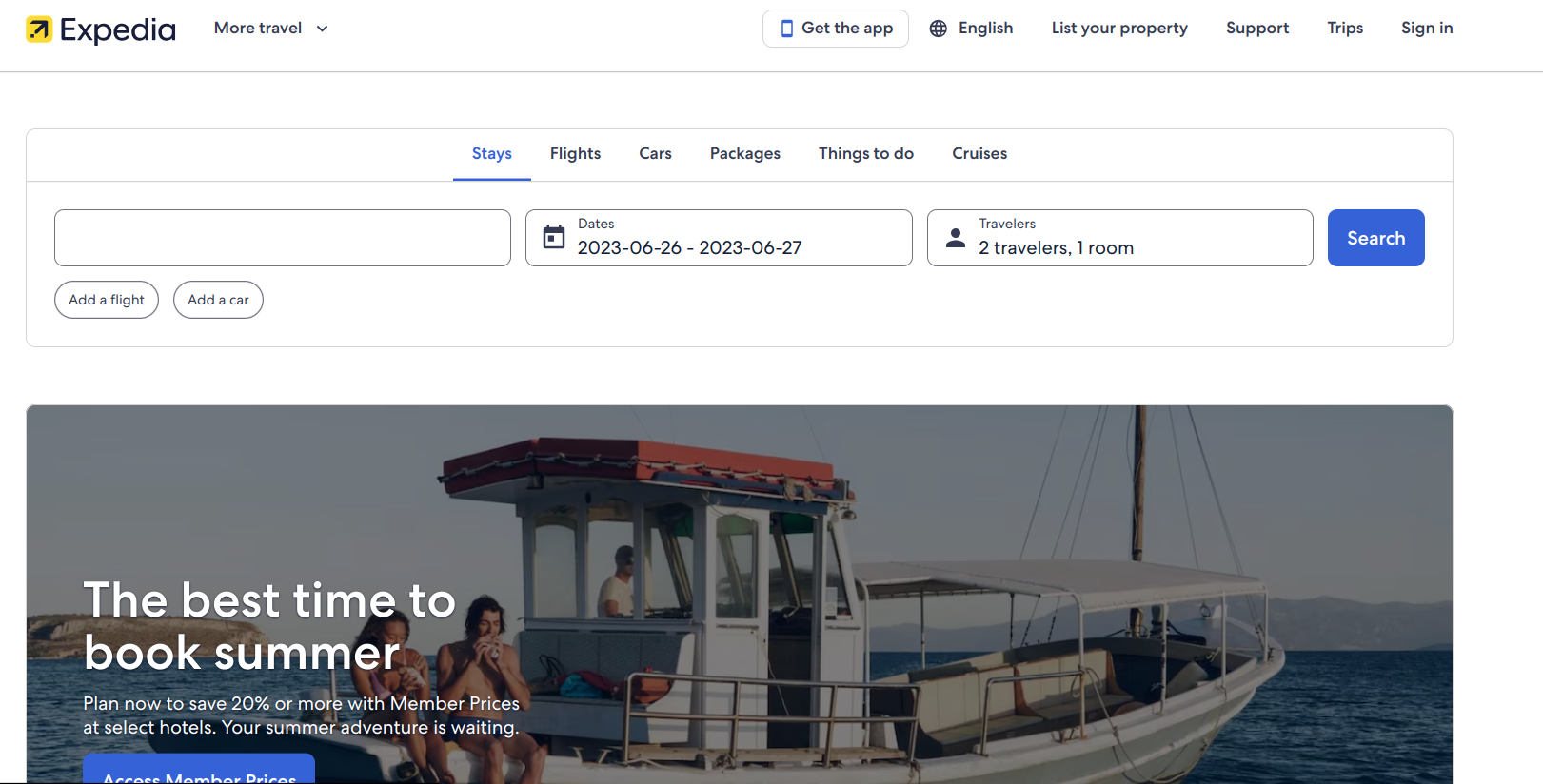
Expedia has partnered with ChatGPT to release an Expedia ChatGPT plugin, allowing users to use the ChatGPT model to research and plan their trips. Here’s what you can do with the Expedia ChatGPT plugin
- Get up-to-date information about the availability of flights.
- Hotel comparison.
- Track flight prices.
- Get information about rentals and activities around the world.
- Trip collaboration tools.
The Expedia ChatGPT plugin allows you to use ChatGPT as a travel agent, enabling you to customize your experience and get the latest information when planning your trips.
10. OpenTable
OpenTable is an online service that makes it easier for users to reserve tables at restaurants, read reviews and leave feedback. Using the Open Table service also allows restaurant managers to manage customer reservations better, increasing customer satisfaction. Open AI’s collaboration with Open Table brings this convenience to ChatGPT through Open Table’s ChatGPT plugin.
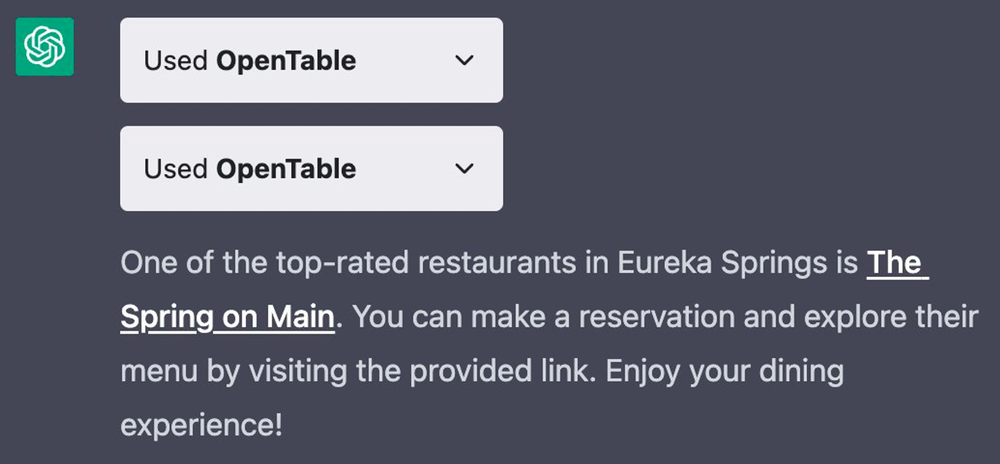
Using the Open Table ChatGPT plugin, you can now engage ChatGPT in a human-like conversation and get restaurant recommendations, among other details. ChatGPT will then recommend available restaurants and provide a link to make a reservation based on your preferences and availability.
6 tips for maximizing ChatGPT plugin efficiency
There’s no doubt that the introduction of ChatGPT plugins unlocks a vast range of possible use cases that make ChatGPT even more useful. However, it is also important to recognize the fact that getting the most out of these plugins goes together with writing effective prompts.
This section highlights tips to help you get the maximum value from ChatGPT Plugins.
- Clarity and specificity: To get the most out of the ChatPGT plugins, it is important that you write clear and concise instructions. Asking vague questions about a topic is likely to get you generalized responses that are not actionable. However, providing specific instructions about what you want is more likely to return the expected response.
- Simplify queries: Sometimes, we have long and complex requests involving several parts with different requirements. Running such a query at once is likely to overwhelm ChatGPT, which may, in turn, produce irrelevant answers. You should break such queries into parts that ChatGPT can understand and respond to accurately.
- Security and privacy considerations: Some plugins, such as Retrieval, have access to third-party data. Ensuring that you’re authorized to share such data with ChatGPT sessions is important to avoid violating privacy and safety when dealing with sensitive data.
- If necessary, limit response length: If you want a concise response, then it is good to specify a token to limit ChatGPT’s response to avoid an overly long response.
- Understand the limitations of the plugins and models: While plugins introduce new functionality to ChatGPT, the models are still considerably limited compared to human knowledge. It is important that you always check ChatGPT’s responses to ensure that they are accurate.
- Keep your instructions simple: Avoid using complex and convoluted sentences that can easily confuse the model and the plugin you’re using.
Conclusion
ChatGPT plugins have unlocked a new level of use cases with ChatGPT and made it possible for users to access more specialized services, from code generation to language translation, automation, knowledge retrieval, online shopping, and hotel booking. As Open AI keeps rolling out ChatGPT plugins on an iterative approach, we are likely to see even more impressive use cases for ChatGPT through new plugins that will be added to the platform. Above all, users and developers of ChatGPT plugins must be conscious of privacy and security considerations when using these plugins.
FAQ
Are the official ChatGPT plugins available to everyone?
Are ChatGPT Chrome extensions safe to use?
Are any of the plugins available in the mobile app?
Get a head start on website creation with AI
Create a custom website tailored to your business needs 10X faster with 10Web AI Website Builder!