Choosing the best email hosting for small businesses in 2024 is essential for professional communication and data security.
Top providers include Google Workspace and Microsoft 365, which are known for their robust features and seamless integration with productivity tools. Zoho Mail and Bluehost offer cost-effective solutions ideal for budget-conscious businesses, while Fastmail stands out for privacy-focused users.
Each option provides unique benefits, such as scalability, security, and user-friendly interfaces, ensuring businesses can select the service that best aligns with their needs and growth plans.
FAQ
What is the best email service provider for small businesses?
The best email service provider for small businesses is often Google Workspace or Microsoft 365. Both offer reliable, secure, and feature-rich email hosting that integrates well with business tools and platforms like WordPress. They provide professional-grade email addresses, ample storage, and excellent support.
Which platform is best for business email?
Google Workspace and Microsoft 365 are the top platforms for business email. They offer custom domain emails, advanced security, and productivity tools that integrate seamlessly with other business systems like WordPress. These platforms are designed to meet the needs of small businesses, providing reliability and ease of use.
Which email address is best for business?
The best email address for a business is a custom domain email, such as [email protected]. This type of email looks professional and helps build credibility. It can be easily set up through services like Google Workspace or Microsoft 365, which also offer additional features like secure storage and collaboration tools.
How do I host my own business email?
To host your own business email, you’ll need a domain name and an email hosting service. You can use hosting providers like Google Workspace or Microsoft 365, which offer custom domain emails and integrate smoothly with platforms like WordPress. These services provide the necessary tools and support to manage your business email efficiently.
#1 Managed WordPress Hosting
Try 10Web for free, and enjoy all the benefits of a secure Google Cloud Partner hosting.
Understanding small business email hosting
Email hosting services provide essential features for small businesses, helping to improve communication and maintain a professional image. These services ensure reliability, security, and advanced functionalities that support business operations.
Features of email hosting
Email hosting services come with a variety of features tailored to meet the needs of small businesses. These features often include custom email domains (like [email protected]), which help maintain a professional image.
Spam filtering and virus protection are crucial for keeping your inbox secure from malicious threats.
Many email hosts offer large storage capacities, ensuring that you don’t run out of space and mobile access, enabling you to check emails on the go.
Additionally, features like calendar integration, contact management, and task management tools help streamline daily business operations.
Importance of a dedicated email host
Using a dedicated email host is important for several reasons. First, it provides reliability; you are less likely to face downtime or service interruptions compared to free email services. This is essential for maintaining seamless communication with customers and partners.
A dedicated email host also enhances your business’s security. These services often include advanced security features, such as SSL encryption and two-factor authentication (2FA), which protect sensitive information.
Moreover, having a professional email address (e.g., [email protected]) builds credibility and trust with clients.
Lastly, dedicated email hosting offers scalability. As your business grows, you can easily upgrade your plan to accommodate more users and additional features, ensuring that your email service can expand with your business needs.
#1 Managed WordPress Hosting
Try 10Web for free, and enjoy all the benefits of a secure Google Cloud Partner hosting.
The best small business email hosting
Choosing the right email hosting service for your small business is crucial. An effective email solution ensures smooth communication, data security, and professional service. These providers made the cut for our list of best small business email hosting services for a variety of reasons. Features, ease of use, cost-effectiveness, and the types of businesses for which each is a good fit all played into our reasoning.
Google Workspace
Overview
Key features
- Best all-in-one platform
- Gmail
- Integration with popular services and apps
Pros
Affordable pricing plans
Business email using your domain name
Integration with Google services and third-party apps
Robust security features
Comprehensive collaboration tools
Cons
Some advanced features may require higher-tier plans
Users who are unfamiliar with Google's ecosystem may face a learning curve
Storage limits on the Basic plan might be insufficient for some businesses
Pricing: Starts at $6 per user per month.
Google Workspace, formerly known as G Suite, is a cloud-based suite of productivity and collaboration tools developed by Google. It is designed to enhance efficiency and streamline workflows within organizations of all sizes, especially small businesses.
Google Workspace includes popular applications like Gmail for business email, Google Drive for cloud storage, Google Docs for document creation, and Google Meet for video conferencing.
This platform has become a go-to solution for businesses looking for reliable, scalable, and user-friendly tools that integrate seamlessly with Google’s ecosystem.

Features
Google Workspace offers a range of features that make it one of the best small business email hosting options.
The primary feature is Gmail, which is reimagined for business use, providing a professional email address that uses your company’s domain name (e.g., [email protected]).
Beyond email, Google Workspace includes 30 GB to unlimited cloud storage per user (depending on the plan), which is shared across all apps like Gmail and Google Drive, ensuring you never run out of space for emails and files.
Other key features include advanced spam filtering, which minimizes the risk of phishing and other email-borne threats. Additionally, the platform supports two-factor authentication (2FA) to add an extra layer of security.
Google Workspace also integrates seamlessly with other Google services and third-party applications, which means businesses can customize their email experience with additional tools that suit their specific needs.
Hosting types
- Cloud hosting
- Cloud storage
- Collaborative tools
Customer support
Google Workspace offers robust customer support options, including 24/7 phone, email, and chat support. This is particularly beneficial for small businesses that may not have dedicated IT support in-house.
Google also provides extensive online resources, including a help center with detailed articles, video tutorials, and community forums. For businesses that need more personalized assistance, Google Workspace offers premium support options, which include quicker response times and dedicated account managers.
Performance
Google Workspace is known for its exceptional performance and reliability, boasting a 99.9% uptime guarantee. This level of uptime is crucial for small businesses that need consistent access to their email and other productivity tools without interruption.
The platform’s infrastructure is built on Google’s highly secure and redundant data centers, ensuring that your data is always available when you need it. Additionally, Google’s spam filtering and security measures are industry-leading, reducing the risk of downtime caused by security breaches.
Why we chose it
We chose Google Workspace for small business email hosting because it offers a perfect blend of functionality, reliability, and cost-effectiveness. The platform is designed to meet the needs of small businesses, whether they are just starting out or scaling up.
Google Workspace’s collaborative tools make it easier for teams to work together, no matter where they are, which is increasingly important in today’s work environment. Additionally, the platform’s security features and uptime guarantee peace of mind and ensure that your business communications will remain protected and accessible.
Best for
Google Workspace is best for small businesses that need a comprehensive and integrated suite of productivity tools along with their email hosting. It’s ideal for businesses that operate in remote or hybrid work environments, as its collaborative features allow team members to work together seamlessly from different locations. It’s also well-suited for businesses that prioritize security and reliability in their email hosting service.
Whether you are a startup or a growing company, Google Workspace provides the tools you need to communicate effectively and manage your operations efficiently.
Zoho Mail
Overview
Key features
- Best for flexibility
- Tools for small businesses
- Integrated calendars and tasks
Pros
Email hosting with your own domain name
Integrated calendar and task management
Integration with the wider Zoho ecosystem
Strong security features
User-friendly interface
Cons
Some advanced features are only available in higher-tier plans
Limited storage on the free plan
The interface might feel basic for some users
Phone support is limited to business hours
Pricing: Starts at $1 per user per month.
Zoho Mail is a robust email hosting service that is part of the larger Zoho ecosystem, which includes a wide range of applications for businesses, such as CRM, project management, and accounting software.
Zoho Mail is designed to cater to businesses of all sizes but offers particular advantages for small businesses due to its affordability and comprehensive features. It provides a clean, ad-free interface and integrates seamlessly with other Zoho applications, making it a convenient choice for businesses already using Zoho’s suite of tools.
With Zoho Mail, businesses can manage their email communications efficiently while enjoying the added benefits of built-in productivity tools.
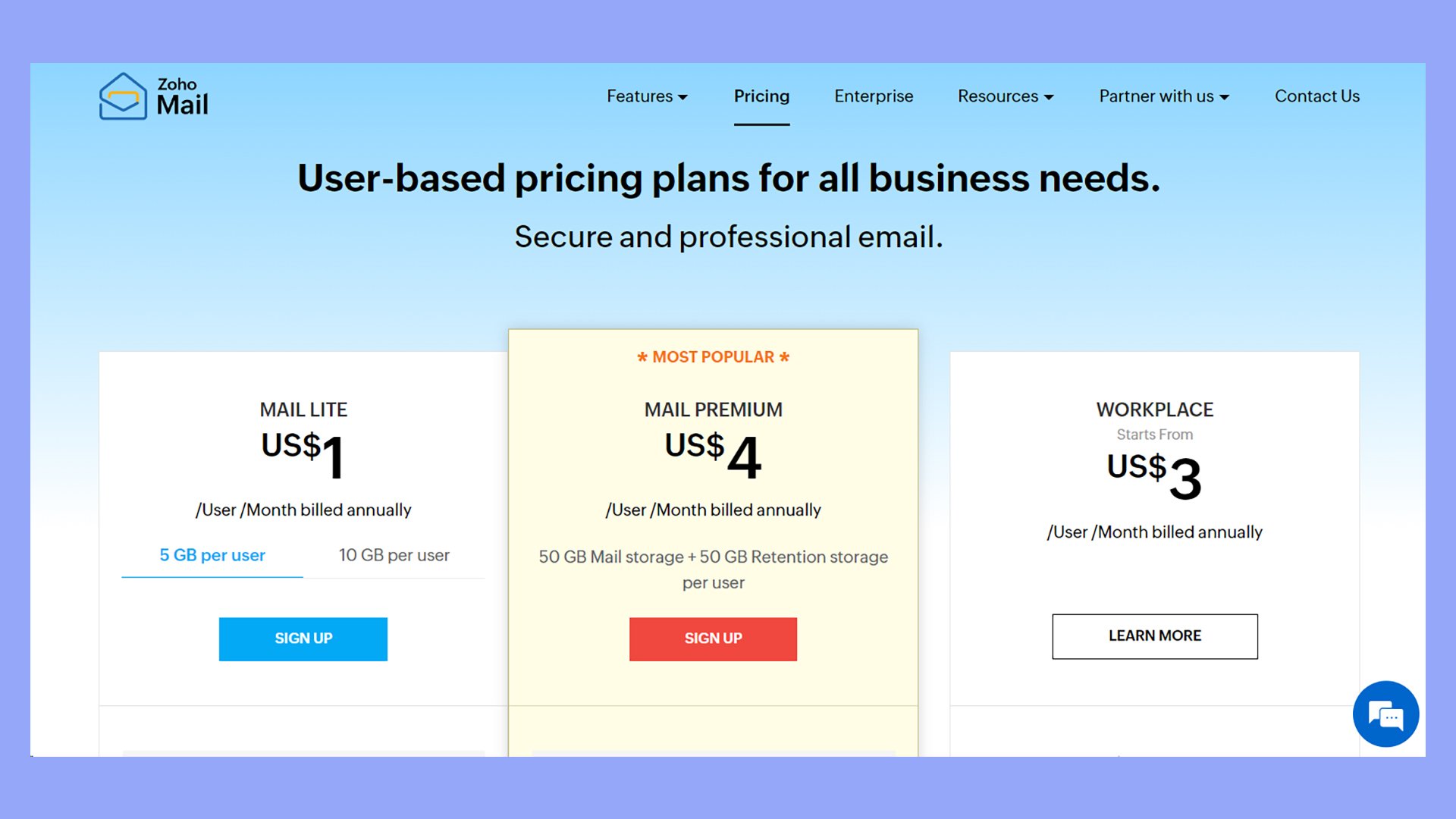
Features
Zoho Mail offers a variety of features tailored for small business email hosting One of its standout features is the integration of calendars and task management directly within the email interface, allowing users to manage their schedules and tasks without leaving their inbox. This feature enhances productivity by streamlining day-to-day operations.
Zoho Mail provides a range of plans, including a free plan that is ideal for startups or small businesses on a tight budget. Higher-tier plans come with additional storage and advanced features like email retention, which is crucial for maintaining records for legal or compliance purposes, and e-discovery, which helps in the retrieval of emails during audits or investigations.
Zoho Mail also includes robust security measures, such as two-factor authentication and strong encryption, ensuring that your business communications are well-protected against unauthorized access.
Hosting types:
- Cloud hosting for emails, contacts, calendars, and tasks
- Collaborative tools
Customer support
Zoho Mail offers comprehensive customer support, including 24/7 email support and live chat. For more complex issues, users can access phone support during business hours, which varies depending on the user’s region. Zoho also provides an extensive online knowledge base, including tutorials, FAQs, and community forums, where users can find solutions to common problems or learn how to use advanced features. Higher-tier plans may also offer prioritized support, ensuring faster resolution times for critical issues.
Performance
Zoho Mail boasts a high level of reliability with a 99.9% uptime guarantee, which is essential for businesses that require constant access to their email communications. The platform is hosted on secure, redundant servers that ensure your emails are always available, even in the event of a hardware failure.
Zoho Mail’s performance is further enhanced by its intuitive and lightweight interface, which minimizes load times and provides a smooth user experience. The security features, including strong encryption and two-factor authentication, also contribute to the platform’s overall reliability by protecting against breaches that could disrupt service.
Why we chose it
We chose Zoho Mail as a candidate for the best small business email hosting because it delivers exceptional value through its combination of affordability, features, and security. Zoho Mail’s free plan is particularly appealing for startups and small businesses that need a professional email solution without a significant financial investment.
The platform’s seamless integration with other Zoho business tools makes it a convenient choice for businesses already using or considering Zoho’s suite of applications. Additionally, Zoho Mail’s robust security features and strong uptime guarantee ensure that small businesses can rely on the platform for their daily communications without concerns about security or accessibility.
Best for
Zoho Mail is best for small businesses and startups that need a cost-effective email hosting solution with a comprehensive set of features. It is particularly well-suited for businesses that are looking for an entry-level email hosting plan with the option to scale up as they grow.
Zoho Mail is also ideal for companies that are already using other Zoho applications, as it integrates seamlessly with the broader Zoho ecosystem, offering a unified platform for managing various aspects of business operations. Furthermore, businesses that prioritize security and data protection will find Zoho Mail’s strong encryption and two-factor authentication particularly beneficial.
Microsoft 365
Overview
Key features
- Best for MS integration and ecosystem
- Support for larger attachments
- Ample storage
Pros
Integration with Microsoft Office tools
50GB of mailbox storage per user
Send large attachments up to 150MB
Collaboration tools such as Microsoft Teams
Familiar user interface for Microsoft Office users
Affordable pricing
Cons
Steeper learning curve for businesses unfamiliar with Microsoft products
Some advanced features are only available in higher-tier plans
Heavier resource requirements
Pricing: Starts at $6 per user per month.
Microsoft 365, formerly known as Office 365, is a comprehensive suite of productivity and collaboration tools designed by Microsoft. It is highly regarded for its seamless integration with Microsoft’s flagship applications, such as Word, Excel, PowerPoint, and Outlook.
This platform is particularly well suited as an option for best small business email hosting for those already embedded in the Microsoft ecosystem, as it enhances productivity through a unified and familiar environment. Microsoft 365 provides cloud-based services that allow users to access their work from anywhere, making it a versatile solution for small businesses that require both reliability and flexibility in their email hosting and productivity tools.

Features
Microsoft 365 offers a robust set of features tailored to meet the needs of small businesses, particularly those that depend on Microsoft Office tools for daily operations. The email hosting service is powered by Outlook, providing each user with 50GB of mailbox storage, which is more than sufficient for most small businesses. Users can send attachments up to 150MB, a significant advantage for businesses that frequently need to share large files.
In addition to email hosting, Microsoft 365 includes access to Microsoft Teams, a powerful collaboration tool that facilitates team communication through chat, video meetings, and file sharing. SharePoint is another valuable feature, offering a centralized platform for document management and collaboration within teams. The seamless integration with Word, Excel, and PowerPoint allows businesses to create, edit, and share documents directly within the platform, ensuring a smooth workflow.
Hosting types
- Cloud hosting
- Email hosting through Outlook
- Collaborative tools
Customer support
Microsoft 365 offers comprehensive customer support, available through various channels, including 24/7 phone, email, and live chat. Microsoft provides extensive online resources such as tutorials, FAQs, and forums where users can find solutions to common issues or learn how to use specific features.
For businesses that require more personalized support, Microsoft offers premium support options, which include faster response times and access to dedicated support representatives. Additionally, Microsoft 365 users benefit from regular updates and improvements to the platform, which are automatically applied to ensure the best possible user experience.
Performance
Microsoft 365 is known for its exceptional performance and reliability, backed by a 99.9% uptime guarantee. This level of uptime is crucial for small businesses that rely on uninterrupted access to their email and productivity tools. Microsoft’s global network of data centers ensures that your data is always available and protected with enterprise-grade security measures.
The platform’s integration with Outlook also means that email performance is optimized for speed and reliability, minimizing the risk of downtime. Moreover, Microsoft 365’s scalability allows small businesses to easily adjust their plans as their needs grow without sacrificing performance.
Why we chose it
We chose Microsoft 365 as a strong candidate for the best small business email hosting because it combines powerful email hosting capabilities with industry-leading productivity tools at an affordable price point.
The platform is designed to meet the needs of small businesses that require more than just basic email hosting, offering a complete suite of tools that enhance collaboration, productivity, and security. Microsoft 365’s integration with Office applications, along with its robust customer support and reliable performance, makes it an ideal choice for businesses looking for a comprehensive and scalable solution.
Best for
Microsoft 365 is best suited for small businesses that are already using or plan to use Microsoft Office tools extensively. It is ideal for businesses that require a reliable email hosting service with a significant amount of storage, as well as advanced collaboration tools like Microsoft Teams and SharePoint.
The platform is particularly beneficial for businesses that need to maintain high levels of security and compliance, such as those in regulated industries. Additionally, Microsoft 365 is a great fit for businesses that value seamless integration across their productivity tools, ensuring a cohesive and efficient workflow.
#1 Managed WordPress Hosting
Try 10Web for free, and enjoy all the benefits of a secure Google Cloud Partner hosting.
Dreamhost
Overview
Key features
- Best for usability
- Cost-effective plans
- Ad-free
Pros
Affordable at $1.99 per month per mailbox
25GB of storage per mailbox
Ad-free email hosting
Easy setup and user-friendly interface
Integration with DreamHost's other web hosting services
Cons
No phone support
Limited advanced features compared to higher-priced competitors
Storage limitations
Lacks integration with productivity tools offered by larger platforms
Pricing: Starts at $1.99 per month per mailbox.
DreamHost is a well-established web hosting provider that also offers specialized email hosting services tailored for small businesses. Known for its commitment to user-friendly interfaces and robust support, DreamHost makes it easy for even non-technical users to set up and manage their email hosting.
The platform is particularly attractive to small businesses due to its affordability and straightforward pricing model. DreamHost provides a reliable, fully ad-free email hosting solution that integrates seamlessly with its other web hosting services, making it a convenient option for businesses looking to manage their online presence in one place.

Features
DreamHost’s email hosting service is designed with small businesses in mind, offering a balance of affordability, simplicity, and essential features. At just $1.67 per month per mailbox, DreamHost provides a highly cost-effective solution with 25GB of storage per mailbox, which is ample for most small business needs. The email hosting service is fully ad-free, ensuring a clean and professional user experience.
Key features include mobile synchronization, which allows users to access their email from any device, ensuring that business communications are always at their fingertips.
DreamHost also offers robust spam protection, which automatically filters out unwanted and potentially harmful emails, helping to keep your inbox secure and clutter-free. Additionally, DreamHost supports IMAP, ensuring that your emails are synchronized across all devices, which is crucial for businesses that operate in a mobile-first environment.
Hosting types
- Cloud hosting
- IMAP sync for contacts, email, calendars
Customer support
DreamHost provides robust customer support for small business email hosting. Support options include 24/7 live chat and email support, which ensures that assistance is always available when needed. DreamHost also offers a comprehensive online knowledge base filled with articles, guides, and tutorials to help users resolve common issues or learn how to use various features. While DreamHost does not offer phone support as part of its standard package, its other support channels are well-regarded for their responsiveness and effectiveness. For more complex issues, DreamHost’s support team is known for providing thorough and helpful responses.
Performance
DreamHost is known for its reliable performance and strong uptime, with a commitment to ensuring that your email services remain available when you need them. While specific uptime statistics for email hosting are not always published, DreamHost’s reputation in the web hosting industry suggests a high level of reliability. The platform’s robust spam protection also contributes to overall performance by filtering out unwanted emails, reducing the likelihood of disruptions caused by security threats.
The lightweight, user-friendly interface of DreamHost’s email service also ensures quick load times and smooth operation, even for users with limited technical expertise.
Why we chose it
We chose DreamHost for small business email hosting because it offers an unbeatable combination of affordability, ease of use, and essential features. DreamHost’s straightforward pricing and ad-free service make it a top choice for small businesses that need professional email hosting on a budget. The platform’s focus on user experience, including its simple setup process and mobile synchronization, makes it accessible to non-tech-savvy users, ensuring that any small business can get up and running quickly.
Additionally, DreamHost’s strong performance and customer support provide the reliability and assistance that small businesses need to manage their communications effectively.
Best for
DreamHost is best suited for small businesses that need a low-cost, easy-to-use email hosting solution. It is particularly well-suited for startups and small teams that may not have extensive technical expertise or dedicated IT staff. DreamHost is also an excellent choice for businesses that are looking for a clean, ad-free email hosting service with essential features like spam protection and mobile synchronization.
Additionally, businesses that require both email and web hosting can benefit from DreamHost’s integrated services, which provide a seamless solution for managing their online presence.
Hostinger
Overview
Key features
- Affordable email solution
- Supports IMAP and POP3
- Built-in spam filtering
Pros
Extremely affordable
Ample storage and essential features
User-friendly interface
Supports IMAP and POP3
Integration with Hostinger's web hosting services
Cons
Lacks advanced features and integration with some productivity tools
No phone support
Limited storage compared to some other providers
Basic feature set may not be sufficient for some businesses
Pricing: Starts at $.99 per month per mailbox.
Hostinger is a well-known web hosting provider that also offers specialized email hosting services. Recognized for its affordability, Hostinger is particularly appealing to small businesses that need reliable email hosting without breaking the bank.
The platform is designed to offer essential email hosting features at a fraction of the cost of its competitors, making it an excellent option for startups and small businesses operating on tight budgets. Despite its low price point, Hostinger doesn’t compromise on the basics, ensuring that businesses can maintain professional and secure email communications.
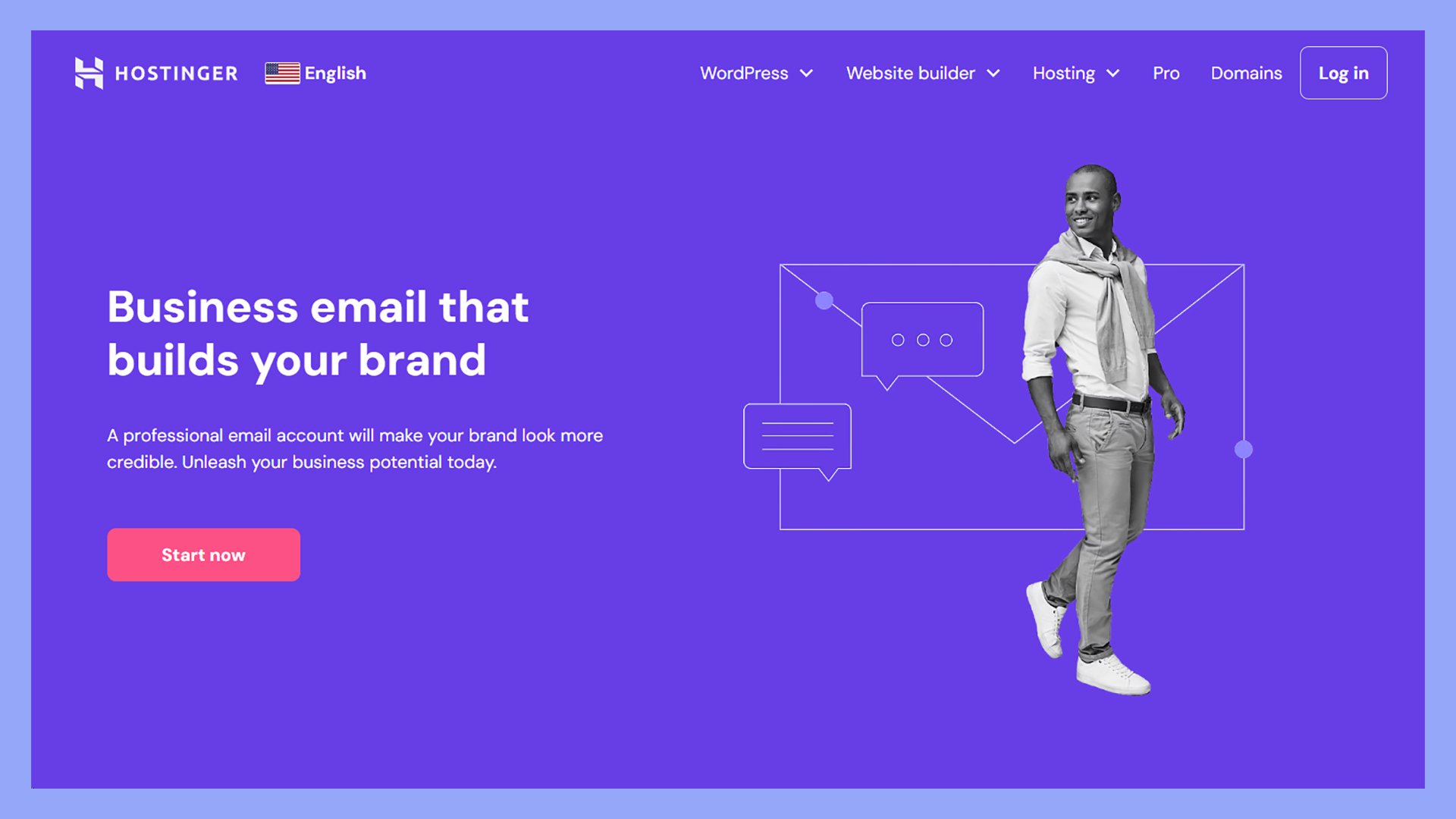
Features
Hostinger’s email hosting service offers essential features that are perfect for small businesses looking for a no-frills solution. Starting at just $0.99 per user per month, Hostinger provides one of the most affordable small business email hosting options available, making it an attractive choice for budget-conscious businesses. Each plan comes with ample storage, allowing users to manage their email communications efficiently without worrying about running out of space.
Key features include robust spam filtering and antivirus protection, which help safeguard your inbox from unwanted emails and potential security threats. These features are critical for maintaining the integrity and security of your business communications. Additionally, Hostinger supports IMAP and POP3, ensuring compatibility with most email clients and allowing users to access their emails from various devices.
Hosting types
- Cloud hosting for email
- Shared
- VPS
Customer support
Hostinger offers a variety of customer support options to assist users with any issues they might encounter. The platform provides 24/7 live chat support, ensuring that help is available at any time. Hostinger’s support team is known for being responsive and helpful, which is particularly beneficial for small businesses that may not have dedicated IT staff.
Additionally, Hostinger offers an extensive online knowledge base, complete with tutorials, FAQs, and guides, allowing users to troubleshoot common problems independently. While phone support is not available, the live chat and email support channels are generally sufficient for resolving most issues quickly.
Performance
Hostinger delivers reliable performance with a focus on maintaining high uptime, which is crucial for businesses that need constant access to their email services. Although Hostinger may not offer the same level of advanced features as more expensive providers, it excels in providing consistent, stable service at a very low cost.
The platform’s spam filtering and antivirus protection also contribute to its overall reliability by minimizing the risk of downtime caused by security threats. Hostinger’s email hosting is designed to handle the needs of small businesses effectively, ensuring that their communications remain uninterrupted and secure.
Why we chose it
We chose Hostinger for small business email hosting because it delivers outstanding value at an incredibly low price point. Hostinger’s $0.99 per user per month plan is one of the most cost-effective options available, providing essential email hosting features without unnecessary extras.
This makes it perfect for small businesses that need to keep expenses down while still maintaining a professional email presence. Additionally, Hostinger’s simple setup process and intuitive interface make it accessible to users with limited technical expertise, ensuring that any business can get started with minimal hassle.
Best for
Hostinger is best suited for small businesses, startups, and entrepreneurs who are looking for the most affordable email hosting solution without compromising on reliability. It is particularly well-suited for businesses that need a basic, no-frills email service with strong security features, such as spam filtering and antivirus protection.
Hostinger is also ideal for budget-conscious businesses that prioritize cost-effectiveness over advanced features or deep integration with productivity tools. Additionally, businesses that require both web hosting and email hosting can benefit from Hostinger’s integrated services, providing a streamlined solution for managing their online presence.
A2 Hosting
Overview
Key features
- Best for security
- Unlimited email addresses
- Spam protection with SpamExperts
Pros
Affordable pricing starts at $3.92 per month
Unlimited email addresses
Robust support for IMAP and POP3
24/7 customer support through multiple channels
Cons
Slightly higher starting price
The extensive security features may be more than necessary
Lacks integrations compared to other platforms
Pricing: Starts at $1.59 per month.
A2 Hosting is a well-established web hosting provider known for its speed, reliability, and strong emphasis on security. While it is widely recognized for its web hosting services, A2 Hosting also offers specialized email hosting that caters to the needs of small businesses. A2 Hosting’s email hosting service is designed to provide a secure, reliable, and easy-to-use platform for business communications. With a focus on delivering high-performance hosting solutions, A2 Hosting ensures that businesses can maintain professional email communications while benefiting from industry-leading security features.
Features
A2 Hosting offers a comprehensive suite of features that make it an excellent choice for small business email hosting. Starting at $3.92 per month, A2 Hosting provides unlimited email addresses, allowing businesses to create as many accounts as they need without worrying about additional costs. This flexibility is particularly useful for growing businesses that need to accommodate new team members.
A key feature of A2 Hosting’s email service is SpamExperts, an advanced spam protection tool that helps filter out unwanted and potentially harmful emails. This feature is crucial for maintaining a clean and secure inbox, ensuring that businesses can focus on important communications without the distraction of spam. A2 Hosting also supports IMAP and POP3, providing compatibility with a wide range of email clients and devices and ensuring that emails are synchronized across all platforms.
In addition to these features, A2 Hosting places a strong emphasis on security, offering SSL certificates and DDoS protection as part of its email hosting service. These security measures help protect sensitive business information from cyber threats, making A2 Hosting an ideal choice for businesses that handle confidential or sensitive data.
Hosting types
- Cloud hosting for email
- Shared
- VPS
- Dedicated servers
Customer support
A2 Hosting offers robust customer support, available 24/7 through multiple channels, including live chat, phone, and email. The company is known for its “Guru Crew” support team, which is comprised of knowledgeable and friendly professionals who are dedicated to helping users resolve any issues they encounter. In addition to direct support, A2 Hosting provides an extensive online knowledge base, complete with articles, guides, and tutorials to help users navigate the platform and make the most of its features. This combination of accessible support and comprehensive resources makes A2 Hosting a reliable choice for businesses that may require assistance with their email hosting services.
Performance
A2 Hosting is recognized for its high-performance hosting solutions, and its email hosting service is no exception. The platform is designed to deliver fast and reliable email services, ensuring that your communications are always accessible when you need them.
A2 Hosting guarantees a 99.9% uptime, which is crucial for businesses that rely on uninterrupted access to their email services. The platform’s advanced security features, such as DDoS protection and SSL certificates, also contribute to overall performance by safeguarding your emails from potential threats that could disrupt service. With A2 Hosting, businesses can expect a reliable and secure email hosting experience.
Why we chose it
We chose A2 Hosting for small business email hosting because it delivers a secure, reliable, and high-performance service at an affordable price. A2 Hosting’s comprehensive security features, including SpamExperts, SSL certificates, and DDoS protection, make it an ideal choice for businesses that prioritize the security of their communications. The platform’s unlimited email addresses and support for IMAP and POP3 provide the flexibility and compatibility that small businesses need to manage their email communications effectively.
Additionally, A2 Hosting’s strong customer support and high uptime guarantee make it a dependable option for businesses that require consistent and secure email hosting.
Best for
A2 Hosting is best suited for small businesses that require a secure and reliable email hosting service, particularly those that handle sensitive information and need to protect their communications from online threats. It is ideal for businesses that value security and are looking for advanced protection features, such as SpamExperts, SSL certificates, and DDoS protection, as part of their email hosting package. A2 Hosting is also a great choice for businesses that need unlimited email addresses and robust support for IMAP and POP3, ensuring compatibility with a wide range of email clients and devices. Additionally, businesses that require both web hosting and email hosting can benefit from A2 Hosting’s integrated services, providing a comprehensive solution for managing their online presence.
Bluehost
Overview
Key features
- Great for beginners
- Spam protection
- 24/7 support
Pros
Affordable pricing at $2.95 per month, 5GB of storage per user
Easy-to-use control panel
24/7 customer support
Integration with Bluehost's web hosting services
Cons
Storage is limited to 5GB per user
Basic spam protection
Lacks some advanced features and integration found on other platforms
Pricing: Starts at $14.99 per year.
Bluehost is a well-known web hosting provider that also offers small business email hosting services, making it a convenient choice for businesses that are already using or planning to use Bluehost for their website hosting.
Known for its affordability and user-friendly interface, Bluehost is designed to cater to small businesses that need reliable and straightforward email hosting. The platform provides a balanced mix of essential features and ease of use, ensuring that even users with limited technical expertise can set up and manage their email hosting without any hassle. With Bluehost, small businesses can maintain professional communications at an affordable price.
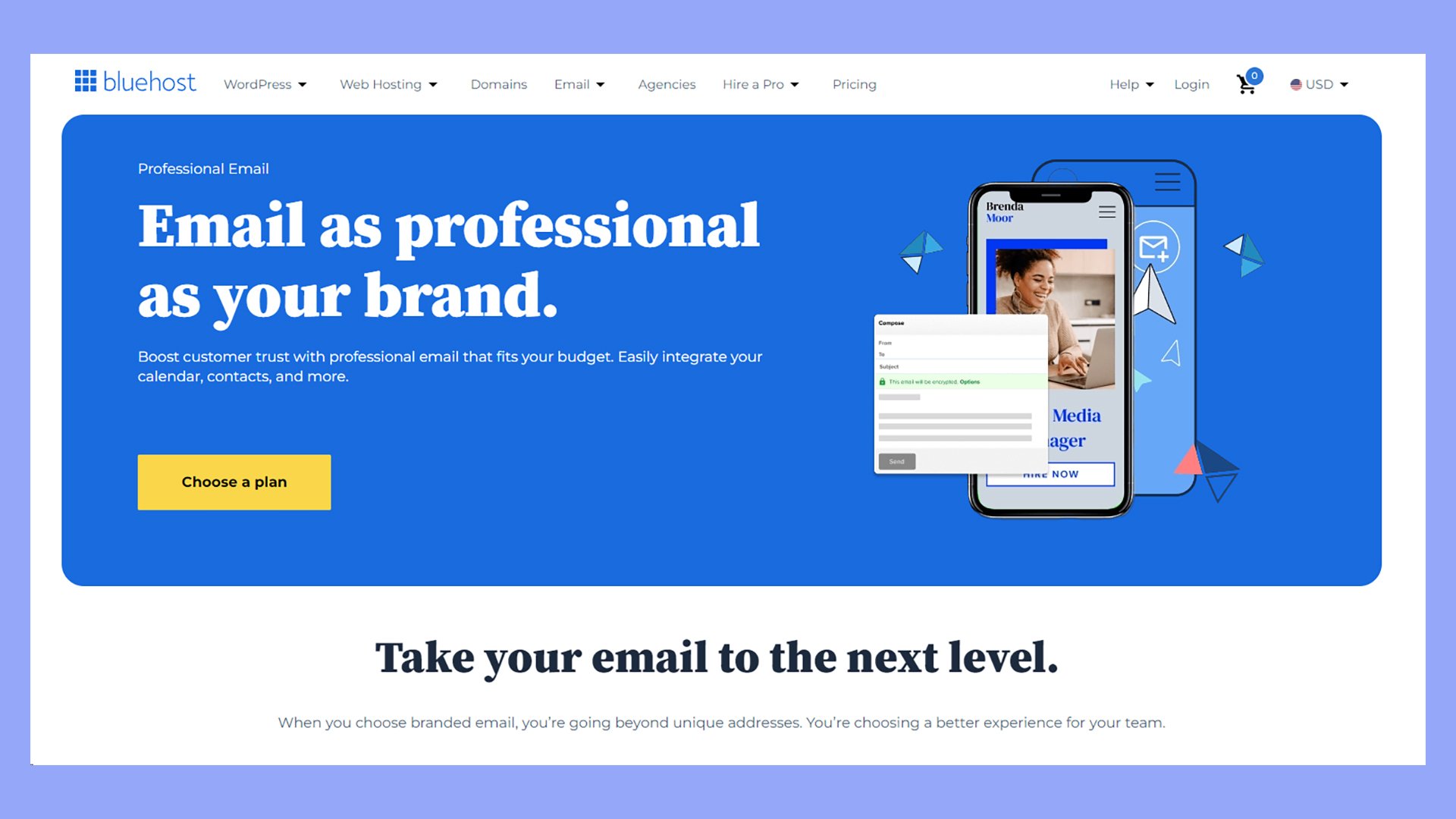
Features
Bluehost’s email hosting service is tailored to meet the needs of small businesses by offering essential features at a competitive price. For just $2.95 per month, each user gets 5GB of storage, which is sufficient for handling everyday email communications. This storage capacity ensures that small businesses can manage their email effectively without worrying about running out of space too quickly.
One of the standout features of Bluehost is its easy-to-use control panel, which simplifies the process of setting up and managing email accounts.
The control panel is intuitive, making it easy for users to create new email accounts, manage storage, and configure settings without needing advanced technical knowledge. Bluehost also includes basic spam protection, which helps filter out unwanted emails, reduce the risk of phishing attacks, and keep the inbox clean.
Additionally, Bluehost offers robust customer support, which is available 24/7 through multiple channels, including live chat, phone, and email. This support ensures that small businesses can get help whenever they need it, making Bluehost a reliable choice for email hosting.
Hosting types
- Cloud-based email hosting
- VPS
- Shared
- Managed WordPress
Customer support
Bluehost is known for providing excellent customer support, which is available 24/7. Users can reach Bluehost’s support team through live chat, phone, or email, ensuring that help is always available when needed.
The platform also offers an extensive knowledge base, including tutorials, FAQs, and guides that cover a wide range of topics. This resource is particularly valuable for users who prefer to troubleshoot issues on their own or learn more about managing their email hosting service. Bluehost’s support team is praised for being responsive and knowledgeable, making it a reliable resource for small businesses that may not have dedicated IT staff.
Performance
Bluehost is committed to providing reliable performance and a strong focus on maintaining high uptime. While specific uptime statistics for email hosting are not always detailed, Bluehost’s reputation in the hosting industry suggests a high level of reliability. The platform’s basic spam protection helps maintain the performance and security of email services by filtering out potentially harmful emails. Bluehost’s integration with its web hosting services also means that users benefit from the same robust infrastructure that supports its web hosting, ensuring consistent and reliable email access. For small businesses that need dependable email hosting, Bluehost provides a solid solution.
Why we chose it
We chose Bluehost for small business email hosting because it offers an affordable and user-friendly service that meets the essential needs of small businesses. Bluehost’s integration with its web hosting services makes it a convenient, all-in-one solution for businesses that want to manage their online presence efficiently.
The platform’s straightforward pricing and 5GB of storage per user provide excellent value, while the easy-to-use control panel ensures that businesses can get started quickly without requiring extensive technical expertise. Additionally, Bluehost’s strong customer support and reliable performance make it a trustworthy option for small businesses looking for dependable email hosting.
Best for
Bluehost is best suited for small businesses that are looking for an affordable, straightforward email hosting solution, particularly those that are already using or plan to use Bluehost’s web hosting services. It is ideal for businesses that need a basic, reliable email service with enough storage to handle everyday communications.
Bluehost is also a great choice for users who prioritize ease of use, as its control panel is designed to be intuitive and accessible, even for those with limited technical experience. Additionally, businesses that value strong customer support will benefit from Bluehost’s 24/7 assistance, ensuring that help is always available when needed.
#1 Managed WordPress Hosting
Try 10Web for free, and enjoy all the benefits of a secure Google Cloud Partner hosting.
IceWarp
Overview
Key features
- Feature-rich
- Encryption
- Collaborative tools
Pros
Affordable pricing at €2.80 per user per month
Comprehensive suite of tools
User-friendly interface with tools for collaboration
Multiple support channels
Cons
The wide range of features may be overwhelming for some
While affordable, the pricing in euros may fluctuate depending on exchange rates
Limited integrations with third-party productivity tools
A smaller user base compared to more established email hosting providers
Pricing: Starts at $3.50 per user per month.
IceWarp is a comprehensive email hosting solution that goes beyond traditional email services by offering a full suite of communication and collaboration tools.
Designed to meet the needs of small to medium-sized businesses, IceWarp combines email hosting with features like team chat, document editing, and video calling, making it a versatile platform for businesses looking to streamline their operations.
IceWarp is known for its affordability, with plans starting at €2.80 per user per month, providing a cost-effective solution that doesn’t compromise on functionality. This makes IceWarp an attractive choice for small teams that need a robust and integrated communication platform.
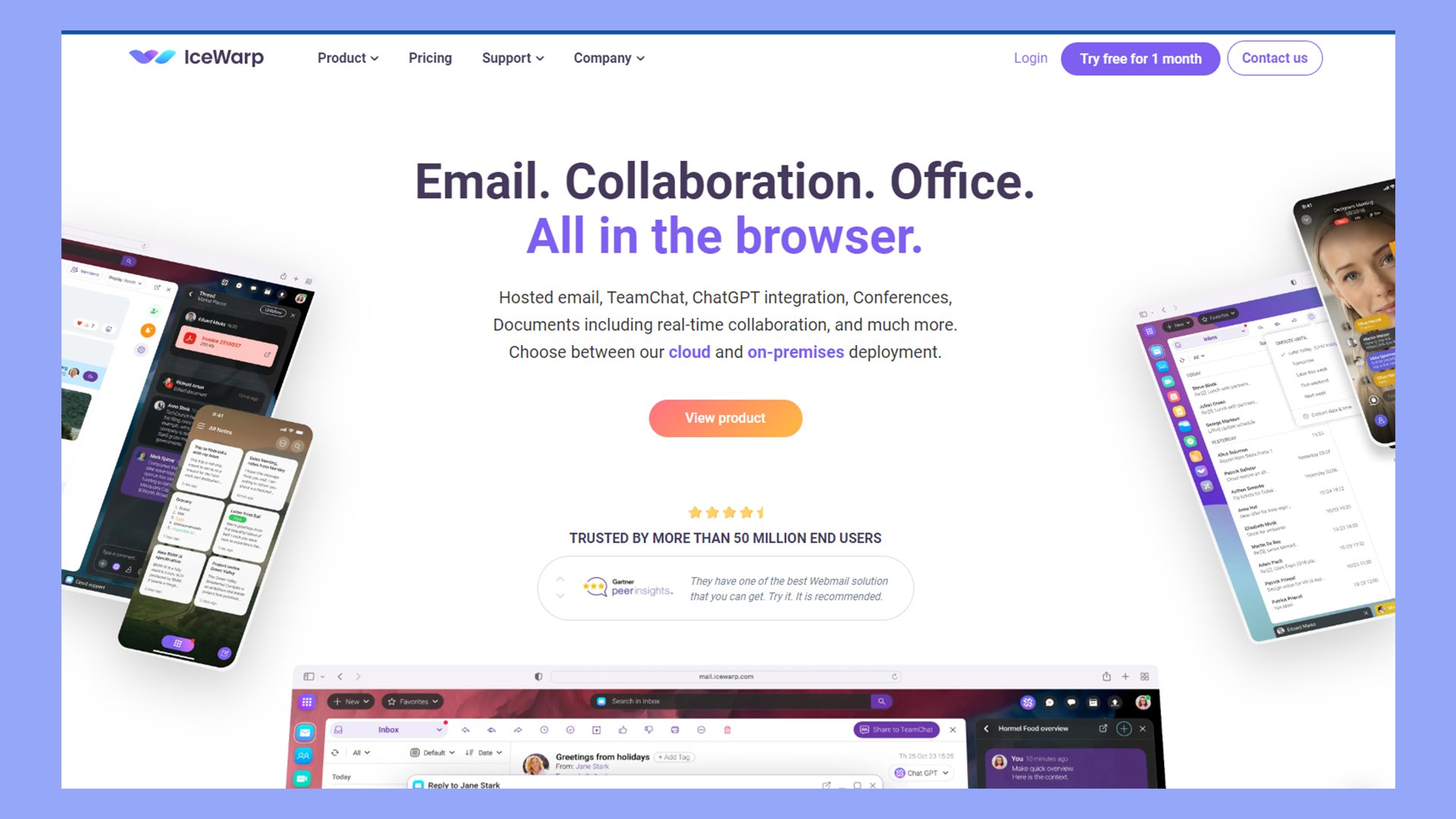
Features
IceWarp offers an impressive array of features that cater specifically to small businesses looking for more than just basic email hosting. In addition to standard email services, IceWarp provides team chat, allowing employees to communicate in real time within the same platform.
This feature is complemented by integrated document editing, which enables users to create, edit, and share documents directly within IceWarp without needing additional software. The platform also supports video calling, making it easier for teams to collaborate and stay connected, especially in remote work environments.
Security is a key focus for IceWarp, with features like encryption to protect sensitive communications, antivirus protection to safeguard against malware, and spam filtering to keep inboxes clean. These security measures are essential for maintaining the integrity of business communications and protecting against cyber threats. IceWarp’s comprehensive feature set, which includes communication, collaboration, and security tools, makes it a well-rounded solution for small businesses that need more than just email hosting.
Hosting types
- Cloud-based email hosting
- Collaborative tools
Customer support
IceWarp offers strong customer support to ensure that businesses can make the most of its platform. Support is available through various channels, including email, live chat, and phone, allowing users to get assistance in a way that suits them best. IceWarp also provides an extensive online knowledge base, which includes tutorials, FAQs, and detailed guides to help users navigate the platform and troubleshoot common issues. The availability of multiple support channels and comprehensive resources ensures that businesses can quickly resolve any issues they encounter and continue using IceWarp effectively.
Performance
IceWarp is committed to delivering reliable performance and high uptime, which is crucial for businesses that rely on continuous access to their email and collaboration tools.
While specific uptime guarantees may vary, IceWarp’s robust infrastructure is designed to minimize downtime and ensure that all services remain accessible. The platform’s security features, such as encryption and antivirus protection, also contribute to overall performance by safeguarding against potential disruptions caused by security breaches.
IceWarp’s focus on providing a stable and secure environment for business communications makes it a dependable choice for small businesses.
Why we chose it
We chose IceWarp for small business email hosting because it offers a unique combination of communication and collaboration tools at an affordable price. IceWarp’s ability to integrate email with team chat, document editing, and video calling within a single platform makes it an ideal choice for small businesses that want to streamline their operations and improve productivity. The platform’s focus on security, with features like encryption and antivirus protection, ensures that business communications remain secure. Additionally, IceWarp’s competitive pricing and flexible cloud-based hosting make it accessible to small teams looking for a comprehensive yet budget-friendly solution.
Best for
IceWarp is best suited for small businesses and teams that require a comprehensive communication and collaboration platform. It is particularly well-suited for businesses that operate in remote or hybrid work environments, as its integrated tools, like team chat and video calling, facilitate seamless collaboration across different locations.
IceWarp is also an excellent choice for businesses that need robust security features to protect sensitive information, making it ideal for industries such as finance, legal, and healthcare. Furthermore, small businesses that are looking for an all-in-one solution at an affordable price will find IceWarp’s blend of features and cost-effectiveness particularly appealing.
Fastmail
Overview
Key features
- Best for privacy and high-volume
- Powerful search function
- Security-focused
Pros
Strong focus on privacy
Powerful search functionality
Ad-free experience
Robust security features.
Integrated calendar and address book
Cons
No phone support
Storage is limited to 25GB per user
The platform lacks some of the collaboration tools found with other providers
Slightly higher cost compared to some budget competitors
Pricing: Starts at $5 per month.
Fastmail is a great option for the best small business email hosting service that emphasizes privacy and security, making it a standout option for businesses that prioritize the protection of their data. Unlike many free email providers, Fastmail does not scan emails to serve ads, ensuring that your business communications remain confidential.
Founded in 1999, Fastmail has built a strong reputation for its commitment to user privacy, providing a secure, ad-free environment for managing email, calendars, and contacts. With a user-friendly interface and reliable performance, Fastmail is an excellent choice for small businesses that need a trustworthy and straightforward email hosting service.
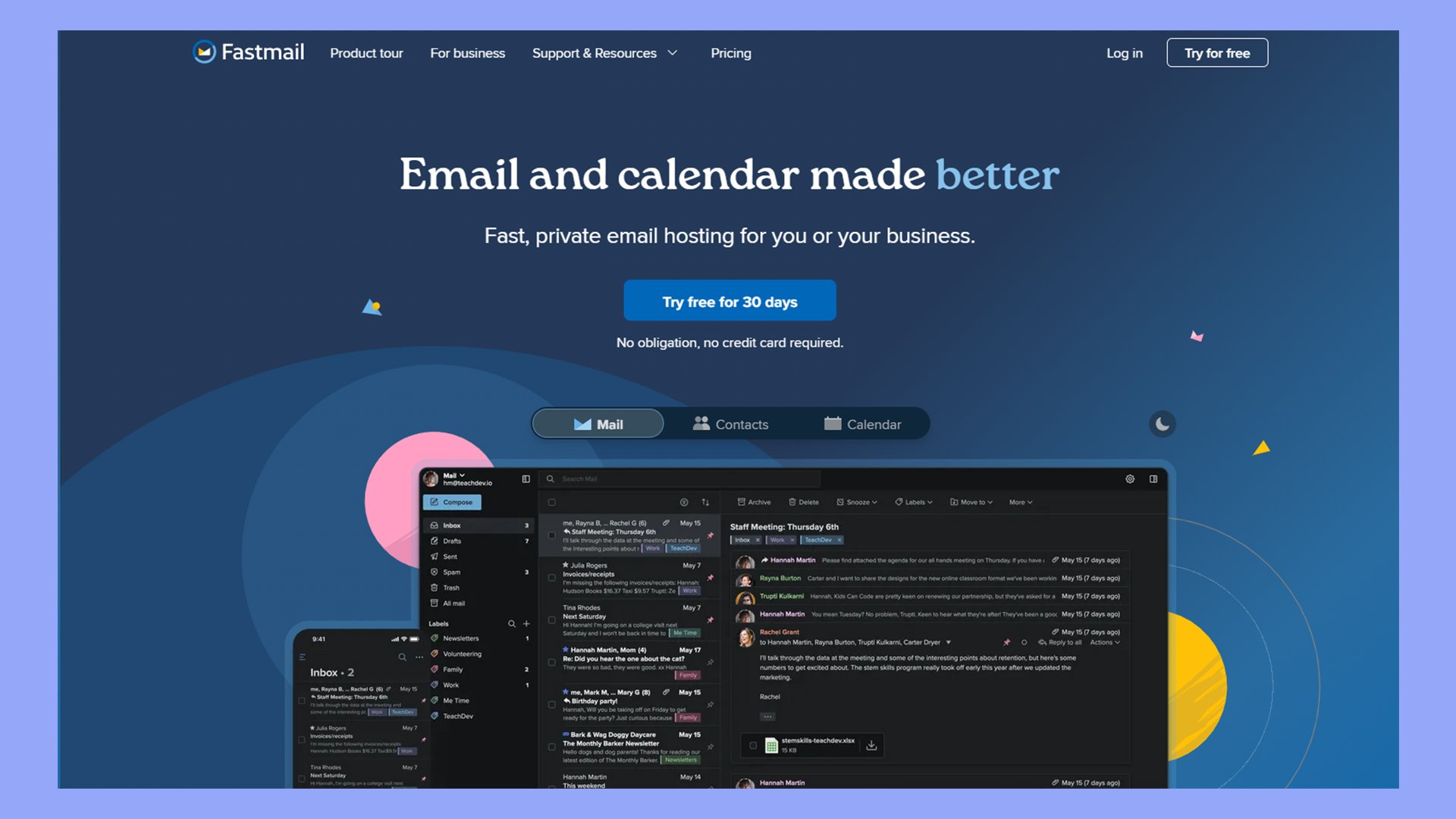
Features
Fastmail offers a range of features designed to meet the needs of small businesses, particularly those that value privacy and security. Each user receives 25GB of storage, which is sufficient for managing a large volume of emails and attachments. This storage capacity allows businesses to keep extensive records of their communications without worrying about running out of space.
One of Fastmail’s standout features is its powerful search functionality, which makes it easy to find specific emails or attachments quickly. This is particularly useful for businesses that handle a high volume of emails daily. Fastmail also includes an integrated calendar and address book, allowing users to manage their schedules and contacts within the same platform.
Fastmail places a strong emphasis on security, offering features like strong encryption and two-factor authentication (2FA) to protect your accounts from unauthorized access. The platform’s commitment to privacy means that your data is not used for advertising purposes, ensuring that your business communications remain confidential. For $5 per user per month, Fastmail provides a comprehensive, ad-free email hosting service that is both secure and reliable.
Hosting types
- Cloud-based email hosting
- Support for IMAP and POP3
Customer support
Fastmail offers reliable customer support to assist users with any issues or questions they may have. Support is available through email, and Fastmail is known for providing prompt and helpful responses. The platform also features a comprehensive online knowledge base, which includes tutorials, FAQs, and troubleshooting guides.
These resources are designed to help users navigate the platform and resolve common issues independently. While Fastmail does not offer phone support, its email support and extensive documentation ensure that users have access to the help they need to manage their email hosting effectively.
Performance
Fastmail is known for its reliable performance and strong uptime, which is essential for businesses that depend on consistent access to their email services. The platform’s infrastructure is designed to deliver fast, responsive email hosting with minimal downtime. Fastmail’s commitment to security also contributes to its overall performance, as features like encryption and two-factor authentication help protect against disruptions caused by security breaches.
The powerful search feature is another performance highlight, allowing users to quickly find emails and attachments, even in large mailboxes. For small businesses that require dependable and efficient email hosting, Fastmail provides a robust solution.
Why we chose it
We chose Fastmail for small business email hosting because it offers a rare combination of privacy, security, and usability.
Fastmail’s strict privacy policies, which include not scanning emails for ads, make it a top choice for businesses that prioritize confidentiality. The platform’s strong security features, including encryption and two-factor authentication, ensure that business communications are well-protected. Fastmail’s user-friendly interface, powerful search functionality, and 25GB of storage per user further enhance its appeal, making it a reliable and efficient solution for small businesses.
At $5 per user per month, Fastmail provides excellent value for businesses looking for a secure and private email hosting service.
Best for
Fastmail is best suited for small businesses that prioritize privacy and security in their email communications. It is particularly well-suited for businesses that handle sensitive information and need a platform that ensures their data remains confidential. Fastmail is also a great choice for businesses that require a user-friendly email hosting service with strong search capabilities and integrated tools like a calendar and address book.
Additionally, businesses that want an ad-free email experience without the risk of their data being used for advertising purposes will find Fastmail’s commitment to privacy particularly appealing.
SiteGround
Overview
Key features
- Best for resellers and service providers
- Email marketing tool
- Daily backups
Pros
Affordable pricing at $3.95 per user per month
POP3/IMAP support
Daily backups
24/7 customer support
Highly scalable
Cons
Limited storage capacity compared to some other providers
The platform may lack some advanced features and integrations
Slightly higher cost compared to basic email hosting providers
Pricing: Starts at $2.99 per month.
SiteGround is a well-regarded web hosting provider that also offers reliable email hosting services tailored to small businesses. Known for its strong emphasis on customer support and reliability, SiteGround provides a comprehensive email hosting solution that includes essential features like POP3/IMAP support, spam filtering, and daily backups.
SiteGround’s email hosting is designed to be both user-friendly and scalable, making it a suitable choice for a variety of small businesses, including resellers and service providers. With a focus on performance and security, SiteGround ensures that business communications are handled smoothly and efficiently.
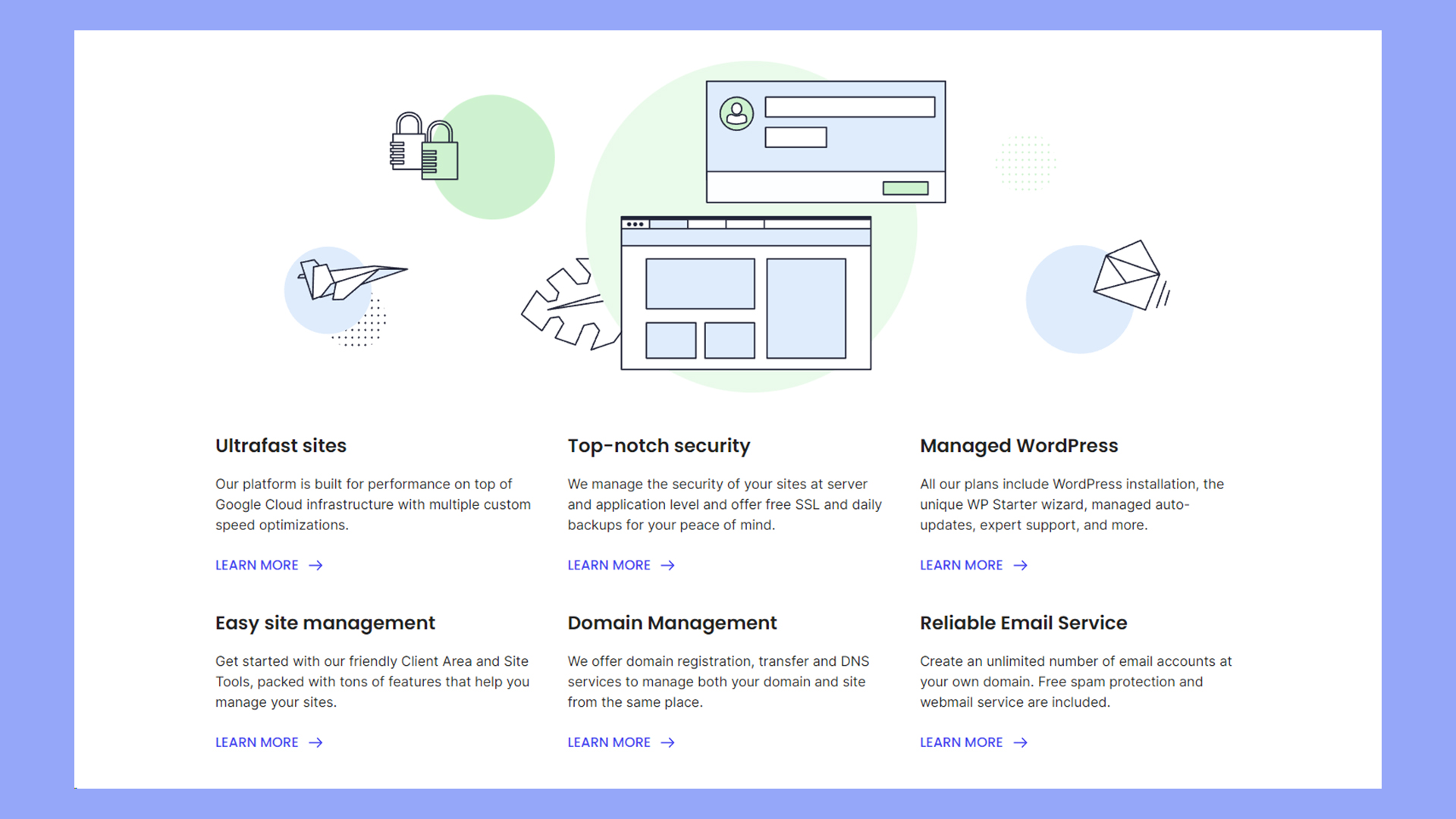
Features
SiteGround offers a robust set of features that make it an excellent choice for small business email hosting. For $3.95 per user per month, SiteGround provides email hosting with full support for both POP3 and IMAP protocols, ensuring compatibility with a wide range of email clients and devices. This flexibility allows users to access their emails from any location, whether in the office or on the go.
One of the standout features of SiteGround’s email hosting is its built-in spam filtering, which helps to keep your inbox free from unwanted emails and potential security threats. This feature is crucial for maintaining the integrity of business communications and protecting sensitive information from phishing attacks and other malicious activities. Additionally, SiteGround offers daily backups of your emails, ensuring that your data is always safe and can be restored in case of accidental deletion or data loss.
SiteGround’s email hosting is also highly scalable, making it an ideal option for resellers and service providers who need to manage multiple email accounts across different domains. The platform’s strong focus on reliability and performance ensures that your emails are always accessible, with minimal downtime and fast response times.
Hosting types
- Cloud-based email hosting
- Shared hosting
- Cloud hosting
- Dedicated hosting
- Reseller hosting
- Managed WordPress hosting
Customer support
SiteGround is renowned for its exceptional customer support, which is available 24/7 through multiple channels, including live chat, phone, and email. The platform’s support team is known for being responsive, knowledgeable, and dedicated to helping users resolve any issues they encounter.
SiteGround also offers an extensive online knowledge base, which includes tutorials, FAQs, and guides to assist users in troubleshooting common problems or learning how to use various features of the platform. This level of support is particularly beneficial for small businesses that may not have dedicated IT staff, ensuring that help is always available when needed.
Performance
SiteGround is committed to delivering reliable performance and high uptime, which is essential for businesses that rely on consistent access to their email services. The platform’s infrastructure is designed to minimize downtime and ensure that your emails are always accessible when you need them.
SiteGround’s daily backups and spam filtering further enhance performance by protecting your data and keeping your inbox secure. The platform’s strong focus on security and reliability makes it a dependable choice for small businesses that require stable and efficient email hosting.
Why we chose it
We chose SiteGround for small business email hosting because it offers a reliable and well-rounded service that meets the needs of a wide range of small businesses. SiteGround’s combination of essential features, including spam filtering, daily backups, and POP3/IMAP support, provides a secure and efficient email hosting solution at an affordable price.
The platform’s scalability and robust support options make it particularly well-suited for resellers and service providers. Additionally, SiteGround’s strong reputation for customer support and performance ensures that businesses can rely on the platform for their email hosting needs.
Best for
SiteGround is best suited for small businesses, resellers, and service providers that require a reliable and scalable email hosting solution. It is particularly well-suited for businesses that need to manage multiple email accounts across different domains, as SiteGround’s scalability makes it easy to expand as needed.
The platform is also a great choice for businesses that value strong customer support, as SiteGround’s 24/7 assistance ensures that help is always available when needed. Additionally, businesses that require both email and web hosting services can benefit from SiteGround’s integrated offerings, providing a comprehensive solution for managing their online presence.
#1 Managed WordPress Hosting
Try 10Web for free, and enjoy all the benefits of a secure Google Cloud Partner hosting.
Selecting the best small business email hosting services
Choosing the best small business email hosting service involves understanding your specific needs and evaluating various options carefully. Here are key factors to help you make an informed choice.
Assessing email hosting providers
When assessing email hosting providers, consider factors such as reliability and uptime to ensure consistent service.
Check if the service offers sufficient security features to protect your data.
Look for compatibility with tools you already use, like Microsoft Outlook or Mozilla Thunderbird. Evaluate the provider’s ease of use and customer support.
A2 Hosting, for instance, is praised for ease of use, while Zoho Mail offers built-in collaboration tools.
Consider the cost and available plans. Google Workspace and Zoho Mail provide flexible plans that can grow with your business. Make sure to check if the plan includes additional features like spam filtering, calendar integration, and mobile access.
Making an informed decision
Making an informed decision involves comparing the overall scores of different providers. Look at user reviews and expert ratings.
Create a list of must-have features for small business email hosting and match them against what providers offer.
Use a table to compare key aspects:
| Feature | Google Workspace | Rackspace | Proton Mail | Zoho Mail |
| Uptime | 99.9% | 99.99% | 99.95% | 99.9% |
| Security | High | High | Very High | High |
| Pricing | $6/user/month | $2/user/month | $8/user/month | Free/premium |
| Support | Excellent | Good | Good | Excellent |
Essential email hosting features
Choosing an email hosting provider is essential for small businesses. Key factors include security, storage, and productivity tools, which help improve communication and collaboration.
Security and encryption
Security is critical to protect sensitive business information. Look for providers that offer encryption, which scrambles data so only intended recipients can read it, ensuring privacy.
Providers like IONOS and A2 Hosting emphasize strong security features, including multi-layered protection.
Common security features include spam filters, phishing protection, and virus scanning to prevent malware attacks. Two-factor authentication (2FA) is also vital, adding an extra step to log in and keeping unauthorized users out.
Storage and accessibility
Ample storage is important to handle large files and communications. Providers should offer flexible storage options, allowing you to increase capacity as your business grows.
Google Workspace and Microsoft Outlook typically offer generous storage plans.
Accessibility means being able to reach your email from any device. Providers with mobile apps and web access ensure you can check your email on the go. Look for integrations with cloud storage like Google Drive to share large files easily.
Productivity and collaboration tools
Effective small business email hosting includes tools that boost productivity. Calendar integration, task management, and shared contacts can streamline your workflow.
Fastmail and Zoho Mail offer excellent tools to keep your team organized.
Collaboration tools like shared inboxes and file-sharing capabilities support teamwork. Platforms like Rackspace Email provide seamless integration with other business apps, helping your team work together more efficiently.
Custom domain email addresses
Custom domain email addresses give your business a professional edge and help strengthen your brand. Here, we will discuss the benefits of using a custom domain and how to set one up for your business.
Benefits of a custom domain
Using a custom domain email address, like [email protected], can significantly enhance your professional image. Customers are more likely to trust and remember you when your email domain matches your business website.
A custom domain allows for better brand recognition. Every email you send acts as a mini advertisement for your business. It reinforces your brand name each time you communicate with clients or partners.
With custom domains, you also get more control and security. The best small business email hosting providers offer the ability to use a custom domain for email addresses.
#1 Managed WordPress Hosting
Try 10Web for free, and enjoy all the benefits of a secure Google Cloud Partner hosting.
Setting up your business domain
To set up a custom domain, you need to split the process into a few steps. First, choose a reliable email hosting provider. Some popular options include Google Workspace, Microsoft 365, and Zoho Mail. These providers often offer additional features like storage, security, and integration with other tools.
Next, purchase your domain name if you don’t already have one. You can buy a domain from providers like GoDaddy and 10Web or directly through your email hosting service. Make sure your domain name is simple, relevant, and easy to remember.
Once you have your domain, configure your email settings through your hosting provider. This usually involves setting up DNS (Domain Name System) records to point your domain to the email servers. Most providers offer step-by-step guides to simplify this process.
Finally, create your email addresses. Most hosting services allow you to create multiple email accounts under your custom domain. Set up accounts for different roles like [email protected] or [email protected] to keep communications organized.
Email hosting security protocols
Ensuring strong security protocols for your email hosting service is crucial. These protocols protect your business from cyber threats, secure sensitive information, and maintain reliable communication.
Advanced security features
Many email hosting services offer SSL encryption to protect data during transmission. This ensures that unauthorized parties cannot access the content of your emails. Another critical feature is two-factor authentication (2FA), which adds an extra layer of security by requiring a second form of identification beyond just a password.
Encryption plays a vital role not only for data in transit but also for data at rest. Some services, like Microsoft Outlook, provide advanced encryption options to secure data stored on servers.
Intrusion detection systems are another advanced feature. These systems monitor network traffic for suspicious activity and can provide alerts in real-time to mitigate potential threats.
Spam and virus protection
Spam protection is essential to keep your inbox free from unsolicited emails. Many providers use advanced filtering techniques to automatically sort and block spam messages. Google Workspace, for example, has robust spam filters that learn and adapt over time.
Antivirus protection is equally important. This feature scans incoming emails for malicious attachments and viruses, preventing them from infecting your system. Services like A2 Hosting have strong antivirus capabilities included in their packages.
Phishing protection is also a key element for small business email hosting. It involves detecting and preventing emails attempting to steal sensitive information, such as passwords or credit card details. Effective phishing filters can identify and block these threats before they reach your inbox.
Maximizing small business email hosting benefits
To get the most from email hosting, you need to focus on boosting productivity and managing email efficiently. Utilizing features like aliases and shared calendars can make a big difference.
Enhancing productivity and efficiency
Boosting productivity involves making email tools work better for you. Using aliases helps organize different aspects of your business under one main address, like having [email protected] and [email protected] all funnel to one inbox.
Shared calendars are another powerful tool. They allow team members to see availability and schedule meetings without endless back-and-forth emails. This saves time and helps everyone stay on the same page.
Some email hosts offer built-in task lists and reminders, making it easy to keep track of important tasks and deadlines. Look for these features to streamline daily operations.
Filtering and labeling emails can also save time. By setting up automatic filters, you ensure that important emails get attention right away while less crucial emails can be dealt with later.
Email management and collaboration
Effective email management is key for a well-organized business. Tools for archiving and searching old emails make it easy to find information when you need it.
Many of the best email hosts offer collaboration tools. Shared inboxes let multiple team members handle customer inquiries so nothing falls through the cracks. This is essential for good customer service.
Using collaboration features like shared folders allows teams to work on projects together directly from their email platform. This minimizes the need for separate file-sharing services and keeps everything in one place.
Security features like encryption and spam filters protect your business data. Prioritize these when selecting an email hosting service to keep sensitive information secure.
Cost considerations for small business email hosting
Choosing the best small business email hosting service involves comparing different pricing models and monthly plans. You must consider cost efficiency, especially when managing a small business budget.
Pricing models for the best small business email hosting
When looking at email hosting services, different providers offer varying pricing models. Some charge per user per month, while others offer packages based on the number of email accounts or storage limits.
Google Workspace offers plans starting from $3.60 to $18 per user/month. This suits businesses familiar with Google products and needing cloud-based services.
Microsoft Outlook also follows a user-based pricing model with advanced features, making it suitable for companies needing robust email capabilities.
For businesses on a budget, Zoho Mail provides free options. Paid plans start as low as $1 per month/user, offering basic but reliable services.
Some hosts like Rackspace offer more tailored business-class experiences at affordable rates, catering to small businesses needing collaborative tools.
| Provider | Price Range (per user/month) |
| Google Workspace | $3.60 – $18 |
| Microsoft Outlook | Varies |
| Zoho Mail | Free – Starts at $1 |
| Rackspace | Custom Business-Class Solutions |
Cost efficiency for small businesses
Small businesses need to consider both initial and ongoing costs. Choosing an email host that scales with your business growth is key.
IONOS is known for its privacy and security features, offering plans that are cost-effective for businesses concerned about data protection.
Mail-in-a-Box and iRedMail provide open-source solutions, which can be more affordable but may require more technical expertise to manage.
Consider future needs when evaluating a plan. A low-cost plan might suffice initially, but more expensive, feature-rich plans might become necessary as your business grows.
Opt for plans that offer scalability and flexibility without compromising on essential features. This approach ensures your email hosting solution remains efficient and cost-effective.
Customer support
Reliable customer support is crucial for small businesses that rely on email for daily communications. Look for email hosting providers with 24/7 support, ensuring you can always get help when you need it. Many top providers offer multiple support channels, including live chat, phone, and email.
Opt for a provider with a strong reputation for customer service response times. Google Workspace and Microsoft 365 are well-regarded for their prompt responses. Additionally, many providers have extensive online knowledge bases and user forums where you can find quick solutions to common issues.
Ease of use and user-friendly interfaces
An easy-to-use interface can save you time and reduce frustration. Email hosting services should offer intuitive dashboards and control panels where you can manage your emails with ease. Look for features like drag-and-drop email organization, easy setup, and clear navigation.
Mobile app availability is another key factor. Providers like Google Workspace and Rackspace Email offer robust iOS and Android apps, so you can manage your email from any device. Prioritize services that also allow for seamless integration with other business tools you frequently use. This integration ensures that your workflows remain smooth and efficient.
#1 Managed WordPress Hosting
Try 10Web for free, and enjoy all the benefits of a secure Google Cloud Partner hosting.
Scalability and future-proofing your email solution
When choosing an email hosting provider for your small business, you need a solution that can grow with you. It’s important to consider how easily you can upgrade your plan and add more storage or users as needed.
Adapting to business growth
Your business will likely grow and change, so your email solution must be flexible. Look for providers that offer unlimited email addresses. This allows you to add new team members without any extra cost. Systems like Google Workspace and Microsoft 365 excel in this area, providing you with the ability to scale efficiently.
Storage per user is another crucial factor. Some providers offer plans with adjustable storage, while others give you fixed amounts. Typically, more storage means higher costs, but the flexibility to choose what you need is invaluable. IONOS and Zoho Mail are good options that offer varying storage plans to match your growing business.
Upgrading and expansion possibilities
You’ll also want to consider the ease of upgrading your plan for small business email hosting. Some email hosts allow seamless transitions between different tiers. For example, Rackspace and Microsoft 365 provide straightforward methods for upgrading storage or adding more users. This means less downtime and hassle for your team.
Also, check if the email host provides tools for migration and integration. Being able to move your old emails and contacts seamlessly ensures that company operations aren’t disrupted. Look into Microsoft and Google for their robust migration tools. APIs and plugins can also help integrate your email with other business software, making operations smoother as you expand.
Integrating email with web hosting
Using an email hosting service with your web hosting can simplify your setup and streamline your business operations. It helps to understand the differences between standalone email hosts and bundled providers, as well as the key factors to consider for your hosting environment.
Standalone email host vs. bundled providers
A standalone email host specializes in email services and typically offers more advanced features and better performance. Examples include Google Workspace and Microsoft Outlook. These providers often have strong security measures, spam filtering, and extensive storage options.
Bundled providers, like DreamHost and SiteGround, combine web and email hosting. This can be convenient because you manage everything in one place. However, the email features might not be as robust as those from standalone services.
Choosing between these options depends on your priorities. If advanced email features are crucial, go for standalone. However, if ease of management is more important, a bundled provider might be the better choice.
Considerations for the hosting environment
Your hosting environment impacts how well your email and web hosting work together. Make sure your web host is optimized for WordPress. Some hosting companies offer packages specifically designed for WordPress sites, like InMotion Hosting.
Evaluate storage needs carefully. Bundled plans might come with limitations, so check how much email storage and support you get.
Security is another critical factor. Look for providers that offer robust security features, including SSL certificates and regular backups.
Lastly, assess customer support. Reliable support can help you quickly resolve any issues that arise, ensuring your business runs smoothly. Choose a provider known for responsive and knowledgeable service.
Conclusion
Selecting the best small business email hosting service is crucial for organizations looking to enhance communication, security, and professionalism.
Whether you prioritize integration with productivity tools, cost-effectiveness, privacy, or scalability, providers like Google Workspace, Microsoft 365, Zoho Mail, and Fastmail offer tailored solutions to meet your needs.
By carefully evaluating your business requirements and choosing a provider that aligns with your goals, you can ensure reliable, secure, and efficient email hosting that supports your company’s growth and success in 2024 and beyond.


 Affordable pricing plans
Affordable pricing plans
 Some advanced features may require higher-tier plans
Some advanced features may require higher-tier plans












