Looking for the top AI tools to try in 2025? Whether you want to boost productivity, create content, launch a project, or just explore what’s possible with artificial intelligence, this list has you covered.
The 10Web team has tested and handpicked 29 top AI tools spanning writing, video, design, assistants, business automation, and even website builders. I’ve organized them by category so you can find exactly what fits your needs.
From ChatGPT to DALL·E to 10Web’s own AI Website Builder, these tools are practical, powerful, and they’re changing the way we work and play.
AI’s impact across industries
AI is changing the way businesses work. Here’s how it’s being used across major sectors:
- Retail: AI-powered cameras and automation reduce costs and increase productivity.
- Finance: Investment banks automate repetitive tasks to focus on complex analysis.
- Healthcare: 15% of providers and 25% of payers are using AI to enhance patient care.
These tools are reshaping how we automate tasks, improve decision-making, and increase efficiency across nearly every industry.
How to select the best AI tools
There are four key factors to look for when choosing the best AI tools:
- Usability: Easy to navigate, intuitive interfaces, no need for deep tech skills.
- Efficiency: Saves time, automates repetitive tasks, and delivers fast results.
- Innovation: Uses advanced models like deep learning or integrates real-time features.
- Popularity: Large user bases mean better support, frequent updates, and trusted reliability.
29 best AI tools in 2025
Looking for the best AI tools but not sure where to start? Whether you need help with writing, coding, business tasks, or just want to explore creative AI projects, this list covers the most reliable, beginner-friendly, and innovative options.
| Assistants | Business | Content | Visual | Audio | Dev | Fun |
| ChatGPT-4.5 | 10Web AI Website Builder | Grammarly AI | MidJourney v6 | ElevenLabs | Cursor AI | Replika AI |
| Claude 3.7 | Krisp AI | Wordtune AI | DALL·E 3 | Murf AI | Bubble AI | Supermeme AI |
| Gemini AI | Notion AI Q&A | Rytr AI | Canva Magic Studio | Suno AI | v0.dev | Semantris |
| Perplexity AI | Reclaim AI | AdCreative AI | Synthesia | |||
| Fathom AI | Runway ML | |||||
| Vista Social | OpusClip |
AI assistants & search
AI assistants are designed to boost efficiency and accuracy, making it easier and quicker to access the information you need. Many AI assistants can answer questions, summarize content, and provide relevant suggestions. These tools are changing how we work and interact with technology.
1) ChatGPT-4.5
ChatGPT-4.5 is a super smart AI assistant that answers questions, helps with coding, and generates content quickly.
Overview
Key features
- Advanced reasoning and contextual understanding
- Improved accuracy and reduced hallucinations
- Faster response times
- Versatile applications (writing, coding, research)
Pros
High accuracy and reliability
Supports multiple use cases
Enhanced speed and efficiency
Cons
Limited real-time data access
May still generate occasional inaccuracies
ChatGPT-4.5 takes everything good about GPT-4o and makes it even better—sharper reasoning, faster responses, and fewer wild guesses. It’s noticeably quicker, which makes real-time tasks smoother. The model does a solid job with advanced reasoning, context understanding, and tool integrations, especially in coding and complex problem-solving.
One thing I’ve really appreciated is the reduction in hallucinations—it’s way more reliable for research and fact-based work. Of course, it’s not flawless. It still struggles with super niche technical content, and during peak hours, responses can slow down a bit.
Pricing remains at $20/month for Plus subscribers, with custom plans for enterprise users. Free-tier users get limited access to some features.
Tip: Start here if you’re new to AI assistants. Use this tool to summarize YouTube videos or research papers.
2) Claude 3.7
For deep reasoning and complex problem solving.
Overview
Key features
- Strong language comprehension
- API interaction for enhanced tool use
- Multi-turn reasoning for complex queries
Pros
Excellent at long-form content
API support for automation
Designed for ethical AI usage
Cons
Limited integrations compared to competitors
Not as widely adopted as ChatGPT
Claude 4 is Anthropic’s most advanced AI yet, bringing a major upgrade in reasoning and problem-solving. Released in 2025, its thought process is more transparent, which is a game-changer for complex tasks that need step-by-step analysis.
I’ve found this especially useful when breaking down complex contextual planning, mapping, or problems—it actually shows how it reaches conclusions. Developers will love its coding abilities, and with the launch of Claude Opus 4, Anthropic has introduced a tool that has agency, achieves independent outcomes, and integrates directly into your local workflows.
Claude is available through Anthropic directly or through platforms like Google’s Vertex AI. Pricing varies based on usage and integration needs, but it’s free to try.
Pro tip: A favorite among developers for its transparent thought process. Try Claude if you need detailed explanations and a breakdown of complex project plans.
3) Gemini AI
Ideal if you love the Google ecosystem, especially great for coding and smart search enhancements.
Overview
Key features
- Seamless integration with Google apps
- Free on iOS and Android
- Code Assist for developers
Pros
Deep Google ecosystem integration
Free and accessible
Strong in coding assistance
Cons
Less powerful than premium AI models
Limited customization outside Google’s ecosystem
Google’s Gemini AI is making a serious play in the generative AI (AI that creates original content like text, images, or code based on prompts) space, going head-to-head with models like ChatGPT while powering a ton of Google’s AI features. It’s especially strong in coding. Gemini Code Assist brings AI-powered code generation and integration with GitHub, which is a huge plus for developers.
It also enhances Google Search with AI Overviews, delivering richer, context-aware answers right at the top of search results—super helpful for fast, in-depth research. The model integrates seamlessly across Google’s ecosystem. Google is clearly focused on integration with Workspace apps, like Google Docs, Sheets, and AI Studio for app development.
On the downside, to unlock the most powerful version, Gemini Advanced, you have to have the premium plan, and there have been some complaints by users who say it’s not always as sharp as competitors in creative tasks. Still, all AI models are constantly evolving, so your results may vary depending on the task and prompt. Plus, if all of your setup is in the Google ecosystem, Gemini’s tight integration and feature set make it a great option.
The AI is free for general tasks, however, to get the most out of it and use the premium tools, you will need a monthly subscription starting at $19.99 per month per user.
Pro tip: Gemini Code Assist for GitHub offers code review capabilities that provide insights into code changes and suggestions.
4) Perplexity AI
Combines a search engine with an AI chatbot to give you fast, sourced answers.
Overview
Key features
- Combines search engine with AI-powered responses
- Cites multiple sources for credibility
- AI-assisted report generation
Pros
Accurate and reference-backed answers
User-friendly research capabilities
Ideal for fact-checking and deeper insights
Cons
Limited personalization options
Still refining AI conversational capabilities
Perplexity AI is a fusion of a traditional search engine and an AI-powered chatbot, delivering fast, real-time answers that include the sources. We all know that AI outputs need to be checked. Preplexity AI has the ability to pull information from up-to-date sources and clearly cite references. This makes fact-checking fast and your workflow efficient.
If you deal with academic or complex queries, this platform handles them with impressive accuracy. However, the free version has some limitations compared to the Pro tier, and if you’re looking for something with strong creative capabilities, ChatGPT might still have the edge there.
The AI search tool recently introduced Deep Research for in-depth, multi-source reports and Spaces for organizing and collaborating on research. Support for file uploads is nice, as well.
Perplexity offers a free version that works well for casual use, while Perplexity Pro starts at around $20/month for individuals. Enterprise plans come at a higher cost but offer even more powerful features.
Pro tip: Use it to quickly fact-check or research topics.
Best AI tools for business, productivity & automation
These are AI platforms that can write professional-sounding texts, organize your workday, build websites, or just make it easier to share files. If you’re looking to streamline your business or want to explore new methods, these are the best AI tools for business.
5) 10Web AI Website Builder
Creates complete websites in minutes with just a few prompts.
Overview
Key features
- AI-powered website builder that creates WordPress sites automatically.
- Provides hosting, performance optimization, and security features.
- Offers drag-and-drop customization for easy editing.
Pros
Saves time by automating website creation.
No coding skills required.
Built-in optimization for SEO and speed.
Cons
Limited design flexibility compared to manual WordPress development.
Advanced customizations may require coding knowledge.
Building a website involved manual coding, plugins, and endless tweaking, but low-code or no-code website builders have revolutionized and automated the whole process. 10Web stands out as one of the best AI website builders, especially for beginners and small businesses looking to launch fast with professional results. The latest version builds full informational and ecommerce websites from a few simple prompts, handling design, SEO, and branding. You can produce a clean, responsive site that actually looks good in under 10 minutes.
What is an AI Website Builder?
10Web works with WordPress (the most popular CMS on the web currently) and features a WordPress website builder if you’re building from scratch. The AI tool can also convert an existing non-WordPress website into a WordPress one in a fraction of the time it would take a team of developers.
Once your site is created, you can use the intuitive drag-and-drop website editor to tweak the generated design to your liking. There is a great new feature in the editor called AI Co-Pilot. If you’re not familiar with drag and drop editors, you can just prompt the AI Co-Pilot, and it will make the changes.
The downside is, if you want highly custom designs, you’ll still need to tweak things manually. Also, while the AI-generated content is impressive, it still needs human refinement to feel authentic and ensure accuracy.
Pricing starts at $13/month, with pro plans for businesses and agencies.
Pro tip: Use it to launch a blog or ecommerce site in minutes.

Build your website in 1 minute
Create your dream website with 10Web AI Website Builder
and take your business online!
AI-powered website building for your clients
If you’re looking not just to build a site for yourself, but to offer AI-powered website creation to your own clients, 10Web also provides a powerful Website Builder API. It enables agencies, SaaS platforms, and hosting companies to integrate AI site creation into their own services. This completely white-labeled website builder and hosting platform offers a ton of potential if you want to scale your offerings without building everything from scratch.
6) Krisp AI
Clear background noise from calls and even transcribes meetings.
Overview
Key features
- AI-driven noise cancellation for calls and meetings.
- Real-time voice clarity enhancement.
- Integrates with video conferencing apps like Zoom, Microsoft Teams, and Skype.
Pros
Removes background noise effectively.
Improves audio quality for remote work and meetings.
Easy to set up and use.
Cons
Free plan has usage limitations.
May occasionally distort voices when filtering noise aggressively.
If you take a lot of calls, Krisp AI is a must-have. The latest version improves background noise removal, and it’s honestly wild how well it works. Krisp noise cancellation technology completely silences everything except the voice of the speaker. It now also removes background voices, which is a game-changer for shared workspaces. On top of that, it transcribes meetings and creates AI-powered summaries, so you don’t have to take notes manually.
The one thing to keep in mind is that some accents and softer voices don’t always transcribe perfectly, so it’s a good idea to double-check summaries. Also, while the free plan covers basic noise cancellation, the transcription and advanced features require a paid plan.
Krisp offers a free tier with limited noise cancellation features. Premium plans start around $5-8 per month for individual users, with business plans available for teams requiring advanced meeting assistant features.
Pro tip: Use it during remote work to ensure crystal-clear audio.
7) Notion AI Q&A
Quickly search your workspace for answers and summaries.
Overview
Key features
- AI-powered search within Notion documents.
- Automatically retrieves relevant information from workspaces.
- Summarizes notes and answers questions contextually.
Pros
Saves time by quickly retrieving information.
Seamless integration with Notion’s knowledge base.
AI-generated summaries improve note organization.
Cons
Requires Notion Pro for full functionality.
Not always 100% accurate in retrieving complex information.
Notion AI Q&A is an absolute time-saver. Instead of digging through endless notes, wikis, or project documents, you can just ask the AI a question, and it searches your entire workspace for the answer. The biggest upgrade in the latest version is that it can now pull data from connected apps, so if you have notes in Slack, Google Drive, or other integrated tools, it can cross-reference that info too.
While it’s great, it’s not perfect. The AI sometimes struggles with context, especially if your notes aren’t structured well. Also, if your workspace is cluttered, it might take a few tries to get the right answer. But overall, if you rely on Notion for work or personal organization, this feature is a huge time-saver.
Pricing is $10/month as an add-on to any Notion plan.
Pro tip: Keep your workspace organized, and use Notion’s AI to find that one important note in your project documents.
8) Reclaim AI
Manage your schedule by blocking time for meetings, work, and breaks. Best for busy professionals.
Overview
Key features
- AI-powered scheduling assistant that optimizes time management.
- Automatically adjusts calendar events based on priority and availability.
- Integrates with Google Calendar and task management tools.
Pros
Automates scheduling, saving time.
Helps balance work and personal life.
Smart meeting scheduling minimizes scheduling conflicts.
Cons
May not suit users who prefer manual calendar control.
Requires integrations for full functionality.
Reclaim AI streamlines your schedule, organizing your time in a more effective way. The newest update improves smart scheduling, automatically blocking time for deep work, meetings, and even personal breaks based on priorities. It’s quite good at adapting to shifting deadlines—it rearranges tasks dynamically without having to interfere with your calendar. It even integrates with Slack for automatic status updates so that your team members can be kept in the loop.
If you prefer full manual control over your schedule, Reclaim’s automation might feel like too much at first. You’ll most likely need to tweak the settings to get the balance right. Reclaim primarily supports Google Calendar. Support for Outlook and iCloud calendar is limited, so users may feel underwhelmed.
Pricing starts at $8/month, with more advanced scheduling features in higher tiers.
Pro tip: Use it to automatically schedule deep work sessions.
9) Fathom AI
Transcribes meetings in real time and summarizes key points.
Overview
Key features
- AI-powered meeting assistant for real-time transcription and note-taking.
- Automatically generates meeting summaries.
- Integrates with Zoom and other video conferencing tools.
Pros
Saves time by automatically creating meeting notes.
Supports multiple languages.
Intuitive interface with easy integration.
Cons
Free plan has limited transcription minutes.
Accuracy may vary with different accents or poor audio quality.
Taking notes during meetings is important for the work you’ll need to do later in the week. Yet the mind always runs faster than the hand, and you will most likely make mistakes.
Fathom AI’s latest update boosts speaker recognition accuracy, which means it’s much better at identifying who said what in your calls. It doesn’t just transcribe—it automatically summarizes discussions and highlights action items, so you don’t have to comb through long transcripts to find key takeaways.
There are, however, some drawbacks. It can be confused with technical jargon, and while it integrates well with Zoom and Microsoft Teams, it’s missing deeper integrations with third-party project management tools.
Pricing for the pro plan starts at around $15per month if you want CRM integration and customizable summaries.
Pro tip: Start here for hassle-free meeting notes. Use it to capture important details during your team calls.
10) Vista Social
Automate social media management.
Overview
Key features
- AI-driven social media management platform.
- Automates content scheduling and post creation.
- Provides social listening and analytics tools.
Pros
Helps manage multiple social media accounts in one place.
AI-generated captions and posts save time.
Detailed analytics for performance tracking.
Cons
Premium subscription required for full access.
Some platforms may have limited API access.
Vista Social makes managing social media a walk in the park. Their latest AI-powered assistant can now generate captions, brainstorm post ideas, and even automate responses to comments, which makes it one of the most complete AI-driven social media tools in the market.
We tested it with Instagram and LinkedIn, and it cut the content planning time in half—it even suggested hashtags and engagement strategies based on our audience. The unified inbox is another win. It lets you respond to messages and comments across platforms without switching tabs.
The downside is, the UI can feel overwhelming at first—there are a lot of automation options, and it takes some time to figure out which ones actually help and which gets in the way. Also, while it supports TikTok and Instagram tagging, it lacks deeper trend analysis tools compared to competitors.
Pricing starts at $39 per month with a free 14-day trial. Pro tip: Use it to schedule and create engaging posts for multiple platforms.
AI for content, writing & marketing
We’ve all been there—staring at a blank page. Writer’s block is a huge obstacle no matter what you’re trying to get done. AI acts as a tool of interaction, a helper where you can bounce ideas, talk about structuring content, get as specific and detailed as you need, and eventually have a breakthrough. Then, all that’s left to do is refine your messaging and you’re done. Below are some of the best AI tools to help you get your creative juices flowing.
11) Grammarly AI
More than a grammar checker. Refine your writing style and tone.
Overview
Key features
- Real-time grammar and style corrections.
- AI-assisted content generation.
- Summarization and tone adjustments.
Pros
Excellent for professional and casual writing.
Strong plagiarism and clarity checks.
Easy-to-use browser and app integrations.
Cons
Premium version required for full features.
Sometimes overly strict on creative writing.
Grammarly AI is a powerful writing assistant that uses artificial intelligence to help improve your writing. It’s more than just a grammar checker; it offers various tools to enhance clarity, tone, and overall quality of your text.One of the coolest additions is GrammarlyGO, an AI-powered writing assistant that can generate emails, blog posts, and documents from a simple prompt.
It’s a handy tool to have. It’s user-friendly, integrates seamlessly across platforms, and provides in-depth writing feedback that helps maintain a consistent brand tone. However, some premium features can get pricey, and occasionally, the AI suggestions might not match your unique writing style or intent.
Grammarly offers a free version with basic corrections, while Grammarly Pro and Enterprise plans unlock advanced features. The Pro plan runs about $12 per user/month (paid annually), making it a solid investment for teams that want polished, professional communication.
Pro tip: Perfect for clear, professional writing. Use it to polish your blog posts and emails.
12) Wordtune AI
Helps rephrase your text to make it clearer and more engaging.
Overview
Key features
- AI-powered rewriting and summarization
- Tone and style adjustments
- Real-time sentence suggestions
Pros
Great for improving clarity and readability.
Useful for both creative and professional writing.
Simple and intuitive interface.
Cons
Free version is limited.
Can struggle with highly technical writing.
Wordtune makes your writing clearer, more engaging, and easier to tailor to your audience. One standout feature is “Spices,” which adds creative word suggestions to give your writing more personality. You can also adjust tone—switching from casual to formal—and rewrite sentences to be shorter or more detailed without losing meaning. It works smoothly with tools like Google Docs, Gmail, and Slack, so you get smart suggestions without leaving your workflow.
While the free version is a bit limited and there’s a small learning curve, it’s still super helpful. Wordtune’s Basic plan gets you started for free, then Plans start at $6.99/month, and if you write often, it’s definitely worth a try.
Pro tip: Try Wordtune if you want to improve clarity in your writing. Use it to simplify complicated emails or documents.
13) Rytr AI
Creates creative content fast. Often recommended on Reddit for beginners.
Overview
Key features
- AI-generated marketing copy and articles.
- Multiple writing tones and formats.
- In-built editing and plagiarism checking.
Pros
Affordable AI writing tool.
Supports multiple content types.
Easy to use with fast results.
Cons
Less powerful than Jasper AI.
Can produce generic-sounding content.
Rytr is a fast, budget-friendly AI writing tool that gets the job done without a large price tag. Its key features include a clean interface, multi-language support, and built-in one-click editing tools like “expand,” “improve,” and “shorten”, making it easy to refine your writing. It’s especially strong in creative content, and includes in-text citation features—a nice bonus for authors and publishers. Rytr AI is one of the most affordable AI writing tools out there. The free plan covers basic needs, while the $7.50 monthly plan is a steal compared to competitors.
Pro tip: Start here if you want cost-effective content creation. Use it for quick social media posts or creative writing prompts.
14) AdCreative AI
A hidden gem for small businesses. Generates high-converting ads. Best tool for marketers.
Overview
Key features
- AI-powered ad creative generation.
- Data-backed design suggestions.
- Automatic creation of multiple ad formats.
Pros
Produces high-converting advertisements.
Scales easily for multiple campaigns.
User-friendly interface with just a few clicks.
Cons
May require some tweaking for perfect brand alignment.
Advanced customization might be limited.
Could feel less personalized than human-created content.
AdCreative AI is an impressive tool that uses artificial intelligence to generate high-converting advertisements for various platforms. Our team has found it to be incredibly useful for creating ads without hiring copywriters or graphic designers.
The platform specializes in producing data-backed, visually engaging creatives that are tailored to perform well on social media and search engines. It’s being used by both startups and global companies to generate millions of ad creatives daily. One of the attention-worthy applications is creating hyper-local ad content that resonates with specific audiences. The platform makes it remarkably easy to test different creative approaches simultaneously.
AdCreative AI offers various subscription plans starting from around $25/month for basic features, with more comprehensive plans available for businesses needing to generate higher volumes of content.
Pro tip: Use it to create eye-catching social media ads.
AI for visual & video creation
AI video generation has transformed content creation, making it accessible for creators of all skill levels. Creating high-quality visuals and videos used to require expensive software, technical skills, and hours of editing.
AI video generation can automate editing, enhance creativity, and even generate videos from text prompts, making it extremely easy to bring ideas to life. These tools are changing the game for marketers, influencers, and businesses alike.
Let’s explore some of the best AI tools for visual and video creation.
15) MidJourney v6
Creates stunning AI images with realistic details. Great tool for artists and hobbyists.
Overview
Key features
- High-quality AI-generated artwork.
- Customizable styles and themes.
- Faster image generation.
Pros
Excellent for professional and hobbyist artists.
Enhanced image quality and detail.
Creative freedom with prompts.
Cons
Requires a Discord-based workflow.
Learning curve for prompt optimization.
MidJourney v6 takes AI image generation to the next level with stunning realism, sharper details, and a much better grasp of lighting, textures, and even hair strands. The most exciting upgrade is their In-image text rendering. Now, you can generate images with built-in captions, logos, and typography—no extra editing software needed.
This version also nails prompt accuracy, handling longer and more detailed prompts with better coherence. The results feel more grounded in real-world physics, making generated images more believable than ever. Lighting effects are especially impressive, adding depth and cinematic quality to visuals.
Pricing starts at $10/month for the Basic plan, scaling up to $120/month for the Mega Plan with priority access.
Pro tip: Use it to design unique artwork or social media visuals.
16) DALL·E 3
Turn your text prompts into detailed and creative images.
Overview
Key features
- AI-powered image generation based on text prompts.
- Produces highly detailed and visually accurate images.
- Understands complex prompts with high accuracy.
- Integrates with APIs.
Pros
Consistent and reliable output across different art styles.
Seamless integration with OpenAI API for developers and businesses.
User-friendly interface, making it accessible to both beginners and professionals.
Cons
Requires a subscription for access to advanced features.
May have occasional limitations in generating highly specific or copyrighted content.
Some images may still require slight manual touch-ups for perfection.
DALL·E 3 is one of the best AI image generators available. It generates sharp details, stunning lighting, and has good prompt accuracy. No matter the style of genre of the work you are looking to make, it delivers consistently impressive results.
What sets it apart is its user-friendliness and versatility. All you need to do is share your ideas, and it turns them into stunning images. Seamless API integration makes it a pro tool. DALL·E 3 is a must-have for AI-driven creativity.
While GPT-4o has integrated similar image-generation capabilities into ChatGPT, DALL·E 3 remains valuable as a dedicated tool with flexible, pay-as-you-go API pricing. Casual users can access limited free images via Microsoft’s Bing and Designer platforms.
Pricing runs on a credit system, so casual users get solid value, while pros should budget accordingly.
Pro tip: Use it to visualize ideas for projects or blog posts.
17) Canva Magic Studio
Combine Canva’s simplicity with AI-powered design. Perfect for beginners, get creative without the steep learning curve.
Overview
Key features
- AI-assisted design and branding.
- Pre-made templates with AI customization.
- Supports social media and marketing materials.
Pros
Simple for beginners.
Enhances workflow efficiency.
All-in-one design solution.
Cons
Limited fine-tuning compared to Adobe tools.
Premium features locked behind a paywall.
Canva Magic Studio takes everything that made Canva easy to use and injects AI into the process. The latest version feels much smarter, especially with Magic Write, which now does a much better job at keeping text in line with your brand voice. It’s not perfect, but it gets you 80% there, which is a huge time-saver. Magic Morph is another standout, letting you personalize elements with AI-driven textures and effects.
The only thing is that AI-generated designs still feel a little generic. The auto-generated layouts are clean but sometimes lack originality, so fine-tuning them is the way to go for a more original look. While Canva makes everything simple, the AI features are sometimes buried under menus, making them less intuitive than they should be.
Pricing starts with a free plan, but to unlock the full AI toolkit, you’ll need Canva Pro ($15/month or $120/year).
Pro tip: Use it to create professional social media posts quickly.

Build your website in 1 minute
Create your dream website with 10Web AI Website Builder
and take your business online!
18) Synthesia
Create lifelike AI avatars and video presentations. Ideal for educators and marketers.
Overview
Key features
- AI-generated avatars and voiceovers.
- Supports multiple languages.
- Text-to-video conversion.
Pros
Cost-effective alternative to hiring actors.
Easy-to-use interface.
Professional-looking videos.
Cons
Lacks deep customization for voice tones.
Can feel robotic compared to human voiceovers.
Synthesia’s version 3.0 brings major improvements. The biggest leap is more natural-looking AI avatars. The older versions felt manikin-like, but the new motion improvements make the avatars blink, breathe, and gesture in a way that feels more lifelike. While it still doesn’t fully replace a human presenter, it’s pretty close. The platform’s 140+ language support also makes it one of the best tools for localization—I tested it for multilingual content, and it handled accents and tone surprisingly well.
Where it still falls short is emotional depth—the avatars look more natural than before, but their expressions sometimes feel off for certain scripts. Also, if you want a highly specific avatar look, you’re locked into their pre-made options unless you pay for a custom avatar, which can get pricey.
Pricing starts at $18/month for individual users, with business plans scaling up based on features and volume.
Pro tip: Use it for engaging video tutorials or product demos.
19) Runway ML
Use AI to speed up video editing and add cool effects.
Overview
Key features
- AI-powered video editing and effects.
- Image manipulation tools.
- Real-time processing.
Pros
Great for quick video production.
Supports high-resolution formats.
No need for extensive editing knowledge.
Cons
Requires a strong internet connection.
Limited customization in effects.
Runwayml’s latest Gen-2 AI video model is where things get exciting. You can now generate entire video clips from a text prompt, and it’s significantly sharper than previous versions. The AI handles lighting, motion, and textures way better, so the results look less like weird AI dream sequences and more like actual footage. For video editing, Runway automates tedious tasks like rotoscoping. This feature helps you remove backgrounds from clips without the usual headache of frame-by-frame masking.
However, some AI-generated clips still struggle with fine details, especially in complex motion scenes. Also, while the automation features are impressive, you still need a solid editing workflow—this won’t fully replace Premiere Pro or DaVinci Resolve.
Pricing starts at $12/month, but the Pro and Unlimited plans unlock the real power of AI video generation.
Pro tip: Use it to remove backgrounds or add visual effects in your videos.
20) OpusClip
Turn long videos into engaging short clips automatically. Best for social media marketers and for saving editing time.
Overview
Key features
- AI-powered video clipping.
- B-roll automation.
- Social media optimization.
Pros
Speeds up content repurposing.
Great for influencers and marketers.
User-friendly interface.
Cons
Can misinterpret context when auto-clipping.
Requires manual fine-tuning for best results.
OpusClip is a lifesaver if you’re creating long-form content and want to repurpose it into shorts. It does a great job of finding the most engaging moments. Version 3.0 introduced AI-powered B-roll generation, which automatically pulls in extra visuals to make clips more dynamic. It’s surprisingly smart and has auto-generation of captions and suggested the best hooks for social media.
That said, AI isn’t always perfect in understanding context. Sometimes it pulls clips that are technically engaging but don’t always tell a complete story. Even with tweaking some clips, this AI still saves hours of manual editing.
Pricing starts at $15/month, with advanced features in the Pro plan.
Pro tip: Use it to repurpose webinars into bite-sized social media clips.
AI for audio, music & voice generation
AI-powered tools are making professional sound production more accessible without the need of studios. We’ve handpicked the most impressive tools that deliver realistic voice synthesis, dynamic music generation, and powerful audio editing features.
21) ElevenLabs
Delivers incredibly realistic AI-generated voices. Start here if you need lifelike voiceovers!
Overview
Key features
- AI-driven voice cloning and text-to-speech.
- Multilingual support.
- High realism in generated voices.
Pros
Highly natural-sounding voices.
Ideal for narration, podcasts, and dubbing.
Customizable voice parameters.
Cons
Ethical concerns around voice cloning.
Requires proper licensing for commercial use.
ElevenLabs has raised the bar for AI-generated voices, and the latest update brings even better emotional range. The voices are incredibly realistic, handling tone shifts and pacing naturally. We’ve used it for podcasts and video narration, and it’s one of the few AI voice tools where you don’t immediately feel the need to tweak the audio.
Their Multilingual v2 model now supports 32+ languages, and it doesn’t just translate—it actually adapts tone and delivery based on language. What still holds it back is pricing for high-quality voices—the free plan is limited, and the best voices are locked behind premium tiers.
Pricing starts at $5/month, but serious creators will want the Creator or Pro plans, which start at $22/month for full access to premium voices.
Pro tip: Use it for podcast intros, audiobooks, or video narration.
22) Murf AI
Offers customizable voiceovers with natural tones. Best for polished audio content.
Overview
Key features
- AI-generated voiceovers for content creators.
- Multiple voice styles and languages.
- Studio-quality output.
Pros
Professional-grade voice synthesis.
User-friendly and efficient.
Good pricing options.
Cons
Some voices still sound robotic.
Limited free-tier features.
Murf AI is one of the best in terms of customization. You get fine-tuned control over tone, pitch, and emphasis, making it feel much less robotic than older AI voices. The latest update introduced even better emotion handling, so voices sound more natural in different contexts—whether it’s a formal presentation or a casual conversation.
Where it still needs work is voice selection. You can get some of the best voices only if you have a premium subscription. Also, while it’s great for short clips, longer scripts sometimes sound less natural over time.
Pricing starts at $19/month, with higher plans for advanced features and commercial use.
Pro tip: Use it to create professional voiceovers for presentations.
23) Suno AI
Composes music from text prompts, customizes genres, tempo, and mood.
Overview
Key features
- AI-generated music compositions.
- Customizable genres and tones.
- Lyric and melody generation.
Pros
Democratizes music creation.
Fast and accessible.
Supports multiple music styles.
Cons
Limited creative control over fine-tuning.
AI-generated music may lack human touch.
The latest Suno AI update significantly improves vocal clarity and instrument layering, making the AI compositions feel more dynamic.You can now generate entire songs from a simple text prompt, and it even lets you customize genre, tempo, and mood. It’s not just a random collection of sounds—it actually structures verses, choruses, and bridges like a real song.
That said, it still doesn’t fully replace human creativity. AI-generated lyrics can feel a bit generic, and while the production quality is impressive, it lacks that human touch that makes a song truly emotional. Also, if you’re planning to use it for commercial projects, licensing can get tricky.
Pricing starts at $8/month, with pro plans for more advanced features. You can try Suno out with the free plan, which gives you 50 credits that renew daily.
Pro tip: Use it to create background music for videos or presentations.
AI for coding & development
AI coding tools are transforming the way we write, debug, and optimize code, saving time, reducing errors, and boosting productivity. AI coding assistants can generate code snippets, suggest improvements, explain complex logic, and even help debug issues in real-time. They speed up development and enhance learning and problem-solving, making coding more accessible and intuitive.
24) Cursor AI
Personal coding buddy in your editor, helping with code suggestions and debugging.
Overview
Key features
- AI-powered coding assistant with real-time code suggestions.
- Supports multiple programming languages.
- Learns from user behavior to improve suggestions.
Pros
Speeds up coding with smart auto-completions.
Works across different IDEs and text editors.
Personalized suggestions based on past coding patterns.
Cons
May not always understand complex programming logic.
Free version has limited features.
Cursor AI is like an AI-powered pair programmer that lives inside VSCode. The latest version has better autocomplete and debugging suggestions, making it even easier to generate and refine code on the go. You can use it to speed up refactoring, and it’s great at explaining complex code blocks—perfect when you’re diving into an unfamiliar codebase. The chat-like interface makes it easy to ask AI for optimizations or bug fixes, and it actually provides meaningful improvements instead of generic suggestions.
However, it falls short in handling very niche frameworks. Sometimes the AI suggests outdated or inefficient solutions. And while it’s great for quick fixes, you still need manual oversight to avoid bad code creeping in.
Pricing starts at $20/month, with pro features unlocking better AI capabilities.
Pro tip: Start here if you want to boost your coding productivity. Use it to auto-complete code and fix bugs in real time.
25) Bubble AI
Makes app development accessible. Best for beginners in app development.
Overview
Key features
- AI-enhanced no-code platform for app development.
- Generates text and images for apps with AI automation.
- Drag-and-drop interface for building web applications.
Pros
No coding skills required to build functional apps.
AI helps streamline app design and content creation.
Supports integrations with APIs and databases.
Cons
Some advanced features require technical knowledge.
Performance may be slower than fully coded applications.
Bubble AI has combined powerful no-code app development together with AI-powered automation. It has integrated AI more deeply into workflows, letting you generate functional app components, automate tasks, and even create AI-driven app features like chatbots or content generators.
That said, there’s still a learning curve. The visual editor is powerful but can get overwhelming, and for complex apps, you might hit limitations that require some actual coding. Also, AI-generated elements sometimes need tweaking to match your vision.
Pricing starts at $29/month, scaling up for more advanced features and performance.
Pro tip: Use it to build a functional app without writing any code.
26) v0.dev
Generate React components from natural language prompts.
Overview
Key features
- AI-powered front-end development tool.
- Generates React components from text prompts.
- Supports Tailwind CSS for styling.
Pros
Speeds up UI development with AI-generated components.
Helps non-coders create functional interfaces.
Supports modern frameworks like React.
Cons
Limited to front-end development.
Customization may require manual adjustments.
v0.dev is one of those tools that makes you wonder how you ever coded without it. Built by Vercel, it’s an AI-powered UI generator that creates React components from natural language prompts. Their latest update improves how it follows design systems, meaning the components it generates don’t just work—they match your existing styles. It’s also great for prototyping UI ideas quickly, saving you from writing repetitive boilerplate.
That said, complex layouts sometimes require manual tweaking, and while it’s great for speeding up development, junior devs will still need to understand the code it produces. Also, responsive design handling could be better, as some components still need adjustments for different screen sizes.
v0.dev‘s usage-based pricing starts at $10/month for 1500 credits. You can try the coding assistant with the free plan’s 200 monthly credits.
Pro tip: Start here if you’re working on front-end projects. And try for a clear and detailed prompt for less post-generation tweaking.
Fun & creative AI tools
AI tools that bring fun and creativity to a whole new level. These tools can transform how you create art, edit videos, and create entirely new digital experiences. These tools can spark inspiration and bring your ideas to life.
From AI-generated paintings to deepfake fun and interactive storytelling, the sky is the limit. Let’s explore the most exciting AI tools that blend creativity with cutting-edge technology.
27) Replika AI
A personal chatbot companion that learns and adapts to you over time.
Overview
Key features
- AI chatbot designed for companionship and mental wellness.
- Engages in deep conversations and emotional support.
- Customizable personality and responses.
Pros
Provides non-judgmental companionship.
Can help with anxiety and loneliness.
AI adapts to user’s preferences and emotions.
Cons
Premium subscription needed for advanced interactions.
Not a substitute for real human interaction.
Replika started as an AI chatbot for companionship, but the latest updates make it feel more like a personalized AI assistant that evolves with you. The conversational AI is far more responsive, adapting its personality and interests based on your interactions, while it’s still not quite human-level, it’s much more engaging than older versions. The VR mode is also interesting, though the standard chat experience is more practical for everyday use.
However, it doesn’t hold up in deeper conversations—if you try to discuss very complex topics, the AI can feel repetitive. If you’re curious about AI companionship or just want an intelligent chatbot to talk to, Replika is one of the more advanced options out there.
Pricing for the best features—voice conversations, roleplay modes, and personality customization starts at $15.99/month.
Pro tip: Use it for casual chats or to explore AI companionship.
28) Supermeme AI
Create original, funny memes based on your text prompts.
Overview
Key features
- AI-powered meme generator that creates memes from text prompts.
- Supports multiple languages and template customization.
- AI suggests humorous captions based on user input.
Pros
Quick and easy meme creation.
Supports over 110 languages.
No watermarks on AI-generated memes.
Cons
Limited free access.
AI-generated humor may not always align with human preferences.
If you need quick, AI-generated memes that actually hit the mark, Supermeme AI is one of the best tools out there. Unlike basic meme generators that just slap text on existing templates, this one creates original memes based on your input.
Supermeme AI now delivers better humor relevance and expanded language support, working in 110+ languages—perfect for creating memes for a global audience. It also suggests hashtags and captions, making it a handy tool for social media marketers and content creators looking to boost engagement effortlessly.
Of course, not every meme it generates is gold. Some feel a little generic, and you might have to generate multiple versions to find a winner. Also, customization options are somewhat limited.
Pricing starts at around $10/month and $35/month for API access.
Pro tip: Use it to quickly generate memes for your social media posts.
29) Semantris
A fun word game powered by AI that challenges your vocabulary skills.
Overview
Key features
- AI-driven word association game by Google.
- Uses natural language processing to generate relevant words.
- Interactive gameplay that challenges vocabulary skills.
Pros
Fun and engaging learning tool.
Improves language skills and creativity.
Free to play with no ads.
Cons
Limited gameplay variety.
AI-generated word associations may sometimes feel repetitive.
Google’s Semantris is a word association game powered by machine learning, and it’s a fun way to see AI’s natural language understanding in action. It now has an improved ability to recognize context, meaning it makes smarter, more human-like connections between words. Both the arcade and block versions are fun and genuinely addictive—the AI adapts to your thinking patterns, making each round more challenging.
Once you figure out how the AI thinks, the game gets easier over time, so it doesn’t have infinite replayability. But as a way to train your brain while seeing how AI processes language, it’s fascinating, and it’s completely free.
Pro tip: Use it to take a quick break and boost your creativity.
What to look for in an AI tool
What makes a good AI tool and what features should you look for? This can depend on the type of AI tool you need, but they all share must-have features.
Key features
An AI platform should match your needs. The top AI tools help you complete the task at hand in a much more efficient way. Below are the main features I look for in an AI tool or platform.
- Easy to use: A clear, intuitive interface saves you time. Look for simple dashboards, drag-and-drop features, and built-in tutorials so you’re not lost in endless settings.
- Accuracy: Test it out with sample tasks to make sure it delivers reliable results. Regular updates are a good sign it’s constantly improving.
- Integration: Make sure it works smoothly with your favorite apps to keep your workflow efficient.
- Security: Your data is important—choose a tool with strong encryption and secure storage to protect your information.
- Scalability: As you grow, the tool should handle more traffic and bigger tasks without slowing down.
- Support: Good support can be a lifesaver. Look for options like live chat, email, or an active online community that’s ready to help when you’re stuck.
Bonus tip: How to write prompts for AI
Writing prompts is essentially about telling AI what you need in a clear, concise way. If you’re vague or contradictory, your AI isn’t going to know exactly where to go. The results are going to be general and generic. Here are some tips for writing detailed, clear, and concise prompts.
- Be specific: Instead of saying “Tell me about AI images,” ask “What are the top 5 AI platforms for image generation, and how do they compare?” This gives the AI clear direction.
- Set the scene: Let the AI know its role. For example, start with “Act as an SEO consultant” or “You are a history teacher answering a question.”
- Include details: If you need a particular style or length, mention it. For example, “Write a friendly, 100-word paragraph on brewing the perfect cup of coffee.”
- Keep the conversation going: Ask follow-up questions if you need more details or clarification.

Build your website in 1 minute
Create your dream website with 10Web AI Website Builder
and take your business online!
AI is here, and ready to help
AI has shifted from science fiction to an indispensable part of our daily routine, offering intuitive solutions that handle everything from brainstorming to full-blown website creation—and it’s only getting better.
As AI continues to grow in power and accessibility, embracing the right tools can open doors to endless possibilities and streamline virtually any project you undertake. 10Web’s AI-driven platform removes the barriers of design and coding, giving anyone the ability to create a professional site within minutes. And that’s just the tip of the iceberg. Try it yourself and see!
FAQ
What are the best free AI tools online?
Which AI tools are best for content creation?
Where can I find a list of the best AI tools?
Can AI tools build websites automatically?
What's the difference between AI chatbots and AI search engines?
Are AI tools safe to use?
Which AI Tools are easiest for beginners?


 High accuracy and reliability
High accuracy and reliability
 Limited real-time data access
Limited real-time data access







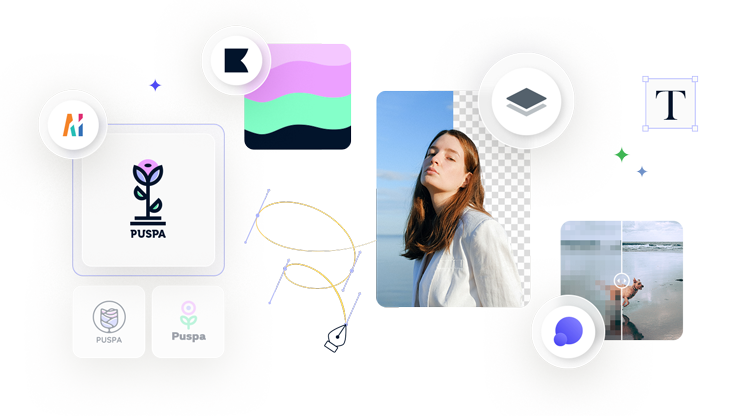
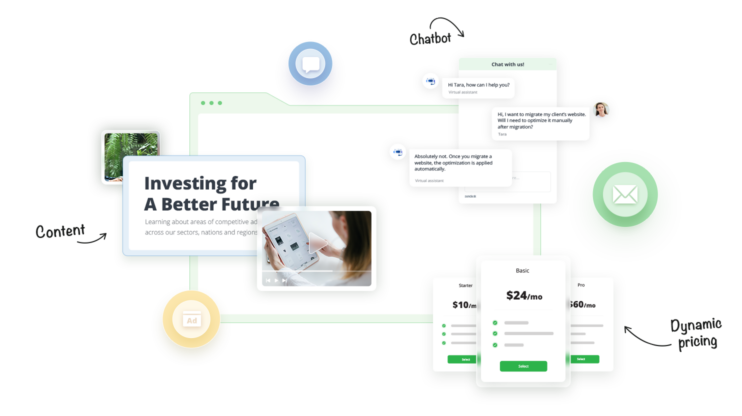
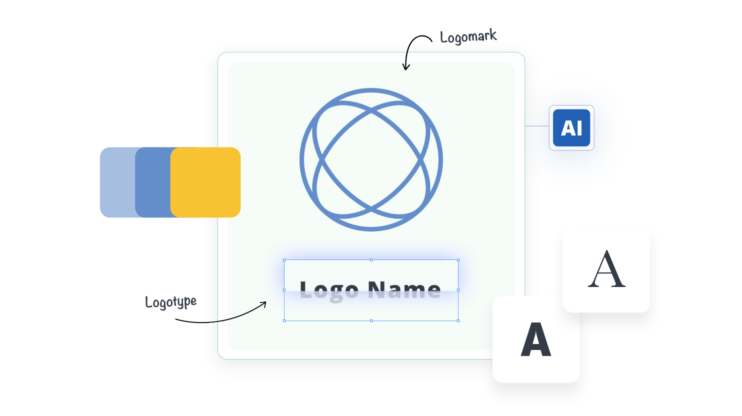


These tools are interesting. I hadn’t heard of ‘Talk To Books’, but it’s fun to try! Thanks for sharing.
Hi Fred, thanks for your feedback! I’m glad you liked it