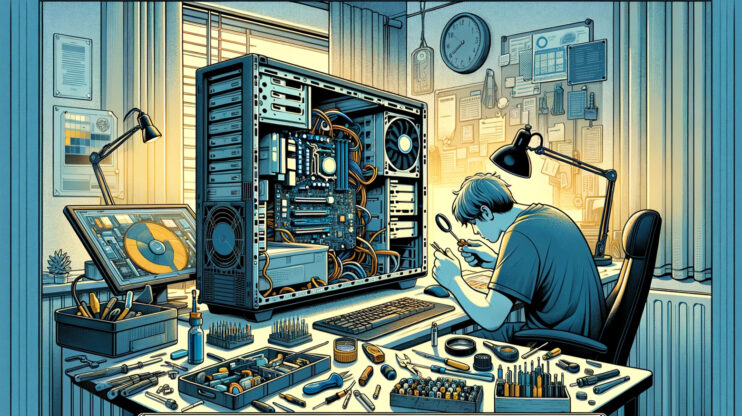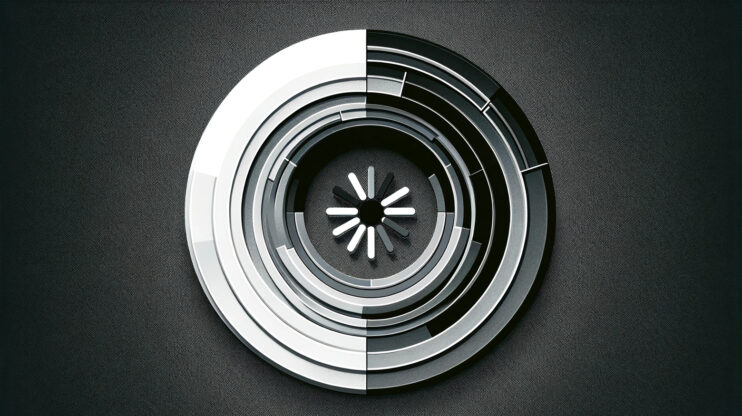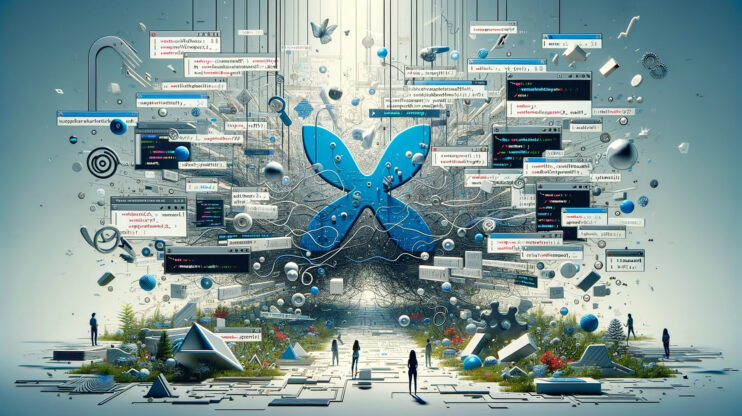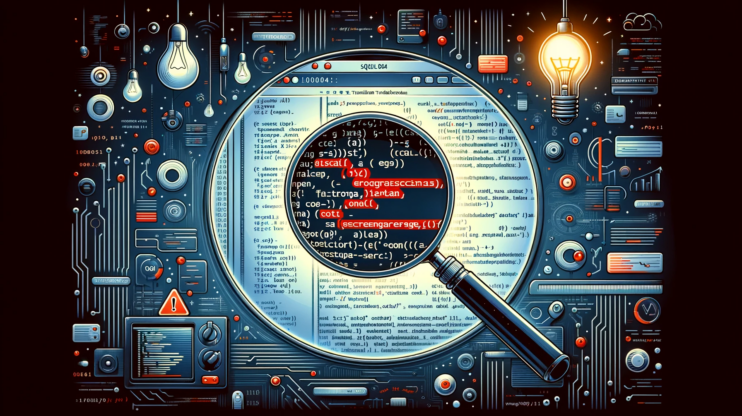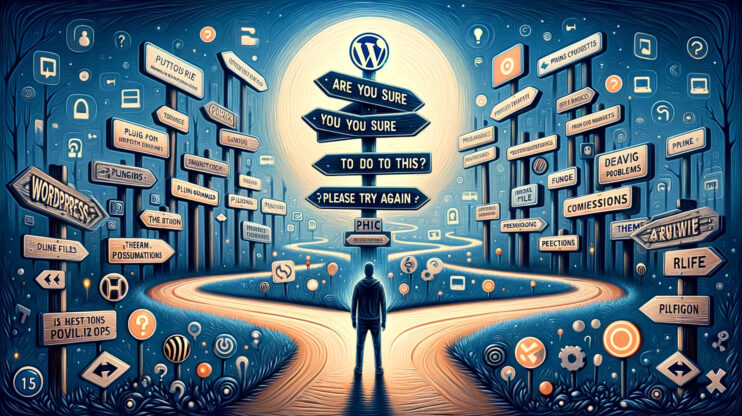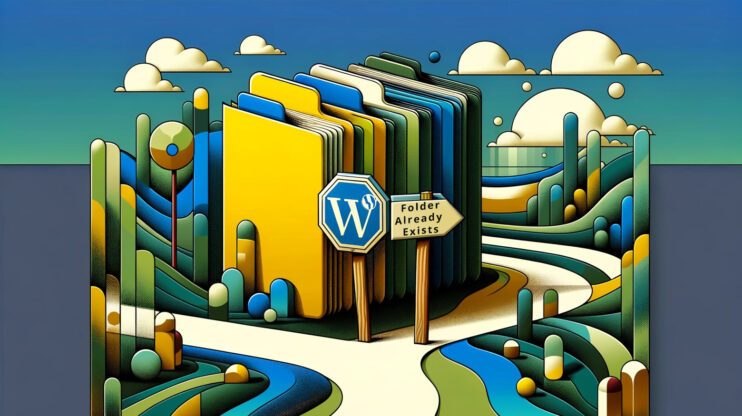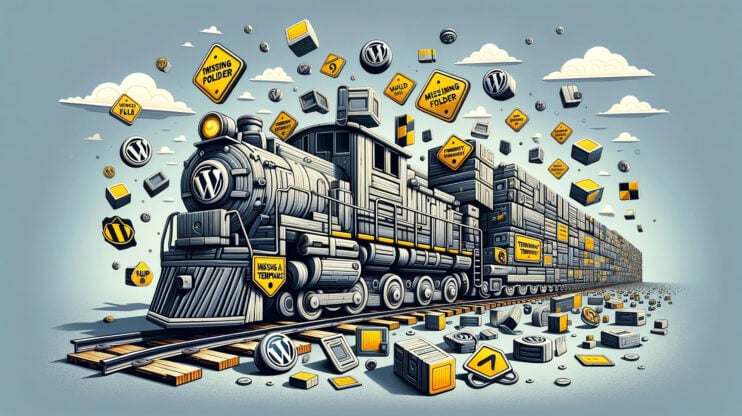Sergey Markosyan
Sergey Markosyan is the Co-Founder and CTO at 10Web. He leads the development of the 10Web platform, identifies and solves problems in the development process across the organization a true sensei for the engineering team.
No Database Selected: How to Fix MySQL Error 1046?
Have you encountered the MySQL error 1046? You have probably received it with the “no database selected” message. When working with databases, this means you’re trying to run a command or a query, but MySQL doesn’t know which database you’re talking to because you haven’t told it yet. As with any system, MySQL has its share of errors that users…
Resolving MySQL Error 1146
Navigating database quirks can sometimes feel like you’re trying to solve a mystery, especially when you’re stumped by an error telling you a table doesn’t exist. You’re sure it’s there—you’ve seen it with your own eyes! But somehow, the database is just not cooperating. Before you throw your hands up in frustration, let’s go through some troubleshooting steps to get…
Fixing WordPress Stuck in Maintenance Mode
Imagine you’re updating your WordPress site, eagerly waiting for new features or security fixes to be applied. But instead of a successful update message, your site seems to freeze in time, displaying a message that it’s in maintenance mode and leaving your visitors unable to access your content. This scenario is more common than you might think and can cause…
Resolving the Elementor Not Loading Error
Using a page builder like Elementor can significantly simplify your design process, making it easier to create beautiful, responsive sites without needing to write a line of code. However, it’s not always smooth sailing. One common error users might encounter is the “Elementor not loading” error. This issue can halt your progress, presenting a frustrating screen where the Elementor editor…
MySQL Shutdown Unexpectedly: How to Solve the XAMPP MySQL Error
Runtime errors are common both among the live server users and local server users. “MySQL shutdown unexpectedly” is a message many developers, engineers, and database administrators bump into when using XAMPP as the local development environment. This situation might be an annoying one but it isn’t a rare issue. The good news is, it can be fixed. We’ve got your…
How to Fix the ‘Uncaught TypeError: $ Is Not a Function’ Error in WordPress
Ah, the classic “Uncaught TypeError: $ is not a function” error in WordPress. If you’ve dipped your toes into the waters of WordPress site development, you might have stumbled upon this error. It’s like trying to start your car in the morning only to realize it won’t turn over because you’re using the wrong key. In WordPress, jQuery is that…
Fixing the Uploaded File Exceeds the Upload_Max_Filesize Directive in php.ini Error
When you’re working to upload a file to a website or a server and come across the error message stating “the uploaded file exceeds the upload_max_filesize directive in php.ini,” it’s like hitting an invisible wall. This error directly points to a restriction in your server’s PHP configuration that’s preventing your file from making it through. Understanding this error requires a…
How to Fix MySQL Error 1064 in 6 Simple Steps
Bumping into any type of error can feel like hitting a brick wall. Such a feeling can be because of MySQL error 1064. The MySQL error 1064 is a syntax error. This error signals that the database engine can’t understand your SQL query. While it might seem like a headache at first, do not worry. With some clever investigative work…
How to Fix the “WordPress: Are You Sure You Want to Do This? Please Try Again” Error
When WordPress gives you the unhelpful, “Are you sure you want to do this? Please try again.” error, it can feel like you’re being taunted with a riddle rather than presented with a clear-cut issue. This cryptic message gives no clues, no starting point, and certainly no solutions at first glance. Yet, it’s a common issue many users face, appearing…
Resolving the Installation Failed: Destination Folder Already Exists Error
When you’re updating a website, plugin, or theme on WordPress, encountering the “Installation failed: Destination folder already exists” error can be a real momentum killer. This error often leaves many scratching their heads, wondering what went wrong when everything seemed to be going smoothly. So, let’s break down this error, explore its origins, and, most importantly, find ways to resolve…
Resolving the WordPress “Missing a Temporary Folder” Error
Encountering the “Missing a Temporary Folder” error in WordPress can throw a wrench in your website management routine. Suddenly, you’re stopped in your tracks from uploading images, updating themes and plugins, or refreshing the WordPress core. Let’s go over what this error means, why it happens, and how you can resolve it to get back to smoothly running your site….
Resolving the ERR_HTTP2_PROTOCOL_ERROR
With the advancement of web technologies, the HTTP/2 network protocol stands out as a significant upgrade over its predecessor, HTTP/1.x. Its primary goals are to enhance web performance, reduce latency, and make online communications more secure and efficient. Thanks to these improvements, websites load faster, providing a smoother user experience. However, it’s not all smooth sailing. Sometimes, you might run…