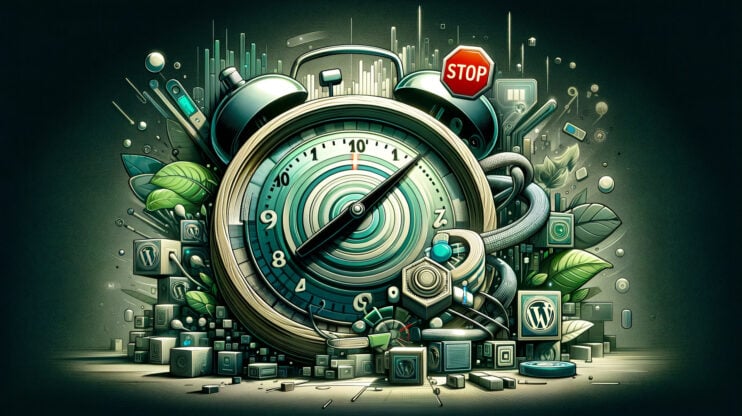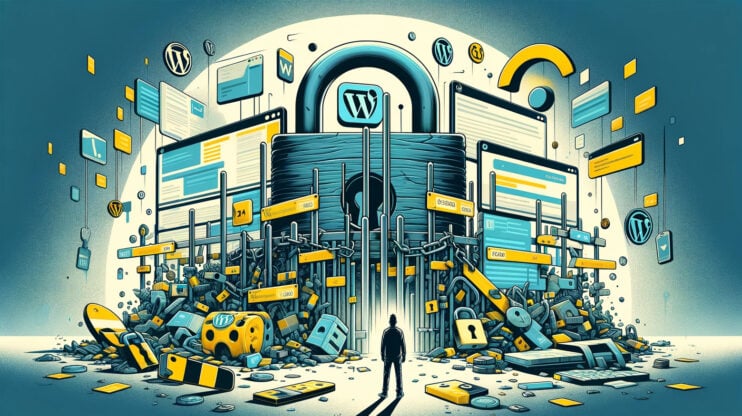WordPress Errors
How to Fix WordPress Permalinks Not Working
Wading into the world of WordPress, it’s almost like a rite of passage to encounter various errors—WordPress permalinks not working being one of those pesky challenges that can catch you off guard. Whether you’re staring into the abyss of a “404 Page Not Found” error or scratching your head at why some pages just won’t load, there’s a roadmap to…
Fixing “The site ahead contains malware” Error
Seeing a big red warning like “The site ahead contains malware” or “The site ahead contains harmful programs” when you or your visitors attempt to access your website can be a real heart-stopper. This kind of alert is typically displayed by Google Chrome or through Google Search results when Google’s algorithms have identified that a site may be harmful. If…
Resolving Installation Failed: Could Not Create Directory in WordPress
Encountering the “Installation Failed: Could Not Create Directory” error in WordPress can be a stumbling block, especially when you’re excited to roll out new features or themes on your website. This error essentially means WordPress is unable to add new files or directories to your site’s hosting environment during the installation process. It’s a common glitch that can be caused…
How to Fix the max_execution_time WordPress Error
Encountering errors in WordPress is like stumbling on a bump in the road during a smooth drive—it’s unexpected and can slow you down, but it’s not the end of the journey. One such speed bump you might hit is the max_execution_time WordPress error. Though it might seem dire at first, especially with the term “fatal” attached, this error is more…
Resolving “The Site is Experiencing Technical Difficulties.” Error
“The site is experiencing technical difficulties” error generally pops up when there’s a critical issue within your WordPress site that prevents it from loading properly. This isn’t just a minor glitch; it’s a fatal error that brings your site down, locking out both front-end users and back-end administrators. It could stem from a variety of sources—be it a plugin or…
Solving the ‘package could not be installed. The theme is missing the style.css stylesheet’ Error
Diving into the realm of WordPress themes can sometimes feel like navigating a maze, especially when you encounter the “The package could not be installed. The theme is missing the style.css stylesheet” error. This issue typically arises when you’re all set to revamp your site with a new theme, only to hit a roadblock during the upload process. Let’s unpack…
How to Fix Localhost/index.php Error in XAMPP
When diving into the world of XAMPP for local WordPress development, it’s almost a rite of passage to encounter a few bumps along the road. Among these, the localhost/index.php error is a common hurdle that can temporarily halt your progress. This error occurs when trying to access the index.php file of your local WordPress site, presenting either as an “Object…
How to Resolve the WordPress Updating Failed and Publishing Failed Errors
When you’re managing a WordPress site, encountering errors like “Updating Failed” or “Publishing Failed” can throw a wrench into your day. These errors not only stall your content management efforts but can also impede your audience’s access to new and updated information. This guide aims to shed light on these common WordPress challenges and offer practical solutions. Understanding the “Updating…
Resolving the WordPress “Another Update is Currently in Progress” Error
Many different errors can throw you off course in the world of WordPress, and the “Another update is currently in progress” error is among some of the more perplexing. This message usually pops up on your Updates page, effectively blocking you from applying necessary updates to WordPress core, themes, or plugins. While sometimes this issue resolves itself, if it lingers…
Resolving the No Update Required Your WordPress Database is Already Up-to-Date Error
Encountering the message “No update required. Your WordPress database is already up-to-date!” can be a moment of confusion, especially if it locks you out of your admin dashboard unexpectedly. While this notification appears benign, it indicates a glitch in your website’s update process, primarily linked to the caching solutions you’ve employed. Let’s delve deeper into why this happens and how…
Overcoming the ‘The Link You Followed Has Expired’ Error in WordPress
Ah, WordPress. It’s a fantastic platform for building websites, but sometimes, it throws a curveball that can leave you scratching your head. One such curveball is the “The Link You Followed Has Expired” error. This particular error often pops up when you’re trying to install or upload a plugin, theme, or media file, and things don’t go as planned. What…
Troubleshooting the “Cannot Modify Header Information” Error
The “Cannot Modify Header Information – Headers Already Sent By” error is one of those classic roadblocks that developers, especially those working with WordPress, encounter from time to time. This error is one such glitch in the matrix that catches many off guard. This error message pops up when your website’s PHP code has already sent output (like whitespace or…