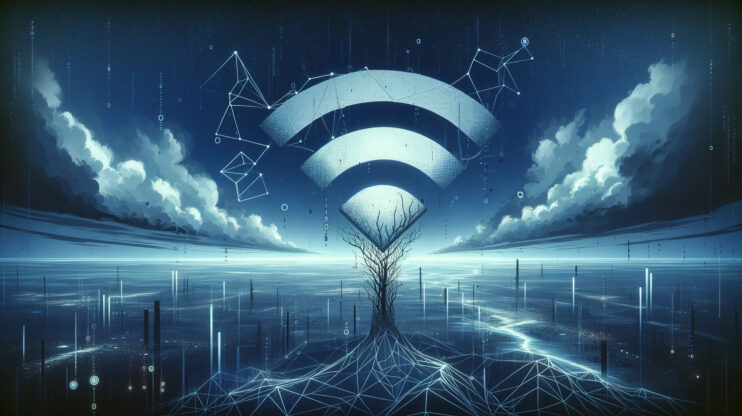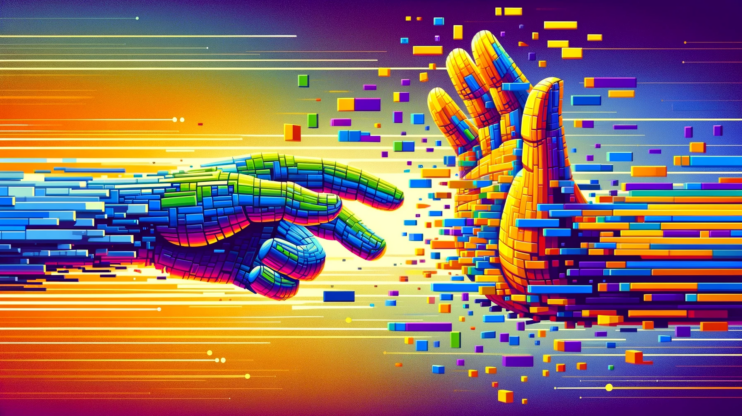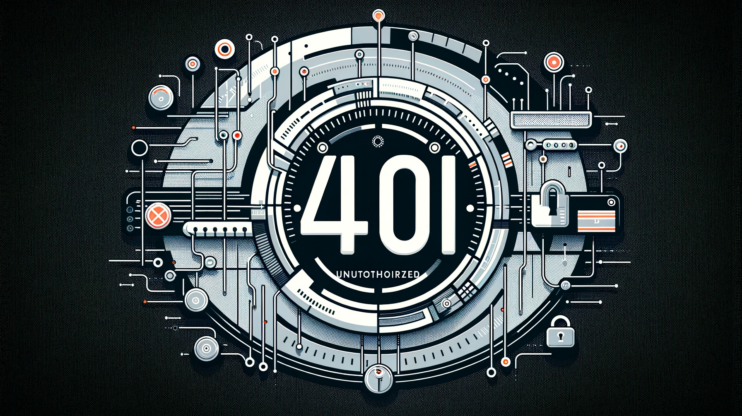Encountering the ERR_OSSL_EVP_UNSUPPORTED error can be a hiccup for developers working with various languages, frameworks, and development tools. This error often stems from a mismatch in security protocols within your development environment, particularly with the OpenSSL cryptographic software library. OpenSSL, which provides SSL and TLS protocols for secure communication, sometimes faces compatibility issues with other development tools due to updates in its hashing algorithms.
Say goodbye to website errors
Achieve peace of mind with 99.99% uptime on 10Web Managed
WordPress Hosting, powered by Google Cloud.
What is the ERR_OSSL_EVP_UNSUPPORTED error?
The ERR_OSSL_EVP_UNSUPPORTED error typically arises within development environments when there’s an attempt to use OpenSSL in a way that’s no longer supported by the installed version. This error prominently includes the “OSSL” tag, indicating its relation to OpenSSL—a widely used open-source software library for SSL and TLS protocols.
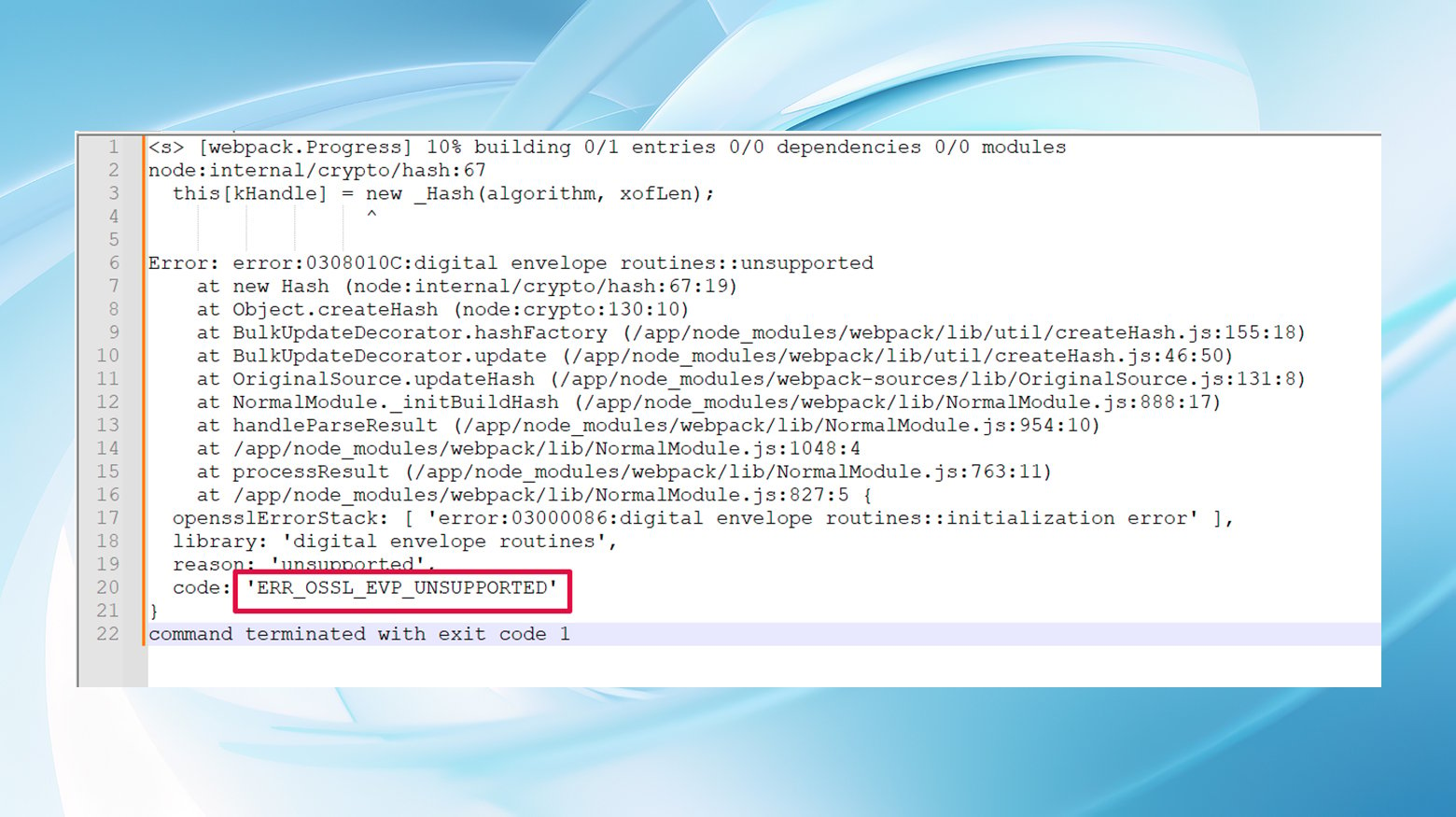
The error signals that the OpenSSL version you’re working with doesn’t support the requested operation, usually due to outdated or conflicting cryptographic standards.
What causes the ERR_OSSL_EVP_UNSUPPORTED error?
The root cause of the ERR_OSSL_EVP_UNSUPPORTED error is the incompatibility between OpenSSL files and other components of your web development stack.
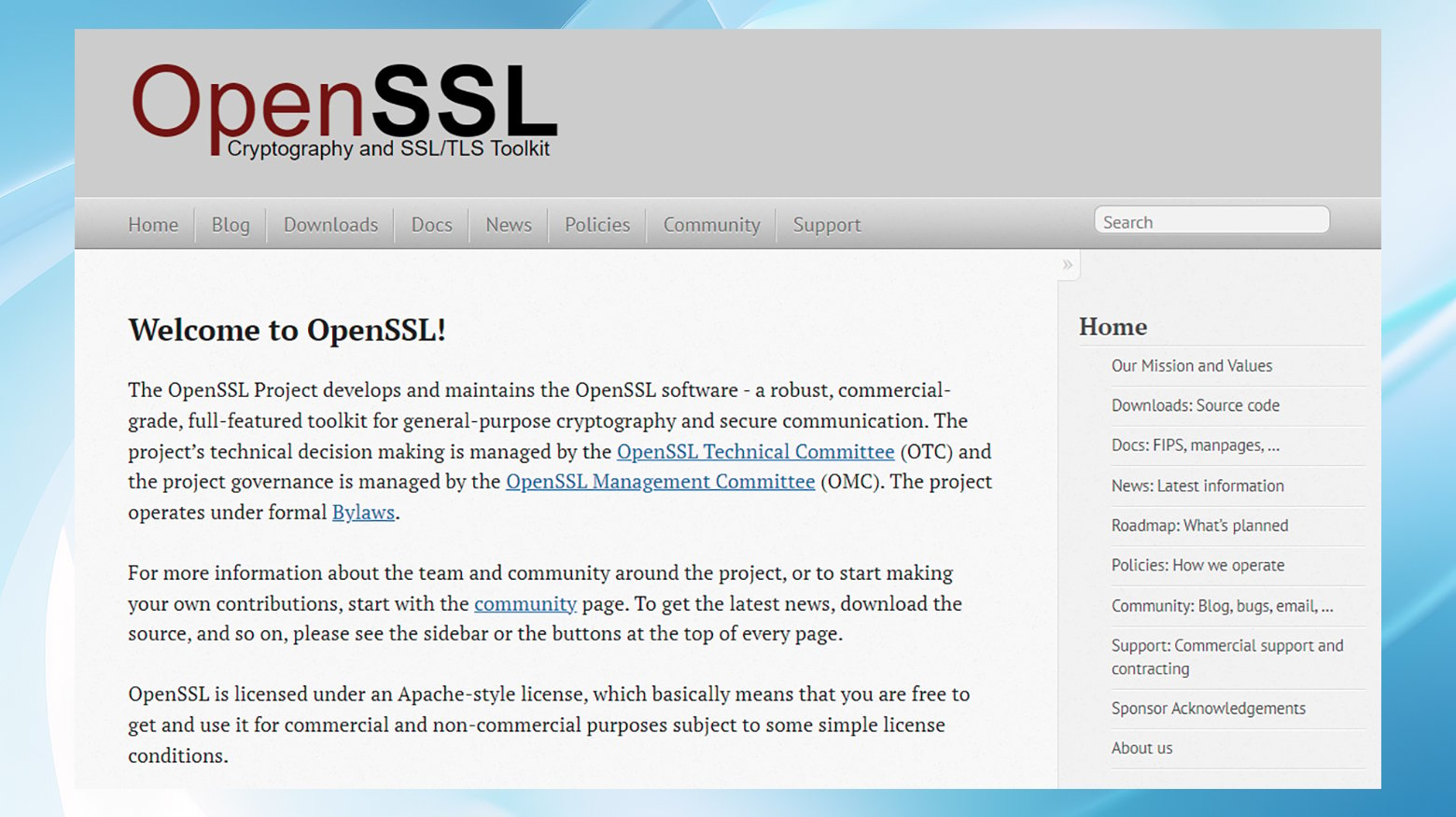
This incompatibility often arises when OpenSSL’s hashing algorithms are updated to enhance security, leading to tighter restrictions and changes in key sizes.
For instance, the release of OpenSSL 3.0 introduced many improvements but also led to more frequent occurrences of this error due to updated algorithms that may not be compatible with older development tools.
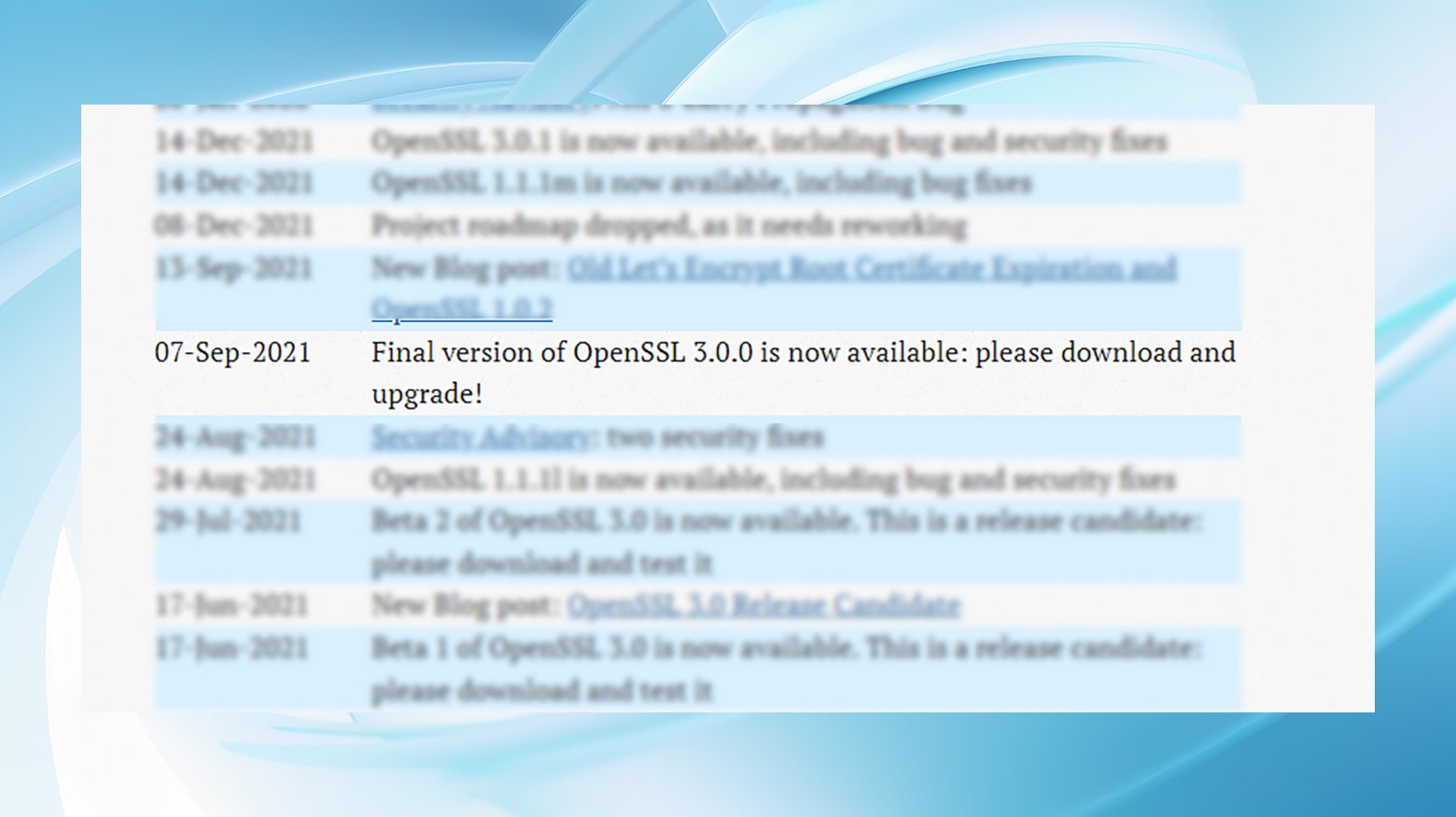
How to fix the ERR_OSSL_EVP_UNSUPPORTED error
Fixing the ERR_OSSL_EVP_UNSUPPORTED error involves ensuring compatibility between OpenSSL and other development tools you’re using. There are several approaches to resolving this error, depending on the specific circumstances:
- Enable OpenSSL 3.0 Legacy Provider: As a temporary workaround, you can enable the OpenSSL 3.0 legacy provider by using the `–openssl-legacy-provider` flag. This allows you to continue using legacy algorithms that might be causing the error until you can update your development tools to be compatible with the latest OpenSSL standards.
- Upgrade Your Development Tools: The most effective long-term solution is upgrading the development tools that cause incompatibility. This may include:
- Upgrading Node.js: If you encounter this error in a Node.js environment, upgrading to the latest version can help resolve the issue. Use the Node package manager (npm) to update Node.js to the latest version.
- Upgrading React.js or Vue.js: Similarly, if you’re using React.js or Vue.js and facing this error, updating these frameworks to their latest versions can help ensure compatibility with OpenSSL 3.0. Use npm or yarn package managers to upgrade these frameworks.
- Manually Update OpenSSL: In some cases, directly updating OpenSSL to the latest version that supports the cryptographic standards required by your development tools can resolve the error. However, this approach requires careful consideration of compatibility with all parts of your development stack.
Step-by-step instructions to fix ERR_OSSL_EVP_UNSUPPORTED errors
Now, we’ll walk through the steps to configure and upgrade these development tools to overcome the ERR_OSSL_EVP_UNSUPPORTED error and ensure your development workflow remains uninterrupted.
1. Upgrade your Node.js version
Node.js is at the heart of many web applications, providing an efficient and scalable foundation for server-side programming. Updating Node.js is a straightforward process that can eliminate compatibility issues with OpenSSL 3.0. Here’s how to upgrade:
- Install or update NPM’s version manager (n): First, ensure you have `n`, which is a version manager for Node.js, installed globally on your system. Open your terminal or command prompt and run:
npm install -g n - Check your current Node.js version: Before upgrading, it’s good practice to check your current Node.js version. This helps you verify the upgrade later. Run:
node -v - Upgrade Node.js: To upgrade to the latest version of Node.js, execute:
n latestThis command fetches and installs the latest stable version of Node.js.
- Verify the upgrade: Recheck your Node.js version to ensure the upgrade was successful:
node -v
2. Upgrade Your React.js Version
React.js is a popular library for building user interfaces, especially for single-page applications. Upgrading React.js can help sidestep the ERR_OSSL_EVP_UNSUPPORTED error by ensuring compatibility with the latest web standards and cryptographic practices.
Here’s how to update React.js using npm or yarn:
Using NPM:
npm update react react-dom
This command updates both `react` and `react-dom` packages to their latest versions.
Using Yarn
yarn upgrade react react-dom
Similar to npm, this command updates the packages to their latest available versions.
While React doesn’t provide a CLI command to check its version directly, you can look at the `package.json` file in your project directory to see the updated version numbers.
3. Upgrade Your Vue.js Version
Vue.js, another cornerstone of modern web development, provides an approachable, versatile, and performant framework for building web UIs. Upgrading Vue.js is vital for maintaining compatibility with new web standards, including OpenSSL 3.0.
Here’s how to upgrade Vue.js:
- Before upgrading, determine your current Vue CLI version
vue --version - Upgrade Vue CLI with NPM
npm update -g @vue/cliThis command updates the global Vue CLI package to the latest version.
Upgrade Vue CLI with Yarn
Use this command if you prefer Yarn over npm for managing packages.
yarn global upgrade --latest @vue/cli
After running the update, recheck your Vue CLI version to confirm the upgrade:
vue --version
Enabling OpenSSL 3.0 Legacy Provider as a workaround
If upgrading your development tools isn’t an option or if you need a quick fix, you can temporarily bypass the ERR_OSSL_EVP_UNSUPPORTED error by enabling the OpenSSL 3.0 legacy provider.
Add the `–openssl-legacy-provider` flag when running your Node.js application:
node --openssl-legacy-provider your-app.js
This workaround allows your application to use legacy cryptographic algorithms that are not supported by default in OpenSSL 3.0, providing you with the necessary time to plan and implement software upgrades.
Final thoughts
The ERR_OSSL_EVP_UNSUPPORTED error is a manageable obstacle for developers aware of the evolving nature of cryptographic standards and the importance of keeping development tools up to date. By adopting one of the suggested fixes—whether it’s applying a temporary workaround with the OpenSSL legacy provider or updating your development environment to align with the latest security protocols—you can overcome this error and ensure secure, efficient development workflows.
For developers seeking robust support and minimal compatibility issues, choosing a reliable platform like 10Web, which offers specialized hosting solutions and AI-assisted website building, can further streamline development processes and reduce the likelihood of encountering such errors.
Say goodbye to website errors
Achieve peace of mind with 99.99% uptime on 10Web Managed
WordPress Hosting, powered by Google Cloud.