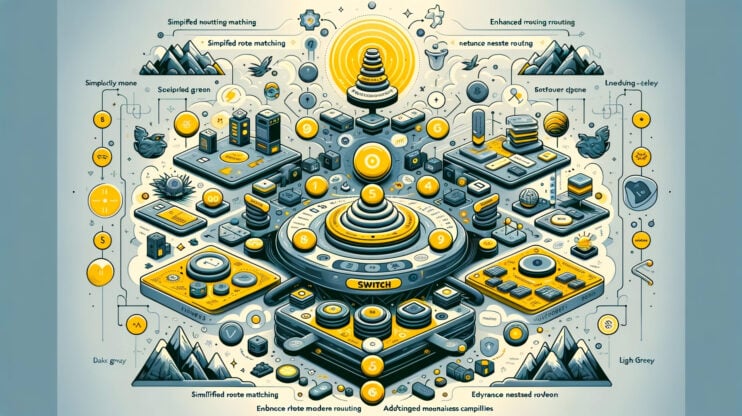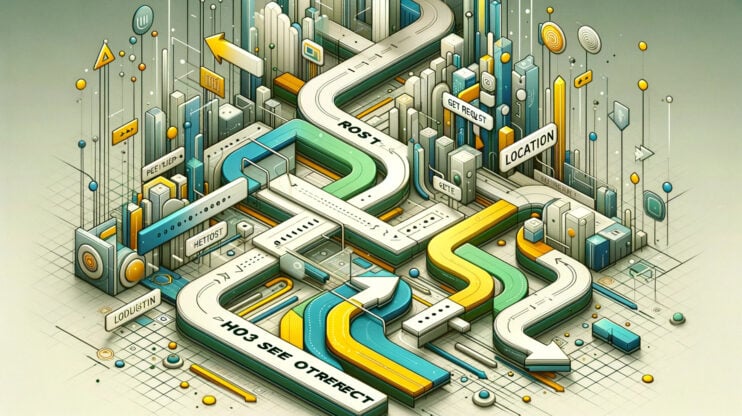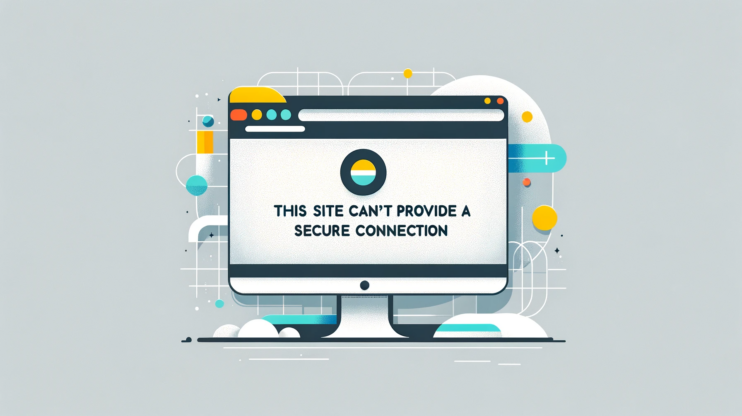Experiencing an Error Code 1020: Access Denied on your or your client’s website can be quite perplexing. This error signifies that access to the site has been blocked by Cloudflare’s security measures, specifically due to a violation of firewall rules. It’s crucial to understand the nuances behind this error to effectively resolve it and ensure uninterrupted access to your website.
Let’s dive into the root causes of this issue and explore both general and technical solutions for site visitors and administrators.
Say goodbye to website errors
Achieve peace of mind with 99.99% uptime on 10Web Managed
WordPress Hosting, powered by Google Cloud.
What’s causing the ‘error 1020: access denied’
At its core, Error 1020 Access Denied is triggered by Cloudflare’s protective measures over a website. Cloudflare acts as a shield, filtering incoming traffic to safeguard against malicious activities. When someone tries to access a part of the website that is deemed off-limits by the configured firewall rules, Cloudflare steps in, halting the access and displaying the error.
However, configurations that are too restrictive can mistakenly block legitimate users. It’s a delicate balance between security and accessibility, and sometimes, firewall rules need to be adjusted to accommodate legitimate traffic.
Fixing error code 1020
Resolving the issue that leads to the error code 1020 usually lies with the website administrator, but visitors can lend a hand, too.
For site visitors
If you stumble upon this error as a visitor, it indicates you’ve tried to reach a part of the website that, intentionally or not, has been restricted. The first step is to communicate with the site owner. Providing them with a screenshot of the error and the Cloudflare Ray ID, typically displayed at the bottom of the error page, can be incredibly helpful. This information aids the site owner in identifying and rectifying the issue.
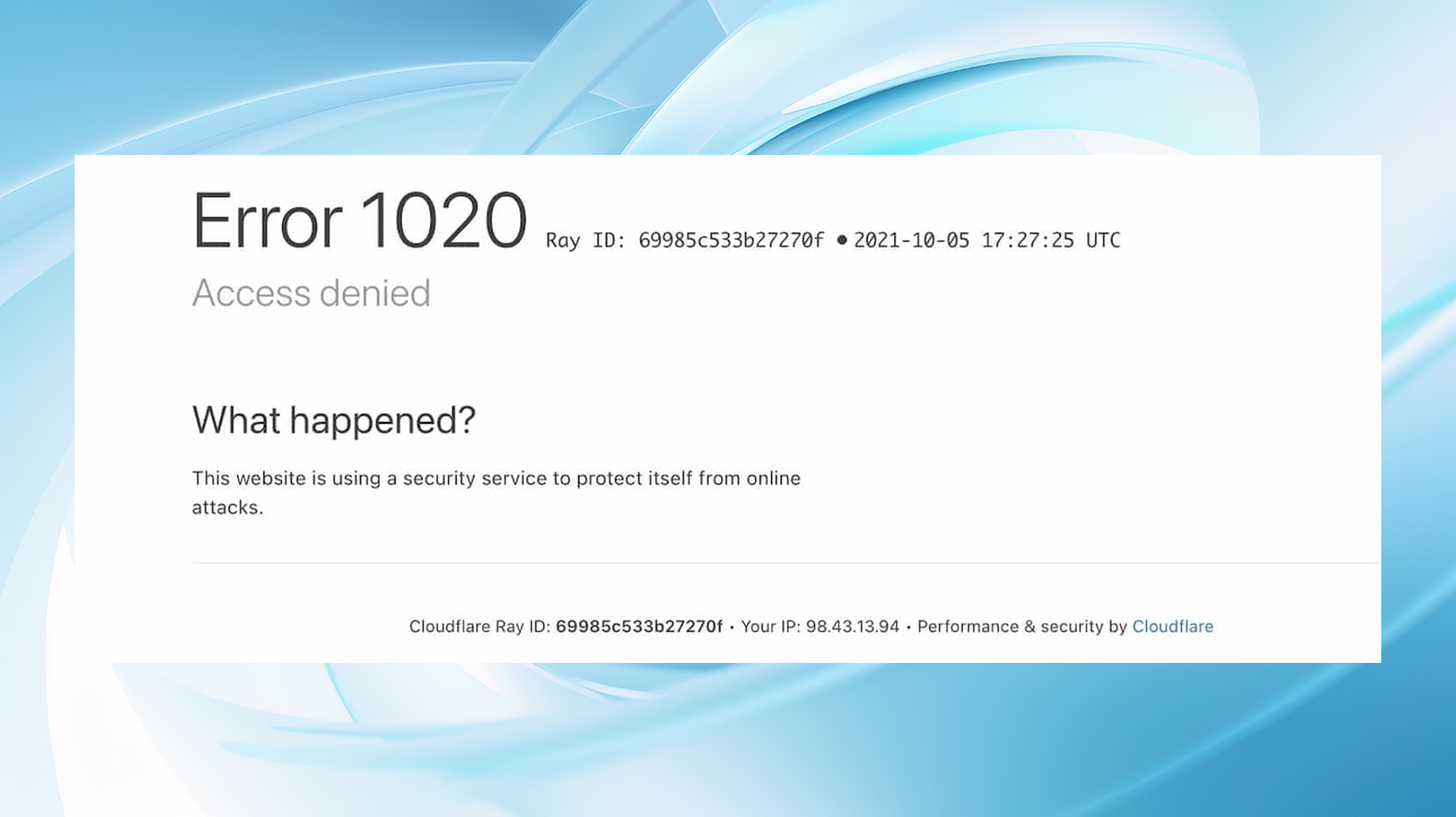
For site owners and administrators
Your ability to fix this yourself depends on if you have access to the site’s Cloudflare settings.
On non-Cloudflare domains or if you don’t have Cloudflare access
If you’re encountering this error on your site without direct control over Cloudflare’s firewall settings, it suggests a configuration issue that might need a more technical approach to solve. Reaching out to support with detailed information, such as the error’s occurrence time and the Cloudflare Ray ID, can facilitate a quicker resolution. Describing the actions leading to the error also helps in diagnosing the problem accurately.
Cloudflare domain
As a site owner with access to Cloudflare’s settings, your action plan involves a deep dive into the Firewall Events Log. This section under the Firewall tab will show you which rule was breached, leading to the blockage.
- Start by pinpointing the exact firewall rule that’s being triggered. This is essential for both understanding why legitimate requests might be getting blocked and for adjusting the rules accordingly.
- If a legitimate request is being blocked, consider tweaking the firewall settings. This might involve softening the rule that was violated or creating exceptions for certain IP addresses or URL paths.
- After making adjustments, it’s crucial to test and ensure that the issue is resolved without compromising the site’s security.
- If specific actions by visitors are leading to this error, consider adding more intuitive guidance on your site to prevent such incidents.
No records of blocked events? It’s time to reach out to support with all the pertinent details mentioned earlier for non-Cloudflare domains.
Experience hassle-free hosting with 10Web
At 10Web, we understand that dealing with various website errors can be a daunting task. That’s why we offer a range of hosting solutions tailored to different needs, all designed to provide a smooth and reliable website performance. Our hosting plans come with a variety of features to ensure your website is always protected and operating at its best:
- Automated backups: Regular, hassle-free backups to keep your data safe.
- Real-time security: Continuous monitoring to protect your site from threats.
- One-click staging: Easily test changes before they go live.
- Lightning-fast speeds: Powered by Google Cloud for quick loading times.
- 24/7 customer support: Prompt assistance whenever you need it.
Switching to 10Web hosting means minimizing the time spent troubleshooting and maintaining your website. Our platform is optimized to handle a variety of website needs effortlessly, giving you more time to focus on growing your business. Plus, with our dedicated customer support, your concerns will be addressed promptly and efficiently.
Choose one of the options below for a seamless hosting experience that removes the headache of website management.
To summarize
Ultimately, resolving Error 1020: Access Denied revolves around understanding Cloudflare’s firewall rules and how they interact with your site’s traffic. Whether you’re a site visitor encountering this blockade or an administrator striving to rectify it, the key lies in effective communication and thoughtful adjustment of security settings.