A WordPress meta description is a concise summary embedded in your website’s HTML that enhances visibility and engagement on search engine results pages. Being both a marketing pitch and an SEO tool, it influences user click-through rates by providing a snapshot of the page’s content. This article outlines why meta descriptions matter, their impact on SEO, and provides a practical guide on how to add meta description in WordPress, enhancing your site’s effectiveness in attracting and retaining visitors.
FAQ
What is a meta description?
How do I manually add a meta description in WordPress?
How do I add a meta description to my WordPress plugin?
How do I write a meta description for a blog post in WordPress?
Should you include keywords in meta description?
Understanding WordPress meta description
In WordPress, a meta description is a summary that you can create for your posts and pages, clearly summarizing what your content is about. This snippet of text is critical for both users and search engines as it appears in search results under your page title.
The importance of meta description
Your meta description acts as a brief advertisement for your content. It is often the first section of text users read when your page appears in search results, directly influencing their decision to click through to your website. It gives them a sneak peek into what the page is about, so they decide to visit or not. A well-crafted meta description can make your content stand out and encourage more engagement from potential visitors.
Meta descriptions and SEO
The meta description plays a significant role in search engine optimization (SEO). Although Google has stated that meta descriptions are not a ranking factor, they are still vital for gaining user clicks from search results. A compelling description can improve your click-through rate (CTR), which indirectly impacts SEO by signaling the relevance and value of your content to search engines.
How to add meta description in WordPress
Adding a meta description to your WordPress site is vital for improving visibility as we discussed. Let’s learn how to add meta description following this process.
Step 1: Choose an SEO plugin
WordPress does not have a built-in feature for meta descriptions, so you should choose a plugin that supports this feature. Common plugins include Yoast SEO and All in One SEO (AIOSEO).
Step 2: Install the chosen plugin
- Go to Plugins > Add New in your WordPress dashboard.
- Type the name of the plugin into the search bar.
- Click Install Now and then Activate.
Step 3: Adding Meta Description:
For posts and pages:
- Navigate to Posts > All Posts or Pages > All Pages.
- Click Edit on the page or post you want to optimize with a meta description.
- Scroll down to the plugin’s meta box, which typically appears below the text editor.
- Enter your meta description in the provided field.
For categories and archive pages:
- Go to SEO > Search Appearance > Taxonomies if using Yoast.
- Enter a description for each category or archive.
Remember to keep your meta descriptions concise and relevant, ideally between 150-160 characters. Aim to accurately summarize the page content and include your focus keyword. In the case of using Yoast SEO, it will tell you if the length is good by making the box color green.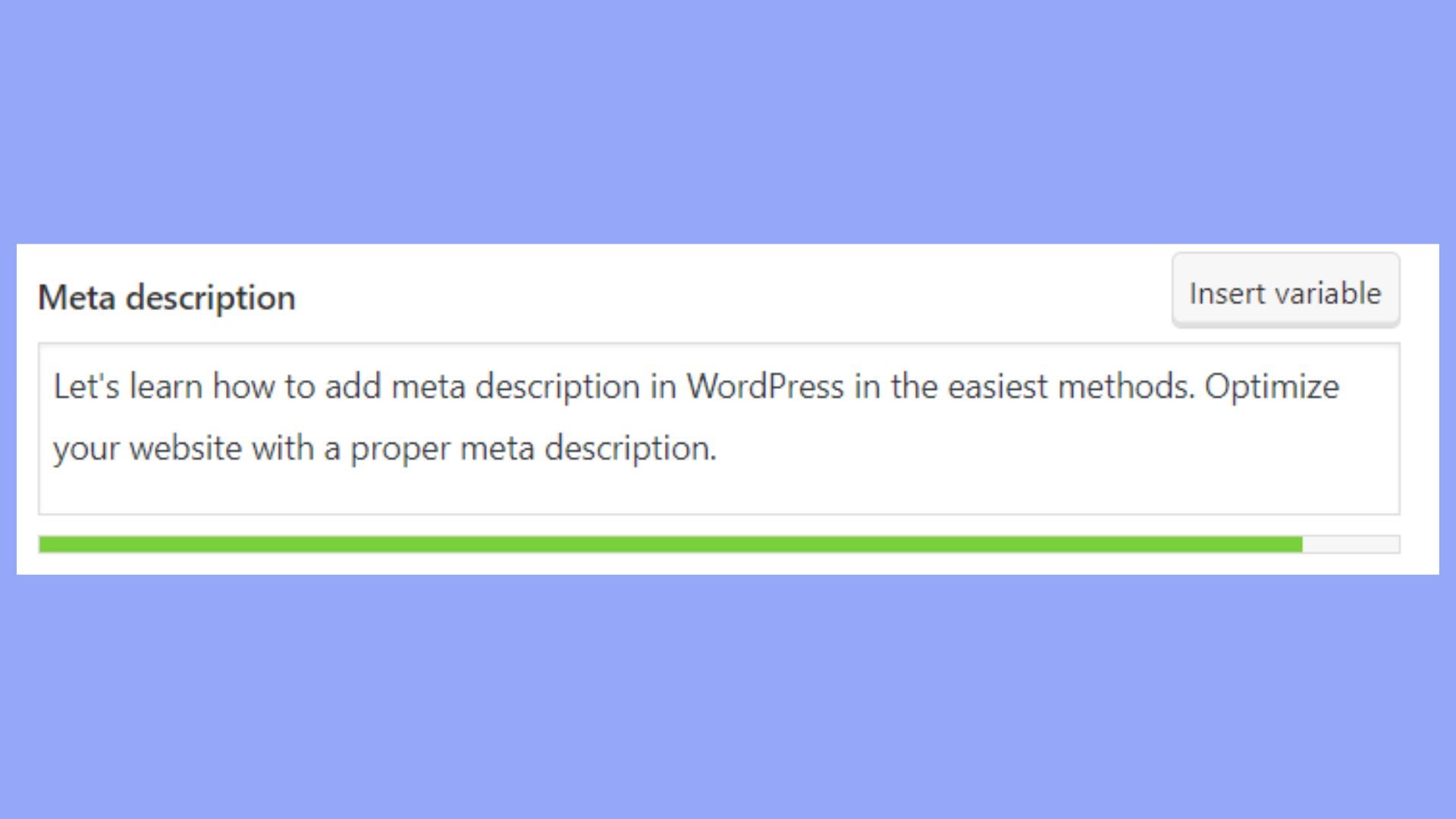
Both Yoast SEO and All in One SEO also provide options for setting templates for meta descriptions that automatically generate based on the content of your posts, which can be customized if necessary.
Optimizing meta descriptions
Optimizing your meta descriptions is crucial because they influence both click-through rates from search results and the relevance of your page to user queries. Let’s look at a good and a poor example.
Good meta description example:
“Discover the secrets of effective time management with our proven tips and strategies designed to boost your productivity and free up your schedule.”
This meta description is effective because it promises a clear benefit, uses action-oriented language, and directly addresses the reader’s potential needs.
Poor meta description example:
“Time management, productivity tips, schedule planning, efficient routines, better planning, task management.”
This example is less effective because it reads more like a keyword stuffing attempt than a concise, engaging summary of the page content.
Here’s how you can enhance your meta descriptions for better performance.
Length and relevance
Your meta description should be concise and to the point, ideally between 155-160 characters. This ensures that the entire description is visible in search results and permits a complete thought or value proposition to be communicated without being truncated. Here’s what to consider:
- Conciseness: Aim to relay the core message of your page efficiently.
- Completeness: End with a whole sentence or call to action without being cut off.
- Relevance: Ensure the description closely matches the content on your page to fulfill user expectations.
Keywords usage
Strategically implementing keywords within your meta description is beneficial for both search engine optimization and for making your content appealing to users. Here are tips to do this effectively:
- Primary keyword: Include your primary keyword in a natural way that reads smoothly.
- Variations: Use synonyms or variations of your keyword to cater to different search queries.
- Context: Place your keywords in context to support the message of your snippet, rather than just a list of terms.
By focusing on these aspects, your meta descriptions will not only be optimized for search engines but will also be more enticing to potential visitors.
Editing meta descriptions in WordPress
After you have learned how to add meta description in WordPress, customization may be needed. Editing your meta descriptions in WordPress is a simple process that can enhance the visibility of your pages and posts in search engine results. By refining these snippets of text, you’re able to provide clearer and more enticing summaries of your content.
Edit via the post editor
To edit a meta description for an individual post:
- Go to the WordPress Dashboard and click on Posts > All Posts.
- Select a post to edit by clicking Edit under the post title.
- Scroll down to the Yoast SEO section below the content editor.
- Click on Edit Snippet.
- Within this area, input your desired meta description in the meta description box.
For pages and posts
The process for editing meta descriptions on pages is similar to that of posts:
- Access the page you wish to edit by going to Pages > All Pages from your WordPress Dashboard.
- Like with posts, find and click Edit on the particular page.
- In the page editor, locate the Yoast SEO section and expand it if necessary.
- Enter your meta description in the provided field.
Improving CTRs via meta descriptions
Enhancing your click-through rate (CTR) involves crafting content that stands out in search engine results, compelling users to click on your link over others. By focusing on writing powerful excerpts and fine-tuning your titles and descriptions, you can make a significant impact on the attractiveness of your pages. Here are some tips you can follow to improve your meta descriptions for better click-through rates.
Write compelling excerpts
When you work on your meta descriptions, consider them brief invitations to your page. Aim for descriptions that are clear, engaging, and reflect the content of your page. Here are some pointers:
Keeping sentences lively and action-oriented with an active voice, including keywords, and being brief will ensure that the description is compelling.
Custom meta descriptions for taxonomies
When it comes to enhancing your WordPress site for SEO, adding custom meta descriptions to your taxonomies, such as categories and tags, can make a significant difference.
Custom descriptions for custom taxonomies
If you’ve created custom taxonomies beyond the default tags and categories, you can still add custom meta descriptions to them. This might involve a little more technical approach
For those who are comfortable with coding, WordPress offers the flexibility to add or modify meta descriptions programmatically. You can use hooks and filters to dynamically generate meta descriptions based on specific criteria or content types. For example, you can add the following code to your theme’s functions.php file to customize meta descriptions:
function custom_meta_description() {
if (is_post_type_archive('products')) {
return 'Explore our exclusive range of products tailored to your needs.';
}
return '';
}
add_filter('wpseo_metadesc', 'custom_meta_description');
This code checks if the user is viewing the archive page for a custom post type named ‘products’ and sets a specific meta description for it.
Handling tags and categories
For your tags and categories, WordPress does not natively allow you to add a meta description, but this functionality can be easily added with plugins such as Yoast SEO. After installing and activating the plugin, navigate to SEO > Search Appearance > Taxonomies tab. Here you can add custom meta descriptions for each category or tag.
SEO considerations for target keywords
Before diving into the specifics of setting a focus keyword and competing in the high-traffic keyword arena, remember the importance of selecting the right keywords. These considerations will help ensure your content aligns with search intent and stands a fighting chance in the competitive landscape of search engine rankings.
Setting a focus keyword
Selecting your focus keyword is a strategic step for your website’s SEO. This is the primary keyword you want your post or page to rank for in search results. Here’s how you should approach it:
Identify search intent: Understand what users are looking for when they type a query. Your content and focus keyword should satisfy this intent.
Use SEO tools: Utilize SEO plugins that help you set and evaluate your focus keyword right within the WordPress editor. These tools often provide insights into how effectively you’re incorporating your target keyword.
Competing for keywords with high traffic
Entering the high-traffic keyword arena can be challenging due to high competition. However, with smart approaches, you can still make your mark:
- Analyze the competition: Before deciding on a target keyword, assess the level of competition. Tools like Google’s Keyword Planner can help you see how many sites are competing for the same keyword.
- Balance traffic and competition: Sometimes, it might be wiser to target long-tail keywords that have a lower volume of traffic but also less competition, which could increase your chances of ranking well.
Remember, in WordPress, whether you’re using the block editor or a classic one, SEO plugins are your ally in navigating through the keyword optimization process.
Enhance user experience via meta description
Meta descriptions play a crucial role in improving user experience on your WordPress website. When you tailor these snippets, visitors can quickly understand what to expect from your content, which often leads to a higher click-through rate (CTR) from search engine results pages (SERPs).
Key Benefits for Readers:
- Clarity: A well-crafted meta description gives a clear summary of the page content, enhancing the user’s ability to find relevant information quickly.
- Relevance: By including focused keywords, you signal to readers that the content matches their search intent.
- Enticement: Descriptions that are compelling and informative can encourage users to click and discover more, providing a valuable entryway to your site.
When designing meta descriptions, prioritize readability by keeping your language simple and accessible. By doing so, you make your website welcoming to a broader audience, helping them navigate with ease.
Conclusion
In conclusion, learning how to add meta description in WordPress is not just about adhering to SEO best practices; it’s about enhancing the user’s journey from search engine results to your website. A compelling meta description acts as a gateway, enticing users with a clear, concise preview that aligns perfectly with their search intent.
This article has outlined the critical role meta descriptions play in SEO and user engagement, provided a practical guide for adding and optimizing them in WordPress, and highlighted the importance of strategic keyword usage and thoughtful customization to maximize click-through rates.
Simplify WordPress with 10Web
Automate manual work with 10Web Managed WordPress Hosting and 10Web AI Website Builder. Optimize your WordPress website effortlessly.












