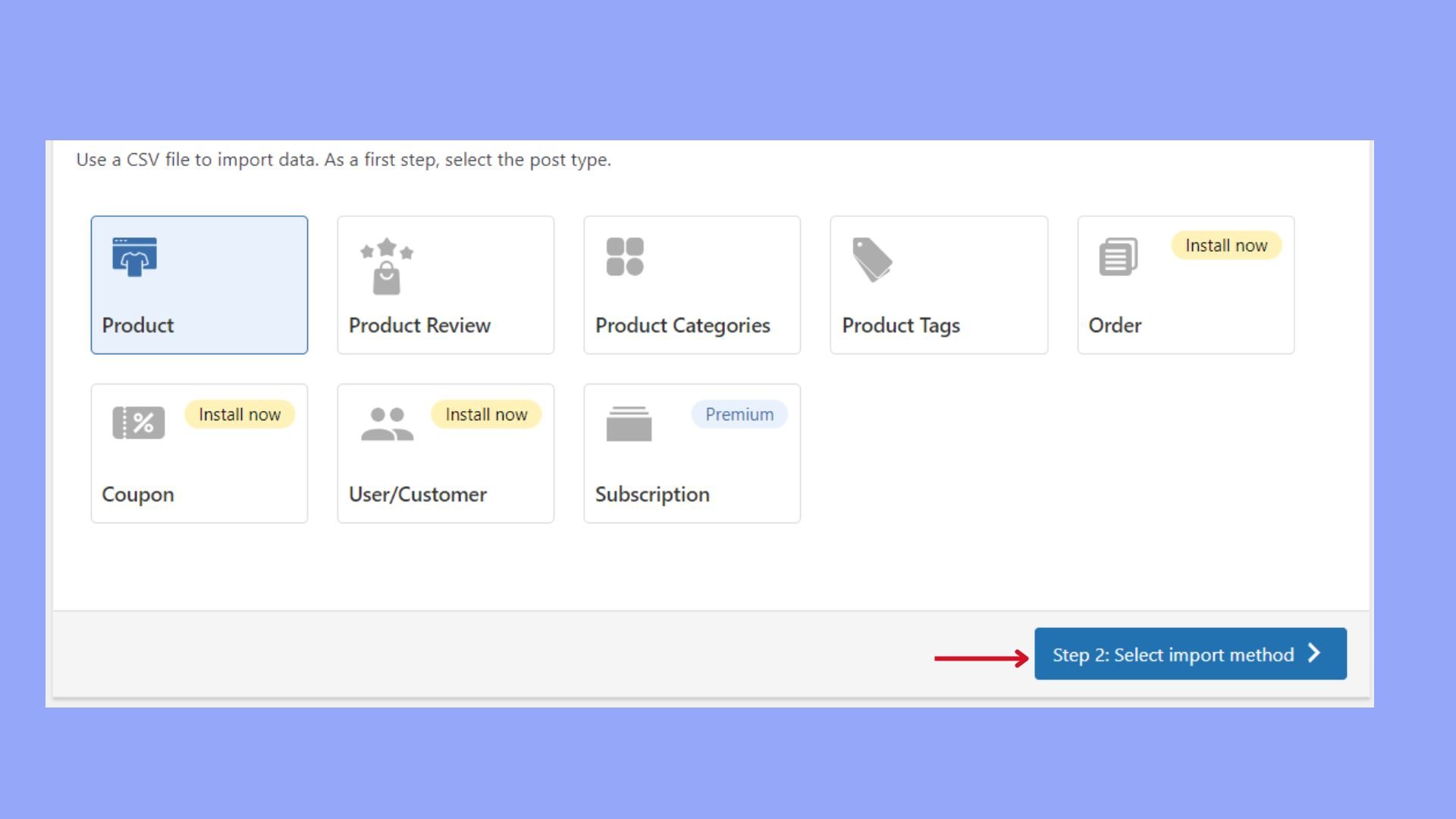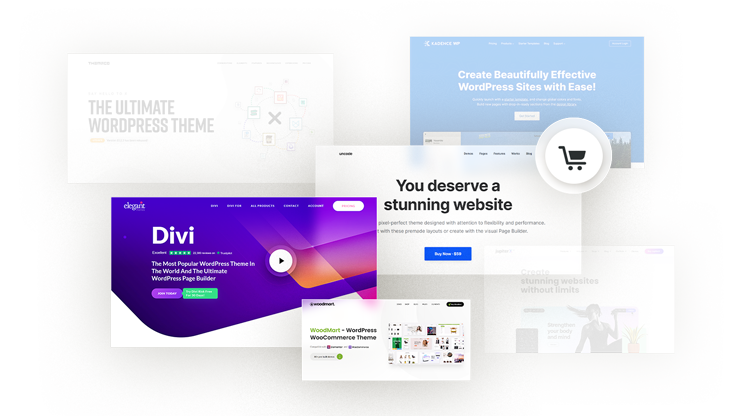Integrating Alibaba with WooCommerce is a strategic step for e-commerce expansion, allowing entrepreneurs to tap into a vast selection of products for dropshipping and online retail. This guide provides a comprehensive step-by-step approach to importing goods from Alibaba into your WooCommerce store, covering essential topics from setup and product selection to import methods and order fulfillment.
Whether you’re just starting out or have experience in retail, mastering these techniques can significantly enhance your store’s range and efficiency, potentially boosting sales and customer satisfaction. Let’s get started understanding how to import products from Alibaba to WooCommerce.
FAQ
How do I import a product into WooCommerce?
Can I bulk upload products to WooCommerce?
How do I import product attributes into WooCommerce?
How do I link AliExpress to WooCommerce?
Why import products from Alibaba to WooCommerce?
Cost-effective sourcing: Importing products from Alibaba allows access to goods at manufacturer prices, often significantly lower than domestic sourcing options. This cost advantage enables WooCommerce store owners to offer competitive prices while maintaining higher profit margins.
Product variety: Alibaba hosts a vast network of suppliers offering a wide range of products. This diversity allows store owners to expand their inventory with unique items that may not be readily available locally, providing an edge in a competitive market.
Scalability: Alibaba provides WooCommerce store owners the flexibility to scale their purchasing according to business needs. Whether scaling up for peak seasons or testing new markets with smaller orders, Alibaba’s platform accommodates different business strategies and sizes.
Quality and customization: Sourcing from Alibaba offers the opportunity to work directly with manufacturers for customized products. This can be a crucial differentiator for brands looking to stand out by offering bespoke or private label products.
Streamlined logistics: Many suppliers on Alibaba are experienced with international shipping and can provide logistical support that simplifies the process of getting products from the factory floor to your WooCommerce store. This includes packaging, fulfillment, and sometimes even direct shipping to customers.
Alibaba and WooCommerce integration basics
When looking to combine the vast market of Alibaba with the functionality of your WooCommerce store, understanding the integration process is crucial for seamless operations. Alibaba offers a treasure trove of products that can be imported into your WooCommerce site, allowing you to benefit from dropshipping and expand your online business.
Begin by ensuring that you’ve installed the WooCommerce plugin on your WordPress website. This acts as the foundation of your online store.
Reach out to suppliers on Alibaba to inquire about wholesale prices and establish a relationship for potential dropshipping.
Setting up your WooCommerce store
Before diving into how to import products from Alibaba to WooCommerce, you need to ensure your WooCommerce store is properly set up. This will involve installing the necessary plugin, choosing a theme, and organizing your products into categories.
Install WooCommerce
First, you should install WooCommerce on your WordPress site. Access your WordPress admin dashboard, navigate to Plugins, and click Add New. Search for the WooCommerce plugin, hit Install Now, and then Activate. This will give you the foundation needed to create your WooCommerce store.
Create your custom online store in minutes with 10Web AI Ecommerce Website Builder and take your business online. 
Looking to sell online?
Choose your WooCommerce theme
A theme determines the look and feel of your store, so choose one that fits your brand and your products. In your WordPress admin, go to Appearance and then Themes. You can select a theme that is WooCommerce compatible and click Install followed by Activate to apply it.
Add product categories
Categories keep your store organized and help customers find products quickly. In your WordPress admin, go to Products and select Categories. Here, you can add new categories by providing a name and, if desired, a parent category. Click Add new category to save each one. A well-structured category system is essential as you learn how to import products from Alibaba to WooCommerce, as it will ease the importation and organization process for your new inventory.
How to import products from Alibaba to WooCommerce?
There are a few methods that you can utilize when you are looking to understand how to import products from Alibaba to WooCommerce. They include both manual import and automotive methods. Utilizing dedicated WooCommerce import plugins or executing bulk imports can streamline the integration of Alibaba products into your WooCommerce store.
Once you’ve decided whether to proceed with manual imports or to use automation tools, the next critical step involves selecting the products. You want to focus on goods that will not only sell well but also be cost-effective and reliable to source. Let’s learn each of the methods itself.
Manual product entry
For those with a smaller inventory or unique products that require detailed attention, manual entry might be a suitable option. This involves creating new products in WooCommerce by manually inputting product information, photos, and prices. While time-consuming, it allows for a high level of control over each product listing.
Dropshipping integration tools
If you’re dropshipping from Alibaba, you might use a dropshipping plugin like AliDropship for WooCommerce, which is designed specifically for importing products from AliExpress (a retail branch of Alibaba Group). These tools can automate the process of adding products to your store and can help manage inventory and pricing updates.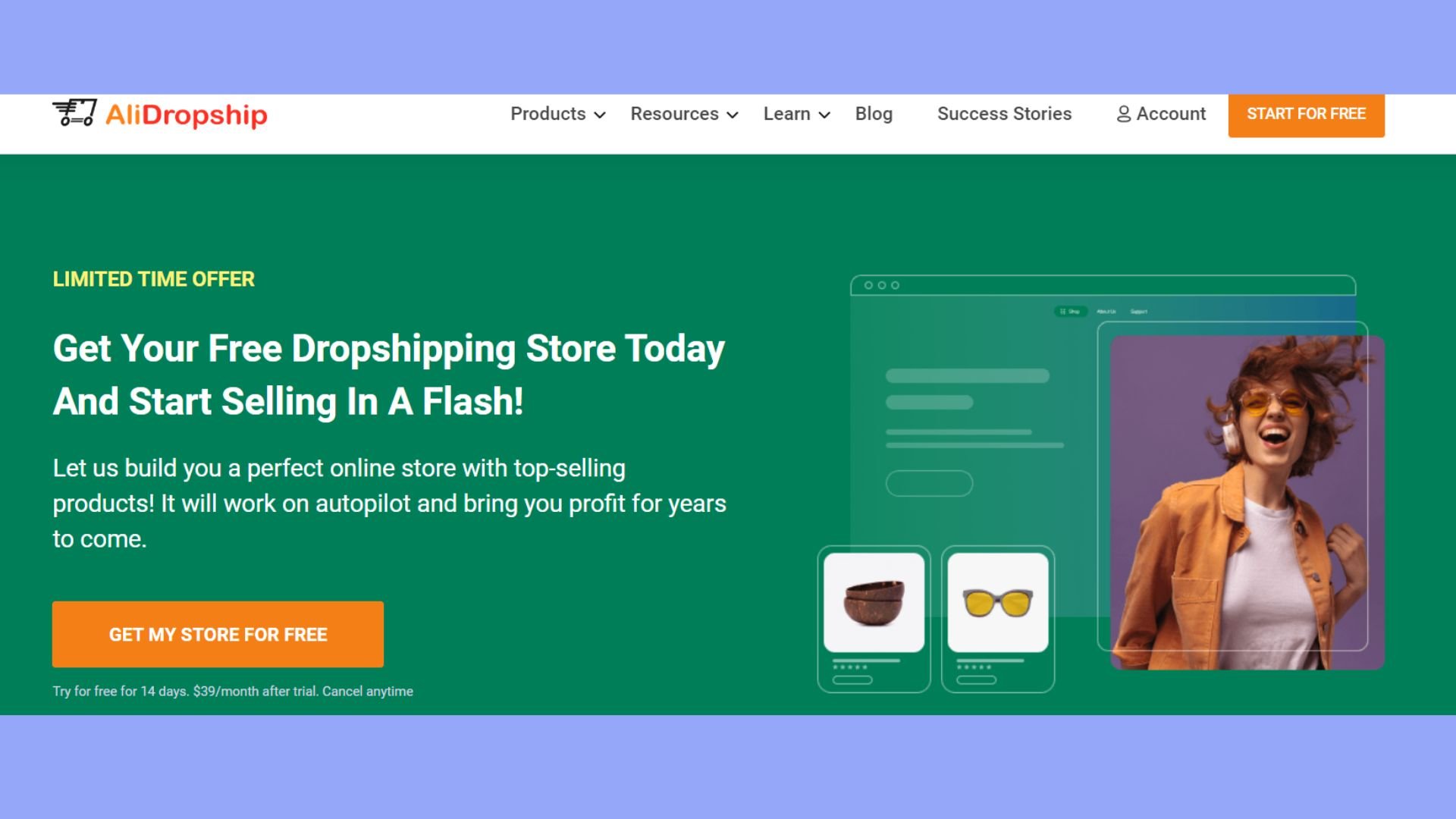
WooCommerce import plugin
For a seamless experience, you can leverage plugins created specifically for importing products. One such plugin is Importify. Once you install the Importify app and its Free Chrome Extension, you’ll be able to add products from Alibaba to your WooCommerce store with ease.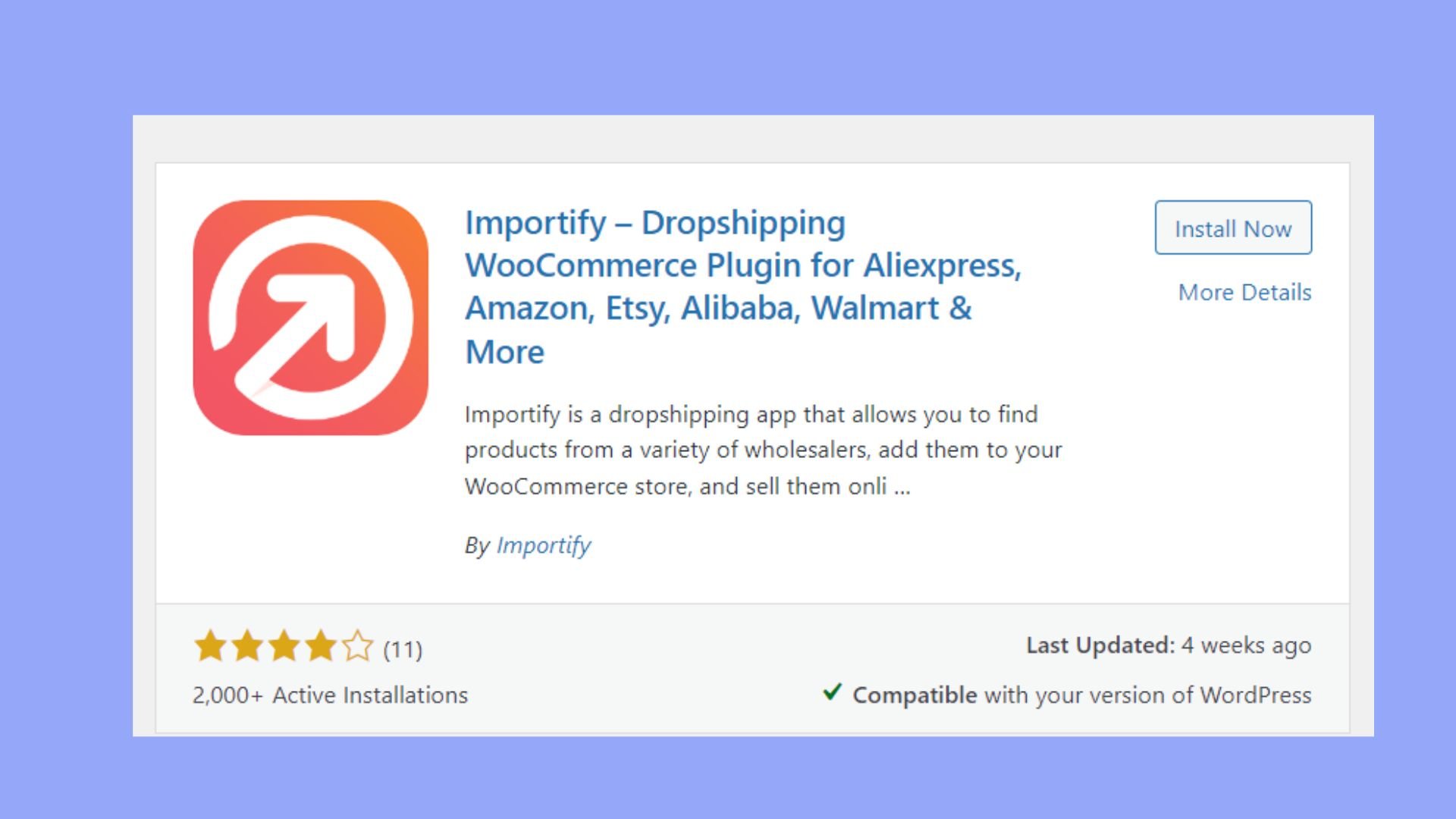
Begin by connecting your WooCommerce store to the Importify app. When you find a product on Alibaba that you want to include in your store, simply go to the product page, and click the Add button. This will import the product details, images, and pricing directly to your store.
Bulk imports
If you need to import a large number of products at once, bulk imports are the way to go. Tools like Product Import Export for WooCommerce facilitate this process. First, you’ll need to install the plugin on your WordPress dashboard. Here’s a quick guide to help you:
- Navigate to Plugins and select Add New.
- Search for Product Import Export for WooCommerce and click Install Now.
- Once installed, activate the plugin and go to WooCommerce > Import.
- Choose Select import type and upload your .CSV or .XML file containing your Alibaba product data.

- Map the columns in your file to the appropriate product fields in WooCommerce.
- Click the Import button to begin the transfer of product data into your store.
API integration
For larger operations, an API (Application Programming Interface) integration might be the most efficient method. This would involve using Alibaba’s API, if available, to directly connect your WooCommerce store with Alibaba’s system. This method requires technical expertise to set up but can provide a real-time and automated solution for importing products.
By following these methods, you can easily manage how to import products from Alibaba to WooCommerce in a manner that saves time and maintains data accuracy.
Expanding to multiple marketplaces
When you’ve mastered how to import products from Alibaba to WooCommerce, taking your store to the next level involves expanding to other marketplaces like Amazon and eBay. This can widen your reach and potentially increase your sales.
Integrating with Amazon and eBay
Amazon and eBay are two of the largest online marketplaces. For WooCommerce users, integrating your store with these platforms can be a strategic move.
For Amazon:
- To start selling on Amazon, you’ll need to register for an Amazon Seller account.
- Use a WooCommerce extension designed for Amazon to synchronize your inventory and import products seamlessly.
For eBay:
- Similarly, eBay requires a seller account.
- Utilize WooCommerce plugins that allow you to connect and manage listings directly from your WooCommerce dashboard.
Each marketplace has its protocols and guidelines for integration, so ensure you follow them carefully to maintain a cohesive shopping experience across all platforms.
Create your custom online store in minutes with 10Web AI Ecommerce Website Builder and take your business online. 
Looking to sell online?
Conclusion
Effectively importing products into WooCommerce from platforms like Alibaba is crucial for e-commerce growth. This guide has provided key steps for setting up product import and managing bulk uploads efficiently.
Using integration tools like AliDropship enhances these processes, enabling scalability and expanding product offerings. By mastering these methods, maintaining compliance, and optimizing your online store, you can significantly boost your business’s potential and customer satisfaction. Now you have the necessary tools and know how to import products from Alibaba to WooCommerce. Good luck with your store.