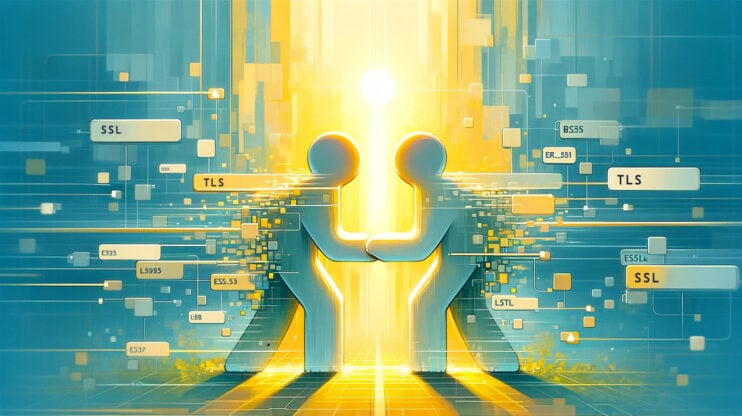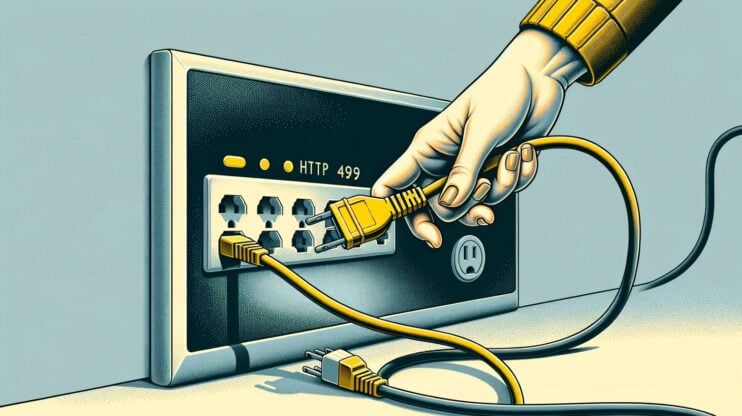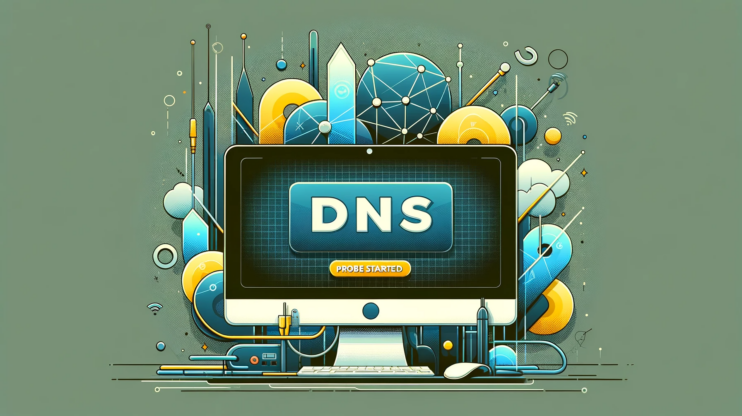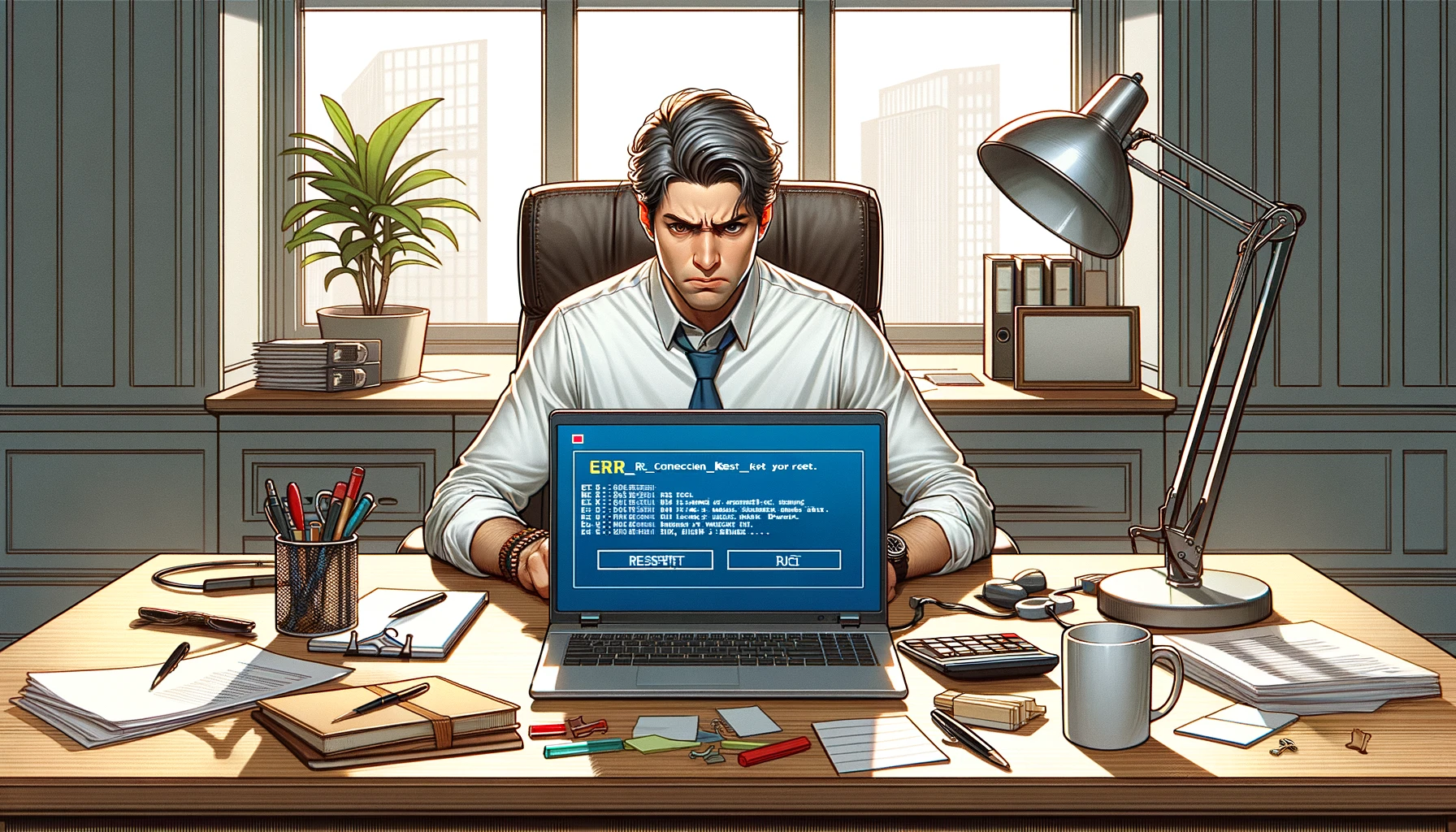Encountering an HTTP Error 431, tagged as “Request Header Fields Too Large,” can throw a wrench into your web surfing or site management plans. This error is part of the HTTP status code family, which serves as a system for servers to communicate with your browser about the state of your request. While some codes indicate success, others, like the 431, highlight an issue that needs addressing. In this blog, we will take a look at what the error is, where it stems from, and possible ways to fix the HTTP Error 431 error.
Say goodbye to website errors
Achieve peace of mind with 99.99% uptime on 10Web Managed
WordPress Hosting, powered by Google Cloud.
Why does this error occur?
The HTTP Error 431 occurs when the server deems the size of the request header fields sent by the client—your web browser, in this case—to be too large. Essentially, it’s the server’s way of saying, “What you’ve sent me is more than I can handle.” This problem can stem from either the overall size of the header or just a few fields within it being excessively large.
This error falls under the client error category. It means the issue originates from the client side, not the server itself. It’s a signal that something about the way the request was formulated is preventing the server from processing it. The causes can range from too many cookies accumulating in your browser, leading to bloated request headers. Overly long URLs can pack the headers beyond the server’s capacity to parse them.
Factors can lead to a 431 error
Excessive cookies: Each time you visit a site, it can store cookies in your browser. Over time, these can accumulate, making each request header larger as your browser tries to send back all those cookies to the server.
Long URLs: URLs, especially those with many query parameters, can significantly increase the size of the header.
Complex web applications: Modern web applications often send numerous headers for tracking, security, and feature detection, which can contribute to header bloat.
Misconfigured servers: Sometimes, servers are configured with too strict limits on header size, causing even moderately sized headers to trigger this error.
Variations of HTTP error 431
The HTTP Error 431 can manifest in various ways across different browsers or devices, but its essence remains the same. Users might encounter messages like:
- HTTP Error 431 Request Header Fields Too Large
- Error 431: Header Fields Too Large
- 431 Status Code: Request Header Fields Too Large
- The server is unwilling to process the request due to a header field being too large
Regardless of the phrasing, the underlying issue is the same: the request headers are too big.
Fixing the HTTP Error 431
To tackle this issue effectively, a deeper understanding of its root causes and strategic solutions is essential. Below, we present an in-depth exploration of several strategies to mitigate HTTP Error 431, offering a comprehensive explanation of why each method works and providing detailed instructions for implementation.
Clear cookies and browser cache
Cookies serve as small data packets sent from websites. They store user preferences, login statuses, and other information that enhances the browsing experience. However, each cookie contributes to the size of every HTTP request header sent to the server. Over time, as more cookies accumulate, they can significantly bloat the request size, surpassing the server’s limit for processing. Cached data reduces website load times. It also indirectly enlarges the request footprint. This is because it facilitates complex web interactions and generates more data exchange. Clearing these elements from the browser resets the request size to a more manageable level. Thereby, mitigating the potential for HTTP Error 431.
Chrome
- Open the menu with the three dots in the top right corner.
- Navigate to “More tools” > “Clear browsing data”.
- Select “Cookies and other site data” along with “Cached images and files”.
- Choose “All time” as the time range to ensure a comprehensive cleanup.
- Confirm by clicking “Clear data”.
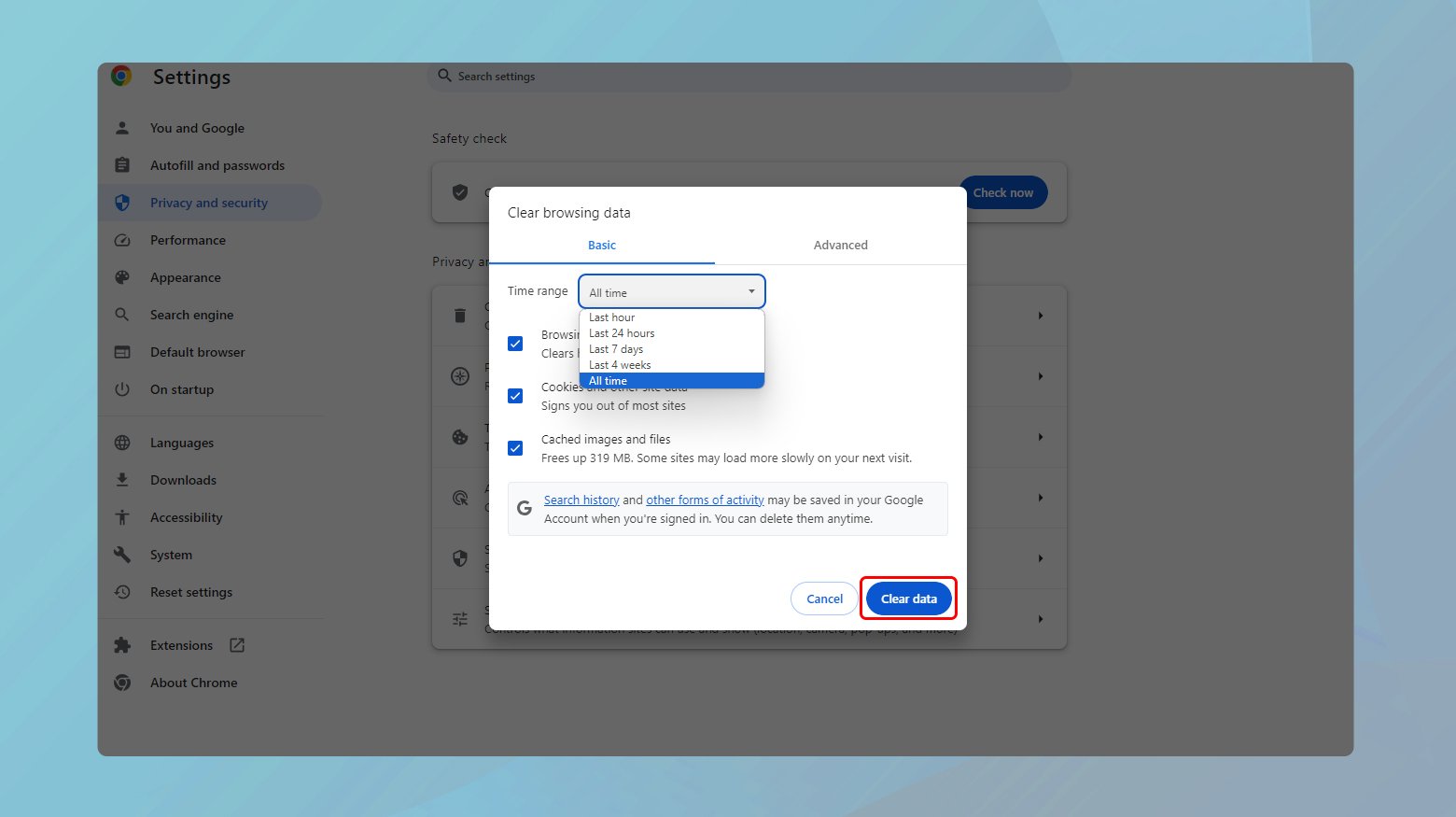
Firefox
- Access settings through the menu button (three horizontal lines).
- Go to “Privacy & Security” and find “Cookies and Site Data”.
- Opt to “Clear Data”.
- Ensure both “Cookies and Site Data” and “Cached Web Content” are selected before clearing.
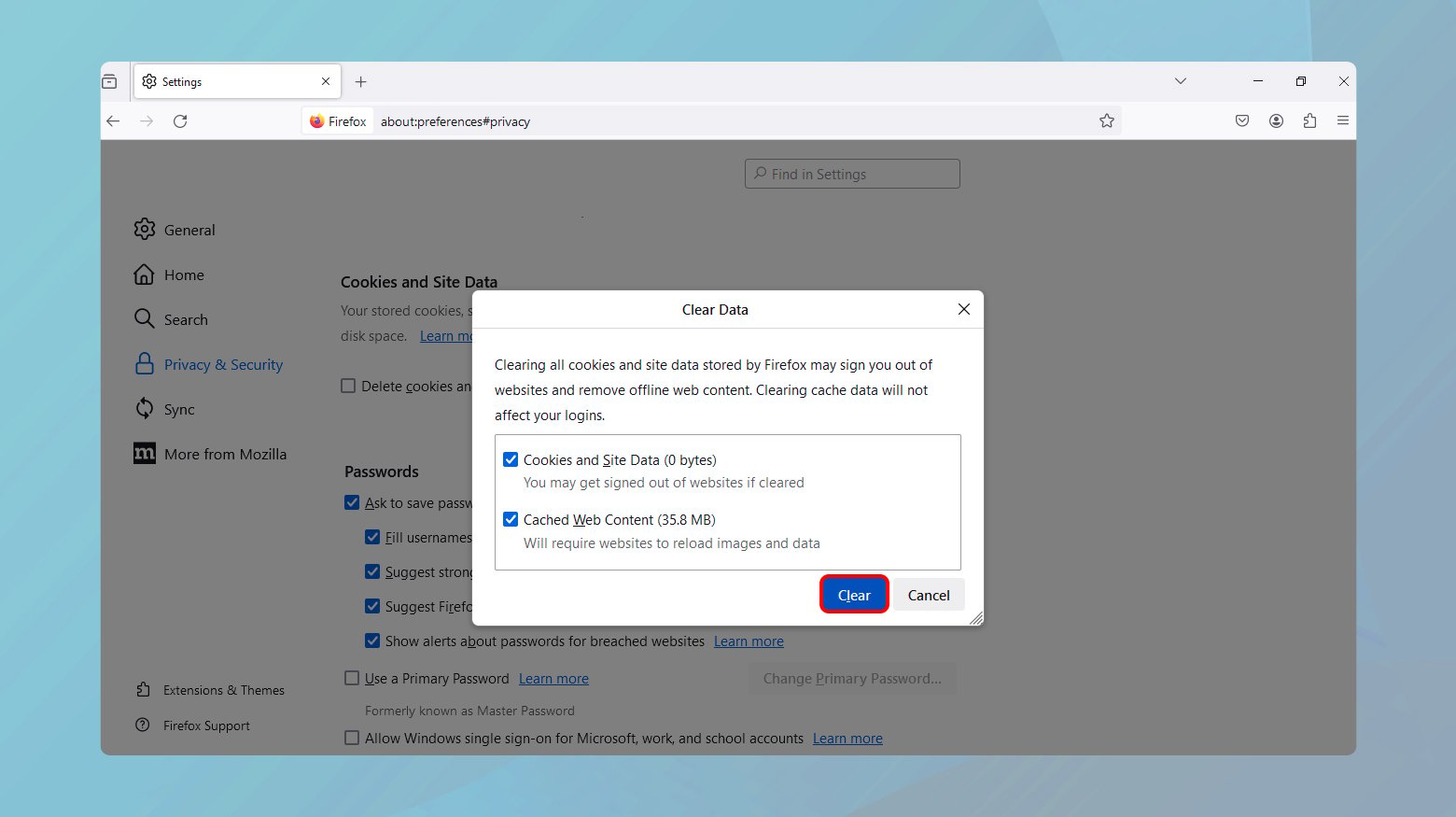
Safari
- In the Safari menu, select Preferences, then the Privacy tab.
- Click “Manage Website Data” and proceed to “Remove All”.
- For cache, use the “Develop” menu and select “Empty Caches”.
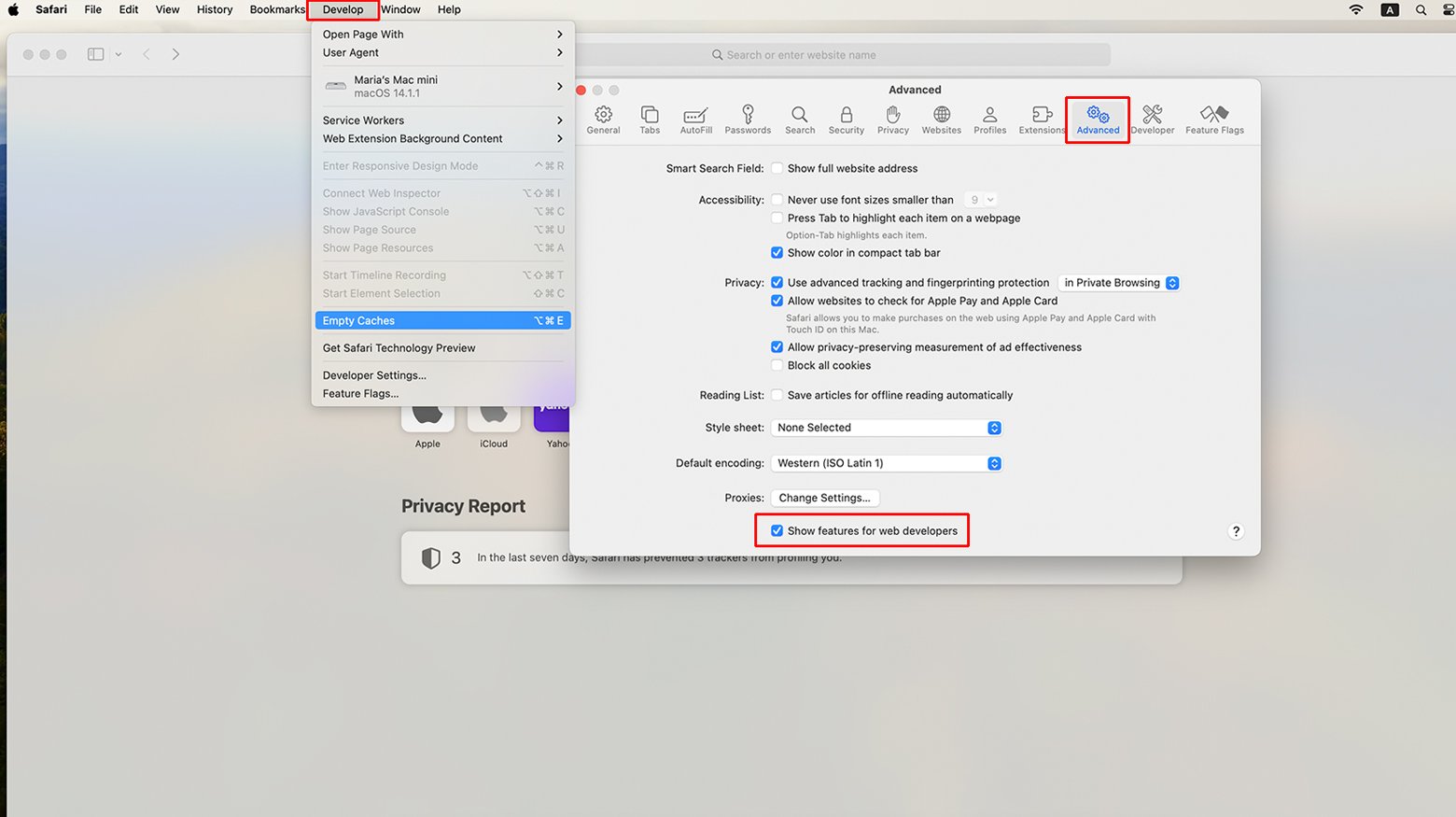
Adjust URL query parameters
URLs often contain query parameters to tailor the browsing experience, carry session information, or track user activities. While functional, excessively long URLs with many parameters can escalate the size of the HTTP request header. This bloat occurs because each parameter adds to the overall data the browser must send to request a particular resource. This pushes the request size beyond the server’s capacity to process. By reducing the length and number of these parameters, the request size decreases. This makes it more likely for the server to accept and process the request.
URLs with parameters consist of the main URL, located in the beginning, and its parameters, located after the main URL.
For example:
Main URL – https://yourdomain.com/
Parameter– ?utm_source=Instagram&utm_medium=Story&utm_campaign=SummerSale&click_id=123abc456def
If you think these parameters might be the reason behind the error, just remove the question mark and everything after it. Then give the cleaned-up link a shot and see if that fixes the issue.
Modify your website’s code
Inefficient coding practices can generate oversized HTTP requests. These include verbose custom headers, unnecessary cookie usage, and bulky AJAX requests. Optimizing the website’s code to minimize the size of these requests not only addresses HTTP Error 431. It also enhances overall site performance. Efficient code reduces the amount of data transmitted in each request. This lowers the risk of surpassing server limits. This optimization includes streamlining how cookies are set, minimizing custom headers, and ensuring that client-server communications are as data-efficient as possible.
- Examine the website’s code for instances where requests are generated, particularly in AJAX or API calls.
- Reduce the number of custom headers and limit cookie usage to essential functions.
- Utilize server-side compression techniques and consider adopting HTTP/2 for its efficient header compression capabilities.
Review cookie policies on your site
A website’s cookie strategy can significantly impact the size of client requests. Sites that set numerous or large cookies can inadvertently cause their visitors’ requests to exceed server processing limits. By critically assessing and optimizing the cookies set by your site—limiting them to essential ones and ensuring they are as small as possible—you can decrease the likelihood of causing HTTP Error 431 for your users. This approach involves a careful review of cookie necessity, size, and function, leading to a more streamlined, efficient use of cookies that supports rather than hinders data exchange.
- Conduct a thorough audit of the cookies set by your site on user browsers.
- Identify and eliminate non-essential cookies.
- For necessary cookies, minimize their size and scope to essential information.
- Update your cookie policy to reflect a more restrained and efficient approach to cookie usage.
Conclusion
HTTP Error 431 indicates that a request header has grown too large for the server to process, often due to excessive cookies, large headers, or lengthy URLs. By understanding the technical reasons behind this error and applying the detailed solutions provided—ranging from browser-level fixes to server-side optimizations—both web users and administrators can effectively reduce the occurrence of this error, leading to a smoother, more efficient web experience.
Say goodbye to website errors
Achieve peace of mind with 99.99% uptime on 10Web Managed
WordPress Hosting, powered by Google Cloud.