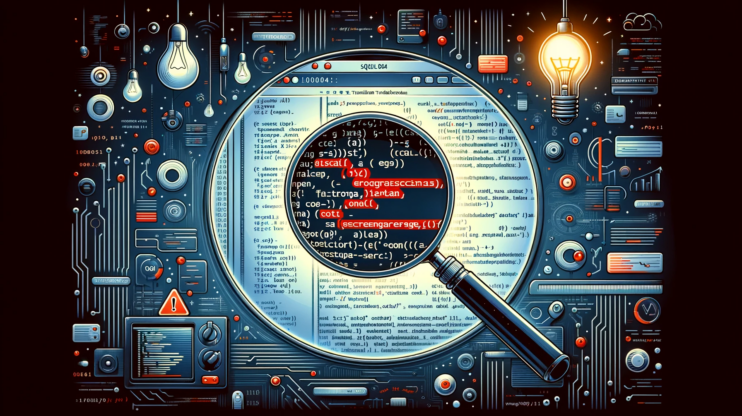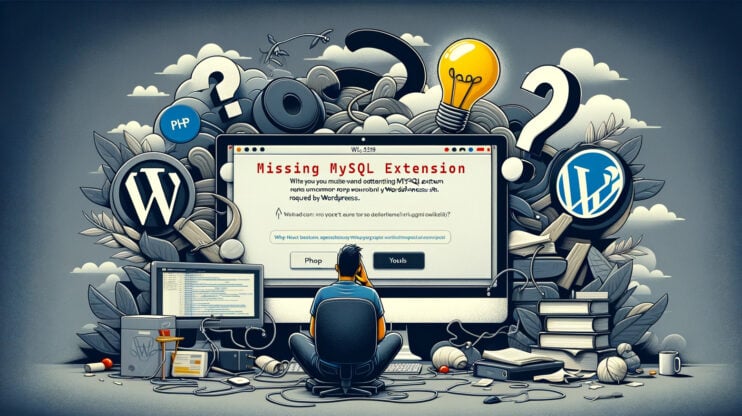When you’re deep-diving into the world of MySQL, encountering an error like the MySQL Error Code 1292 can feel like hitting a roadblock. It’s like you’re on a smooth highway, and suddenly, boom, you’re facing this obstacle. This guide aims to turn on the hazard lights, so to speak, and help you navigate around it.
Understanding MySQL error code 1292
MySQL Error Code 1292 is what you might call a “type mismatch” party crasher. At its core, it pops up when you try to give a double data type column a value that it just can’t stomach.
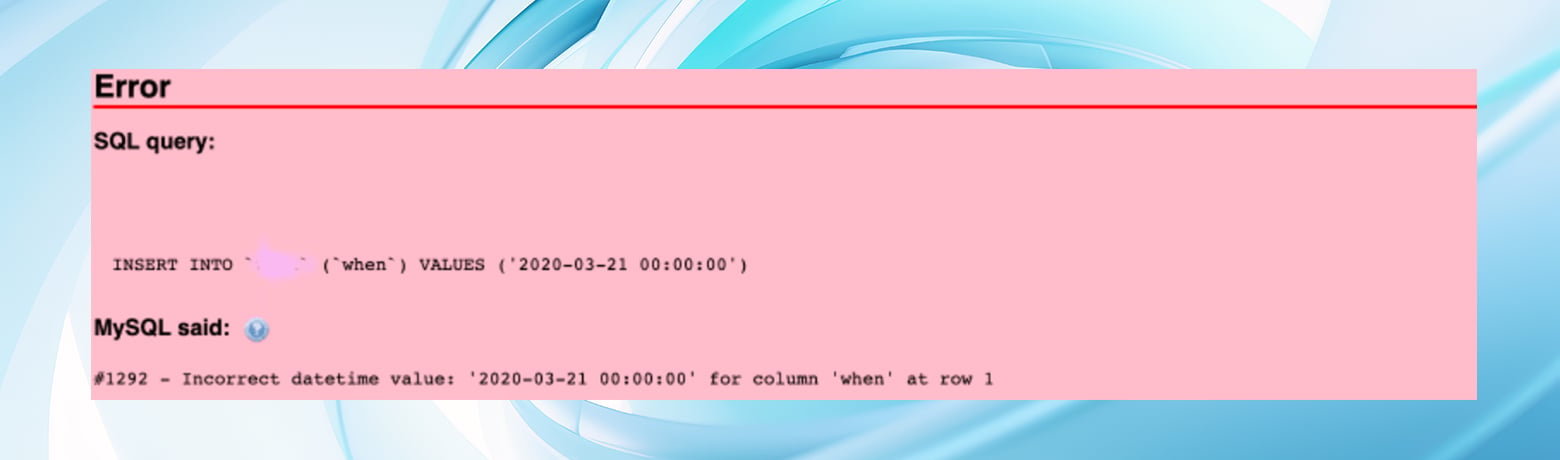
Imagine trying to fit a square peg into a round hole. The error is MySQL’s way of saying, “This doesn’t fit.” It often happens during attempts to insert or update data, but can also occur during implicit conversions, where MySQL tries to switch data types behind the scenes automatically.
What’s behind MySQL error code 1292
A few common culprits can lead to this error:
Mismatched data types: You’re trying to insert a string or non-numeric value into a double field. A double field expects a number.
Implicit type conversion: MySQL sometimes tries to be helpful by converting data types on its own. But sometimes, this “helpfulness” can result in a loss of information or a conversion that just doesn’t work.
Incorrectly formatted data: If your data format isn’t recognized by MySQL as valid for double types, you’ll run into this issue.
Dates with incorrect syntax: Depending on the date’s format and the database version, you may need to adjust your MySQL configuration to ensure compatibility.
How to fix MySQL error 1292
The MySQL Error 1292 error, stubborn as it might appear, highlights the importance of data compatibility and formatting within our databases. Let’s break down the solutions for various occurrences of this error.
Start by identifying the query causing the error. Then, you might run a SELECT statement to isolate the problematic value or operation.
Correcting data types
First, always ensure the data you’re inserting or updating matches the expected data type of the column. This might sound straightforward, but it can easily slip through the cracks during routine database management.
Solution: Update your query to match the column’s data type. For example, if your column expects a decimal:
UPDATE your_table SET your_column = 123.45 WHERE your_condition;
Data formatting
When inserting numeric values, their format is crucial. Incorrect formatting could be why you’re facing Error 1292.
Solution: Ensure numeric values are correctly formatted in your INSERT statements:
INSERT INTO your_table (your_column) VALUES (123.45);
Handling implicit conversions
Implicit conversions can sometimes cause this error by converting data to an incompatible type without you realizing.
Solution: Explicitly cast or convert your data to ensure compatibility:
INSERT INTO your_table (your_column) VALUES (CAST('123.45' AS DOUBLE));
DATE field type formatting
Ensure dates are in the “yyyy-mm-dd” format. It’s a common oversight but an easy fix.
Error code: 1292 – incorrect date value
For MySQL 5.7 users encountering issues with dates like “0000-00-00 00:00:00”, you’ll need to tweak your MySQL configuration:
sudo nano /etc/mysql/my.cnf
Find the [mysqld] section and add:
sql_mode="NO_ZERO_IN_DATE,NO_ZERO_DATE,ERROR_FOR_DIVISION_BY_ZERO,NO_AUTO_CREATE_USER,NO_ENGINE_SUBSTITUTION"
Then, restart MySQL:
sudo service mysql restart
Truncated incorrect double value
This typically happens when comparing a number and a string. Ensure they have similar declarations or convert the number to a string. Disabling strict mode can also convert this error into a warning, though it’s more of a workaround than a fix.
Preventing future errors
- Data validation: Implement checks in your application logic to ensure data types are correct before they even reach your database.
- Smart database design: Your schema should clearly reflect the data types you’re working with, helping prevent mismatches.
- Comprehensive testing: Thorough testing can catch potential issues before they become problems, especially when dealing with data conversions or imports.
Conclusion
Error 1292 in MySQL reminds us of the critical importance of data type compatibility and formatting. By understanding the nature of the data we work with and ensuring our queries and database schema are aligned, we can efficiently prevent and resolve these errors.
Whether adjusting data types, reformatting values, or tweaking configuration files, the path to a solution requires both attention to detail and a deep understanding of MySQL’s workings. Keep these solutions handy, and you’ll navigate through Error 1292 with much more confidence and ease.