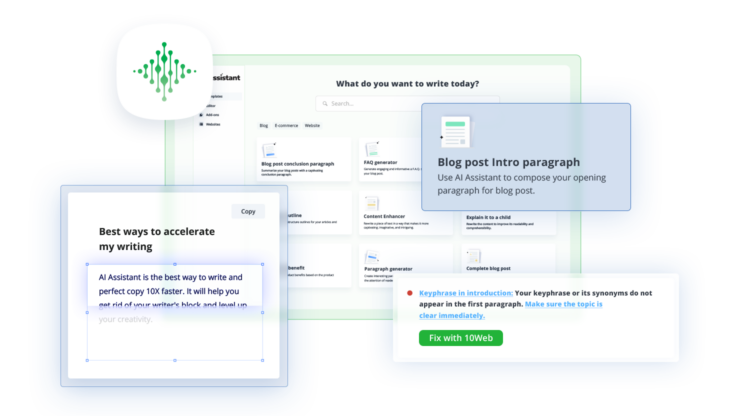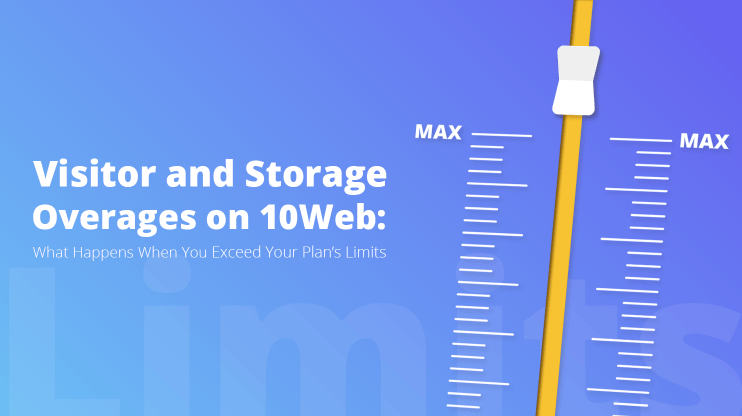Speed Optimizer
We have put a lot of effort into improving your site speed and reaching a 90+ PageSpeed score when hosting on 10Web and after migration of your websites.
Responsive images
In the general settings of the speed optimizer plugin, we have added the option to enable responsive images. This option adds the srcset attribute to your images and allows for the browser to display the most appropriate size per screen resolution being used.
WebP
WebP is a smaller image file format that has the same quality as larger jpeg files. Smaller file size makes for faster loading websites. Now when you migrate or create a website on 10Web, WebP serving is enabled by default. Meaning, if the WebP file format exists, that is what will be sent to the browser. In addition, after website migration, the homepage images of the site will be converted to WebP format.
Slider exclusion from JS delay
By default, the delay all JS option is enabled in the 10Web speed optimizer. You may have websites that are using sliders that you may not want to delay. Now you have the option to exclude the 10Web slider from delay
Improvements
- Improved Critical CSS generation
- Improved WebP image regeneration
Dashboard
We recently launched 10Web User & Team management, allowing you to collaborate with professionals and your clients. This time around, we have worked out the kinks in the design of the dashboard, giving you a more intuitive, clear, and fast experience when collaborating with your team.
The workspaces you belong to are now clearly stacked to the right of your screen in the main sidebar. Hovering on a workspace tile will display the full name of the workspace and your role in it, with your own workspace stacked at the top. And, switching to a workspace is just a click away.