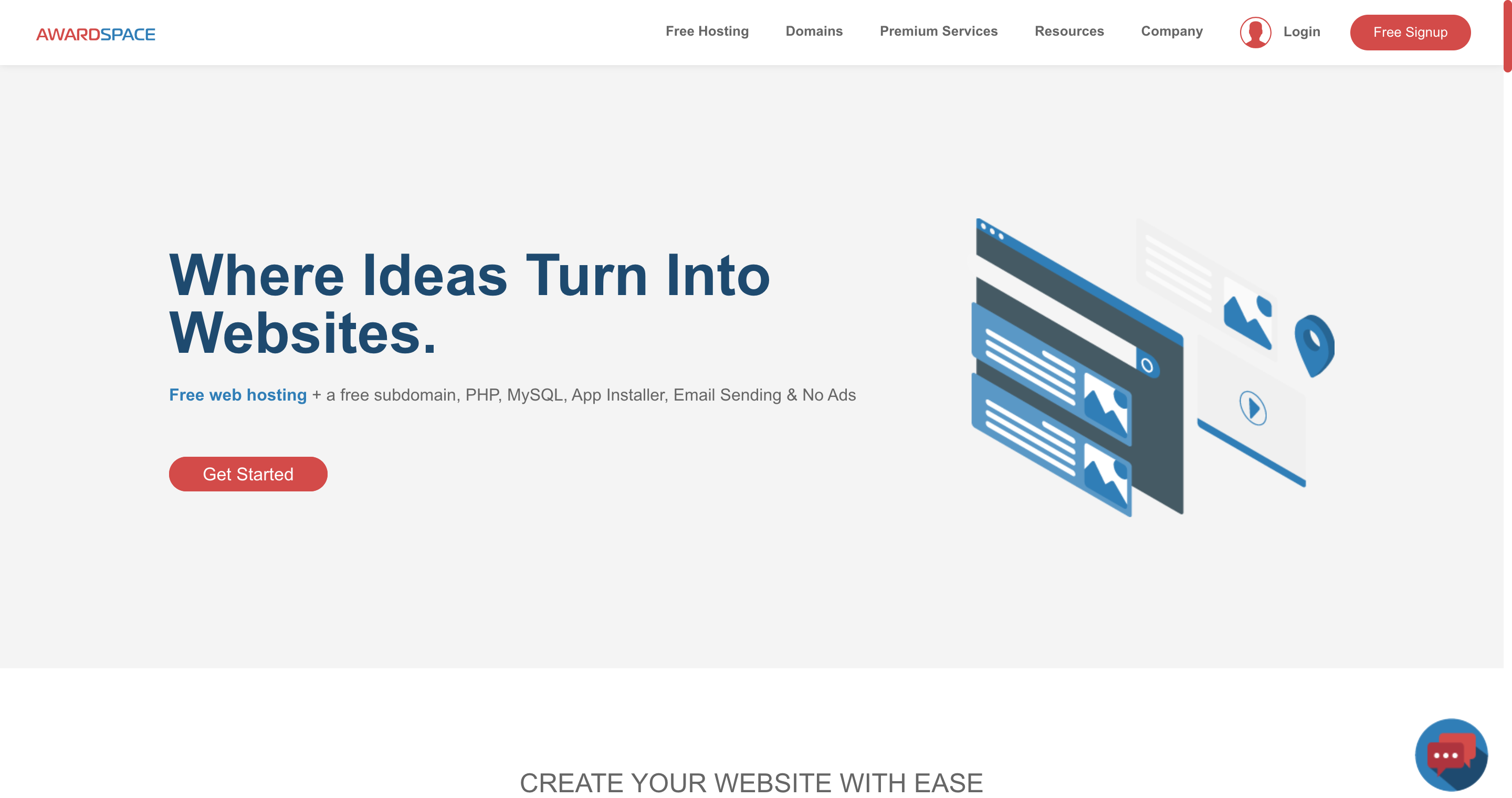Finding the best free hosting for WordPress can be overwhelming with so many options available. If you’re looking for reliable, free WordPress hosting in 2024, you’re in the right place. Several providers offer impressive features without any cost, making it easier for you to choose the right one for your needs.
Exploring these free services helps you save money without compromising on quality. Whether you are creating a personal blog or a small business site, free WordPress hosting options have you covered with key features like enough storage, email support, and bandwidth to handle basic needs. Dive into the details of these providers to find the perfect free WordPress hosting service for you.
Exploring WordPress hosting essentials
Selecting the right WordPress hosting is crucial for your website’s performance and security. Understanding how WordPress works as a CMS and knowing the differences between free and paid hosting options can guide you in making the best choice.
Understanding WordPress as a CMS
WordPress is a powerful content management system (CMS) used by millions of websites. It allows you to create and manage your website’s content easily. WordPress.org provides the software for free, but you need a hosting service to run your site. On the other hand, WordPress.com offers hosting alongside the software, making it a one-stop solution.
Using WordPress, you can customize your site with themes, plugins, and various widgets. This flexibility makes it suitable for blogs, business sites, and even online stores. However, to fully utilize these features, your hosting service must support the necessary server capabilities and provide adequate resources like bandwidth and storage.
Free hosting vs. paid hosting
Free hosting can be attractive for those starting with limited budgets. Services like 000webhost and WordPress.com offer free plans that include basic features like SSL certificates and essential performance.
While free hosting is great for beginners, it typically comes with limitations. You might encounter limited storage, bandwidth, and fewer customization options. Some free hosts also display ads on your site.
In contrast, premium hosting offers more resources and better performance. It offers affordable plans with advanced features such as SSD storage, enhanced security, and 24/7 customer support. Premium hosts often have better uptime and faster loading times, which are critical for user experience and SEO.
Choosing between free and paid hosting depends on your site’s needs and goals. For small or personal sites, free hosting might suffice. For businesses or high-traffic blogs, investing in a premium host can provide the reliability and features needed for success.
Prospects and challenges of free hosting
Free web hosting can be a great way to get started if you’re working with a limited budget. However, it comes with its own set of trade-offs and potential issues that must be considered.
Weighing the trade-offs
Free hosting services often provide a good way to experiment with your WordPress site. For example, options like WordPress.com offer free plans. These can be useful for beginners who want to learn without spending money.
Some services even offer added perks such as ad-free hosting and easy setup tools. This can make your site look more professional.
However, there are often limitations, such as a lack of a free domain name. Additionally, you may get limited storage and bandwidth. These factors could impact the performance and scalability of your site, which is something you need to plan for.
Preparing for potential pitfalls
Utilizing free hosting is not without its challenges. Some services might insert ads into your site unless you upgrade to paid subscription plans. Always check if the free plan is truly ad-free or if you need a premium service to remove ads.
Several popular providers such as Dreamhost, 10Web, and Bluehost offer affordable paid plans, which might be a better long-term solution. They provide domains, improved performance, and better customer service. Transitioning to these services might be simpler if you begin with a reliable free service but always plan for potential costs down the line.
In this way, understanding both the benefits and limitations will help you make an informed decision regarding your hosting choice.
Understanding web hosting
Choosing the right web hosting service is vital for your website’s success. It’s important to understand the different types of hosting and identify the key features you need to select a provider that aligns with your needs and budget.
Types of web hosting
There are various web hosting options available:
Shared hosting
Best for: Beginners, small websites, and low-traffic sites.
This is the most cost-effective option, where multiple websites share server resources like CPU, RAM, and bandwidth. It’s easy to manage, but performance may vary due to shared resources, especially during traffic spikes on other sites.
WordPress hosting
Best for: WordPress users, bloggers, and small to medium-sized businesses.
Specifically optimized for WordPress websites, this option includes pre-installed WordPress software, fine-tuned server settings, and specialized support. Features like automatic updates, enhanced security, and caching ensure smooth site performance.
VPS hosting
Best for: Growing websites, medium-sized businesses, and developers.
Virtual Private Server (VPS) hosting offers dedicated resources within a virtual environment, delivering better performance and flexibility than shared hosting. It’s ideal for sites needing more power without requiring a dedicated server.
Dedicated server hosting
Best for: Large websites, ecommerce platforms, and businesses with specific requirements.
With dedicated hosting, you have an entire server dedicated solely to your website, offering complete control over resources, configurations, and security. It’s ideal for high-traffic sites and businesses with advanced security needs.
Cloud hosting
Best for: Growing websites, ecommerce platforms, and applications needing high availability.
Cloud hosting distributes your website across multiple servers, ensuring high uptime and scalability. It’s flexible, allowing resources to be scaled as needed, and the pay-as-you-go model helps manage costs effectively.
WooCommerce hosting
Best for: Ecommerce businesses, WordPress users, and entrepreneurs.
Tailored for WooCommerce stores, this hosting option prioritizes performance, security, and scalability to support secure transactions and large product catalogs.
Reseller hosting
Best for: Entrepreneurs, web designers, and developers providing hosting services.
Reseller hosting lets you purchase hosting resources and resell them to clients under your own brand. It’s a cost-effective way to start a hosting business or offer hosting services alongside your existing offerings without managing infrastructure.
Email hosting
Best for: Businesses and professionals needing dedicated email services.
Email hosting provides dedicated email services with custom domain addresses, enhanced security, and features like spam protection and ample storage, perfect for businesses needing reliable and secure email communication.
Key features to consider
When selecting a web hosting provider, prioritize these features:
- Performance and uptime: Opt for providers guaranteeing at least 99.9% uptime to ensure your site stays accessible, and choose faster hosting options to enhance user experience.
- Security: Look for hosting providers offering comprehensive security features like DDoS protection, firewalls, malware scanning, and SSL certificates for encrypted communication.
- Backups: Regular backups are essential; ensure your provider offers daily or weekly backups with easy site restoration.
- Bandwidth and storage: Match your website’s requirements to a plan that provides ample bandwidth and storage without hidden limitations.
- Control panel: A user-friendly control panel like cPanel makes website and hosting management easier.
- Customer support: Ensure your provider offers 24/7 customer support through various channels (chat, phone, email). Reading reviews can help gauge the quality of the support.
Evaluating free hosting providers
When choosing a hosting provider, take into account:
- Reputation: Research customer reviews to understand the provider’s uptime, performance, and support quality.
- Features: Compare providers based on storage, bandwidth, security, and extra perks like free SSL certificates or domain registration.
- Pricing: Focus on getting the best value for your money, keeping an eye out for hidden fees or significant price hikes after the initial term.
- Scalability: Choose a host that offers seamless upgrades as your website grows.
- Trial periods and guarantees: Look for providers with money-back guarantees or trial periods so you can test their services without risk before making a commitment.
Selecting the best free hosting providers
Finding the best free WordPress hosting providers requires knowing what to look for and comparing popular options. Consider key factors such as storage, uptime, support, and any extra features offered.
Criteria for evaluating free hosting services
When choosing a free hosting provider, storage limits play a crucial role. Ensure the service offers enough disk space to manage your content effectively.
Uptime is vital for keeping your site accessible. Look for providers like InfinityFree, which guarantees 99.9% uptime. This ensures your website remains online with minimal downtime.
Support services are another essential factor. AccuWeb offers free 24/7 support, ideal for resolving issues quickly. Email forwarding and customer service availability can make a significant difference.
Additional features can set providers apart. For instance, InfinityFree offers free SSL certificates. These extras can enhance your site’s security and credibility without extra costs.
Try 10Web for free, and enjoy all the benefits of a secure Google Cloud Partner hosting.![]()
#1 Managed WordPress Hosting
Top 7 free hosting providers overview
1. 000webhost

000webhost is a popular free web hosting provider known for its reliable performance and comprehensive feature set. It has established itself as a go-to option for users looking to host their websites without incurring costs. With millions of users worldwide, 000webhost offers a user-friendly platform suitable for beginners and experienced web developers alike.
Overview
Key features
- PHP and MySQL support
- A user-friendly control panel
- An intuitive website Builder
Pros
1GB of storage for free plan users
No ads, ensuring a professional website appearance
One-click WordPress installation
Cons
Limited customer support for free plan users
Basic features compared to paid hosting plans
Limited bandwidth
Price: Starting at $0.
Features
000webhost provides an impressive array of features for free WordPress hosting:
- 1GB of storage: Ample space for content, media, and other website elements.
- No ads: Ensures a clean and professional look for your website without intrusive advertisements.
- Free subdomain: A free 000webhost subdomain (e.g., yoursite.000webhostapp.com).
- Easy WordPress installation: One-click installation of WordPress for quick and easy setup.
- Website builder: A drag-and-drop website builder for those who prefer a more visual approach.
- FTP and file manager access: Easy management of website files.
- Community support: Access to forums and tutorials for troubleshooting and learning.
These features make 000webhost a compelling option for users looking to start a WordPress site without any initial investment.
Hosting types
000webhost primarily focuses on free web hosting but also offers a range of paid plans through its parent company, Hostinger, which include:
- Free shared hosting
- Paid shared hosting
- VPS hosting
- Cloud hosting
Customer support
Limited support options are available for users on the free hosting plan, primarily through the knowledge base and community forums. For premium users, customer support expands to include live chat and email support, allowing for quicker assistance when issues arise.
Performance
Basic performance is provided with the free hosting plan, which is more suited to low-traffic websites. While the free plan doesn’t come with a specific uptime guarantee, occasional downtimes are expected, as is typical with free services. Upgrading to premium plans offers significantly better performance and a more reliable uptime, making them a better choice for critical websites.
Why we chose it
This is a top pick for free WordPress hosting due to its generous storage, ad-free environment, and user-friendly features. With one-click WordPress installation, even beginners can get started quickly. Backed by the infrastructure of Hostinger, it offers enhanced reliability and performance, making it a strong contender in the free hosting space.
Best for
This platform is well-suited for beginners looking to create their first website, offering an easy-to-use interface at no cost. It’s also a great fit for bloggers starting personal blogs or students experimenting with web development. Additionally, small businesses looking to establish a budget-friendly online presence may find the free plan appealing.
2. WordPress.com

While WordPress.com offers a user-friendly and feature-rich environment specifically optimized for WordPress websites, it’s important to note that it does not provide true free hosting. Instead, it offers a free trial that allows users to explore the platform and its features before committing to a paid plan. This trial period can be a great way for users to experience the reliability, security, and seamless WordPress integration that WordPress.com is known for globally. Whether you’re a beginner or an experienced web developer, the platform’s strong infrastructure and extensive support make it a popular choice across the board.
Overview
Key features
- 1GB of storage
- Subdomain
- Built-in SEO tools
Pros
Seamless integration with WordPress
Free plan available with essential features
Robust security and automatic updates
Cons
Limited storage (1GB) on the free plan
WordPress.com subdomain instead of a custom domain
Limited customization options on the free plan
Price: Starting at $4 per month, with a 14-day free trial option.
Features
WordPress.com’s free hosting plan includes several essential features for WordPress users:
- 1GB of storage: Ample space for content, media, and other website elements.
- Subdomain: A free WordPress.com subdomain (e.g., yoursite.wordpress.com).
- Built-in SEO tools: Basic SEO features to optimize your site’s visibility on search engines.
- Social sharing tools: Easy integration with social media platforms to share content.
- Themes: Access to a variety of free WordPress themes.
- WordPress software: Automatic updates and security patches for WordPress.
- Community support: Access to community forums for support.
- Basic design customization: Limited customization options to personalize your site.
- Jetpack essential features: Basic Jetpack features for site performance and security.
These features provide a solid foundation for starting a WordPress site without any initial costs.
Hosting types
While WordPress.com is primarily known for its free hosting plan, it also offers various paid plans that provide more features and greater flexibility:
- Free shared hosting
- Managed WordPress hosting
- VPS hosting
- Cloud hosting
- Dedicated server hosting
Customer support
Comprehensive support resources are available through WordPress.com, catering to various user needs. Paid plans offer 24/7 live chat and email support, with higher-tier plans providing priority support. The platform’s “Happiness Engineers” are known for their expertise and responsiveness.
Performance
A high level of performance and uptime is guaranteed by WordPress.com. The platform’s infrastructure is built to handle significant traffic, ensuring fast loading times and consistent accessibility. With a fully managed hosting environment, users can rely on WordPress.com to handle all technical aspects, including security updates and performance optimization, without any manual intervention.
Why we chose it
Several factors contribute to choosing WordPress.com as the top free hosting option for WordPress. WordPress.com stands out as the best free hosting option for WordPress due to its seamless integration with the WordPress CMS, robust security measures, and user-friendly interface. The platform’s extensive support and active community also make it an ideal choice for beginners. Additionally, the automatic updates and security patches ensure that your site remains secure without any manual intervention.
Best for
This hosting platform is best for beginners who want an easy-to-use platform for website creation. It’s also ideal for bloggers looking to start a personal blog without any upfront investment. Hobbyists can benefit from creating websites for personal projects or small communities. Additionally, small businesses can use it to test the waters with an online presence without any financial commitment.
3. Awardspace

Awardspace is a reputable web hosting company that offers free and paid hosting services. Known for its reliability and robust feature set, Awardspace has built a strong reputation in the hosting industry. The company provides a variety of hosting solutions, including free hosting plans, making it an attractive option for beginners, small businesses, and hobbyists looking to establish an online presence without incurring significant costs. Awardspace is committed to providing high-quality hosting services with excellent customer support and a user-friendly experience.
Overview
Key features
- 1GB of storage
- Four websites
- 24/7 customer support
Pros
1GB of storage for free plan users
PHP and MySQL support for dynamic websites
24/7 customer support
Cons
Limited storage and bandwidth
Performance may be limited under heavy load
Some features available only with paid plans
Price: Starting at $0.
Features
Awardspace’s free hosting plan comes with several valuable features that cater specifically to WordPress users:
- 1GB of storage: Provides sufficient space for content, images, and other website elements.
- Four websites: Allows users to host up to four websites under one account.
- 24/7 customer support: Access to support for troubleshooting and assistance.
- No ads: Ensures a clean and professional website appearance without intrusive advertisements.
- Free subdomain: Offers a free Awardspace subdomain (e.g., yoursite.awardspace.com).
- One-click WordPress installation: Simplifies the process of setting up a WordPress site.
- PHP and MySQL support: Enables dynamic content and database-driven applications.
- Email accounts: Includes email hosting for professional communication.
- Control panel: A user-friendly control panel for easy website management.
These features make Awardspace an excellent choice for users looking for a free WordPress hosting solution with a comprehensive feature set.
Hosting types
Awardspace offers a range of hosting solutions to meet diverse needs:
- Free shared hosting
- Paid shared hosting
- VPS hosting
- Semi-dedicated hosting
- Reseller hosting
Customer support
Around-the-clock support is provided by AwardSpace through live chat, email, and a comprehensive knowledge base. Users can expect responsive assistance with technical issues, account management, and website optimization. Premium users benefit from faster response times and priority support for a more seamless experience.
Performance
AwardSpace guarantees 99.9% uptime, ensuring that websites remain accessible and perform reliably. The free hosting plan offers sufficient performance for small websites, with features like SSD storage and optimized servers to enhance speed. For more demanding websites, premium plans offer better performance and additional resources.
Why we chose it
Several factors make AwardSpace one of the top choices for free WordPress hosting. Generous storage allocation, the ability to host multiple websites, and an ad-free environment stand out as key benefits. The one-click WordPress installation simplifies the setup process, making it accessible to even the least experienced users. Additionally, the availability of 24/7 customer support and reliable performance guarantees make AwardSpace a trustworthy solution for those seeking a cost-free hosting option for their WordPress site.
Best for
Ideal for beginners, AwardSpace’s free hosting plan provides an easy-to-use platform for website creation. It’s a great option for bloggers who want to start without any upfront costs, as well as hobbyists working on personal projects or small community websites. Small businesses can also explore an online presence risk-free, making it a versatile choice for a range of users.
4. InfinityFree

InfinityFree is a web hosting provider known for its generous free hosting plans, offering unlimited disk space and bandwidth. Established with the goal of providing truly free hosting without hidden costs, InfinityFree caters to individuals and small businesses looking to establish an online presence without financial investment. The platform is designed to be user-friendly and accessible, making it an excellent choice for beginners and experienced web developers alike. InfinityFree’s infrastructure ensures reliable performance and security, further solidifying its reputation in the free hosting market.
Overview
Key features
- Unlimited storage
- Unlimited bandwidth
- No ads
Pros
Easy one-click WordPress installation
Free SSL certificates for enhanced security
cPanel for easy website management
Cons
No direct customer support for free plan users
Performance may be limited
Potential limitations under heavy load
Price: Starting at $0.
Features
InfinityFree provides a range of features tailored to users seeking free WordPress hosting:
- Unlimited storage: No restrictions on the amount of data you can store.
- Unlimited bandwidth: Supports high traffic volumes without additional costs.
- No ads: Ensures a clean and professional website appearance without intrusive advertisements.
- Free subdomain: Offers a free InfinityFree subdomain (e.g., yoursite.infinityfreeapp.com).
- Free SSL certificates: Enhances security and trustworthiness of your website.
- One-click WordPress installation: Simplifies the process of setting up a WordPress site.
- PHP and MySQL support: Enables dynamic content and database-driven applications.
- cPanel: A user-friendly control panel for easy website management.
- Community support: Access to forums and knowledge base for troubleshooting and learning.
These features make InfinityFree an attractive option for users looking to host a WordPress site without any initial investment.
Hosting types
InfinityFree focuses primarily on free web hosting but also offers an upgraded plan for users who need additional features:
- Free shared hosting
- Premium hosting (through iFastNet)
Customer support
InfinityFree offers support through a comprehensive knowledge base and a community support forum. While direct support is limited for free users, the available resources provide substantial assistance for troubleshooting and site management.
Performance and uptime
With a 99.9% uptime guarantee, InfinityFree ensures consistent access to hosted websites. Its performance optimization, which includes SSD storage and efficient server management, contributes to fast loading times and reliable site performance.
Why we chose it
One of the standout features of InfinityFree is its unlimited storage and bandwidth, making it an exceptional option for free WordPress hosting. The platform’s ad-free environment and user-friendly interface further enhance the user experience. The one-click WordPress installation process simplifies the setup, catering to beginners. Additionally, the inclusion of free SSL certificates boosts website security, making InfinityFree a well-rounded choice for those seeking free hosting solutions.
Best for
This free hosting plan is best for beginners who are new to website creation and need an easy-to-use platform with generous resources. It is also ideal for bloggers looking to start a personal blog without spending money and for hobbyists creating websites for personal projects or small communities. Additionally, small businesses can use it to test the waters with an online presence without resource limitations.
5. AccuWeb Hosting

AccuWeb Hosting is a well-established web hosting provider based in the United States. While they offer an incentive of 6 months free when you choose an annual plan, it’s important to note that this is not a true free hosting platform. AccuWeb caters to a wide range of needs, from personal blogs to enterprise-level websites. Their commitment to reliability, security, and customer satisfaction remains a key priority across all plans.
Overview
Key features
- 2GB of SSD storage
- One website
- Free subdomain
Pros
Free email account included
cPanel for easy website management
24/7 customer support
Cons
Limited to one website on the free plan
Free subdomain instead of a custom domain
Limited storage and resources
Price: Starting at $2.75 per month (Pay for a year and receive an extra 6 months free).
Features
AccuWeb Hosting provides a variety of features that are particularly beneficial for WordPress users, even on their free hosting plan:
- 2GB of SSD storage: Ensures fast data access and storage for your website’s content and media.
- One website: Hosts a single website, suitable for personal blogs or small business sites.
- Free subdomain: Offers a free subdomain (e.g., yoursite.accuwebhosting.com).
- No ads: Provides an ad-free environment, ensuring a professional appearance for your website.
- One-click WordPress installation: Simplifies the process of setting up a WordPress site.
- Free email account: Includes email hosting for professional communication.
- PHP and MySQL support: Enables dynamic content and database-driven applications.
- cPanel: A user-friendly control panel for easy website management.
- Free website builder: Allows users to create websites using a drag-and-drop interface.
- 24/7 customer support: Access to support for troubleshooting and assistance.
These features make AccuWeb Hosting a comprehensive and attractive option for users looking for free WordPress hosting with a solid feature set.
Hosting types
AccuWeb Hosting offers a wide range of hosting solutions to cater to different needs:
- Free shared hosting
- Paid shared hosting
- VPS hosting
- Cloud hosting
- Dedicated hosting
- WordPress hosting
Customer support
Customer support is available 24/7 through live chat, phone, and ticketing systems. The support team is recognized for being responsive and knowledgeable, offering help with technical issues, migrations, and optimizations. A comprehensive knowledge base and tutorials are also provided, giving users the resources to manage their hosting accounts effectively.
Performance
Performance is a key strength, with a guarantee of 99.9% uptime to ensure websites remain accessible and reliable. The free hosting plan is optimized for basic performance, making it suitable for small websites and personal projects. Premium plans come with enhanced performance features, such as SSD storage and advanced caching, ensuring fast load times and minimal downtime.
Why we chose it
This hosting provider stands out as one of the top choices for free WordPress hosting due to generous resource allocations, an ad-free environment, and user-friendly features. The one-click WordPress installation simplifies the setup process, making it accessible even for beginners. SSD storage contributes to fast loading times and reliable performance, positioning this service as a comprehensive and attractive choice for free WordPress hosting.
Best for
The free hosting plan is ideal for beginners who need an easy-to-use platform with generous resources. Bloggers starting personal blogs without spending money, hobbyists creating websites for personal projects or small communities, and small businesses looking to establish an online presence can all benefit from this offering.
6. Freehostia

Freehostia is a web hosting provider known for offering a range of hosting solutions, including a robust free hosting plan. Established with the goal of providing affordable and reliable hosting services, Freehostia has built a reputation for its unique clustered server architecture, which enhances performance and reliability. The company caters to a diverse audience, from individuals and bloggers to small businesses, providing a user-friendly platform with a variety of hosting options to suit different needs.
Overview
Key features
- 250MB of storage
- 6GB monthly bandwidth
- No ads
Pros
Clustered server architecture
Free email accounts included
Ability to host up to five domains
Cons
Bandwidth limitations (6GB monthly)
Advanced features available on paid plans
Limited performance under high traffic
Price: Starting at $0.
Features
Freehostia’s free hosting plan includes several valuable features that cater specifically to WordPress users:
- 250MB of storage: Suitable for small websites, personal blogs, and simple projects.
- 6GB monthly bandwidth: Adequate for websites with moderate traffic.
- No ads: Ensures a clean and professional appearance for your website.
- Free subdomain: Offers a free Freehostia subdomain (e.g., yoursite.freehostia.com).
- One-click WordPress installation: Simplifies the process of setting up a WordPress site.
- PHP and MySQL support: Enables dynamic content and database-driven applications.
- Five hosted domains: Allows you to host up to five domains under one account.
- Free email accounts: Includes email hosting for professional communication.
- Control panel: A user-friendly control panel for easy website management.
- 24/7 customer support: Access to support for troubleshooting and assistance.
These features make Freehostia an appealing option for users looking to start a WordPress site without any initial costs.
Hosting types
Freehostia offers a variety of hosting solutions to meet different needs:
- Free shared hosting
- Paid shared hosting
- VPS hosting
- Semi-dedicated hosting
- Dedicated hosting
- Cloud hosting
Customer support
Customer support is available 24/7 through a ticketing system, complemented by a comprehensive knowledge base and FAQs for self-help. The support team is recognized for being responsive and helpful, offering assistance to both free and premium users.
Performance
Performance is enhanced through a cluster-based server architecture that ensures better load balancing and uptime compared to traditional single-server solutions. The free hosting plan caters to small to medium websites, delivering stable performance along with a 99.9% uptime guarantee.
Why we chose it
This provider distinguishes itself as a top option for free WordPress hosting, thanks to its clustered server architecture, ad-free environment, and user-friendly features. The one-click WordPress installation makes the setup easy for beginners. The ability to host up to five domains and access free email accounts adds significant value, making this a compelling choice for those seeking reliable performance and customer support.
Best for
The free hosting plan is ideal for beginners who are new to website creation and need a user-friendly platform with ample resources. Bloggers can start personal blogs without incurring costs, and hobbyists can build websites for personal projects or small communities. Additionally, small businesses can explore an online presence without resource limitations.
7. FreeHosting

FreeHosting is a web hosting provider known for its generous free hosting plans and extensive features. Established with the goal of offering affordable and reliable web hosting services, FreeHosting caters to a wide range of users, from individuals and hobbyists to small businesses and startups. The company provides a straightforward and user-friendly platform, making it easy for beginners to set up and manage their websites. With a focus on delivering value without compromising on quality, FreeHosting has built a strong reputation in the hosting industry.
Overview
Key features
- 10GB of disk space
- 250GB bandwidth
- Free website builder
Pros
Free email accounts included
User-friendly control panel and website builder
Active support and extensive documentation
Cons
No direct customer support for free plan users
Free subdomain instead of a custom domain
Some features available only on paid plans
Price: Starting at $0.
Features
FreeHosting provides a range of features that are particularly beneficial for WordPress users:
- 10GB of disk space: Ample storage for website content, media, and other elements.
- 250GB bandwidth: Supports moderate to high traffic volumes.
- Free website builder: Allows users to create websites using a drag-and-drop interface.
- No ads: Ensures a clean and professional appearance for your website.
- Free subdomain: Offers a free FreeHosting subdomain (e.g., yoursite.freehosting.com).
- One-click WordPress installation: Simplifies the process of setting up a WordPress site.
- PHP and MySQL support: Enables dynamic content and database-driven applications.
- Email accounts: Includes email hosting for professional communication.
- Control panel: A user-friendly control panel for easy website management.
- Community support: Access to forums and knowledge base for troubleshooting and learning.
These features make FreeHosting a comprehensive option for users looking to start a WordPress site without any initial investment.
Hosting types
FreeHosting offers a variety of hosting solutions to meet different needs:
- Free shared hosting
- Premium hosting
- VPS hosting
Customer support
This platform offers customer support primarily through a ticketing system and a comprehensive knowledge base. While support for free users is more limited, premium users benefit from faster response times and more direct support options. The knowledge base provides detailed guides and FAQs to help users troubleshoot common issues and manage their hosting accounts effectively.
Performance
Regarding the performance, FreeHosting guarantees reliable performance with unmetered bandwidth and a 99.9% uptime guarantee, ensuring that websites remain accessible and perform well. The free hosting plan includes substantial resources, making it suitable for small to medium websites. Premium plans offer even better performance and additional resources, catering to more demanding websites.
Why we chose it
This service emerges as a leading option for free WordPress hosting due to its generous resource allocations, ad-free environment, and user-friendly features. The one-click WordPress installation simplifies the setup process, making it beginner-friendly. With ample disk space and bandwidth, users can accommodate larger websites and handle higher traffic volumes without worrying about resource constraints.
Best for
FreeHosting’s free hosting plan is best for beginners who are new to website creation and need an easy-to-use platform with generous resources. It’s ideal for bloggers looking to start a personal blog without spending money, and for hobbyists creating websites for personal projects or small communities. Additionally, small businesses can use it to test the waters with an online presence without resource limitations.
Choosing the right provider involves weighing these features against your needs to ensure you get the best performance and convenience. Try 10Web for free, and enjoy all the benefits of a secure Google Cloud Partner hosting.
![]()
#1 Managed WordPress Hosting
An alternative option to free hosting
10Web

While 10Web is not free, it does offer a free trial, making it an excellent alternative for those looking to explore its capabilities without an immediate financial commitment.
10Web is a managed WordPress hosting provider known for leveraging AI to enhance website management and performance. Their platform is designed to support the entire WordPress lifecycle, from development to optimization and sustained growth. They offer a range of features aimed at improving website speed, security, and ease of use. The hosting infrastructure is built on Google Cloud, ensuring high performance and reliability.
Overview
Key features
- AI Website Builder
- One-click migration
- Automated backups
Pros
AI-powered website management
Comprehensive security features
24/7 support
Cons
Higher pricing
Limited storage
Price: Starting at $10 per month
Features
10Web’s managed WordPress hosting includes AI-powered website creation and management tools. Key features are:
- AI Website Builder: Create websites quickly with AI assistance.
- One-click migration: Easily move your existing WordPress site to 10Web.
- Automated backups: Daily backups with easy restore options.
- Security: Free SSL certificates, DDoS protection, and malware removal.
- Performance optimization: Achieve 90+ PageSpeed scores through comprehensive front-end and back-end optimizations.
- Elastic scaling: Automatically adjusts resources to handle traffic spikes.
- Automated website optimization: The 10Web Booster is a powerful feature designed to enhance the performance and speed of your WordPress website.
- Free domain: Use the 10Web AI business name generator then turn the name into a domain available for free with a one year hosting commitment.
- Ecommerce integration: Easily create and manage ecommerce stores from the user friendly and intuitive 10Web dashboard.
- Unlimited bandwidth: This allows for handling large volumes of traffic without any additional costs.
- 24/7 live chat support: Dedicated customer support available around the clock to assist with any issues.
Hosting types
10Web specializes in managed WordPress hosting with various plans tailored to different needs:
- WordPress hosting
- Paid shared hosting
- Managed hosting
- WooCommerce hosting
- Cloud hosting
- VPS hosting
- Dedicated hosting
Customer support
Customer support is available 24/7 through multiple channels, including live chat and an AI chatbot for quick resolutions. The support team is recognized for being responsive and knowledgeable, handling everything from technical issues to migration processes. VIP priority support offers faster response times and dedicated assistance for premium users..
Performance
Performance is ensured by a 99.99% uptime guarantee, thanks to the underlying Google Cloud infrastructure. Hosting plans are optimized for speed, featuring full-page caching, image and JS/CSS optimization, and advanced caching techniques. This results in fast load times and minimal downtime, making it an excellent option for performance-oriented WordPress hosting.
Why we chose 10Web
We chose 10Web for managed WordPress hosting because of its innovative use of AI to automate and optimize website management. Their platform offers a seamless experience for both beginners and advanced users, with tools that enhance performance and security. The scalability and high uptime guarantee make it a reliable choice for any WordPress site.
Best for
Ideal for small to medium-sized businesses, this hosting solution offers easy management and high performance. It also caters well to ecommerce websites that demand strong security and fast load times. Bloggers, content creators, and agencies managing multiple websites can all benefit from the platform’s robust offerings.
Setting up your WordPress site with 10Web
10Web makes setting up a WordPress site simple with its AI-powered platform and intuitive dashboard. Here’s how you can do it step by step:
Installation and initial configuration
- Sign up and access the dashboard: Go to the 10Web Website Builder page and click Generate your website.

- Select Proceed to create a new website with AI.

- Choose the second option to create a website with an online store.

- Enter your business type.

- Provide a business name and description. Use the Enhance with AI tool if needed.

- Choose Yes to get a domain or click No if you have one already.
- Enter details for your first three services and categories. AI will pre-fill them for you, you can edit or keep the suggestions. When done, click Finalize, and wait for 10Web to generate your site.

- Once your site is generated, preview it and make any necessary adjustments using the user-friendly tools provided by 10Web.
- 10Web offers automated WordPress installation, so you won’t need to manually install WordPress.
- Configure your site: Once WordPress is installed, access your WordPress dashboard from the 10Web platform. Configure basic settings like site title, tagline, and permalinks under Settings. Make sure to set your time zone to ensure proper post scheduling.
Choosing and customizing themes
- Select a theme: From your 10Web dashboard, go to WordPress themes. 10Web offers its own collection of premium themes, optimized for performance and mobile responsiveness.

- Install and activate your theme: Choose a theme that fits your brand and click Install and then Activate.
- Customize your theme: Use the Customize option under Appearance to modify your site’s layout, colors, fonts, and more. 10Web themes are compatible with drag-and-drop builders, making customization easy.
Extending functionality with plugins
- Add essential plugins: In the 10Web dashboard, navigate to Plugins > Add New. 10Web comes pre-installed with several key plugins like the 10Web Booster, which optimizes your site for speed and performance.

- Install other plugins: Search for popular plugins such as Yoast SEO for optimization or Contact Form 7 for forms. Click Install Now and Activate.
- Configure plugins: Access each plugin’s settings from the dashboard to customize them to your needs. Regularly update plugins to keep your site secure.
Try 10Web for free, and enjoy all the benefits of a secure Google Cloud Partner hosting.![]()
#1 Managed WordPress Hosting
Additional 10Web benefits
10Web simplifies ongoing site management with features like automated backups, security monitoring, and AI-based optimization. The 10Web AI Builder can even help you create custom designs quickly by generating website layouts based on your preferences, cutting down on design time significantly.
By using 10Web, you gain access to powerful tools that automate and optimize the entire WordPress hosting experience, allowing you to focus more on content and business growth.
Maximizing site performance and security
Maximizing your WordPress site’s performance involves improving speed, ensuring high uptime, and utilizing caching and CDNs. These steps will help deliver a seamless experience to your visitors.
Optimizing speed and uptime
To enhance speed, choose a host with SSD storage or NVMe SSD storage for faster data retrieval. Ensure your host offers an uptime guarantee of at least 99.9%, as this means your site will rarely face downtime. Providers like Hostinger offer cheap plans with high-performance servers.
Opt for a hosting plan with dedicated resources like CPU and RAM, which ensures your site can handle traffic spikes without slowing down. Use tools like Google PageSpeed Insights to regularly check your site’s performance and identify areas for improvement.
Effective use of caching and CDN
Caching significantly speeds up your site by storing static versions of your pages. Utilize plugins like W3 Total Cache or WP Super Cache to implement caching. These plugins minimize server load and improve load times, especially for repeat visitors.
For global reach and reliability, integrate a Content Delivery Network (CDN) like Cloudflare. A CDN distributes your content across various servers worldwide, ensuring faster access for users everywhere. Many hosts offer integration with Cloudflare, providing an extra layer of performance enhancement and security.
Enhancing security and reliability
To keep your WordPress site secure and reliable, focus on implementing SSL certificates, regular backups, and protection against DDoS attacks.
Importance of SSL Certificates
SSL certificates are crucial for encrypting data transferred between your website and its visitors. They protect sensitive information such as passwords and payment details. Many free WordPress hosts offer free SSL certificates to ensure your site’s security.
An SSL certificate also boosts your site’s credibility and search engine ranking. Websites without SSL may be marked as “Not Secure” by browsers, potentially driving visitors away. Implementing SSL is a straightforward way to increase user trust and improve security.
Backup solutions and DDoS protection
Regular backups ensure that your site can be restored to a previous state in case of data loss or corruption. Many free hosting providers, like 10Web, offer automated backups to safeguard your data.
DDoS protection and firewalls help prevent attacks that could make your site unavailable. Services like Cloudways provide DDoS protection to maintain site uptime. Reliable hosting includes both backup and DDoS protection, ensuring your site remains secure and accessible.
Understanding resource limitations and optimizing for growth
Free WordPress hosting plans often come with significant resource limitations. This can impact your site’s performance, functionality, and growth potential. Here’s what you need to know about bandwidth, storage restrictions, and managing limited features.
Bandwidth and storage restrictions
Free hosting plans typically offer limited bandwidth and storage. Bandwidth refers to the amount of data transfer allowed between your website and its visitors. If you exceed this limit, your site may become slow or even temporarily unavailable. These plans also come with limited storage, which can cap the amount of content you can upload.
For example, you might only get a few hundred megabytes to a few gigabytes of disk space. This means you need to be careful with multimedia files like images and videos, as they can quickly consume available storage. Free plans often won’t suit websites with lots of traffic or large file sizes.
Managing your resources wisely is essential here. Compress images, use fewer plugins, and regularly delete unnecessary files. Upgrading to paid plans can provide unmetered bandwidth and more storage if you outgrow the free version.
Managing limited features and functionality
Apart from bandwidth and storage, free WordPress hosting plans come with limited features. For instance, you might not have access to custom domain names, and instead, be stuck with a generic subdomain. Additionally, shared hosting on free plans may lead to slower page load times, as resources are divided among multiple users.
Free hosting may also limit your ability to create email accounts tied to your domain. Advanced features like automated backups, extra security measures, and premium support are often absent. This can make managing and protecting your site more challenging.
To mitigate these limitations, you can look for ways to optimize your site. Regularly update plugins, use lightweight themes, and employ caching solutions to improve performance. For those needing more advanced features, upgrading to paid plans is often the best solution. Paid hosting offers better support, more robust security, and greater customization options.
Optimizing for growth and scalability
To ensure your WordPress site can handle more visitors and content, you must pay attention to both growth and scalability. This involves knowing when to upgrade to paid hosting and understanding your hosting options like VPS and cloud hosting.
When to consider upgrading to paid hosting
As your WordPress site grows, free hosting might not meet your needs. More traffic can slow down your website or lead to crashes, affecting user experience and SEO rankings. Upgrading to paid hosting can provide better performance and support.
Here are some signs you should consider upgrading:
- Increased traffic: More visitors can strain a free server, resulting in slow load times. Paid hosting options can handle higher traffic more efficiently.
- Resource limits: Free hosting often comes with limits on storage, bandwidth, and MySQL databases. Paid plans offer more resources, helping your website run smoothly.
- Lack of support: Free hosting typically includes minimal support. Upgrading gets you access to professional support, essential for fixing issues quickly.
- Security concerns: Paid hosting providers offer better security, including firewall protection, regular updates, and backups.
Exploring VPS and cloud hosting options
As your site grows, you might need advanced hosting solutions like VPS (Virtual Private Server) or cloud hosting. These options offer greater flexibility, performance, and resources compared to shared hosting.
Key features of VPS hosting:
- Dedicated resources: Unlike shared hosting, VPS allocates specific resources (CPU, RAM) to your site, improving performance.
- Customization: VPS hosting allows for more customization, including installing specific PHP versions and software.
- Security: VPS provides better security with isolated environments, reducing the risk of attacks.
Advantages of cloud hosting:
- Scalability: Cloud hosting can easily scale up resources as your site needs grow, ideal for fluctuating traffic.
- Reliability: Cloud hosts use multiple servers, ensuring your site remains online even if one server fails.
- Managed options: Providers like Cloudways offer managed WordPress hosting, taking care of updates, backups, and security, letting you focus on your content.
Choosing between VPS and cloud hosting depends on your specific needs. Both options provide the flexibility and resources needed to grow your WordPress site confidently.
Promoting your site and enhancing SEO
Gaining visibility and attracting visitors is crucial for any website. Focusing on SEO improves your online presence, while strategic marketing helps you engage your audience and drive traffic.
Using SEO to improve online visibility
Search engine optimization (SEO) is key for increasing your site’s visibility. One important step is to use a WordPress SEO plugin. These plugins simplify SEO tasks and provide tools for better on-page analysis and generating sitemaps.
Ensure you have a custom domain name, which looks more professional than a generic one. It’s easier for users to remember and trust. Additionally, make sure your website loads quickly because search engines favor fast websites. Choosing a reliable hosting platform that ensures good speed is essential.
Don’t forget to optimize your content. Use relevant keywords, clear headings, and meta descriptions. This helps search engines understand your content and rank it higher.
Marketing strategies for your free WordPress site
Utilize social media to promote your site. Share your content on platforms like Facebook, Twitter, and Instagram. Create engaging posts that link back to your website. This boosts traffic and helps build a community.
Email marketing is another effective strategy. Collect email addresses through sign-up forms on your site and send regular newsletters. Update your subscribers with new content, special offers, or updates about your site.
Networking with other businesses can also help. Collaborate with other websites or blogs to exchange guest posts or backlinks. This can increase your reach and improve your site’s SEO.
Joining forums and online communities related to your industry allows you to share your expertise and link back to your site, driving more traffic and establishing authority.
Conclusion
Choosing the best free WordPress hosting service in 2024 requires careful consideration of your specific needs and the features offered by various providers. Options like AccuWeb Hosting and 10Web excel in providing ample storage, reliable uptime, and user-friendly tools, making them ideal for both beginners and small business owners. While free hosting can help you save money initially, it’s essential to be aware of potential limitations such as storage caps and limited support. As your website grows, you may need to transition to a paid plan to access more advanced features and resources. By understanding the pros and cons of each hosting provider, you can make an informed decision that balances cost, performance, and reliability, ensuring your WordPress site thrives online.



 1GB of storage for free plan users
1GB of storage for free plan users
 Limited customer support for free plan users
Limited customer support for free plan users