If you’re a small business owner using WordPress, finding the right hosting service is crucial for optimizing your website’s speed, security, and performance. Those interested in the best WordPress hosting for small business should look for features like managed hosting, strong customer support, and reliability to ensure their site runs smoothly without constant technical oversight. This article will cover essential factors to consider when choosing WordPress hosting, a comparison of leading providers, and recommendations for specific business needs.
FAQ
What is the best hosting company for WordPress?
Which hosting plan is best for WordPress?
Is WordPress a good website builder for small businesses?
Which is the best web hosting for small business?
Understanding WordPress hosting
Choosing the right WordPress hosting can impact your website’s speed, security, and overall performance. It’s crucial to understand the different options available and the benefits of managed WordPress hosting.
WordPress.org vs WordPress.com
WordPress.org and WordPress.com are two primary platforms for creating WordPress sites, but they have key differences.
WordPress.org is a self-hosted solution, meaning you need to purchase your own hosting and domain name.
You have full control over your site, including custom themes, plugins, and monetization options. This platform is ideal for small businesses that need flexibility and advanced features.
WordPress.com, on the other hand, handles hosting for you.
While it offers a free plan, it’s limited in features compared to paid plans. This option is easier for beginners but might not offer the same level of customization and control.
It’s suitable for personal blogs or small businesses just starting online.
Benefits of managed WordPress hosting
Managed WordPress hosting takes care of the technical aspects of running a WordPress site. This includes updates, security, backups, and performance optimization.
Using managed hosting allows you to focus on creating content and growing your business without worrying about maintenance. Hosting providers offer tailored solutions that improve speed and reliability, essential for small businesses. Additionally, managed hosting often includes features like automatic backups, staging environments, and premium support.
These tools make it easier to manage your site and ensure it runs smoothly.
Many providers also offer specific managed WordPress hosting plans designed for the best WordPress hosting for small business use, focusing on security and performance.
Key features to look for in WordPress hosting
When searching for the best WordPress hosting for small business, focus on key elements such as security, speed, uptime, and customer support. These features ensure your website remains accessible, secure, and fast, providing a smooth user experience for your visitors.
Evaluating security measures
Security is critical for any website. Look for hosting that offers SSL certificates to protect data transfers. DDoS protection is also essential, as it helps defend against malicious attacks that can disrupt your service. Regular backups are another vital feature, allowing you to restore your site quickly if necessary.
Some hosts add extra layers of security, like malware scanning and firewalls, making your site more secure.
Speed and performance
A fast website improves user experience and boosts SEO rankings.
Reliable hosts provide content delivery networks (CDNs) to speed up content delivery globally. Caching mechanisms and optimized servers are crucial for maintaining high performance. Ensure the host has servers with fast SSD storage, which can significantly reduce load times.
Evaluating speed guarantees that your website runs smoothly, even during high traffic periods.
Uptime reliability
Uptime is vital for maintaining your site’s accessibility.
Choose a host with a proven uptime guarantee, typically at least 99.9%. Tools that monitor uptime and alert you to any issues add an extra layer of reliability. High uptime rates minimize downtime and ensure that visitors can always access your site. It’s important to check the track record of your hosting provider and ensure they have a reputation for reliable service.
Customer support services
Quality customer support can make a big difference in managing your website. Look for 24/7 support via live chat, phone, and email. Make sure the support team is knowledgeable about WordPress issues.
Some hosting providers offer a dedicated account manager for personalized service. Good customer support helps resolve technical issues quickly, minimizing disruptions to your site’s operations.
Types of web hosting
There are various web hosting options to suit different needs:
WordPress hosting
Ideal for: WordPress users, bloggers, and small to medium-sized businesses.
WordPress hosting is purpose-built for WordPress websites, often including pre-installed software to make setup and management easier. Hosting providers usually offer optimized server configurations and dedicated support for WordPress-related issues. Key advantages include automatic updates, improved security, and advanced caching. This hosting option is perfect for those looking for a seamless WordPress experience, whether for personal blogs or business sites.
VPS hosting
Ideal for: Growing websites, medium-sized businesses, and developers.
VPS (Virtual Private Server) hosting bridges the gap between shared and dedicated hosting by partitioning a physical server into virtual servers, each with its own dedicated resources. This option provides greater control, flexibility, and improved performance compared to shared hosting. Users can install custom software, choose their preferred operating system, and access root-level controls. VPS hosting is ideal for websites that have surpassed the limitations of shared hosting but don’t yet require the full power of a dedicated server, making it an excellent choice for medium-sized businesses, high-traffic blogs, and developers seeking a customizable environment.
Cloud hosting
Ideal for: Growing websites, ecommerce sites, and applications requiring high availability.
Cloud hosting utilizes a network of interconnected servers to deliver exceptional uptime and scalability. By spreading resources across multiple servers, your site stays operational even if one server experiences an issue. The scalability feature enables seamless adjustments to accommodate changing demands, making cloud hosting an ideal choice for growing websites, ecommerce platforms, and applications with varying traffic levels. Additionally, the pay-as-you-go pricing model provides a cost-effective approach to managing resources efficiently.
Shared hosting
Ideal for: Beginners, small websites, and sites with low traffic.
Shared hosting is the most cost-effective option, making it ideal for beginners or smaller websites. Multiple websites share the same server resources, including CPU, RAM, and bandwidth. While this option is budget-friendly and simple to manage, your website’s performance can be impacted if another site on the server experiences heavy traffic or uses up too many resources. It’s a good fit for personal blogs, small business websites, and sites with low to moderate traffic levels.
Dedicated servers
Ideal for: Large websites, ecommerce sites, and businesses with unique needs.
Dedicated server hosting provides an entire physical server dedicated exclusively to your website, giving you full control over resources, configurations, and security settings. Known for its top-tier performance, reliability, and high degree of customization, dedicated servers are ideal for large, high-traffic websites, eCommerce platforms, and businesses needing extensive data storage and strong security. This hosting option can effortlessly handle traffic spikes and resource-intensive applications without any interference from other users.
WooCommerce hosting
Ideal for: Online businesses, WordPress users, and entrepreneurs.
WooCommerce hosting is tailored to optimize the performance, security, and scalability of WooCommerce-powered stores. It addresses the unique needs of online retailers, including managing high traffic volumes, securing transactions, and efficiently handling extensive product catalogs.
Reseller hosting
Ideal for: Entrepreneurs, web designers, developers, and businesses offering hosting services.
Reseller hosting allows you to buy hosting resources from a provider and resell them to your clients, making it a great option for those wanting to broaden their service portfolio. These reseller plans typically include a control panel to manage client accounts, customize pricing, and allocate resources. This cost-effective solution lets you start a hosting business with minimal infrastructure investment, providing the flexibility to brand the services as your own and enhance them with additional offerings like web design and maintenance.
Email hosting
Ideal for: Businesses, professionals, and organizations with specific email needs.
Email hosting delivers specialized email services tailored to your domain, enabling professional features such as custom domain email addresses (e.g., [email protected]), advanced security measures, and dependable performance. These plans often come with spam and virus protection, expanded storage, and compatibility with various email protocols (IMAP, POP3, SMTP). This solution is ideal for businesses and professionals seeking secure, reliable email services to ensure professional communication with clients and stakeholders.
Top 10 best WordPress hosting for small business
1. 10Web
Overview
Key features
- AI-powered website creation
- Fast, reliable Google Cloud hosting
Pros
One-click WordPress setup
Cloudflare CDN included at extra cost
Automated optimization
99.99% uptime
24/7 support
Cons
Learning curve for beginners
Higher cost than shared hosting
Price: Starting at $10 per month
10Web is an AI-powered hosting platform that is built specifically to optimize and streamline the WordPress experience, making it particularly suitable for small businesses that rely on this popular content management system. As a Google Cloud partner, 10Web ensures that all websites hosted on their platform enjoy the speed, scalability, and security of one of the world’s premier cloud infrastructures. Designed with AI tools to automate many of the time-consuming tasks of website management, 10Web aims to simplify the journey for small business owners who may not have extensive technical expertise.
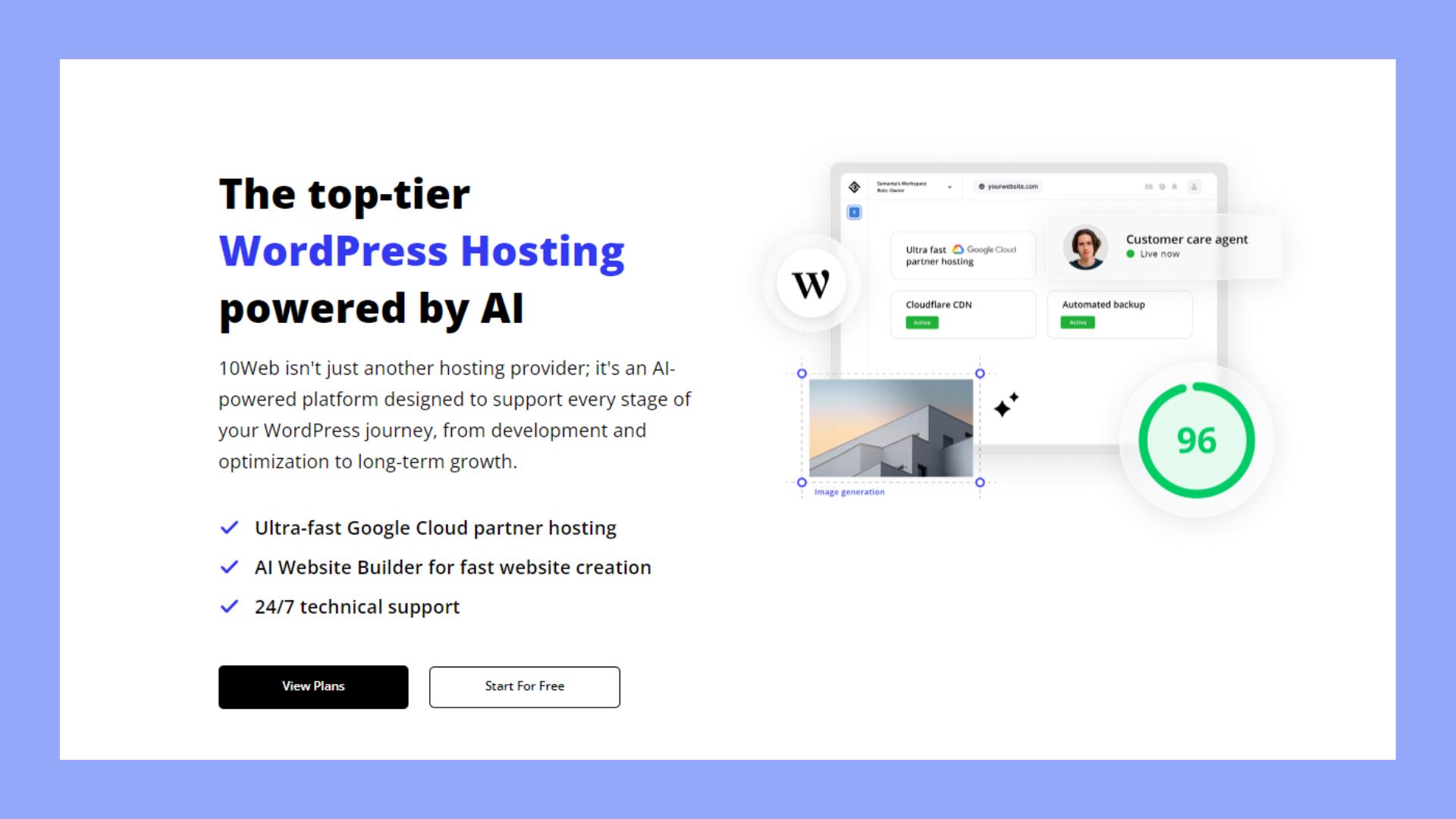
Features
10Web offers a wide range of features specifically designed for WordPress hosting, including:
- AI-powered website performance analysis: 10Web uses AI to regularly analyze and optimize your website’s performance, offering actionable insights for better loading times and security.
- Automated backups and recovery: Daily automated backups with one-click restoration ensure small businesses can quickly recover their sites in case of data loss or issues.
- LXD container-based website isolation: Each website is hosted within its own LXD container, providing enhanced performance and security by isolating it from other sites.
- AI content generation and image optimization: AI tools help generate content and optimize images for faster loading times and reduced bandwidth usage.
- Unlimited staging environments: Small businesses can create unlimited staging environments to safely test new features, plugins, or designs before applying them to the live site.
- Automated SEO and site audits: Built-in SEO tools and site audits automatically optimize and analyze your site, improving search engine visibility and performance.
- Managed WooCommerce hosting: 10Web offers WooCommerce-specific optimizations for faster transactions and better customer experiences on ecommerce sites.
- Security monitoring and malware protection: Real-time security monitoring and managed malware removal keep your website safe from potential threats without needing constant oversight.
- Scalable resources and elastic scaling: Elastic scaling allows your site to automatically handle traffic surges or growth without manual intervention, ensuring consistent performance.
- Comprehensive analytics and reporting: Detailed analytics and reporting provide insights into traffic, user behavior, and performance, helping you make data-driven decisions for your business.
- Customizable client portals for agencies: Agencies can create branded client portals for professional, easy-to-manage access to project information.
- Advanced plugin and theme management: Automatic updates for plugins and themes ensure compatibility with the latest WordPress versions and reduce the risk of site issues.
Hosting types
- WordPress hosting
- Shared hosting
- Managed hosting
- WooCommerce hosting
- Cloud hosting
- VPS hosting
- Dedicated hosting
Customer support
10Web provides round-the-clock customer support through live human agents and an AI chatbot, ensuring that small business owners have access to technical help whenever needed. Their support team includes engineers specializing in WordPress technical help, further enhancing their ability to resolve complex issues. Additionally, 10Web offers a knowledge base filled with self-help resources and provides a dedicated Slack channel for premium customers, offering direct access to their engineers. This high level of support is particularly beneficial for small businesses that may not have in-house IT staff to handle website issues.
Performance and uptime
10Web guarantees a 99.99% uptime, ensuring that small business websites remain accessible to customers at all times. Their use of Google Cloud infrastructure means that websites hosted on their platform benefit from the superior speed, reliability, and global reach of Google’s data centers. Furthermore, 10Web’s automatic optimization features—such as image compression, full-page caching, and script optimization—boost site performance, helping small businesses achieve fast loading times and higher PageSpeed scores, which are critical for user engagement and search engine rankings.
Why we chose it
We chose 10Web for WordPress hosting for small businesses because of its focus on automation, which allows business owners to concentrate on running their businesses rather than managing their websites. Specializing in WordPress and WP hosting, the platform’s AI tools and seamless integration with Google Cloud infrastructure ensure that even non-technical users can enjoy a top-tier website experience. Additionally, the value-added features such as Cloudflare Enterprise CDN, security enhancements, and 24/7 support make it an attractive option for small businesses that need a reliable and performance-driven hosting solution.
Best for
10Web is best for small businesses that use WordPress as their content management system and need a hosting provider that can automate and streamline website management tasks. It’s particularly well-suited for business owners who prioritize ease of use, speed, and security but may not have the time or technical expertise to handle these aspects on their own. Additionally, 10Web’s features make it ideal for ecommerce businesses using WooCommerce, as well as agencies that manage multiple client websites.
2. WP Engine
Overview
Key features
- WordPress-specific security
- Automated WordPress updates
Pros
Fast, managed WordPress hosting
Advanced security and global CDN
Free migration and money-back guarantee
24/7 expert support
Cons
Higher cost
WordPress-only focus
Custom plans not refundable
Price: Starting at $25 per month
WP Engine is a leading managed WordPress hosting provider designed for users who need high-performance solutions, especially for business websites. WP Engine has grown to become a trusted name in the WordPress hosting space, with an infrastructure powered by major cloud providers like Google Cloud Platform (GCP), Amazon Web Services (AWS), and Microsoft Azure. The company focuses exclusively on WordPress, ensuring that every aspect of its service is tailored to optimize and enhance WordPress websites. This level of specialization allows WP Engine to provide superior speed, security, and reliability for businesses of all sizes, including small businesses looking for a strong online presence.
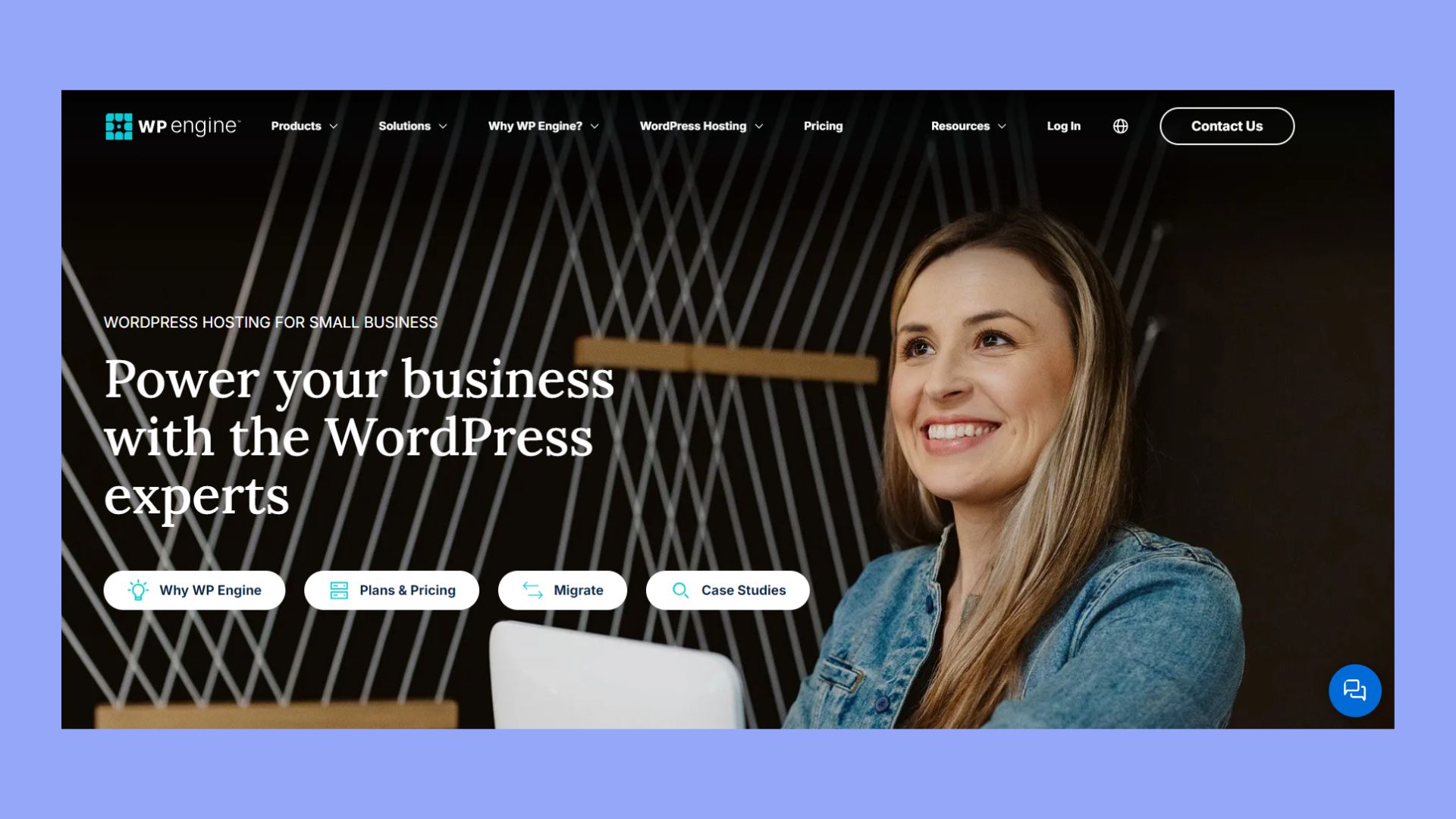
Features
WP Engine offers a variety of features that make it ideal for small businesses using WordPress.
- EverCache technology: Delivers fast-loading websites with minimal effort, allowing small business owners to focus on operations rather than performance.
- Global CDN: Offers 200 points of presence worldwide, ensuring fast content delivery no matter where customers are located.
- Automated updates: Handles updates for WordPress core, themes, plugins, and PHP, saving time for business owners to focus on growth.
- Advanced security: Provides WordPress-tailored DDoS protection and a managed WAF to keep websites safe from threats.
- Top-tier compliance: Conducts annual SOC 2 audits and maintains ISO 27001 certification for robust security.
- Free migration and onboarding: Includes free WordPress migration and a premium onboarding service with a 40-point technical health assessment for a smooth launch.
- Application performance monitoring: Identifies site slowdowns, helping to optimize website speed effortlessly.
Hosting types
- Shared hosting
- Dedicated hosting
- Enterprise hosting
- Ecommerce hosting
Customer support
WP Engine offers 24/7 customer support through phone and chat, making it easy for small business owners to get the help they need whenever issues arise. The support team is known for being highly knowledgeable about WordPress, offering assistance from the pre-launch phase to ongoing management. Additionally, WP Engine provides premium onboarding services to ensure a smooth transition for new customers and has a comprehensive knowledge base to help users find answers to common questions.
Performance and uptime
WP Engine boasts some of the best performance metrics in the industry, leveraging EverCache technology and a global CDN to ensure fast load times regardless of the website’s location or traffic. For small businesses, this translates to an improved user experience and higher conversion rates. WP Engine also offers application performance monitoring, which pinpoints areas that may be impacting site speed, allowing business owners to address performance issues proactively.
When it comes to uptime, WP Engine promises near-perfect performance, thanks to its robust cloud-based infrastructure. This level of reliability is crucial for small businesses that depend on their website being online at all times to serve customers and generate sales.
Why we chose it
WP Engine was chosen as the best WordPress hosting for small businesses because of its all-in-one solution that combines speed, security, and support in one package. The automated features, such as plugin and theme updates, reduce the workload for small business owners, while the 24/7 support ensures that help is always available when needed. The scalability offered by WP Engine also means that businesses can grow their websites over time without needing to switch providers, making it a cost-effective solution in the long run.
Best for
WP Engine is best for small business owners who need a reliable, secure, and fast WordPress hosting solution. It is particularly suited for businesses that expect moderate to high traffic levels and need a platform that can scale as their website grows. Additionally, WP Engine is ideal for business owners who prefer a hands-off approach to website management, thanks to its automated updates and premium support.
3. Bluehost
Overview
Key features
- Unmetered bandwidth
- Easy-to-use interface
Pros
Free domain and SSL for the first year
Staging environments
Automatic updates and backups (higher plans)
24/7 WordPress support
Cons
Higher renewal rates
10 GB storage on basic plan
Domain privacy in higher-tier plans only
Upselling during checkout
Price: Starting at $1.99 per month
Bluehost is a leading web hosting company known for its robust WordPress hosting services, making it a popular choice for small businesses. Bluehost has built a reputation for reliability and affordability, particularly in the WordPress community. They are an officially recommended hosting provider by WordPress.org, which further solidifies their standing in the market. Bluehost offers a wide range of hosting plans tailored to different needs, from basic websites to e-commerce stores, making it a versatile option for small businesses looking to establish a strong online presence.
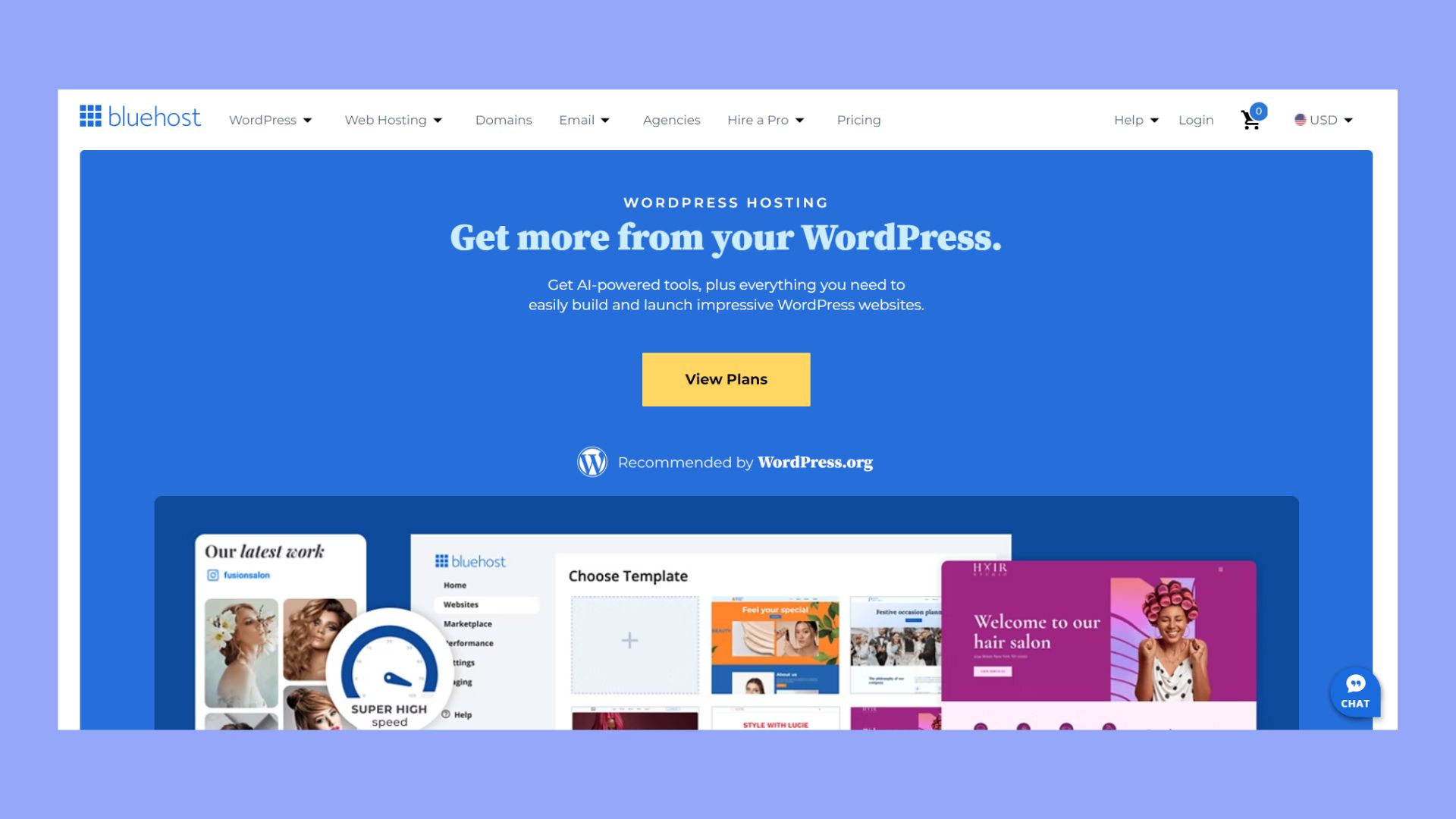
Features
Bluehost’s WordPress hosting plans are packed with features specifically designed for WordPress users.
- One-click WordPress installation: Simplifies the setup process, getting your site live quickly.
- Custom WordPress themes: Access to professional themes tailored for WordPress users.
- Automatic WordPress updates: Ensures your website stays up-to-date with the latest features and security patches.
- Free domain registration: Includes a free domain for the first year, reducing startup costs.
- Free SSL certificates: Secures your website and builds trust with visitors.
- Unmetered bandwidth: Handles growing traffic without worrying about limitations.
- Staging environments: Allows you to test changes before going live, ensuring a polished website.
- Domain privacy and automated backups: Included with the Choice Plus plan for added security.
- Optimized CPU resources: Available with the Online Store plan for enhanced ecommerce performance.
- 24/7 WordPress assistance: Reliable support from experts available around the clock.
Hosting types
Bluehost offers a variety of hosting options to cater to different needs:
- Shared hosting
- VPS hosting
- Dedicated hosting
- Managed WordPress hosting
- WooCommerce hosting
Customer support
Bluehost is known for its top-notch customer support, available 24/7 via live chat and phone. Their support team is well-versed in WordPress, making them an excellent resource for troubleshooting and optimizing WordPress sites. Bluehost also offers a comprehensive knowledge base with tutorials and guides to help users navigate any technical issues independently. Additionally, premium support options are available for those who require more in-depth assistance with their hosting needs.
Performance and uptime
Performance and uptime are critical for small businesses, and Bluehost excels in these areas. Their WordPress hosting is optimized for speed and reliability, with SSD storage and caching technology to ensure fast page load times. Bluehost guarantees a 99.9% uptime, which means small business websites experience minimal downtime, helping them maintain a professional and accessible online presence. The inclusion of free SSL certificates ensures that customer data is secure, which is crucial for building trust with visitors.
Why we chose it
We chose Bluehost as the best WordPress hosting for small businesses because of its excellent balance between cost and functionality. Small business owners often have limited budgets, and Bluehost offers competitive pricing without compromising on essential features. Their hosting plans include everything a small business needs to get started, from a free domain and SSL certificate to automatic WordPress updates and reliable customer support. Additionally, Bluehost’s focus on performance and security ensures that small businesses can build a professional, secure website that enhances their brand credibility.
Best for
Bluehost is best suited for entrepreneurs, freelancers, and startups who need a reliable and cost-effective hosting solution that can scale as their business grows. It is also an excellent choice for those who prefer a hands-off approach to website management, thanks to Bluehost’s automatic updates and easy-to-use dashboard. For small businesses that require an online store, Bluehost’s specialized e-commerce hosting plans offer a solid foundation for growth.
4. Kinsta
Overview
Key features
- Global CDN for speed
- Free migrations and backups
Pros
Fast performance on Google Cloud
Strong security features
Easy-to-use dashboard
24/7 expert support
Cons
Higher pricing
WordPress-only support
Extra costs for add-ons
Price: Starting at $30 per month
Kinsta is a premium managed WordPress hosting provider known for offering high-performance hosting powered by Google Cloud Platform. Kinsta focuses on delivering enterprise-level features to businesses of all sizes. With a strong reputation for reliability, security, and speed, Kinsta’s services cater to small businesses, agencies, and large enterprises alike. Its infrastructure is built to handle high-traffic websites, providing tools for performance optimization, security, and developer support.

Features
Kinsta’s WordPress hosting for small businesses includes an array of features tailored to meet the needs of growing companies. Key offerings include:
- Free site migrations: Move your site to Kinsta at no cost, with expert migration support.
- Daily backups: Automatic daily backups protect your data.
- Cloudflare integration: Enhanced DDoS protection and security through built-in Cloudflare integration.
- Global CDN: Content is delivered faster with a global content delivery network.
- MyKinsta dashboard: Manage your site easily with intuitive tools, including one-click staging and resource monitoring.
- Edge caching: Improves site load times.
- Application Performance Monitoring (APM): Optimize performance with detailed analytics.
Hosting types
Kinsta exclusively offers managed WordPress hosting, which is designed to optimize the performance of WordPress websites.
- Standard managed WordPress hosting
- Enterprise hosting
- Agency hosting
Customer support
Kinsta provides exceptional customer support, which is available 24/7/365 through live chat. Their team of WordPress experts offers real-time assistance without the need for a ticketing system, ensuring that users get quick and efficient responses to their queries. Kinsta’s support is highly rated for its responsiveness and expertise, making it ideal for small businesses that may not have in-house technical teams. The support is available in multiple languages, including English, Spanish, and French, ensuring accessibility for a global customer base.
Performance and uptime
Kinsta’s performance is built on Google Cloud’s premium network, which ensures that websites run at optimal speeds. Small businesses can benefit from the platform’s high-end CPUs, a global CDN, and edge caching, which collectively boost site performance significantly. Kinsta claims up to a 200% speed improvement for sites that migrate to their hosting. With a 99.9% uptime guarantee, businesses can trust that their websites will remain accessible and responsive, which is crucial for maintaining customer trust and maximizing conversions.
Why we chose it
We chose Kinsta for small business WordPress hosting because of its unparalleled focus on speed, security, and ease of use. Kinsta offers a robust, managed hosting solution that allows small businesses to thrive online without needing deep technical knowledge. Its performance features, such as edge caching and a global CDN, ensure that websites run smoothly even during traffic surges. Additionally, the outstanding customer support and reliable uptime make it a dependable choice for small business owners who want to focus on growth.
Best for
Kinsta is best for companies that prioritize speed and uptime but may not have the resources to manage complex hosting setups. Kinsta’s managed hosting is also perfect for small businesses that anticipate growth, as it offers scalability without compromising on performance. Agencies and WooCommerce store owners will also find Kinsta’s specialized plans and features to be beneficial.
5. Hostgator
Overview
Key features
- Free domain (1 year)
- $10,000 security warranty (Business Plan)
Pros
Low starting price
Unmetered storage and bandwidth
30-day refund policy
Free business email
Easy WordPress setup
Cons
High renewal rates
Inconsistent customer service
Price: Starting at $3.50 per month
HostGator is a well-established web hosting provider that offers a range of hosting options tailored to various needs, including dedicated WordPress hosting. Known for its affordability and user-friendly features, HostGator appeals to small businesses looking to establish a strong online presence. With plans starting as low as $2.64 per month (on a three-year term), HostGator combines value and essential tools like free SSL certificates, unmetered storage, and a free domain name for one year. For small businesses that need reliable and affordable hosting to power their WordPress websites, HostGator is a strong contender.
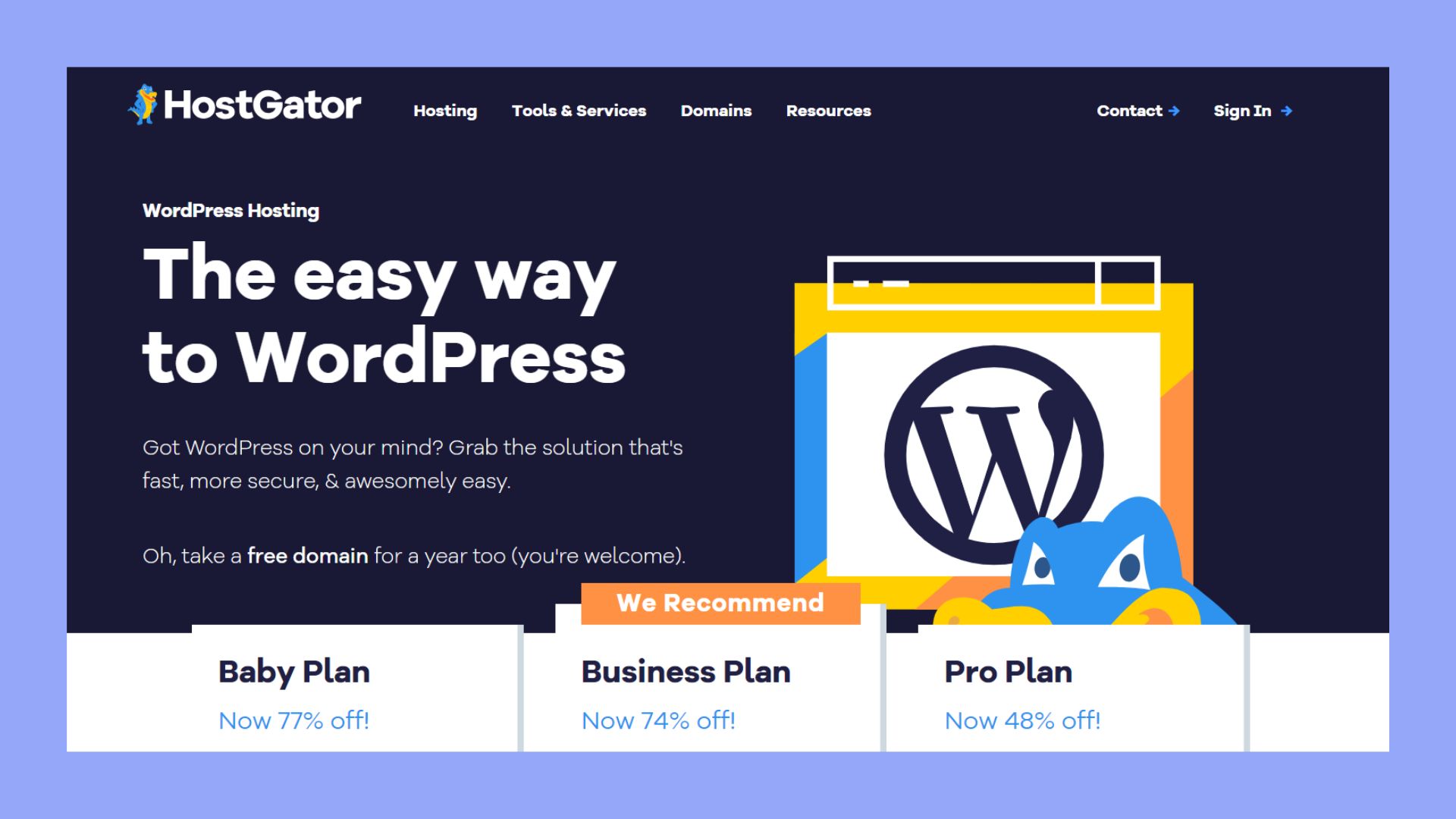
Features
HostGator’s WordPress hosting plans are packed with features that small businesses will find beneficial.
- Unmetered storage and bandwidth: All plans include unmetered storage and bandwidth, enabling businesses to scale without limitations.
- Free domain: Each plan offers a free domain for the first year, reducing upfront costs for small businesses.
- Free SSL certificate: SSL certificates are included to protect customer data and build trust.
- One-click WordPress installation: Simple WordPress setup is available, ideal for business owners with limited technical knowledge.
- Advanced security features: The Business Plan includes a $10,000 warranty and TrustLogo Site Seal for enhanced security and peace of mind.
- Free business email: Professional business email addresses are included at no extra cost, helping to establish a credible brand presence.
- Unlimited websites: The Baby and Business plans support hosting unlimited websites, offering flexibility for businesses with multiple domains.
- Scalability: HostGator provides scalable plans that allow small businesses to upgrade easily as their needs grow.
- 30-day money-back guarantee: A risk-free 30-day refund policy lets businesses try the service with confidence.
- 24/7 customer support: Round-the-clock support via phone, chat, and email is available to address any issues that arise.
Hosting types
- Shared hosting
- WordPress hosting
- VPS hosting
- Dedicated hosting
- Cloud hosting
Customer support
HostGator provides 24/7 customer support via phone, live chat, and email. While the support options are available around the clock, some users have reported that customer service can be inconsistent, with longer wait times and less effective resolutions. Small businesses that prioritize hands-on, personalized customer support might find this to be a potential drawback.
Performance and uptime
HostGator guarantees a 99.9% uptime, which is crucial for small businesses relying on their websites to generate leads and sales. With HostGator’s WordPress hosting, businesses can expect solid performance thanks to the platform’s optimized infrastructure. The one-click WordPress installation and integration with Cloudflare CDN help boost website load times, which is essential for maintaining user engagement and satisfaction.
Why we chose it
We selected HostGator for small businesses because of its affordable entry-level plans, which include everything a small business needs to get started online. The scalability of the plans ensures that businesses can grow without having to switch providers, and the free domain and SSL certificate reduce initial costs. Additionally, the one-click WordPress installation makes it easy for even non-technical users to get their website up and running quickly.
Best for
HostGator is best for small businesses that need an affordable, easy-to-use hosting solution with strong security features. It is particularly suited for those starting a WordPress website and wanting access to unmetered resources and a free domain. Businesses concerned about online security and data protection will also benefit from the enhanced security features offered in the higher-tier plans. However, those needing top-notch customer support might want to consider other options.
6. GoDaddy
Overview
Key features
- Automated daily backups
- Beginner-friendly website builder
Pros
Free domain (1st year)
99.9% uptime guarantee
One-click WordPress install
Free Microsoft 365 email (1st year)
Cons
Price hikes after renewal
Inconsistent support quality
Price: Starting at $8.99 per month
GoDaddy is one of the most recognizable names in the web hosting industry. GoDaddy has grown to become a leading provider of various hosting services, including domain registration, shared hosting, and dedicated servers. It serves millions of customers globally, catering to small business owners, bloggers, and professionals. Known for its user-friendly interfaces, affordable pricing, and extensive range of services, GoDaddy is particularly appealing to small businesses that are looking to establish and maintain a strong online presence.
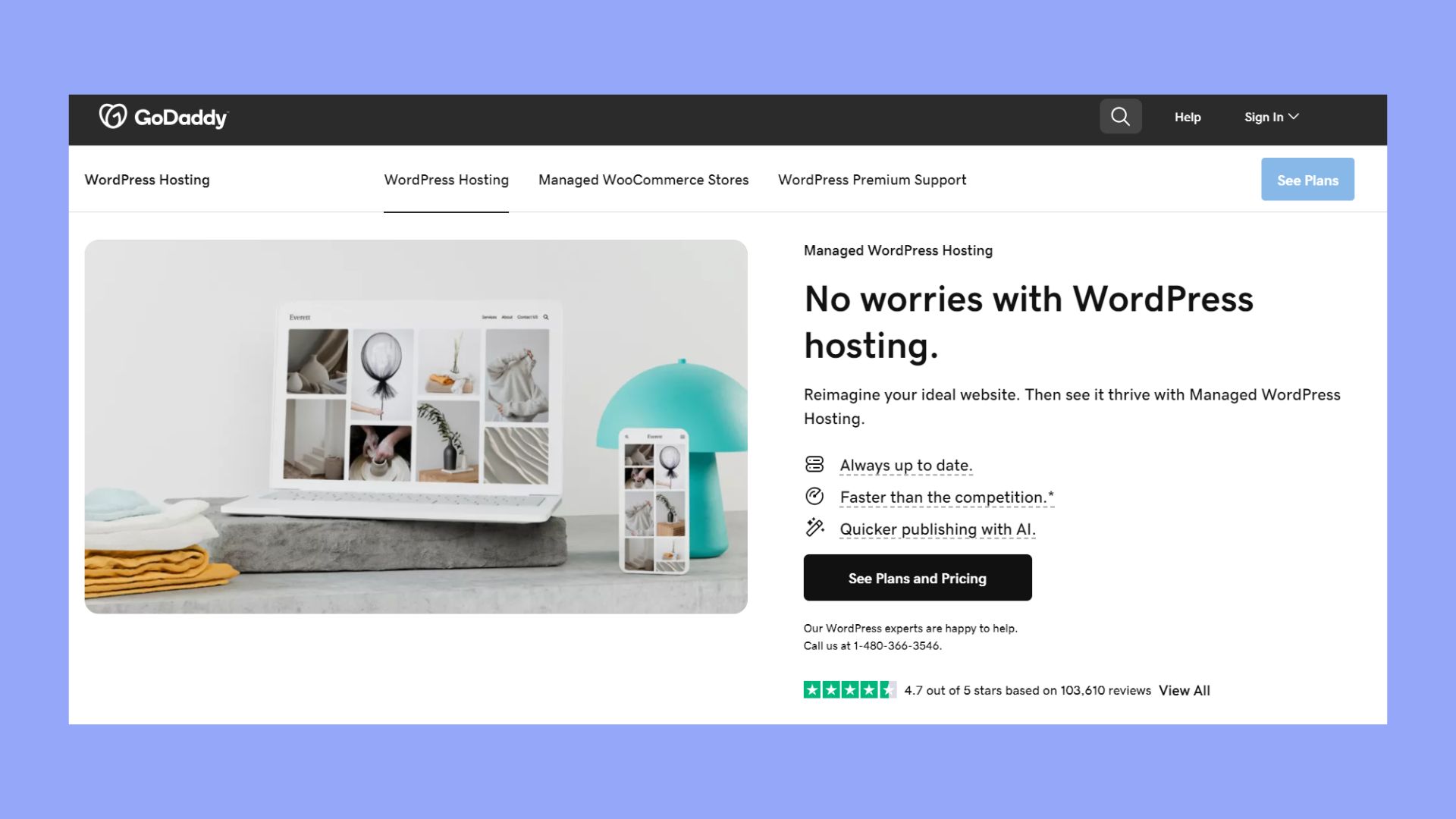
Features
GoDaddy’s WordPress hosting plans are optimized for small businesses, offering a balance of affordability, speed, and ease of use. Key features include:
- Optimized hardware: Servers are built with the latest technology to ensure fast and reliable performance, crucial for small businesses that need to keep their websites running smoothly.
- 99.9% uptime guarantee: GoDaddy ensures that your site is up and running with minimal downtime, an essential feature for small businesses that rely on constant online availability.
- Free SSL certificate: This feature enhances website security by encrypting sensitive information, which helps build trust with customers.
- Automated daily backups: GoDaddy protects your data by offering daily backups, ensuring that in the event of data loss, your site can be quickly restored.
- cPanel dashboard: The user-friendly cPanel allows for easy management of WordPress installations, domains, and email accounts.
- Pre-built WordPress themes: These themes make it quick and easy for small businesses to launch professional-looking websites without extensive design knowledge.
Hosting types
GoDaddy offers a wide variety of hosting types, catering to different business needs:
- Shared hosting
- VPS hosting
- Dedicated hosting
- WordPress hosting
- Business hosting
Customer support
GoDaddy provides 24/7 customer support via phone and live chat. While they offer extensive support, there have been reports of inconsistencies in the quality of help provided by different support agents. This can be a drawback for small business owners who may need quick and efficient assistance to resolve issues promptly. However, GoDaddy’s comprehensive knowledge base and tutorials can help users solve common issues independently.
Performance and uptime
For small businesses using WordPress, GoDaddy’s performance is highly reliable, thanks to its use of optimized hardware. The 99.9% uptime guarantee ensures that your website is available to customers with minimal downtime. Fast page load speeds are critical for small businesses, as slow websites can drive potential customers away. GoDaddy’s hosting plans are designed to deliver good speed, particularly with NVMe storage, which accelerates data access and improves overall site performance.
Why we chose it
GoDaddy stands out for its cost-effectiveness, beginner-friendly setup, and extensive features tailored for small businesses. The hosting company provides essential tools like automated backups and security features, ensuring that small businesses can focus on their core activities. The inclusion of free domain registration and Microsoft 365 email for the first year adds value, making it easier for new businesses to get started online without additional costs.
Best for
GoDaddy’s WordPress hosting is ideal for small business owners who are looking for an easy-to-manage hosting solution that comes with strong security features and reliable performance. It’s particularly well-suited for beginners or those with limited technical expertise, thanks to its user-friendly cPanel and pre-built WordPress themes. Businesses that plan to scale over time will also benefit from GoDaddy’s flexible upgrade options.
7. InMotion
Overview
Key features
- DDoS protection
- Easy-to-use website builder
Pros
Hyper-fast speeds
Free SSL certificates
Automatic backups
Up to 10 business emails
Cons
Email setup can be tricky
Some customer service issues
Steep price hikes after renewal
Price: Starting at $3.49 per month
InMotion is a well-known web hosting provider that has built a solid reputation for delivering reliable hosting services for small businesses, particularly for those who rely on WordPress. With a focus on speed, performance, and security, InMotion’s WordPress hosting packages are designed to enhance the user experience for site owners and visitors alike. From budget-friendly plans to high-performance solutions, InMotion caters to a wide range of businesses, ensuring scalability and the ability to grow as your website’s demands increase. The company is also recognized for its free SSL certificates, domain names, and generous storage offerings.
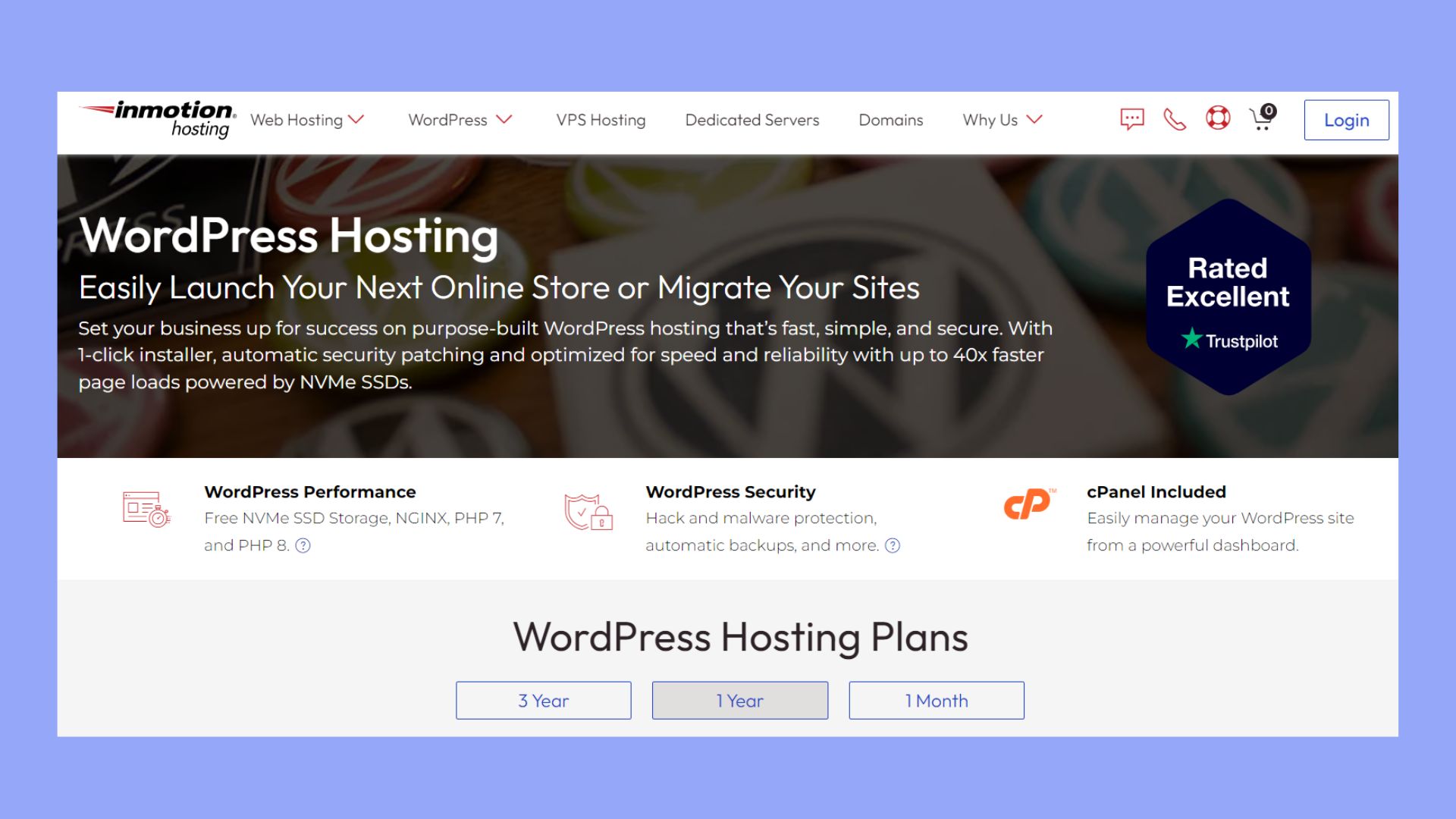
Features
InMotion WordPress hosting is packed with features tailored to meet the needs of small business owners looking for a robust online presence. Key features include:
- Speed and performance optimization: With plans offering up to 20x speed boosts, InMotion is heavily focused on ensuring that WordPress websites load quickly and efficiently, which is crucial for user experience and SEO.
- Free SSL certificates: Security is a top priority, and all plans come with free SSL certificates, ensuring that your website is secure and trusted by visitors.
- Automatic backups: To protect your website from data loss, InMotion includes automated backups, which are essential for business continuity.
- Unlimited bandwidth: As your business grows, so can your traffic. InMotion’s higher-tier plans come with unlimited bandwidth to handle increasing visitors.
- Business email addresses: InMotion includes up to 10 professional email addresses, which is a great asset for small businesses looking to enhance their branding and communication.
Hosting types
- Shared hosting
- VPS hosting
- Dedicated server hosting
- WordPress hosting
- Reseller hosting
Customer support
InMotion provides 24/7 customer support through multiple channels, including live chat, phone, and email. While the company is known for its knowledgeable support staff, there have been some reports of customer service inconsistencies. Despite this, many users find the technical support to be helpful, especially when dealing with more complex hosting issues. InMotion also offers a comprehensive knowledge base and community forums for those who prefer to troubleshoot independently.
Performance and uptime
Performance is one of InMotion’s strongest selling points, particularly for WordPress hosting. The company offers speed-boosting features that can increase website performance by up to 20x, depending on the plan. This makes InMotion a top choice for small businesses that want their websites to load quickly, reducing bounce rates and improving user satisfaction. InMotion also provides reliable uptime, ensuring that your website remains accessible to visitors around the clock.
Why we chose it
We selected InMotion as the best WordPress hosting option for small businesses because of its emphasis on performance and speed, which are critical factors for any business website. The ability to start with an affordable plan and scale up as needed, combined with features like free SSL certificates and automatic backups, make it an excellent choice for small businesses. Furthermore, InMotion’s focus on providing a secure and reliable hosting environment ensures that small business owners can focus on growing their business without worrying about technical challenges.
Best for
InMotion WordPress hosting is best for small business owners who prioritize website speed and performance. It is also ideal for those who require scalability, as InMotion’s plans allow businesses to start small and grow as their traffic increases. Additionally, InMotion is a great option for businesses that value security, with features like free SSL certificates and DDoS protection built into the plans.
8. DreamHost
Overview
Key features
- Free domain and SSL
- Easy WordPress setup
Pros
Low intro rates
Flexible, no contracts
Great WordPress support
Automated backups
Cons
Renewal price increases
Limited weekend support
Some launch issues
Price: Starting at $2.95 per month
DreamHost is a well-established web hosting provider that has been in operation since 1997. Known for its commitment to providing high-quality hosting solutions, DreamHost offers a variety of hosting options tailored to different needs. Among their specialties is WordPress hosting, which caters to both beginners and more advanced users. The company has built a solid reputation for offering reliable services at competitive prices. DreamHost emphasizes user-friendliness, making it an appealing choice for small business owners looking to set up a WordPress website with minimal hassle.
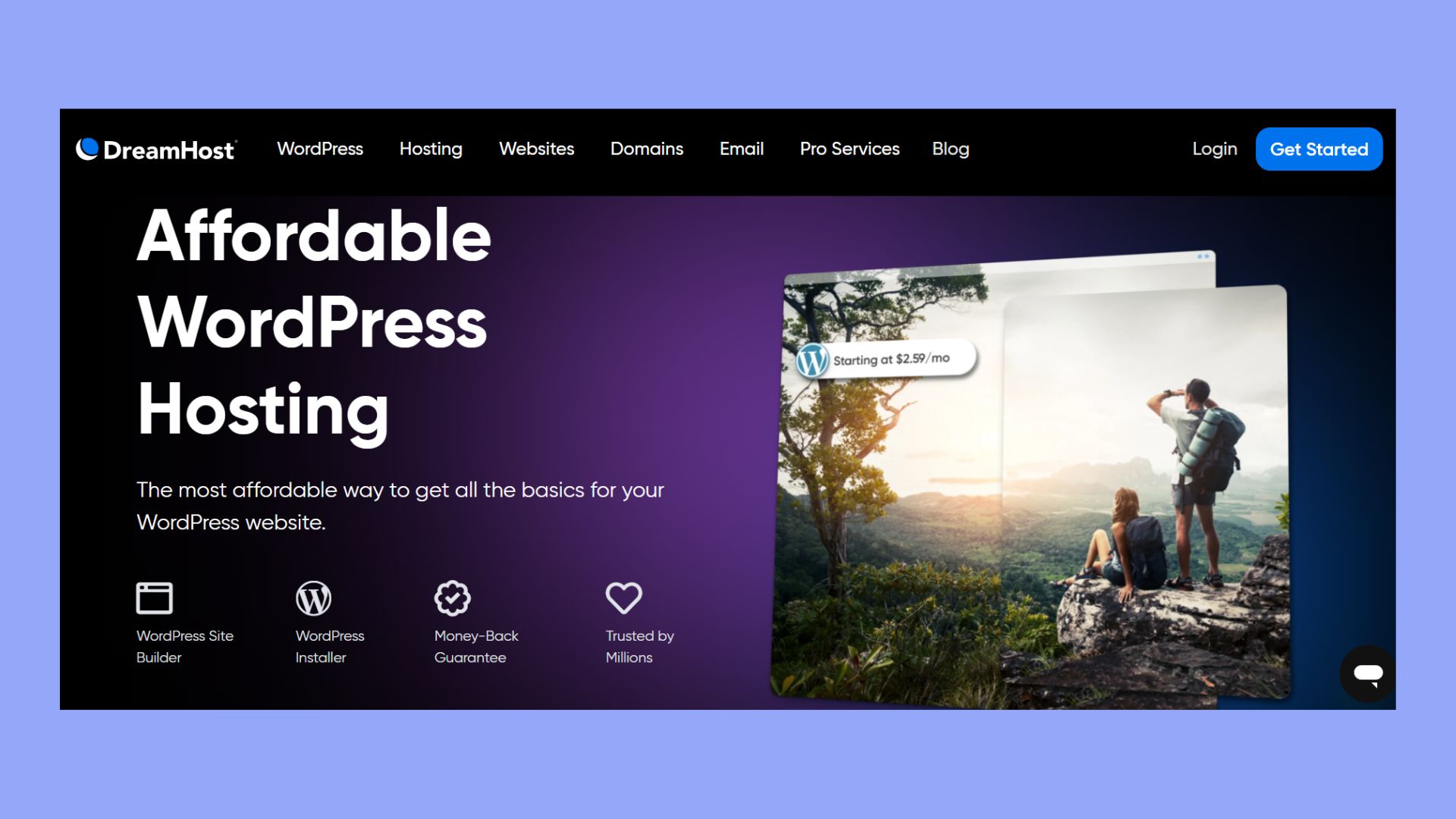
Features
DreamHost provides a range of features specifically designed for small businesses using WordPress.
- Affordable Shared Starter plan: Starts at $2.95/month, perfect for small businesses looking to get online quickly.
- Unlimited traffic: Shared Starter plan includes unlimited traffic to handle growing site visits.
- WordPress pre installed: WordPress comes preinstalled for easy setup.
- Email hosting add-on: Option to add email hosting for just $1.67/month.
- DreamPress plan: Starts at $16.95/month, designed for more robust WordPress hosting.
- Automated migrations: DreamPress includes free automated WordPress migrations for a seamless transition.
- On-demand backups: DreamPress offers on-demand backups for added security.
- One-click restoration: Easily restore your site with DreamPress’s one-click restoration feature.
- Jetpack preinstalled: DreamPress comes with Jetpack preinstalled for enhanced site functionality.
- VPS hosting option: Starts at $13.75/month with unlimited websites, traffic, and bandwidth.
- One-click WordPress installation: VPS plan includes easy one-click WordPress installation.
Hosting types
DreamHost offers several hosting options to meet a variety of business needs:
- Shared hosting
- WordPress hosting
- VPS hosting
- Dedicated hosting
- Cloud hosting
Customer support
DreamHost is recognized for its strong customer support, especially for WordPress users. The company recruits and trains specialists who are experts in WordPress installations, themes, and plugins. This ensures that even non-technical users can get the help they need when setting up or managing their WordPress site. DreamHost provides 24/7 support through live chat and email. However, phone support is limited, and weekend support can sometimes be less responsive compared to weekdays, which could be a drawback for businesses that need immediate assistance during off-hours.
Performance and uptime
DreamHost is known for its solid performance and uptime, which are crucial for small businesses that rely on their websites to attract and serve customers. The company guarantees 100% uptime, backed by an industry-leading SLA (Service Level Agreement), meaning that if there is any downtime, customers are compensated. DreamHost’s servers are optimized for WordPress, ensuring fast loading times and smooth operation even for sites with higher traffic. The DreamPress plan includes built-in caching and SSD storage, further enhancing site speed and performance.
Why we chose it
We chose DreamHost for small business WordPress hosting because of its dedication to providing reliable, user-friendly solutions at affordable prices. DreamHost’s hosting plans offer excellent value for small businesses, with features like free SSL certificates, unlimited traffic, and automated backups, ensuring that even smaller websites can operate securely and efficiently. Additionally, DreamHost’s strong focus on WordPress hosting, combined with their well-trained support team, makes it easy for small business owners to get the help they need to build and maintain their WordPress sites.
Best for
DreamHost is best suited for small business owners who want to create a WordPress website without getting bogged down in technical details. It’s an ideal choice for those who are looking for affordable pricing, solid performance, and strong WordPress-specific support. DreamHost is also a good option for non-tech-savvy developers who need reliable customer service to assist with setup and troubleshooting. Businesses that expect moderate growth and traffic will benefit from the flexibility of DreamHost’s scalable hosting plans.
9. SiteGround
Overview
Key features
- Free daily backups & site migration
- Strong security & managed updates
Pros
Fast performance via Google Cloud
Automated WordPress setup & updates
High customer satisfaction (98%)
24/7 expert support
Cons
Higher pricing at renewal
Limited storage on basic plans
No free domain with hosting
Price: Starting at $3.99 per month
SiteGround is a popular and highly regarded hosting company, especially known for its managed WordPress hosting solutions. Founded in 2004, SiteGround has consistently grown to become one of the leading names in the web hosting industry, providing reliable and performance-oriented hosting services to over 2.8 million domains globally. Their hosting platform is especially designed to offer robust solutions for businesses of all sizes, with a focus on security, speed, and superior customer support. SiteGround’s infrastructure is built on Google Cloud, ensuring high scalability and redundancy, making it a great choice for small businesses looking for reliable WordPress hosting.
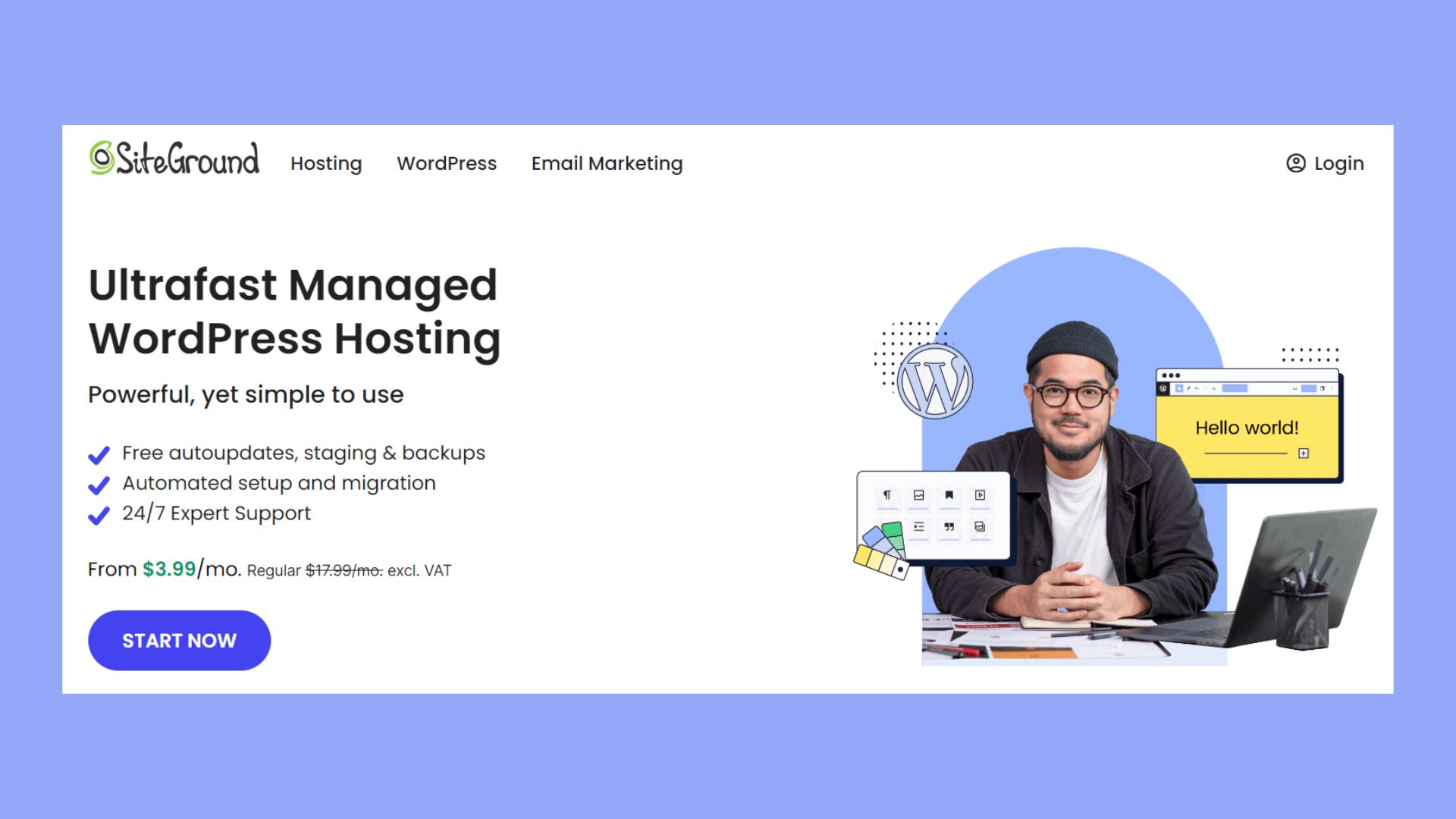
Features
SiteGround offers a wide range of features that are particularly beneficial for small businesses using WordPress. These include:
- Automated WordPress setup: SiteGround simplifies the setup process by automatically installing WordPress along with popular plugins, saving time for small business owners who may not have the technical expertise.
- Free website migration: For businesses looking to switch hosting providers, SiteGround provides free WordPress and email migration tools, or professional assistance if needed, ensuring a smooth transition.
- Daily backups: SiteGround offers daily backups to protect your data, so your business website is always secure and restorable in case of an issue.
- Managed security and updates: With SiteGround, WordPress installations are automatically updated and secured against vulnerabilities, ensuring that small business owners don’t have to worry about technical maintenance.
- Built-in caching and performance optimization: SiteGround’s performance solutions, including the Speed Optimizer plugin, improve page load times, which is crucial for small businesses looking to provide a seamless user experience.
- Free SSL certificates: SiteGround includes free Let’s Encrypt SSL certificates with all hosting plans, ensuring that small business websites are secure and meet industry standards for data protection.
- Global data centers: SiteGround’s network of data centers across multiple regions ensures that small business websites have access to fast, localized hosting, improving load times for customers around the world.
- Email hosting included: SiteGround offers free email hosting with all its plans, allowing small businesses to create professional email addresses linked to their domain, helping to enhance their brand image.
Hosting types
SiteGround offers a variety of hosting services tailored to different needs, including:
- Shared hosting
- Cloud hosting
- Dedicated hosting
- Managed WordPress hosting
- Reseller hosting
Customer support
SiteGround is renowned for its outstanding customer support, which has been consistently recognized with multiple awards. Their 24/7 expert support is available across multiple channels, including live chat, phone, and a ticketing system. Additionally, SiteGround offers an instant AI assistant to provide quick, relevant answers to common issues. With a 98% customer satisfaction rate, SiteGround’s support team is known for its efficiency, expertise, and dedication to helping users resolve their problems quickly.
Performance and uptime
Performance is one of SiteGround’s strongest selling points. Small businesses need fast-loading websites to keep visitors engaged and improve conversion rates, and SiteGround delivers with its integrated caching solutions, including the SuperCacher technology. Their hosting platform is built on Google Cloud, ensuring lightning-fast speeds and minimal latency. Moreover, SiteGround offers a 99.9% uptime guarantee, ensuring that your business website remains accessible to customers around the clock. This reliable performance is critical for small businesses that can’t afford any downtime.
Why we chose it
We chose SiteGround for small business WordPress hosting because of its exceptional blend of features, performance, and customer service tailored specifically for small business needs. The automated WordPress setup and updates, combined with the powerful performance tools, make it easy for small businesses to maintain a high-quality website without needing extensive technical knowledge. Additionally, SiteGround’s focus on security, reliability, and 24/7 support ensures that small business owners have peace of mind, knowing their website is in good hands.
Best for
SiteGround is best for small business owners who want a reliable, high-performance hosting solution without the hassle of managing complex technical details. It’s ideal for those who need strong security, automatic updates, and excellent customer support to keep their WordPress site running smoothly. Whether you’re launching a new website or migrating an existing one, SiteGround offers the tools and services necessary to make the process seamless and stress-free.
10. Nexcess
Overview
Key features
- Global Cloudflare CDN
- Free Object Cache Pro for speed
Pros
Premium image compression
No overage fees or traffic limits
Free migrations & 30-day guarantee
24/7/365 expert support
Cons
Higher cost than budget hosts
May overwhelm beginners
Overkill for small static sites
Price: Starting at $8.40 per month
Nexcess, a subsidiary of Liquid Web, is a premium hosting provider known for its specialized managed hosting solutions. The company has been in the industry for over 20 years, delivering performance-driven hosting for WordPress, WooCommerce, and Magento users. Nexcess is recognized for its robust infrastructure, high-performing data centers, and a deep commitment to customer service. It’s designed to provide a superior user experience, making it an ideal choice for small businesses looking to power their WordPress websites.
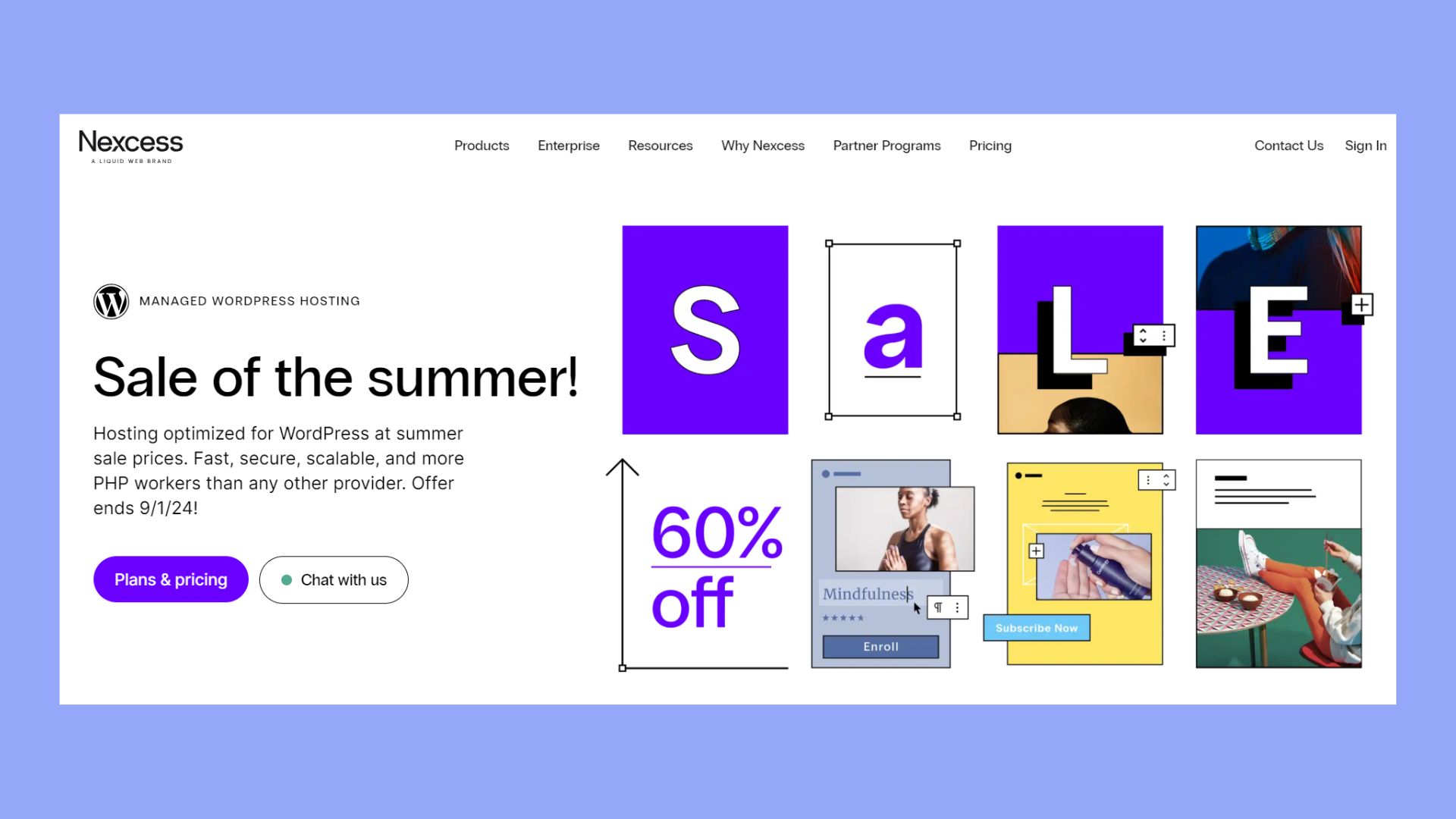
Features
Nexcess stands out as one of the best WordPress hosting providers for small businesses due to its feature-rich plans tailored for scalability and performance. Here are some key features that benefit small business owners:
- Maximum speed with free Object Cache Pro: Nexcess includes Object Cache Pro, a high-end caching solution that ensures your website runs fast even during peak traffic times. This is especially beneficial for small businesses needing to make a solid first impression.
- Premium image compression: High-quality images are essential for many small businesses, especially in retail and services. Nexcess provides premium image compression, reducing load times without sacrificing quality.
- Global Cloudflare CDN: Nexcess integrates Cloudflare CDN, offering global content delivery that speeds up your site regardless of where your customers are located.
- Intelligent plugin update tools: Nexcess helps you keep your site updated and secure with tools like visual compare and performance monitoring to automatically manage plugin updates. This reduces the workload for small businesses, ensuring their site stays optimized and secure.
- No overage fees or traffic limits: Nexcess offers unmetered pageviews, so small businesses don’t have to worry about unexpected costs as their traffic grows.
- Free migrations and a 30-day money-back guarantee: Moving to Nexcess is seamless with free site migrations, and the 30-day money-back guarantee ensures satisfaction.
Hosting types
Nexcess offers a variety of managed hosting solutions, including:
- Managed WordPress hosting
- Managed WooCommerce hosting.
- Managed Magento hosting
- Enterprise hosting
Customer support
Nexcess offers 24/7/365 customer support through multiple channels, including live chat, phone, and email. Their support team consists of WordPress experts who can assist with technical issues, proactive server monitoring, and site optimization. For small business owners with limited tech expertise, Nexcess provides peace of mind by offering quick and effective support whenever it’s needed.
Performance and uptime
Nexcess excels in performance with its built-in tools for speed optimization, including the Object Cache Pro, Cloudflare CDN, and premium image compression. Their infrastructure is designed to handle high traffic and ensure that websites perform efficiently, which is crucial for small businesses that can’t afford downtime. Nexcess guarantees a 99.99% uptime, ensuring your site is always available to customers.
Why we chose it
Nexcess was chosen for its unique combination of premium features, reliability, and dedicated support that small business owners need. The unmetered traffic and lack of overage fees make it a cost-effective solution, while the advanced tools for optimizing WordPress sites ensure that small businesses can deliver top-notch customer experiences. With free migrations and a 30-day money-back guarantee, Nexcess offers a low-risk, high-reward option for growing businesses.
Best for
Nexcess is ideal for small business owners who want a managed WordPress hosting solution that requires minimal technical knowledge while delivering premium performance. It’s best suited for businesses that expect their website traffic to grow without worrying about scaling, performance issues, or additional fees. Whether you’re running a blog, a service-based website, or an eCommerce store, Nexcess provides the tools to keep your WordPress site running smoothly
Website growth and scalability
When running a small business, it’s important to consider how your WordPress hosting can handle growth.
As your website attracts more traffic, you’ll need hosting plans that can scale efficiently. Here, we discuss transitioning to higher-traffic plans and scalability options for eCommerce.
Transitioning to higher-traffic plans
As your website grows, you’ll need to ensure it can handle increased traffic without slowing down. Many hosting providers offer tiered plans that allow for seamless upgrades. Look for plans that offer easy scaling options such as increasing bandwidth, storage, and memory.
10Web and Kinsta are examples of providers that offer scalable solutions tailored for high-traffic websites.
Upgrading to a higher-traffic plan should be simple and not require significant downtime. Some hosts offer automatic scaling features, which automatically allocate more resources as your traffic increases, ensuring smooth performance. This is essential to avoid website crashes during peak times.
Scalability options for ecommerce
If you run an ecommerce site, scalability is even more crucial.
Platforms like WooCommerce require a hosting provider that can handle large volumes of transactions and data. 10Web and Nexcess offer specialized WooCommerce hosting that includes features for high reliability and fast load times.
Look for plans that provide dedicated resources, such as CPU and RAM, specifically for your ecommerce store. Other features like content delivery networks (CDNs) and load balancing can help ensure your site remains fast, even under heavy traffic. SSL certificates and daily backups are also important for maintaining security and reliability as your site scales.
Additional services and value-added features
When choosing the best hosting service for your small business, it’s important to consider additional services and value-added features. These can save time and money while enhancing your website’s functionality.
Domain name management
Managing your domain name is crucial for maintaining a strong online presence.
Many WordPress hosting like 10Web providers offer free domain name registration for the first year. This can simplify the process and reduce startup costs. Some providers also include domain name renewal services to ensure your domain remains active.
Using a centralized management dashboard allows you to handle DNS settings, renewals, and transfers easily. Providers like Bluehost, 10Web and SiteGround often bundle these features, which can be very convenient.
Site migration services
Switching hosting providers can be challenging, but many WordPress hosts offer free site migration services. This ensures that your website transfer is smooth with minimal downtime. Services like one-click WordPress install make the setup process quick and easy.
Hosts such as WP Engine, 10Web and Kinsta include migration tools that handle the entire process. Some providers also offer automatic updates to keep your WordPress version and plugins secure and up-to-date. This reduces the risk of security vulnerabilities and improves site performance.
Final considerations before choosing your WordPress host
When selecting a WordPress host, focus on understanding the total cost and ensuring there’s a reliable money-back guarantee. These factors will help you make an informed decision.
Assessing the total cost of ownership
Consider the initial cost and ongoing expenses. Hosting plans often have a base fee, but additional features can increase the price.
For instance, managed WordPress hosting like 10Web might cost more upfront but includes premium support and security.
VPS and dedicated servers can be expensive. A VPS might cost $30-$90 per month, while a dedicated server can exceed $100 per month. Make sure you’re aware of these potential costs.
Compare different providers and consider what’s included. Look for hidden fees, such as domain renewal fees or extra charges for backups. Understanding these costs will help you avoid surprises later.
Exploring money-back guarantees
A money-back guarantee gives you peace of mind. Many hosting providers offer this feature, allowing you to test their services risk-free.
For instance, some plans from WP Engine and SiteGround offer 30-day money-back guarantees.
Look for the length of the guarantee period. While 30 days is common, some hosts might offer longer periods. This extra time can be beneficial if you need to thoroughly test the service.
Review the terms and conditions. Make sure you know what’s refundable. Some hosts might refund hosting fees but not domain registration or setup costs.
Knowing the specifics will help you make the best choice for your small business.
Conclusion
When selecting the best WordPress hosting for small business, it’s crucial to focus on factors like performance, scalability, and customer support. 10Web stands out as a strong option, especially for small businesses, thanks to its AI-powered tools, fast Google Cloud hosting, and automated website management features. With 10Web, you benefit from seamless scalability and 24/7 support, ensuring your website can grow along with your business. Choose wisely, and the right hosting provider, like 10Web, will not only support your website but also fuel the growth of your entire business.


 One-click WordPress setup
One-click WordPress setup
 Learning curve for beginners
Learning curve for beginners






