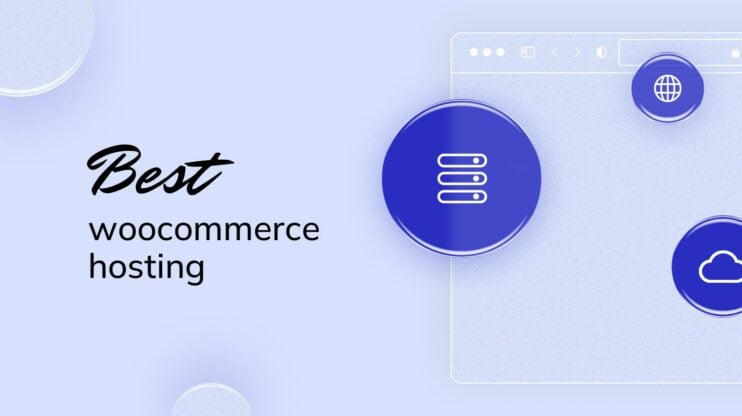Choosing the best WordPress hosting for beginners can feel overwhelming with so many options available, but the right hosting features are crucial for your site’s success.
Whether you’re starting a small blog or launching an online store, the right hosting plan ensures your WordPress site runs smoothly, securely, and efficiently.
In this guide, we’ll explore various hosting types, essential features to look for, and popular providers that offer beginner-friendly services, helping you make an informed decision.
FAQ
Which hosting is best for beginners?
For beginners, shared hosting is often the best choice. It’s affordable, easy to set up, and usually comes with a user-friendly control panel that makes managing your site simple. Shared hosting providers also offer support and one-click WordPress installations, which can be a great help if you’re just starting out. This type of hosting is ideal for small websites and blogs that don’t require a lot of resources.
Which hosting is best for WordPress?
Managed WordPress hosting is specifically optimized for WordPress sites, offering features like automatic updates, daily backups, and enhanced security. It also often includes staging environments for testing changes before they go live. This option is great for those who want a hassle-free experience with their WordPress site and are willing to pay a bit more for convenience and performance.
Is WordPress best for beginners?
Yes, WordPress is an excellent choice for beginners. It’s user-friendly with a straightforward interface, and its large community offers countless themes, plugins, and tutorials to help you build and customize your site. Whether you want to create a blog, business site, or online store, WordPress’s flexibility and ease of use make it accessible to newcomers.
Who should I host my WordPress site with?
You should host your WordPress site with a provider that offers strong WordPress support, including features like one-click installations, automatic updates, and specialized customer service. Look for a host that provides good uptime, reliable performance, and scalability options so your site can grow over time. Managed WordPress hosting is often a good choice for beginners or those who prefer a hands-off approach.
#1 Managed WordPress Hosting
Try 10Web for free, and enjoy all the benefits of a secure Google Cloud Partner hosting and 10Web's AI Website Builder.
Understanding WordPress hosting
Selecting the right hosting service is crucial for the performance, security, and scalability of WordPress websites. You need to know the basics and essential features to make an informed decision.
Essential features of WordPress hosting
Web hosting is a service that stores your website’s files on a server, making it accessible on the internet.
When choosing WordPress hosting, look for features that ensure good performance and security.
One key feature is SSL certificates, which encrypt data between your website and its users, building trust and improving search engine rankings. Some hosting providers include SSL certificates as a part of the hosting plan, while others charge an additional fee.
Automatic backups protect your data by saving copies regularly, helping you recover quickly from any issues.
Equally important is 24/7 customer support, which assists you whenever problems arise.
Performance is critical, so look for fast load times and high uptime guarantees. This includes features like CDN (Content Delivery Network) integration and LiteSpeed cache to speed up your site.
Scalability is another factor to consider. Choose a host that allows you to upgrade your resources easily as your site grows.
Ease of use, with tools like one-click WordPress installs and a user-friendly control panel, can make managing your site more straightforward.
Types of WordPress hosting
Different types of WordPress hosting offer various levels of performance, control, and technical support to meet your specific needs.
Shared hosting
Shared hosting is the most cost-effective option, making it ideal for beginners and small websites.
Pros:
- Low cost: Shared hosting is the cheapest way to get your site online.
- Easy setup: Most providers offer one-click WordPress installation.
Cons:
- Limited resources: Resources are shared among multiple sites, which can affect performance.
- Potential for slower performance: High traffic on other sites can slow down your site.
VPS hosting
VPS (Virtual Private Server) hosting provides more control and resources by creating a virtual environment on a physical server.
Pros:
- Better performance: More dedicated resources mean faster load times.
- Scalable resources: You can easily upgrade as your site grows.
- More control: You get root access to customize your server environment.
Cons:
- Higher cost: More expensive than shared hosting.
- Technical knowledge required: You’ll need some server management skills.
Managed WordPress hosting
Managed WordPress hosting is optimized specifically for WordPress, with many management tasks handled by the provider.
Pros:
- Optimized for speed and security: Servers are configured to run WordPress efficiently.
- Automatic updates and backups: The provider handles updates and backups for you.
Cons:
- Higher cost: Generally more expensive than shared or VPS hosting.
- Less control: You have limited server settings customization.
Dedicated server hosting
Dedicated server hosting gives you a full server dedicated to your needs, offering maximum control and performance.
Pros:
- Superior performance: All server resources are yours, leading to optimal performance.
- High security: Better isolation and security features.
- Full control: Total access to all server settings.
Cons:
- Expensive: The most costly hosting option.
- Advanced technical expertise required: You’ll need to manage and configure the server yourself.
Cloud hosting
Cloud hosting utilizes resources from multiple servers to ensure high availability and scalability.
Pros:
- Highly scalable: Easily adjust resources based on traffic needs.
- Good for handling high traffic: Distributes load across multiple servers.
Cons:
- Complex to manage: Requires an understanding of cloud infrastructure.
- Variable costs: Costs can fluctuate based on resource usage.
WooCommerce hosting
WooCommerce hosting is specifically optimized for running WooCommerce, a popular WordPress plugin for ecommerce.
Pros:
- Optimized for WooCommerce: Faster load times and better performance for online stores.
- Built-in ecommerce features: Includes tools like SSL certificates and WooCommerce-specific support.
Cons:
- Higher cost: More expensive than regular WordPress hosting.
- Limited to WooCommerce: Not ideal if you’re not running an online store.
Reseller hosting
Reseller hosting allows you to resell hosting services to other clients, ideal for developers or agencies.
Pros:
- Generate income: Sell hosting services to your clients.
- Brand your own hosting: Offer customized hosting under your brand.
Cons:
- Requires management skills: You’ll need to manage your clients’ hosting needs.
- Technical support: You’re responsible for providing support to your clients.
Email hosting
Email hosting manages your email accounts through a dedicated server, separate from your web hosting.
Pros:
- Professional email addresses: Use your domain name for emails.
- Better email deliverability: Reduced risk of emails being marked as spam.
Cons:
- Additional cost: Separate cost from your web hosting plan.
- Requires setup: Some technical knowledge is required for setup and management.
#1 Managed WordPress Hosting
Try 10Web for free, and enjoy all the benefits of a secure Google Cloud Partner hosting and 10Web's AI Website Builder.
Key factors for beginners choosing WordPress hosting
When choosing a WordPress hosting provider, it’s crucial to look at uptime, performance, ease of installation, scalability, and the pricing and value offered.
Evaluating uptime and performance
Uptime and performance are critical factors for your WordPress site.
Uptime is the amount of time your website is accessible to visitors. Aim for a hosting provider that offers 99.9% uptime or higher.
On the performance side, look for features like server resources, caching mechanisms, and Content Delivery Networks (CDNs).
These features help your site load faster, which improves user experience and search engine rankings.
Optimized infrastructure is another key aspect, ensuring your site runs smoothly even during traffic spikes.
Easy WordPress installation
Effortless WordPress installation can save time and hassle for beginners.
Many top hosting providers offer one-click WordPress installation, which simplifies the setup process. Some even provide a pre-installed WordPress environment.
Look for hosts that provide a staging site feature. This allows you to test changes before making them live.
Automatic updates for WordPress, themes, and plugins can also be a significant advantage.
These features ensure that your site stays secure and up-to-date without requiring constant manual intervention.
Examining scalability and bandwidth
Scalability and bandwidth are essential, especially if you expect your site to grow.
Scalability refers to the ability of the hosting provider to handle an increase in traffic. Some hosts offer flexible plans that grow with your needs.
Bandwidth is the amount of data your site can transfer to visitors.
Ensure your host provides sufficient bandwidth to accommodate your traffic. Look for options that offer unmetered or high-bandwidth packages.
This ensures your site remains accessible and performs well even during high-traffic periods.
Pricing and value
When evaluating pricing and value, consider both the initial costs and renewal rates.
Many hosts offer attractive introductory rates, but prices can increase significantly upon renewal. Make sure you understand the long-term costs.
Essential features like free domain registration, SSL certificates, and backup services can add value to your plan.
Look for hosts that include these features at no additional cost. Compare different hosting packages to find one that offers a good balance of price and features.
Prioritize what you need to get the best value for your investment.
Security and reliability
Ensuring your WordPress site is secure and reliable involves several crucial factors. These include having SSL certificates, robust security features like DDoS protection, and consistent uptime guarantees from your hosting provider.
Importance of SSL certificates
SSL certificates are essential for securing the data transmitted between your website and visitors. They encrypt the data, preventing unauthorized access and keeping personal information safe.
Browsers often label sites without SSL as “Not Secure,” which can deter visitors. Most hosting providers offer free SSL certificates with their plans, making it easier for beginners to set up a secure site.
SSL certificates also improve your site’s SEO ranking, as search engines favor secure websites. Always choose a host that includes SSL certificates in their package.
Security features and DDoS protection
Robust security features protect your website from attacks and vulnerabilities. A good host offers features like firewalls, malware scans, and automatic backups. These tools help to detect and remove threats before they cause damage.
Effective DDoS protection from your hosting provider helps to mitigate these attacks. Look for hosts that include this protection.
Hosting providers like WP Engine and 10Web are known for their strong security measures. They offer managed security updates and frequent backups to keep your site safe.
Choosing hosts with consistent uptime guarantees
Uptime guarantees are critical for the reliability of your website. A high uptime percentage means your site will be available to visitors most of the time, reducing the risk of lost traffic and revenue.
Good hosting providers should offer at least a 99.9% uptime guarantee. This means your site may be down for less than 1 hour and 26 minutes per month.
Providers like Bluehost and Hostinger typically offer strong uptime guarantees. Check for user reviews and expert ratings to ensure these claims are accurate.
Streamlining your WordPress experience
Making your WordPress site easy to manage is key. Features like automatic updates, daily backups, and staging environments can simplify your tasks and enhance your workflow.
Automatic updates and daily backups
Automatic updates ensure your WordPress software, themes, and plugins are current. This helps keep your site secure and running smoothly. Many managed WordPress hosting providers offer this feature, so you don’t have to update everything manually.
Daily backups protect your data by allowing you to restore your site if something goes wrong. These backups capture your site’s content every day, ensuring you have a recent version available. Most hosts offer this service, reducing the risk of data loss due to errors or attacks.
#1 Managed WordPress Hosting
Try 10Web for free, and enjoy all the benefits of a secure Google Cloud Partner hosting and 10Web's AI Website Builder.
Staging environments and developer tools
A staging environment is a copy of your live site where you can test changes before they go live. This helps you identify and fix issues without affecting your users’ experience. A good hosting provider will offer easy access to staging environments, often with a one-click setup.
Developer tools make managing your site easier. Access to tools like SSH, Git integration, and WordPress-specific features helps you work more efficiently. Many hosts include these tools to improve your workflow.
Support and customer service
Choosing the best WordPress hosting for beginners means finding a provider with excellent support and customer service. Factors like 24/7 access to expert help and customer feedback play key roles.
24/7 access to expert help
When building a WordPress site, you might run into issues outside of regular business hours. Having 24/7 support is crucial. This means you can get help anytime you need it, whether it’s early morning or late at night.
Many top WordPress hosting providers offer multiple ways to reach support. These can include live chat, phone support, and email support. For instance, Bluehost and HostGator are known for their round-the-clock support, helping you resolve issues quickly.
Quick response times are important. No one wants to wait hours for a reply. It’s best to choose a host that promises rapid responses to your questions. This ensures you spend more time building your site and less time waiting for help.
The role of customer feedback
Customer feedback is a powerful tool in determining the quality of support services. Reviews and ratings can give you a clear picture of what to expect from a hosting provider.
Look for testimonials and reviews from other users. Sites like PCMag and Forbes Advisor often evaluate hosting services, providing insights into their reliability and effectiveness. They also give ratings, so you know which hosts perform best.
Feedback about response time and issue resolution can help you make an informed choice. Pay attention to what customers say about their experiences. Positive feedback often highlights speedy and helpful support, while negative feedback can warn you of potential problems.
Customer reviews can also reveal how well a host listens to and acts on user complaints, showing their commitment to improving their services.
WordPress hosting costs
Understanding the costs associated with WordPress hosting involves looking at both the pricing of hosting plans and any money-back guarantees offered by providers.
Assessing hosting plan pricing
When evaluating WordPress hosting plans, it’s essential to consider both the monthly and yearly costs. Prices can vary significantly among providers.
For example, Namecheap offers plans starting as low as $2.91 per month, which is ideal for those on a tight budget.
Other providers, like Bluehost, offer more comprehensive plans that include features like a free domain and SSL certificate. These plans may cost around $7.95 per month. Premium hosting options can be significantly more expensive but offer greater reliability and uptime, which might appeal to businesses with mission-critical websites.
To make an informed decision, you should also check if the hosting provider offers discounts or promotions, especially for the first year. These can help reduce initial costs.
Exploring money-back guarantees
Money-back guarantees are helpful when choosing a WordPress hosting provider. A common offering is a 30-day money-back guarantee, which gives you a month to decide if the hosting service meets your needs.
Hostinger and Bluehost are known for providing such guarantees, giving you peace of mind and reducing financial risk.
These guarantees allow you to test performance, uptime, and customer support without long-term commitment. If you’re unsatisfied, requesting a refund is usually straightforward through the provider’s dashboard.
Always read the terms and conditions, as some refunds apply only to hosting fees and not additional services like domain registration.
Such guarantees show the provider’s confidence in their service quality, ensuring you have a safety net when making your choice.
The best WordPress hosting for beginners
There are several WordPress hosting providers that are great for beginners, each with unique features and benefits. This section covers the key aspects of popular hosts, like performance, ease of use, pricing, and customer support.
10Web
Overview
Key features
- AI-powered website builder for quick site creation
- Automated maintenance tasks, including speed optimization and security
- Hosting powered by Google Cloud for enhanced performance
Pros
AI website builder
Automated speed optimization
Managed security and updates
Built on Google Cloud infrastructure
24/7 customer support
Cons
The AI-driven approach may offer less flexibility for advanced users
Premium pricing may be higher compared to basic hosting plans
Price: Starts at $10 per month
10Web is a unique hosting provider offering a WordPress-focused platform that integrates AI-powered tools designed to simplify website management. It caters especially to users who may not have extensive technical knowledge, making it an excellent choice for beginners.
Founded with the goal of democratizing website development, 10Web has grown to provide a comprehensive suite of tools that streamline the process of building, hosting, and managing WordPress websites. The company has positioned itself as an all-in-one solution for those seeking an easy yet powerful way to create and manage WordPress sites.
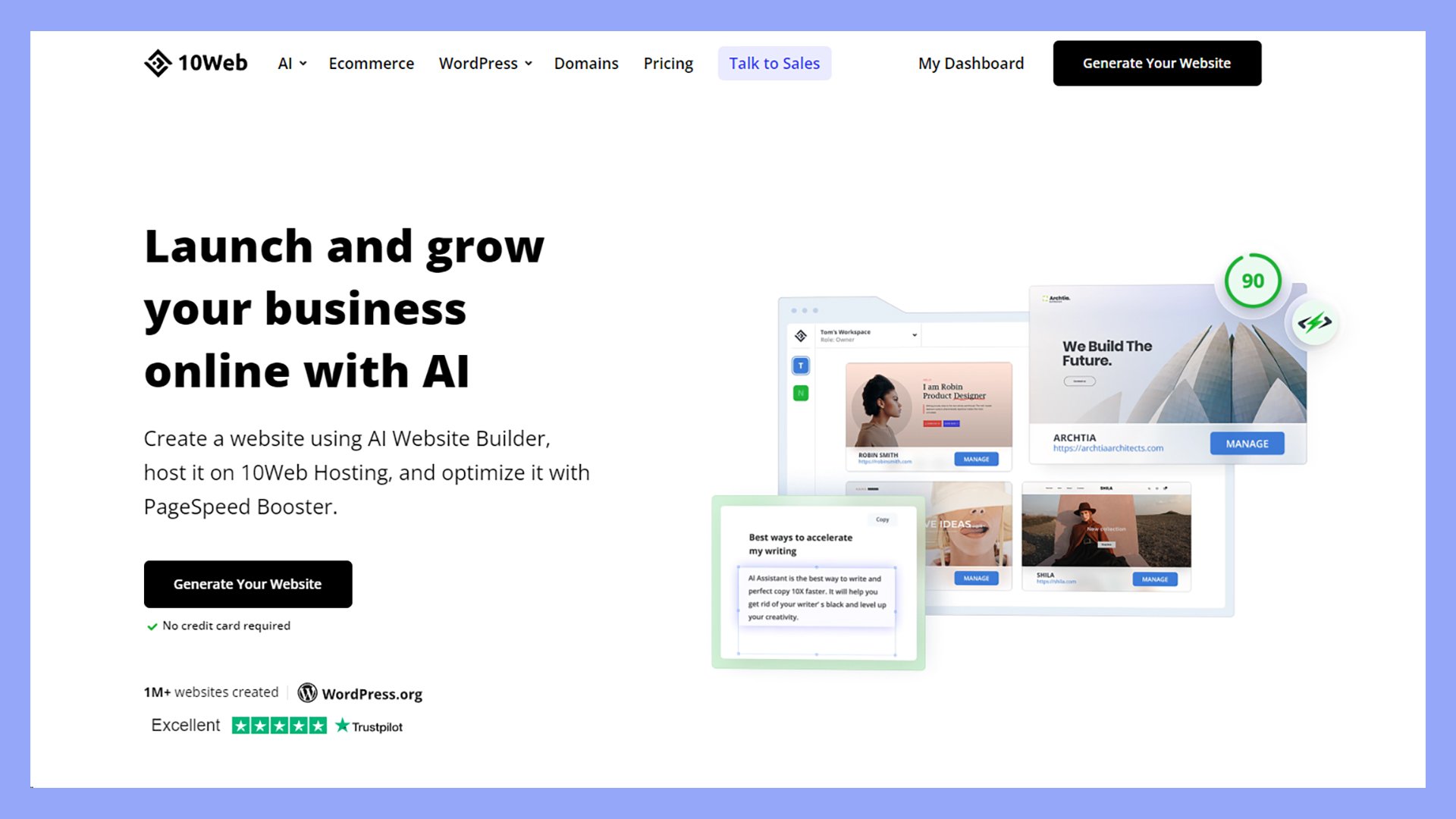
Features
10Web offers a range of features specifically designed to help WordPress beginners manage their websites with ease:
- AI website builder: Create a fully functional WordPress website quickly, even if you have no prior experience.
- Automated speed optimization: Ensure fast loading times without needing to tweak settings.
- Automatic core updates: Stay up-to-date with the latest WordPress versions and features without manual intervention.
- Automated security management: Protect your website with regular security scans and updates, all managed by 10Web.
- Google Cloud infrastructure: Benefit from reliable performance and high-level security.
Hosting types
10Web focuses on delivering the following types of hosting tailored to simplify website management for beginners:
- Managed WordPress hosting: All technical aspects, such as server management, updates, and security, are handled by 10Web.
- AI-powered hosting: Leverages artificial intelligence to automate tasks like site creation and optimization.
- Google Cloud-based hosting: Offers robust performance and security, ideal for users looking for reliability.
- Managed ecommerce hosting: Offers beginners tools to create and manage online stores effortlessly.
Customer support
10Web offers robust customer support that is particularly beginner-friendly. They provide 24/7 live chat support, which is essential for new users who might need immediate assistance.
Additionally, their platform includes a comprehensive knowledge base with guides, tutorials, and FAQs that cover a wide range of topics. This combination of live support and self-service resources ensures that beginners have the help they need whenever they encounter an issue.
Performance
Performance is a critical factor for any website, and 10Web delivers excellent results thanks to its Google Cloud infrastructure. This ensures fast load times and reliable uptime, both of which are crucial for maintaining a successful website.
Beginners benefit from these performance optimizations automatically without needing to configure any settings themselves. The platform’s automated speed optimization further enhances the user experience by ensuring that websites load quickly across all devices.
Why we chose it
We chose 10Web for WordPress beginners because of its unique combination of AI-driven simplicity and powerful infrastructure. The platform is designed to take the complexity out of website management, which is exactly what beginners need.
The use of Google Cloud ensures that the websites hosted on 10Web are both fast and secure, giving beginners peace of mind that their site is in good hands. The comprehensive support options further reinforce 10Web as the ideal choice for those just starting out with WordPress.
#1 Managed WordPress Hosting
Try 10Web for free, and enjoy all the benefits of a secure Google Cloud Partner hosting and 10Web's AI Website Builder.
Best for
10Web is best suited for individuals or small businesses who are new to WordPress and need a platform that handles the heavy lifting of website management. It’s particularly well-suited for users who want to create a website quickly without learning all the technical details of web hosting. Whether you’re a blogger, entrepreneur, or small business owner, if you want a hassle-free way to build and maintain a WordPress site, 10Web is an excellent choice.
Elementor
Overview
Key features
- Integration with Elementor's powerful page builder
- Speed optimization and free SSL certificates
- Daily automated backups for data security
Pros
Integrated page builder and hosting
Optimized for speed
Free SSL certificates and daily backups
User-friendly interface
24/7 support
Cons
May offer less flexibility for other page builders
Premium pricing higher than some standalone hosting options
Heavily centered around the Elementor page builder
Price: Starts at $2.99 per month
Elementor is widely recognized for its powerful page builder plugin, which is a popular choice among WordPress users for creating custom websites without coding. Building on the success of its page builder, Elementor has expanded into the hosting space, offering a platform that integrates seamlessly with its design tools.
This integration makes Elementor a compelling option for beginners who want an all-in-one solution for building and hosting their WordPress sites. With Elementor hosting, users can take advantage of a unified experience, from site creation to management, all within a single platform.
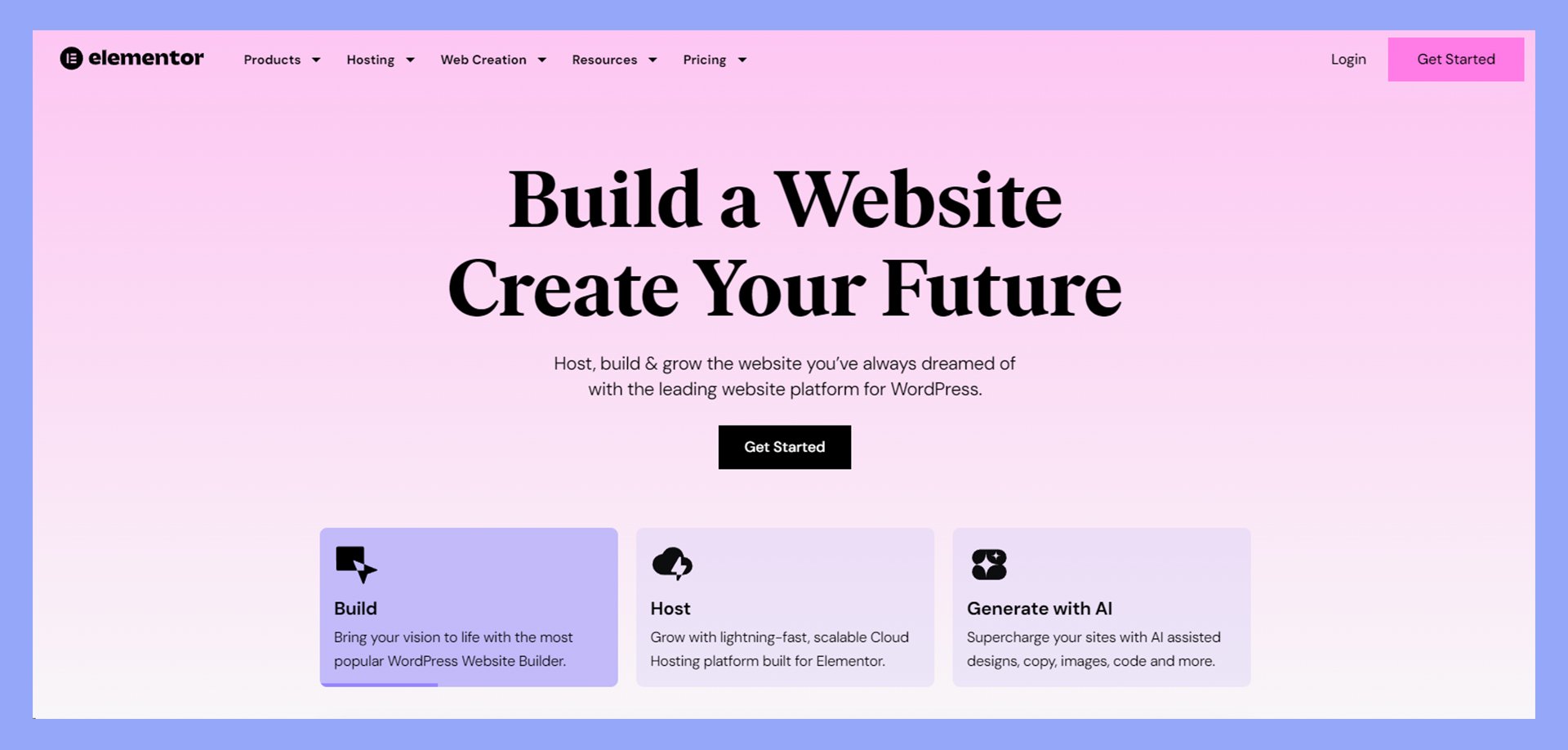
Features
Elementor hosting is designed to provide a smooth and straightforward experience for beginners, with features tailored to those who are new to website creation:
- Seamless integration with Elementor page builder: Users can design their website using Elementor’s drag-and-drop tools and immediately see their changes live, all within the same platform.
- Optimized for speed: Elementor hosting is configured to ensure fast loading times, which is crucial for user experience and search engine ranking.
- Free SSL certificates: Security is automatically handled with free SSL certificates, ensuring that your website is secure from the start.
- Daily backups: Automatic daily backups give beginners peace of mind, knowing their data is safe and easily recoverable.
- One-click WordPress installation: Getting started is easy with a streamlined setup process that lets you install WordPress with just one click.
Hosting types
Elementor provides a specialized hosting solution designed to work seamlessly with its page builder. The types of hosting available include:
- Managed WordPress hosting: This option allows beginners to focus on building their site while Elementor handles the technical aspects like updates, security, and performance optimization.
- Design-focused hosting: Specifically tailored for those using the Elementor page builder, this hosting type ensures that all tools and features work together harmoniously.
- Integrated hosting and page builder: Users get a unified platform where hosting and design tools are fully integrated, simplifying the entire website creation process.
Customer support
Elementor offers robust customer support that is especially beneficial for beginners. Users have access to a knowledge base filled with tutorials, guides, and FAQs that cover both hosting and design topics.
Additionally, Elementor provides 24/7 support via live chat and email, ensuring that help is available whenever it’s needed. For those using the page builder, there are also extensive resources and a community forum where users can share tips and get advice.
Performance
Elementor hosting is optimized for performance, ensuring that websites load quickly and run smoothly. This is crucial for beginners who may not know how to optimize their sites for speed on their own.
With Elementor’s hosting, performance is taken care of automatically, so users can focus on design rather than technical details. The platform also boasts high uptime reliability, which is essential for maintaining a consistent online presence.
Why we chose it
We chose Elementor for WordPress beginners because of its unique combination of design and hosting services. The platform’s integration of its renowned page builder with hosting solutions means that users can create, customize, and manage their websites all from a single interface. This eliminates the complexities often associated with using separate design and hosting providers, making Elementor a perfect match for beginners who want a hassle-free, cohesive experience.
Best for
Elementor is best suited for beginners who prioritize design flexibility and want an easy-to-use platform that integrates both hosting and website building tools. It’s ideal for those who want to create visually appealing websites without needing to delve into coding or technical details. Whether you’re a small business owner, blogger, or creative professional, Elementor provides everything you need to get started with WordPress.
Bluehost
Overview
Key features
- Official WordPress recommendation
- Free domain name and SSL certificate for the first year.
- 24/7 customer support
Pros
Officially recommended by WordPress.org
One-click WordPress installation
Free domain for the first year
Free SSL certificate
24/7 customer support
Cons
Higher renewal rates
Shared hosting performance
Limited advanced features
Price: Starts at $2.95 per month
Bluehost is one of the most popular web hosting providers globally, particularly known for its strong association with WordPress. In fact, WordPress.org officially recommends it as a top choice for hosting WordPress sites. It’s grown to become a trusted name in the hosting industry, especially among beginners.
The company is known for offering a beginner-friendly experience with features tailored to those who are new to website creation. With its competitive pricing and comprehensive customer support, Bluehost is an excellent option for individuals and small businesses looking to establish an online presence with WordPress.
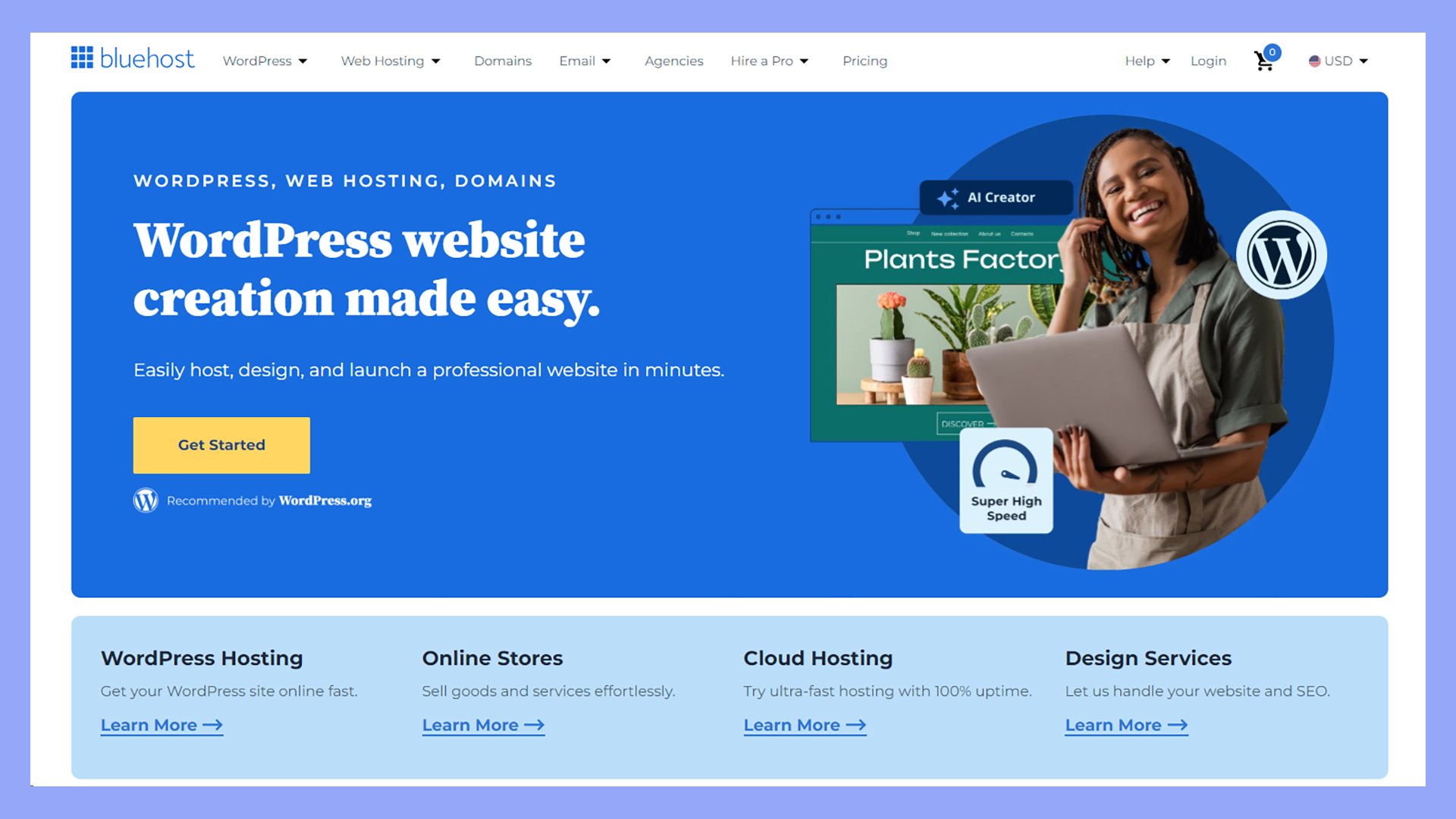
Features
Bluehost provides a range of features that make it particularly appealing to WordPress beginners:
- One-click WordPress installation: Bluehost simplifies the setup process, allowing users to install WordPress with just a single click.
- Free domain for the first year: New users receive a complimentary domain name for the first year, making it easier and more cost-effective to get started.
- Free SSL certificate: Security is a priority with Bluehost, and every plan includes a free SSL certificate to ensure your website is secure.
- User-friendly control panel: Bluehost’s custom control panel is intuitive and easy to navigate, making website management straightforward for beginners.
- 24/7 customer support: With round-the-clock support via chat, phone, and email, Bluehost ensures that help is always available when you need it.
Hosting types
Bluehost offers a variety of hosting options, catering to different needs and levels of expertise:
- Shared hosting: Ideal for beginners, shared hosting offers an affordable way to start a website by sharing server resources with other sites.
- Managed WordPress hosting: Specifically optimized for WordPress, this option provides enhanced performance, security, and automatic updates, all managed by Bluehost.
- VPS hosting: For users who need more control and resources, VPS hosting offers a more advanced solution with dedicated server resources.
- Dedicated hosting: Provides the highest level of performance and control, suitable for large websites with significant traffic demands.
- WooCommerce hosting: Tailored for online stores, this hosting type includes everything you need to set up a WordPress-based ecommerce site.
Customer support
Bluehost is known for its exceptional customer support, which is particularly important for beginners. They offer 24/7 support through various channels, including live chat, phone, and email. The support team is well-trained to assist with WordPress-specific issues, making it easier for beginners to troubleshoot problems.
Additionally, Bluehost provides an extensive knowledge base with tutorials, guides, and FAQs that cover a wide range of topics, helping users find solutions to common issues on their own.
Performance
Performance is a key consideration for any website, and Bluehost delivers reliable service with a solid uptime, which is crucial for maintaining a consistent online presence. While Bluehost’s shared hosting might not offer the fastest speeds compared to more premium options, it is more than adequate for beginners starting out.
The platform’s integration with WordPress ensures that sites are optimized for performance out of the box, reducing the need for technical tweaks. Additionally, Bluehost’s data centers and infrastructure are designed to provide good uptime, ensuring your website is accessible to visitors around the clock.
Why we chose it
We chose Bluehost for WordPress beginners because of its strong reputation, affordability, and the official recommendation from WordPress.org. Bluehost offers a perfect balance between ease of use and functionality, providing everything a beginner needs to launch a WordPress site.
The combination of one-click installation, free domain registration, and robust customer support makes it an excellent choice for those who are just starting out. Additionally, Bluehost’s pricing structure, though higher upon renewal, offers good value for the comprehensive features provided in the initial stages of website development.
Best for
Bluehost is best suited for individuals and small businesses who are new to WordPress and want a reliable, cost-effective hosting solution.
It’s particularly well-suited for those who are looking for an easy setup process and a host that provides ample support as they learn the ropes of website management. Whether you’re a blogger, entrepreneur, or small business owner, Bluehost offers a user-friendly platform that makes starting a WordPress website straightforward and stress-free.
WP Engine
Overview
Key features
- Managed WordPress hosting
- Automatic updates and daily backups
- Free SSL certificates
- Staging environments
- 24/7 expert customer support
Pros
Top-tier performance
Managed hosting services
Staging environments
24/7 customer support
Cons
Higher cost compared to many other hosting providers
Storage limits on lower-tier plans could be restrictive
Focused exclusively on WordPress
Price: Starts at $20 per month
WP Engine is best known for its high-performance managed WordPress hosting and its focus on providing a secure, scalable, and reliable environment for WordPress sites. The company is also recognized for its advanced tools, such as staging environments and development frameworks, which are particularly valuable for developers and businesses.
Additionally, WP Engine’s exceptional customer support and commitment to security make it a trusted choice for those who prioritize the stability and security of their WordPress sites.
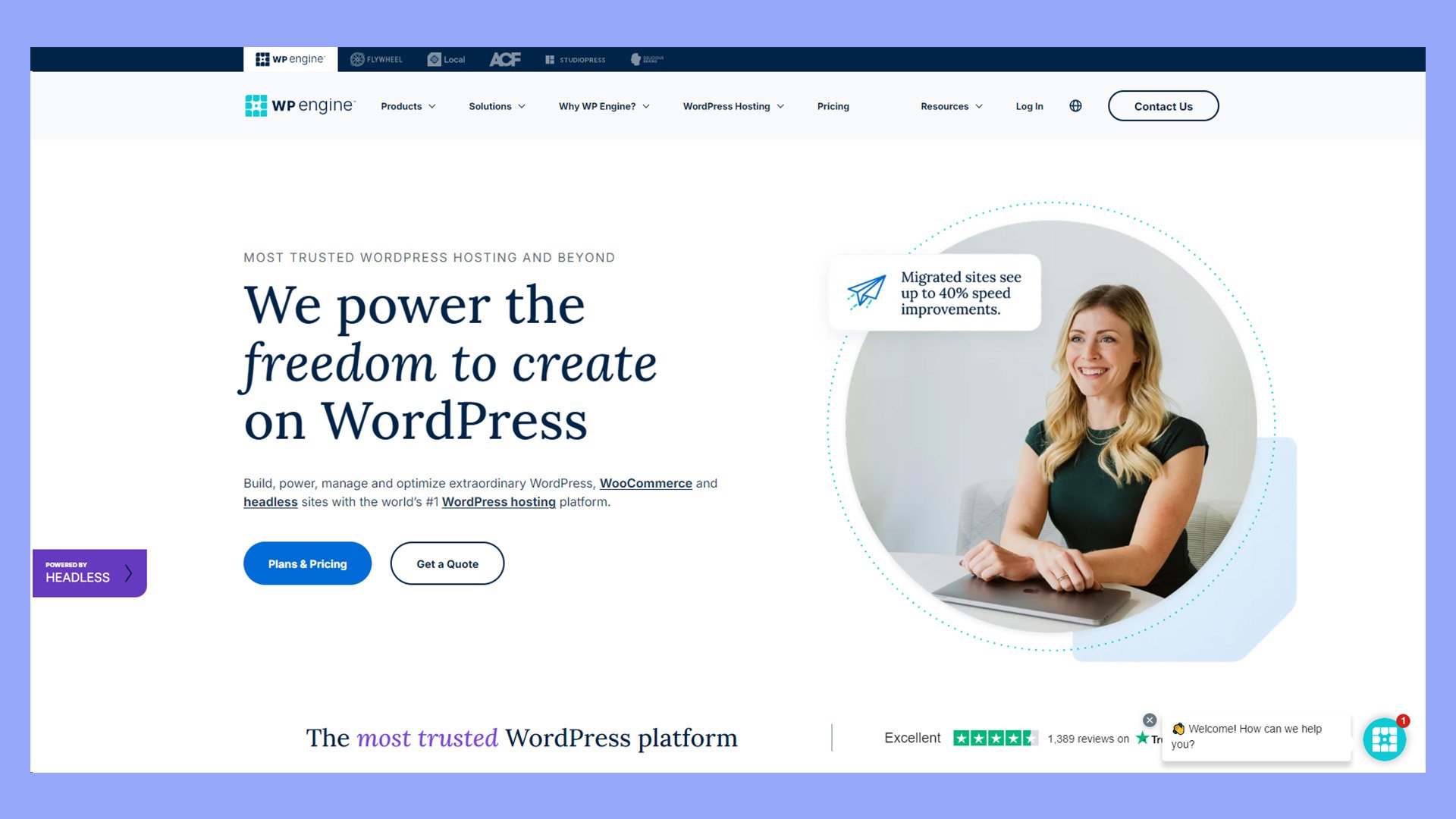
Features
WP Engine provides a rich set of features designed to support both beginners and more advanced users:
- Managed WordPress hosting: All technical aspects of hosting, including updates, security, and performance optimization, are handled by WP Engine, allowing users to focus on their content and growth.
- Daily backups: Automatic daily backups ensure that your website data is secure and can be restored easily if needed.
- Free SSL certificates: Every plan includes free SSL certificates, which protect your site and enhance its credibility.
- Staging environments: WP Engine allows users to create staging environments where they can test changes and updates before going live, minimizing the risk of issues on the live site.
Hosting types
WP Engine specializes exclusively in managed WordPress hosting, offering a range of plans to suit different needs:
- Managed WordPress hosting: Focused on delivering the best WordPress experience, WP Engine handles all technical maintenance, including updates, security, and optimization.
- Enterprise hosting: For large-scale sites and businesses, WP Engine offers enterprise-level hosting with additional resources, custom solutions, and enhanced security features.
- Ecommerce hosting: Optimized for WooCommerce, this plan provides the performance and tools necessary to run a successful online store.
- Staging environments: Included with all plans, allowing users to test and develop their sites in a safe, non-live environment.
Customer support
WP Engine is renowned for its excellent customer support, which is a key part of its premium service offering. Users have access to 24/7 customer support through live chat, phone, and a ticket system, ensuring that expert help is available whenever needed.
The support team is highly knowledgeable about WordPress, offering specialized assistance that goes beyond basic troubleshooting. Additionally, WP Engine provides a comprehensive knowledge base with detailed articles, guides, and tutorials to help users manage and optimize their WordPress sites effectively.
Performance
WP Engine excels in performance and uptime, making it one of the most reliable hosting providers for WordPress. The platform is built on a highly optimized infrastructure designed specifically for WordPress, ensuring fast loading times and minimal downtime.
WP Engine’s use of caching, a content delivery network (CDN), and other performance-enhancing technologies ensures that websites run smoothly, even under high-traffic conditions. This level of performance is particularly beneficial for beginners who might not have the expertise to optimize their sites manually.
Why we chose it
We chose WP Engine for WordPress beginners because it provides a premium hosting experience that simplifies site management while offering advanced features that promote learning and growth.
The platform’s managed services, including automatic backups, free SSL, and excellent customer support, are particularly valuable for beginners who might otherwise struggle with these technical aspects. Additionally, WP Engine’s commitment to performance and security means that beginners can focus on building their website without worrying about the underlying infrastructure.
Best for
WP Engine is best suited for individuals, small businesses, and developers who want a high-performance, secure, and managed hosting environment for their WordPress site. It’s particularly ideal for those who are serious about their online presence and are willing to invest in a premium service to ensure the best results.
WP Engine is also a great choice for beginners who want to start strong with their WordPress site, benefiting from a platform that handles the technical details and provides tools that support growth and development.
DreamHost
Overview
Key features
- Unmetered bandwidth
- Free domain registration and SSL certificate for the first year.
- Multiple hosting options
Pros
Flexible hosting options
Free domain and SSL certificate
Unmetered bandwidth
97-day money-back guarantee
Cons
Fewer support channels
Less intuitive user interface compared to other hosts
Lower-tier plans may lack advanced features
Price: Starts at $2.59 per month
DreamHost is a well-established web hosting provider that has been in the industry since 1997 and is known for its reliability, flexibility, and a wide range of hosting plans. It’s particularly popular among WordPress users for offering both shared and managed WordPress hosting solutions.
This provider is officially recommended by WordPress.org, which speaks to its strong compatibility and performance with the WordPress platform. The company prides itself on offering unmetered bandwidth, a generous money-back guarantee, and a free domain with SSL certificates included in its plans.
DreamHost is an excellent option for beginners who value flexibility and want the ability to scale their hosting as their website grows.
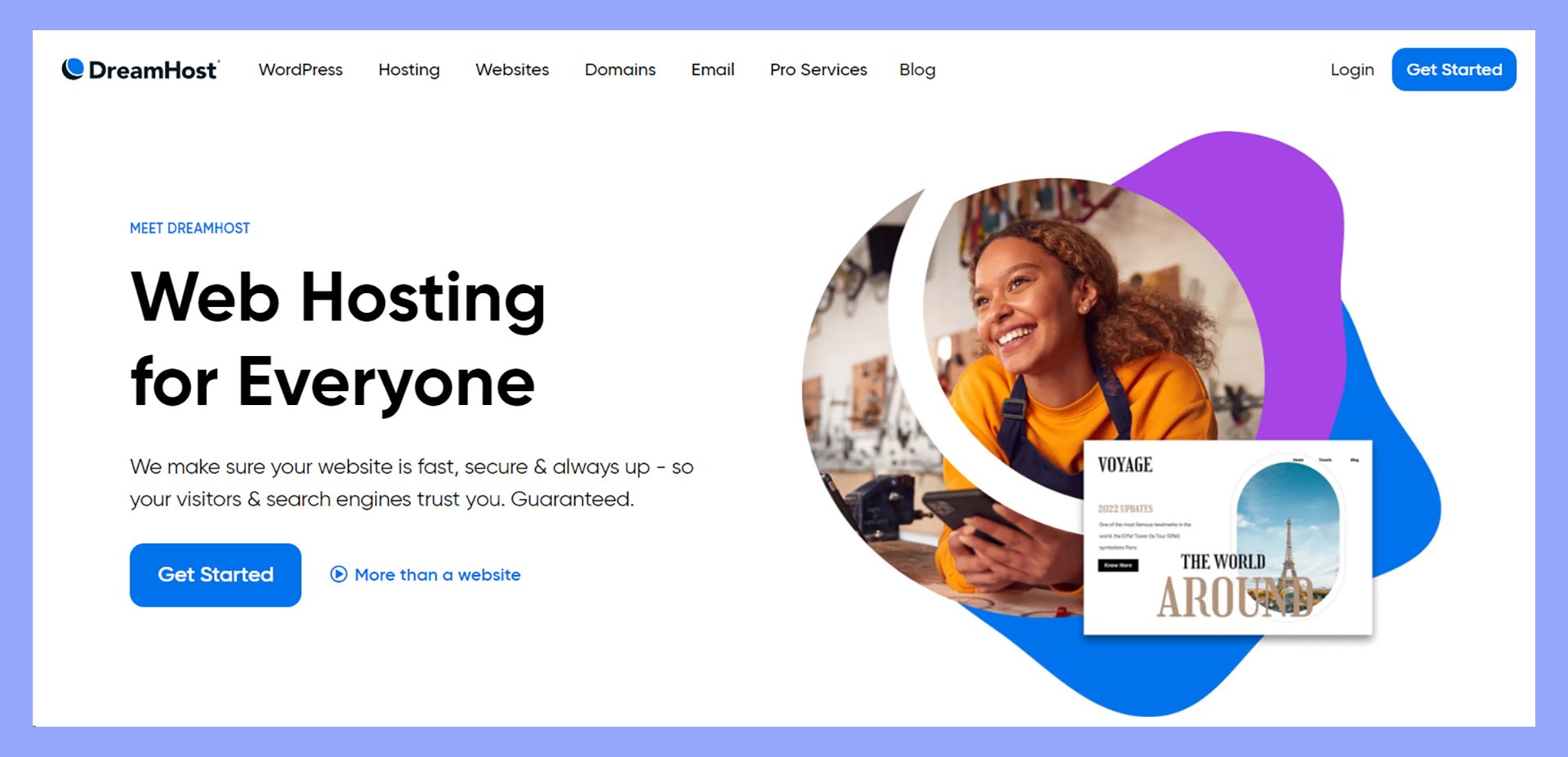
Features
DreamHost provides several key features that make it an attractive choice for beginners:
- Free domain and SSL certificate: Every plan includes a free domain for the first year and an SSL certificate to ensure your website is secure.
- Unmetered bandwidth: DreamHost does not limit the amount of traffic your website can receive, allowing you to grow without worrying about bandwidth restrictions.
- One-click WordPress installation: Setting up WordPress is straightforward with DreamHost’s one-click installer, making it easy for beginners to get started.
- Generous money-back guarantee: DreamHost offers a 97-day money-back guarantee, one of the longest in the industry, giving beginners ample time to test the service risk-free.
Hosting types
DreamHost offers a variety of hosting plans, ensuring that there is something for every type of user:
- Shared hosting: An affordable option ideal for beginners, where resources are shared among multiple websites on the same server.
- Managed WordPress hosting: Specifically optimized for WordPress, this hosting option includes automatic updates, enhanced security, and improved performance.
- VPS hosting: For those who need more control and power, VPS hosting provides dedicated resources and greater flexibility.
- WooCommerce hosting: Tailored for ecommerce sites, this plan includes everything needed to run a WordPress-based online store.
- Dedicated hosting: For large websites with high traffic, dedicated hosting offers the highest level of performance and control.
Customer support
DreamHost’s customer support is reliable, but it does have some limitations compared to other hosts. The company offers 24/7 support through live chat, but phone support is only available as a callback service, which can be less convenient.
Email support is also available, and DreamHost maintains a comprehensive knowledge base filled with guides, tutorials, and FAQs to help users troubleshoot issues independently. While the support options are effective, some beginners might find the lack of direct phone support and a less intuitive interface to be a drawback.
Performance
DreamHost delivers solid performance and uptime, which is crucial for maintaining a consistent online presence.
The company’s infrastructure is optimized for WordPress, ensuring that websites load quickly and run smoothly. DreamHost’s use of SSD storage and other performance enhancements helps minimize downtime and maximize speed, which is beneficial for beginners who may not have the expertise to optimize their sites on their own.
The unmetered bandwidth also ensures that performance isn’t compromised as your site grows.
Why we chose it
We chose DreamHost for WordPress beginners because of its strong combination of features, value, and flexibility.
The platform’s official recommendation by WordPress.org, along with its variety of hosting plans, makes it an adaptable choice for users with varying needs. DreamHost’s long money-back guarantee and unmetered bandwidth are significant advantages for beginners who want to test the waters without worrying about hidden costs or limitations.
While its support options and user interface could be more beginner-friendly, DreamHost’s overall package offers excellent value and reliability.
Best for
DreamHost is best suited for beginners who want a reliable, flexible hosting provider with a range of options to grow their website. It’s ideal for individuals and small businesses who need a cost-effective solution that doesn’t compromise on essential features like security, performance, and scalability.
The web host is also a good choice for those who prefer a hosting provider with a strong reputation and official endorsement from WordPress.org, offering peace of mind that their site will be in good hands.
SiteGround
Overview
Key features
- Free daily backups and SSL certificates
- Security with monitoring and firewall protection
- Built on the Google Cloud Platform
- 24/7 customer support
Pros
24/7 customer support
Free daily backups
Robust security features
High-performance hosting
Cons
Higher cost compared to some other hosting providers
Storage limits on lower-tier plans
Less affordable for budget-conscious users
Price: Starts at $2.99 per month
SiteGround is a highly regarded web hosting provider known for its exceptional customer support, top-tier performance, and strong security features. Since its inception in 2004, SiteGround has built a reputation for reliability and excellence, making it a popular choice among WordPress users.
The company offers a range of hosting plans, all of which are optimized for WordPress and include features such as free daily backups, SSL certificates, and robust security measures. While SiteGround’s plans may be slightly more expensive than those of other hosting providers, the superior quality of service and support justifies the cost, especially for beginners who need a dependable hosting solution.
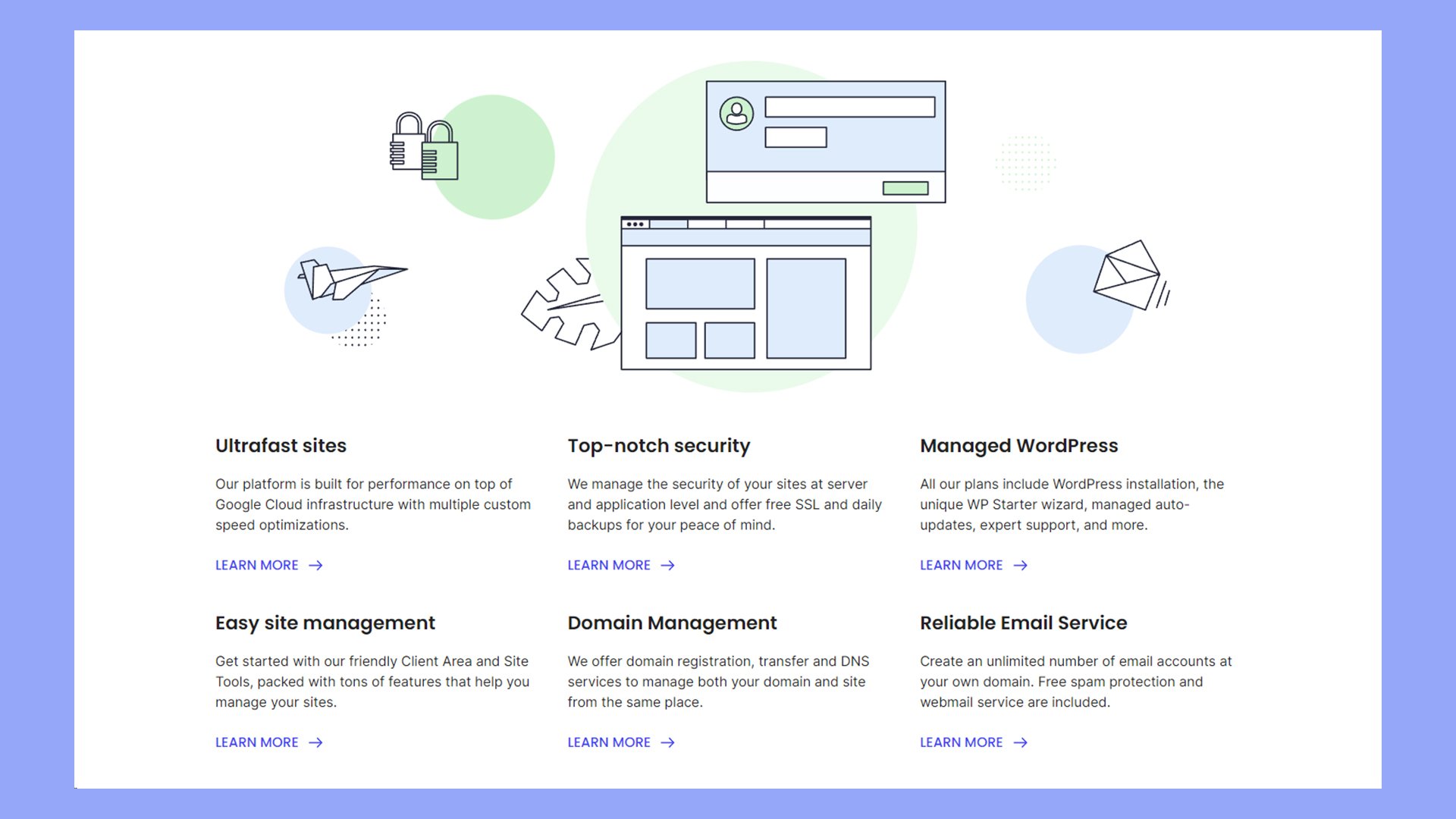
Features
SiteGround provides several features that cater to WordPress beginners, making it an easy and secure choice for those new to website management:
- Free daily backups: Automatic daily backups ensure that your website’s data is protected and can be restored easily if needed.
- Free SSL certificate: Every SiteGround plan includes a free SSL certificate to secure your website and protect visitor data.
- Robust security features: SiteGround offers advanced security features, including proactive monitoring, firewall protection, and automatic updates, to keep your site safe from threats.
- User-friendly interface: The intuitive control panel makes it easy for beginners to manage their websites, even without technical expertise.
Hosting types
SiteGround offers a variety of hosting options, all of which are designed to meet different needs while maintaining a focus on performance and security:
- Shared hosting: Ideal for beginners, this affordable option includes all the essential features needed to start a WordPress website.
- Managed WordPress hosting: Specifically tailored for WordPress users, this plan includes automatic updates, enhanced security, and improved site performance.
- Cloud hosting: For users who need more resources and flexibility, cloud hosting offers scalable solutions with dedicated resources.
- WooCommerce hosting: Designed for online stores, this plan is optimized for WooCommerce, providing the tools needed to run a successful ecommerce site.
Customer support
SiteGround is renowned for its exceptional customer support, which is a key differentiator in the hosting industry. The company provides 24/7 support via live chat, phone, and a ticket system, ensuring that help is always available.
The support team is highly knowledgeable about WordPress and is capable of assisting with both technical and non-technical issues. In addition to live support, SiteGround offers an extensive knowledge base filled with tutorials, guides, and troubleshooting articles, allowing users to find answers to common questions on their own.
#1 Managed WordPress Hosting
Try 10Web for free, and enjoy all the benefits of a secure Google Cloud Partner hosting and 10Web's AI Website Builder.
Performance
SiteGround is committed to providing high performance and excellent uptime, both of which are crucial for a successful website. The company’s infrastructure is built on the Google Cloud Platform, ensuring fast load times and reliable service. SiteGround also uses advanced technologies like SSD storage, NGINX servers, and a custom caching solution to further enhance performance.
For beginners, this means that their websites will not only load quickly but also remain accessible to visitors at all times, reducing the risk of downtime.
Why we chose it
We chose SiteGround for WordPress beginners because of its strong reputation for customer support and performance. The platform’s user-friendly interface and comprehensive security features make it an ideal choice for those new to WordPress.
SiteGround’s commitment to providing a reliable and secure hosting environment, coupled with its excellent support team, ensures that beginners can focus on building their websites without worrying about technical complications. While the cost may be slightly higher, the quality of service justifies the investment.
Best for
SiteGround is best suited for beginners who want a reliable, high-performance hosting solution with exceptional customer support. It’s ideal for individuals and small businesses who need a hosting provider that can grow with their website, offering a range of plans that cater to different needs.
It’s also a great choice for those who value security and want a host that provides comprehensive protection against online threats. Whether you’re starting a personal blog or a business website, SiteGround offers the tools and support necessary to succeed.
Kinsta
Overview
Key features
- High-performance hosting powered by Google Cloud
- Automatic daily backups and free SSL certificates included
- Developer-friendly tools like staging environments and SSH access
- 24/7 customer support with proactive issue resolution
Pros
Google Cloud Platform infrastructure
Managed hosting services
Developer-friendly features
24/7 expert customer support
Cons
Higher cost compared to most other hosting providers
No email hosting included
Beginners may not need premium features
Price: Starts at $30 per month
Kinsta is a premium managed WordPress hosting provider that stands out for its high-performance infrastructure and developer-friendly features. Kinsta has quickly gained a reputation as a top-tier hosting solution, particularly for businesses and high-traffic websites that require superior speed, reliability, and scalability.
Powered by the Google Cloud Platform, Kinsta offers cutting-edge technology, including automatic daily backups, free SSL certificates, and 24/7 customer support. While Kinsta’s pricing is on the higher side, especially for smaller websites, the platform’s focus on performance and advanced tools justifies the investment for users who prioritize quality and reliability.

Features
Kinsta provides a range of features that make it a compelling choice for WordPress beginners despite its premium pricing:
- Google Cloud Platform: Kinsta leverages Google Cloud’s infrastructure to deliver top-tier performance, ensuring fast load times and high availability.
- Automatic daily backups: Kinsta automatically backs up your site every day, providing an easy way to restore your site if needed.
- Free SSL certificates: Every plan includes a free SSL certificate, enhancing site security and trustworthiness.
- 24/7 customer support: Kinsta’s expert support team is available around the clock to assist with any issues, ensuring that beginners always have help when they need it.
Hosting types
Kinsta specializes exclusively in managed WordPress hosting, offering various plans tailored to meet the needs of different users:
- Managed WordPress hosting: Focused on delivering high performance and security, this hosting option is fully managed by Kinsta, taking care of all technical aspects like updates, backups, and optimization.
- Enterprise hosting: For large businesses and high-traffic websites, Kinsta offers enterprise-level plans that include additional resources, custom solutions, and priority support.
- Ecommerce hosting: Optimized for WooCommerce, this hosting type is designed to handle the demands of online stores, providing the necessary performance and security to ensure smooth operations.
Customer support
Kinsta is renowned for its excellent customer support, which is available 24/7 via live chat and the ticket system. The support team is composed of WordPress experts who are well-equipped to assist with both basic and complex issues.
The support team is proactive, meaning they often identify and resolve issues before they impact your site. Additionally, Kinsta provides an extensive knowledge base filled with tutorials, guides, and resources that help users manage their websites effectively.
Performance
Kinsta is built for performance, leveraging the Google Cloud Platform to deliver some of the fastest load times and most reliable uptime in the industry.
For beginners, this means that their websites will load quickly and remain accessible, providing a solid foundation for growth. Kinsta also uses advanced technologies like NGINX servers, LXD containers, and custom caching solutions to further enhance site performance. The platform’s focus on uptime and speed ensures that even beginners can offer their visitors a premium browsing experience.
Why we chose it
We chose Kinsta for WordPress beginners because of its commitment to delivering high-performance hosting and its focus on user experience. The platform’s use of Google Cloud infrastructure ensures that even the most demanding websites run smoothly, while the managed hosting services take the burden off beginners who might find technical aspects overwhelming.
Kinsta’s exceptional customer support and advanced features, such as staging environments, also make it a standout option for those who are serious about their online presence and want a hosting provider that can grow with them.
Best for
Kinsta is best suited for businesses, developers, and individuals who are looking for premium managed WordPress hosting with top-notch performance and security.
It’s ideal for users who expect high traffic volumes or who run ecommerce sites that require reliable and fast hosting. Kinsta is also a great choice for those who are willing to invest in a higher-quality service to ensure the best possible user experience for their visitors. While it may be overkill for small, personal websites, Kinsta shines when performance and reliability are the top priorities.
Hostinger
Overview
Key features
- Free domain and SSL certificate
- Intuitive control panel
- One-click WordPress installation
- 24/7 live chat support and a knowledge base
Pros
Budget-friendly pricing
Free domain and SSL certificate
User-friendly interface
Good performance and uptime
Cons
Lacks advanced features
No phone support available
Lower-tier plan limitations on resources and features
Pricing: Starts at $2.99 per month
Hostinger is a well-known web hosting provider recognized for its budget-friendly pricing and user-friendly platform. Hostinger has grown rapidly, serving millions of customers worldwide.
The company’s hosting services are particularly appealing to beginners due to their affordability and simplicity. Hostinger offers a range of hosting plans that include features such as a free domain and SSL certificate, making it easy and cost-effective for newcomers to establish an online presence.
While Hostinger’s focus is on providing accessible and economical hosting solutions, it may not be the best choice for high-traffic or complex websites that require more advanced features.
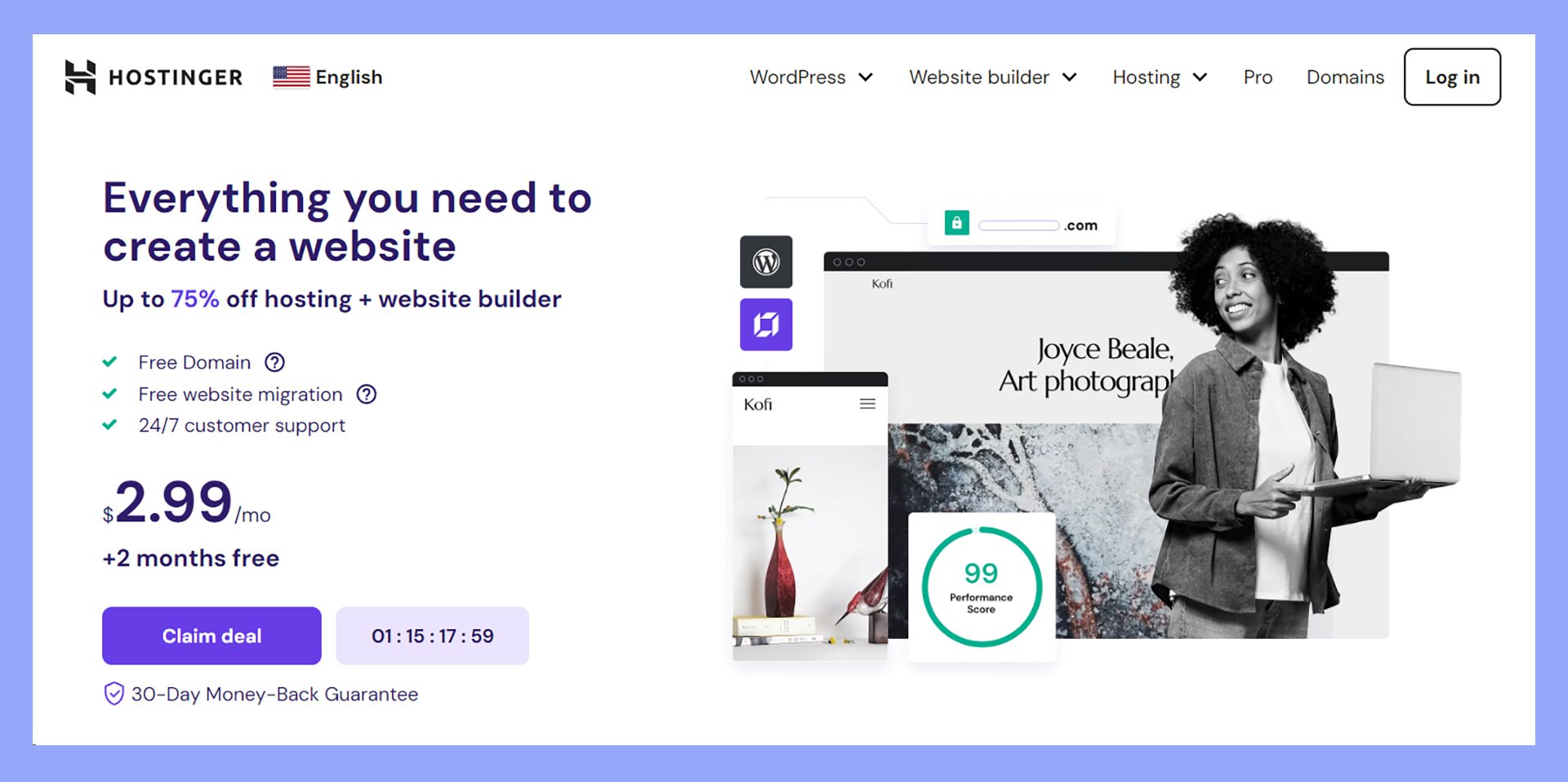
Features
Hostinger provides several key features that make it an attractive option for WordPress beginners:
- Budget-friendly pricing: Hostinger offers some of the most affordable hosting plans in the industry, making it an excellent choice for those on a tight budget.
- Free domain and SSL certificate: All plans include a free domain for the first year and an SSL certificate, enhancing your site’s security and credibility.
- User-friendly interface: Hostinger’s custom control panel is designed to be intuitive and easy to navigate, making website management simple for beginners.
- Easy setup process: With a streamlined setup process and one-click WordPress installation, getting started with Hostinger is quick and straightforward.
Hosting types
Hostinger offers a variety of hosting options designed to cater to different user needs, from basic websites to more demanding projects:
- Shared hosting: The most popular option for beginners, shared hosting offers affordable plans where server resources are shared among multiple websites.
- Managed WordPress hosting: Optimized for WordPress, this plan includes features such as automatic updates and improved performance, specifically tailored for WordPress sites.
- VPS hosting: For users who need more control and dedicated resources, VPS hosting provides a more powerful solution with greater flexibility.
- Cloud hosting: This option offers scalability and improved performance, which is suitable for growing websites that need more resources than shared hosting can provide.
Customer support
Hostinger offers a range of customer support options to assist beginners, including 24/7 live chat support and a robust knowledge base. The support team is responsive and well-equipped to handle common issues that new users might encounter.
Although Hostinger does not offer phone support, its live chat and comprehensive online resources are generally sufficient for resolving most problems. The user-friendly interface further reduces the need for frequent support, as it simplifies many of the tasks involved in managing a website.
Performance
Hostinger delivers good performance and reliable uptime, especially considering its budget pricing. The company uses modern technologies such as LiteSpeed web servers, SSD storage, and a custom caching solution to ensure that websites load quickly and run smoothly.
While Hostinger may not offer the same level of performance as more expensive hosting providers, it provides more than enough speed and reliability for beginners who are just starting out. The uptime is also commendable, with Hostinger striving to keep websites online and accessible around the clock.
Why we chose it
We chose Hostinger for WordPress beginners because of its unbeatable pricing and ease of use. The platform’s focus on providing essential features at a budget-friendly cost makes it an attractive option for those who want to launch a website without breaking the bank.
Hostinger’s straightforward setup and management tools, combined with its reliable performance, ensure that beginners can create and maintain their websites with minimal hassle. Although it may not be suitable for more complex or high-traffic sites, Hostinger is perfect for newcomers who need a simple, cost-effective hosting solution.
Best for
Hostinger is best suited for individuals, small businesses, and hobbyists who are new to WordPress and want an affordable, user-friendly hosting solution. It’s ideal for those who are launching their first website or who need a basic, reliable platform to host a blog, portfolio, or small business site.
This web host is also a great choice for budget-conscious users who prioritize cost savings but still want a decent level of performance and support. However, users with more complex needs or high-traffic websites may need to consider other options with more advanced features.
Namecheap
Overview
Key features
- Budget-friendly hosting plans
- Simple and intuitive control panel
- One-click WordPress installation
- 24/7 live chat support and a knowledge base
Pros
Affordable pricing
Free CDN and SSL certificates
User-friendly interface
Reliable performance for small sites
Cons
Limited advanced features
No phone support
Basic functionalities might be insufficient for larger projects
Price: Starts at $1.98 per month
Namecheap is a well-known domain registrar and web hosting provider that has built a strong reputation for offering affordable and reliable services. It has grown significantly, providing a range of hosting solutions that cater to beginners and small businesses.
The company is particularly recognized for its budget-friendly hosting plans, which include essential features like free CDN and SSL certificates. While Namecheap’s hosting plans focus on providing value for money, they tend to offer more basic functionalities, making them ideal for users who are just starting out or who manage small websites.
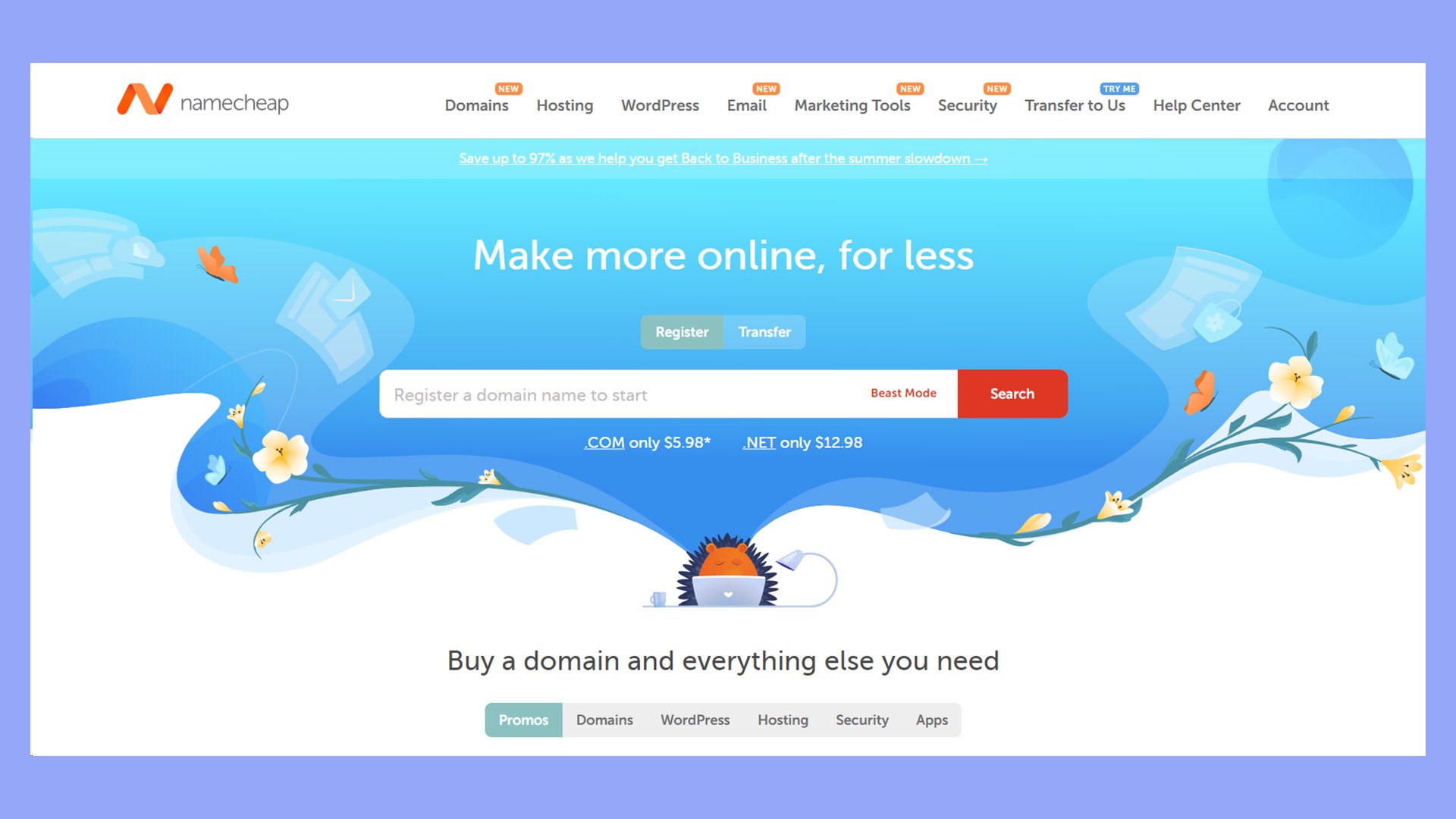
Features
Namecheap provides several key features that make it a practical option for WordPress beginners:
- Affordable hosting plans: Namecheap offers some of the most cost-effective hosting solutions, making it an accessible choice for beginners with limited budgets.
- Free CDN and SSL certificates: To enhance security and performance, Namecheap includes free SSL certificates and a content delivery network (CDN) with its hosting plans.
- Easy WordPress installation: With a one-click WordPress installation, setting up a WordPress site is quick and straightforward, even for those with no technical experience.
- User-friendly interface: Namecheap’s control panel is designed to be intuitive, helping beginners manage their websites with ease.
Hosting types
Namecheap offers a variety of hosting options to meet different user needs, with a particular focus on affordability and simplicity:
- Shared hosting: The most economical option, shared hosting is ideal for beginners and small websites that don’t require extensive resources.
- Managed WordPress hosting: Specifically optimized for WordPress, this plan includes automatic updates and enhanced performance tailored to WordPress sites.
- VPS hosting: For users who need more control and dedicated resources, VPS hosting offers a step up from shared hosting.
- Dedicated hosting: Provides the highest level of performance and control, suitable for large websites with high traffic needs.
- Reseller hosting: Designed for users who want to manage multiple websites or offer hosting services to others.
Customer support
Namecheap offers reliable customer support through 24/7 live chat and a ticket system, ensuring that help is available whenever needed. While Namecheap does not offer phone support, its live chat service is responsive and capable of resolving the most common issues.
The company also provides an extensive knowledge base filled with tutorials, guides, and FAQs, which can be particularly helpful for beginners who prefer to troubleshoot issues on their own.
#1 Managed WordPress Hosting
Try 10Web for free, and enjoy all the benefits of a secure Google Cloud Partner hosting and 10Web's AI Website Builder.
Performance
Namecheap provides reliable performance and uptime, which are crucial for maintaining a consistent online presence.
While Namecheap’s hosting plans are more budget-oriented, they still deliver solid performance thanks to the inclusion of a free CDN, which helps to improve website loading speeds by distributing content across multiple servers worldwide. The uptime is generally good, ensuring that websites remain accessible to visitors. However, Namecheap’s hosting might not match the performance levels of more premium providers, especially for larger or more complex websites.
Why we chose it
We chose Namecheap for WordPress beginners because of its strong emphasis on affordability and value. The platform’s combination of low pricing, free essential features like SSL and CDN, and ease of use makes it an attractive option for those new to WordPress.
Namecheap’s straightforward setup process and reliable customer support ensure that beginners can launch and manage their websites without needing extensive technical knowledge. Although it may not be the best choice for high-traffic or complex sites, Namecheap offers a solid, budget-friendly hosting solution for those just starting out.
Best for
Namecheap is best suited for individuals, small businesses, and hobbyists who are new to WordPress and need a cost-effective hosting solution.
It’s particularly ideal for users who are launching their first website or who need a basic platform to host a blog, portfolio, or small business site.
Namecheap is also a great choice for budget-conscious users who want to get online without making a significant financial investment. However, those with more complex needs or high-traffic websites might need to consider other options that offer more advanced features and greater performance.
HostGator
Overview
Key features
- Free domain and SSL for the first year
- Multiple hosting types
- 24/7 customer support
- One-click WordPress installation
Pros
Affordable and versatile hosting plans
Free domain and SSL certificate
24/7 customer support
One-click WordPress installation
Cons
User interface may feel less polished
Performance is good but not exceptional
Renewal rates may be higher than the initial sign-up costs
Price: Starts at $3.75 per month
HostGator is a well-established web hosting provider known for offering affordable and reliable hosting services. HostGator has grown to become one of the most popular hosting companies, particularly among beginners.
The platform is versatile, providing a wide range of hosting solutions that cater to different needs, from simple websites to more complex projects. HostGator includes essential features such as a free domain for the first year, free SSL certificates, and 24/7 customer support, making it an attractive option for those new to WordPress.
Although the user interface may not be as polished as some competitors, HostGator’s balance of affordability, performance, and support makes it a strong contender for beginners.
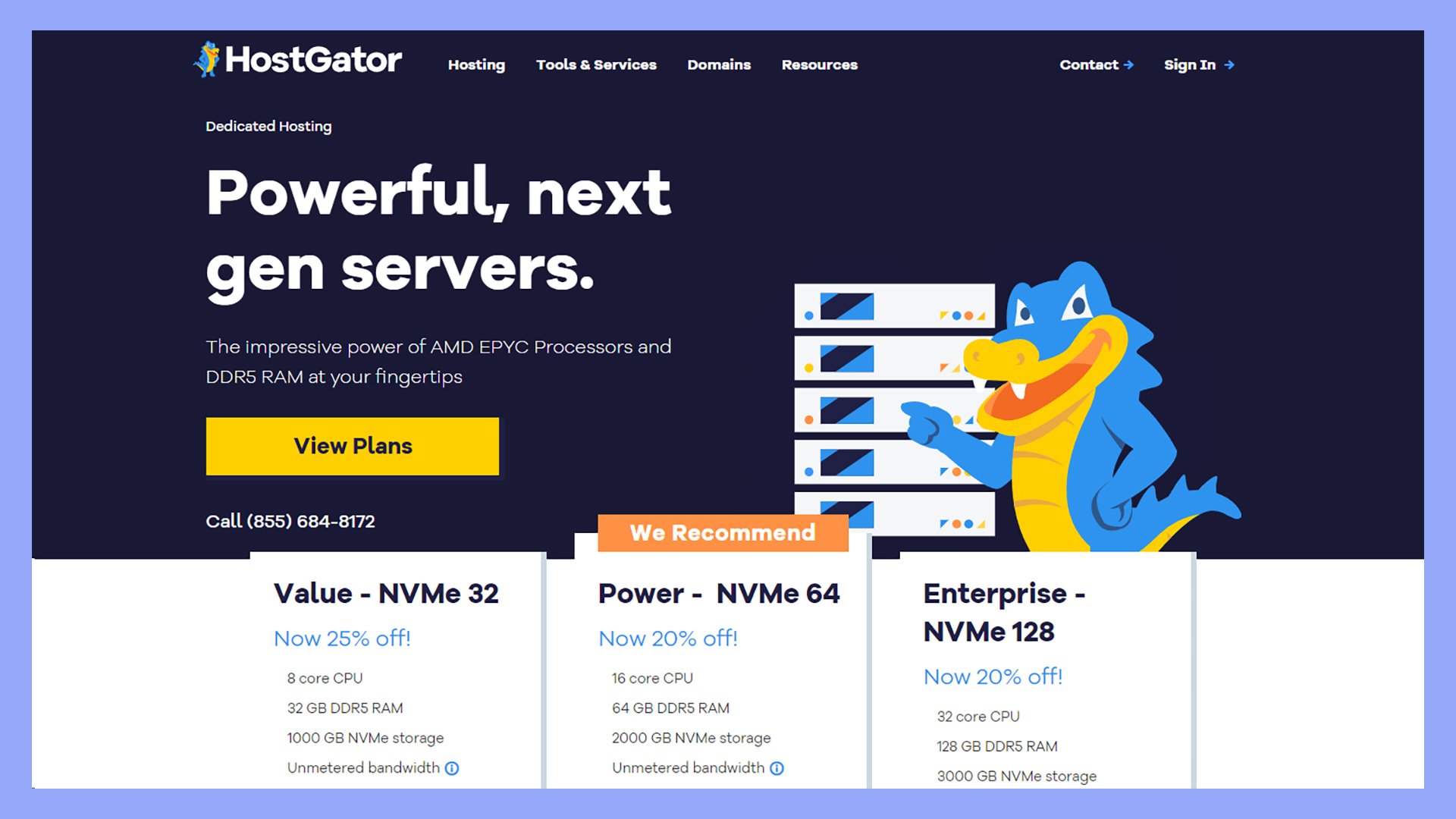
Features
HostGator provides several features that make it a practical choice for WordPress beginners:
- Free domain for the first year: HostGator includes a free domain with its plans, helping beginners save on initial setup costs.
- Free SSL certificate: Every plan comes with a free SSL certificate, ensuring that your website is secure and trustworthy from the start.
- 24/7 customer support: HostGator offers round-the-clock support through live chat, phone, and a ticket system, ensuring that help is always available.
- One-click WordPress installation: Setting up a WordPress site is straightforward with HostGator’s one-click installer, allowing beginners to get started quickly and easily.
Hosting types
HostGator offers a comprehensive range of hosting options, making it suitable for different levels of expertise and website needs:
- Shared hosting: The most affordable option, shared hosting is ideal for beginners who are launching their first website and need a cost-effective solution.
- Managed WordPress hosting: Optimized specifically for WordPress, this plan includes enhanced performance, automatic updates, and security features tailored to WordPress sites.
- VPS hosting: For users who need more control and dedicated resources, VPS hosting offers greater flexibility and power than shared hosting.
- Dedicated hosting: Provides the highest level of performance and control, suitable for large websites or businesses with significant traffic needs.
- Cloud hosting: A scalable option that offers improved performance and reliability, cloud hosting is ideal for growing websites that require more resources.
Customer support
HostGator is known for its strong customer support, which is available 24/7 through multiple channels, including live chat, phone, and a ticket system.
The support team is well-trained and capable of assisting with a wide range of issues, from basic setup questions to more complex technical problems.
In addition to direct support, HostGator offers a comprehensive knowledge base with tutorials, guides, and FAQs that can help users resolve common issues on their own. This robust support system is particularly beneficial for beginners who may need extra assistance as they get started.
Performance
HostGator delivers reliable performance and good uptime, which are essential for maintaining a consistent online presence. The platform uses modern infrastructure and includes features like SSD storage and a global content delivery network (CDN) to ensure that websites load quickly and run smoothly.
While HostGator may not offer the highest level of performance compared to premium hosting providers, it provides more than adequate speed and reliability for beginners. The uptime is also commendable, helping to ensure that websites remain accessible to visitors around the clock.
Why we chose it
We chose HostGator for WordPress beginners because of its strong reputation for providing affordable, reliable hosting services that are easy to use. The platform’s wide range of hosting options and essential features, such as free SSL and a free domain, make it a versatile and cost-effective choice for those starting their first website.
HostGator’s robust customer support system is another key factor, ensuring that beginners can get the help they need at any time. While the user interface could be more refined, the overall value and flexibility offered by HostGator make it an excellent option for new WordPress users.
Best for
HostGator is best suited for beginners, small businesses, and individuals who are launching their first website and need a flexible, affordable hosting solution.
It’s ideal for users who want to start with a basic plan and have the option to scale up as their website grows. HostGator is also a great choice for those who prioritize cost savings but still want reliable performance and strong customer support.
While it may not be the best option for advanced users or those with high-traffic websites, HostGator provides a solid foundation for anyone looking to establish an online presence with WordPress.
Cloudways
Overview
Key features
- Cloud hosting with top providers
- Automated backups
- Free SSL certificates
- Staging environments
- 24/7 customer support
Pros
Flexible integration with multiple cloud providers
Performance-optimized hosting
Staging environments
Automated backups and free SSL certificates
Cons
More expensive compared to traditional shared hosting providers
Slightly complex for beginners
No email hosting included
Price: Starts at $9.80 per month
Cloudways is a cloud hosting platform that offers a unique blend of flexibility, performance, and ease of use by allowing users to deploy their websites on top cloud providers such as AWS, Google Cloud, DigitalOcean, Linode, and Vultr. It has gained popularity among developers, businesses, and tech-savvy users who want the power of cloud hosting without the complexities typically associated with it.
The platform simplifies cloud resource management through its intuitive interface, making it easier for users to manage their hosting environment. Cloudways includes essential features such as free SSL certificates, automated backups, and staging environments, making it a robust option for WordPress hosting.
While Cloudways offers significant flexibility and performance benefits, its advanced nature and potentially higher costs may present a learning curve for beginners.
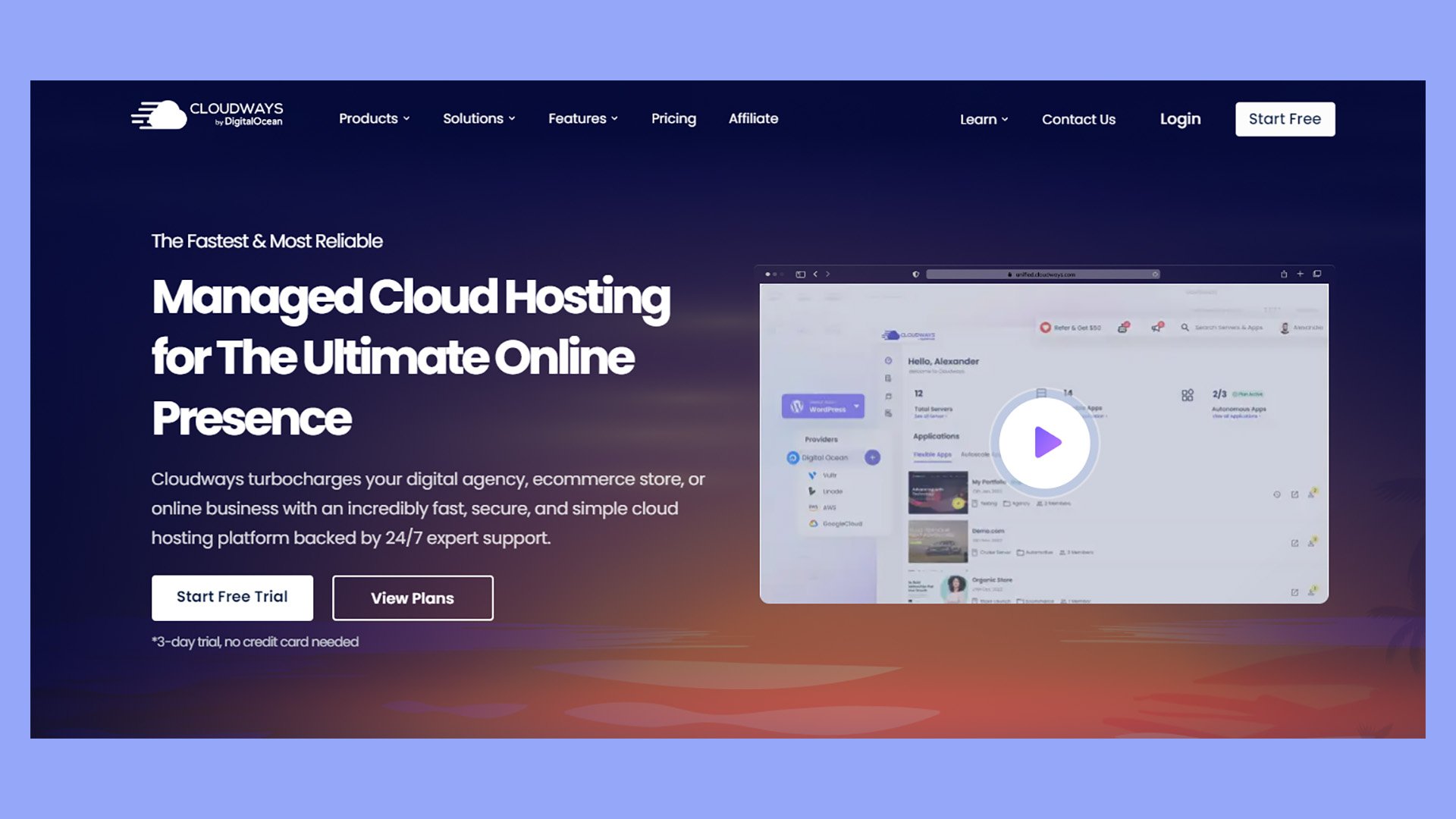
Features
Cloudways provides several powerful features that can benefit WordPress beginners, though its advanced capabilities might require some initial learning:
- Multiple cloud provider integration: Cloudways allows you to choose from top cloud providers like AWS, Google Cloud, and DigitalOcean, giving you the flexibility to select the infrastructure that best suits your needs.
- Free SSL certificates: Every plan includes a free SSL certificate, enhancing the security and credibility of your website.
- Automated backups: Cloudways automatically backs up your website daily, ensuring that your data is safe and can be easily restored.
- Staging environments: The platform offers staging environments, allowing you to test changes and updates before deploying them to your live site.
Hosting types
Cloudways specializes in cloud hosting, offering a range of options that cater to different levels of needs and expertise:
- Cloud hosting: Cloudways offers cloud hosting on infrastructure provided by leading cloud providers such as AWS, Google Cloud, DigitalOcean, Linode, and Vultr. This type of hosting is ideal for users who need scalable resources and high performance.
- Managed WordPress hosting: Optimized for WordPress, Cloudways’ managed hosting includes features like automatic updates, caching, and performance monitoring tailored specifically for WordPress sites.
- Ecommerce hosting: Cloudways provides specialized hosting for WooCommerce stores, offering the scalability and performance needed to run successful online shops.
- Staging environments: These are included with all plans, allowing users to test changes in a safe, non-live environment before applying them to their live site.
Customer support
Cloudways offers robust customer support, available 24/7 through live chat and a ticket system. The platform also provides an extensive knowledge base with detailed articles, guides, and tutorials to help users troubleshoot issues and optimize their hosting environment.
Additionally, Cloudways offers a premium support add-on for users who require more personalized assistance or faster response times. While the support is generally effective, beginners might find it challenging to navigate the complexities of cloud hosting without prior experience.
Performance
Cloudways excels in performance and uptime, leveraging the power of top cloud providers to deliver fast loading times and high reliability. The platform includes advanced performance optimization tools such as built-in caching, a CDN, and SSD-based servers, ensuring that websites run smoothly even under high traffic conditions.
For WordPress beginners, this means that their websites will benefit from the superior speed and uptime typically associated with cloud hosting, providing a strong foundation for growth. However, the performance benefits come with a slight learning curve, as users need to familiarize themselves with the cloud hosting environment.
Why we chose it
We chose Cloudways for WordPress beginners because of its unique ability to combine the power of cloud hosting with an accessible and user-friendly platform.
The flexibility to choose from multiple cloud providers and the inclusion of essential features like free SSL and automated backups make Cloudways a versatile option that can adapt to a wide range of needs.
While there is a learning curve, Cloudways provides an opportunity for beginners to start with a robust hosting environment that can scale as their website grows, making it an ideal choice for those who are serious about their online presence.
Best for
Cloudways is best suited for individuals, small businesses, and developers who want the flexibility and performance benefits of cloud hosting but need a simplified management interface.
It’s particularly ideal for users who anticipate significant growth or high traffic levels and require a hosting solution that can scale with their website. Cloudways is also a great choice for beginners who are willing to invest time in learning how to manage a more advanced hosting environment and who prioritize performance and reliability over simplicity and cost.
However, those who prefer a more straightforward, budget-friendly hosting option might find Cloudways’ complexity and pricing less appealing.
Nexcess by Liquid Web
Overview
Key features
- Automatic scaling to handle traffic spikes
- Daily automated backups and free SSL
- Managed WordPress and ecommerce
- 24/7 customer support and knowledge base
Pros
High-performance hosting
Managed WordPress hosting
24/7 customer support
Free SSL certificates
Cons
More expensive than other hosting providers
Limited storage on lower-tier plans
Complex for absolute beginners
Price: WordPress plans start at $8 per month
Nexcess, a subsidiary of Liquid Web, is a premium hosting provider that specializes in advanced hosting solutions tailored for WordPress and ecommerce websites.
With a strong focus on performance, scalability, and security, Nexcess has built a reputation for offering reliable and high-performance hosting services that cater to the needs of businesses and developers. The platform includes features such as automatic scaling, daily backups, and free SSL certificates, making it a robust option for those who need more than just basic hosting.
While Nexcess provides exceptional support and advanced features, it is generally more expensive than other hosting providers, especially when considering the storage limitations on its lower-tier plans.
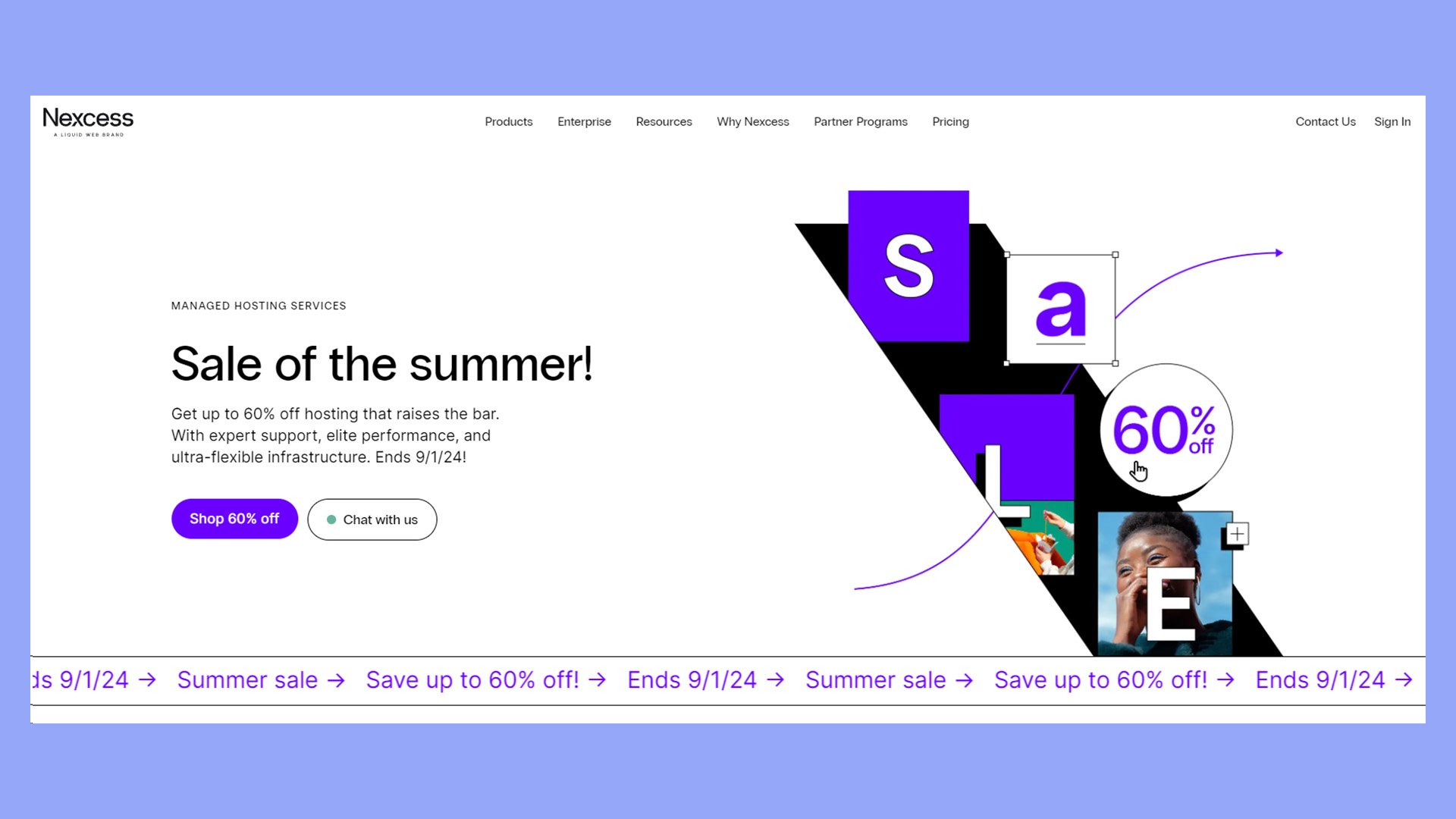
Features
Nexcess provides a range of features that are particularly beneficial for WordPress beginners who are looking for a reliable and high-performance hosting solution:
- Automatic scaling: Nexcess automatically scales resources to handle traffic spikes, ensuring that your website remains fast and responsive even during peak times.
- Daily backups: The platform automatically backs up your website every day, providing peace of mind and an easy way to restore your site if needed.
- Free SSL certificates: Every plan includes a free SSL certificate, enhancing your website’s security and building trust with your visitors.
- Managed WordPress hosting: Nexcess offers managed hosting that takes care of updates, security, and performance optimization, allowing beginners to focus on growing their websites.
Hosting types
Nexcess offers a variety of hosting options, all of which are designed to deliver high performance and scalability for different types of websites:
- Managed WordPress hosting: Specifically optimized for WordPress, this plan includes features like automatic updates, security enhancements, and performance monitoring.
- WooCommerce hosting: Tailored for ecommerce websites, WooCommerce hosting from Nexcess includes built-in optimizations and tools to help online stores run smoothly and efficiently.
- Managed cloud hosting: For users who need more flexibility and power, Nexcess provides cloud hosting solutions that offer automatic scaling, high availability, and advanced security features.
- Magento hosting: Nexcess also specializes in Magento hosting, offering optimized environments for this popular ecommerce platform.
Customer support
Nexcess is known for its exceptional customer support, which is available 24/7 through live chat, phone, and a ticket system. The support team is highly knowledgeable and can assist with both technical and non-technical issues, making it easier for beginners to manage their websites.
Additionally, Nexcess provides an extensive knowledge base filled with articles, guides, and tutorials that can help users troubleshoot common issues and optimize their hosting environment. This level of support is particularly valuable for beginners who may need extra guidance as they get started with their WordPress site.
Performance
Nexcess excels in performance and uptime, providing a stable and reliable hosting environment that is particularly beneficial for businesses and high-traffic websites. The platform’s infrastructure is built to handle large amounts of traffic, and the automatic scaling feature ensures that your website remains fast and responsive even during traffic spikes.
The company also offers advanced caching solutions and content delivery networks (CDNs) to further enhance performance. For WordPress beginners, this means their websites will load quickly and stay online, providing a solid foundation for growth. However, the advanced nature of Nexcess’s features may require some initial learning for those new to hosting.
Why we chose it
We chose Nexcess for WordPress beginners because of its strong focus on performance, security, and support. The platform’s managed hosting services and advanced features, such as automatic scaling and daily backups, provide a level of reliability that is essential for growing websites.
This provider’s commitment to customer support ensures that beginners have access to the help they need when they encounter issues. Although Nexcess’s pricing is higher than that of many other hosting providers, the quality of service and the peace of mind it offers make it an excellent choice for beginners who want a premium hosting experience.
Best for
Nexcess is best suited for businesses, ecommerce sites, and individuals who require high-performance hosting with advanced features and strong support. It’s ideal for WordPress beginners who anticipate significant growth and want a hosting solution that can scale with their website.
Nexcess is also a great choice for those who value security and reliability, as the platform’s managed services take care of critical technical aspects such as updates and backups. However, due to its higher cost and advanced features, Nexcess may be less suitable for users with smaller websites or those who are looking for a more budget-friendly option.
#1 Managed WordPress Hosting
Try 10Web for free, and enjoy all the benefits of a secure Google Cloud Partner hosting and 10Web's AI Website Builder.
Optimizing for SEO and content delivery
To improve your WordPress website’s visibility and speed, focus on leveraging SEO tools and using CDNs for faster content distribution.
Leveraging SEO tools for visibility
SEO tools are essential for ensuring your website ranks well on search engines.
WordPress offers plugins like Yoast SEO and All in One SEO, which help you optimize content, meta tags, and keywords.
Using these tools, you can focus on high-quality content, proper keyword usage, and engaging meta descriptions.
Platforms like 10Web automatically optimize performance, enhancing your website’s SEO and visibility.
10Web uses techniques like CSS minification, HTML compression, and lazy loading to ensure fast page speeds. A high PageSpeed score improves your rankings by reducing load times and ensuring user satisfaction.
Another important aspect is ensuring your site is mobile-friendly. Search engines prioritize mobile-optimized websites. Tools such as Google’s Mobile-Friendly Test can help you identify areas for improvement.
Using CDNs for faster content distribution
A Content Delivery Network (CDN) speeds up your website by distributing content across multiple servers around the world. This minimizes the distance between your visitors and the server, leading to faster load times.
Common CDN providers like Cloudflare or Akamai can significantly reduce latency and improve user experience.
CDNs work by caching your site’s static content, such as images, CSS, and JavaScript files, in different geographical locations.
When a user accesses your site, the CDN serves the cached content from the nearest server, enhancing page load speed.
Incorporating a CDN is particularly useful for sites with high traffic or international audiences. Faster load times lead to lower bounce rates and better SEO performance overall.
Many hosting providers, including 10Web, offer integrated CDN services, making it easier to set up and manage.
Advanced hosting solutions
Advanced hosting solutions provide more robust options for those looking to enhance performance, security, and scalability. These solutions include cloud and VPS hosting, dedicated servers with NVMe storage, and AI-powered website management tools.
The advent of cloud and VPS hosting
Cloud and Virtual Private Server (VPS) hosting have revolutionized the way websites are hosted.
VPS hosting allocates dedicated resources within a shared environment, ensuring reliable performance and better security. This is perfect for sites with moderate to high traffic, providing better stability than traditional shared hosting.
On the other hand, cloud hosting uses a network of servers to balance the load, ensuring minimal downtime and scaling to handle traffic spikes.
Many platforms now offer both options, giving you the flexibility to choose based on your specific needs. Services like Cloudflare CDN can further enhance these setups by optimizing content delivery worldwide.
Innovating with dedicated and NVMe server options
Dedicated servers offer unrivaled performance, allowing you to harness the full power of a server’s hardware without sharing it with other users. This is ideal for high-traffic sites or applications requiring substantial resources.
Dedicated servers also provide enhanced security since you have complete control over the server’s environment.
NVMe storage is the next step in dedicated server innovation, offering faster data transfer rates compared to traditional SATA drives. This translates into quicker load times and a better user experience.
Combining dedicated servers with NVMe storage can significantly boost performance for resource-intensive sites.
AI-powered website builders and management
AI-powered tools are changing how websites are built and managed. These tools automate routine tasks like real-time backups, updates, and security.
They free you to focus on creating content and improving user experience.
The AI Website Builder can recreate web pages or convert existing sites to WordPress with ease. By answering a few questions about your brand, the AI generates a customized website, complete with content and images.
Management tools in platforms like 10Web also handle optimizations to ensure fast, reliable performance. This makes them invaluable for beginners and seasoned web developers alike.
Conclusion
Finding the best WordPress hosting for beginners is about balancing cost, performance, ease of use, and the level of support you need.
Whether you opt for shared hosting, managed WordPress hosting, or something more advanced like VPS or cloud hosting, there’s a solution out there for every beginner.
For those seeking a comprehensive and beginner-friendly platform, 10Web offers an AI-powered solution that simplifies the process of managing a WordPress site, from automated updates to top-notch security features.
With the right hosting, your WordPress journey will be smoother, more secure, and ultimately more successful. Keep building and stay inspired—your perfect website is within reach!


 AI website builder
AI website builder
 The AI-driven approach may offer less flexibility for advanced users
The AI-driven approach may offer less flexibility for advanced users