Do you find it hard to navigate through WordPress hosting costs? Don’t worry, we are here to break it down for you.
Let us first start by asking, “How much does a WordPress website cost?” While WordPress itself is an open source software and won’t cost you a dime, there are other additional costs that apply, when you plan on running a website.
On one hand, you have to expect expenditure for a domain name ($14.99/year) and a WordPress hosting service ($3.95 – $120/month). On the other hand, there are optional features that you might not take into consideration now, but will become a necessity later on, such as
- Website design (website builder, template, plugins),
- Additional security measures,
- Optimization services.
If you’re undecided about what your requirements are, don’t worry. We’ve prepared a list of WordPress hosting must-haves that will make this decision easier for you.
Of course, we don’t stop there. We also introduce you to hosting providers that offer these essential features in one package.
- Factors that should define the cost of WordPress hosting
- 3 WordPress hosting providers compared
- FAQs
Factors that should define the cost of WordPress hosting
Before spending money on anything, it’s important to know what you’re looking for so that you can estimate a WordPress hosting cost that’s suitable to your needs. So let’s take a look at a few indispensable features that your hosting provider should offer.
Website Speed
For your website to be successful you need to make sure that it’s visible on search engines. To increase your visibility you have to reach a high SERP ranking.
Google, being the most popular search engine, has made it a habit to grant some flimsy yet still informative insights into the algorithm it uses to rank websites.
One of the insights gained is that website speed is one of the top 10 ranking factors. For a lot of people this may be old news. But did you know that Google isn’t only referring to the desktop version of your site but also the mobile version?
In the age of smartphones and rapid information distribution, mobile-friendliness has become more important than ever. We live in a fast-paced world, where people won’t wait to get home to search for the information, products or services they need.
This is clearly reflected in the following statistics:
- 51% of global website views are on mobile devices.
- A loading time of 5 seconds results in a 2,37% bounce rate.
- A 1-second delay leads to a 7% drop in conversion rate.
To keep up with this trend, your WordPress hosting provider needs to have some tricks up its sleeve, such as:
- Data center locations: Make sure that your hosting provider has data center locations close to the geographical location of your target audience. That way you cut the travel time between server and end user short and avoid latency.
- Caching: There are different forms of caching, the details of which exceed the scope of this article. But basically, caching is all about storing data requested by an end user to make subsequent requests easier and faster.
- Optimization of images and templates: Website design, in general, can weigh heavy on your website’s performance. To avoid that make sure to always use light website themes and templates, as well as optimized images, i.e. compressed to such an extent that it doesn’t slow down your site.
Backup Service
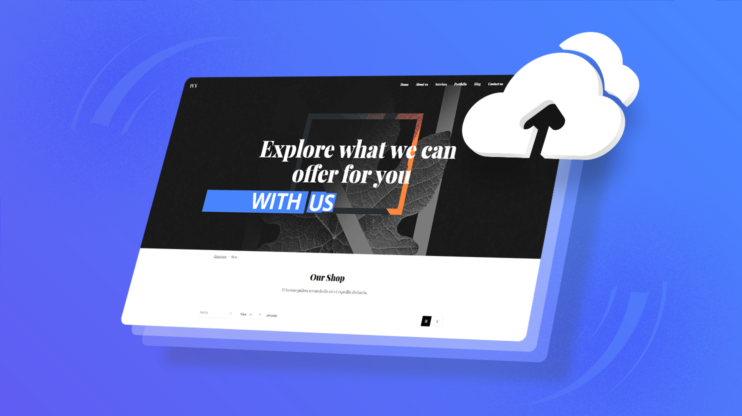
When facing hardware failure, human error or cyber security threats, there’s a good chance that your website content is at risk. That’s why you should factor a reliable backup service into your WordPress hosting cost calculations.
Most of you already know this. But what some people haven’t realized is that it’s not enough to manually backup your data whenever you feel like it.
- For a full and seamless restoration of your website, consistency is key. That’s why you need scheduled automatic backups. The frequency of intervals depends on how often you change your website content. If you have a highly dynamic website, it’s good to have the option of a daily, or even real-time, i.e. hourly, backup.
- For the purpose of efficiency it’s also important to have the option of a differential and customized backup. A differential backup means that only changes made after the most recent full backup are stored. And a customized backup means that you have the option of storing your database and data files separately.
- In addition to this, you should also mind the backup storage options a hosting provider offers. Having a cloud storage space is a commonly used and efficient option, because it allows great elasticity. Meaning that should you be in need of higher storage capacity, your hosting provider will be able to seamlessly accommodate your demand.
Security Service
Another thing to consider when it comes to WordPress hosting costs is that your website host should provide high-class security, otherwise what’s the point of having hosting services, if they can’t even take care of the security of your site, right?
Here’s what you should expect from a good hosting provider:
- LXD containers: This goes for any hosting type other than dedicated hosting. LXD containers make sure that even when you’re sharing the same server with other users, the resources available to you and your commuting system are completely isolated from the others. This adds a significant protection against bad neighborhood effects.
- SSL certificate: Encryption is key when it comes to protecting your data exchange from unauthorized third party access. That’s what an SSL certificate, i.e. https code, is for.
- Monitoring and scans: This one’s a given, but to ensure safety, supervision is key. It’s important to have the option to constantly monitor your website activities as well as run malware and vulnerabilities scans. It’s the only way to gain control over your website’s state of security.
- Preventive measures: Next to isolation, encryption and vigilance, there’s a fourth factor that a good web host should offer, namely preventive measures. This includes, among others, login attempt limitations, DDoS attack protection, and two-factor authentication.
The scope of your resource demand

It goes without saying that the choice of how much a WordPress hosting should cost depends on your individual needs. Someone who is running a small website and is expecting to have a maximum amount of 5K visitors will of course choose a different hosting plan than somebody who’s running a big ecommerce website with at least 200K visitors per month.
So, let’s take a closer look at the different hosting types, what they offer, and the average WordPress hosting cost of each:
- WordPress cloud hosting: Cloud hosting can come in the form of managed WordPress hosting powered by cloud infrastructure. This reliance on cloud computing ensures a high level of speed performance, robust security, and flexibility when it comes to scaling your resource capacity. As the name indicates, the purpose of managed hosting is to spare the users from dealing with the technicalities of running a website through the automation of the website management process. The average monthly WordPress hosting cost of this type of service is somewhere between $20-$30. But, you will be happy to know that there are exceptions to the rule: In an upcoming section, we’ll share with you a managed WordPress hosting plan for the price of shared hosting.
- WordPress shared hosting: In shared hosting, several users share 1 server and its resources among each other. Because there’s no isolation of resources via LXD containers, the users can experience bad neighborhood effects. For example, if your neighbor exceeds his or her resource limitation, your site’s performance will suffer from it. If your neighbor suffers from a cyber attack, there’s a good chance that you will too. In a nutshell, with shared hosting you have a limited amount of services available to you that at times don’t even cover the basic necessities for running a website. This lack of quality is reflected in the relatively low WordPress hosting cost: Shared hosting plans start from a monthly cost of $3.95-$10.
- WordPress VPS hosting: VPS hosting comes with a lot of features. It’s considered the slightly lesser version of dedicated hosting and the optimal version of shared hosting. How so? Well, VPS hosting, just like shared hosting, means that several users share 1 physical server, but, just like with dedicated hosting, each user is isolated from others, because each has a separate virtual private server (VPS). This enhances your performance, security, and administrative flexibility. The only downside is that with VPS hosting, unlike managed WordPress hosting, having your very own VPS comes with responsibilities. In other words, the technical aspects aren’t taken care of for you. For a VPS hosting plan, the average monthly WordPress hosting cost lies at $10-$70.
- WordPress dedicated hosting: With dedicated hosting, you will get your own isolated physical server. This option is great for big websites with a huge amount of website traffic and an extraordinary need for security. The downside is that you need to be tech-savvy to deal with this type of hosting. And if you’re not, you’ll have to hire an IT expert. The other downside is that it’s the priciest option, with an average monthly WordPress hosting cost of $60-$120.
Customer Support
One quality feature that every hosting provider should offer is customer support. It’s non-negotiable. A service provider that doesn’t offer customer service is an oxymoron in and of itself. So, if you come across a hosting plan that doesn’t include this feature, then we recommend you move on to the next.
And keep in mind that most hosting providers don’t include customer support in their shared hosting plans. So pay attention to that.
There are two things to consider when it comes to customer service: a) availability and b) quality.
In terms of availability, you have to be aware that your website is available 24/7 so issues could occur at any time. That’s why it’s important that your hosting provider offers customer support services on a 24/7 basis and not just during specific hours.
This being said, having customer support has no value if your support team isn’t equipped to deal with the issues your website is facing. That’s why we suggest you inform yourself about the competences of the support team.
For example, if you’re using WordPress as your CMS (content management system) of your choice, then you should focus on hosting providers that have WordPress experts in their team.
Additional Services

Generally speaking, additional services can stand for a myriad of things. They’re optional and highly dependent on your own personal needs.
Nevertheless, we think you should factor them in your WordPress hosting cost calculations. Let’s see why:
Considering Google’s most recent algorithm update announcement, we’d like to dedicate this section to website design and search engine optimization (SEO) services.
Google’s algorithm update includes page experience as an essential ranking factor. Here’s what the tech giant had to say regarding this matter: “The page experience signal measures aspects of how users perceive the experience of interacting with a web page.” Basically, user-friendliness and aesthetic appeal are a must if you want Google to take notice of your website.
Based on this recent development and our personal experience with our customers, we can guarantee that next to a domain name and hosting services, certain extensions are unavoidable if you plan to run a successful website, namely:
- Website templates, also known as WordPress themes, that present content in a visually attractive format, and at the same time are mobile-friendly and don’t negatively impact your website’s speed performance. While you’ll find a great deal of free WordPress themes, most users resort to premium themes that come with some useful extra features.
- If you’re new to the game, you’ll need a website builder with an intuitive interface that allows you to design your theme according to your individual preferences in the easiest way possible.
- To enhance the functionality of your site, you’ll need plugins. Plugins serve a variety of purposes. For instance, you can use them to enhance the security or performance of your website. Again, there’s a great deal of plugins for free. But, now and then, you might find yourself in situations where premium plugins are the only solution to your problem.
The second component that you need to enhance is your SERP ranking and for that you need an SEO service. This type of service can come in different shapes and forms. Some hosting providers offer their customers optimization recommendations that help better the performance of your website. Others offer custom metadata, canonical URLs or other helpful ways to increase your search engine visibility.
All of the above will at some point create additional costs that you can easily avoid if you make sure to find a provider with a low WordPress hosting cost that also includes all of these features in one package.
3 WordPress hosting providers compared
Using the above-mentioned features as a basis, we’d like to introduce you to 3 hosting providers that fulfill the above mentioned requirements. Let’s have a quick look at the range of services they offer and their WordPress hosting costs.
10Web

10Web takes managed hosting to the next level by using automation to further simplify and accelerate website building and hosting. In this vein, 10Web offers a colorful variety of features at the price of shared hosting.
For starters, 10Web has a state-of-the-art hosting infrastructure powered by Google Cloud. What this means is that your website will be hosted on a virtual server and will be fully isolated from other users through an LXD container. Not only does this ensure a high performance capacity, but it also establishes a high-class security.
One quality service that’s unique to 10Web is our WordPress speed optimization service. 10Web is the only hosting provider that guarantees that every website hosted on our platform automatically gets a 90+ PageSpeed score. You can check it out yourself by signing up at 10Web and installing our Manager plugin. Within 20 minutes we’ll create an optimized copy of your website and send it to you. Don’t worry, no changes will be made to the original site.
Need a 90+ PageSpeed score?
With 10Web, you can get it automatically!
Need a 90+ PageSpeed score?
With 10Web, you can get it automatically!

Moving on to a feature that’s newly on the rise: website design. 10Web has always put emphasis on ease of use and aesthetic appeal. That’s why we offer our users a website builder based on Elementor, that allows for website management via drag and drop. It can’t get easier than that!
Additionally, we provide 40+ designer-made and mobile-friendly website templates also known as WordPress themes. Our themes offer a great variety of design options. Plus, they’re very light and won’t stagger your website’s performance.
But of course that’s not all: We also offer 40+ premium widgets and 50+ premium plugins that cover several purposes, ranging from additional security features and optimization enhancement to marketing extensions.
Last but not least, at 10Web, security is a top priority. That’s why we offer our users a free SSL certificate, DDoS protection, vulnerability and file change scans and a swift and full recovery of hacked websites. And should you ever find yourself in need of assistance, our customer care team is available to you 24/7.
There are of course countless other services that 10Web provides. But to avoid turning this article into a novel, we would instead like to welcome you to use our non-binding free trial, without credit card requirement and to explore all the possibilities 10Web offers.
The starter plan at 10Web costs $10 per month. This price can go as low as $6, depending on how many websites you manage on our website.
Kinsta
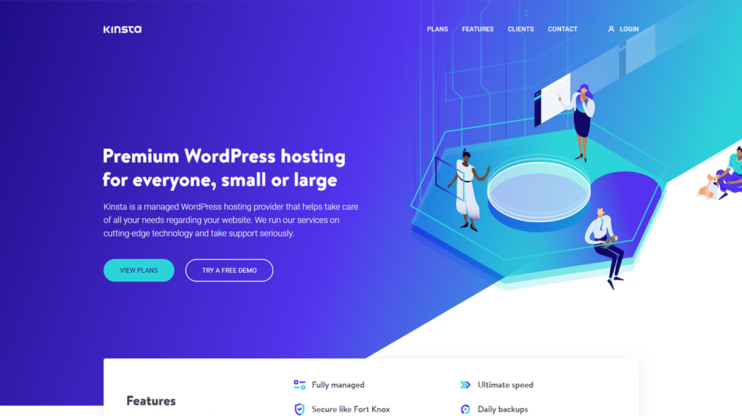
Kinsta is a managed WordPress hosting provider, that offers a wide range of high-quality services.
Kinsta, like 10Web, is powered by Google Cloud, which allows them to offer a high-level performance and great security.
Under the heading “speed obsessive architecture”, Kinsta provides a list of components they rely on that are dedicated to ensuring a high performance:
- Nginx,
- PHP 7.4,
- LXD software containers,
- Maria DB,
- Compute-optimized VMs.
To ensure the safety of the websites hosted on its platform, Kinsta offers free SSL certificate, DDoS protection, uptime monitoring, software-based restrictions as well as hardware firewalls.
On top of this, the hosting provider’s backup service is meant to guarantee your website content’s availability. You have the option of automatic daily backups, separate backups on live and staging environments, and hourly backups, which you can purchase for an additional fee.
Other services, such as website analytics, staging environment, and a 24/7 customer service are also included in all plans.
Kinsta’s managed WordPress hosting plans start from a monthly price of $30.
Cloudways

The last contender on our list is Cloudways, a managed cloud hosting platform.
To put it in the word of Cloudways, the hosting provider ensures “performance that scales.” For this reason, they rely on a variety of factors, namely:
- Advanced Caching,
- SSD-Based servers,
- PHP 7.4,
- Cloudways CDN,
- Auto-healing managed cloud servers,
- Free Magento Cache,
- Pre-configured PHP-FPM,
- HTTP/2 supported servers,
- Redis support.
When it comes to security, the hosting provider relies on a variety of measures, such as dedicated firewalls, free SSL certificates, IP whitelisting, two-factor authentication, and auto healing servers.
In the unfortunate case that your website gets hacked despite these precautions, Cloudways offers a 1-click backup & restore service to ensure the availability of your website content.
On top of this, you’ll have access to additional services, namely staging environment, unlimited application installation, and 24/7 customer support.
Cloudways’ WordPress hosting cost is very similar to that of Kinsta. The standard plan costs $33.3 per month.
FAQs

Which is the cheapest managed WordPress hosting?
Not to toot our own horn, but the cheapest managed WordPress hosting is 10Web. But, technically speaking, 10Web isn’t a managed hosting provider but an Automated Website Builder that offers far superior services than managed hosting. Our plans start at a monthly price of $10 and can go as low as $6.
Now usually people expect that cheaper prices equal a sacrifice in quality. 10Web is the exception. If you take a look at the WordPress hosting cost comparison, you’ll see that 10Web is cheaper in price, while maintaining the same level of quality as Kinsta and Cloudways. When it comes to speed performance, website security, backups and website design, 10Web even exceeds the other two contenders.
Does managed WordPress hosting cost more than shared hosting?
Yes, BUT 10Web is the exception. 10Web is the only hosting provider that offers automated WordPress hosting services, a more advanced version of managed hosting, at the price of shared hosting.
Some of you might be reluctant to believe this statement, especially since, in an earlier section, we mentioned that shared hosting prices start at $3.95. What we neglected to mention is that those low cost WordPress hosting offers tend to have hidden prices that you’ll be confronted with later.
These hidden prices can come in the form of essential services that aren’t included in the plan and come with an additional fee; or, your WordPress website cost might increase if you change the terms of the tariff. For example, if you want to have an annual instead of a monthly plan.
The takeaway of this article is that when it comes to WordPress hosting, you need to be careful of the hidden prices, otherwise you may end up paying more with “cheap hosts.” Taking 10Web as an example, a good WordPress hosting service should cost you no more than $10/month ($120/year).
Do you agree with us or do you know cheaper alternatives that don’t sacrifice quality?
Wait!
Experience the Best Managed Hosting
Experience the Best Managed Hosting
-
Host on ultra-fast Google Cloud Partner hosting
-
24/7 premium technical support
-
Forget about security threats and malware



 Host on ultra-fast Google Cloud Partner hosting
Host on ultra-fast Google Cloud Partner hosting 







A very useful post about dedicated server. Thanks