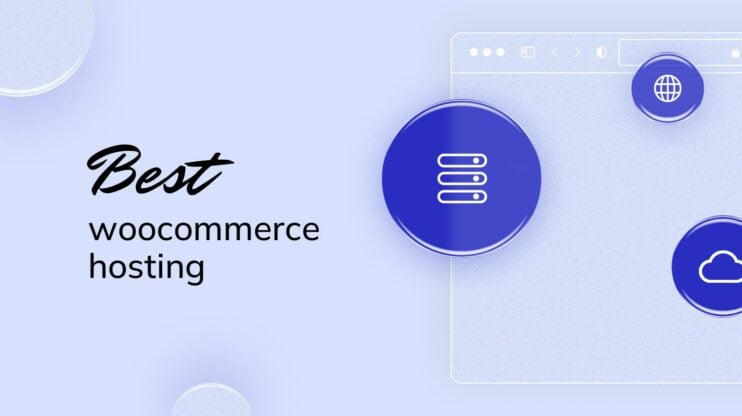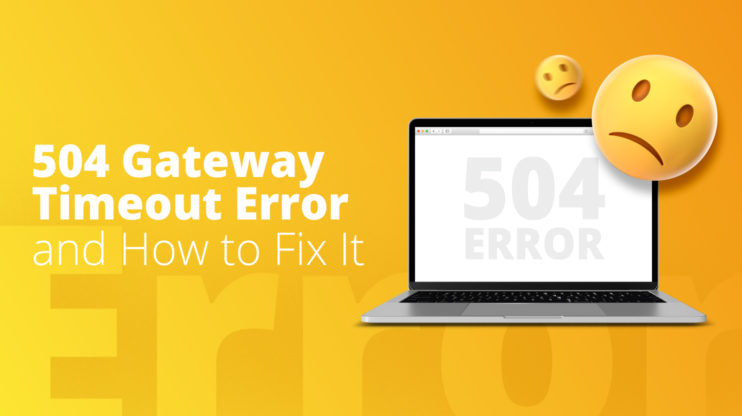Are you looking for the best cloud hosting for WordPress? Whether you’re a blogger, a small business owner, or running a high-traffic site, finding the right hosting provider is crucial for your website’s performance and reliability. This article will cover key features to look for in a hosting provider, compare top providers for 2024, and help you choose the best plan for your needs.
Opportunities in the cloud hosting business for WordPress are vast and exciting, offering scalable solutions, robust security features, and high performance to ensure your site runs smoothly and efficiently. With a range of providers to choose from, there’s never been a better time to enhance your WordPress site with the power of cloud hosting.
FAQ
Which hosting plan is best for WordPress?
Can I host WordPress on Cloud?
Which AWS hosting is best for WordPress?
Which server is best for a WordPress website?
#1 Managed WordPress Hosting
Try 10Web for free, and enjoy all the benefits of a secure Google Cloud Partner hosting.
Understanding cloud hosting
Cloud hosting offers a reliable and scalable solution for hosting WordPress websites. It provides flexibility and can handle traffic spikes effectively.
Types of web hosting
There are several types of web hosting options available:
Shared hosting
Best for: Novices, small sites, and low-traffic websites.
Shared hosting is the most affordable hosting option available. Your site shares server resources such as CPU, RAM, and bandwidth with other sites. This makes it economical and easy to handle, suitable for small websites or beginners. However, the performance can be impacted if another site on the same server experiences high traffic or heavy resource usage. This hosting type is perfect for personal blogs, small business websites, and sites with low to moderate traffic levels.
WordPress hosting
Best for: WordPress enthusiasts, bloggers, and small to mid-sized businesses.
WordPress hosting is tailored for WordPress sites, often featuring pre-installed WordPress software for an easier setup and management. Providers usually offer specialized support for WordPress issues and optimized server settings for smooth operation. Benefits include automatic updates, improved security, and specialized caching. It is ideal for users who want a seamless WordPress experience, whether for personal blogs or business websites.
VPS hosting
Best for: Expanding websites, medium businesses, and developers.
VPS (Virtual Private Server) hosting strikes a balance between shared and dedicated hosting. It provides a segment of a physical server partitioned into several virtual servers, each with dedicated resources. This setup offers more control, flexibility, and better performance than shared hosting. Users can install custom software, choose their operating system, and have root access. VPS hosting is suitable for websites that have outgrown shared hosting but do not need a dedicated server’s full power. It is ideal for medium-sized businesses, high-traffic blogs, and developers requiring a customizable environment.
Dedicated servers
Best for: Large websites, e-commerce sites, and businesses with specific needs.
Dedicated server hosting provides a whole physical server solely for your website. You have complete control over resources, configurations, and security. This type of hosting offers superior performance, high reliability, and maximum customization, making it perfect for large websites with high traffic, e-commerce sites, and businesses requiring extensive data storage and robust security measures. It can handle significant traffic spikes and resource-intensive applications without being affected by other users.
Cloud hosting
Best for: Growing websites, e-commerce sites, and applications needing high availability.
Cloud hosting utilizes a network of interconnected servers to host websites. This ensures high uptime and scalability, as resources can be drawn from multiple servers. If one server fails, another in the network can take over, minimizing downtime. Cloud hosting is highly scalable, allowing you to adjust resources based on your needs, making it perfect for growing websites, e-commerce sites, and applications with fluctuating traffic. The pay-as-you-go pricing model is also beneficial for efficient cost management.
WooCommerce hosting
Best for: Ecommerce businesses, WordPress users, and entrepreneurs.
WooCommerce hosting is specifically configured to enhance the performance, security, and scalability of WooCommerce stores. These solutions meet the unique requirements of online shops, such as handling high traffic, secure transactions, and extensive product catalogs.
Reseller hosting
Best for: Entrepreneurs, web designers, developers, and businesses incorporating hosting services.
Reseller hosting enables you to buy hosting resources from a provider and resell them to your clients. It’s ideal for entrepreneurs, web designers, and businesses looking to add hosting services to their offerings. Reseller hosting plans usually come with a control panel for managing client accounts, custom pricing, and resource allocation, making it a cost-effective way to start a hosting business without major infrastructure investment. You can brand these services as your own and offer additional services like website design and maintenance.
Email hosting
Best for: Businesses, professionals, and organizations with specific email needs.
Email hosting offers dedicated email services linked to your domain, providing professional features that free email services lack. Benefits include custom domain addresses (e.g., [email protected]), enhanced security, and reliable performance. Plans often include spam and virus protection, larger storage capacities, and support for various email protocols (IMAP, POP3, SMTP). This hosting is perfect for businesses and professionals needing a secure, dependable email solution for client and stakeholder communication, ensuring professional and trustworthy correspondence.
What is cloud hosting for WordPress?
Cloud hosting for WordPress involves hosting your site on multiple interconnected servers. Unlike traditional hosting, which relies on a single server, cloud hosting distributes your site across various servers. This means that resources like CPU, RAM, and storage are shared and can be scaled according to your needs.
For WordPress users, cloud hosting can significantly improve performance and reliability. If one server fails, another takes over, ensuring minimal downtime. This makes cloud hosting ideal for high-traffic WordPress sites, providing a stable and fast environment.
Advantages of cloud hosting over traditional hosting
- Scalability: Cloud hosting allows you to scale your resources up or down easily. Whether you experience a sudden surge in traffic or need additional storage, it adapts quickly. This is crucial for growing WordPress sites.
- Dedicated resources: Unlike shared hosting, where resources are split among multiple websites, cloud hosting provides dedicated resources. This ensures your WordPress site runs smoothly without the risk of other sites affecting your performance.
- High availability: With multiple servers at work, cloud hosting ensures high availability. This redundancy means that even if one server goes down, your WordPress site remains accessible.
- Flexibility: Cloud hosting offers flexibility in managing and configuring your hosting environment. You can choose between various plans and customize settings to meet the specific needs of your WordPress site.
In summary, the best cloud hosting for WordPress provides an optimal balance of stability, performance, and flexibility, making it a superior choice for many users.
Key features to look for
Scalability is crucial. Your hosting should grow with your site. Scalable plans let you adjust resources like storage and bandwidth as traffic increases. Look for providers that offer easy upgrades without downtime.
Reliability ensures your site is always available. Check for an uptime guarantee—99.9% uptime is standard. Providers like 10Web and SiteGround are known for high uptime rates.
Security is another key factor. Reliable cloud hosts offer SSL, firewalls, malware scanning, and backups. Security measures protect your site from attacks and data loss.
Performance affects loading speed and user experience. Providers should offer CDNs, SSD storage, and strong CPUs. Cache plugins can boost performance, making your site faster.
Lastly, consider cost. Balance features and fees. Sometimes, promotional deals make a premium service affordable. Be clear on renewal costs to avoid surprises.
Evaluating cloud hosting providers
When choosing the best cloud hosting for WordPress, focus on important features such as scalability, reliability, and resources:
- Ease of use: User-friendly control panel and one-click WordPress installation.
- Backups: Automated daily backups and easy restoration options.
- Resources: Adequate CPU, RAM, and storage to support your WordPress site, including potential growth.
- Updates and maintenance: Automatic updates for WordPress core, themes, and plugins.
- Developer tools: Support for staging environments, version control, and other development tools.
- Support: 24/7 customer support with WordPress expertise.
9 best cloud hosting services for WordPress
When picking a cloud hosting service, key factors like cost, scalability, security, reliability, and support are essential.. The list below covers the vital details of top hosting providers to help you make an informed decision.
1. 10Web
Overview
Key features
- Ultra fast Google Cloud partner
- Unlimited bandwidth and scalable resources support growth
Pros
AI website builder simplifies creation
Automated backups and one-click migration
Free SSL certificates for security
24/7 customer support
Competitive pricing with long-term discounts
Cons
Learning curve for AI tools
Limited to WordPress hosting
Advanced features may be excessive for simple sites
Pricing Starting at $10 per month
10Web has simplified website management through automation and AI technology. The company’s mission is to provide an all-in-one platform that addresses the various needs of WordPress users, from hosting and domains to website building and beyond. Founded with the vision to revolutionize web hosting, 10Web offers a comprehensive suite of services that streamline the web development process, making it accessible and efficient for both beginners and professionals.

Features
When it comes to the best cloud hosting for WordPress, 10Web stands out with a variety of features tailored to enhance WordPress performance and usability:
- AI-powered website builder: This tool allows users to create fully functional WordPress websites in minutes, leveraging AI to generate content and layouts.
- Automated backups: Daily automated backups ensure that your data is always safe and can be restored quickly if needed.
- One-click migration: Easily migrate existing WordPress sites to 10Web’s platform without any downtime or technical hassle.
- Ecommerce integration: Seamlessly integrate ecommerce functionalities into your WordPress site, supporting online stores with features like WooCommerce.
- Free SSL certificates: Enhance your site’s security and trustworthiness with automatically configured SSL certificates.
- Unlimited bandwidth and scalable resources: Handle traffic spikes and growth effortlessly with scalable infrastructure that adapts to your needs.
- 24/7 customer support: Access to round-the-clock support through live chat ensures that help is available whenever you need it.
Hosting types
10Web specializes in managed WordPress hosting but also offers various other hosting services to cater to different needs:
- WordPress hosting
- Shared hosting
- Managed hosting
- WooCommerce hosting
- Cloud hosting
- VPS hosting
- Dedicated hosting
Customer support
10Web offers robust customer support options, available 24/7 through live chat. Their support team is well-versed in WordPress and can assist with a wide range of issues, from technical problems to guidance on using their tools effectively. Additionally, they provide extensive documentation and tutorials to help users make the most of their hosting services.
Performance and uptime
For WordPress sites, performance and uptime are crucial. 10Web ensures top-notch performance with its cloud infrastructure, offering fast load times and high reliability. Their AI-driven optimizations help to speed up WordPress sites, enhancing user experience and SEO. 10Web guarantees 99.9% uptime, ensuring that your website remains accessible to visitors at all times.
Why we chose it
We chose 10Web for the best cloud hosting for WordPress due to its innovative use of AI, which significantly enhances the user experience. The platform’s ability to automate routine tasks and provide robust security features ensures that users can focus on content and business growth rather than technical details. Moreover, the scalability and performance of 10Web’s cloud infrastructure make it an ideal choice for WordPress sites of all sizes.
Best for
10Web is best for WordPress users who want a hassle-free, high-performance hosting solution. Whether you are a blogger, small business owner, or running an ecommerce site, 10Web provides the tools and support needed to build and maintain a successful WordPress site. Its ease of use makes it perfect for beginners, while the advanced features and scalability cater to the needs of more experienced users and larger sites.
#1 Managed WordPress Hosting
Try 10Web for free, and enjoy all the benefits of a secure Google Cloud Partner hosting.
2. Hostinger
Overview
Key features
- Global data centers
- Website builder
- Fast loading times
Pros
Extremely affordable pricing
Global data centers for fast loading times
Free SSL certificates and domain (with certain plans)
Cons
Limited resources on the most basic plans
No phone support, only live chat and email
Price: Starting at $8.99 per month
Hostinger is a leading web hosting provider known for its affordability and robust features. Founded in 2004, Hostinger has grown to serve millions of users worldwide, offering a range of hosting solutions tailored to various needs, from beginners to seasoned developers. The company is renowned for its commitment to delivering high-performance hosting services and exceptional customer support.

Features
For those seeking the best cloud hosting for WordPress, Hostinger stands out with its comprehensive and developer-friendly feature set. The Cloud Startup plan, which is the entry-level offering, includes:
- Hosting up to 300 websites: Perfect for users managing multiple WordPress sites.
- Free domain: Simplifies the process of setting up a new website.
- Unlimited free SSL certificates: Enhances security across all hosted sites.
- Daily automatic backups: Ensures data integrity and easy recovery.
- Dedicated IP address: Improves site performance and SEO.
- Free email: Professional email accounts for communication.
- WP-CLI access: Command-line interface for efficient WordPress management.
- Support for WordPress multisite: Manage multiple sites from a single WordPress installation.
Hosting types
Hostinger offers a wide array of hosting services, including:
- Shared hosting
- Cloud hosting
- VPS hosting
- WordPress hosting
- CyberPanel hosting
Customer support
Hostinger’s customer support is highly regarded, available 24/7 via live chat and email. They offer a comprehensive knowledge base with tutorials and guides to help users troubleshoot and optimize their hosting experience. The support team is known for being responsive, knowledgeable, and helpful, ensuring that users receive the assistance they need promptly.
Performance and uptime
Hostinger excels in performance and uptime, which are critical factors for WordPress websites. Their cloud hosting plans come with a 99.9% uptime guarantee, ensuring that your site remains accessible and reliable. The infrastructure is built on high-speed servers with SSD storage, providing fast load times and excellent performance for WordPress sites. Additionally, the dedicated resources allocated in cloud hosting ensure that your website can handle high traffic volumes without slowdowns.
Why we chose it
We chose Hostinger for the best cloud hosting for WordPress because it offers a perfect balance of cost, performance, and features. Its cloud hosting plans provide the scalability and reliability needed for WordPress websites, along with a suite of developer tools that streamline website management and deployment. Hostinger’s reputation for excellent customer support and consistent uptime further solidified our choice.
Best for
Hostinger is best for tech-savvy developers and webmasters managing multiple WordPress sites who require robust, scalable, and fast hosting solutions. It is also an excellent choice for small to medium-sized businesses looking to optimize their online presence without incurring high costs. The comprehensive feature set makes it suitable for anyone needing a reliable and performance-oriented cloud hosting service for WordPress.
3. SiteGround
Overview
Key features
- Reliable uptime with Google Cloud infrastructure
- Robust security features, including AI anti-bot system
Pros
Excellent performance and speed optimizations
User-friendly Site Tools control panel
Outstanding customer support available 24/7
Cons
Higher pricing compared to some competitors
Limited storage space on lower-tier plans
No free domain registration with plans
Price: Starting at $12.99 per month.
SiteGround is a prominent cloud hosting company known for offering robust hosting solutions tailored to a variety of needs. Founded in 2004, the company has grown significantly, establishing a reputation for reliability, performance, and exceptional customer support. Leveraging the power of Google Cloud, SiteGround delivers high-performance cloud hosting services that are especially well-suited for WordPress websites. Their focus on speed, security, and user-friendly management tools makes them a popular choice among web developers and business owners alike.

Features
When it comes to cloud hosting for WordPress, SiteGround offers a suite of features designed to optimize and secure your website:
- Object and site caching: SiteGround provides robust caching options, including Memcached, which stores frequently accessed data in the server’s RAM, speeding up site load times.
- SG Optimizer plugin: This plugin is specifically designed for WordPress and assists with site caching, enabling faster performance.
- AI anti-bot system: SiteGround’s advanced AI-driven anti-bot system effectively mitigates malicious traffic and brute force attacks, ensuring enhanced security.
- Google Cloud infrastructure: Hosting on Google Cloud guarantees high availability, reliability, and scalability for your WordPress site.
- Ultra-fast PHP: SiteGround’s optimized PHP setup reduces the time to first byte (TTFB), ensuring that your website loads quickly.
- Site Tools control panel: This proprietary control panel simplifies website management, offering tools for managing files, databases, domains, and security settings.
Hosting types
SiteGround offers a variety of hosting solutions to cater to different needs:
- Shared hosting
- Cloud hosting
- Dedicated servers
- WordPress hosting
- WooCommerce hosting
Customer support
SiteGround is renowned for its excellent customer support, available 24/7 through various channels, including live chat, phone, and ticketing system. Their support team is highly knowledgeable and responsive, often resolving issues quickly and effectively. The extensive knowledge base and tutorials available on their website also assist users in troubleshooting common problems and optimizing their sites.
Performance and uptime
SiteGround’s cloud hosting, especially for WordPress, is engineered for maximum performance and reliability. The use of SSDs, object caching, and the SG Optimizer plugin ensures fast load times and efficient resource usage. Their ultra-fast PHP setup significantly reduces the time to first byte (TTFB), making WordPress sites noticeably quicker. SiteGround boasts an impressive uptime guarantee, often exceeding 99.99%, thanks to their robust infrastructure and proactive monitoring systems.
Why we chose it
We chose SiteGround for best cloud hosting for WordPress because of its superior performance, security features, and excellent customer support. The company’s commitment to innovation and use of cutting-edge technology, such as Google Cloud infrastructure and AI-driven security, aligns perfectly with the needs of modern WordPress sites. Furthermore, the ease of use provided by the Site Tools control panel and the comprehensive support options make it an ideal choice for both beginners and experienced users.
Best for
SiteGround’s cloud hosting is best suited for WordPress users who require a reliable, fast, and secure hosting environment. It is ideal for:
- Small to medium-sized businesses: Looking for scalable solutions as their website grows.
- Ecommerce sites: That need high performance and robust security to handle transactions and sensitive customer data.
- Developers and agencies: Who require advanced tools and reliable hosting for their clients’ websites.
- Bloggers and content creators: Who want a fast and easy-to-manage platform for their WordPress sites.
4. DreamHost
Overview
Key features
- Auto server changes with OpenStack
- Pre-installed Jetpack for security and performance
Pros
1-click WordPress installations and staging environment
24/7 customer support
100% uptime guarantee
Cons
Higher starting price compared to some competitors
No free domain included with DreamPress plans
Price: Starting at $19.95 per month.
DreamHost is a web hosting company renowned for offering a variety of hosting solutions tailored to different needs, including shared hosting, VPS hosting, dedicated servers, and cloud hosting. Its cloud hosting services, particularly the DreamPress plans, are designed specifically for WordPress users, providing managed hosting that simplifies site management while ensuring robust performance and security. DreamHost’s commitment to open-source technologies and its customer-centric approach have earned it a solid reputation in the hosting industry.

Features
DreamHost’s cloud hosting plans come packed with features that cater specifically to WordPress users. Some of the key features include:
- Automatic server changes with OpenStack compatibility: Lets to easily change your server configuration using OpenStack-compatible API requests.
- On-demand backups: Allows users to create backups at any time, ensuring data security and ease of restoration.
- Staging environment: Provides a separate environment to test changes before making them live, preventing potential disruptions.
- Jetpack pre-installed: Enhances security and performance with features like downtime management, brute force attack prevention, and real-time malware scanning.
- 1-click WordPress installations: Simplifies the process of setting up a WordPress site, making it accessible even for beginners.
- SSL certificate pre-installed: Ensures secure data transmission, boosting site security and trustworthiness.
Hosting types
DreamHost offers a range of hosting solutions to meet various needs:
- Shared hosting
- VPS hosting
- Dedicated servers
- Cloud hosting
- Managed WordPress hosting (DreamPress)
Customer support
DreamHost provides robust customer support, available 24/7 through live chat and email. The support team is known for its expertise and responsiveness, helping users troubleshoot issues quickly. Additionally, DreamHost offers an extensive knowledge base and community forums where users can find answers to common questions and connect with other DreamHost users.
Performance and uptime
DreamHost guarantees a 100% uptime, ensuring that websites remain accessible at all times. The company’s infrastructure is optimized for WordPress, with features like automatic updates, server-level caching, and SSD storage, contributing to fast load times and reliable performance. The inclusion of Jetpack further enhances site speed and security, making DreamHost a top choice for WordPress hosting.
Why we chose it
We chose DreamHost for the best cloud hosting for WordPress because of its comprehensive managed hosting solutions that simplify the user experience. The DreamPress plans offer a seamless setup process, robust security features, and performance optimizations tailored to WordPress. The inclusion of Jetpack and other essential tools ensures that users can maintain a secure, fast, and reliable website with minimal effort.
Best for
DreamHost is best for users who prioritize daily business tasks over server maintenance, making it ideal for small business owners, bloggers, and entrepreneurs. It is also suitable for large websites experiencing high traffic volumes, thanks to its scalable and performance-oriented hosting solutions.
5. Pressable
Overview
Key features
- High-performance WordPress cloud
- Security suite and malware scans
- Free migrations and staging
Pros
Intuitive dashboard
Automatic failover for 100% uptime
24/7 expert WordPress support
Cons
Higher starting price
No free domain
Storage limits may need upgrades
Price: Starting at 25$/month
Pressable is a WordPress cloud hosting provider known for its user-friendly management and robust feature set tailored to WordPress sites. The company focuses on delivering high-performance, secure, and reliable hosting solutions, making it a favorite among WordPress users who need top-notch service and support. Established with the intent to simplify WordPress hosting, Pressable offers a variety of features designed to streamline site management and ensure optimal performance.

Features
- Intuitive dashboard: Simplifies WordPress site management, enabling users to easily handle multiple sites, plugins, and updates.
- Automatic updates: Ensures that WordPress core, themes, and plugins are always up-to-date, reducing the risk of vulnerabilities.
- Free migrations: Facilitates seamless transitions from other hosting providers with professional migration services at no additional cost.
- Staging environments: Allows users to test changes and updates in a safe, non-public environment before going live.
- High-performance cloud servers: Optimized specifically for WordPress, ensuring fast load times and excellent performance.
- Caching: Improves site speed and performance by storing frequently accessed data.
- Security suite: Includes automatic malware scanning and removal, DDoS protection, a firewall, and intrusion detection.
- Content delivery network (CDN): Enhances site speed and availability by distributing content across multiple global servers.
- Automatic failover system: Monitors servers and automatically switches to a backup server in case of a failure, ensuring continuous uptime.
Hosting types
- Managed WordPress hosting,
- Cloud Hosting,
- Ecommerce hosting.
Customer support
Pressable provides expert-level customer support 24/7, specifically tailored to WordPress. The support team comprises WordPress experts who can assist with a wide range of technical issues, from site migrations to performance optimization. Users can reach support via live chat, email, and a comprehensive knowledge base filled with helpful resources and tutorials.
Performance and uptime
Pressable excels in performance and uptime, making it a top choice for WordPress cloud hosting. The high-performance cloud servers and built-in caching ensure fast page load times, which are crucial for user experience and SEO. The automatic failover system is particularly noteworthy, as it ensures 100% network uptime by switching to backup servers in case of any disruption.
Why we chose it
We chose Pressable for WordPress cloud hosting because it offers a good blend of performance, reliability, and ease of use. Its focus on WordPress-specific features, such as staging environments and automatic updates, combined with robust security and expert support, make it an ideal choice for both beginners and advanced users. The automatic failover system further enhances its appeal, providing peace of mind with its exceptional uptime guarantee.
Best for
Pressable is best for WordPress users who prioritize reliability, performance, and ease of management. It is particularly suitable for those who want to focus on content creation without worrying about the technical aspects of hosting. With scalable plans and comprehensive support, it is also ideal for businesses and high-traffic sites that require robust performance and security.
6. Scala Hosting
Overview
Key features
- High-performance LiteSpeed technology
- Dedicated IP address included
Pros
User-friendly SPanel for easy management
Free SSL, domain, and CDN
Excellent customer support
Robust security features
Cons
Starting price may be higher than some competitors
Limited to specific hosting plans for advanced features
May require some learning curve for SPanel users new to it
Price: Starting at $29.95$/month
Scala Hosting is a well-regarded managed cloud VPS provider known for delivering high-performance, scalable, and secure hosting solutions. With a focus on innovative technology and user-friendly management tools, Scala Hosting offers an exceptional hosting experience tailored to meet the needs of various users, including individuals, small businesses, and large enterprises. The company stands out in the hosting market with its proprietary SPanel, an intuitive alternative to cPanel, designed to streamline the management of hosting accounts.

Features
Scala Hosting provides a robust set of features for WordPress cloud hosting, ensuring an optimized, secure, and high-performance environment for WordPress websites. Some key features include:
- Free SSL: Enhance website security with free SSL certificates, ensuring encrypted data transmission and improved trust among visitors.
- Free domain: Scala Hosting offers a free domain name with its plans, making it easier to establish an online presence.
- LiteSpeed support: The inclusion of LiteSpeed technology provides powerful caching, significantly boosting website speed and performance.
- Free CDN: A content delivery network (CDN) is included to enhance website speed and reliability by distributing content across global servers.
- 1-click WordPress installer: Simplify the WordPress installation process with a single click, enabling quick and easy setup.
- Dedicated IP address: Gain a unique IP address, which can help improve search engine rankings and enhance security.
- Blacklist monitoring and removal: Proactively monitor and remove your site from blacklists to maintain reputation and deliverability.
- Outbound spam protection: Prevent your server from being used to send spam, protecting your email reputation.
Hosting types
Scala Hosting offers a variety of hosting solutions to cater to different needs:
- Managed cloud VPS hosting
- Shared hosting
- Reseller hosting
- Dedicated hosting
- Nginx hosting
Customer support
Scala Hosting provides top-notch customer support with 24/7 live chat and email assistance. Their support team is highly responsive and knowledgeable, ensuring that any issues or queries are resolved promptly. Additionally, Scala Hosting offers extensive documentation and resources to help users manage their hosting accounts effectively.
Performance and uptime
Scala Hosting excels in delivering high performance and excellent uptime for WordPress websites. The use of LiteSpeed technology, free CDN, and dedicated IP addresses ensures fast loading times and reliable performance. Their cloud infrastructure is designed for high availability, minimizing downtime and providing a stable environment for WordPress sites.
Why we chose it
We chose Scala Hosting for WordPress cloud hosting because of its comprehensive feature set tailored specifically for WordPress users. The combination of high performance, robust security, and user-friendly management tools provides an optimal environment for WordPress websites. Scala Hosting’s commitment to innovation and customer satisfaction further solidifies its position as a top choice for WordPress cloud hosting.
Best for
Scala Hosting is best suited for individuals, small businesses, and larger organizations looking for reliable and fast hosting services with advanced security features. It is ideal for WordPress users who require user-friendly website management, powerful performance, and scalable plans to accommodate future growth.
7. Cloudways
Overview
Key features
- High performance and uptime
- Free SSLs and migrations
Pros
Flexible modular pricing
Advanced security features
Staging and caching
Automatic backups and updates
24/7 customer support
Cons
Complex interface
No domain registration
Limited email hosting
Price: Starting at 12$/month
Cloudways is a prominent player in the cloud hosting industry, specifically tailored for WordPress websites. Known for its unique modular pricing structure, Cloudways allows businesses to scale their hosting needs effectively as they grow. The company partners with top cloud providers, including DigitalOcean, AWS, Google Cloud, Vultr, and Linode, to deliver a robust and flexible hosting solution. Since its inception, Cloudways has focused on offering managed cloud hosting with a balance of performance, security, and ease of use.

Features
Cloudways provides an array of features designed to enhance the performance and management of WordPress websites. Key features include:
- Modular pricing: Pay only for the features you need, with the ability to add more resources like RAM and storage as your business grows.
- Advanced security features: Includes firewalls, IP whitelisting, and regular security patching to keep your website safe.
- Free SSL certificates and migration: Ensures secure data transmission and easy transfer of existing websites to Cloudways.
- Staging and caching: Allows you to test changes before going live and improves website speed with built-in caching solutions.
- Automatic backups and updates: Protects your data with scheduled backups and keeps your WordPress site up-to-date with the latest software versions.
- Cloudflare CDN integration: Enhances website speed and performance by distributing content across global servers.
Hosting types
Cloudways specializes in managed cloud hosting, offering a range of plans that cater to various business sizes and requirements. Their hosting types include:
- WordPress hosting
- WooCommerce hosting
- Magento hosting
- PHP hosting
- Cloud hosting
Customer support
Cloudways offers 24/7 customer support through live chat, email, and a ticketing system. Their support team is known for being responsive and knowledgeable, helping users with technical issues and providing guidance on optimizing their hosting setup. Additionally, Cloudways provides a comprehensive knowledge base and a community forum where users can find tutorials, guides, and answers to common questions.
Performance and uptime
Cloudways delivers excellent performance and uptime for WordPress sites through its robust cloud infrastructure and optimization features. The use of top-tier cloud providers ensures high availability and reliability. Cloudways also employs advanced caching mechanisms and integrates with Cloudflare CDN to boost site speed and reduce latency. Regular updates and security patches further enhance performance and minimize downtime.
Why we chose it
We chose Cloudways as the best cloud hosting for WordPress because of its unmatched flexibility and cost-effectiveness. The ability to customize resources ensures that businesses of all sizes can find a suitable hosting plan. Cloudways’ focus on performance optimization and security makes it an ideal choice for WordPress users looking to enhance their site’s speed, reliability, and protection. Moreover, the platform’s user-friendly interface, despite its initial learning curve, provides comprehensive management tools that simplify the hosting experience.
Best for
Cloudways is best suited for businesses and individuals looking for a scalable, feature-rich, and affordable cloud hosting solution for their WordPress sites. It’s ideal for users who need the flexibility to adjust their hosting resources as their website grows and those who prioritize security and performance. While the interface may require some initial familiarization, users willing to invest time in learning the platform will benefit greatly from its extensive capabilities. Cloudways is an excellent choice for developers, small to medium-sized businesses, and e-commerce sites.
8. WP Engine
Overview
Key features
- High performance with AWS and Google Cloud
- Multi-factor and DDoS security
Pros
User-friendly dashboard
24/7 chat and phone support
Free migration and daily backups
Smart plugin manager and global security
Cons
Basic plan: chat support only
Higher price than some providers
Limited storage and bandwidth on lower plans
Price: Starting at 20$/month
WP Engine is a premier managed WordPress hosting provider that utilizes the power of Google Cloud and AWS to deliver robust cloud hosting solutions. Designed to offer a seamless WordPress experience, WP Engine is known for its exceptional performance, security, and customer support. Founded in 2010, WP Engine has quickly become a leader in the industry, providing specialized hosting services tailored specifically for WordPress users. The company focuses on delivering high-speed, scalable, and secure hosting environments, ensuring that websites run smoothly and efficiently.

Features
WP Engine offers a myriad of features that make it ideal for cloud hosting for WordPress. These include:
- AWS and Google Cloud servers: Ensures high performance and reliability.
- User-friendly dashboard: Simplifies the management of WordPress sites.
- Development, staging, and production environments: Facilitates smooth development and deployment processes.
- Multi-factor password protection: Enhances security for all users.
- 24/7 support: Available to assist with any issues at any time.
- Free migration: Makes it easy to transfer existing WordPress sites to WP Engine.
- Daily backups: Ensures that your data is safe and can be restored if needed.
- Content Delivery Network (CDN): Enhances site speed and performance.
- Smart plugin manager: Automates updates for themes, WordPress core, and plugins.
- Global edge security: Includes a robust firewall, advanced DDoS mitigation, and automatic SSL certificates.
- Geotarget feature: Allows delivering content tailored to users’ geographic locations.
Hosting types
WP Engine specializes in managed WordPress hosting, leveraging cloud infrastructure from leading providers like AWS and Google Cloud. The types of hosting plans offered by WP Engine include:
- Startup: Ideal for small websites and beginners, offering essential features at an affordable price.
- Professional: Suitable for growing businesses, providing additional resources and features.
- Growth: Designed for rapidly expanding websites with higher traffic needs.
- Scale: Best for large businesses requiring advanced features and higher performance.
- Custom: Tailored solutions for enterprises with specific requirements and large-scale needs.
Customer support
WP Engine offers comprehensive customer support to ensure that users have assistance whenever they need it. Their support includes:
- 24/7 live chat support: Available with all plans, providing immediate assistance for any issues.
- Phone support: Available for higher-tier plans, offering direct access to expert help.
- Extensive knowledge base: A rich resource of articles, guides, and tutorials to help users troubleshoot and optimize their WordPress sites.
- Community forums: A platform for users to share experiences, solutions, and tips.
Performance and uptime
WP Engine’s performance and uptime are top-notch, thanks to its use of AWS and Google Cloud infrastructure. The company guarantees 99.95% uptime, ensuring that websites remain accessible and operational at all times. WP Engine’s advanced caching technology, CDN integration, and optimized server configurations contribute to its fast load times and reliable performance. The global edge security features, including advanced DDoS mitigation and automatic SSL certificates, further enhance site stability and security.
Why we chose it
We chose WP Engine for cloud hosting for WordPress because of its exceptional performance, advanced features, and dedicated WordPress optimization. The company’s use of top-tier cloud infrastructure from AWS and Google Cloud ensures reliability and scalability. WP Engine’s comprehensive security measures, including multi-factor password protection and advanced DDoS mitigation, provide peace of mind. The user-friendly dashboard and 24/7 support make it accessible for users of all skill levels, while the development, staging, and production environments cater to professional developers and businesses.
Best for
WP Engine is best suited for freelancers, developers, small businesses, and large enterprises looking for a reliable and high-performance WordPress hosting solution. It is particularly beneficial for those who prioritize security, performance, and ease of use. Freelancers and agencies will appreciate the ability to transfer sites easily between WP Engine accounts, while businesses can take advantage of the scalable plans and advanced features to support their growing needs.
9. Kinsta
Overview
Key features
- SSD and Google Cloud for top performance
- Firewall and DDoS security
Pros
Scalable plans
24/7 expert support
Free CDN, 100GB storage, daily backups
Cons
Higher price
WordPress only
Entry plans may lack resources for large sites
Price: Starting at $35/month
Kinsta is a premium managed WordPress hosting provider that leverages the power of Google Cloud Platform to deliver high-performance and reliable hosting solutions. Founded in 2013, Kinsta has quickly become a go-to option for businesses and developers seeking top-tier WordPress hosting. Known for its robust infrastructure and exceptional support, Kinsta aims to provide the best possible experience for WordPress users, ensuring fast load times, high security, and seamless scalability.

Features
Kinsta offers a range of features that make it an excellent choice for WordPress cloud hosting:
- SSD hard drives: Kinsta uses high-performance SSDs to ensure fast data retrieval and improved site speed.
- CDN with over 100GB storage capacity: A free Content Delivery Network (CDN) with 100GB of storage is included, enhancing global site performance.
- 14-day backup retention: Automatic daily backups with a 14-day retention period provide peace of mind and data security.
- Dedicated PHP workers: Dedicated PHP workers are allocated to handle simultaneous processes efficiently, ensuring smooth performance even under heavy traffic.
- Firewall and DDoS detection: Built-in security measures, including a firewall and DDoS detection, protect your site from malicious attacks.
- Uptime monitoring: Continuous uptime monitoring ensures your site remains online and accessible.
- Daily backups: Daily backups safeguard your data, making it easy to restore your site if needed.
Hosting types
Kinsta specializes in managed WordPress hosting, providing tailored solutions for various needs:
- Standard managed WordPress hosting
- Enterprise hosting
- Agency hosting
Customer support
Kinsta offers exceptional customer support with a team of WordPress experts available 24/7 via live chat. Their support team is known for its quick response times, deep technical knowledge, and proactive approach to problem-solving. Additionally, Kinsta provides extensive documentation and a comprehensive knowledge base to help users troubleshoot common issues and maximize their hosting experience.
Performance and uptime
Kinsta’s hosting infrastructure is optimized for WordPress, ensuring superior performance and uptime. Their use of Google Cloud Platform’s premium tier network guarantees low latency and high reliability. With features like SSD storage, dedicated PHP workers, and a global CDN, Kinsta ensures that WordPress sites load quickly and perform consistently. Their uptime monitoring and automatic scaling capabilities further enhance site availability and performance, making Kinsta a top choice for reliable WordPress cloud hosting.
Why we chose it
We chose Kinsta as the best cloud hosting for WordPress because of its unmatched performance, advanced security features, and excellent customer support. Kinsta’s use of Google Cloud Platform and SSD storage guarantees top-tier speed and reliability. Their scalable plans and dedicated resources make it easy to grow your website without compromising performance. Kinsta’s commitment to WordPress-specific optimizations and proactive support ensures that users can focus on their content and business goals while leaving the technical aspects of hosting in expert hands.
Best for
Kinsta is best suited for medium to large agencies, high-traffic websites, and businesses with complex hosting needs. Their scalable plans and custom solutions make it easy to adjust resources as your site grows. Kinsta is also ideal for developers and agencies managing multiple WordPress sites, thanks to features like multisite support and easy site management tools. Businesses that prioritize performance, security, and reliable customer support will find Kinsta to be an excellent hosting partner.
#1 Managed WordPress Hosting
Try 10Web for free, and enjoy all the benefits of a secure Google Cloud Partner hosting.
Security and compliance
When choosing the best cloud hosting, ensuring security and compliance for your WordPress site is vital. Key aspects include SSL certificates, DDoS protection, and regular security updates.
SSL certificates and DDoS protection
SSL certificates encrypt data between your users and your site, which helps keep sensitive information safe. Most cloud hosting providers include free SSL certificates, making it easier to protect your site. Services like Kinsta, A2 Hosting, and Scala Hosting prioritize SSL to ensure data confidentiality.
DDoS protection is also crucial. This feature helps prevent attacks that can overwhelm your server with traffic, causing downtime. Providers often include DDoS protection as part of their plans, helping you maintain high performance and reliability. FlyWheel and Vultr are known for robust DDoS defenses, making your site more resilient against threats.
Regular updates and security measures
To keep your site secure, regular updates are necessary. Automatic updates ensure that your WordPress installation and plugins stay up-to-date with the latest security patches. This reduces vulnerabilities and helps prevent unauthorized access.
Security measures such as firewalls, intrusion detection systems, and malware scanning add extra layers of protection. Many top providers, like Kinsta and Digital Ocean, offer these features in their managed cloud hosting plans. Opting for these services ensures comprehensive security, giving you peace of mind that your site is protected.
Choosing the best cloud hosting for WordPress means selecting a provider committed to robust security and compliance practices. This guarantees that your eCommerce site remains safe from threats, ensuring smooth and secure operations.
Backup and disaster recovery
When choosing the best cloud hosting for WordPress, ensuring reliable backup and disaster recovery options is essential. This helps you safeguard your website’s data and quickly restore operations if anything goes wrong. Let’s discuss the specifics.
Daily backups and restoration
Daily backups are crucial for maintaining the integrity of your website. Reliable WordPress cloud hosting providers should offer automatic daily backups to keep your data secure. If something goes wrong, you can easily restore your site to a previous state.
Access your hosting dashboard to manage backups. Look for a backup section, select the desired version, and click restore. Ensuring your hosting service provides this feature can save you from devastating data loss.
Staging environment for safe updates
A staging environment is a separate space where you can test changes before applying them to your live site. This ensures that updates won’t break your website or cause issues. Popular WordPress cloud hosting providers often include a staging environment feature.
Use this environment to test updates, plugins, and new designs. Once you are satisfied with the changes, you can safely push them to your live site. It’s essential to regularly use staging to maintain the functionality and reliability of your website.
Scalability and resource management
Scalability and resource management are crucial for ensuring your WordPress site can handle varying loads and maintain optimal performance. Proper allocation of CPU cores and RAM, along with automatic scaling capabilities, are essential aspects.
CPU cores and RAM allocation
In the best cloud hosting for WordPress, CPU cores and RAM allocation are vital for smooth performance. CPU cores determine how efficiently your server can handle tasks like loading web pages and running plugins. More cores typically mean better performance, especially during high traffic.
RAM is equally important as it stores data that your applications need to access quickly. Allocating enough RAM ensures your website doesn’t slow down when running multiple processes. Look for cloud hosting providers that let you customize your CPU and RAM based on your needs.
Automatic scaling and cloud infrastructure
Automatic scaling allows your site to handle sudden traffic spikes without crashing. This feature adjusts your resources, such as CPU and RAM, automatically based on demand. With automatic scaling, you avoid paying for unused resources while ensuring smooth performance during peak times.
The cloud infrastructure used by your hosting provider impacts reliability and scalability. Some hosts build on public cloud services like AWS or Google Cloud, which are known for their robustness. Others use their own data centers for more control. Choose a provider with a strong infrastructure that supports automatic scaling for the best results.
Additional features and benefits
When considering the best cloud hosting for WordPress, it’s essential to look at the extra features and benefits that can greatly enhance your hosting experience. These include free domain and email accounts, CDN and SSD storage options, as well as site migration assistance.
Free domain and email accounts
Many cloud hosting providers offer a free domain with their plans, which can save you the extra cost and hassle of purchasing one separately. This is especially beneficial for new websites. You can use the 10Web AI business name generator, then turn the name into a domain available for free with a one year hosting commitment.
Furthermore, some providers also include free email accounts. Having professional email addresses that match your domain (e.g., [email protected]) enhances credibility and branding. This feature is particularly useful if you’re running a small business or an ecommerce site through WordPress. Some providers also offer these benefits, ensuring you get the most out of your hosting plan.
CDN and SSD storage options
Content Delivery Networks (CDNs) and SSD storage are crucial for improving site performance. CDNs distribute your content across multiple servers worldwide, reducing the load time for visitors no matter where they are located. Faster website loading times can lead to better user engagement and higher search engine rankings.
SSD storage offers faster data retrieval speeds compared to traditional HDD storage. This is significant for WordPress sites that often contain numerous plugins and media files. SSDs enhance the overall site speed and reliability, reducing the risk of downtime or slow performance during high traffic periods.
Site migration assistance
Site migration assistance is critical when switching hosting providers. Many services offer this for free or at a low cost. 10Web includes free migration, which is handled by its Migration Assistant tool, ensuring minimal downtime and data loss. SiteGround also excels in this area with its free, automated site migration tool.
Reputable hosts ensure that your site remains intact and functional throughout the process, emphasizing your site’s continuity and performance.
Choosing a WordPress cloud hosting provider that includes these features ensures optimized performance and reliability, helping your site run smoothly.
Conclusion
In conclusion, choosing the best cloud hosting for WordPress is crucial for ensuring your site’s performance, reliability, and scalability. Key takeaways include looking for providers that offer robust security features, excellent customer support, and scalability options to grow with your site. Providers like 10Web and SiteGround stand out for their comprehensive features and strong performance, making them top choices for 2024.
By focusing on these essential aspects, you can select a hosting provider that meets your specific needs, providing a seamless and efficient WordPress hosting experience. Make an informed decision to enhance your WordPress site with the best cloud hosting solutions available.


 AI website builder simplifies creation
AI website builder simplifies creation
 Learning curve for AI tools
Learning curve for AI tools