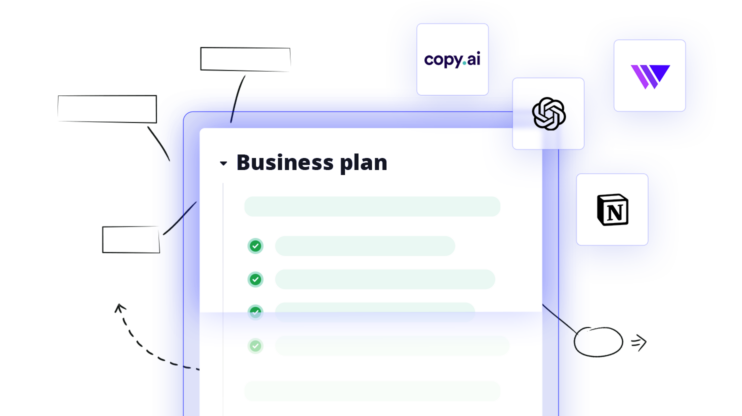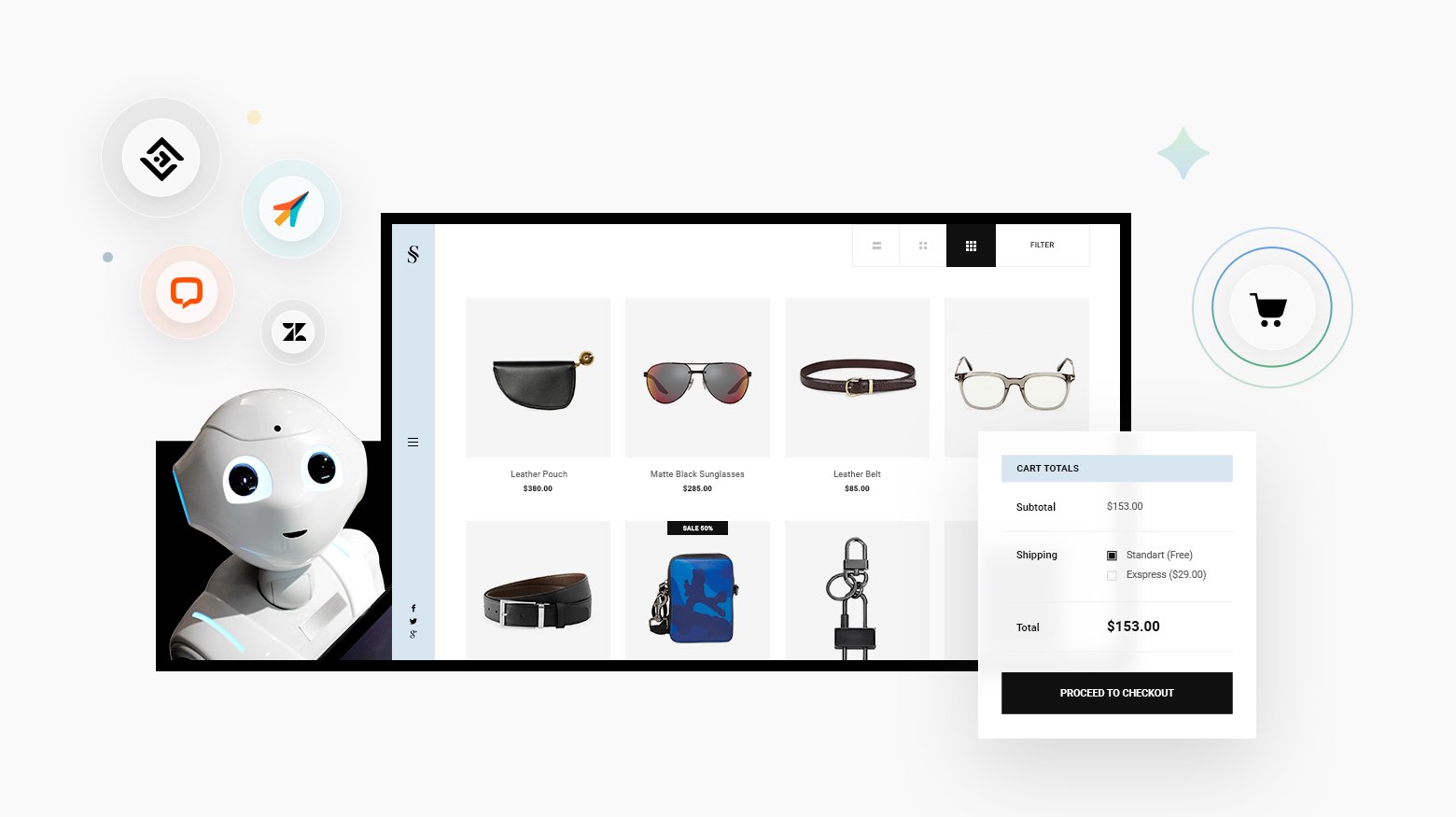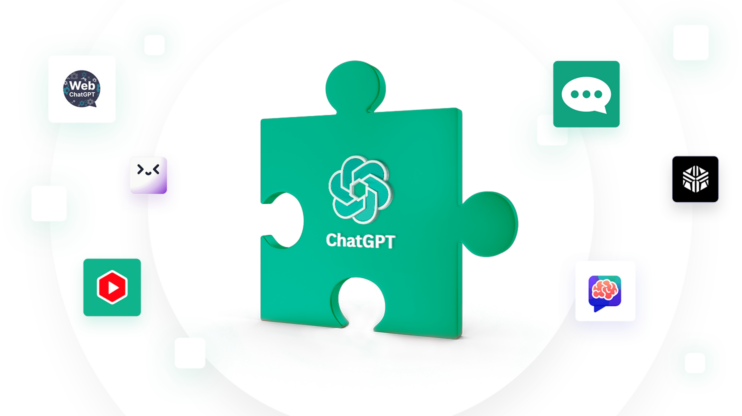You may have heard of and even used generative AI models like ChatGPT. These implementations of large language models can do anything from creating blog posts and writing emails to summarizing large articles or books down to their main points.
The popularity of these tools comes from being able to use natural language to describe almost what you want from the model. For example, if you wanted a summary of the book Alice in Wonderland, you could ask ChatGPT to summarize it.
The next iteration of these AI models is text-to-AI image generators which work in a very similar way. Instead of text, they generate an image based on a prompt.
This article will look at three of the best AI image generators for your blog and three of the best for your e-commerce website.
We’ll elaborate on the following four features for each:
| Feature | Description |
| Easy to learn | Is the service easy to understand? |
| Prompt Guidance | Does the service provide help to create a good prompt? This is key to generating great AI art. |
| Cost for use | How much do these services cost? |
| Licensing and Copyright | Where and how can you use your images? |
Let’s dig in and learn a bit more.
In This Article
What are AI image generators?
An AI image generator, also known as a text-to-image generator, is an interface to an AI model that generates images based on a text description.
For example, ask it to create an image of a giraffe in a baseball cap overlooking the desert, and it should give you approximately what you ask for. These models all have different training data, so some images might come closer to what you intended than others.
There are absolutely some that are better than others.
Features to look for when choosing the best AI image generator for your website
There are many AI image generators. Some could even be classified as the best AI art generators out there. The work is really that good.
You will need to try out different ones to see which will end up being the best AI photo generator or the overall best AI image generator for your needs.
These are essential features to consider when deciding on the best AI text-to-image AI generator.
Easy to learn
Is the service easy to learn? When starting out, the service should make it easy to create an image from text.
The learning curve for text-to-image AI can be off-putting, especially when getting started. Look for a layout that is easy to use, uncluttered, and has the text box front and center.
Prompt guidance
If you are just starting with AI assistants like ChatGPT, it is normal to find it challenging to get precisely what you want. A critical feature of an AI Image generator is that it helps you improve your prompt.
For best results, your prompt should be as detailed as possible. To better describe the image you are looking for, think about the scene. Is it indoors or outdoors? Does the image feel happy or sad? Is there a general style?
Some image generators will give you drop-down menus for the art style, tone, and lighting, while others can help you iterate over your prompt.
We have some great tips at the end of this article that will help you get the best results. One of the most overlooked tips is to use AI to help improve the prompt. No matter the service, if a prompt just is not coming together, you could ask ChatGPT to improve your prompt based on what you are looking for.
For even more insight into creating great prompts, check out 10Web’s article on 7 Must-Try AI Prompt Generators.
Cost for use
The amount it costs to use AI image generators can vary from service to service and can be on a sliding scale. Some are completely free, while others may charge per credit or on a monthly/yearly subscription.
Think about how often you want to use the AI art generators. Infrequent usage may be better suited for credits, but for more frequent usage, a monthly subscription may make more sense.
If you are purchasing credits, be sure to look up if they expire after a certain amount of time.
Licensing and copyright / legal issues
The first thing to address with licensing, copyright, and legal usage issues is that AI image generators should not and are not intended to be used to directly infringe on the copyright, trademark, or otherwise intellectual property of another person or company.
Other concerns when using AI image generators would be concerns for libel or generally harmful content. This could come out as false advertising or other general misrepresentation.
In any case, the safest approach is to consult the terms of service for each of the AI image generators to understand the implications of using that service.
Best AI image generators for blogs and landing pages
Let’s discuss what makes the best AI image generator for blogs and landing pages. Generally, the images used for blogs and landing pages are those that draw the reader’s attention to the article and, when possible, express a tone relevant to an article.
For each, we’re going to use the prompt introduced earlier, “a giraffe in a baseball cap overlooking the desert,” so we can see what we get from each of the services.
DALL-E
DALL-E is an AI image generator created by OpenAI. OpenAI is the same company that develops and releases the popular large language model ChatGPT.
This AI image generator runs on ChatGPT3 and, like other large language modules (LLMs), can use natural language to generate an image.
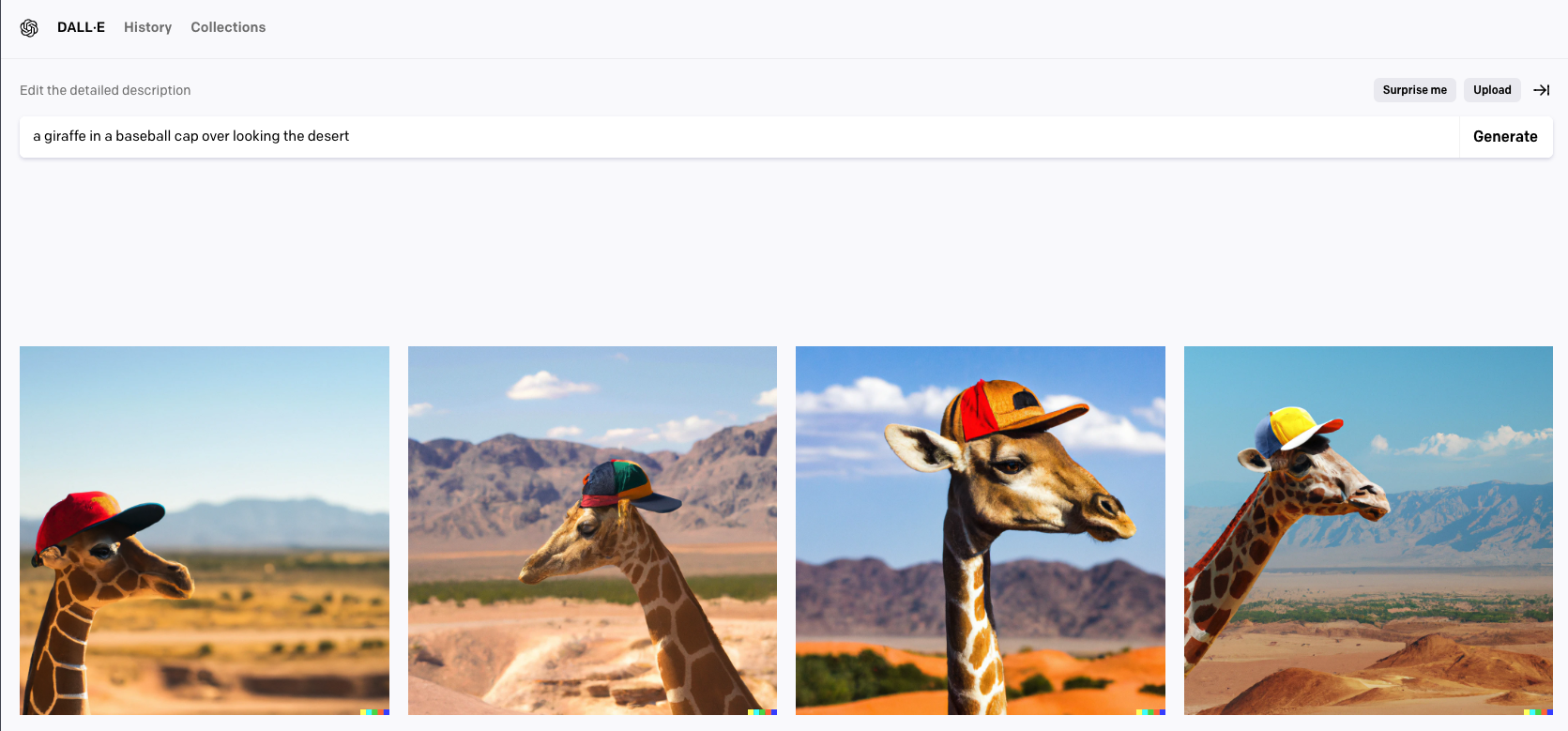
Let’s take a look at how DALL-E stacks up in our four feature areas.
Easy to learn – DALL-E does require sign-up, but after that is very easy to use. You enter your prompt and hit generate. If you are just looking to see what it can do, the “Surprise Me” feature is there.
It should be noted that DALL-E is currently limited to square-shaped images. This may be a deterrent if this does not fit your needs.
Prompt guidance – From DALL-E’s main page, if you are looking for inspiration, you can hover over any of the generated images below the text input and get an idea of how the prompt was phrased.
Cost for you -You can purchase credits at $15 for 115 credits. Paid credits expire after one year of purchase. Each request to DALL-E costs one credit.
Licensing – According to the DALL-E FAQ page, you can use images created by DALL-E for commercial uses. They go on to say that you can remove the DALL-E watermark, but you should not mislead anybody about the artwork’s origin.
Craiyon
Craiyon is an AI image generator that is based on DALL-E mini, the original version of DALL-E. Some drawbacks of Craiyon are that it is slower to generate images and the quality is initially lower (there is an option to enhance certain images).
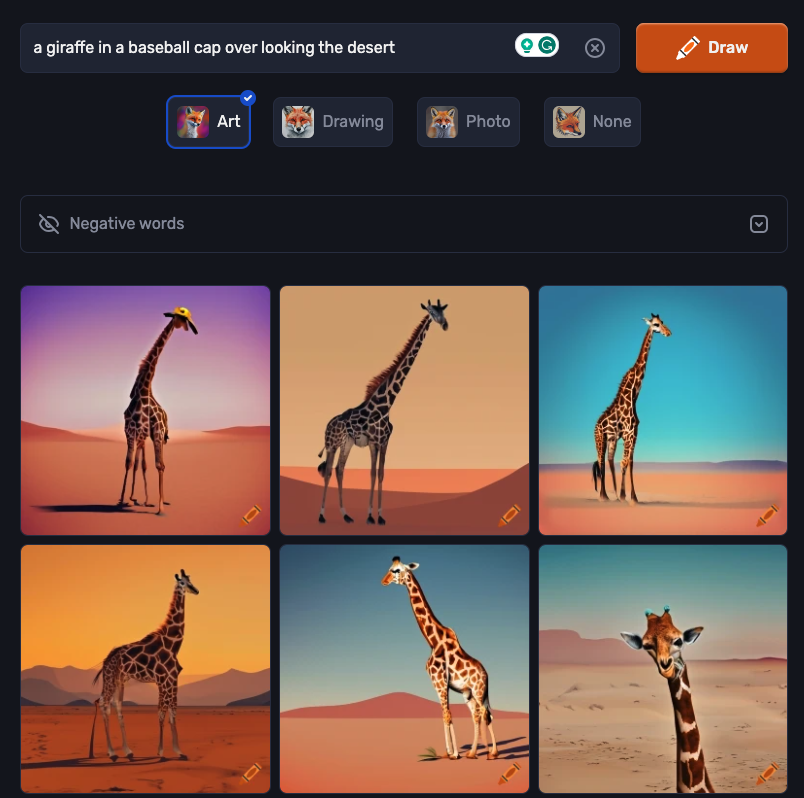
A very nice feature is that it is 100% free to use. You can choose to subscribe to a support plan, but if that is not in your budget, you can still leverage the power of one of the best AI image generators. Let’s look at how Craiyon stacks up.
Easy to learn – Craiyon is hands down one of the easiest AI image generators to use. It requires no sign-up upfront and gives you the right amount of guidance. They also have tutorials on how to write better prompts or generate better realistic photo images.
Prompt guidance – There are some helpful suggestions for the art style underneath the prompt and the ability to use words to exclude items from your image. One neat feature is that Craiyon will offer suggestions for improved prompts that you can try.
Cost for use – Craiyon is 100% free to use. If you want faster image generation or simply want to support, you can become a supporter starting at $5 a month (billed yearly) or $6 billed monthly.
Licensing – The short answer from Craiyon’s FAQ page is “Yes, as long as you respect the Terms of Use, feel free to use them as you wish for personal, academic, or commercial use!”
For a free service, this is really a winning feature. Craiyon does ask if you are a free subscriber to credit the Craiyon service.
NightCafe
NightCafe is at http://nightcafe.studio, and that is what it feels like, a studio. You have the option to choose from multiple models (text-to-image AI generators) as well as multiple image sizes. It starts out easy to use, but you can quickly begin to dig into all of the advanced options.
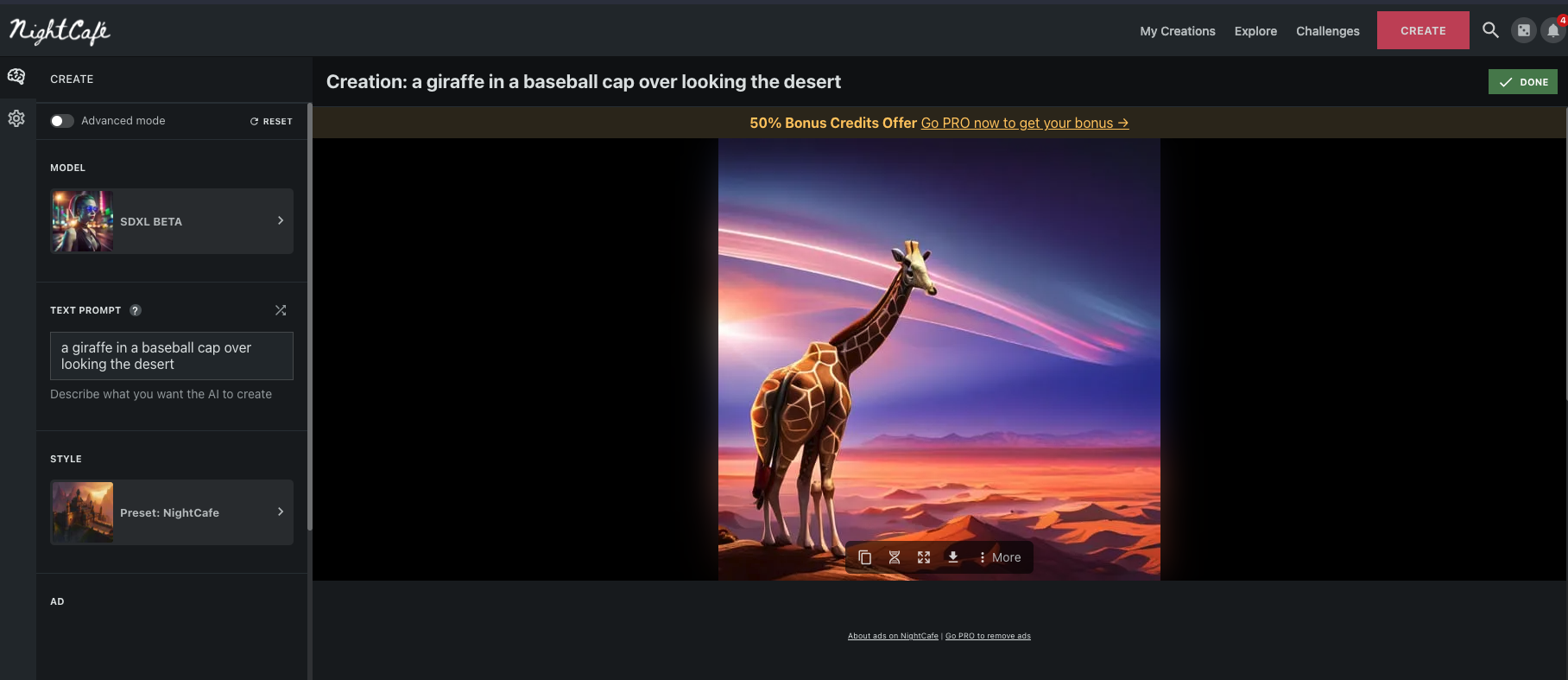
Easy to learn – NightCafe is easy to get started, but advanced mode can quickly provide many more options once you are comfortable with the interface. It allows you to choose which image generation model you want to use.
There are plenty of resources and training opportunities on how to better use NightCafe.
Prompt guidance – In advanced mode, there are many more options for how to dictate what kind of image you will get. There is a button to display available styles underneath the textbox.
Cost for use – NightCafe has a lot of options for pro memberships. They start at $4.99 USD for 100 credits and go up to 1400 for $39.99 USD. The amount of credits changes based on the model you want to use and the number of images you want to generate.
Licensing – According to NightCafe’s knowledge base, you can use the images for commercial purposes as long as there is no copyrighted work within the image.
Best AI image generators for e-commerce websites
When it comes to the best AI image generators for e-commerce websites, while we still want to look at our base criteria, we also want to look for those services where the best AI art generators are part of a more inclusive suite of tools geared towards running an e-commerce site.
The services in the section have a few additional specifically e-commerce-friendly features.
The services in this section have a few specific things in common.
- These text-to-AI image generators are part of a larger collection of tools specifically geared toward marketing your website.
- You have greater control over the size of your image. You can create images in many pre-set popular social media sizes.
- All of these services make it very easy to blend your own images with AI-generated images.
Let’s look at three of the best text-to-image AI generators and their supporting tools.
Jasper AI
One of the best AI image generators in this space is Jasper AI. Jasper AI has many features, many of which are geared toward generating a brand voice that helps in marketing and promoting a business or brand.
Let’s look at Jasper AI art which is an AI art generator. In Jasper AI art, the user is presented with free-form or template options and the ability to upload their own images. In addition to having a space to write your prompt, Jester Art provides drop-down menus for aspects such as mood, medium, inspiration, keywords, style, and language. These guides make it easier to write more descriptive prompts.
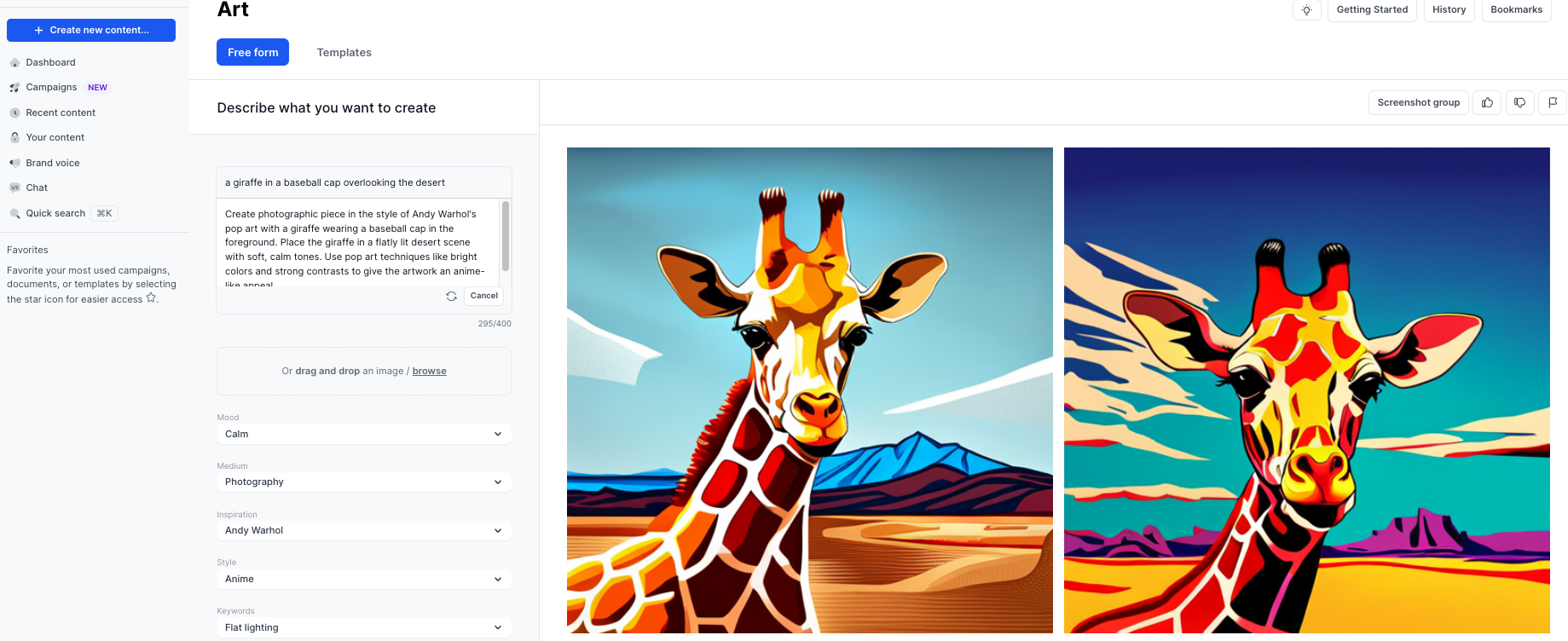
Easy to learn – Jasper AI has a lot of features with regard to creating all types of content. It can feel like a lot of you don’t need all of the options.
The text-to-image AI feature set is straightforward to use, and you can choose between free-form creation or one based on a template.
Prompt guidance – Jasper AI excels in prompt guidance. Once you write your prompt, you can click on “enhance prompt,” and it will use a selection from the drop downs to help expand upon and enhance the prompt.
Cost for use – The major con with Jasper AI Art is that their trial period is a bit short (one week), and the price can be a bit steep if you are not taking advantage of all their features. Their creator starts at $49 USD monthly.
Licensing – What makes Jasper AI Art is that currently, as a user, you have an open license to use the images for personal and commercial use.
Canva
Canva is an established platform for creating flyers, posters, and other promotional artwork. They have introduced an AI image generator to their suite of tools.
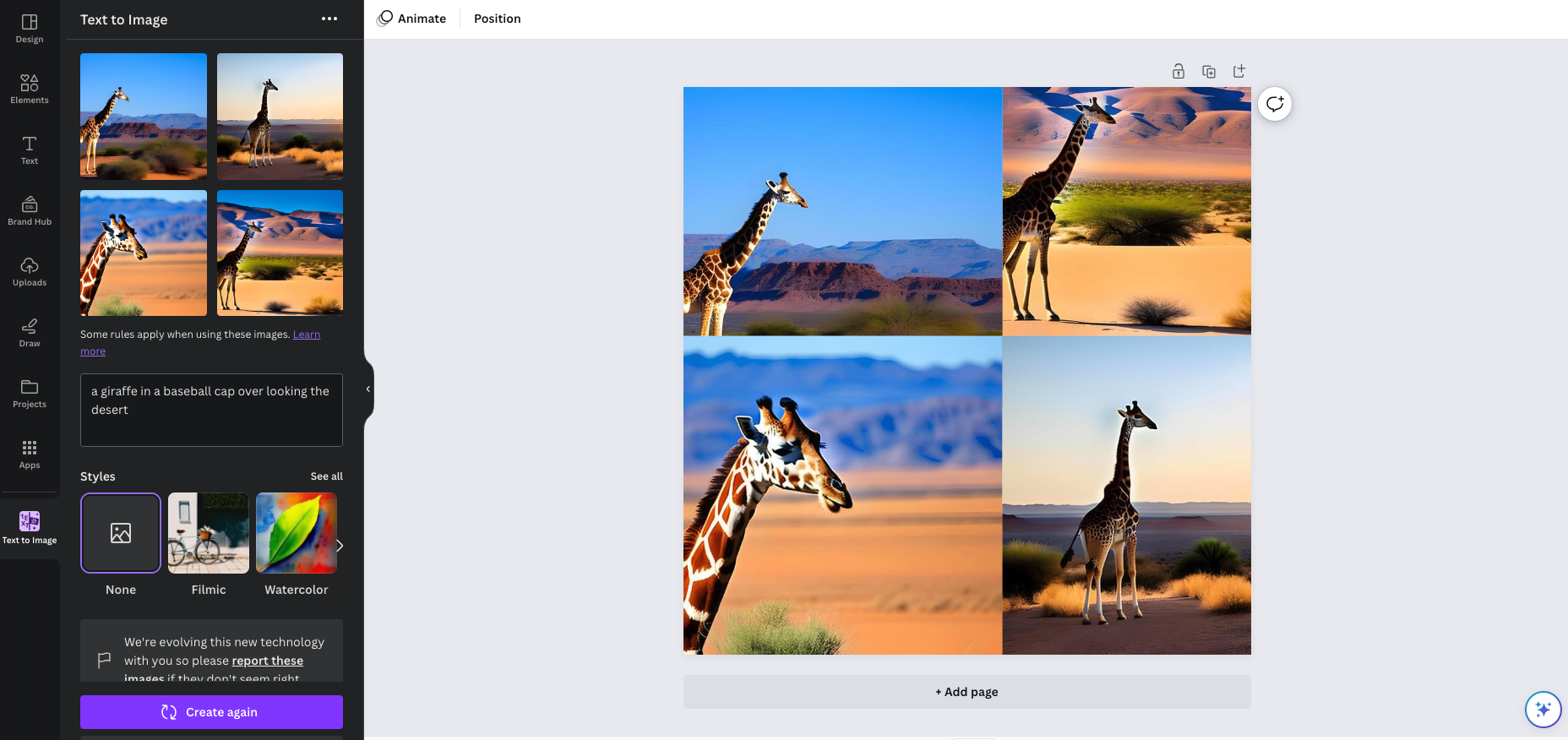
Easy to learn – Canva is one of the easiest platforms to learn and the addition of AI art generator from text is well implemented. There are a lot of preset templates for the sizes of images that are really helpful for creating an image for a particular platform.
Prompt guidance – Canva provides image and art style guides to help guide your prompt creation. There are around nineteen different art styles to choose from. Other services in this same category only offered two to three pre-set styles.
Cost for use – You can try Canva’s text-to-image generator in their free plan. If you find you need a bit more, their pro plan starts at $119 per year.
Licensing – You can use the images generated in Canva for all of your material in both personal and commercial settings. You can read more about Canva’s stance on ownership here.
Picsart
Picsart has a lot of options for designing for specific sizes / social media platforms. Their text-to-image AI image generator is part of a larger suite of AI tools that include tools such as photo editing and image replacement.
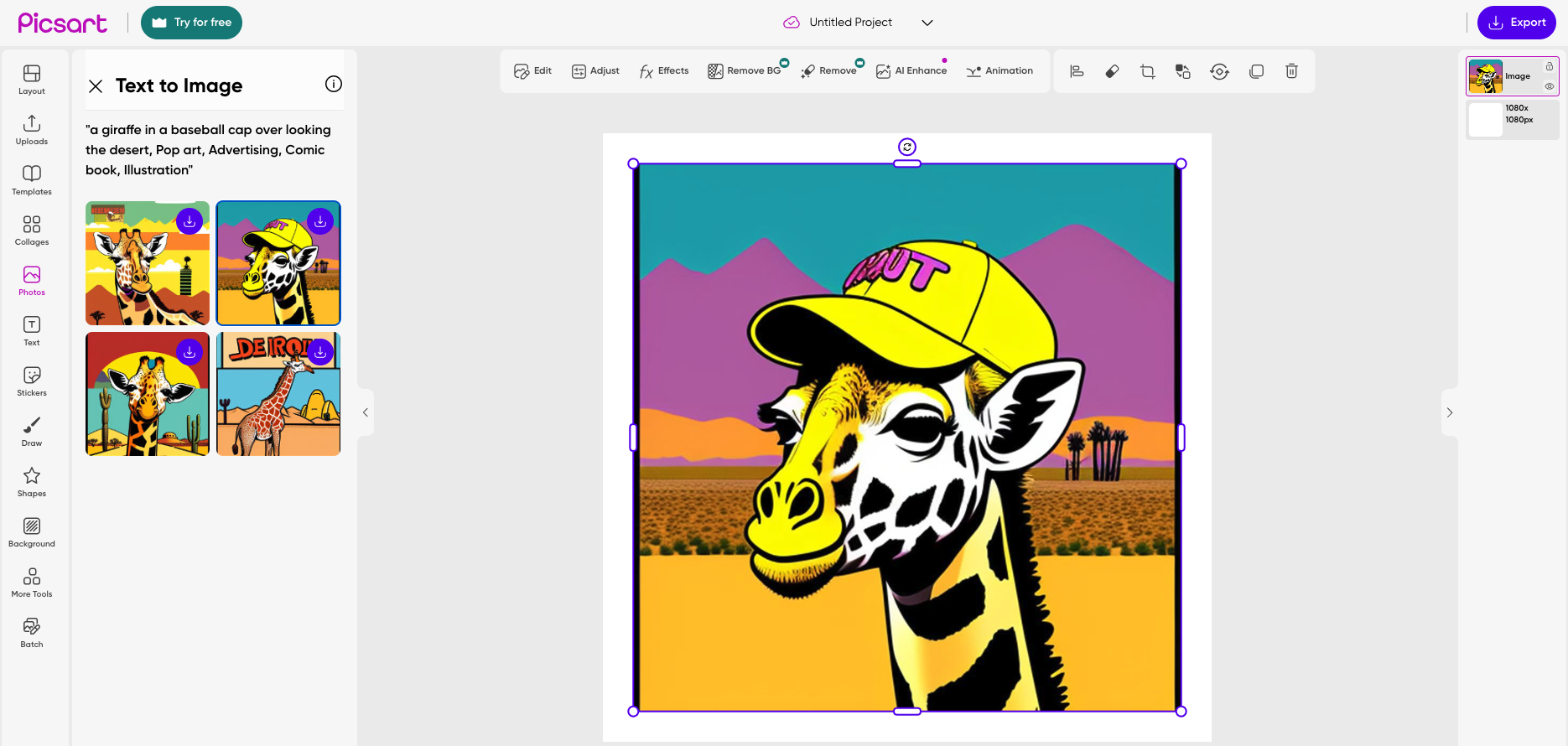
Easy to learn – Picsart is simple to use. Choose AI Tools > AI Image Generator from the top menu bar, and you are given a textbox for input. The page has some instructions on it, and honestly, this was one of the most fun platforms to use. It felt more whimsical.
Prompt guidance – In some of the previous examples of AI art generated from our prompt, the baseball cap was often left out. Clicking on one of the styles below enhanced the prompt and got closer to what we had in mind.
Cost for use – Picsart is free to try, and their subscriptions start at $60 for the year.
Licensing – From the Picsart Generative AI Additional Terms of Use page, “You may use the Output for any legal purpose, but you are solely responsible for your use of the Output. Picsart provides no warranties that you will be able to claim copyright ownership of any Output or that the Output will not infringe on any third-party intellectual property rights.”
10 tips to construct the best prompts for AI image generation
The quality of the image is dependent on the quality of the prompt. These are some tips for constructing the best prompts.
- Be as specific as possible with the image you want. Many image generation services respond better when describing the colors, tones, feelings, and style of your desired image. For example, instead of saying, “I want a headshot of a Llama.” a more specific prompt would be, “I want a black and white photo-realistic headshot of a llama auditioning for a movie role. The llama should look serious.”


- The next tip is to include multiple keywords to be more descriptive. For example, instead of saying “a bowl of spaghetti,” use “a heaping bowl of spaghetti with lots of pasta sauce and freshly grated parmesan on top.” The more specific the keywords, the better results you will get overall.
- Clarity is also one of the critical aspects of better results. When writing prompts, use precise phrasing and avoid jargon and domain-specific verbiage.
- In trying to generate the image you want, try multiple phrases. If the first phrase does not give you what you want, try and try again.
- Another way to improve your results is to include quantifying statements, such as statements like three bottles of wine on a table instead of bottles of wine on a table.
- Where it is applicable, include perspective in the prompt. You can add things like a closeup or a bird’s eye view of a particular subject.
- If you want your image to look like something in particular, referencing it will improve your results. For example, adding “in the style of” to your prompt is a good way to reference an artist or artist’s style.
- If one of the words in your prompt has multiple meanings, such as a pitch of water versus a pitcher in a baseball game, give more clarification to the tool.
- If your prompt is not working for you, you can try simplifying it a bit to see if one of the keywords is overloading it or not.
- Lastly, you can iterate and refine your prompt repeatedly. Try asking ChatGPT to help you improve your prompt for image generators.
Conclusion
In this article, we looked at some of the best AI image generators for blogs and e-commerce websites. We highlighted four features to look for when deciding on a text-to-AI image generator.
The best AI image generator should be easy to use, provide text prompt guidance, fit your budget, and clearly state how you can use your images.
Once you create your images, the next step is to use them on your website for blogs and products.
If you don’t have a website yet or are looking to give it a refresh, you can generate your website using an AI builder like 10Web AI Website Builder.
Check 10Web AI Website Builder to bring all of AI together and build your site with unique images and content.
Get a head start on website creation with AI
Create a custom website tailored to your business needs 10X faster with 10Web AI Website Builder!
Get a head start on website creation with AI
Create a custom website tailored to your business needs 10X faster with 10Web AI Website Builder!

Lastly, the tips in this article help you create a well-crafted and focused prompt. In the end, a good prompt will generate fantastic images. Continue to experiment, and iterate over your reactions. Go be creative!
FAQ
Is it possible to ask AI to create an image similar to a reference?
Can AI create realistic pictures of celebrities?
How to ask AI to use my own product in the picture?
Are AI image generators going to replace human artists?