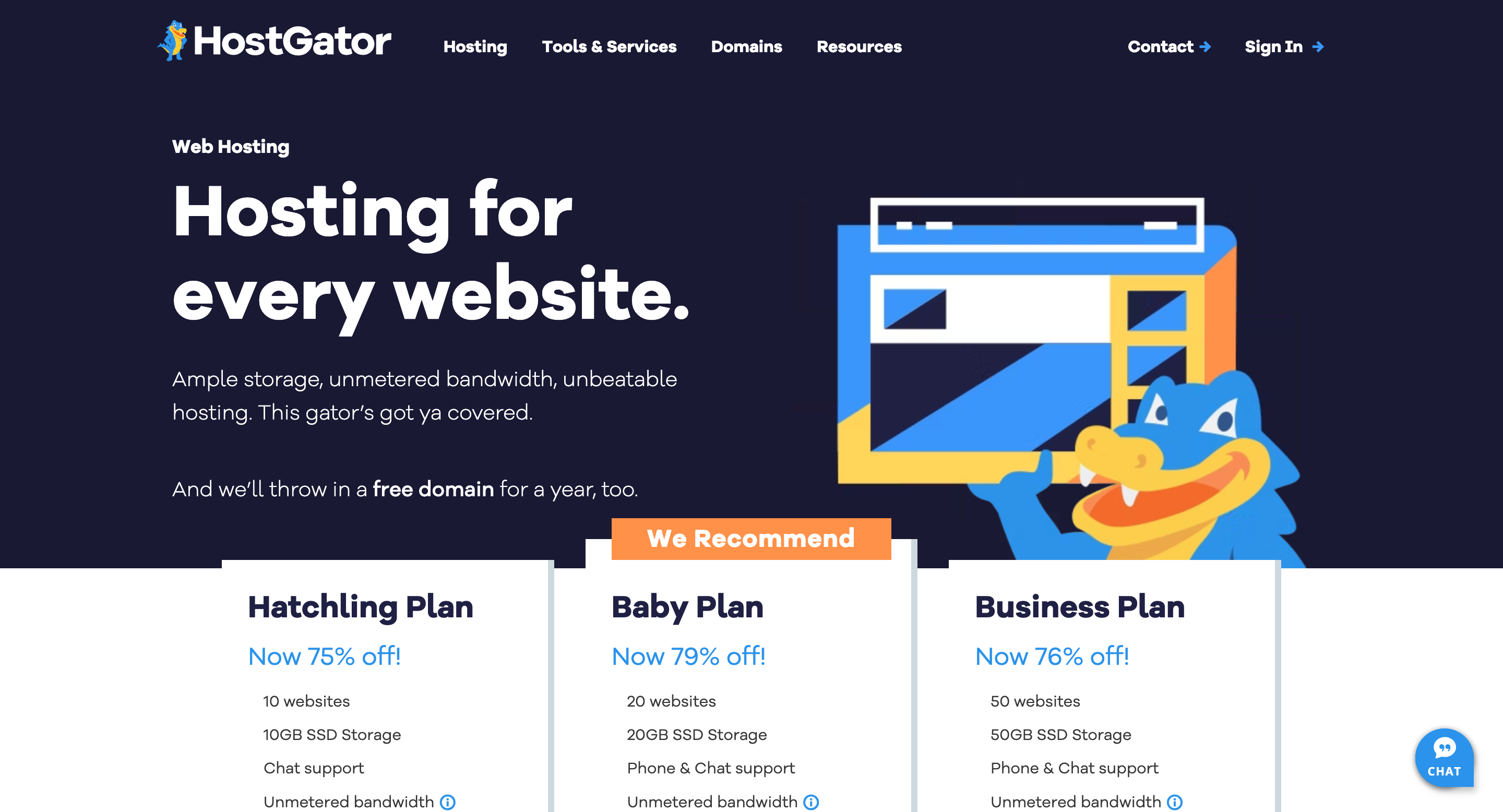Web hosting can be surprisingly simple these days. I’ve automated and tested hundreds of hosting setups, and found several options that deliver solid performance without the high costs. These providers run on advanced infrastructure but keep their prices accessible.
Different websites demand different hosting capabilities. The technical requirements vary depending on whether you’re launching a blog, an ecommerce site, or a portfolio website. Through extensive testing, I found providers that maintain strong uptime, have proper security, and offer responsive support – all at budget-friendly rates. The team and I have checked all the options—the pros and cons, the price, and what’s in it for you. Here are our picks for the top 11 best cheap web hosting services out there.
#1 Managed WordPress Hosting
Try 10Web for free, and enjoy all the benefits of a secure Google Cloud Partner hosting.
Understanding web hosting
Putting your website online requires a web host – a service that stores your site’s files and makes them available to visitors. There are several options to choose from, and finding the right one depends on what your website needs. Understanding these choices helps you pick an affordable host that works best for your site.
Types of web Hosting
There are different types of web hosting to suit various needs:
Shared hosting
Best for: Starting websites and small online projects.
A shared hosting plan puts your website on a server with other websites – like sharing an apartment building. It’s the cheapest way to get your site online and works well for blogs and small business websites. The hosting company handles all technical maintenance, but your site may slow down when other sites on the server get busy. There’s also a risk of your site being affected if another site on the server is hacked or infected with malware.
WordPress hosting
Best for: Anyone running a WordPress website or blog.
This hosting option is built specifically for WordPress sites – the software is already installed and ready to go. The server settings are tuned for WordPress, and you get special features that keep your site running smoothly. The hosting company handles updates and security for you, and makes sure your pages load fast.
VPS hosting
Best for: Websites that have outgrown basic hosting.
VPS hosting gives your website its own space and resources on a server, though the physical machine is still shared with others. Think of it as having your own apartment with guaranteed space and utilities, rather than a shared room. It’s perfect when your site needs more power but you’re not ready to pay for an entire server.
Dedicated server hosting
Best for: Big websites and ecommerce stores with specific needs.
With dedicated hosting, you get an entire server just for your website – no sharing with anyone else. You control everything about how it runs and can set it up exactly how you want. This works best for busy online stores and large business sites that need top security and lots of storage space.
Cloud hosting
Best for: Websites that need to handle any amount of visitors reliably.
Cloud hosting spreads your website across multiple servers instead of just one. This means your site stays online even if one server has problems, and you can easily add more power when you need it. Most of the time you only pay for what you use, so your costs go up and down with your website’s needs.
Managed hosting
Best for: Businesses and websites that want hosting taken care of for them.
Managed hosting takes care of all website technical work – servers, security, backups, and optimization. It’s ideal for businesses wanting hands-off website management, available for VPS, cloud, and WordPress hosting platforms.
WooCommerce hosting
Best for: Online stores built with WordPress.
This hosting is specially made for online stores that use WordPress and its WooCommerce plugin to sell products. It’s set up to handle things online stores need – like keeping customer payments safe and managing lots of product pages. The servers are tuned to make your store run fast, even when lots of people are shopping.
Reseller hosting
Best for: People who want to sell hosting to others.
This type of hosting lets you buy server space and then sell portions of it to your own customers. You can put your company name on it and manage it yourself. It’s a good way to start a hosting business or add hosting to your web design services without buying actual servers.
Best for: Businesses that want professional email addresses.
This hosting focuses only on email – it gives you business email addresses that use your website name instead of gmail.com or yahoo.com. You get more storage space for your messages, better protection against spam, and extra security features. It’s the right choice when you need reliable email for your business.
#1 Managed WordPress Hosting
Try 10Web for free, and enjoy all the benefits of a secure Google Cloud Partner hosting.
What makes web hosting affordable?
Getting cheap web hosting doesn’t mean you’re getting bad service. Look for good features at a good price.Focus on what you really need – like how much space your website needs, how many visitors you expect, and if you need help when things go wrong.
Many companies offer special low prices when you first sign up. Just remember to check how much it will cost when that special price ends. You don’t want any surprises on your bill. It has happened to me a couple of times when I didn’t notice that the rate would change starting on a specific date when signing up and was surprised when I checked my bank statements. Not pleasant at all.
Look for extras that save you money, like a free domain name (your website’s address), email accounts, and an SSL certificate (the security lock symbol that keeps your website safe). Also check the uptime guarantee – this tells you how often your website will be available online. Most cheap hosts promise 99.9% uptime, which works fine for most websites.
Good customer support matters, especially if you’re new to websites. Look for companies that answer quickly and have good reviews. Basic hosting plans work great for personal blogs, small businesses, and new websites that need something affordable but still reliable.
Key features to look for best cheap web hosting
Look at two main things when picking the best cheap web hosting providers: how often your site stays online and how much space you get. These basics tell you if the service can handle your website well. This makes it easier to choose the right host for your needs.
Why uptime matters
Uptime shows how often your website stays online and working. A higher uptime usually means fewer interruptions. Good hosting companies promise at least 99.9% uptime, which means your site should only be down for a few minutes each month.
Many hosts keep an eye on your website’s uptime and fix problems quickly if your site goes offline. They use backup systems and extra servers to keep everything running smoothly. This is important because when your website is down, you might lose visitors and sales.
Evaluating storage and bandwidth
Your website needs two key things to work well: storage space and bandwidth. Storage is the amount of available disk space – it’s where all your files, images, and content go. Many hosts offer SSD storage because it loads your website’s content more quickly than older storage types.
Bandwidth controls how many people can visit your site at once and how much content they can view. If you think lots of people will visit your site, look for hosting plans with unmetered or unlimited bandwidth – this means your site won’t slow down when many people visit at once. While some plans advertise unlimited storage, check the details carefully since there might be hidden limits.
Make sure to pick a hosting plan that matches what your website needs now and can grow with you later. This way, you won’t have to switch hosts when your site gets bigger.
#1 Managed WordPress Hosting
Try 10Web for free, and enjoy all the benefits of a secure Google Cloud Partner hosting.
Performance and speed
In my experience, even with a cheap web hosting service, your website still needs to be fast and work well.
Fast websites keep visitors around longer. When a page takes more than a few seconds to load, most people leave. Quick-loading pages help more people stay on your site and help search engines find you better.
Many hosting companies use special hardware to make sites faster, like NVMe SSD storage – a type of super-fast computer storage that works much quicker than older storage systems. They also use content delivery networks (CDN) to speed things up. A CDN caches your website, so visitors can load your site from the server closest to them, making everything faster.
Security and reliability
When looking for cheap web hosting, security and reliability are key factors that cannot be compromised. It is important to have safeguards in place to protect your data and ensure that your website is always available to your visitors.
Essential security measures
Your web hosting service needs strong security features to protect your website. An SSL certificate keeps visitor information private by scrambling it so others can’t read it. Firewalls act like security guards, blocking bad traffic from reaching your site. DDoS protection (defense against website attacks) stops people from overwhelming your site with fake visitors.
The host should regularly check for and remove harmful software that could damage your site. Good hosts test their security often to make sure everything works properly. They also keep their servers in special buildings with tight security, like cameras and security staff.
Backup and restoration services
Every good web host should automatically save copies of your website’s data. These automatic backups let you get everything back if something goes wrong or someone hacks your site. Many hosts offer daily or weekly backups.
Getting your website back up quickly matters just as much as having backups. Look for hosts that make it simple to restore your site’s data through an easy-to-use control panel. The best hosts offer a one-click restore button, which means you can get your site back to normal quickly without needing technical knowledge.
#1 Managed WordPress Hosting
Try 10Web for free, and enjoy all the benefits of a secure Google Cloud Partner hosting.
Top 10 cheap hosting providers
1. 10web

10Web is a managed web hosting company that focuses only on WordPress websites. It combines website building, hosting management, and tools to make websites run better, all in one package.
Its prices start at $10 per month with a yearly plan, and this price stays the same after the first year. It also gives you a free domain name (worth up to $30) for the first year. While 10Web may seem to cost more than basic hosting services, it offers more advanced features. These include AI tools, managed WordPress hosting (they handle technical tasks for you), and it uses Google Cloud to run websites. This makes 10Web a great choice for people who want better features, such as Page speed Booster and faster websites without paying premium prices.
Overview
Key features
- AI-powered website builder
- Managed WordPress hosting
- Google Cloud infrastructure
Pros
AI-powered website builder
Managed WordPress hosting
Fast performance with Google Cloud infrastructure
Automatic speed optimization tools
Real-time security monitoring
User-friendly staging environment
Cons
Limited to WordPress hosting
Higher pricing
Price: Starting at $10 per month.
Features
- AI Website Builder: You can create WordPress sites in minutes – the AI designs templates that match your style and content.
- Managed WordPress Hosting: You never have to worry about maintenance – all updates, security, and backups run automatically.
- Google Cloud Platform: Your site stays fast and reliable by running on Google’s powerful servers.
- Auto Backups: Your site gets backed up daily, and you can restore it with a click if needed.
- Live Security: You get 24/7 protection from hackers, malware, and suspicious activity before they cause trouble.
- One-Click Staging: You can test any changes on a private copy before showing them to visitors.
- Speed Optimizer: Your site stays lightning-fast with automatic image compression, caching, and CDN.
- Performance Tracker: You can easily monitor and fix any speed issues affecting your visitors.
- Team Tools: You can give each team member the exact access level they need to work efficiently.
Hosting types
10Web specializes in managed WordPress hosting with various plans tailored to different needs:
- WordPress hosting
- Shared hosting
- Managed hosting
- WooCommerce hosting
- Cloud hosting
- VPS hosting
- Dedicated hosting
Customer support
You can reach 10Web’s support team anytime through chat or email, and they’re known for quick, useful help. As an insider, I can testify that the support staff knows WordPress and hosting inside out, so they can fix your website problems fast. You’ll also find clear guides and answers in the help center, which shows you how to solve common issues and get more from your website tools.
Performance
10Web runs on Google Cloud servers to keep your website fast and reliable. It promises your site will stay online 99.9% of the time, and its speed tools make WordPress sites load quickly. The platform handles all the tech stuff – like storing website data close to visitors, making images smaller, and saving common website parts – to boost speed. You can also check how fast your site runs using its simple monitoring tools and make it even faster when needed.
Why I chose it
I selected 10Web for its simple way of running WordPress websites without the usual headaches. When working on the development of the software itself, one of our main goals was to make it as simple as possible.
Now, 10Web’s system takes care of the complex parts automatically, using smart tools to handle updates, backups, and speed improvements. You get everything needed to run a WordPress site in one place, which means less time fixing technical problems and more time working on your actual website content.
Best for
10Web works best for WordPress users who want their website to run without constant maintenance work. Small business owners, writers, freelancers, and marketing teams will find it useful because it handles the technical parts while giving them strong tools to build better sites. The platform especially fits users who need their sites to load fast, stay secure, and remain easy to manage.
2. Hostinger

Hostinger is a web hosting company that works with over 29 million users across 178 countries. They’re known for having low prices and good hosting services, which makes them popular with people just starting websites and small businesses. They keep websites running fast and stable, giving customers good service while keeping prices low.
Overview
Key features
- Custom hPanel
- Free SSL certificates
- LiteSpeed caching
Pros
Extremely affordable hosting plans
Fast loading times with LiteSpeed servers
User-friendly custom control panel (hPanel)
Free SSL certificates and regular backups
Cons
No phone support
Some advanced features reserved for higher-tier plans
Limited resources on the cheapest plans
Price: Starting at $1.99 per month.
Features
- Custom hPanel: You can manage your website through a simple control panel that’s easy to navigate.
- Free SSL Certificates: Your visitors’ data stays secure with automatic encryption protection.
- LiteSpeed Caching: Your pages load instantly thanks to built-in speed optimization.
- Automated Backups: Your site gets backed up automatically so you never lose your work.
- 1-Click Installer: You can set up WordPress or Joomla in seconds without any technical know-how.
- Free Domain: You get a free domain name for a year with selected hosting plans.
- Cloudflare CDN: Your site loads quickly worldwide while staying protected from attacks.
- Managed WordPress: You get automatic updates and security while focusing on your content.
Hosting types
- Shared hosting
- Cloud hosting
- VPS hosting
- WordPress hosting
- Minecraft server hosting
- CyberPanel hosting
Customer support
Their support team stays available all day through chat messages and help tickets. Staff members know their stuff and reply quickly, though you can’t call them on the phone. You’ll also find clear guides in their help center that show you how to fix common website problems on your own.
Performance
Hostinger’s servers stay online 99.9% of the time, which means your website rarely goes down. They use special fast servers, called LiteSpeed, to make pages load quickly. Your site loads fast for visitors everywhere because they have computer centers around the world.
Why I chose it
I chose Hostinger because it gives strong website hosting without the high costs. It works great for any type of site – from personal blogs to online shops – and includes good features while keeping prices low.
Best for
Hostinger works best for people just starting with websites, small business owners, and freelancers who need simple tools without spending much. New users find it easy to set up their first site, while tech-savvy folks can use more advanced features like custom servers at prices that won’t break the bank.
3. Bluehost

Bluehost is one of the oldest web hosting companies, running over 2 million websites around the world. They’re based in the United States and owned by Endurance International Group (EIG), a big hosting company. WordPress.org officially suggests using Bluehost, which makes them really popular with people who use WordPress. They have web hosting that works for all kinds of websites, from simple blogs to big company sites.
Overview
Key features
- Free domain name
- Free SSL certificates
- One-click WordPress installation
Pros
Officially recommended by WordPress.org
Free domain for the first year
Easy WordPress integration with one-click installation
24/7 customer support via phone, chat, and email
Cons
Higher renewal prices after the initial term
No free site migrations
Some plans may have resource limitations
Price: Starting at $2.95 per month.
Features
- Free Domain Name: You get a domain at no cost for your first year with most hosting plans.
- Free SSL Certificates: Your visitors’ data stays secure with automatic encryption on all your sites.
- One-Click WordPress: You can launch your WordPress site instantly without any technical skills.
- Custom cPanel: You can easily manage your website through a simplified, intuitive control panel.
- Unlimited Bandwidth: Your site can handle any amount of traffic without extra charges.
- Marketing Credits: You get free Google and Microsoft ad credits to jumpstart your site’s visibility.
- Website Builder: You can create professional sites by simply dragging and dropping elements – no coding needed.
Hosting types
- Shared hosting
- VPS hosting
- Dedicated hosting
- WordPress hosting
- WooCommerce hosting
Customer support
You can get help from Bluehost anytime through chat, phone calls, or email. Their team knows WordPress really well and usually responds quickly. If you like fixing things yourself, they have lots of guides that explain everything step by step. Just keep in mind it might take longer to get help when lots of people need support at once.
Performance
Bluehost promises your site will stay online 99.9% of the time. They use fast SSD storage and upgraded data centers to keep everything running smoothly. WordPress sites get extra speed boosts through caching and a content delivery network (CDN), which puts your site files closer to visitors around the world.
Why I chose it
Bluehost earned WordPress.org’s official stamp of approval, which got my attention. Setting up and running a site feels simple here, and they pack in features that keep sites running fast. If you want to build a WordPress site without hassles, Bluehost does the job well.
Best for
Bluehost works great for WordPress site owners, bloggers, and people running online stores through WooCommerce. Their control panel keeps things simple, and their helpful support team makes it easy to manage your website, even if you’re just starting out.
4. DreamHost

DreamHost is an independent web hosting company that runs over 1.5 million websites, blogs, and apps. They stand out by protecting user privacy, using open-source software (free, public code), and giving customers more control. Since they’re not owned by a bigger company, they can focus more on what customers want. They work with many different content management systems (CMS) and coding languages, which makes them popular with developers and people who care about keeping their information private.
Overview
Key features
- Unlimited bandwidth and storage
- Free domain name
- Automated daily backups
Pros
Free WHOIS privacy for domains
Strong privacy and security features
100% uptime guarantee
Solid performance with SSD storage
Flexible plans with generous resources
Cons
No phone support (callback option available for a fee)
Custom control panel may have a learning curve for users familiar with cPanel
Limited live chat hours compared to competitors
Price: Starting at $2.59 per month.
Features
- Unlimited Resources: You get all the bandwidth and fast SSD storage you need without limits.
- Free Domain Name: You get your domain at no cost for the first year with most plans.
- Daily Backups: Your site gets backed up every day automatically to keep your data safe.
- Free SSL Certificates: Your visitors’ data stays protected with automatic encryption.
- Custom Control Panel: You can manage your site through an easy-to-use dashboard that’s simpler than cPanel.
- Managed WordPress: You get automatic updates and optimizations while focusing on your content.
- 100% Uptime Guarantee: Your site stays online all the time, or you get compensated for any downtime.
- WHOIS Privacy: Your personal details stay hidden when someone looks up your domain information.
Hosting types
- Shared hosting
- VPS hosting
- Dedicated hosting
- Managed WordPress hosting
- Cloud hosting
- Email hosting
Customer support
DreamHost’s team can help you 24/7 through chat and support tickets. Their experts handle technical problems really well, even though they don’t take phone calls. If you like solving things on your own, they have detailed guides that walk you through common issues step by step.
Performance
DreamHost keeps sites running fast by using SSDs in every plan. They speed things up even more with caching and CDNs, which help load pages quickly. They’re so confident about keeping sites online, they promise 100% uptime and will pay you back if they fall short.
Why I chose it
I picked DreamHost because they take privacy seriously. They keep your personal info hidden, protect your domain details for free, and stay independent instead of being owned by big companies. Plus, their sites stay up and run fast – perfect if you want a host that’s both secure and honest about how they operate.
Best for
DreamHost works perfectly for developers and anyone who cares about privacy. They focus on keeping data secure and support open-source projects well. WordPress users get special attention too, with features that protect their sites and make them run faster.
5. iPage

iPage is a low-cost web hosting company known for being cheap and easy to use. They’re owned by EIG, the same company that owns Bluehost. iPage keeps web hosting simple, which makes them a good choice for small businesses, bloggers, and people new to websites. They host over a million websites and focus on giving good value for money.
Overview
Key features
- Free domain name
- Free SSL certificates
- Unlimited bandwidth
Pros
Extremely affordable hosting plans
Free domain name and SSL certificate included
Unlimited bandwidth and storage
Simple setup process with a free website builder
$200 in marketing credits
Cons
Basic performance may not suit high-traffic sites
Inconsistent customer support quality for complex issues
Limited advanced features for large-scale websites
Higher renewal rates after the initial term
Price: Starting at $1.99 per month.
Features
- Free Domain Name: You get your domain at no cost for your first year of hosting.
- Free SSL Certificates: Your visitors’ data stays secure with automatic encryption.
- Unlimited Resources: You can use as much storage and bandwidth as you need without restrictions.
- Free Website Builder: You can create your site by dragging and dropping elements using ready-made templates.
- One-Click Installer: You can set up WordPress or Joomla instantly without technical knowledge.
- Marketing Credits: You get $200 to spend on Google and Bing ads to promote your new site.
Hosting types
- Shared hosting
- VPS hosting
- Dedicated hosting
- WordPress hosting
Customer support
iPage’s team can support you anytime through phone, chat, or email. They usually answer pretty quickly, but sometimes struggle with tricky technical problems. If you like fixing things yourself, they offer clear guides that walk you through common issues step by step.
Performance
iPage has a 99.9% uptime guarantee, which works well for basic websites and blogs. Since they put many sites on the same servers (shared servers), your pages might load slower when lots of people visit at once. This makes iPage better for smaller sites that don’t need tons of power.
Why I chose it
I chose iPage since it is a great budget hosting option, offering affordable pricing and essential features that are ideal for beginners and small websites. It provides a low-cost entry point to web hosting without sacrificing key functionalities.
Best for
The hosting works best for people just starting their websites or running small blogs and businesses. The service keeps costs low by offering basic features that cover most everyday needs. It’s built for folks who want a simple, affordable way to get their website online without fancy add-ons.
#1 Managed WordPress Hosting
Try 10Web for free, and enjoy all the benefits of a secure Google Cloud Partner hosting.
6. A2 Hosting

A2 Hosting is a web hosting company focused on making websites run fast and smoothly, with tools that web developers like. It started as a small project but grew into a well-known hosting company. Their special Turbo Servers make pages load up to 20 times faster than normal, which makes them popular with developers, tech-smart users, and businesses. They also make things easy enough for people just starting with websites.
Overview
Key features
- Turbo Servers
- Free site migration
- Free SSL certificates
Pros
Turbo Servers for up to 20x faster speeds
Free site migration and SSL certificates
Anytime money-back guarantee
Developer-friendly features
Commitment to green hosting with carbon offsetting
Cons
Higher cost for Turbo plans
The custom control panel may be less familiar to users accustomed to cPanel
Price increases after the initial term for some plans
Price: Starting at $2.99 per month.
Features
- Turbo Servers: Your site loads up to 20 times faster with specially optimized servers.
- Free Site Migration: You can move your existing website without any downtime or hassle.
- Free SSL Certificates: Your visitors’ data stays secure with automatic encryption.
- Anytime Money-Back: You can get a refund whenever you need it, even after the first 30 days.
- Developer Tools: You can use PHP, Python, Ruby, SSH, and Git to build advanced features.
- Managed WordPress: You get automatic updates and optimizations while focusing on your content.
- Green Hosting: Your hosting helps the environment through carbon offset partnerships with Carbonfund.org.
Hosting types
- Shared hosting
- VPS hosting
- Dedicated hosting
- Managed WordPress hosting
- Reseller hosting
- Cloud hosting
Customer support
A2 Hosting’s support team, called the Guru Crew, is available 24/7/365. They help directly through chat, phone calls, or email whenever you need them. The team is especially good at fixing technical problems and making websites run faster. They also have a large collection of how-to guides you can use to solve issues on your own.
Performance
A2 Hosting promises 99.9% uptime for your website, using SSD storage and Turbo Servers with built-in caching to keep everything running fast. They have data centers across the United States, Europe, and Asia, which means websites load quickly no matter where your visitors are. Since they focus on speed and reliable uptime, they work especially well for busy websites that need lots of server power.
Why I chose it
I chose A2 Hosting because they focus on making websites run fast and smoothly. They’ve built their whole system to load pages quickly and keep them working reliably. This makes them perfect for my website, which needs to be fast all the time. They also give me useful tools to control how everything works.
Best for
A2 Hosting works really well for people who build websites, run online stores, or have lots of visitors. It’s perfect for tech-savvy users who want to customize their hosting setup. Even if you’re just starting out but need a fast website, A2 Hosting can handle that too.
7. Namecheap

Namecheap started as a domain name seller but has grown into a full web hosting company. They handle over 11 million users and 10 million domains, and people like them for their low prices, transparency, and good customer service. Besides selling domain names, they offer web hosting, SSL certificates, and email hosting. As their name suggests, the company focuses on keeping prices low, which makes them popular with small business owners.
Overview
Key features
- Free domain name
- Free website migration
- Free SSL certificates
Pros
Affordable domain registration and hosting plans
Free domain privacy protection
Free website migration and SSL certificates
Managed WordPress hosting with EasyWP
Cons
No phone support (limited to live chat and tickets)
Performance may be limited on shared hosting for larger sites
Data centers primarily located in the U.S. and U.K.
Price: Starting at $1.58 per month.
Features
- Free Domain Name: You get your domain at no cost for your first year of hosting.
- Free Site Migration: You can move your existing site without any hassle or extra cost.
- Free SSL Certificates: Your visitors’ data stays secure with automatic encryption.
- cPanel Dashboard: You can manage your site through a simple, intuitive control panel.
- Unmetered Bandwidth: Your site can handle any amount of traffic without restrictions.
- Daily Backups: Your site gets backed up automatically every day to keep your data safe.
- Privacy Protection: Your personal details stay hidden when someone looks up your domain.
- Advanced Security: You get extra protection with two-factor login, DDoS defense, and premium SSL options.
- EasyWP: You can run WordPress with automatic updates and optimizations for better performance.
Hosting types
- Shared hosting
- VPS hosting
- Dedicated hosting
- Managed WordPress hosting (EasyWP)
- Reseller hosting
- Email hosting
Customer support
The provider helps customers through chat and support tickets 24/7. While you can’t call them on the phone, their chat team responds quickly and solves problems well. They also have lots of guides and tutorials if you want to fix things yourself. Their support team focuses on helping you rather than trying to sell you extra services.
Performance
Namecheap promises to keep your website online 99.9% of the time. They use SSD storage to run websites faster, with servers located in both the United States and United Kingdom. Their basic hosting works well for small websites, but if you get lots of visitors, you might want to upgrade to their VPS or dedicated hosting options.
Why I chose it
I picked Namecheap because they offer good domain names and hosting without charging too much. They give me everything I need at a fair price, and their service stays reliable. I like that they’re upfront about their costs, protect my privacy, and don’t surprise me with hidden charges.
Best for
This option works best for people who want to save money while getting a domain name and a website. It’s perfect for small business owners, bloggers, and people just starting their first website. They’re especially good if you care about keeping your information private and want something that’s easy to use.
8. HostGator

HostGator is a large web hosting company that runs over 2 million websites worldwide. They’re owned by EIG) – which also owns other web hosts in the list, Bluehost and iPage. HostGator offers web hosting that can grow with your website, working well for new website owners, small businesses, and big companies. They keep things simple to use and have different hosting plans to match what customers need.
Overview
Key features
- Unlimited storage and bandwidth
- Free website migration
- Free SSL certificates
Pros
Wide range of hosting options with easy scalability
Free site migration and SSL certificates
24/7 customer support via phone, live chat, and email
45-day money-back guarantee for peace of mind
Cons
Performance may be average on shared hosting for resource-intensive sites
Higher renewal prices after the initial term
Customer support wait times can vary during busy periods
Price: Starting at $2.75 per month.
Features
- Unlimited Resources: Your site can grow freely with all the storage and bandwidth you need.
- Free Site Migration: You can move your existing site smoothly without any downtime.
- Free SSL Certificates: Your visitors’ data stays secure with automatic encryption.
- cPanel Dashboard: You can manage your site through a familiar, easy-to-use control panel.
- One-Click Installs: You can set up WordPress or Joomla instantly without technical skills.
- Website Builder: You can create your site by dragging and dropping elements using templates.
- Google Ads Credit: You get $100 to spend on Google ads to attract visitors to your site.
- Money-Back Guarantee: You can try the service risk-free for 45 days and get a full refund.
Hosting types
- Shared hosting
- VPS hosting
- Dedicated hosting
- Managed WordPress hosting
- Reseller hosting
- Cloud hosting
Customer support
HostGator’s support team helps customers all day and night through phone calls, chat, and support tickets. They usually solve problems well, but you might wait longer when they’re busy. If you like fixing things yourself, they have lots of guides and tutorials you can follow.
Performance
HostGator keeps websites running 99.9% of the time using fast solid-state drives and modern data centers. Their cloud system spreads your website information across many computers, which helps pages load quickly and prevents crashes. Most website owners do fine with basic shared hosting, but busy sites might need their own private server space to work better.
Why I chose it
The main reason I chose HostGator is that it lets you start small and expand your website when you need to. They offer different types of hosting plans – from basic to advanced – making them a good fit for both small website owners and businesses that plan to grow bigger over time.
Best for
Small business owners, bloggers, and online store owners can get reliable website hosting that can grow with their needs. The simple tools and flexible plans work well for both new website builders and tech-savvy users.
9. GreenGeeks

GreenGeeks is a web hosting company that focuses on being eco-friendly. They balance out 300% of their power usage by buying renewable energy credits (permits that support clean energy). This means they actually help reduce carbon in the atmosphere. GreenGeeks hosts more than 600,000 websites around the world, mixing earth-friendly practices with solid web hosting services. They attract customers who want their websites to be both reliable and good for the environment.
Overview
Key features
- Eco-friendly hosting
- Unlimited resources
- Free domain name
Pros
300% renewable energy offset
Free nightly backups and website migration
LiteSpeed servers for enhanced performance
24/7 customer support with quick response times
Cons
Higher renewal rates after the initial term
Limited data center locations compared to some larger providers
No Windows-based hosting options (Linux-only)
Price: Starting at $2.95 per month.
Features
- Eco-Friendly Hosting: Your hosting helps the environment by using 3x more renewable energy than it consumes.
- Unlimited Resources: You get all the storage, bandwidth, and email accounts you need without limits.
- Free Domain Name: You get your domain at no cost for your first year of hosting.
- Free SSL Certificates: Your visitors’ data stays secure with automatic encryption.
- Free Nightly Backups: Your site gets backed up automatically every night to keep your data safe.
- Speed-Optimized Servers: Your site loads faster with LiteSpeed and MariaDB technology.
- One-Click Installer: You can instantly set up WordPress, Joomla, Drupal, or 400+ other apps.
- cPanel Dashboard: You can manage your site through a familiar, easy-to-use control panel.
- Free Site Migration: You can move your existing site smoothly without any hassle.
Hosting types
- Shared hosting
- VPS hosting
- WordPress hosting
- Reseller hosting
- WooCommerce hosting
Customer support
The support team works around the clock to help users with any problems. You can get help through instant chat, email messages, or browse through their detailed how-to guides and common questions. Users often praise how quickly and effectively the team fixes technical problems.
Performance
Your website stays online 99.9% of the time using fast computers located across North America and Europe. The service uses modern technology and quick storage systems to make websites load fast and work reliably. Being powered by clean energy doesn’t slow things down – you get both a fast website and environmental benefits.
Why I chose it
I added GreenGeeks to the list since their website services are powered by clean energy, with extra money going to support wind and solar projects. The service gives you both a reliable, fast website and helps protect the environment at the same time. This makes it perfect for website owners who want their online presence to be earth-friendly.
Best for
Business owners, bloggers, and website creators who care about the environment can get reliable website space that helps protect the planet. The service works great for people who want their websites to run smoothly while also doing something good for Earth.
10. InMotion Hosting

InMotion Hosting is a web hosting company known for its good customer support and fast performance. They’ve been running for over 20 years with two data centers in the United States, offering stable web hosting services for small businesses, big companies, and developers. They work with open-source technologies and give their customers powerful features that can grow with their websites.
Overview
Key features
- Free domain name
- Free website migration
- Free SSL certificates
Pros
Excellent customer support available 24/7
Free domain registration, SSL certificates, and website migration
SSD storage for faster performance
BoldGrid website builder and 1-click app installer
Strong uptime and reliable performance
Cons
No data centers outside the U.S., which may impact global performance
Higher pricing compared to some budget hosting providers
The interface may have a learning curve for beginners
Price: Starting at $2.99 per month.
Features
- Free Domain Name: You get your domain at no cost for your first year of hosting.
- Free Site Migration: You can move your existing site smoothly without any extra cost.
- Free SSL Certificates: Your visitors’ data stays secure with automatic encryption.
- BoldGrid Builder: You can create your WordPress site by simply dragging and dropping elements.
- Unlimited Resources: You get all the bandwidth and email accounts you need as your business grows.
- SSD Storage: Your site loads faster thanks to high-speed solid-state drives.
- Automatic Backups: Your site gets backed up regularly to keep your data safe.
- One-Click Installer: You can set up WordPress, Joomla, Drupal, or other apps instantly.
- SSH Access: You get advanced security and control if you’re technically skilled.
Hosting types
- Shared hosting
- VPS hosting
- Dedicated hosting
- Managed WordPress hosting
- Reseller hosting
- WooCommerce hosting
Customer support
The support team helps customers day and night through chat, phone calls, or email messages from their U.S. offices. Users can also find answers on their own using detailed guides and step-by-step instructions on the website. Customers often praise how well the team helps solve problems, making it good for businesses that need extra support.
Performance
InMotion Hosting keeps websites running without breaks thanks to their 99.9% uptime promise. They use fast storage drives and special speed tools to make websites load quickly for visitors. With server locations on both U.S. coasts, North American visitors get faster access to your website. While this works great for U.S.-based businesses, you might need extra tools if most of your visitors come from other countries.
Why I chose it
I picked InMotion Hosting since it focuses on keeping business websites running smoothly without interruption. Their servers are built for speed, which means your website loads quickly for every visitor. They have friendly tech experts available around the clock, and their service can grow alongside your business without any hassle.
Best for
InMotion Hosting is built for growing businesses that need their websites to stay fast and reliable. They’re great if you run an online store or manage a busy blog – everything just works smoothly as your traffic grows. The tech team is there whenever you need help, which is super useful when you’re focused on expanding your business.
11. GoDaddy

GoDaddy is one of the largest companies selling domain names and web hosting. They work with over 20 million customers and run 84 million domains. They stand out by having a simple website, lots of marketing, and many different services. These include domain names, web hosting, website builders, email hosting, and online marketing tools. GoDaddy works with both regular people and companies, offering web hosting that can grow from small personal sites to big business websites.
Overview
Key features
- Free domain name
- Free SSL certificate
- Website builder
Pros
Industry leader in domain registration
User-friendly interface for managing domains and hosting
24/7 customer support
Free domain and SSL certificates with many hosting plans
Cons
Higher renewal rates after the initial term
Limited features on entry-level plans
Longer wait times during peak periods
Price: Starting at $2.99 per month.
Features
- Free Domain Name: You get your domain at no cost for your first year of hosting.
- Free SSL Certificate: Your visitors’ data stays secure with automatic encryption.
- Website Builder: You can create your site by dragging and dropping elements using templates.
- One-Click Installs: You can set up WordPress, Joomla, Drupal, or other platforms instantly.
- Unmetered Bandwidth: Your site can handle any amount of traffic without limits.
- 24/7 Security: Your site stays protected from hackers and attacks around the clock.
- Email Hosting: You get professional email with built-in security features.
- Marketing Tools: You can grow your site with SEO tools, email campaigns, and social media features.
Hosting types
- Shared hosting
- VPS hosting
- Dedicated hosting
- Managed WordPress hosting
- Reseller hosting
- ecommerce hosting
Customer support
You can call or chat with the help team anytime, day or night. The staff knows their stuff and responds quickly, though you might wait longer during busy times. If you like fixing things yourself, you can find helpful guides and answers to common questions on their website.
Performance
GoDaddy guarantees 99.9% uptime across its hosting plans. The quick storage systems help pages load faster for visitors from different locations. Small and medium websites work fine on basic plans, but busy sites might need their own private server space to run better.
Why I chose it
You can buy website names and hosting all in one place, which saves time. Everything from web addresses to website tools works together in a single account, making it easier to manage your online presence.
Best for
GoDaddy works best for people just starting their first website or running a small business. The platform combines essential tools like website building, business email, and marketing features in one place. Anyone can use it without technical knowledge, making it perfect for beginners who want to get their business online quickly.
#1 Managed WordPress Hosting
Try 10Web for free, and enjoy all the benefits of a secure Google Cloud Partner hosting.
Tools to get online fast
It’s important to choose tools that simplify both the setup and maintenance of your website. You should look for user-friendly website builders, customizable templates, and efficient control panels to manage your content.
Website builders and templates
Website builders like 10Web give you ready-to-use tools that build websites without writing any computer code. They come with drag-and-drop features – meaning you can move text, images, and buttons around just by clicking and moving your mouse.
For websites that need more changes, platforms like WordPress have thousands of free and paid design templates. These templates work like starter websites that you can change to match what you want. Many web hosting companies include their own website builders or use Softaculous (a tool that helps install website software with one click) to set up your website quickly.
Control panels and CMS options
cPanel is a popular choice for managing web hosting accounts. cPanel is a dashboard that helps you manage your website’s behind-the-scenes tasks. Think of it as your website’s control center where you set up your email, organize files, and store your website’s information in databases.
Content Management Systems (CMS) like WordPress, Joomla, and Drupal are tools that let you update your website content easily. WordPress is the easiest to use and most popular, perfect for starting a blog or building a small business website. With 10Web’s using WordPress is much easier. If you need more advanced features, Joomla and Drupal give you more options but take longer to learn. Most website hosting companies let you install these systems with a single click.
Choosing the right options
If you plan to get not just the best cheap web hosting but the best value hosting, you need to balance price, features, and usability.
How to choose the cheap web hosting
Choosing the right web hosting provider depends on what matters most to you. In a Reddit discussion on budget web hosting, an experienced user recommended looking at providers priced around $10-15 per month for better reliability and performance. However, several hosting providers under $5 per month still manage to offer good service, as seen in this list.
The key is to focus on what will make your life easier. Managing web hosting shouldn’t take up your valuable time or become a source of frustration. You need a hosting provider that offers a smooth experience, so you can focus on growing your website, not troubleshooting hosting issues. And instead of picking the cheapest option just to save money, consider the best value for what you’re paying.
Quick overview of options
For a quick overview, check the table below to compare hosts and prices. While this gives you the basics, I suggest reading the detailed reviews above that follow to make the best choice for your needs:
| Provider | Starting Price (per month) | Key Features | Pros | Cons | Best For |
| 10Web | $10.00 | AI Website Builder, Managed WP Hosting, Google Cloud, Free SSL, Backups, Migration option | AI-powered builder, Google Cloud, Fast speed optimization, String support | WordPress-only,
Higher pricing |
WP users needing automation & performance |
| Hostinger | $1.99 | Custom hPanel, Free SSL, LiteSpeed Caching | Affordable, Fast servers, Easy to use | No phone support, Limited features on cheapest plans | Beginners, small business owners, budget users |
| Bluehost | $2.95 | Free Domain, SSL, 1-Click WP Install | WordPress recommended, Free domain, Easy WP setup | Higher renewal rates, No free site migration | WordPress users, bloggers, WooCommerce stores |
| DreamHost | $2.59 | Unlimited Bandwidth, Free Domain, Daily Backups | Strong privacy, Free WHOIS, 100% uptime guarantee | No phone support, Custom panel learning curve | Developers, privacy-focused users, WP users |
| iPage | $1.99 | Free Domain, SSL, Unlimited Bandwidth | Very cheap, Free domain, Unlimited resources | Basic performance, Inconsistent support | Beginners, small sites, low-budget users |
| A2 Hosting | $2.99 | Turbo Servers, Free Site Migration, Free SSL | Very fast, Free migration, Developer-friendly | Expensive Turbo plans, Control panel less familiar | Tech-savvy users, developers, fast-loading sites |
| Namecheap | $1.58 | Free Domain, SSL, Site Migration | Affordable, Free privacy protection, Good for small sites | No phone support, Limited global data centers | Small business owners, first-time website users |
| HostGator | $2.75 | Unlimited Storage, Free Migration, Free SSL | Scalable, Free SSL & Migration, 45-day money-back guarantee | Average performance on shared hosting, Higher renewal rates | Growing websites, small businesses, bloggers |
| GreenGeeks | $2.95 | Eco-Friendly, Unlimited Resources, Free Domain | Eco-friendly, Free backups, Fast servers | Higher renewal rates, Limited data centers | Eco-conscious businesses, green hosting advocates |
| InMotion | $2.99 | Free Domain, SSL, SSD Storage | Strong customer support, SSD storage, Business-friendly | US-only data centers, Higher pricing | Growing businesses, online stores, busy blogs |
| GoDaddy | $2.99 | Free Domain, SSL, Website Builder | Easy to use, Domain & hosting together, Strong support | Higher renewal rates, Limited entry-level features | New website owners, small businesses, all-in-one users |
Setting up your website with 10Web
The top webs hosting providers make website building easy for you. With platforms like the 10Web AI Ecommerce Website Builder you can have your website ready in a few clicks. This is the AI tool that builds your website automatically based on what you sell. You can then change colors, layouts, and more to match your brand.
- Visit the 10Web AI Ecommerce Website Builder – Enter a short description of your business and click Generate Your Website to start the process.
- Choose your website and store type – Choose the online store option and select your store type.
- Provide your store information – Add your company name and refine your business description if needed.
- Define product categories – Enter your product categories and let AI automatically generate a structured website for you.
- Refine your website structure – Adjust the suggested layout if necessary, knowing you can always customize it later.
- Personalize your design – Experiment with fonts, colors, and styles to match your brand identity.
- Generate your website – Click Generate to create your fully designed website in seconds.
With these steps, your basic website site is set up and ready for further customization.
Choosing and registering a domain
In this process you will also need to pick and register a domain. If you sign up for 10Web Pro Plans, you can get a free domain name worth up to $30. Your domain should end with something common like .com or .net.

Pick a name that’s short and easy to remember. 10Web’s hosting also gives you tools for domain management – this means you can control where your website points to, forward visitors to different pages, and keep your personal information private from public view.
Conclusion
Good web hosting doesn’t have to be expensive in 2025. You can find reliable services that keep your website online, protect it from threats, and offer help when you need it – all without breaking the bank.
Several hosts stand out for different reasons. Hostinger keeps prices low while delivering solid service. Bluehost makes WordPress websites easy to manage. GreenGeeks runs websites while helping the environment. 10Web costs a bit more but saves time by automating WordPress tasks and building your website faster than any other option.
Think about what you really need – like storage space and how many visitors your site might get. Then take action: Start your website journey with 10Web today. Their AI builder will have your site up in minutes, not days. Build your professional website now and save 50% off your first year.
#1 Managed WordPress Hosting
Try 10Web for free, and enjoy all the benefits of a secure Google Cloud Partner hosting.
FAQ
What is the best cheap web hosting service?
Can I host my own website for free?
Does anyone offer free web hosting?
What is cheap web hosting, and why is it so inexpensive?
Does cheap web hosting mean low quality?



 AI-powered website builder
AI-powered website builder
 Limited to WordPress hosting
Limited to WordPress hosting