Sharing and storing photos online has become essential for both personal and business needs. Whether you’re a professional photographer showcasing your portfolio, a blogger enhancing your content, or just someone who loves sharing moments, reliable image hosting is crucial.
Choosing the best image hosting service can save you time, provide ease of use, and ensure your images are secure and accessible.
Some of the top image hosting platforms offer distinct features tailored to various needs. For instance, platforms like Imgbb are great for advanced users looking for robust free options, while SmugMug is tailored for professional photographers seeking high-quality image presentation and sales tools. For group sharing, Google Photos provides a user-friendly interface that makes collaboration simple and efficient.
When picking the best image hosting site, consider factors like storage capacity, ease of upload, sharing capabilities, and additional features such as backup options.
With many choices available, you can find a service that fits your specific requirements and helps you manage your images efficiently.
FAQ
What is the best image website?
The best image website depends on your needs. For high-quality stock images, platforms like Unsplash and Pexels are top choices due to their vast libraries of free, high-resolution photos. For professional photography and creative work, Shutterstock and Adobe Stock offer premium images. If you manage a WordPress site, you can integrate these platforms using plugins, making it easier to find and use images directly in your content.
How to host images for free?
You can host images for free using services like Imgur, Google Photos, and Flickr. These platforms allow you to upload and store images without cost. If you run a WordPress site, you can also upload images directly to your media library, which is included in your hosting plan. Additionally, using a CDN can help speed up image delivery while reducing bandwidth usage.
Where can I store images for free?
Free image storage is available on platforms like Google Photos, Dropbox, and Flickr. These services offer varying amounts of free storage space. For WordPress users, images can be stored directly on your hosting server, but be mindful of storage limits. Integrating cloud storage solutions can help manage storage efficiently while ensuring your images are always accessible.
How to publicly host an image?
To publicly host an image, you can use platforms like Imgur, Google Photos, or Dropbox by setting the image’s sharing settings to public. Once uploaded, these platforms provide a shareable link that you can use anywhere online.
#1 Managed WordPress Hosting
Try 10Web for free, and enjoy all the benefits of a secure Google Cloud Partner hosting.
Understanding image hosting
Image hosting involves storing your images on specialized platforms that offer benefits like increased storage space, better organization, and enhanced sharing options. These services are ideal for personal and business use, such as keeping memories safe or using images in branding.
What is image hosting?
Image hosting services allow you to upload and store images on servers managed by these platforms. Unlike photo-sharing platforms like Instagram, which focuses on social interaction, image hosting sites provide a dedicated space for storing, organizing, and retrieving your images.
Popular image hosting sites include Google Photos, which integrates with Google Drive for additional storage.
How image hosting works
When you upload an image to an image hosting site, the service stores your file on its servers. These services often use cloud technology to keep your images accessible from anywhere with an internet connection. The best image hosting providers allow you to upload images through user-friendly interfaces, often with drag-and-drop features.
Some services also offer editing tools, automatic backup options, and support for multiple file formats.
Benefits of using image hosting
Security and backup: Image hosting services offer secure storage, ensuring your images are safe from data loss or corruption. These platforms often include automatic backup features to protect your images.
Storage optimization: They provide generous storage options, allowing you to free up space on your local devices. Services like Flickr offer both free and paid tiers tailored to different storage needs.
Easy access and sharing: You can access your images from any device, making it simple to share them with friends, family, or colleagues. These platforms often provide easy sharing options via links or embedded codes.
Organization: Image hosting services help you organize your images efficiently. You can categorize, tag, and search through your images with ease. This makes it simpler to manage large collections and find specific photos quickly.
Professional use: For businesses, image hosting is crucial for branding and marketing. Platforms like SmugMug cater specifically to professional photographers, offering features like customizable galleries and portfolio templates.
Choosing an image hosting service
When choosing the best image hosting service, you need to consider several factors that match your specific needs. Individuals and professionals have different requirements to ensure the best user experience.
Factors to consider
Storage capacity: Determine how much storage space you’ll need. Some services offer limited space for free, while others provide larger capacities at a cost.
Security: Make sure that the service offers robust security features like encryption to keep your images safe from unauthorized access.
Speed: Check if the image hosting service provides fast upload and download speeds. Speed is crucial for both personal use and professional purposes.
Server reliability: A reliable server ensures that your images are always accessible when you need them. Look for services with a strong uptime record.
Customer support: Good customer support can help resolve issues quickly. Look for services that provide multiple support channels like live chat, email, and phone support.
File formats support: Ensure the service supports various image formats you might use, such as JPEG, PNG, and GIF.
Additional features: Look for editing tools, organizational options, and ease of use. These features can simplify managing your image library.
Image hosting for individuals vs. professionals
Individuals: As an individual, your needs might be simpler. Free services like Imgur provide sufficient storage and ease of use. If security is a concern, look for services that offer basic encryption, even at free tiers.
Professionals: For professional use, you’ll need more robust features. Services like Dropbox offer large storage capacities and advanced security options. Professionals often require faster upload speeds and reliable server uptime to ensure their work is accessible at all times.
Advanced features: Professionals may also benefit from additional features like advanced editing tools, batch uploads, and detailed organizational capabilities. Investing in a service with strong customer support can save time and hassle when issues arise.
Branding and customization: For businesses, the ability to customize galleries and branding can be crucial for maintaining a professional appearance. Look for services that offer these features.
The importance of a website or online portfolio
Regardless of your choice in image hosting, having a website or online portfolio is essential for showcasing your work and reaching a broader audience. It leverages your images to establish your online presence, making it easier for potential clients and customers to find you. A well-designed website can also build trust and credibility, helping to convert visitors into clients.
In addition, a website can serve as a hub for all your online activities. It links your social media profiles, blogs, and other online content. This centralization complements your image hosting and ensures that your audience gets a cohesive and comprehensive view of your brand and services.
#1 Managed WordPress Hosting
Try 10Web for free, and enjoy all the benefits of a secure Google Cloud Partner hosting.
Types of web hosting
Web hosting refers to the service that allows your website to be accessible on the internet. If you are considering creating a website for your images, there are different types of hosting to consider.
For example, a website that displays lots of high-resolution image files would produce the best user experience with a service like cloud hosting or a managed platform that’s optimized for performance.
Shared hosting
Best for: Beginners and small, low-traffic websites.
Shared hosting is the most budget-friendly option available. With this service, your website shares server resources such as CPU, RAM, and bandwidth with other sites.
However, if other sites on the server experience a spike in traffic, it could affect your website’s performance. This option is ideal for personal blogs or small business sites due to its affordability and ease of management.
WordPress hosting
Best for: WordPress users, bloggers, and small to medium-sized businesses.
WordPress hosting is tailored specifically for WordPress websites.
It often includes pre-installed WordPress software, automatic updates, and enhanced security features, making setup and management simpler.
Specialized support and caching mechanisms are also in place to ensure smooth performance.
VPS hosting
Best for: Growing websites, medium-sized businesses, and developers.
VPS (Virtual Private Server) hosting offers a balance between shared and dedicated hosting.
It provides a portion of a physical server dedicated to your site, giving you more control and better performance.
You have the flexibility to install custom software and choose your operating system. VPS hosting is suitable for sites that need more resources than shared hosting but don’t require an entire server.
Cloud hosting
Best for: Growing websites, ecommerce sites, and applications requiring high availability.
Cloud hosting uses a network of interconnected servers to host websites.
This setup ensures high uptime and scalability, as resources can be accessed from multiple servers. If one server fails, another takes over, reducing downtime.
Cloud hosting is cost-effective with its pay-as-you-go pricing model, making it ideal for sites with fluctuating traffic.
Dedicated server hosting
Best for: Large websites, ecommerce sites, and businesses with specialized requirements.
Dedicated server hosting provides an entire physical server exclusively for your website, granting you full control over resources and configurations.
This option is perfect for large, high-traffic websites, ecommerce sites, and businesses needing extensive data storage and robust security. Dedicated servers offer top-tier performance and reliability.
WooCommerce hosting
Best for: Ecommerce businesses, WordPress users, and entrepreneurs.
WooCommerce hosting is specifically optimized for WooCommerce stores, which are based on WordPress.
These hosting solutions are designed to handle high traffic volumes, secure transactions, and extensive product catalogs, making them essential for optimizing the performance, security, and scalability of online shops.
Reseller hosting
Best for: Entrepreneurs, web designers, developers, and businesses wanting to offer hosting services.
Reseller hosting allows you to purchase hosting resources and resell them to your clients.
This is an ideal solution for entrepreneurs and businesses looking to enter the hosting market.
Reseller plans typically include a control panel for managing client accounts, setting pricing, and allocating resources, providing a cost-effective way to start a hosting business.
Email hosting
Best for: Businesses in need of professional email services.
Email hosting provides dedicated email servers tailored to your business’s email needs.
It includes features like custom email domains, enhanced security, and reliable support, making it crucial for maintaining professional communication and brand identity.
Leading providers often offer additional features such as spam filtering, autoresponders, and support for large attachments.
Each type of hosting has its own benefits and suits different needs. For websites hosting lots of media files, such as large images, consider available storage, bandwidth, and server performance when making a decision.
Creating a website for image hosting
With 10Web AI Website Builder, you can easily build and customize a professional website where you have complete control over your images and how they are displayed.
Building a website with 10Web is straightforward, leveraging generative AI to create unique websites based on your business information. Follow these steps:
- Visit the AI Website Builder and tap Generate Your Website.

- Choose Create a new website with AI on the What do you want to do? page.
- Select your business type from the dropdown menu and click Next.
- Choose whether to create an informational site or a website with an online store where you can sell images.

- Search for your business type or the type of website you need.
- Enter your website name, description, and the desired domain name, then click Next.

- Add the main services your company offers and click Generate.
Your website will be generated in minutes. You can preview and edit this site to fit your needs.
Customizing and displaying images with the 10Web Builder
10Web AI Website Builder allows for easy customization and image display. Here’s how you can tailor your site:
- Drag and drop interface: Use the builder’s drag-and-drop tools to rearrange text, images, and other elements on your site.
- Pro widgets: The Builder’s premium widgets allow you to drop in various types of content and functionality. Choose from different image widgets like galleries, carousels, and portfolio widgets to display images in a variety of ways.

- AI-enabled editing tools: These tools help perfect text and image content.

This flexibility ensures your site is visually appealing and presents your images the way you imagined. Use the 10Web Builder’s widgets and AI-enhanced tools to explore more customization options and manage your site effectively.
#1 Managed WordPress Hosting
Try 10Web for free, and enjoy all the benefits of a secure Google Cloud Partner hosting.
The best image hosting platforms
The best image hosting platforms have a lot to offer, even if you already have a website to show off your images. Explore various image hosting platforms to find ones that offer unique features, target professional photographers, or provide simple, user-friendly interfaces.
Flickr
Overview
Key features
- Unlimited photo storage for Pro users
- Full-resolution image support
- Advanced stats and analytics for photos
Pros
Unlimited storage for Pro accounts
Full-resolution image uploads
Strong community engagement through groups and comments
Advanced organizational tools like albums, tags, and collections
Reliable performance and uptime
Cons
Free accounts limited to 1,000 images
Some features only available to Pro users
User interface can be overwhelming for beginners
Price: Free option available. Premium plans from $9.49 per month.
Flickr is one of the most popular platforms for image hosting and sharing, widely recognized for its robust features tailored to both amateur and professional photographers. It offers a vast community where users can interact, comment on each other’s work, and participate in groups based on shared interests.
With both free and Pro account options, Flickr caters to a broad audience, from casual users to professionals needing extensive storage and detailed analytics.
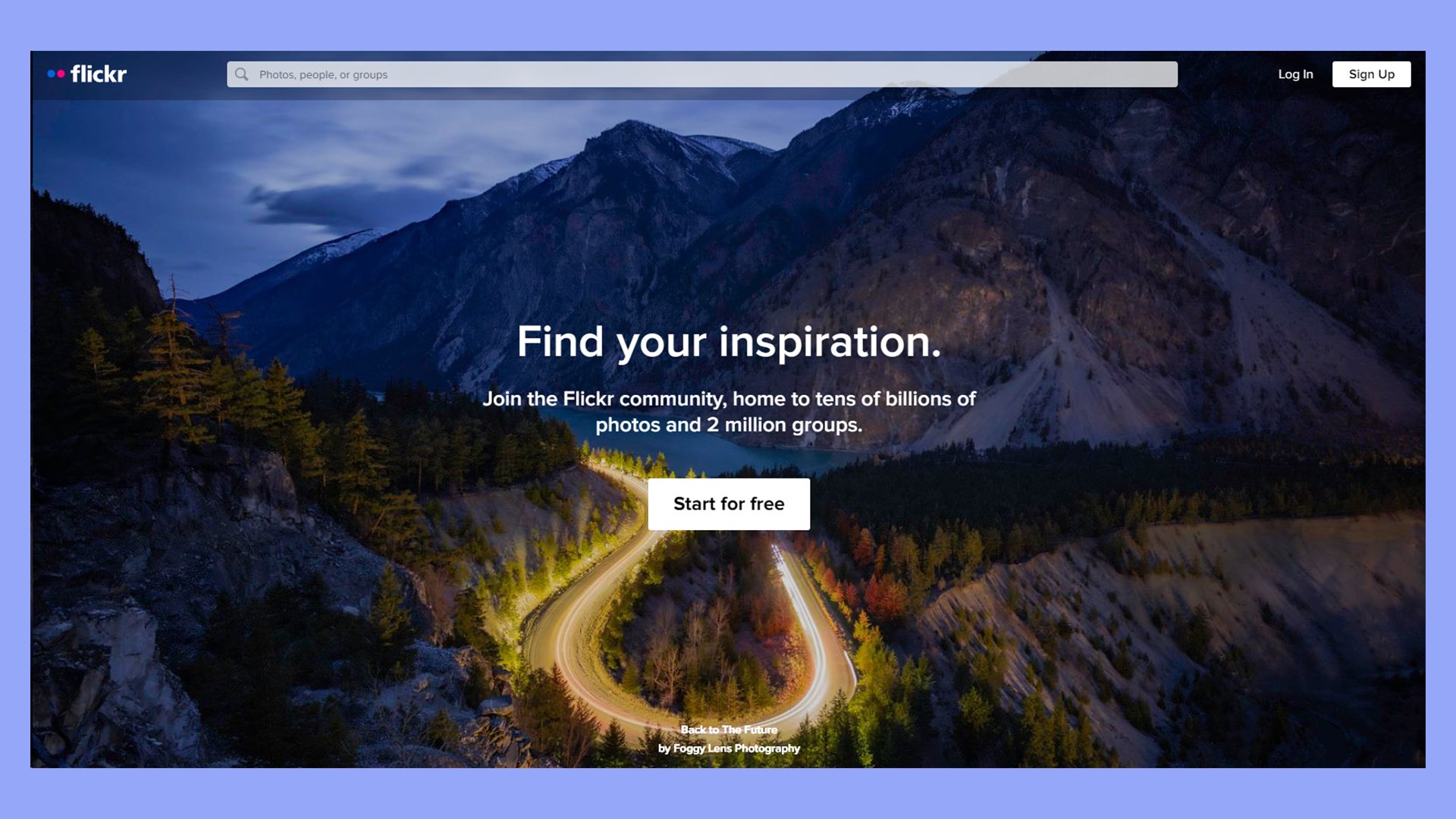
Features
Flickr excels as an image hosting service by offering a range of features that cater to different user needs:
- Up to 1,000 image uploads for free accounts
- Unlimited storage for Pro accounts
- Full-resolution image uploads
- Advanced organizational tools like albums, tags, and collections
- Comprehensive stats and analytics for Pro users
Hosting types
Flickr primarily provides image hosting with a focus on photo sharing and organization. It supports a variety of image formats and allows users to upload photos in their original resolution.
The platform is designed to host personal photo libraries, making it easy for users to manage and display their images. Whether you need a place to store family photos or a portfolio of professional work, Flickr provides the necessary tools to keep your images organized and accessible.
Customer support
This image hosting platform offers a range of customer support options to assist users with any issues they might encounter. Pro users benefit from priority support, which ensures faster response times and more personalized assistance.
The platform also provides an extensive help center filled with articles and FAQs that address common questions and technical concerns. Additionally, Flickr has active forums where users can seek advice from the community or find solutions to problems from experienced members.
Performance
Flickr is known for its reliable performance and uptime, which are critical factors for image hosting. The platform consistently delivers fast upload speeds and smooth browsing experiences, even for high-resolution images.
Its infrastructure is robust, ensuring that your images are always accessible when you need them. With nearly two decades in the industry, Flickr has built a reputation for maintaining a stable and dependable service, minimizing the risk of downtime.
Why we chose it
Flickr was chosen for image hosting because of its excellent balance between functionality, storage capacity, and community engagement. It offers users a reliable and user-friendly platform for managing and sharing their images.
The combination of unlimited storage, full-resolution uploads, and advanced statistics for Pro accounts makes Flickr a standout option. Additionally, the platform’s strong community features ensure that users can connect with like-minded individuals, making the overall experience more rewarding.
Best for
Flickr is a best image hosting option for photographers of all levels who are looking for a reliable platform to host, organize, and share their images. It’s particularly well-suited for professional photographers who need unlimited storage and access to advanced stats.
Hobbyists and enthusiasts will also find Flickr appealing due to its vibrant community and the ability to store up to 1,000 images for free. Overall, Flickr is ideal for anyone who values both high-quality image hosting and community interaction.
Google Photos
Overview
Key features
- AI-powered photo search
- Seamless Google ecosystem integration
- Automatic photo and video backup
Pros
Free storage with reduced resolution for unlimited photos and videos
Original quality storage available through paid plans
AI-powered search for easy photo retrieval
Seamless integration with Google's ecosystem
Automatic backup of photos and videos
Cons
Free storage compresses images, reducing quality
Limited advanced editing tools compared to dedicated software
Storage space shared across Google services (Drive, Gmail, etc.)
Price: Free option available. Upgraded storage starts at $1.99 per month.
Google Photos is a highly popular image hosting and management service, well-known for its integration within the broader Google ecosystem.
The platform offers a blend of free and paid storage options, with advanced features such as automatic backup, AI-powered search, and easy photo editing. Google Photos is designed to be user-friendly, making it accessible to a wide range of users, from casual photographers to those who need more advanced photo management capabilities.
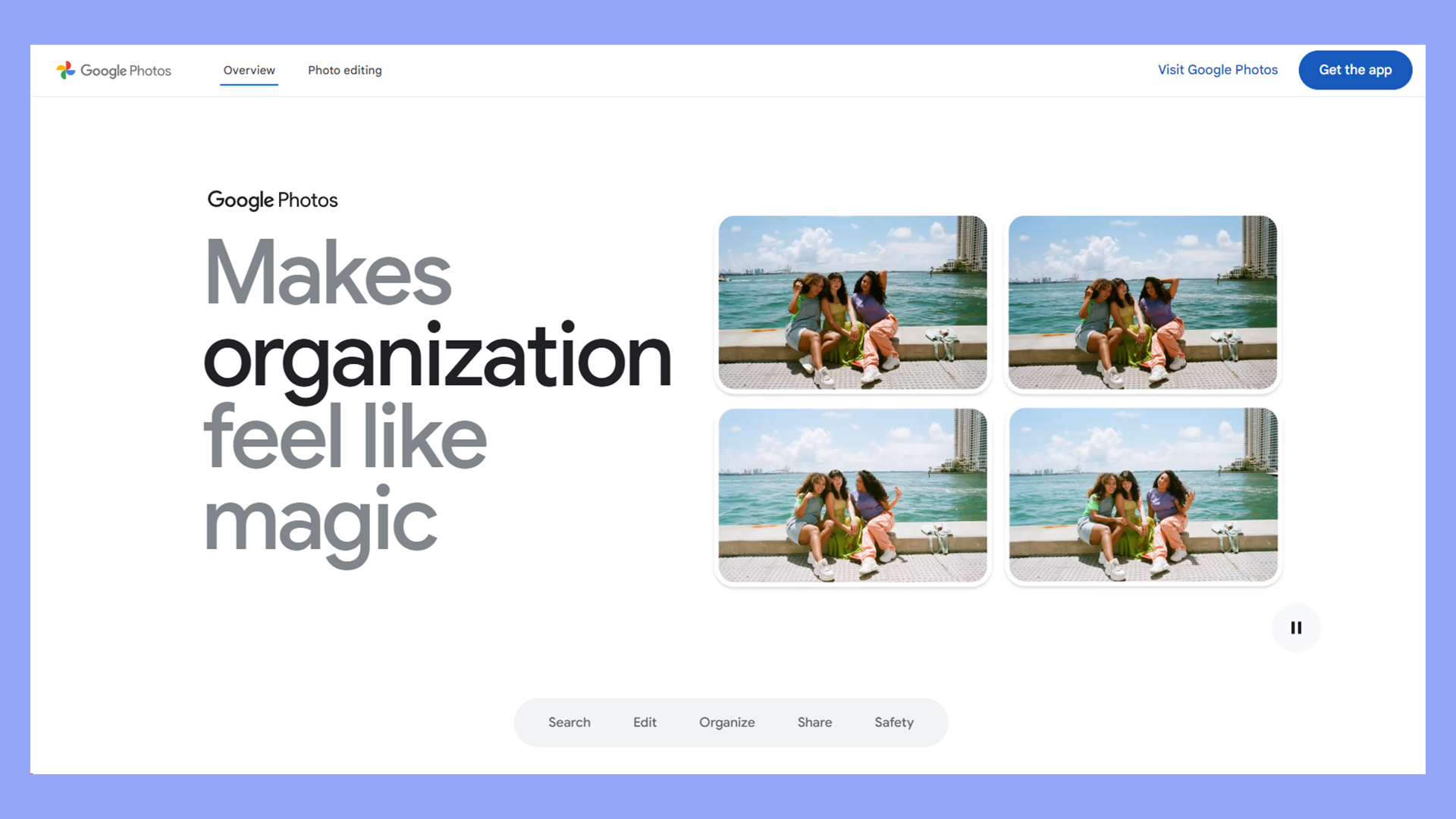
Features
Google Photos provides a comprehensive set of features that enhance its image hosting capabilities:
- Free storage with reduced resolution for photos and videos
- Original quality storage available on a paid plan
- Seamless integration with Google’s ecosystem, including Google Drive and Google Assistant
- Automatic backup of photos and videos from your devices
- AI-based search that identifies people, places, and objects in photos
- Built-in photo editing tools for quick adjustments and enhancements
- Storage Management tool to optimize and manage your Google account storage
Hosting types
Google Photos offers two main types of image hosting: free storage with reduced resolution and paid storage for original quality photos and videos.
The free option compresses images to save space, making it suitable for users who prioritize quantity over quality.
However, the paid plans allow users to store images in their original resolution, which is ideal for professional photographers or those who want to preserve the highest quality possible.
Google Photos supports a wide range of image and video formats, ensuring compatibility with various devices and cameras.
Customer support
Google Photos provides customer support through multiple channels, including a detailed help center, community forums, and direct support for paid Google One subscribers. The help center is extensive, offering articles, guides, and troubleshooting tips for common issues.
For users with a Google One subscription, additional support options are available, including live chat and phone support, ensuring that any problems can be quickly addressed. The community forums are also active, allowing users to share advice and solutions with each other.
Performance
Google Photos is known for its reliable performance and uptime, which is crucial for users who need consistent access to their photo libraries. The platform is built on Google’s robust cloud infrastructure, ensuring fast upload and download speeds, even for large files.
This image host also benefits from Google’s global network of data centers, which helps maintain high availability and minimal downtime. Users can trust that their photos are safe and accessible whenever they need them, making Google Photos a dependable choice for image hosting.
Why we chose it
We chose Google Photos for image hosting because of its user-friendly interface, advanced AI features, and strong integration with other Google services. The platform provides an efficient and intuitive way to store, organize, and share photos, making it an excellent choice for users of all levels.
Its ability to automatically back up photos and make them easily searchable through AI-driven technology sets Google Photos apart from other image hosting services. Additionally, the availability of both free and paid storage options makes it accessible to a broad range of users.
Best for
Google Photos is best for users who want an easy-to-use, reliable platform to store and manage their photos. It’s particularly well-suited for those who are already integrated into the Google ecosystem, as it allows for seamless sharing and access across devices.
Casual users will appreciate the free storage option and the AI-based search, while professionals or enthusiasts who require original quality storage will find the paid plans to be of great value. Google Photos is ideal for anyone looking for a smart, efficient, and dependable way to manage their photo collection.
Dropbox
Overview
Key features
- Smart Sync for saving local space
- Dropbox Rewind for file recovery
- Seamless tool and app integration
Pros
Simple and intuitive photo upload and sharing process
Integration with a wide range of productivity tools
Advanced features like Smart Sync and Dropbox Rewind
Reliable performance and high uptime
Cons
Free plan offers limited storage space
Some advanced features are only available in paid plans
Lacks some specialized photo management tools found in dedicated platforms
Price: Free option available. Plans start at $9.99 per month.
Dropbox is a widely recognized cloud storage provider that also offers robust image hosting capabilities. It has grown into a versatile platform, catering to both personal and professional users who need reliable and secure storage solutions.
While Dropbox is known primarily for file storage and sharing, its image hosting features are highly valued for their simplicity and integration with other tools. It allows users to easily upload, organize, and share their photos, making it a convenient choice for individuals and teams.
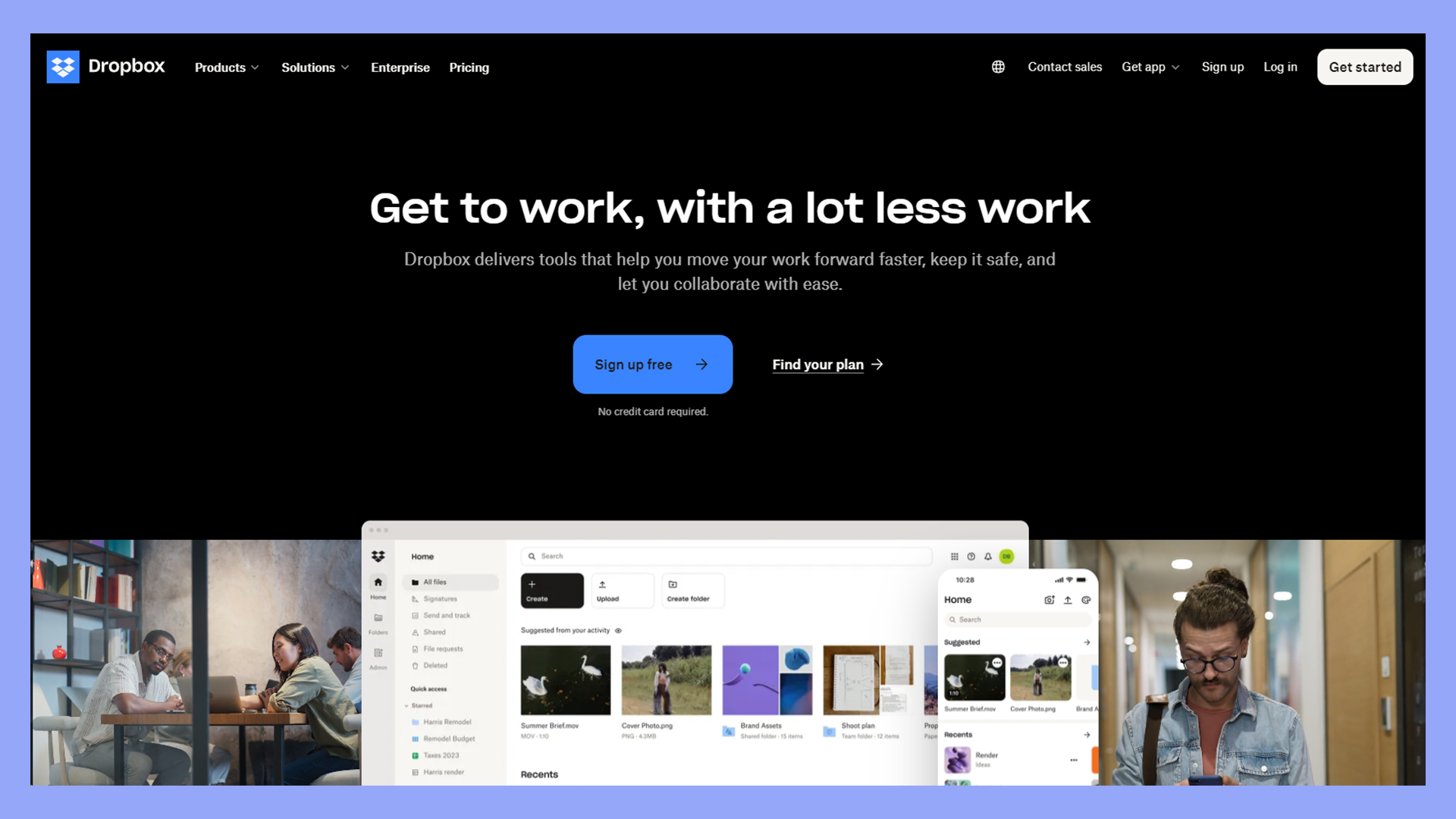
Features
Dropbox provides a range of features that enhance its functionality as an image hosting platform:
- Simple and intuitive photo upload process
- Easy sharing of photos and albums with others via links
- Integration with a wide range of productivity tools and applications
- Smart Sync for selective sync of files and photos to save space on local devices
- Dropbox Rewind for recovering previous versions of files and images
- Large storage capacities with Plus and Professional plans
- Collaborative features for teams to work on shared photo projects
Hosting types
Dropbox offers cloud storage that includes image hosting as part of its overall service. Users can store photos alongside other file types, making it a versatile platform for managing all kinds of digital assets.
The service is available in several tiers: the free Basic plan, which provides limited storage, and the paid Plus and Professional plans, which offer significantly more space and advanced features. Dropbox supports various image formats, allowing users to upload and access their photos from any device.
Customer support
Dropbox provides a comprehensive range of customer support options to assist users with any issues they may encounter. Support includes access to an extensive help center filled with articles, guides, and FAQs that cover common questions and troubleshooting tips.
For users on paid plans, Dropbox offers priority support, which includes live chat and email assistance with faster response times. Additionally, Dropbox has a vibrant community forum where users can seek advice and share experiences with other Dropbox users.
Performance
Dropbox is known for its reliable performance and high uptime, making it a dependable choice for image hosting. The platform’s infrastructure ensures that files, including photos, are uploaded and downloaded quickly, even with large image files.
The platform’s global network of data centers supports fast and efficient file access, minimizing downtime and ensuring that your images are always available when you need them. The company also provides robust security features to protect your photos and other files from unauthorized access.
Why we chose it
We chose Dropbox as a candidate for best image hosting because of its combination of simplicity, powerful features, and robust integrations. Dropbox offers a user-friendly experience that makes managing and sharing photos effortless, while its advanced storage management tools provide the flexibility needed by professional users.
The platform’s collaborative features are particularly appealing for teams working on shared projects, and its reliable performance ensures that images are always accessible. Overall, Dropbox offers a well-rounded solution for both individual users and teams who need effective image hosting capabilities.
Best for
Dropbox is best for individuals and professionals who need a reliable, easy-to-use platform for storing and sharing images. It’s particularly well-suited for users who are already using Dropbox for other types of file storage, as it allows for seamless management of all digital assets in one place.
Professionals and teams will appreciate the advanced features available in the Plus and Professional plans, such as Smart Sync and Dropbox Rewind, which provide greater control and flexibility. Dropbox is ideal for anyone looking for a dependable image hosting solution that integrates well with other tools and services.
PostImage
Overview
Key features
- No-account-required image uploads
- Direct linking for forums and blogs
- Fast and simple image hosting
Pros
Fast and easy image uploads without requiring an account
Direct image links for quick sharing on various platforms
Simple and intuitive interface with minimal setup required
Premium plan offers larger file size limits and extended storage
Cons
Free plan has limited file size and storage duration
Basic support options with limited resources for troubleshooting
Lacks advanced features for professional photo management
Price: Free
PostImage is a free image hosting service that has gained popularity for its simplicity, speed, and ease of use. Launched with the goal of providing a quick and hassle-free way to upload and share images, PostImage appeals to users who need a straightforward solution without the need to create an account.
The platform is particularly favored for sharing images on forums, blogs, and online marketplaces, where fast and reliable image hosting is essential. PostImage offers both free and premium plans, catering to different user needs, from casual image sharing to more demanding requirements with higher file size limits and extended storage durations.
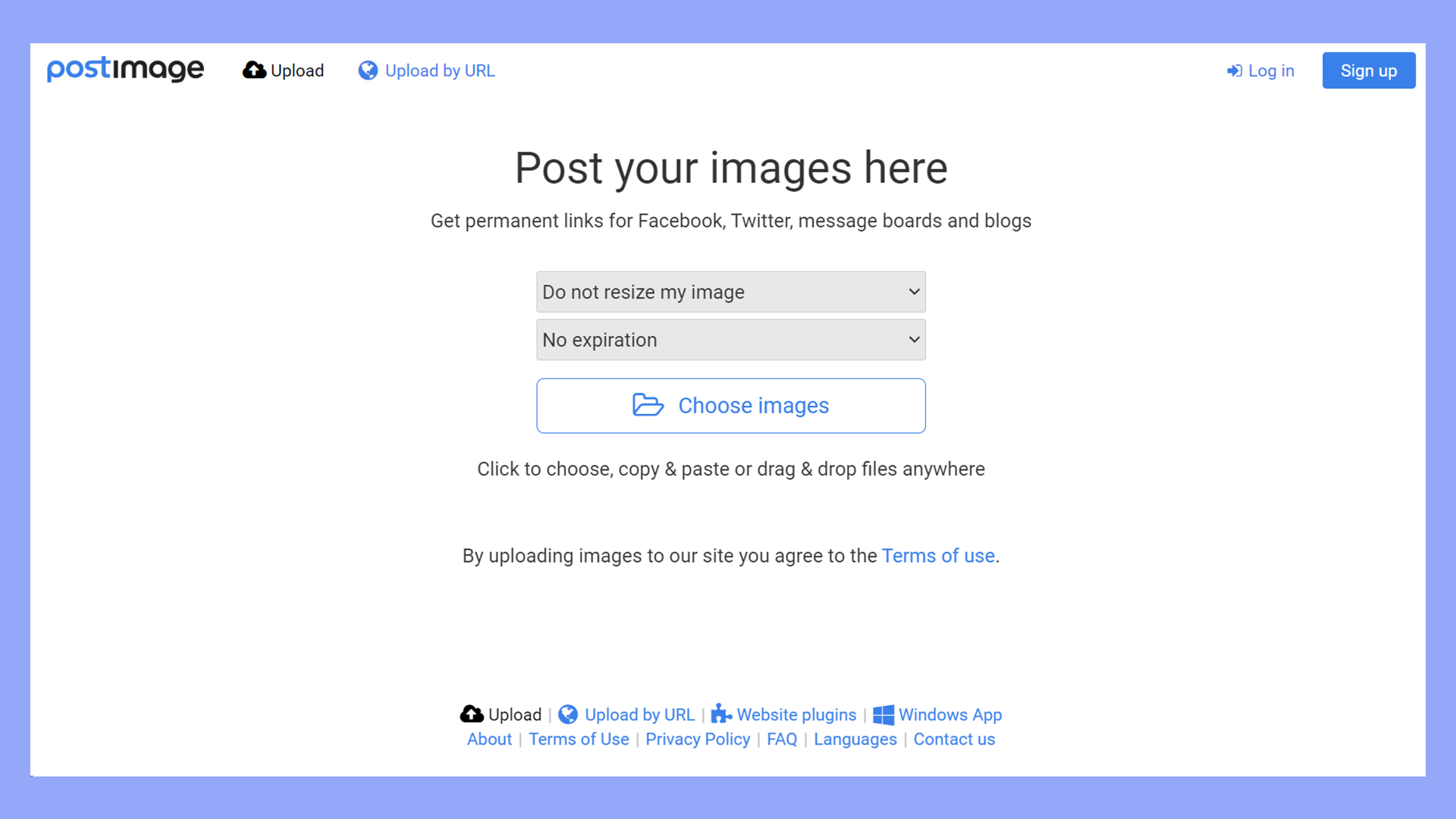
Features
PostImage provides several key features that make it a convenient and effective image hosting platform:
- Quick image uploads without requiring an account
- Direct image links for easy sharing on forums, blogs, and social media
- Option to create image galleries for organizing multiple photos
- Free hosting with reasonable file size limits and good storage duration
- Premium version with larger file size limits and longer storage duration
- Easy resizing options available during upload for different uses
- Ability to upload multiple images at once for batch processing
Hosting types
PostImage specializes in image hosting, offering both free and premium hosting services. The free plan is suitable for users who need basic image hosting, with the ability to upload and share images quickly. This plan includes sufficient file size limits for most casual uses and provides a convenient way to share images without requiring long-term storage.
The premium plan, on the other hand, is designed for users who need to upload larger files or require their images to be stored for extended periods. PostImage supports a variety of image formats and provides multiple options for image resizing, making it versatile for different types of online sharing.
Customer support
PostImage offers basic customer support through its website, where users can find a FAQ section addressing common questions and issues. While the platform is designed to be user-friendly and straightforward, support is primarily geared toward ensuring that users can navigate the platform without problems.
For premium users, additional support might be available, although the platform’s focus on simplicity means that users rarely encounter issues that require extensive support. The community aspect of PostImage, including forums and social media presence, also provides avenues for users to seek advice or share experiences.
Performance
PostImage is known for its fast performance and reliable uptime, which are critical for users who need their images to be available and sharable at all times. The platform’s infrastructure is designed to handle large volumes of image uploads and downloads, ensuring that users experience minimal delays when sharing images.
The company’s focus on speed and simplicity translates into a service that consistently delivers, whether you’re uploading a single image or multiple files at once. The platform’s uptime is generally stable, making it a trustworthy choice for image hosting.
Why we chose it
We chose PostImage for image hosting because of its user-centric design, which prioritizes speed and ease of use. The platform’s ability to provide fast, direct image links without requiring an account makes it ideal for users who need to share images quickly and efficiently.
PostImage’s reliability and focus on essential features, such as easy gallery creation and image resizing, further enhance its value as an image hosting service. For users looking for a hassle-free, efficient way to manage and share images, PostImage stands out as a top choice.
Best for
PostImage is best for users who need a quick and easy way to upload and share images, particularly on forums, blogs, and online marketplaces. It’s ideal for individuals who prefer a no-fuss platform that doesn’t require account creation or complex setups.
The free plan is perfect for casual users who need basic image hosting, while the premium plan caters to those who require larger file sizes or longer storage durations. PostImage is especially well-suited for users who prioritize speed and simplicity in their image hosting service.
Mailchimp
Overview
Key features
- Content Studio for image management
- Easy integration with email templates
- Automatic image optimization for fast page loading
Pros
Integrated image hosting within the email marketing platform
Content Studio for easy storage, organization, and access to images
Supports various image formats and automatic optimization for emails
Seamless integration with other marketing and CRM tools
Cons
Image hosting is tied to email marketing use, not a standalone service
Limited advanced image editing features compared to dedicated platforms
Some features require a paid plan for full access
Price: Plans start at $20 per month.
Mailchimp is widely recognized as a leading email marketing platform, but it also offers valuable image hosting capabilities that complement its core services. The email marketing platform has evolved into a comprehensive marketing solution that helps businesses of all sizes create, manage, and analyze their email campaigns.
The platform’s image hosting feature, housed within its Content Studio, allows users to store, organize, and manage visuals for use in their email marketing efforts. This integration of image hosting within an email marketing tool makes Mailchimp particularly useful for small businesses that need an all-in-one solution for their marketing needs.
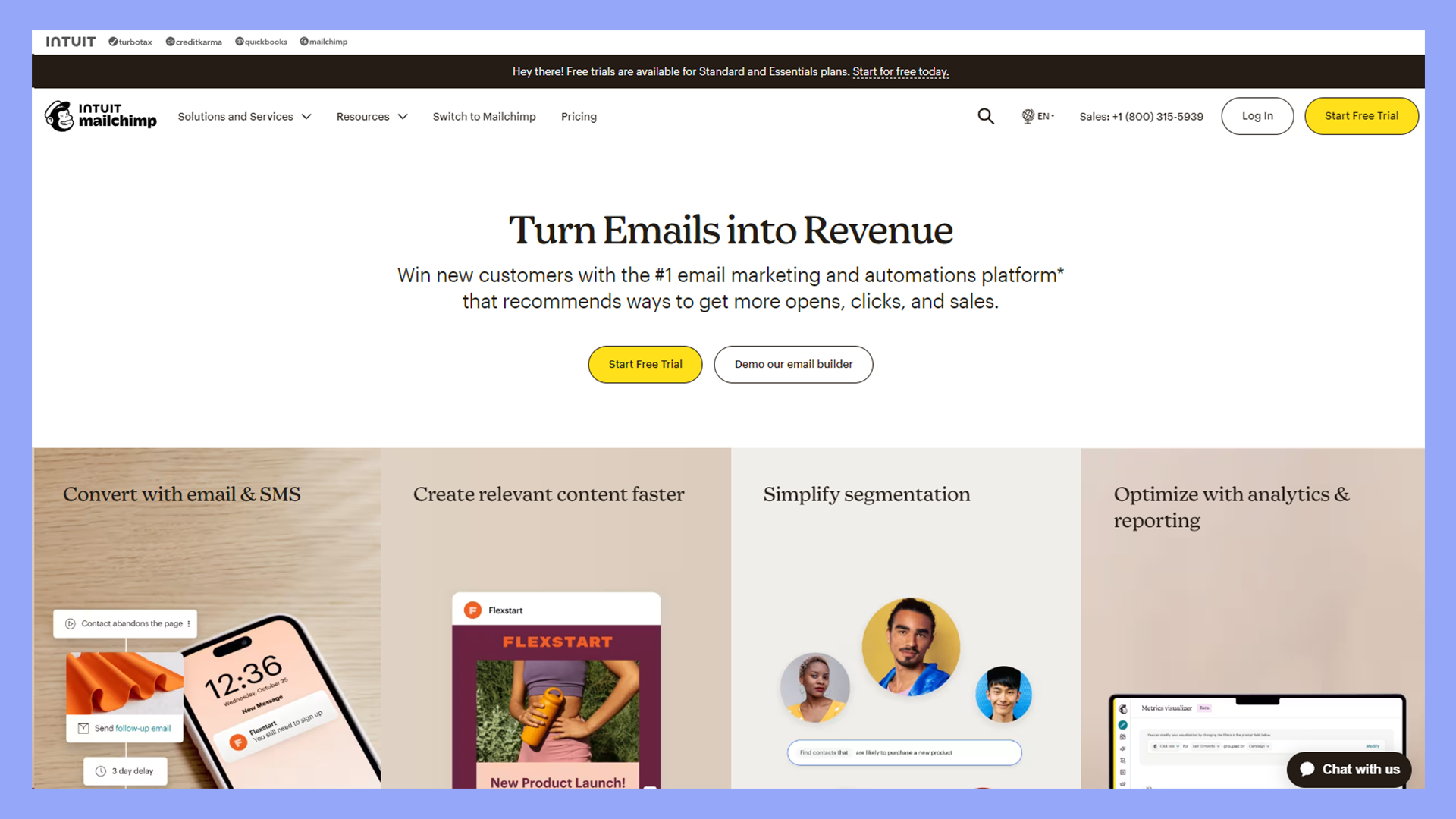
Features
Mailchimp provides several key features that enhance its image hosting capabilities, especially for users focused on email marketing:
- Content Studio: Centralized hub for storing and organizing images and other media assets
- Supports various image formats: Ensures compatibility with different types of visual content
- Integration with email templates: Easily insert images into marketing emails directly from the Content Studio
- Image editing tools: Basic editing features like cropping, resizing, and applying filters within the platform
- Automatic image optimization: Ensures that images are properly formatted for faster loading in emails
- Seamless integration with other tools: Connects with various marketing and CRM tools for enhanced workflow efficiency
- Unlimited storage for images: As part of Mailchimp’s service, allowing users to store a large number of visuals for their campaigns
Hosting types
Mailchimp’s image hosting is specifically designed to support its email marketing functions. Images stored in Mailchimp’s Content Studio can be used directly in email campaigns, landing pages, and other marketing materials created within the platform.
The service supports a variety of image formats, ensuring that users can upload and use different types of visual content. While Mailchimp doesn’t offer standalone image hosting like traditional services, its integrated approach is ideal for marketers who need a seamless way to incorporate visuals into their campaigns.
Customer support
Mailchimp offers robust customer support, including detailed documentation, video tutorials, and an extensive knowledge base that covers all aspects of the platform, including image hosting. Users can access help through chat and email support, with more personalized assistance available to those on paid plans.
The marketing platform also provides a community forum where users can ask questions and share tips, making it easy to find solutions to common issues. Its focus on customer success ensures that users can get the most out of both its email marketing tools and image hosting features.
Performance
Mailchimp is known for its reliable performance and uptime, which are critical for ensuring that images are always available for use in email campaigns. The platform’s infrastructure supports fast uploads and quick access to images, allowing marketers to efficiently create and send emails without delays. Mailchimp’s image hosting is designed to optimize images for fast loading in emails, which is crucial for maintaining high engagement rates. The platform’s consistent uptime ensures that your marketing assets are always accessible when you need them.
Why we chose it
We chose Mailchimp for image hosting because of its unique ability to integrate image management directly into the email marketing workflow.
The Content Studio provides a centralized space where users can store, organize, and edit images, making it easy to incorporate visuals into campaigns. This integration, combined with Mailchimp’s robust email marketing features, makes it an ideal choice for small businesses and marketers who need a streamlined solution for managing both their images and their marketing efforts.
Mailchimp’s reliable performance and user-friendly design further enhance its value as an image hosting platform within the marketing space.
Best for
Mailchimp is best for small businesses, marketers, and entrepreneurs who need a comprehensive solution for both email marketing and image hosting. It’s particularly well-suited for users who prioritize simplicity and integration, as it allows for seamless management of images and other media assets within the same platform used to create and send email campaigns.
The platform’s image hosting is ideal for those who need to ensure that their visuals are optimized and ready to enhance their marketing messages, making it a great choice for anyone looking to streamline their marketing processes.
ImageShack
Overview
Key features
- Direct links for easy image sharing
- Ad-free hosting with premium plans
- Advanced privacy settings
Pros
Versatile image hosting with direct links and embed codes
User-friendly interface with easy gallery creation
Premium plans offer larger storage limits and ad-free experience
Advanced privacy settings for more control over image access
Mobile and desktop apps for convenient image management
Cons
Free plan has limited storage and features
Some advanced features only available with premium plans
Lacks extensive editing tools found in dedicated image editing platforms
Price: Starts at $3.99 per month.
ImageShack is a versatile option for best image hosting service that caters to a wide range of users, from casual individuals to professionals. The image host has established itself as a reliable platform for storing, sharing, and managing images online.
The service offers both free and premium plans, making it accessible to users with different needs and budgets. With features like direct links, embed codes, and gallery creation, ImageShack is designed to be user-friendly and effective for sharing images across various platforms. Its premium plans provide additional benefits such as an ad-free experience, increased storage limits, and advanced privacy controls.
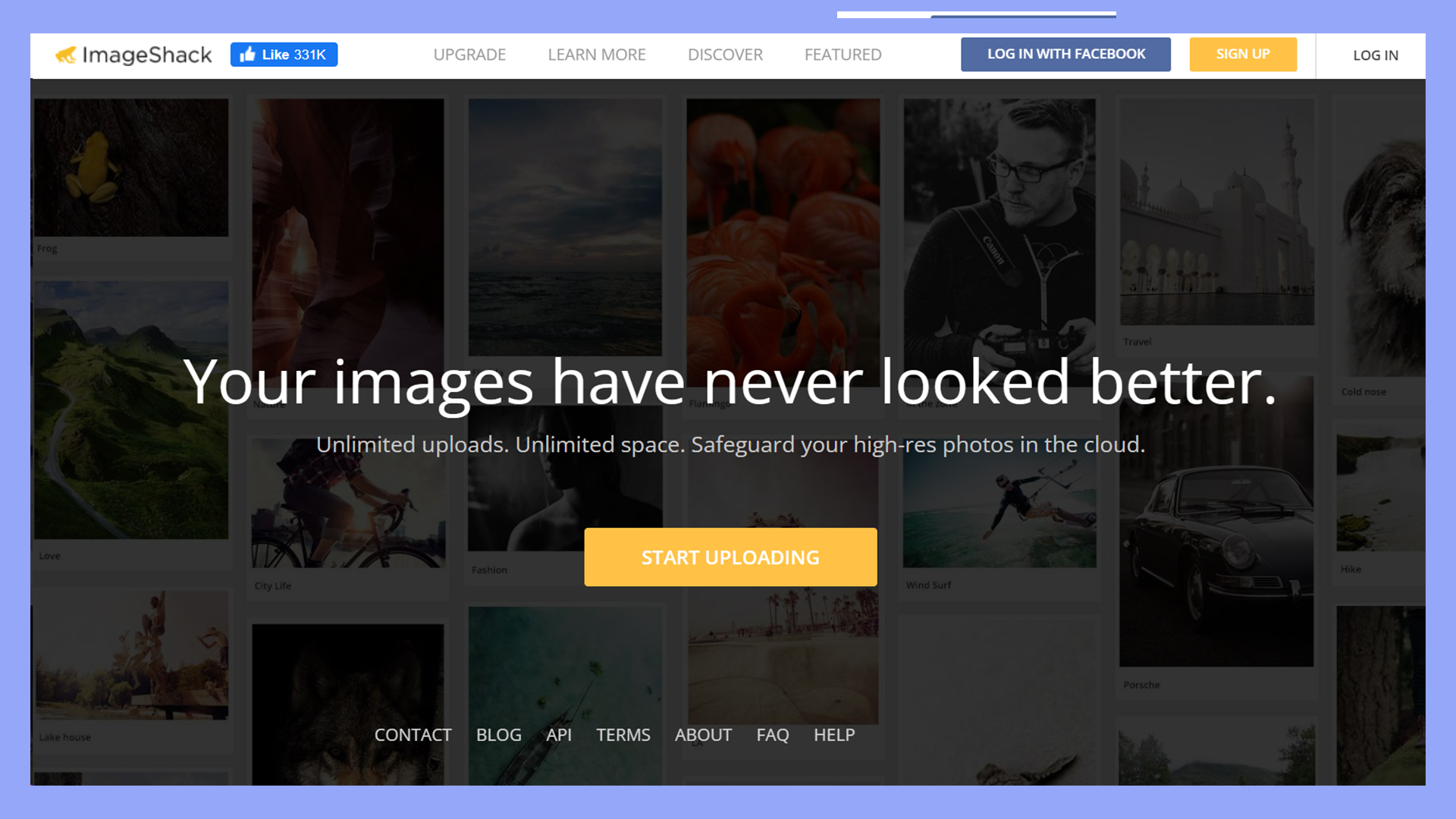
Features
ImageShack provides several robust features that enhance its image hosting capabilities:
- Direct links: Share images quickly and easily on websites, forums, and social media
- Embed codes: Integrate images seamlessly into blogs, websites, and other online platforms
- Gallery creation: Organize and showcase multiple images in customizable galleries
- Free and premium plans: Options to suit different user needs, with premium plans offering enhanced features
- Ad-free experience: Available for premium users, ensuring a clean and professional presentation
- Larger storage limits: Premium plans offer expanded storage to accommodate more images
- Advanced privacy settings: Control who can view or download your images with enhanced privacy features
- Mobile and desktop apps: Easy uploading and management of images from various devices
Hosting types
ImageShack offers a variety of hosting options through its free and premium plans.
The free plan is suitable for casual users who need basic image hosting, with enough storage and features to manage and share images effectively.
The premium plans, on the other hand, are tailored for users who require more extensive storage, an ad-free experience, and advanced privacy controls. ImageShack supports a range of image formats and provides tools for creating galleries, making it a versatile platform for both personal and professional use.
Customer support
ImageShack provides customer support through various channels, including a help center with FAQs and guides that cover common issues and how-to questions. Premium users receive prioritized support, which includes faster response times and more detailed assistance.
The platform’s support system is designed to ensure that users can effectively navigate and utilize its features, whether they are new to the service or experienced users needing help with advanced features.
Additionally, ImageShack offers support through its mobile and desktop apps, making it easy to get help from any device.
Performance
ImageShack is known for its strong performance and reliable uptime, which are crucial for users who rely on consistent access to their images. The platform is built on robust infrastructure, ensuring that images upload and load quickly, even under heavy use. ImageShack’s uptime is generally stable, meaning users can trust that their images will be accessible whenever they need them. This reliability, combined with its user-friendly features, makes ImageShack a dependable choice for image hosting.
Why we chose it
We chose ImageShack for image hosting because of its balance between simplicity and advanced functionality. The platform offers an intuitive user experience, making it easy for anyone to upload, organize, and share images.
At the same time, its premium plans provide valuable features like larger storage limits, ad-free hosting, and privacy controls, which are essential for users who require more from their image hosting service.
ImageShack’s versatility, reliable performance, and the convenience of its apps make it a standout choice for both casual and professional users.
Best for
ImageShack is best for users who need a versatile and reliable platform for image hosting, whether for personal or professional use. It’s ideal for individuals who frequently share images on forums, blogs, or social media and need direct links or embed codes to do so efficiently.
The platform’s free plan is perfect for casual users who need basic image hosting, while the premium plans cater to professionals who require more extensive storage, advanced privacy settings, and an ad-free experience. Additionally, ImageShack’s mobile and desktop apps make it an excellent choice for users who need to manage their images on the go.
#1 Managed WordPress Hosting
Try 10Web for free, and enjoy all the benefits of a secure Google Cloud Partner hosting.
Internxt
Overview
Key features
- End-to-end encryption for secure image storage
- Privacy-focused with no data mining
- Secure image sharing
Pros
Strong encryption ensures data privacy and security
Privacy-driven service with no data mining or selling
Secure sharing options with control over access permissions
Clean and intuitive interface for easy use
Competitive subscription plans with varying storage levels
Cons
May lack some advanced image management features found in other platforms
Focus on security could result in slower performance compared to non-encrypted services
Limited free storage options
Price: Plans start at €11.50 per month.
Internxt is a privacy-focused cloud storage provider that stands out for its commitment to secure and encrypted data storage. Launched with the goal of offering a safer alternative to traditional cloud storage services, Internxt provides a secure environment where users can store and share images with confidence.
The platform is designed for users who prioritize privacy and data security, making it a go-to option for those who need to ensure that their images are protected from unauthorized access.
Internxt offers competitive subscription plans that cater to different storage needs, and its clean, user-friendly interface integrates seamlessly with existing workflows.
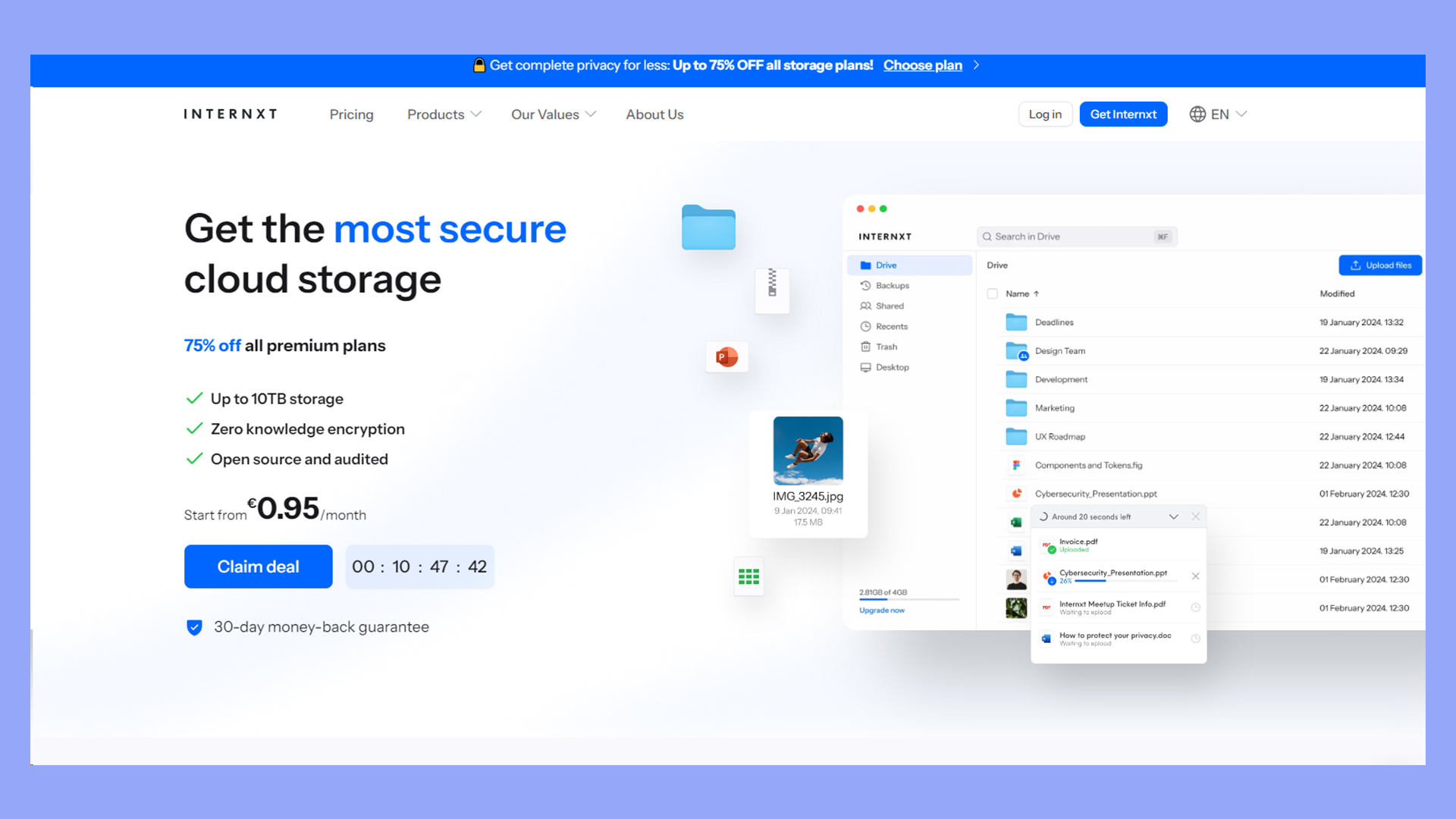
Features
Internxt provides a range of features that enhance its image hosting capabilities, all centered around security and privacy:
- Strong encryption methods: All data, including images, is encrypted end-to-end to ensure privacy and security
- Privacy-driven: User data is never mined or sold, adhering to strict privacy policies
- Secure sharing options: Share images confidently with secure links and control over access permissions
- Competitive subscription plans: Multiple storage tiers to accommodate different user needs
- Clean and intuitive interface: User-friendly design that simplifies the process of uploading, storing, and sharing images
- Integration with workflows: Easily integrates with existing tools and workflows for seamless use
Hosting types
Internxt offers cloud storage that includes secure image hosting as part of its broader service. The platform supports a variety of image formats and allows users to store and share images with advanced security measures in place.
The subscription plans offer different levels of storage, making it suitable for both personal and professional use. Whether you need a small amount of storage for personal images or larger storage for professional use, Internxt provides a solution that ensures your images are protected and easily accessible.
Customer support
Internxt offers customer support through various channels, including an online help center, email support, and community forums. The help center provides detailed articles and guides that cover common questions and troubleshooting tips, particularly focusing on the platform’s privacy features.
Users on higher-tier subscription plans may also have access to prioritized support, ensuring quicker response times for any issues. Internxt’s support team is dedicated to helping users make the most of the platform’s security and privacy features, providing peace of mind for those storing sensitive images.
Performance
Internxt is known for its reliable performance and strong uptime, which are critical for users who depend on secure and consistent access to their stored images. The platform’s infrastructure is designed to handle the demands of privacy-focused storage, ensuring that images upload and download quickly while remaining secure.
The company’s emphasis on privacy does not come at the expense of performance, making it a dependable choice for users who need both security and efficiency in their image hosting service. The platform’s uptime is generally stable, ensuring that your images are always available when you need them.
Why we chose it
We chose Internxt for image hosting because of its industry-leading commitment to privacy and security. The platform’s end-to-end encryption and strict data privacy policies set it apart from other image hosting services, making it a top choice for users who need to ensure that their images are stored and shared securely.
The clean and intuitive interface, combined with its ability to integrate with existing workflows, makes it an attractive option for both individuals and businesses. The service’s variety of subscription plans also means that users can find a storage solution that fits their specific needs, all while benefiting from the platform’s robust security features.
Best for
Internxt is best for users who prioritize privacy and security in their image hosting service. It’s particularly well-suited for individuals and organizations that handle sensitive or personal images and need a platform that guarantees data protection.
This image host is also ideal for users who are looking for a cloud storage solution that integrates easily with their existing workflows. Whether you’re a privacy-conscious individual or a professional needing secure storage for client images, Internxt provides a reliable and secure solution for all your image hosting needs.
500px
Overview
Key features
- High-resolution image hosting for photographers
- Community-driven exposure through contests and social features
- Pro plan for selling photos and analytics
Pros
High-quality image hosting that preserves photo detail and clarity
Professional portfolio creation with customizable galleries
Active community engagement with opportunities for exposure
500px Pro offers advanced features like photo sales and analytics
Reliable performance and uptime for consistent access to portfolios
Cons
Free version has limited features compared to Pro membership
Focused primarily on photography, less suitable for other types of media
Some users may find the platform's premium features expensive
Price: Free option available. Plans start at $32.93 per year.
500px is a popular image hosting platform tailored specifically for photographers who want to showcase their portfolios and connect with a community of like-minded individuals. This candidate for best image hosting has become a go-to destination for both amateur and professional photographers looking to display their work in a high-quality format.
The platform offers a range of features designed to enhance the visibility of photographers’ work, including profile creation, gallery management, and community engagement.
With its focus on high-quality image hosting and opportunities for exposure, 500px is an excellent platform for photographers aiming to build their online presence and connect with a global audience.
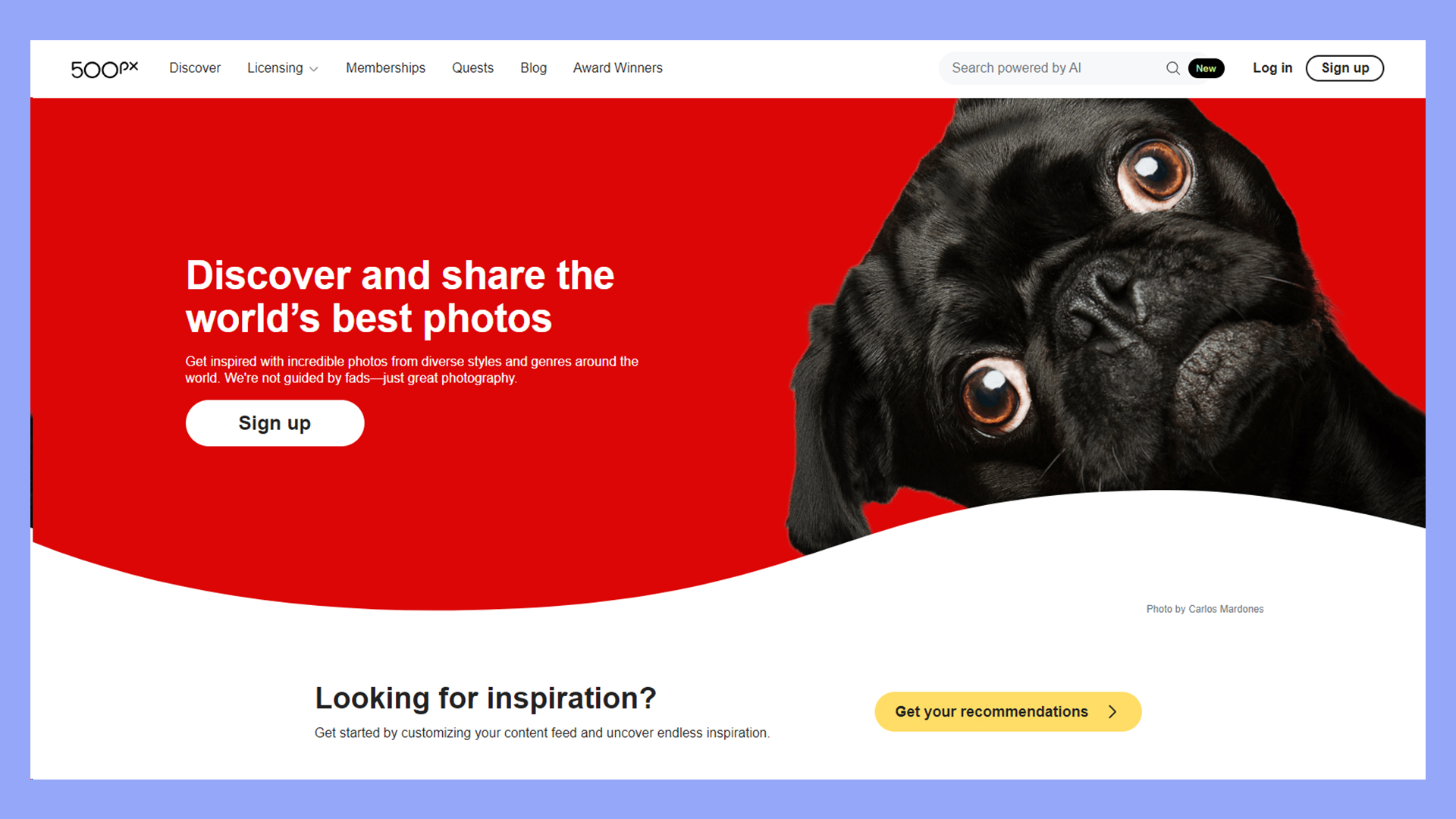
Features
500px provides a variety of features that cater specifically to photographers looking for high-quality image hosting:
- High-quality image hosting: Supports large image files, preserving the detail and quality of photographs
- Profile creation: Users can create personalized profiles to showcase their portfolios
- Gallery management: Organize and display photos in customizable galleries
- Community engagement: Connect with other photographers through likes, comments, and follows
- Photo contests: Participate in themed contests to gain exposure and recognition
- 500px Pro: Premium membership offers additional benefits like selling photos and accessing advanced analytics
- Mobile and desktop apps: Easily upload and manage photos from various devices
Hosting types
500px offers image hosting tailored specifically for photographers. The platform supports high-resolution images, ensuring that photos are displayed with the utmost clarity and detail. Users can organize their work into galleries, which can be customized to reflect their personal style or the themes of their projects.
The platform’s hosting service is integrated with its community features, allowing photographers to gain exposure through social engagement, contests, and the ability to sell their images. The 500px Pro membership provides additional hosting features, including larger storage options, advanced analytics, and the ability to license and sell photos.
Customer support
500px offers customer support through various channels, including a comprehensive help center, email support, and community forums. The help center includes detailed articles and guides that address common questions and provide tips on how to make the most of the platform’s features.
Pro members receive prioritized support, which ensures faster response times and more personalized assistance. Additionally, 500px’s active community forums allow users to seek advice, share experiences, and find solutions to issues with the help of other photographers.
Performance
500px is known for its reliable performance and uptime, which are essential for photographers who need consistent access to their portfolios.
The platform is designed to handle high-resolution images, ensuring that they upload and display quickly and without loss of quality. 500px’s infrastructure supports the demands of a global user base, maintaining high uptime and stable performance.
This reliability makes it a trustworthy choice for photographers who depend on the platform to showcase their work to potential clients and collaborators.
Why we chose it
We chose 500px for image hosting because of its dedicated focus on serving the needs of photographers. The platform offers a comprehensive suite of tools that not only support high-quality image hosting but also provide photographers with opportunities to gain exposure and engage with a global community.
The ability to create customized galleries, participate in photo contests, and sell images through the 500px marketplace makes it a well-rounded option for both emerging and established photographers. 500px’s reliability and professional presentation standards further reinforce its status as a top choice for image hosting in the photography community.
Best for
500px is best for photographers who are serious about showcasing their work in a professional and visually appealing manner. It’s ideal for both amateurs looking to gain exposure and professionals seeking to expand their reach and monetize their photography.
The platform’s tools for creating portfolios, engaging with a global community, and participating in photo contests make it an excellent choice for photographers who want to build their brand and connect with other creatives. 500px Pro membership is particularly beneficial for photographers who want advanced features like analytics and the ability to sell their photos.
500px Pro members enjoy additional perks like selling their photos and accessing advanced analytics.
ImgBB
Overview
Key features
- No-account-required image uploads
- BBCode and HTML thumbnail support
- Direct links for quick and easy sharing
Pros
Fast and easy image uploads with no account required
Support for BBCode and HTML thumbnails, ideal for embedding images
Simple, user-friendly interface for easy image management
Direct links for quick sharing on various platforms
Reliable performance with consistent uptime
Cons
Limited advanced features compared to more comprehensive image hosting platforms
Free service may come with ads or limitations on image size and storage
Optional account required for accessing additional storage and management features
Price: Plans start at $3.99 per month, billed in 3-year increments.
ImgBB is a free, user-friendly image hosting service designed for fast and hassle-free uploads. Known for its simplicity and efficiency, ImgBB allows users to upload images directly from their browser without the need to create an account, making it an ideal choice for those who need quick and easy image hosting.
The platform supports a variety of image formats and offers features like BBCode and HTML thumbnails, which are particularly useful for embedding images in forums, blogs, and websites. ImgBB’s straightforward interface ensures that users can easily manage and access their hosted images, making it a convenient solution for both casual and frequent users.
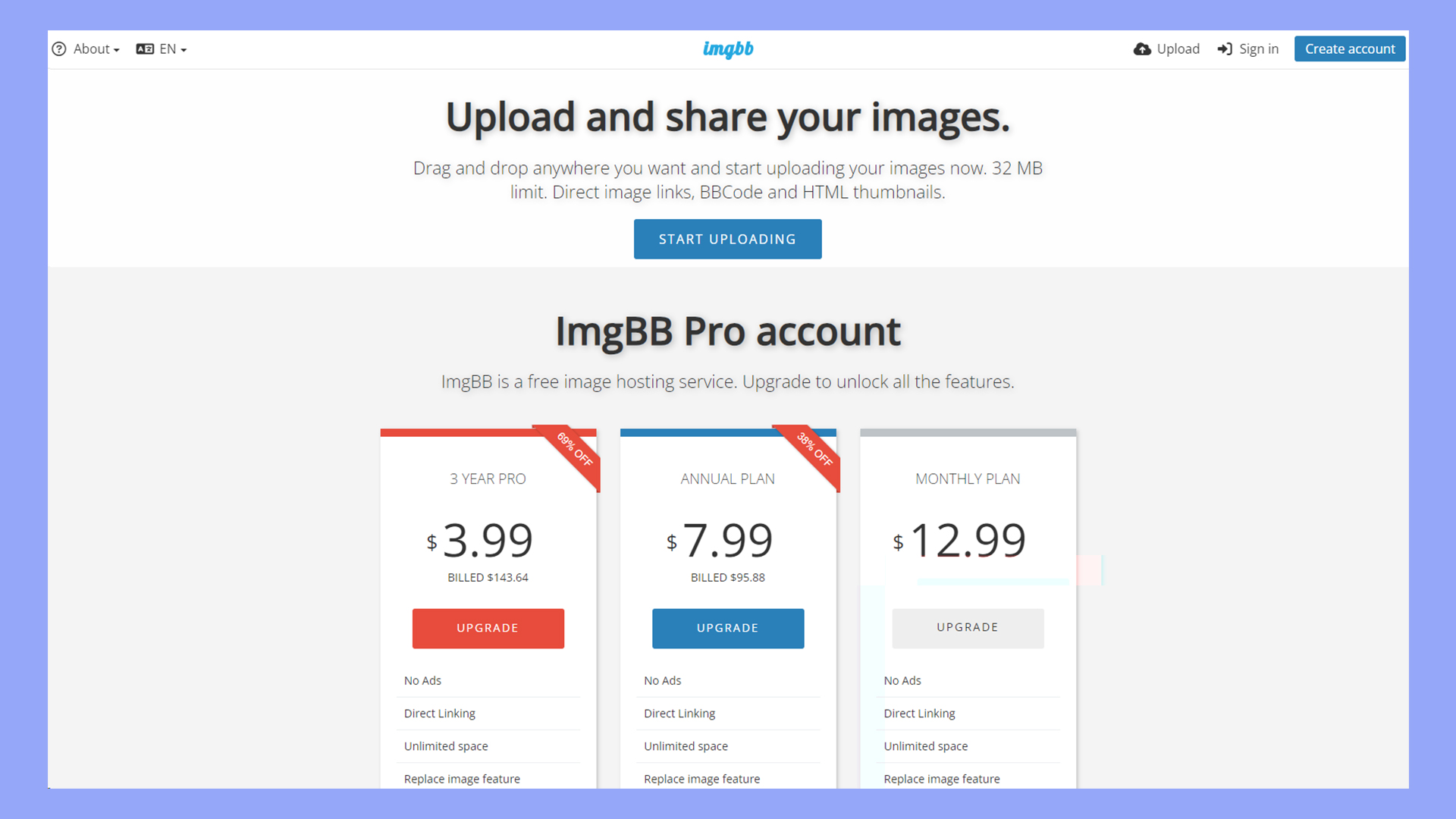
Features
ImgBB provides several features that enhance its functionality as an image hosting platform:
- No account required: Upload images directly from your browser without needing to sign up
- BBCode and HTML thumbnails: Easily embed images on forums, blogs, and websites
- Quick and easy uploads: Fast image upload process with minimal steps involved
- User-friendly management: Simple interface for organizing and managing hosted images
- Supports various image formats: Compatible with popular image file types for versatile use
- Direct links for sharing: Easily obtain direct links to images for sharing on different platforms
- Optional account for enhanced features: Create an account for more storage and image management options
Hosting types
ImgBB specializes in providing quick and easy image hosting with a focus on simplicity. The platform supports various image formats, allowing users to upload and share images across different online platforms.
ImgBB is ideal for hosting images that need to be embedded in forums or websites, thanks to its support for BBCode and HTML thumbnails.
While ImgBB is primarily a free service, users who opt to create an account can access additional features, such as increased storage and more advanced image management tools. This flexibility makes the site suitable for both casual users and those who require more robust hosting capabilities.
Customer support
ImgBB offers basic customer support through its online help section, where users can find answers to common questions and issues related to image uploading and sharing. The platform’s straightforward design minimizes the need for extensive support, as most users find it easy to navigate and use.
For those who create an account, ImgBB may provide additional support features, though the platform is primarily designed to be self-service. The simplicity of ImgBB’s interface and processes ensures that most users can effectively manage their image hosting without requiring frequent assistance.
Performance
ImgBB is known for its reliable performance and quick upload speeds, which are critical for users who need to host and share images efficiently. The platform’s infrastructure supports fast uploads and quick access to images, ensuring that users can share their content without delay.
The service’s uptime is generally stable, meaning that images hosted on the platform are consistently accessible when needed. This reliability, combined with the platform’s ease of use, makes ImgBB a dependable choice for anyone looking for a fast and straightforward image hosting service.
Why we chose it
We chose ImgBB for image hosting because of its focus on simplicity, speed, and ease of use. The platform’s ability to support BBCode and HTML thumbnails makes it particularly valuable for users who need to embed images in various online platforms quickly.
ImgBB’s no-account-required feature provides instant access to image hosting, making it a convenient option for users who don’t want to go through the hassle of signing up. The platform’s reliable performance and straightforward interface further solidify its position as an excellent choice for efficient and effective image hosting.
Best for
ImgBB is best for users who need a fast, easy, and reliable way to host and share images, particularly in forums, blogs, or websites. It’s ideal for individuals who prioritize simplicity and speed, as the platform allows for instant image uploads without the need for an account. ImgBB is also well-suited for users who frequently embed images online, thanks to its support for BBCode and HTML thumbnails.
Whether you’re a casual user looking for quick image hosting or someone who needs to manage images more regularly, ImgBB provides a user-friendly solution that meets a wide range of needs.
ImgBox
Overview
Key features
- Unlimited photo storage
- Direct links for easy embedding and sharing
- Optimized for fast loading and reliability
Pros
Unlimited storage for photos with no space limitations
Fast and simple image hosting with easy-to-use interface
Direct links and embed codes for quick sharing on various platforms
High uptime reliability ensures consistent access to images
Optimized for performance, providing fast loading times
Cons
Lacks advanced features and tools found in premium image hosting services
Basic support options with limited resources for troubleshooting
May include ads in the free service, depending on the platform's policies
Price: Free
ImgBox is a free image hosting platform that stands out for offering unlimited storage, making it an excellent choice for users who need to store and share a large number of photos. Known for its simplicity and speed, ImgBox is designed to facilitate quick and easy photo sharing, providing direct links that make it simple to embed and share images across various platforms.
The platform supports a wide range of image formats and is optimized for performance, ensuring that images load quickly and efficiently for users. With its high uptime reliability, ImgBox has become a popular choice for those looking for a hassle-free image hosting solution.

Features
ImgBox provides a range of features that make it an effective and convenient image hosting platform:
- Unlimited storage: Store an unlimited number of photos without worrying about space constraints
- Fast and simple image hosting: Quick uploads and easy sharing of images with minimal steps
- Direct links for sharing: Obtain direct links to embed images in forums, blogs, and websites
- Support for various image formats: Compatible with multiple image file types, ensuring versatility
- High uptime reliability: Consistent access to hosted images with minimal downtime
- Optimized for performance: Ensures fast loading times for images, enhancing user experience
- User-friendly interface: Easy-to-navigate platform that simplifies image management
Hosting types
ImgBox specializes in providing free, unlimited image hosting that supports a variety of image formats. The platform is optimized for users who need to share images quickly and efficiently, with direct links that make embedding photos on websites, blogs, and forums simple.
The image hosting service is designed to be accessible to everyone, from casual users who need to share a few images to those who require a large-scale solution for storing and distributing their photo collections. The platform’s focus on performance ensures that images load quickly and are always accessible when needed.
Customer support
ImgBox offers basic customer support through its website, where users can find a help section that addresses common issues related to image uploading and sharing. The platform is designed to be intuitive and easy to use, reducing the need for extensive support.
However, for users who encounter specific issues or have questions about the service, ImgBox provides contact options to reach out for assistance. The simplicity of ImgBox’s interface and features means that most users can navigate the platform without needing much help.
Performance
ImgBox is known for its high performance and reliability, both of which are crucial for effective image hosting. The platform’s infrastructure is designed to support fast upload and download speeds, ensuring that images are readily accessible and load quickly for viewers.
The company’s commitment to high uptime reliability means that users can trust the platform to keep their images available with minimal downtime. This focus on performance makes ImgBox a reliable option for users who need consistent access to their hosted images.
Why we chose it
We chose ImgBox for image hosting because of its unique offering of unlimited storage paired with fast and easy image sharing capabilities.
The platform’s focus on performance and reliability ensures that users can store and share their images without worrying about space limitations or access issues. ImgBox’s direct link feature is particularly valuable for users who need to embed images in various online platforms.
ImgBox’s straightforward, no-account-required approach makes it an ideal choice for users who want a quick, efficient, and reliable image hosting service.
Best for
ImgBox is best for users who need a simple, fast, and reliable image hosting solution with the added benefit of unlimited storage. It’s particularly well-suited for individuals who frequently share images on forums, blogs, or websites, thanks to its direct link and embed code features.
It’s ideal for both casual users looking to store and share a few images and for more serious users who need to manage and distribute large photo collections without worrying about storage limits. The platform’s ease of use and high performance make it a great choice for anyone who values speed and reliability in their image hosting service.
SmugMug
Overview
Key features
- Unlimited storage for images
- Customizable galleries and websites
- Privacy controls for secure image hosting
- Ecommerce options for prints and digital downloads
Pros
Unlimited photo storage with no limits on image size or quality
Fully customizable galleries and portfolio websites
Advanced privacy controls, including password protection and watermarks
Integrated print services and e-commerce tools for selling photos
Detailed analytics to track image performance and engagement
Cons
Premium pricing may be expensive for casual users
Some customization features may require a learning curve for new users
Primarily focused on photography, less suited for other types of media
Price: Starts at $31 per month.
SmugMug is a premium image hosting platform designed specifically for professional photographers and serious hobbyists who want to showcase their work in the most professional way possible. SmugMug has established itself as a top choice for photographers seeking a comprehensive solution to display, sell, and manage their images online.
The platform offers fully customizable galleries and portfolio websites, allowing photographers to create a unique and professional online presence. SmugMug’s focus on providing unlimited photo storage, advanced privacy controls, and integrated print services makes it an invaluable tool for photographers looking to elevate their business and protect their work.
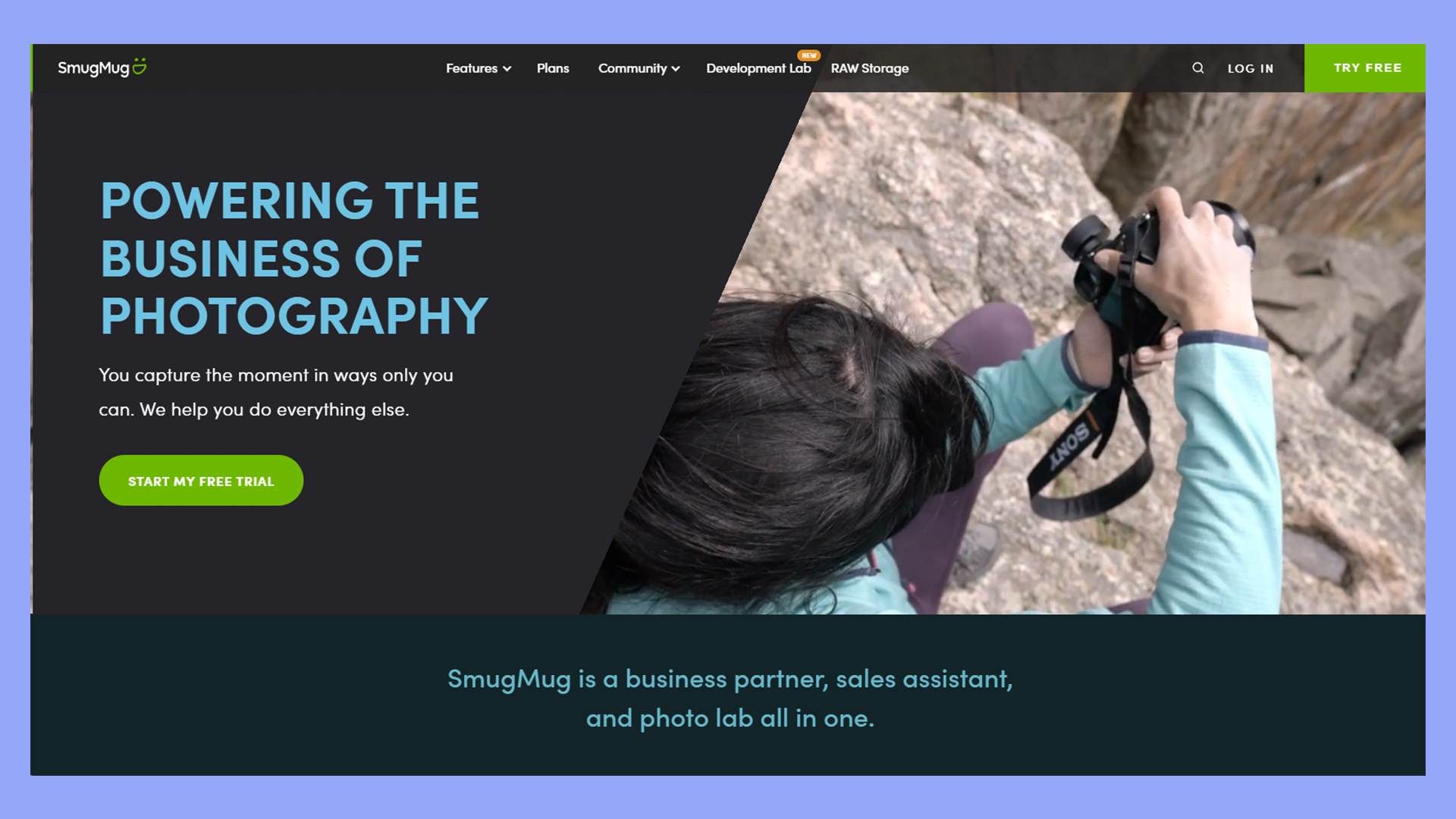
Features
SmugMug provides a wide range of features designed to meet the needs of professional photographers:
- Unlimited photo storage: Store as many high-resolution images as needed without worrying about space
- Customizable galleries and websites: Fully customizable templates for creating professional portfolios
- Detailed analytics: Track views, engagement, and sales to understand the performance of your images
- Print services: Integrated print services to sell prints directly from your gallery
- Advanced privacy controls: Set passwords, watermarks, and access permissions to protect your images
- Ecommerce capabilities: Sell digital downloads and prints directly from your SmugMug site
- Seamless integration with Lightroom: Easily manage and upload photos directly from Adobe Lightroom
Hosting types
SmugMug offers image hosting tailored specifically to the needs of photographers.
The service supports the storage of high-resolution images, allowing users to upload and manage an unlimited number of photos. SmugMug’s hosting service is integrated with features like customizable galleries, portfolio websites, and ecommerce tools, making it a versatile platform for photographers who want to display their work, sell prints, and manage their online presence all in one place.
The platform’s robust security and privacy features ensure that photographers can control access to their images and protect their work from unauthorized use.
Customer support
SmugMug provides extensive customer support through various channels, including 24/7 email support, a comprehensive help center, and an active community forum. The help center offers a wealth of articles, tutorials, and guides to help users get the most out of the platform’s features. For those needing more personalized assistance, SmugMug’s customer support team is known for being responsive and knowledgeable, particularly for users on higher-tier plans.
The platform also offers webinars and other educational resources to help photographers improve their skills and make the most of SmugMug’s tools.
Performance
SmugMug is known for its excellent performance and high uptime, which are critical for professional photographers who need reliable access to their portfolios. The platform is built on robust infrastructure that ensures fast upload and download speeds, even for large, high-resolution images.
The company’s high uptime reliability means that photographers can trust that their websites and galleries will be accessible to clients and viewers at all times. This reliability, combined with the platform’s emphasis on security and performance, makes SmugMug a trusted choice for professionals who depend on consistent and high-quality image hosting.
Why we chose it
We chose SmugMug for image hosting because of its dedication to meeting the needs of professional photographers. The platform’s ability to provide unlimited storage, coupled with its highly customizable templates and robust security features, makes it an excellent choice for photographers who want complete control over how their work is displayed and shared.
SmugMug’s ecommerce tools and integration with popular software like Adobe Lightroom make it easy for photographers to manage their workflow and generate income from their images.
Overall, SmugMug offers a powerful, all-in-one solution for photographers who demand the best from their image hosting service.
Best for
SmugMug is a candidate for best image hosting for professional photographers and serious hobbyists who want a comprehensive platform to manage, display, and sell their work. It’s particularly well-suited for photographers who need a customizable online presence that reflects their personal brand and offers clients a seamless viewing and purchasing experience.
The platform’s advanced features, including detailed analytics and privacy controls, make it ideal for photographers who require a high level of control over their images and how they are presented. SmugMug is also a great choice for photographers who want to integrate ecommerce into their portfolio, allowing them to sell prints and digital downloads directly from their site.
Imgur
Overview
Key features
- Unlimited free image storage
- Animated GIF and album support
- Votes and comments for social interaction
- Embed images across the web
Pros
Unlimited image storage for free, with no limits on uploads
Support for animated GIFs and albums, enhancing content variety
Easy-to-use interface with fast image uploads and sharing
Strong community engagement through votes, comments, and sharing
Direct linking for easy embedding on forums, websites, and social media
Cons
Ads may be present on the free platform, which could be distracting
Limited advanced features for professional image management
Content discovery is driven by community engagement, which might not suit everyone
Price: Free
Imgur is a widely recognized image hosting platform known for its user-friendly interface and strong community-driven social sharing features. It’s a popular destination for casual users, meme creators, and anyone looking to share images quickly and easily.
The platform offers unlimited storage for images, making it an ideal choice for those who frequently upload and share visual content.
Imgur supports a variety of media types, including animated GIFs and albums, and provides direct links that allow users to embed images across different online platforms. The platform’s vibrant community aspect, where users can vote and comment on shared images, adds a layer of social interaction that sets Imgur apart from other image hosting services.
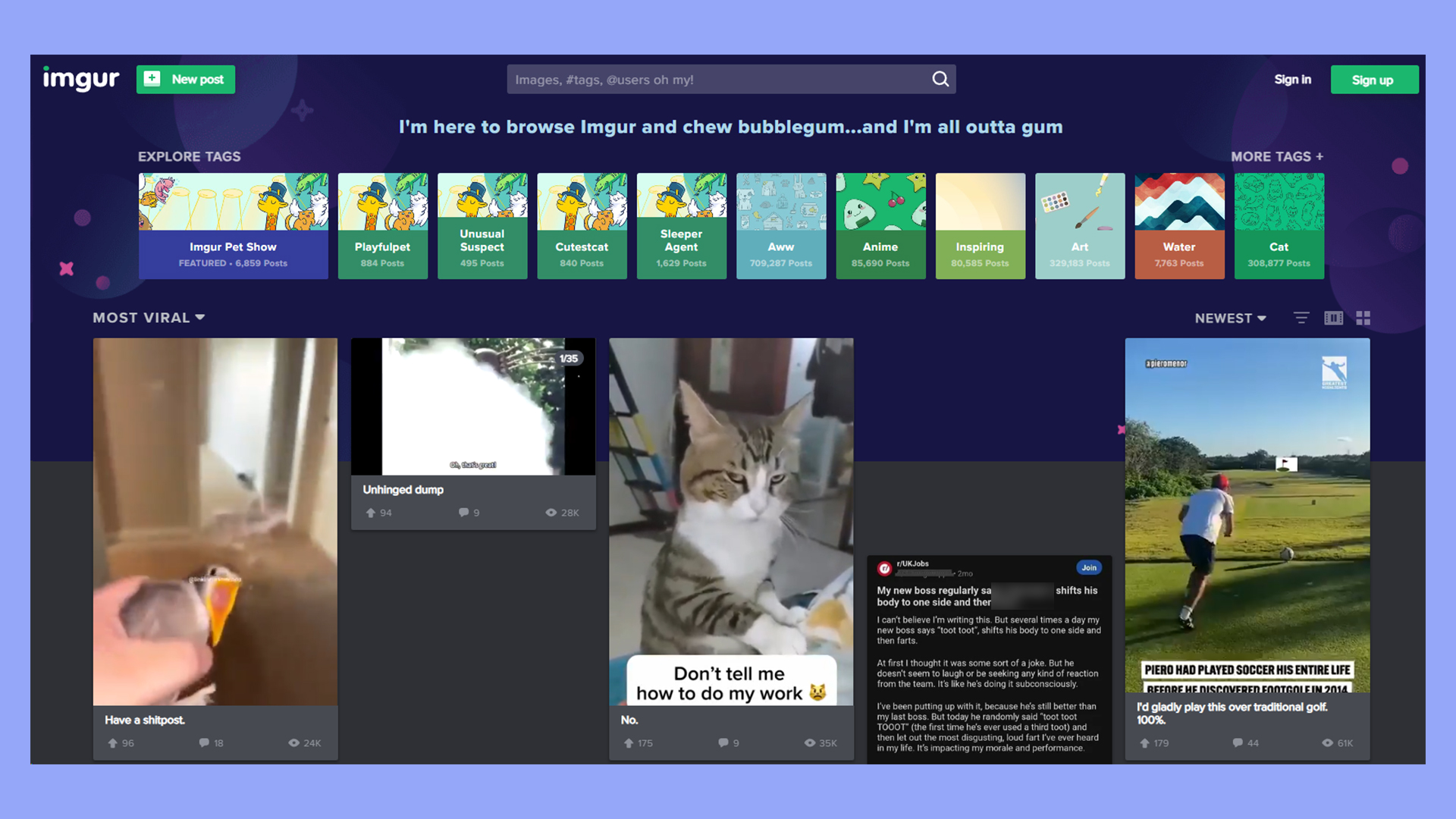
Features
Imgur offers a range of features designed to enhance its image hosting capabilities:
- Unlimited image storage: No limits on the number of images you can upload, ideal for frequent sharing
- Support for animated GIFs and albums: Upload and share dynamic content and organize images into albums
- Direct linking: Easily embed images on forums, websites, and social media
- User-friendly interface: Simple and intuitive design that makes uploading and sharing images quick and easy
- Social sharing and community features: Engage with the Imgur community through votes, comments, and sharing
- Mobile and desktop apps: Access Imgur on the go with dedicated apps for easy uploading and browsing
Hosting types
Imgur provides free, unlimited image hosting that supports a variety of media formats, including static images, animated GIFs, and albums. The platform is designed to be accessible to all users, from casual image sharers to those who regularly create and distribute content online.
The platform’s hosting service is tightly integrated with its community features, allowing users to easily share their images with others, engage in discussions, and gain exposure through the platform’s voting and commenting system. The direct linking feature also makes it simple to embed images across other websites and social media platforms, enhancing Imgur’s versatility as an image hosting solution.
Customer support
Imgur offers basic customer support through its help center, which includes a collection of articles and FAQs that address common issues related to image uploading, sharing, and account management.
The platform is designed to be intuitive and easy to use, so most users will find they don’t need extensive support to navigate the site.
However, for those who encounter specific problems or have more detailed inquiries, Imgur provides contact options for reaching out to their support team. The platform’s active community can also be a valuable resource for finding solutions and tips from other users.
Performance
Imgur is known for its reliable performance and strong uptime, both of which are crucial for users who rely on the platform for frequent image sharing. The platform’s infrastructure supports fast upload and download speeds, ensuring that images load quickly and are always accessible to viewers.
The image host’s high uptime reliability means that users can trust their images will be available whenever needed, making it a dependable choice for those who need a consistent and responsive image hosting service. The platform’s focus on performance and accessibility has helped maintain its popularity among casual users and content creators alike.
Why we chose it
We chose Imgur for image hosting because of its comprehensive feature set that caters to both casual users and more active content creators. The platform’s unlimited storage and support for various image types, including GIFs and albums, make it a flexible solution for hosting and sharing visual content.
Imgur’s community-driven approach, with its well-known voting and commenting, adds a social dimension that enhances the overall user experience. The platform’s ease of use, combined with its strong performance and uptime, makes Imgur an excellent choice for those looking to host and share images in a dynamic and engaging environment.
Best for
Imgur is best for casual users, content creators, and meme enthusiasts who want a quick and easy way to host and share images. It’s particularly well-suited for individuals who enjoy engaging with online communities, as the platform’s social features allow for interaction through votes, comments, and sharing.
This image host is also ideal for users who need to frequently upload and distribute images across various platforms, thanks to its unlimited storage and direct linking capabilities. Whether you’re looking to share a single photo or create an entire album of content, Imgur provides a user-friendly and reliable solution.
#1 Managed WordPress Hosting
Try 10Web for free, and enjoy all the benefits of a secure Google Cloud Partner hosting.
Specialized services for photographers
For professional photographers, platforms like SmugMug and 500px offer tailored features.
These services commonly include high-resolution image hosting, portfolio creation, sales options, and detailed engagement metrics.
They provide tools to manage large photo collections, interact with clients, and showcase work to potential buyers.
Free vs. paid image hosting
Choosing between free and paid image hosting depends on your needs.
Free image hosting offers basic features, while premium plans give you advanced tools and higher-quality service.
Analyzing free image hosting sites
Free image hosting sites provide a simple and fast way to share your images online. These platforms often have basic features that are easy to use.
For example, PostImage allows you to share images on websites, blogs, and forums without any cost.
Another option is Imgbb, which offers a free tier for advanced use.
Free plans usually have limitations like reduced resolution or storage caps. For instance, some services downscale “hot link” images to 1280 pixels.
Restrictions on bandwidth and upload sizes are common as well.
Despite these limitations, free options are great for casual users who want to share images without worrying about payments. They are ideal for small projects, personal blogs, or quick sharing with friends.
Benefits of a premium plan
Upgrading to a premium plan offers several advantages.
Paid plans generally provide higher resolution and more storage space.
Premium services like SmugMug focus on professional photographers, providing advanced tools and features for managing large portfolios.
With a monthly plan, you often get better customer support, faster upload speeds, and no ads disrupting your gallery.
Moreover, premium plans often include secure backup options and additional privacy settings to protect your images.
This makes them suitable for professional or commercial purposes where quality and security are crucial.
Switching to a premium plan can save you time and offer peace of mind, knowing your images are stored safely and displayed at their best.
Technical aspects of image hosting
Choosing an image hosting service involves looking into file formats, quality, direct links, and embedding. These technical aspects help you make the best use of your images online.
File formats and quality
Different image formats serve various purposes.
JPG is great for photos due to its balance of quality and file size. Meanwhile, PNG supports transparency and offers higher-quality graphics.
GIF handles animations but usually has lower color depth. Newer formats like WEBP provide superior compression and quality.
Image quality depends on resolution and compression. High resolution is important for clarity, but more compression means smaller files that load faster.
Some hosting services let you choose the compression level, balancing quality and speed.
Understanding direct links and embedding
Direct links allow you to link directly to the image file, useful for sharing in emails or forums.
Some sites also support BBCode for easy forum embedding. However, direct linking often requires a stable host to ensure the image remains accessible.
Embedding involves placing images directly on web pages using HTML. This is essential for websites and blogs.
Some hosting services provide easy-to-copy embed codes. Proper embedding includes responsive design to ensure images look good on all devices.
Integrating with social media and blogs
Image hosting platforms can help you share content on social media and embed images in blogs seamlessly. This simplifies content management and increases your visibility.
Seamless sharing on platforms
Many image hosting sites offer built-in sharing tools for social media. With a click, you can post images to Instagram, Twitter, or Facebook.
Some platforms even provide analytics to track likes and shares. This can help you understand which images are most engaging.
Example:
- SmugMug: Professional photographers can share high-quality photos directly.
- Imgur: Widely used for quick, unlimited free image hosting, perfect for forums and social media.
Being able to share images quickly makes your workflow more efficient. It can also increase engagement and traffic to your site or blog.
Embedding images in articles and posts
Embedding images is crucial for bloggers and content creators. Most image hosting platforms provide embed codes, making it simple to add images to your articles.
These codes are usually found next to your uploaded image and can be copied and pasted into your blog’s HTML.
This not only enhances your content but also improves SEO.
When using embedding features, you ensure that your content looks professional and stays updated.
Some platforms even offer customization options, like resizing and captions, to fit your blog’s style and design.
#1 Managed WordPress Hosting
Try 10Web for free, and enjoy all the benefits of a secure Google Cloud Partner hosting.
The role of image editing tools
Image editing tools enhance your photo-hosting experience by allowing you to adjust and personalize your images directly on the platform or through external software. Tools like Adobe Lightroom and Capture One offer advanced capabilities for photographers.
Built-in editing options
Many image hosting platforms come with their own built-in editing tools.
These tools offer basic adjustments like cropping, brightness, contrast, and filters.
Such built-in options are beneficial for quick fixes and minor adjustments.
If you’re hosting images on a site like SmugMug, you’ll likely find options to tweak your photos without needing outside software.
Integrations with editing software
Professional photographers prefer integrations with advanced editing software like Adobe Lightroom and Capture One. These applications offer in-depth control over your images.
With these tools, you can make detailed edits like color correction, noise reduction, and lens correction.
When a hosting platform integrates with these tools, you can seamlessly move your work from editing to uploading. Platforms such as SmugMug often support direct uploads from Lightroom.
This saves you time and ensures your images maintain their high quality.
Summary
Finding the best image hosting platform depends on your specific needs, whether you’re a casual user, a blogger, or a professional photographer.
Platforms like Imgur offer simplicity and community engagement for everyday sharing, while services like SmugMug and 500px cater to photographers with advanced features like customizable galleries and ecommerce options.
Free hosting options provide basic functionalities but often come with limitations, making premium plans a better choice for those requiring higher quality, more storage, and enhanced security.
Ultimately, the best image hosting solution ensures your images are securely stored, easily accessible, and optimally displayed, meeting both personal and professional demands.


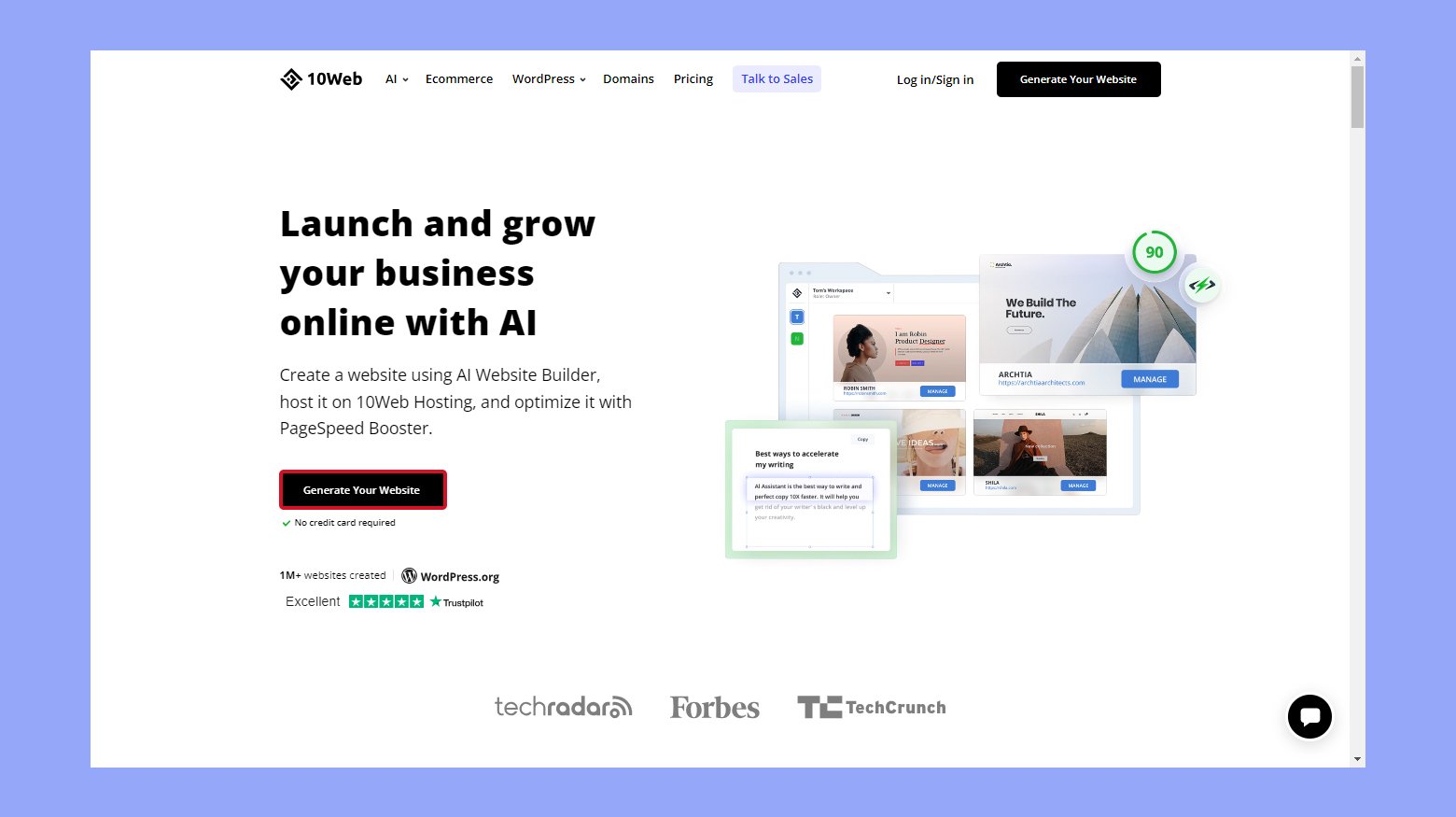
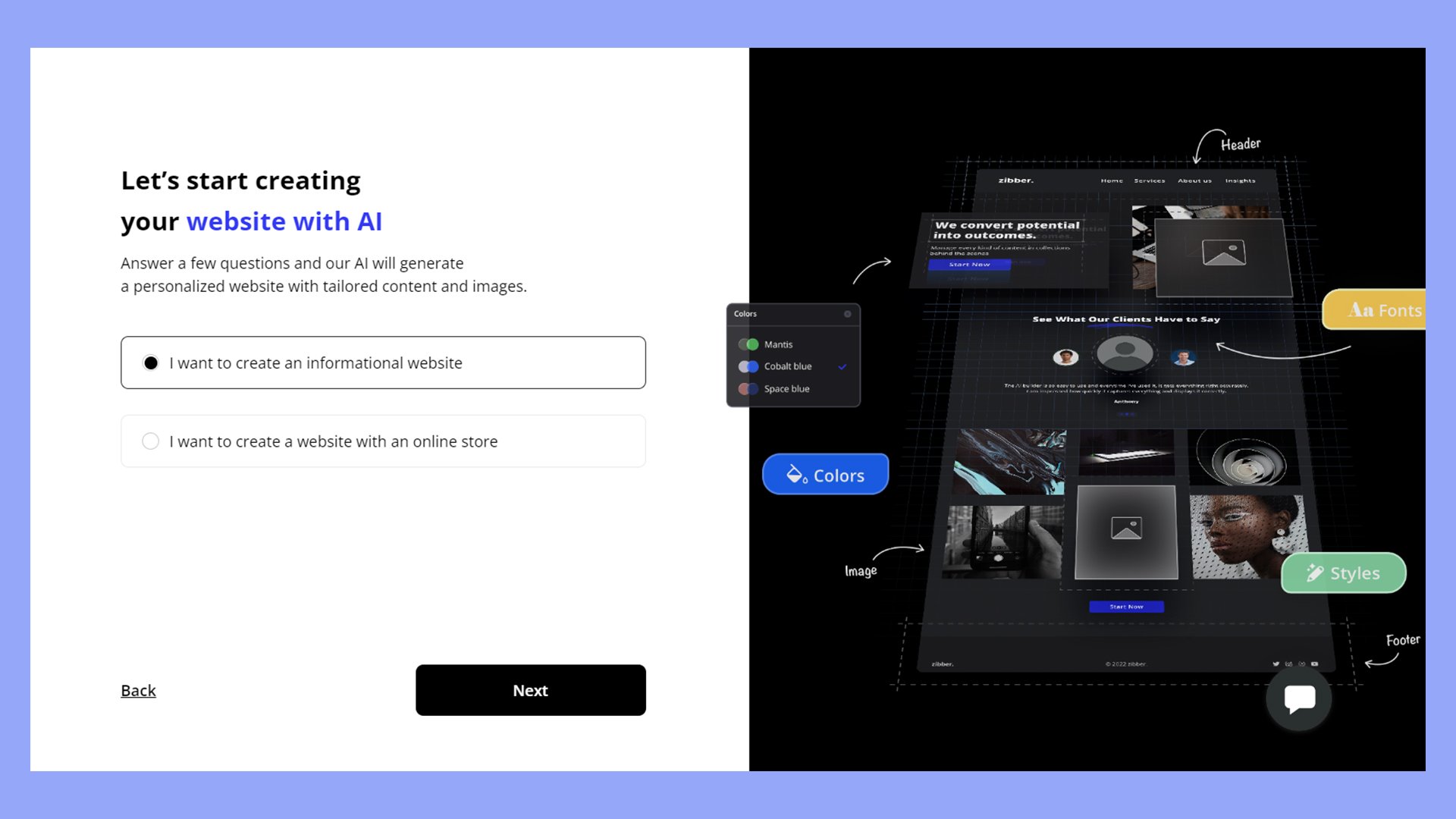
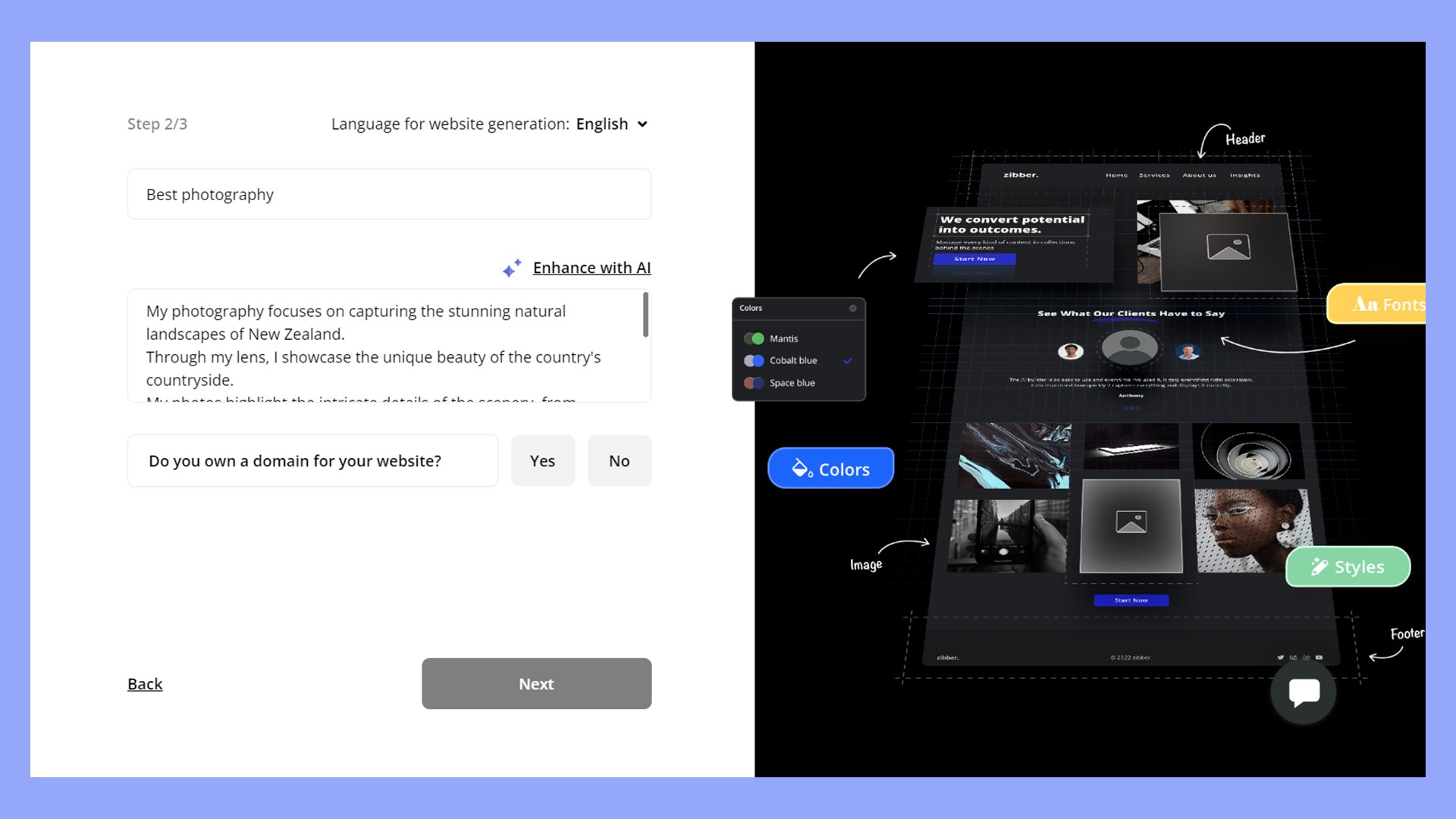
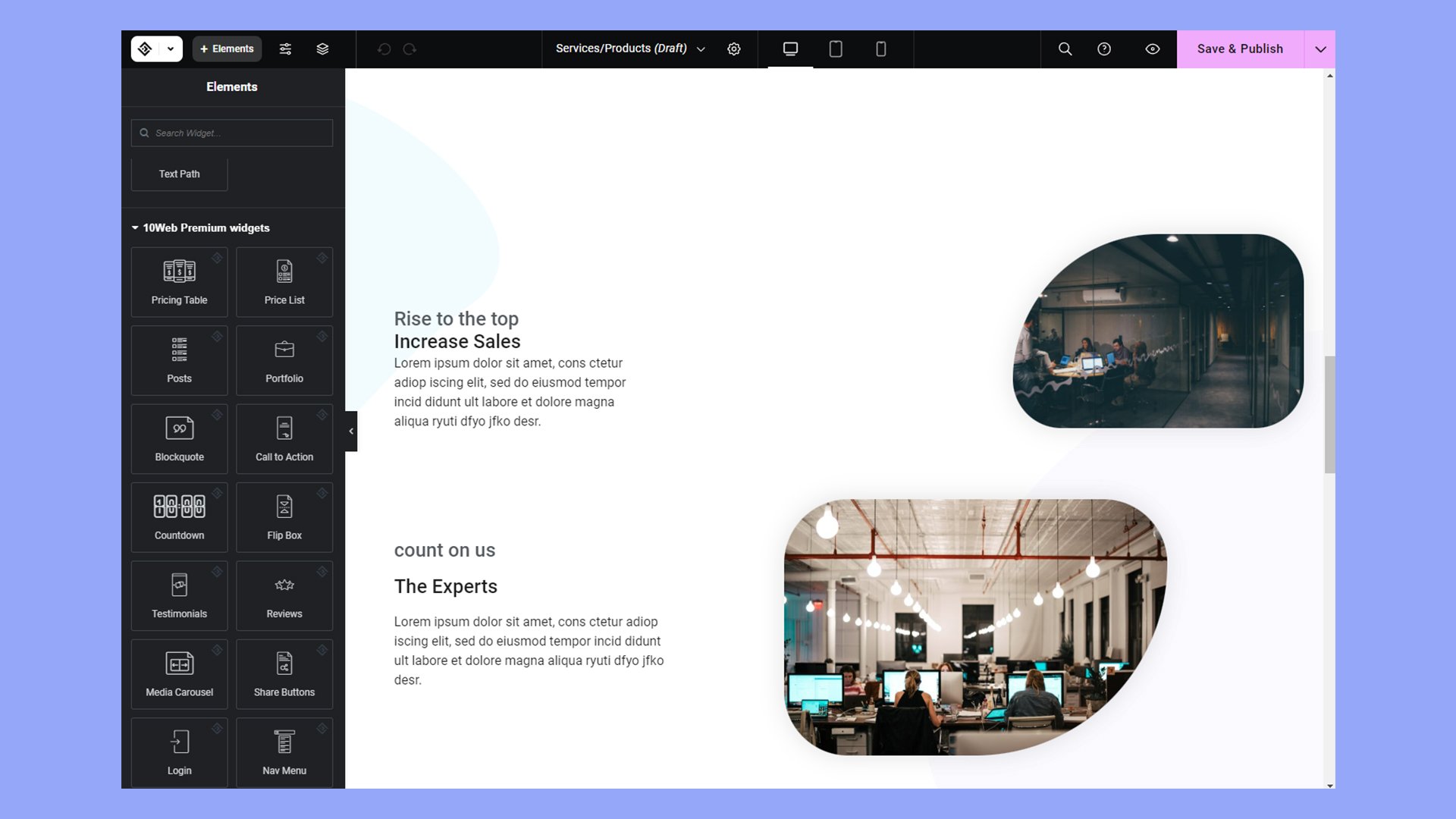
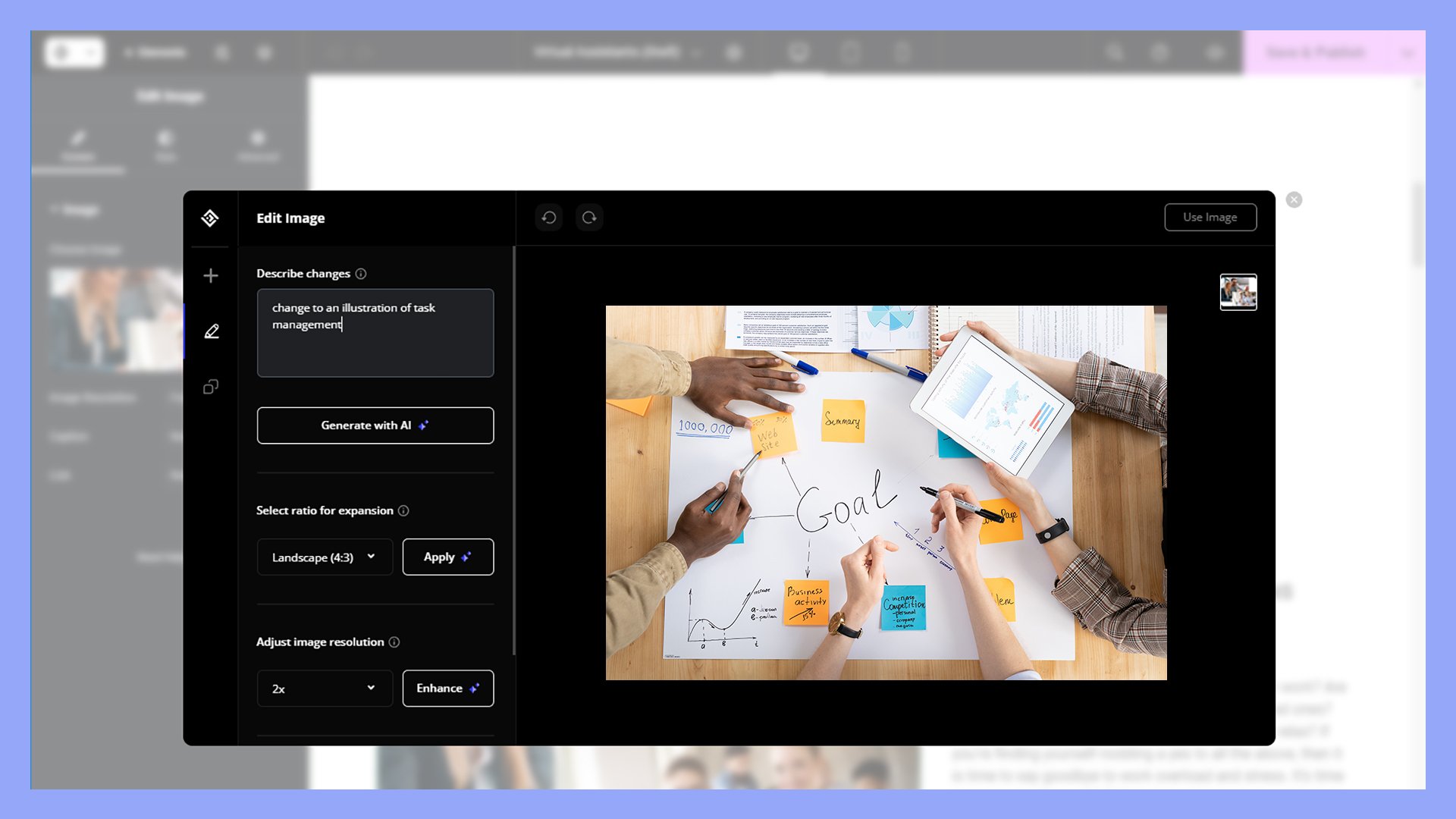
 Unlimited storage for Pro accounts
Unlimited storage for Pro accounts  Free accounts limited to 1,000 images
Free accounts limited to 1,000 images 










