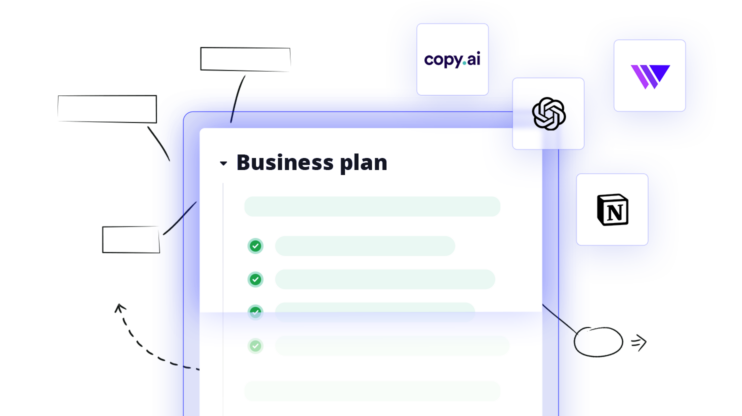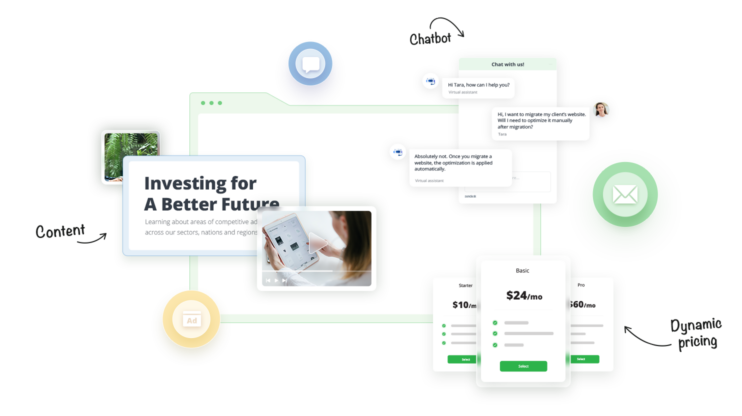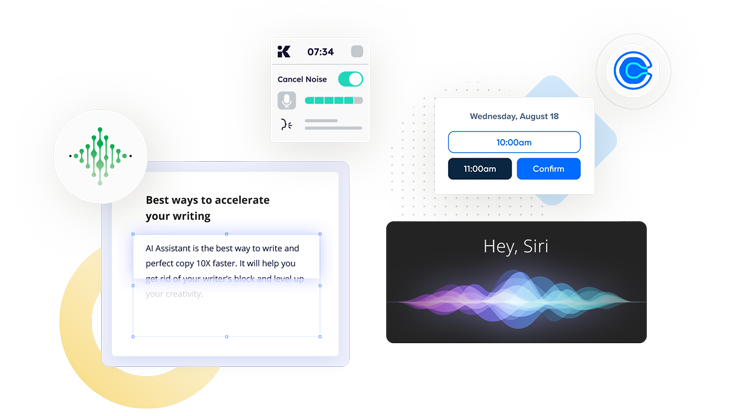AI website builders have changed how professionals and everyday users make websites and compelling content that resonates with us as an audience. Advancements in these tools modernize the entire website-building process through automation and generative technology. Now, AI website building platforms:
- Design and build a website in minutes
- Assist with publishing and optimizing content
- Automate repetitive website admin tasks and optimize performance
Get a head start on website creation with AI
Create a custom website tailored to your business needs 10X faster with 10Web AI Website Builder!
How to use AI to build a website: Step-by-step guide
AI website builders make it quick and easy to build a website. It starts with a simple description of what you need. This is great for developers and non-coders, too. Everyone can save time, but anyone can build a website from scratch using the AI tools available.
You can build a website in minutes with the AI Website Builder.
- Go to the 10Web AI Website Builder, and describe the website you have in mind, then click Generate Your Website.
- Review and adjust the suggestions for page content and layouts.
- Pick your color scheme and typography.
- Click Generate and start customizing with the easy-to-use drag-and-drop editor and its built-in AI tools for generating text and images.
It really is that easy, but now what? The pictures aren’t what you want. The text is an okay start, but lacks…everything that you want to say. There are a million icons, buttons, and options. Here’s where I’d like to show you how to make this tool work for you. Every website is different, but when it comes to a professional site like a portfolio or small business site, a lot of them serve common purposes:
- Display your identity and name
- Relay information about your brand or business, like your location, products, or services.
- Show credibility and build trust with your audience
- Provide a way for people to contact you
Since I could use a site to centralize my online presence, I thought it would be a good time to show you exactly how I use AI to build a website and:
- Customize the text and images
- Display projects, products, or services
- Set up a contact form
- Add functionality with widgets
I’m confident that, after you see this, you’ll feel confident that you can do this, too.
Watch me work: Building a full website with AI
In reality, you’re never really finished with a website. There are always updates, new content, or features begging for attention. But, building a website with AI saves a ton of time throughout the development process and managing it later on. There are two phases: generating the site and then editing each page.
Generating with the AI Website Builder
I’ll start by telling the AI what I want. It helps to be as descriptive as possible, so I’m going with this prompt:
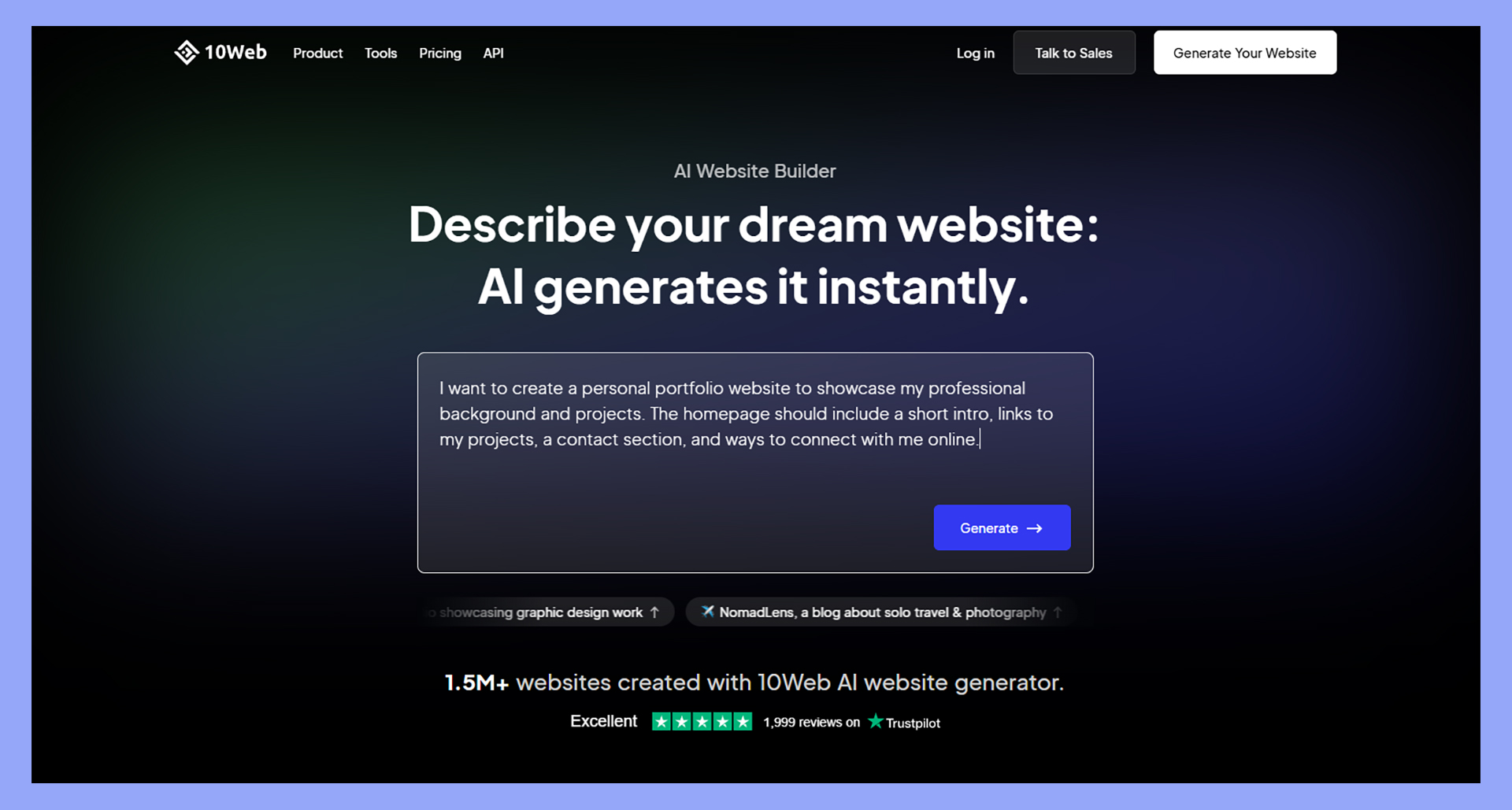
I want to finish this project completely on my lunch break, so I’m starting with just a home page. There’s no need to try and accomplish everything at once. It’s easy to add new pages whenever you’re ready. If you want an ecommerce site, you can start here with the first prompt or add that functionality later.
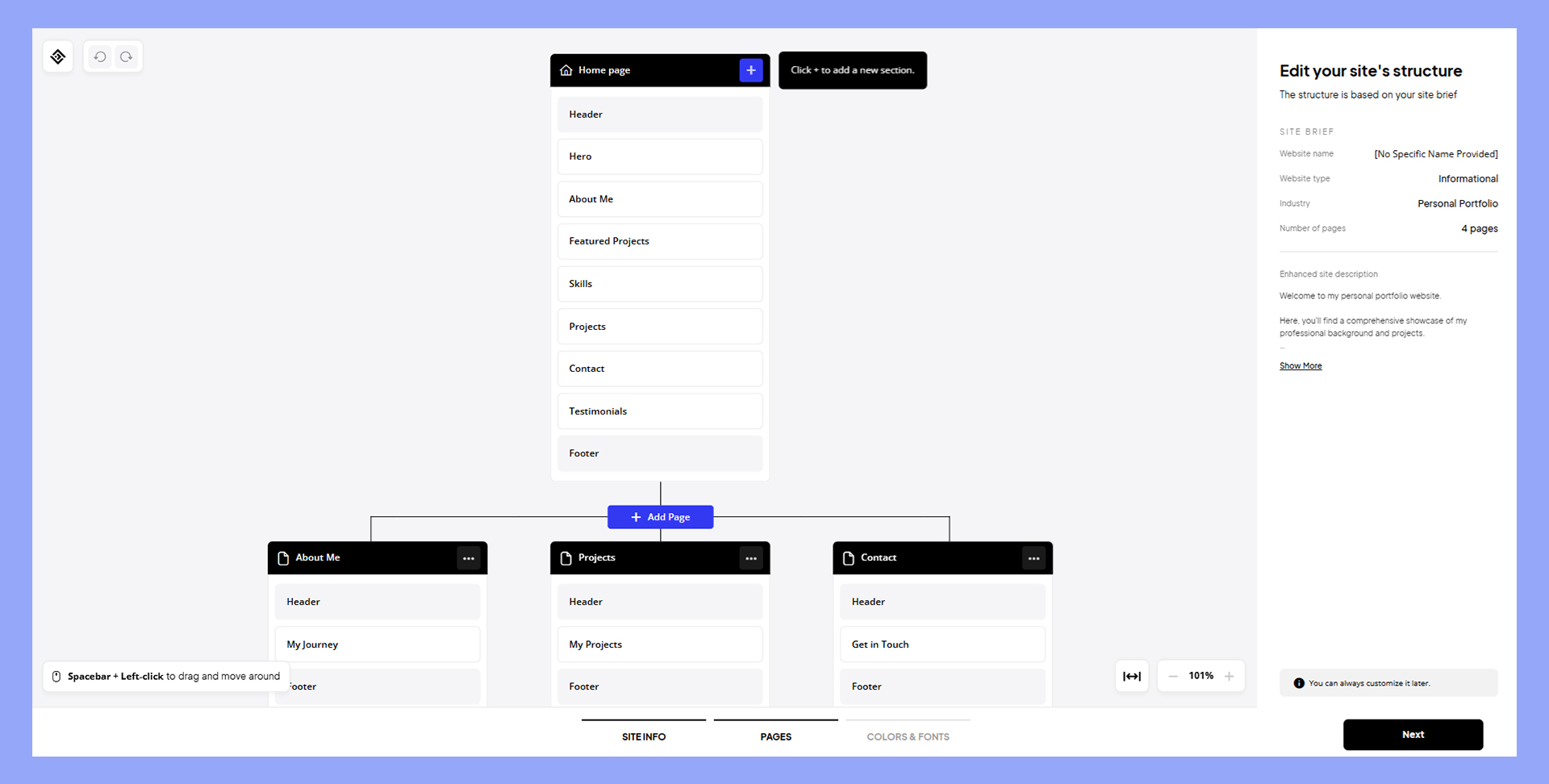
Time spent here in the page section editor is time well spent. By dragging and dropping the sections I need where I want them, I can get a really good head start on the right content for those pages. For now, I’ll remove the extra pages and focus on the home page.
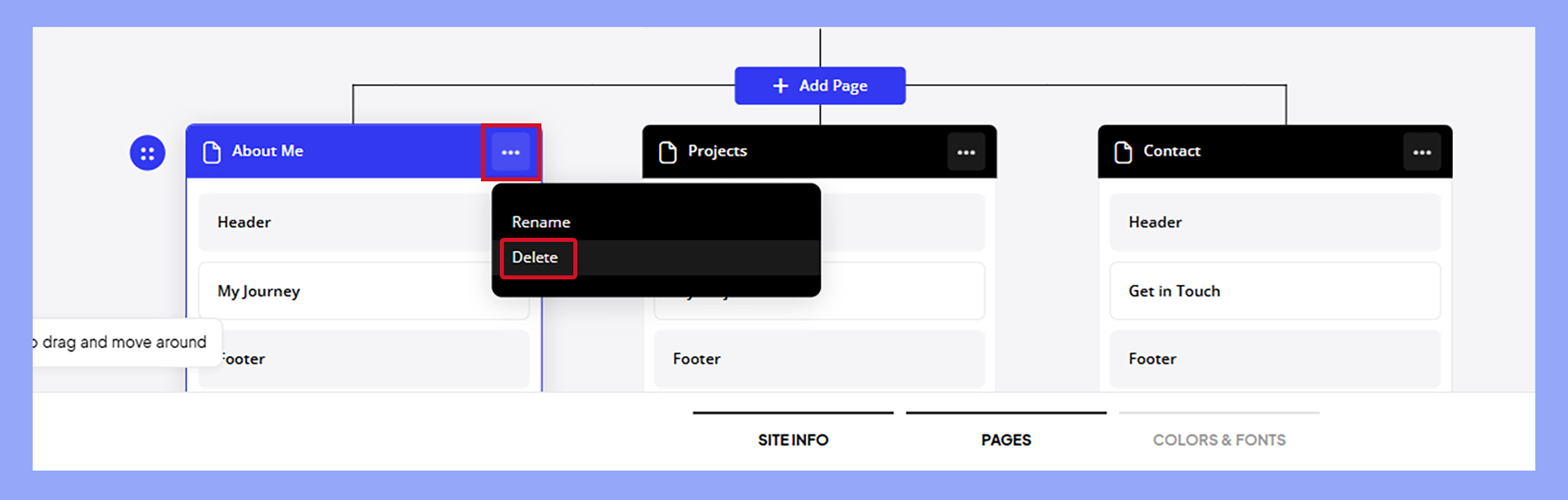
There’s a lot of psychology behind website design and color palettes, but I’m going with trusty, calm blue colors since I want to project a professional, trustworthy presence. All the available fonts are highly readable, but I’m sticking with simple and understated.
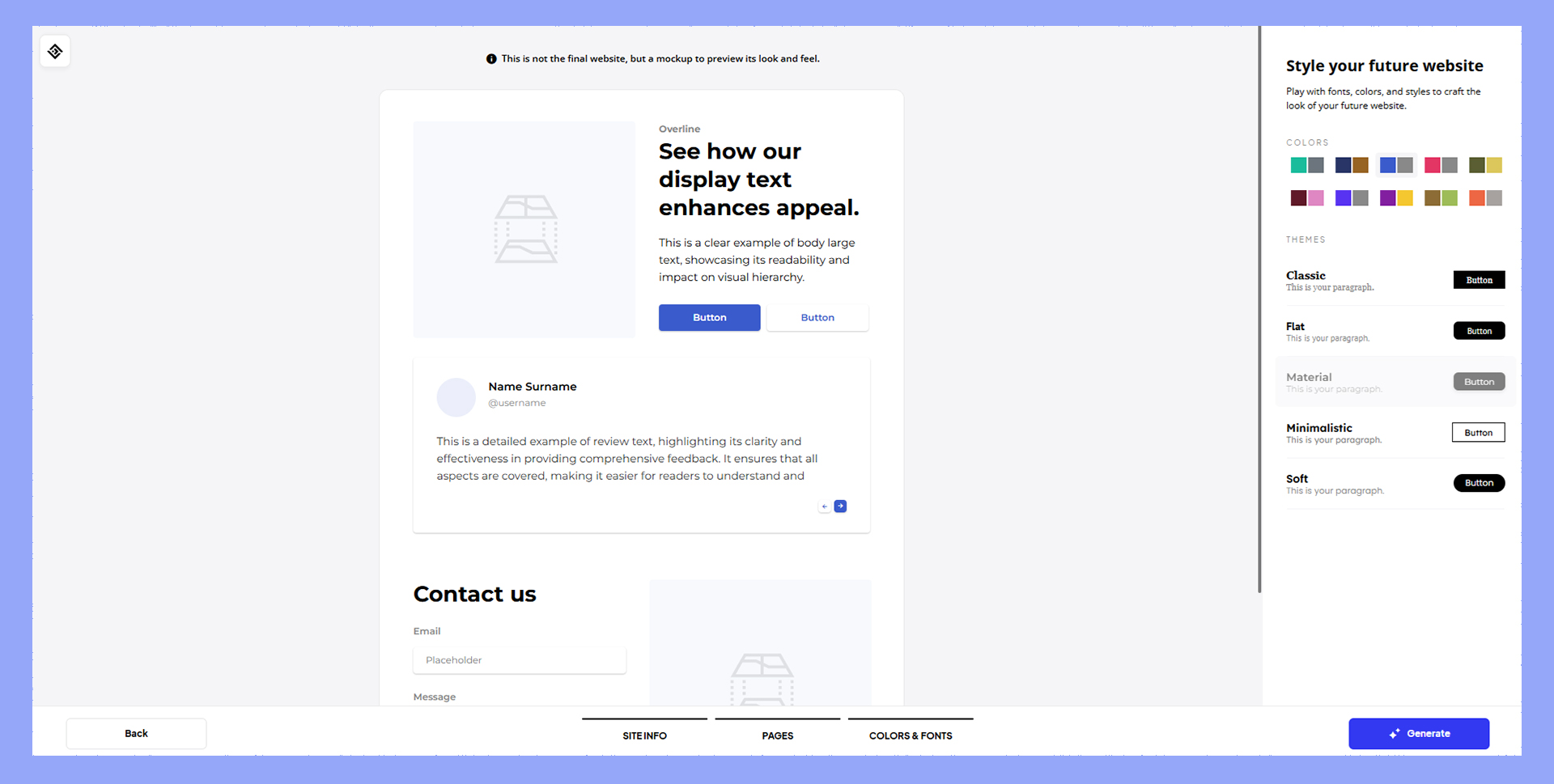
In the drag-and-drop builder
The first thing I noticed was the placeholder header image. So, I clicked on it and used the AI to generate a new one.
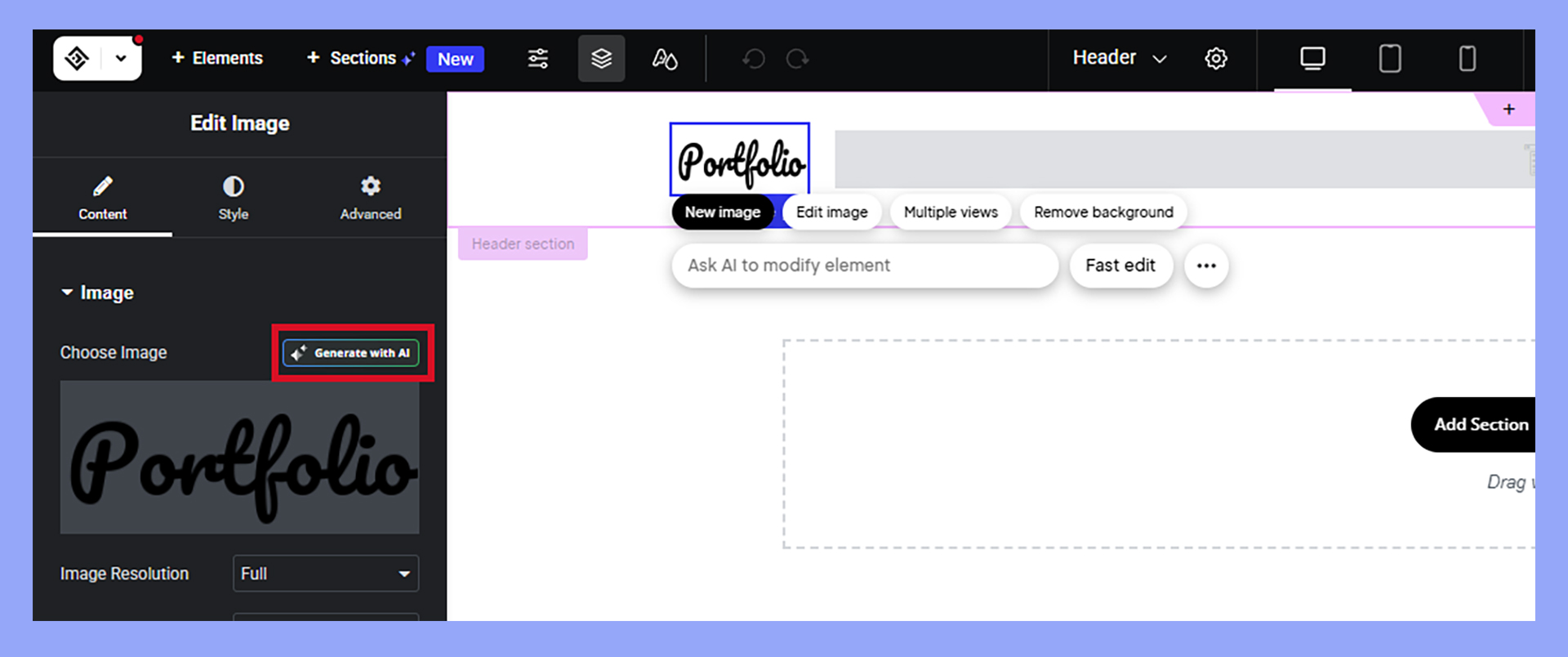
Everything works like this in the editor. If you want to change something, select it, and then you can work with the AI tools and context-sensitive options in the left pane.
I went for a signature-style logo using the AI image generation tool with this prompt:
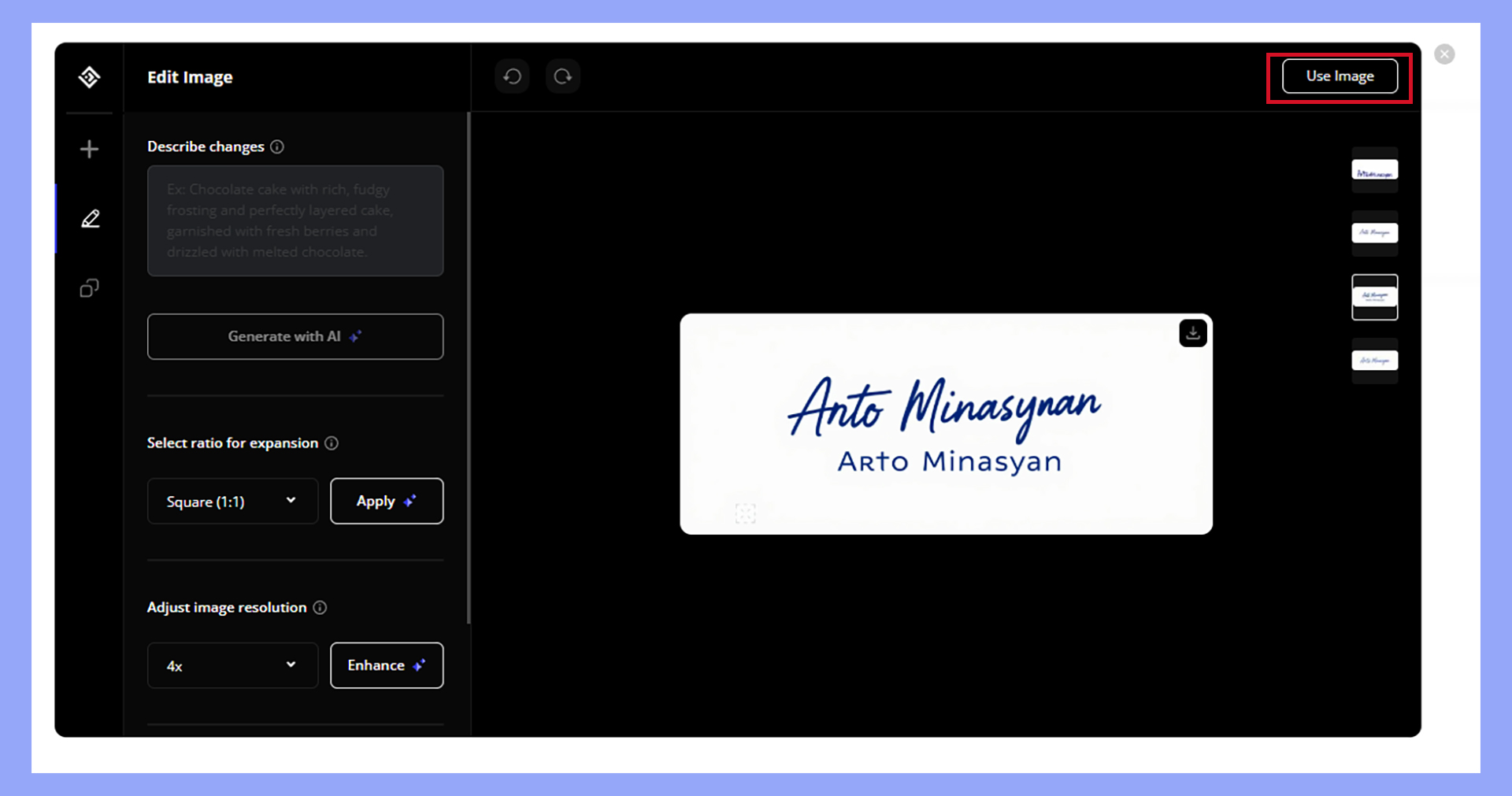
Not bad, but it was hard to read in the editor. I increased the width and height using the image’s Style tab so it’s more legible.
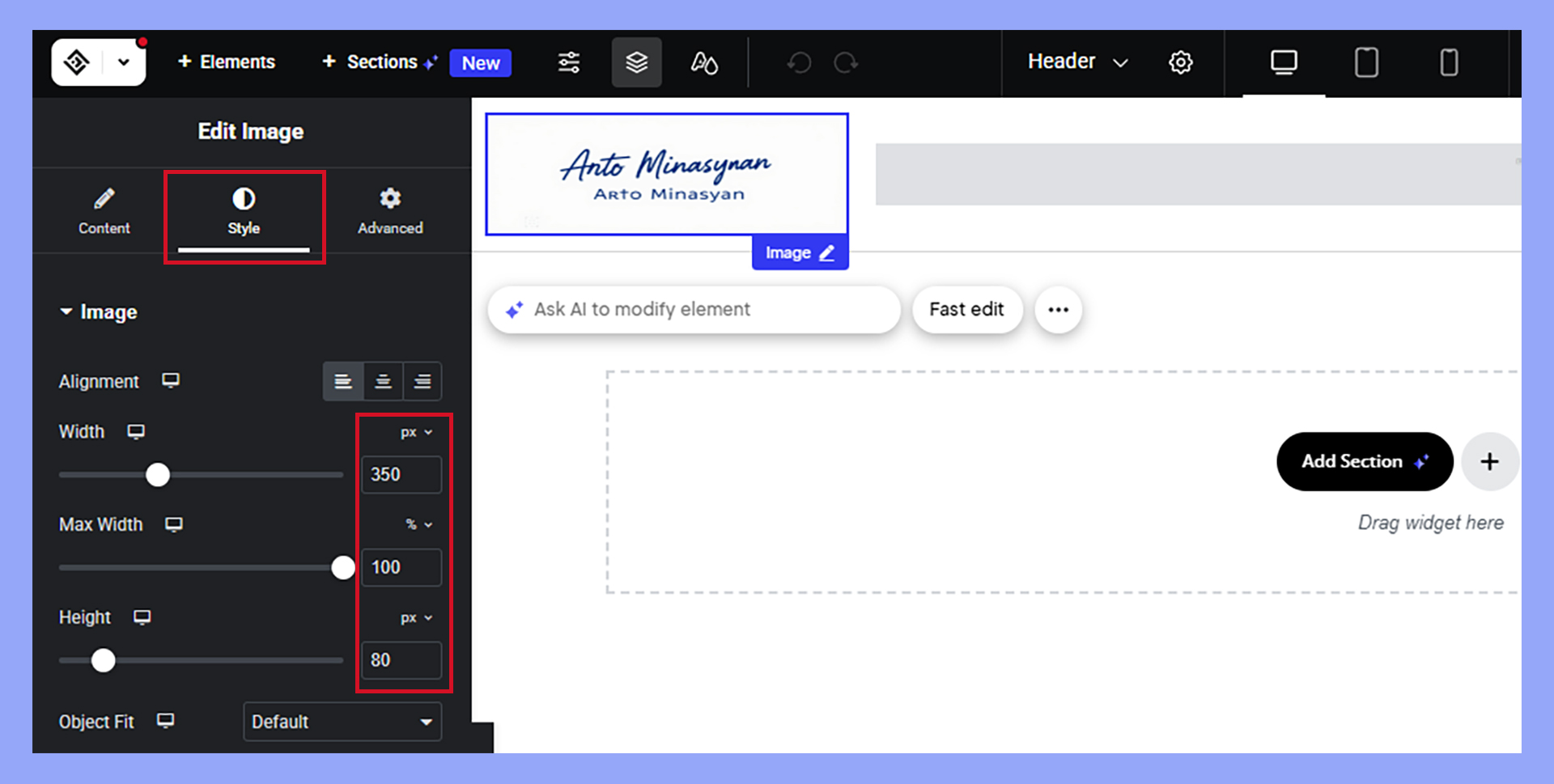
Working with the AI Co-Pilot
Further down in the hero section, I asked the AI Co-Pilot to personalize my introduction based on my LinkedIn profile, which I pasted after the prompt:
The AI placed some call-to-action buttons in the hero section, so I clicked on each to find out where the links go. These were set up to jump to sections lower down on the page, so I left it as is, but you could place any link here. Alternatively, there are several different widgets that allow you to add hyperlinks, like a button, text link, social media drop-ins, and so on.
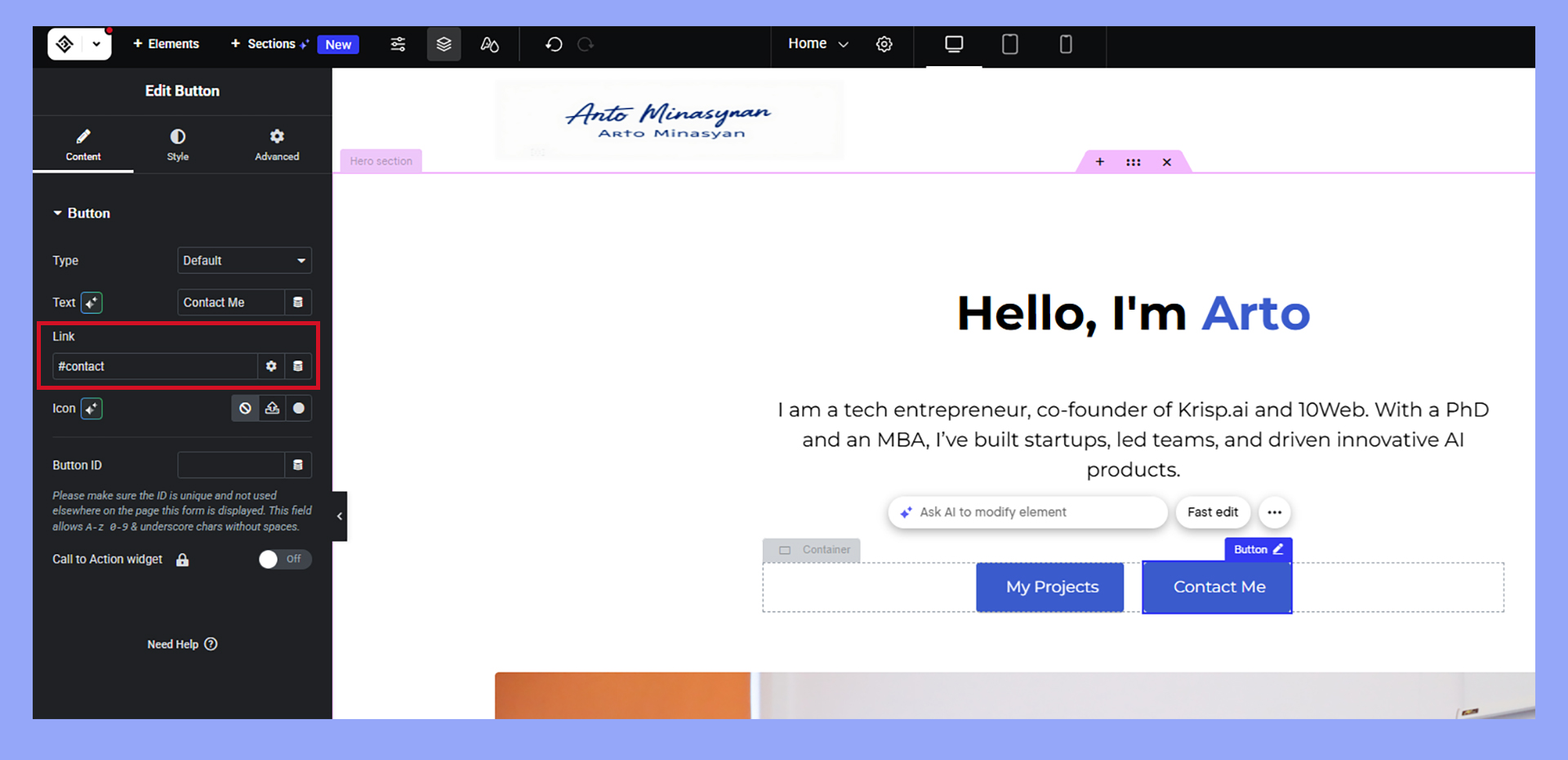
There’s another section right beneath here that I wanted to keep as an about me section. I used the AI and asked it to pull from my LinkedIn details to personalize it.
I worked my way down the page like this, editing text, links, and images. The AI Co-Pilot made this an easy and interesting task. I’m not a web developer or designer, so to have that kind of help on demand while working is amazing. Combined with the drag-and-drop tools, I’m about 30 minutes into this project, and it’s shaping up nicely.
Displaying projects
This section seems like a good time to brag a little bit, too. I added some photos and text to highlight some achievements and talk about the work I’ve done with 10Web and Krisp. I’ll create a couple more pages later and publish some details about my experience with those projects. Based on my experience so far, that won’t be difficult.
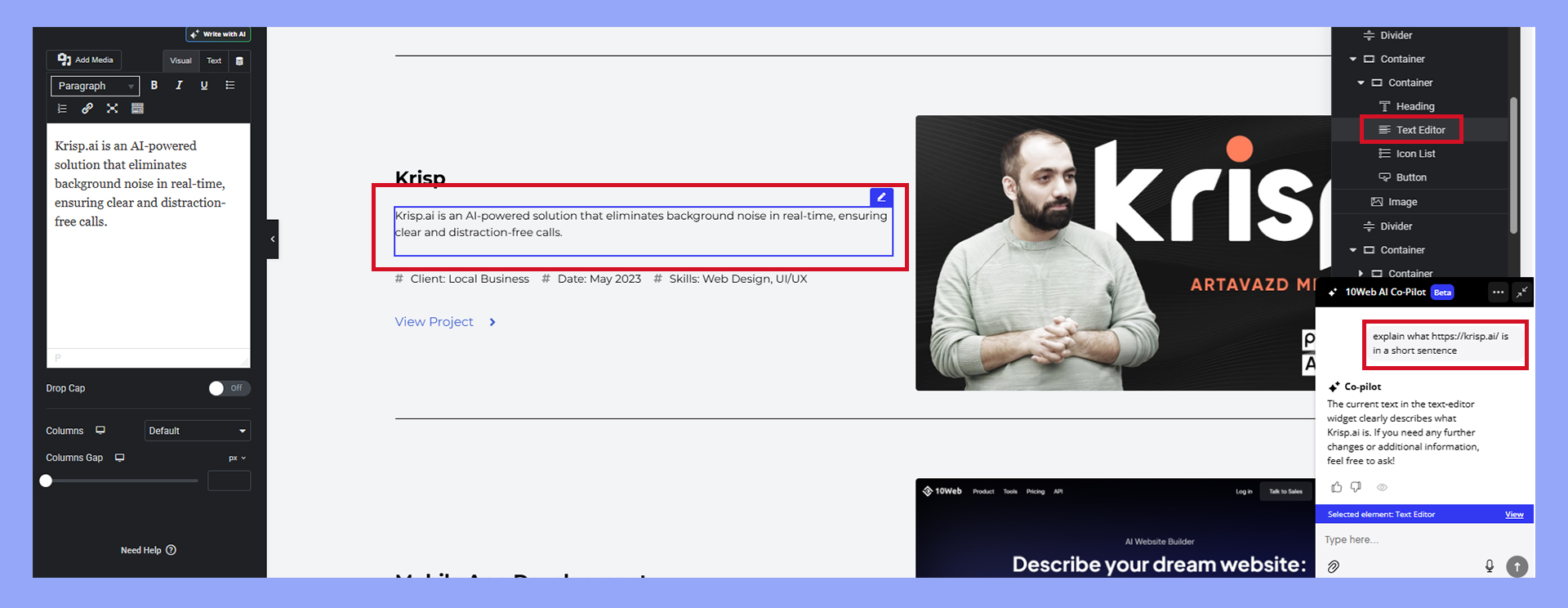
Working with forms and widgets
The website I generated already had a contact form, so all I had to do was select it and add my email address to the form’s settings in the left pane.
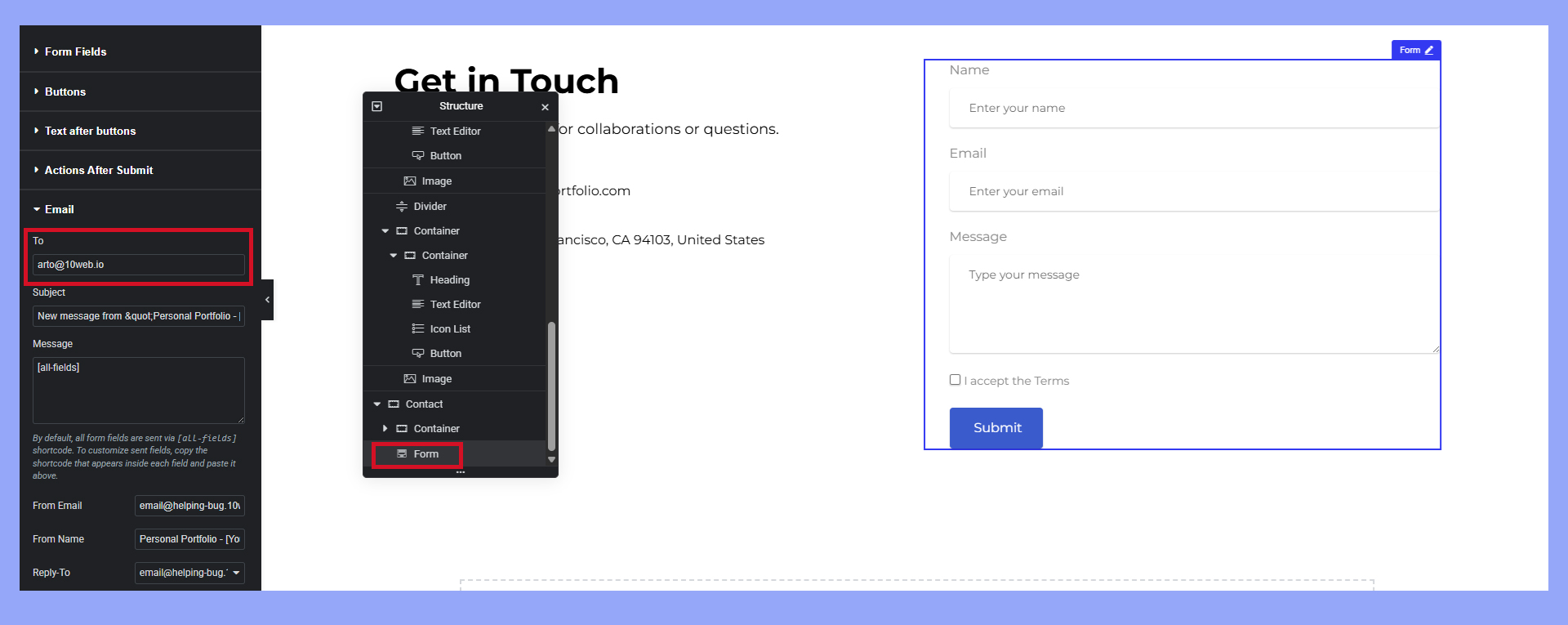
There’s also a widget to place a form anywhere else. Speaking of widgets, I basically had a functional home page at this point, and I hadn’t even touched any of these really helpful tools. I decided to drop in a Google Maps embed for 10Web before I published the page.
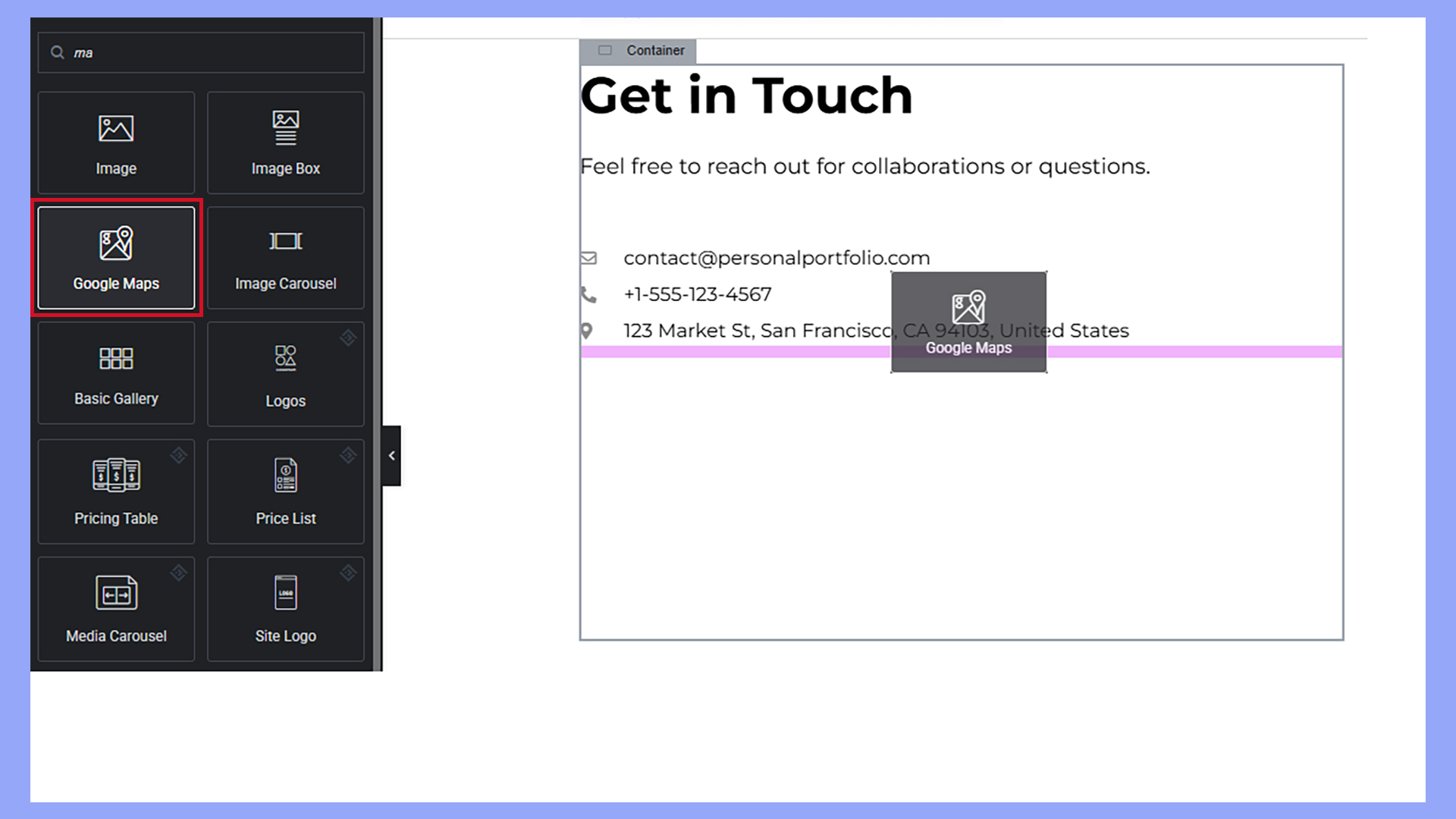
Not bad for something I did on my lunch break. It’s definitely a solid starting point that I can build on.
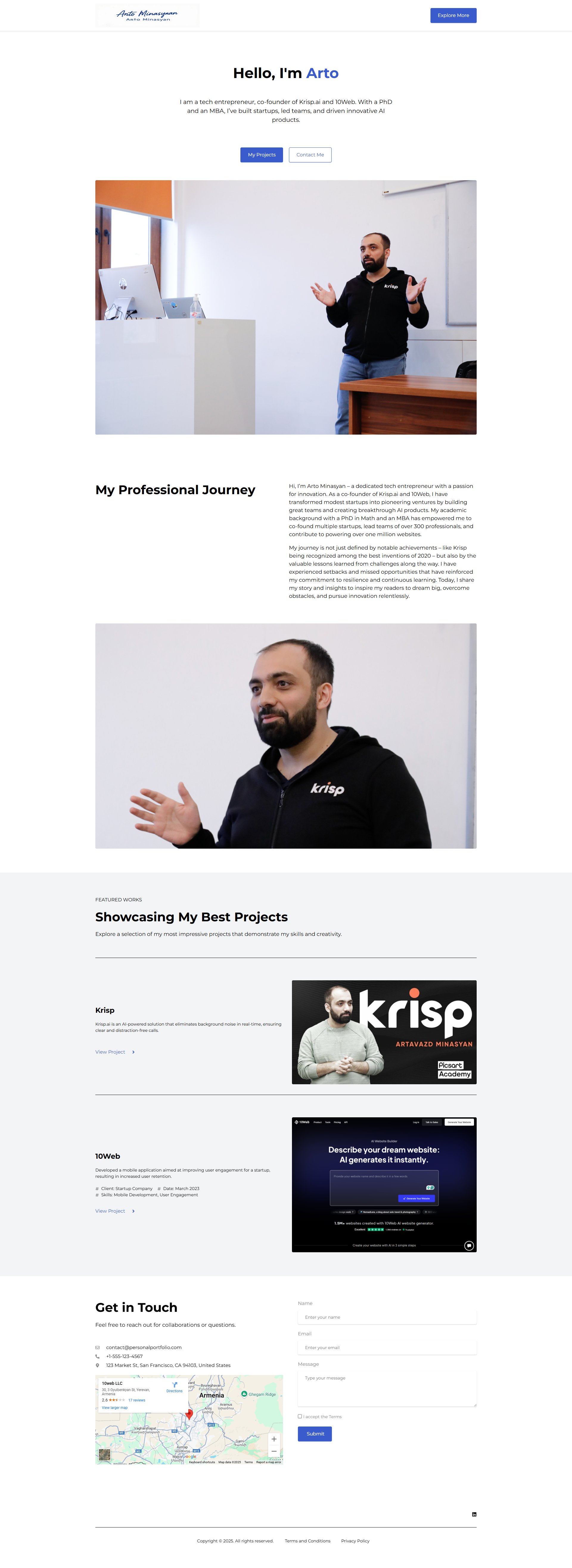
Full disclosure, I’m biased towards 10Web’s AI Website Builder. That’s because I think it offers what’s important for people like me who value the ability to create websites with professional polish without taking too much time. If I were going to review other options, there are some key features I’d seek out.
Choosing an AI website builder
Not all AI website builders are the same. Some tools focus on automation and speed, while others prioritize design flexibility or ecommerce features. For an all-in-one AI-powered solution, platforms like 10Web, Wix ADI, Squarespace, and Dorik combine managed web hosting with AI website builders. However, they’re all slightly different in how AI contributes to the finished product.
What to look for in an AI website builder
Some AI builders rely on templates with AI-assisted tweaks, while others generate completely new websites in seconds. When you’re searching through options, keep an eye out for:
- Customization options
AI speeds up website creation, but how much control do you have over the final look? - Feature set & integrations
Think about what your website needs beyond design. Ensure your chosen platform supports essential tools like ecommerce, email marketing, analytics, or third-party app integrations. - Pricing and scalability
AI website builders range from free options with basic features to premium plans with advanced capabilities. Some tools come with hosting included. Meanwhile, some provide budget-friendly options for more straightforward websites. Consider your long-term needs. Will your website grow, and can your AI builder scale with it? - AI maturity and reliability
AI-powered website creation is evolving, but some platforms have refined their AI capabilities longer than others. - How much automation do you need?
Most AI website builders appear as part of a larger web hosting package where your mileage may vary as far as ease of use. Generally speaking, managed hosting is set and forget, so you can concentrate on building your website.
If you’re looking for a fast, fully automated website builder that delivers high-performance sites, 10Web AI Website Builder is one of the most advanced solutions. It doesn’t just assist. This AI-powered tool builds a complete website for you, optimizing for SEO, speed, and responsiveness, all while allowing for customization when needed.
No matter which platform or AI builder you choose, you’ll find AI tools for web development have completely changed traditional development.
How AI builds websites compared to traditional development
The fact that AI can build websites has dramatically reshaped the development process, making it more accessible and efficient. Traditional website creation requires coding expertise, design skills, and SEO knowledge. AI website builders remove these barriers by automating key processes, from selecting design elements to generating content and optimizing performance.
About AI-powered website builders
Several AI-driven technologies contribute to website building efficiency:
- Machine Learning (ML) – AI platforms analyze vast datasets of successful website designs to suggest the most effective layouts, fonts, and color schemes.
- Natural Language Processing (NLP) – AI generates content and refines messaging to match a brand’s voice.
- Automation & Predictive Analytics – AI optimizes websites for performance, SEO, and user engagement by continuously learning from interactions.
These technologies analyze user inputs, such as industry type, preferred aesthetics, and functionality needs, to generate a complete website. Instead of manually tweaking every detail, users rely on AI to make data-driven decisions, aligning with best practices and user experience principles.
AI website builders typically work through:
- User input collection – The AI gathers business details, industry type, and design preferences.
- Automated website generation – AI selects layouts, fonts, and color schemes based on existing data and trends.
- Content & SEO optimization – AI generates placeholder text, suggests keywords, and enhances on-page SEO.
- Customization and refinement – Users can edit and refine AI-generated designs before publishing.
- Continuous learning and updates – AI-driven tools improve over time, offering dynamic updates based on performance data.
By contrast, traditional web development is more labor-intensive, requiring manual coding, content creation, and optimization efforts. It’s different when you don’t have a handy coding assistant to help answer questions while you work.
AI website builders vs. traditional website development
| Aspect | Traditional development | AI-powered website builders |
| Design process | Requires manual coding or extensive template customization. | AI automatically generates layouts based on industry trends and user preferences. |
| Content creation | Manually written content requires time and effort. | AI suggests or generates text, making content creation faster. |
| SEO optimization | Involves keyword research and manual adjustments. | AI automates SEO recommendations and real-time optimizations. |
| User experience | Built on general best practices, requiring manual testing. | AI personalizes content and interactions based on user behavior. |
| Development time | Can take weeks or months. | AI can generate a working website in minutes to hours. |
| Skill requirement | Requires coding, design, and SEO knowledge. | Accessible to users without technical expertise. |
| Customization level | Offers full creative control but requires effort. | Customization varies by platform. Some prioritize simplicity, others allow deeper modifications. |
| Cost | Often high due to development and design expenses. | More affordable, though pricing depends on the platform and features. |
Benefits of AI website builders
AI-powered website builders have transformed web development, making it faster, more cost-effective, and accessible to a broader audience. AI lowers technical barriers, simplifying the process used by traditional website builders by automating key aspects such as design, content generation, and optimization. While AI website builders may still have some customization limitations, advancements in machine learning and automation are closing the gap, making AI an undeniably powerful tool in web development.
Get a head start on website creation with AI
Create a custom website tailored to your business needs 10X faster with 10Web AI Website Builder!
Faster website creation
One of AI’s most significant advantages in web development is its ability to drastically reduce the time needed to build a website. Traditionally, website development involves complex coding, manual design adjustments, and extensive testing. AI automates these processes, generating layouts, selecting color schemes, and even producing content within minutes. Businesses and individuals can launch websites much faster without sacrificing quality, making AI website builders an ideal solution for those who need to establish an online presence quickly.
Cost-effectiveness
Hiring developers, designers, and SEO specialists can be expensive. AI-driven website builders lower costs by reducing the need for human intervention, allowing users to create professional websites without outsourcing. Many AI builders offer free or budget-friendly plans, making website creation more affordable for startups, small businesses, and individuals.
User-friendly for non-developers
The most groundbreaking aspect of AI in website development is its ability to make website building accessible to non-technical users. AI website builders provide intuitive, no-code interfaces that allow users to customize and launch sites without writing a single line of code. Whether adjusting layouts, adding content, or optimizing performance, AI-powered platforms remove the steep learning curve associated with traditional web development.
Mobile-friendly and responsive designs
With mobile traffic accounting for a significant portion of web visits, having a responsive website is critical. AI website builders ensure that every site is optimized for mobile devices by automatically adjusting layouts, images, and font sizes. Instead of manually tweaking elements for different screen sizes, AI ensures a seamless experience across desktops, tablets, and smartphones.
AI-driven SEO and performance optimization
SEO is crucial for website visibility, but optimizing a site manually can be overwhelming. AI simplifies SEO by:
- Analyzing search trends and suggesting relevant keywords.
- Generating SEO-friendly content and meta descriptions.
- Providing real-time optimization recommendations.
- Predicting search engine ranking factors using machine learning.
Additionally, AI improves website speed, security, and usability, ensuring a high-performing site without requiring advanced technical knowledge.
Limitations of AI website builders
When you use AI to build a website, it offers many advantages. But, even with my rose-colored glasses, I have to admit that AI website builders are not without limitations. Users should be aware of the builder’s potential shortcomings to achieve the best results. This can influence your decision when singling out the best AI builder for the job.
Less customization than manual design
Although AI can build websites, AI builders often rely on pre-designed templates and automation, which can limit creativity. While some platforms offer customization options, they may not match the flexibility of manually designed websites. Businesses with unique branding requirements may find AI-generated designs somewhat restrictive.
Potential SEO and design constraints
Although AI optimizes websites for SEO, it may not fully replace a human-driven SEO strategy. AI suggestions are based on existing data, which means they might not always align with a company’s specific content strategy or long-term goals. Additionally, while efficient, AI-generated designs may lack the nuanced creative touch that an experienced designer can bring.
Limited unique branding options
A brand’s visual identity is crucial for standing out online, yet some AI website builders produce websites that look too similar. Since AI-generated sites rely on pattern-based design decisions, businesses that require a highly distinctive online presence might still need manual customization to ensure uniqueness.
How much of an AI website is actually built with AI?
Not all “AI-powered” website builders rely entirely on AI. Some platforms use AI for specific features like content generation, SEO recommendations, or layout suggestions while still requiring users to manually adjust designs, write content, and fine-tune performance. It’s important to understand the extent of AI involvement in different website builders before making a choice.
Balancing AI efficiency with creativity
AI website builders provide an excellent foundation for making websites quickly and efficiently, but human oversight is still essential for refining branding, perfecting messaging, and optimizing unique elements. The best approach is to use AI for automation and speed while leveraging human creativity for personalization and strategic refinement.
Get a head start on website creation with AI
Create a custom website tailored to your business needs 10X faster with 10Web AI Website Builder!
Best practices for using AI to make websites
In most cases, building a website with AI is only the first step. Once you’ve got a website, you’ll need to maintain and improve it. In addition, you’ll want to get your message across with high-quality content. When I’m using any type of AI tool, I keep in mind the best practices to get the best results.
1. Prioritize user experience (UX)
AI can generate visually appealing designs, but great UX goes beyond aesthetics. Ensure your site is:
- Easy to navigate – AI tools suggest layouts, but always review the user journey to keep things intuitive.
- Optimized for speed – Platforms like 10Web automatically enhance site performance,e but always test load times.
- Mobile-friendly – AI builders ensure responsiveness, but preview your site on different devices before publishing.
2. Understand AI’s limitations
AI is a powerful assistant, but it’s not perfect. Some key things I watch for:
- Generic designs – AI-generated layouts may look polished but could lack uniqueness. Customize colors, fonts, and images to fit your brand.
- Content accuracy – AI can generate placeholder text, but you must continuously refine content to match your tone and messaging.
- SEO nuances – AI-driven SEO tools help with basics, but manual keyword research and strategy still matter.
3. Test and optimize regularly
AI-generated websites are like any other site. It’s not a one-and-done project. Continuous optimization improves performance and encourages engagement:
- Use AI-driven analytics – Many builders include heatmaps, A/B testing, and visitor behavior insights. Leverage these to refine your site.
- Check AI-generated content – AI might suggest copy, but personalizing it for your audience makes a difference.
- Monitor SEO rankings – AI can optimize metadata and keywords but still needs oversight to monitor results and adjust strategy accordingly.
4. Stay up to date with AI trends
AI-powered website creation is evolving rapidly. Keeping up with the latest in web design and tools ensures your site remains competitive and effective.
- Look for new AI-driven features, such as advanced personalization tools or AI-generated UX enhancements.
- Follow industry trends to understand how AI is shaping web design and user expectations.
5. Leverage AI integrations for a smarter website
AI website builders work best when combined with other AI-powered tools:
- Chatbots & AI assistants – Tools like Tidio improve customer interactions.
- AI-generated content – GetGenie and Voicer enhance blogging and voice search optimization.
- Smart automation – AI can personalize experiences, recommend products, and optimize conversion paths.
6. Balance AI automation with human creativity
AI provides speed and efficiency, but the best websites blend AI automation with human creativity. Let AI handle the heavy lifting, but:
- Fine-tune your design and messaging to reflect your brand’s identity.
- Use AI suggestions as a starting point, but personalize elements to ensure authenticity.
- Think beyond automation. Adding personal touches builds trust and makes your website stand out.
AI + human input = the best experience
AI can take your website from concept to completion in minutes, but success comes from strategic oversight, testing, and creativity. By understanding AI’s strengths and limitations, you can build a site that’s not just fast and functional but also engaging, unique, and optimized for long-term growth.
Beyond AI website builders
AI doesn’t just build websites. It also enhances them, making them more engaging, optimized, and interactive. Once a website is live, AI-powered tools can improve user experience, automate customer interactions, and optimize performance. Whether it’s personalizing content, refining SEO, or streamlining ecommerce, AI continues to shape how websites evolve.
AI-powered enhancements for websites
Once you’ve built a website with AI, take it a step further. Specialized AI tools can add functionality, optimize content, and improve user experience. This is a rapidly growing area for AI, with impressive new tools and integrations appearing with increasing frequency.
- AI chatbots for customer interactions
Tools like Tidio use AI-driven chatbots to provide instant responses, helping businesses engage visitors 24/7. AI chatbots don’t just answer questions. They also guide users through sales funnels, recommend products, and handle customer support without human intervention. - AI-generated content and SEO optimization
AI can improve content quality, boost SEO rankings, and optimize blog posts for engagement. For example, GetGenie combines AI writing with SEO insights, helping businesses generate relevant, keyword-optimized content that ranks well in search engines. - AI-powered voice interactions
As voice search grows, tools like Voicer convert text into lifelike speech, enabling audio versions of blog posts, product descriptions, or customer support responses. This enhances accessibility and caters to users who prefer listening over reading. - AI-driven UX testing and optimization
AI helps make and refine websites. AI-powered UX testing tools analyze user behavior, identifying areas where visitors drop off or struggle with navigation. These insights help businesses continuously optimize their sites for better conversions and engagement. - AI-powered product recommendations for ecommerce
AI can improve online shopping experiences by analyzing customer behavior and predicting purchasing intent. Many ecommerce sites use AI-driven tools to display personalized suggestions, increase engagement, or analyze data.
Building smarter, not just faster, with AI
AI website builders provide a solid foundation, but the real power of AI is in continuous improvement. With the right AI tools, websites can become smarter, more intuitive, and more effective over time. Whether through chatbots, personalized content, or UX testing, AI plays a role in making them better every day.
Can AI build a website? Find out now
AI makes it easier and more cost-effective to build a website, no matter your skill level. Since it only takes a few minutes to build a website, it’s a great way to experiment with different ideas or try new things.
There’s no need to wait. You can see for yourself how AI can make a website right now. Head over to the AI Website Builder and give it a try. Once you generate a website, take advantage of AI-enhanced editing and content tools to polish and improve your site’s appearance and user experience.
Get a head start on website creation with AI
Create a custom website tailored to your business needs 10X faster with 10Web AI Website Builder!
FAQ
Can AI build a website?
Is extensive learning necessary to use AI to build a website?
What is the best AI to build a website?